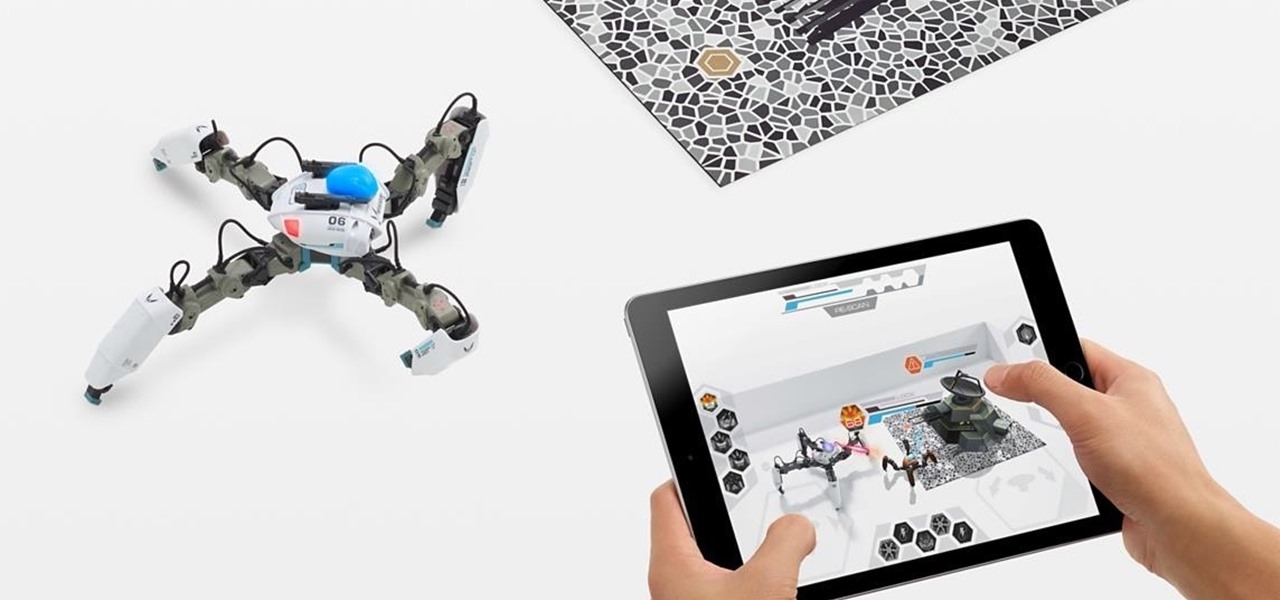Razer just made a big step into the mobile industry by releasing an absolute beast of a smartphone. The gaming-centric Razer Phone tries to provide the best experience for its target audience: Gamers. With that in mind, they created a top-tier device with some of the best specs available on Android. But how does it compare to the current spec champion, the Samsung Galaxy Note 8?

After learning that you'll need to spend at least $74 on a special charger and a USB Type-C Lightning cable to enable fast charging on the new iPhone X and iPhone 8 models, you may be wondering why you can't just use the standard Lightning cable. While we can't answer why Apple didn't include the USB-C cable in the box with their new phones, we can explain why you need USB-C to enable fast charging.

Spotify has caught up to Apple in monthly podcast listenership and is even forecast to surpass Apple soon, but Apple just made some serious changes to its Podcasts app for iOS and iPadOS that could keep Apple at the top.

A QR code is a fun and convenient way to link people to a website or app. On iOS, you have a few ways to scan these codes. You can download a QR scanner to get the job done, but Apple has one built into iOS. Or you can add the QR Code Reader tile in Control Center, but that's not even necessary. There's a better way, one that requires basically no effort to pull off.

As government officials scramble to contain the new coronavirus outbreak with bans on large gatherings, travel restrictions, and school closures, the rest of us have to worry about how we're going to safely purchase water, toilet paper, groceries, and other household goods during the global COVID-19 pandemic.

I got my first Philips Hue White and Color Ambiance bulbs because they're the consensus best of the best for colored lighting. But after spending 90 bucks on two light bulbs, when it came to all the accessories like switches and buttons, I went with cheaper third party options. Little did I know, I was overlooking a great first-party accessory with a surprisingly reasonable price.

With Android 10, there are now three options when an app asks to access your location: Allow, Deny, and Allow While In Use. That last one prevents apps from seeing your location unless you're actively using them, and it's the default now. But when you first update, most of your apps will still be allowed to access your location in the background — at least, until you do something about it.

Restarting your iPhone can cure software glitches, but it should only be done as a last resort if your device has a semi-tethered jailbreak, because it will disable any tweaks you've applied. Luckily, your jailbroken iPhone has a faster alternative to rebooting to help you troubleshoot and make changes on the fly.

Rumors are what Apple dreams are made, so most of the time it's best to ignore the juicy ones -- but some Apple rumors demand a least a little attention.

Whether you loved or hated the blockbuster hit Joker for its slapdash violence and unflattering portrayal of mental illness, if you have been online lately, you know you can't afford to miss it.

The Galaxy Note 10 is a radical departure from what Samsung has traditionally done with past releases. The most noticeable change is the fact that there are four distinct variants. But Samsung also turned the power button on the Note 10 into a Bixby key, which means powering the phone off or rebooting it is a bit different.

Microsoft.com is one of the most extensive domains on the internet with thousands of registered subdomains. Windows 10 will ping these subdomains hundreds of times an hour, making it challenging to firewall and monitor all of the requests made by the operating system. An attacker can use these subdomains to serve payloads to evade network firewalls.

So, you've lost your Apple TV remote. Maybe it's busted. What are you supposed to do now? You could go out and buy a new one, but they're expensive if you have a newer Apple TV with a Siri Remote, and wouldn't you rather spend that money on a movie? You might be without a working dedicated remote, but you likely have the next best thing already in your pocket.

Sorry Samsung. I know you really wanted Bixby to be the next Siri, Google Assistant, or Alexa — but it just isn't. Burying the option to disable the app won't change that. Sure, Bixby has some redeeming qualities, but there are many of us who don't want it shoved down our throats. We'll show you how to disable the app to prevent it from launching every time you try to access just about anything.

One of the leading chipmakers for smartphones is getting ready to announce a new processor made specifically for augmented and virtual reality headsets.

Hashes containing login passwords are transmitted between Windows computers on local Wi-Fi networks. By intercepting and decrypting these hashes using Responder and John the Ripper, respectively, we can learn a target's login credentials which can be later used to gain physical access to their computer.

After delaying its launch by four months, LG revealed its 2018 entry to the flagship market on Wednesday, May 2. After years of an underperforming mobile division, the LG G7 ThinQ is the first product since a shakeup within the division to get things back on track, and it brings a number of upgrades over its G6 predecessor.

One of the most popular sports shows on television, Inside the NBA on TNT, gave viewers a tech-powered treat on Tuesday night by dropping them into a broadcast version of augmented reality.

In just a few days, all the Galaxy S9 and S9+ leaks will come to an end, as Samsung will officially unveil its latest top-tier smartphone. But before that happens, we're all getting another leaked image of the handset thanks to a bit of snooping and the magic of augmented reality.

Earlier this year, rumors began to swirl regarding Apple's upcoming iPhone SE 2. They predicted an A10 processor and a glass back for wireless charging, all at a price point at least $150 cheaper than the iPhone 7. While it wasn't poised to turn heads like the iPhone X, it would have been a reasonable upgrade for many users looking for a more budget-oriented Apple device.

Scary movies seem to be a natural fit for augmented reality experiences, with the latest example coming from the Insidious film franchise.

While the Minnesota Vikings have a realistic chance to become the first team to play in a Super Bowl on their home field, there will still be fans attending Super Bowl LII who will be in unfamiliar surroundings.

As smartphones become more accessible, billions of people have come to depend on their features for daily life. One of the most important aspects these days is the camera. OEMs have been working for years to improve camera quality, and they seem to have finally figured it out — the best way to achieve DSLR-quality photos wasn't just with better sensors, but with better intelligence.

As it turns out, Apple did get AR hardware into its retail stores for the 2017 holiday shopping season, but it's not the headset we've been hearing rumors about for years; it's the MekaMon battle-bot.

There are some pretty incredible museum exhibits out there all over the world, but with a limited budget and travel options, it's hard to hit all of the museums we might want to. Luckily, there is Apple's ARKit.

San Francisco-based startup AstroReality is putting the AR in lunar with a high-detailed model of the moon that comes to life through an accompanying augmented reality mobile app.

HoloLens developers have created some useful solutions for visualizing building models and viewing construction plans overlaid on the job environment.

Firefox Focus is Mozilla's effort to make your internet experience a little more secure. Originally released in November 2016 for iOS, Focus blocks internet trackers, search history, anything that gets in the way of a clean, private browsing experience.

Baidu signed a cooperation agreement on June 7, the first day of the CES Asia conference, with multiple companies in the autonomous vehicles industry. The companies listed in the press release include Desay SV, United Automotive Electronics, and Hangsheng Electronics, as well as possibly additional auto manufacturers. Baidu plans to "jointly develop" upcoming intelligent driving production plans.

Lenovo has partnered with Wikitude to develop a cloud-based platform for delivering industrial-focused augmented reality content, the companies announced at the Augmented World Expo today in Santa Clara, California.

The Augmented World Expo or AWE — if you are a big fan of AR/MR technology, that is a very fitting acronym — is the world's largest conferences dedicated to all things augmented, mixed and virtual reality. AWE is in its 8th year, and with the massive growth we have seen in the space over the last year, promises to be its biggest year yet.

It was nice while it lasted. Samsung users who managed to get their hands on the Galaxy S8 or S8+ early enjoyed the ability to launch any app through the dedicated Bixby button. Unfortunately, Samsung wasn't all that down with us using the Bixby button for purposes other than its intended use — to provide quick access to Samsung's new virtual assistant.

The Easter Bunny is about to get his first experience with mixed reality. Virtual Reality Los Angeles (VRLA) will host its third annual expo in April, and this year's attendees will get to experience a fun Easter egg hunt sponsored by AfterNow and VRLA, in partnership with mixed reality king, the Microsoft HoloLens.

The rumors have been confirmed by Samsung themselves: Samsung has developed a virtual assistant of their own, named Bixby.

Google's Gboard is by far the most popular keyboard available right now. Gboard lets you search almost anything—from regular Google searches, to emojis, and even GIFs—just by using your keyboard. The app even lets you share search results, saving you a great deal of time, which would've otherwise been spent juggling between apps and programs.

Google I/O is like Christmas for smartphone fans. At their annual developer's conference, the Mountain View search giant gave us a glimpse of what they've been working on over the past year—and they've been quite busy, to say the least.

Google is launching a new app called Spaces that lets you share things from the web with small groups of people. The aim of Spaces appears to be granting you a forum with like-minded people to help cut down on off-topic comments that can steer a conversation off the rails. Spaces comes with Google Search, Chrome, and YouTube built in, so you won't need to switch apps to go hunting for interesting content to share. You can invite people to your groups—or "spaces" as they're called in the app—b...

Facebook just keeps coming up with more and more diversions to help you ignore your responsibilities. At least this diversion is a little more intellectual than most of the other things that can easily distract you on Facebook.

Linux and Mac users have long enjoyed the use of multiple virtual desktops to free up clutter on their home screen and keep individual workflow environments separated, but Windows users have always been stuck with one solitary desktop.

To take group shots and better selfies on your iPhone, you can use your Apple Watch as a remote shutter for the Camera app—but what if you want to take a snapshot or video with a different app?