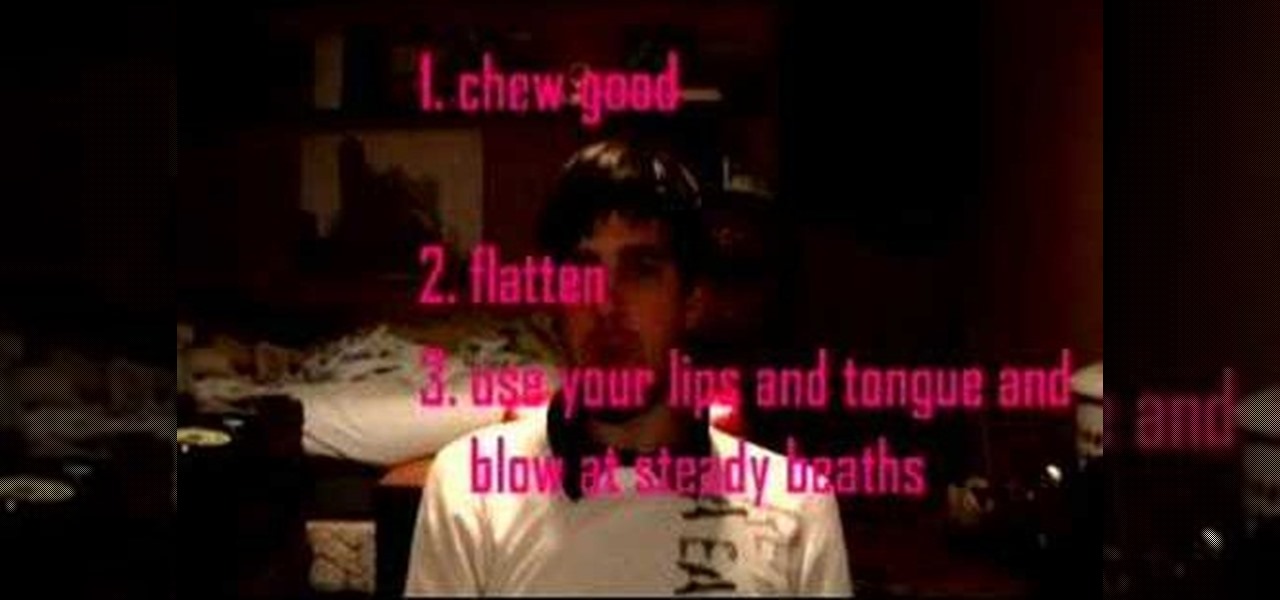Water beads are gorgeous, luminous beads with surfaces that look like waves on a pond, teeming with various hues of robin's egg blue, sea foam, white, and deep navy blue. Water beads can actually be made yourself from clear glass beads.

Buttons feeling sticky? Too much cheese puff dust lodged in the control sticks? This video will show you all of the steps that you need to dig in and really clean your Playstation 3 controller thoroughly. Just remember to check the factory warranty before you take the controller apart.

In this tutorial, we learn how to breathe when singing. The breath for singing is different than normal in that you only breathe using your midsection. You don't want to breathe with your chest, this is the least effective breathing method for singing. The rib muscles will help you sing better, make sure your chest is up high first. When you inhale, move your stomach muscles and ribs out so they can fill up with air. Watch yourself in the mirror so you can see where the movement in your body ...

In this tutorial, we learn how to make a simple clapping noise in beat boxing. First, you want to suck air in through your teeth and make a sizzling noise. Block air from coming into your mouth and then open up the back of your tongue so your focusing all your air to go through the small space in your mouth at the back of your tongue. After you do this, you can just suck the air through the side of your teeth. You can also do this by taking a breath in and then breathing in through the sides ...

In this tutorial, we learn how to create sound with vocal chords. Your vocal chords remain open when you are breathing and are drawn together when you are singing. As the vocal chords release, it creates a ripple effect that releases noise through your mouth. You want to make sure you use solid breath, so you don't have tension in your vocal chords and while you sing. Your breathing technique should be similar to how you are using your vocal chords. You don't want to apply too much pressure t...

In this video, we learn how to do a yoga camel and rabbit pose with Dina Prioste. Make sure you warm up before you start this, so you don't pull a muscle. First, start on your knees and your toes tucked under. Your hands should be on your lower back, then inhale and lift your chest up to the ceiling. Take a few breaths here, then get out of the post and sit back on your heels. Now, sit on your knees again and do the same exercise, except with putting your arms on the back of your thighs or he...

In this video, Dina Prioste shows us how to your booty with a yoga wall-sit chair pose. Start off by sitting flat against the wall with your feet hip width apart. Hold this position for a few breaths. You shouldn't be sitting on an actual chair, just an invisible one. Now, grab a book and place it between your thighs, then squeeze as hard as you can while still breathing and focusing as much as you can. When finished, take a break and get back into the position and do that same move once agai...

If you only have 5 minutes to practice in the mornings, string together the four warrior poses. Begin in the Downward Facing Dog position. Push into Plank pose. Transition into Cobra pose. Then, push back into Downward Facing Dog. Lift right leg up, swing it through into a lunge. Transition into Warrior I pose. Open from Warrior I to Warrior II. Then, transition into Reverse Warrior pose. Then, Open up into side angle pose.

Dina Prioste wants you to clear your mind by using simple mantra meditation, and show us how to in this video tutorial. This is a great exercise to use if you have creative block and need help relaxing and clearing your mind. First, begin sitting comfortably on a pillow or folded blankets. Bring your left hand inside your right hand with your palms facing up and your thumbs gently touching. Now close your eyes and sit up tall while breathing through the nose. Begin to observe the sound of you...

Pitching a spinning rod is one of the best ways to catch deep fish for those who use spinning rods. This video features a bass fisherman going through some tips on how to pitch correctly in order to catch the most bass. He may be doing it in his front yard, but the lessons herein are no less valuable out on the water.

From Fat Loss Lifestyle, learn how to get great abs through a core exercise. To begin, lie on your back with your knees bent at a 90, feet flat on the floor and the small of your back pushed flat into the floor. Take in a

Interested in planting potatoes? Start a self-sustaining garden full of veggies you can take from your garden, straight to your dinner plate. Plant potatoes 8 inches apart and about 4 inches deep. When the plants grow about 6 to 8 inches tall, start to hill up the sides. Learn more about how to plant potatoes yourself from this video presented by Homestead Acres.

Learn how to draw the rulers of the deep sea! In this drawing tutorial conducted by fantasy artist Wayne Tully, learn how to draw a swimming shark... Be sure to search WonderHowTo for more videos from drawing expert, Wayne Tully!

In order to get the most range and best sound with your singing voice, you will need to maintain correct posture.

This Food Network video will show you how to make an amazing appetizer dish: spicy fried macaroni & cheese bites! Everyone loves mac'n cheese, right? But who wants to eat it with a fork? Deep-fry your macaroni and cheese bites and everyone will be fighting to get a piece!

This video teaches you how to focus on your abs with breathing exercises. If you can do this exercise in small increments throughout the day you will lose inches and see dramatic results. She first tells you to places your hands on your stomach. Then breath in through you nose, pushing your chest up and out. Exhale through your mouth, pulling your belly button in toward your spine. Your shoulders should come forward and your hips should come forward a little bit, like the closing of a clam-sh...

This is a great instructional video on how to measure a quilt for binding. This video teaches you about binding. First you have to get your quilt and tape measure. You need to know the size of your quilt. You have to be careful while measuring a quilt. You can measure the breadth with your measuring tape first. Then you can measure the breath as well accurately. You can take measurements down the center of the quilt. In some cases you can measure from one side, the center and the other side. ...

Yoga teacher Tara Stiles gives an informative video tutorial on how to do alternate nostril breathing in yoga. Tara warns that some first-timers might find this particular exercise a bit weird, but once they get a hang of it, it can be a boon for kick-starting one's day and relaxing one's mind and body. Then, she demonstrates the simple steps of breathing in and out, alternating the closing and opening of the nostrils. In closing, Tara cautioned that people who experience dizziness in the beg...

For the aspiring beat-boxer in all of us, Jaxster is here to help. In the first in a series of tutorials, these simple tips will help you learn the basics of:

Blowing bubbles isn't just a way to waste time at the bus stop… It's an art form! In this tutorial, you'll learn how to blow bubbles that will dazzle your friends. There are also various examples of people blowing bubbles, to show you how it's done.

Learn Arabic words using the Learn Arabic with Pictures series from ArabicPod101.com. Beautiful images clearly show Arabic vocabulary divided into units by topic.

This simple meditation is a very effective way to create inner stillness, bringing the mind into peace and quiet. It's a great tool for practicing the art of concentration, and for stopping the endless chatter of the mind. There is wonderful feedback from everyone who has tried it. Hope you enjoy the deep relaxation that comes as a result of concentrating the mind. Try this infinity meditation from Brahma Kumaris Meditation.

Bacon Explosion is a disgusting yet delicious meat loaf. It includes sausage, ground beef and bacon, deep fried.

The Microsoft Office Access 2007 relational database manager enables information workers to quickly track and report information with ease thanks to its interactive design capabilities that do not require deep database knowledge. In this Microsoft Access video tutorial, you'll learn about updating records in Access using update queries.

The Microsoft Office Access 2007 relational database manager enables information workers to quickly track and report information with ease thanks to its interactive design capabilities that do not require deep database knowledge. In this Microsoft Access video tutorial, you'll learn about basic form customization. Specifically, this video addresses the adding a few navigation buttons and a label to a form. Simple stuff! Take a look.

The Microsoft Office Access 2007 relational database manager enables information workers to quickly track and report information with ease thanks to its interactive design capabilities that do not require deep database knowledge. In this Microsoft Access video tutorial, you'll learn about basic table setup in MS Access. Several different fields used and lookup wizard used are used in this tutorial. For more information, and to get started creating your own tables in Access, watch this how-to.

The Microsoft Office Access 2007 relational database manager enables information workers to quickly track and report information with ease thanks to its interactive design capabilities that do not require deep database knowledge. In this Microsoft Access video tutorial, you'll learn about creating relationships between tables. For more on creating and managing relationships in MS Access, watch this how-to.

The Microsoft Office Access 2007 relational database manager enables information workers to quickly track and report information with ease thanks to its interactive design capabilities that do not require deep database knowledge. In this Microsoft Access video tutorial, you'll learn about creating a letter to multiple recipients using one form letter and a table to populate it. For more on using mail merging in Microsoft Access, watch this how-to.

The Microsoft Office Access 2007 relational database manager enables information workers to quickly track and report information with ease thanks to its interactive design capabilities that do not require deep database knowledge. In this Microsoft Access video tutorial, you'll learn about basic form design using tables. For more on creating forms in Access, watch this how-to.

The Microsoft Office Access 2007 relational database manager enables information workers to quickly track and report information with ease thanks to its interactive design capabilities that do not require deep database knowledge. In this Microsoft Access video tutorial, you'll learn about creating an alphabetically sorted combo box search. For detailed instructions, and to get started using combo boxes yourself, watch this MS Access how-to.

The Microsoft Office Access 2007 relational database manager enables information workers to quickly track and report information with ease thanks to its interactive design capabilities that do not require deep database knowledge. In this Microsoft Access video tutorial, you'll learn about adding, resizing and placing graphics as either standalone images, or as backgrounds. For detailed instructions on incorporating images into your Access projects, watch this how-to.

The Microsoft Office Access 2007 relational database manager enables information workers to quickly track and report information with ease thanks to its interactive design capabilities that do not require deep database knowledge. In this Microsoft Access video tutorial, you'll learn about adding an individual graphic to each record in MS Access. To get started using OLE objects in your own tables and forms, watch this MS Access video how-to.

The Microsoft Office Access 2007 relational database manager enables information workers to quickly track and report information with ease thanks to its interactive design capabilities that do not require deep database knowledge. In this Microsoft Access video tutorial, you'll learn about using the DateDiff function to work out age from birth date. For more, including detailed instructions, watch this Access how-to.

The Microsoft Office Access 2007 relational database manager enables information workers to quickly track and report information with ease thanks to its interactive design capabilities that do not require deep database knowledge. In this Microsoft Access video tutorial, you'll learn about using calculated field to work out the tax payable on an item, then adjusting item value. For more, and to get started using calculated queries yourself, watch this MS Access how-to.

The Microsoft Office Access 2007 relational database manager enables information workers to quickly track and report information with ease thanks to its interactive design capabilities that do not require deep database knowledge. In this Microsoft Access video tutorial, you'll learn about protecting your VBA code from snoopy little trolls. For more information on keeping your VBA code secure, watch this MS Access how-to.

The Microsoft Office Access 2007 relational database manager enables information workers to quickly track and report information with ease thanks to its interactive design capabilities that do not require deep database knowledge. In this Microsoft Access video tutorial, you'll learn about using Access to create a search engine type query that can adapt to fragments of data. For more on using Google-style queries in MS Access, watch this how-to.

The Microsoft Office Access 2007 relational database manager enables information workers to quickly track and report information with ease thanks to its interactive design capabilities that do not require deep database knowledge. In this Microsoft Access video tutorial, you'll learn about using Access to add a splashscreen to your database that runs when the file is opened. For more on using custom splashscreens within Access, watch this MS Office how-to.

The Microsoft Office Access 2007 relational database manager enables information workers to quickly track and report information with ease thanks to its interactive design capabilities that do not require deep database knowledge. In this Microsoft Access video tutorial, you'll learn about hiding the backend of the database and opening the switchboard automatically. For more information, watch this MS access video tutorial.

The Microsoft Office Access 2007 relational database manager enables information workers to quickly track and report information with ease thanks to its interactive design capabilities that do not require deep database knowledge. In this Microsoft Access video tutorial, you'll learn about creating subforms (assuming relationships have already been created). For more on subforms, watch this MS Access how-to.

The Microsoft Office Access 2007 relational database manager enables information workers to quickly track and report information with ease thanks to its interactive design capabilities that do not require deep database knowledge. In this Microsoft Access video tutorial, you'll learn about using relationships and queries to pull data from tables. For more information, watch this Microsoft Office Access how-to.