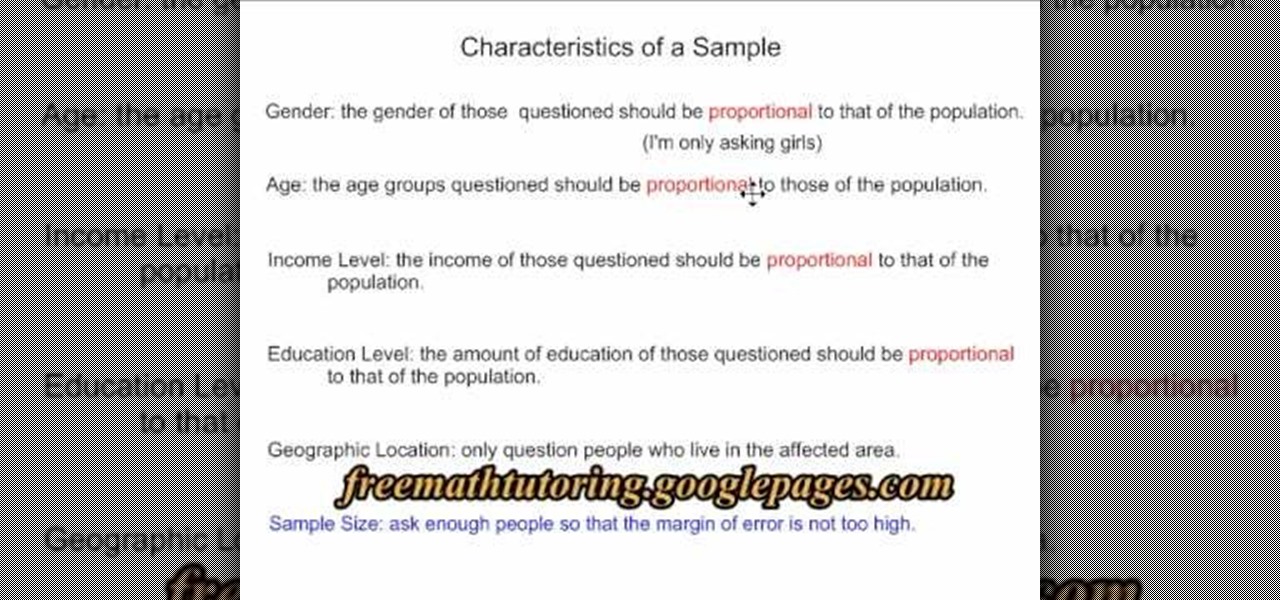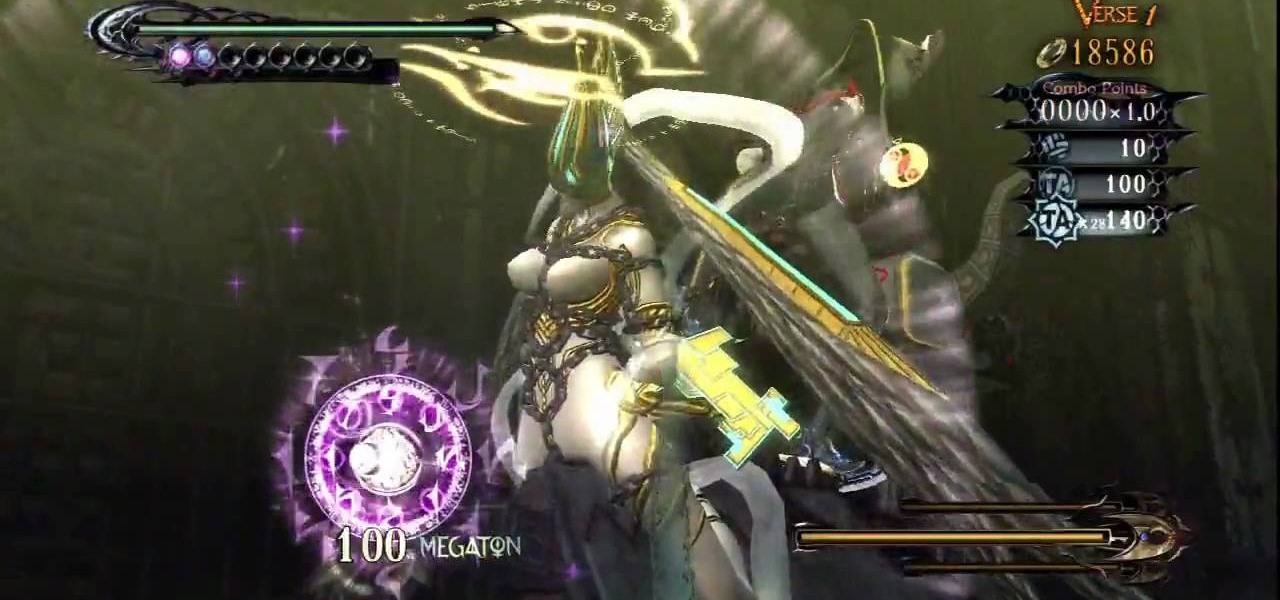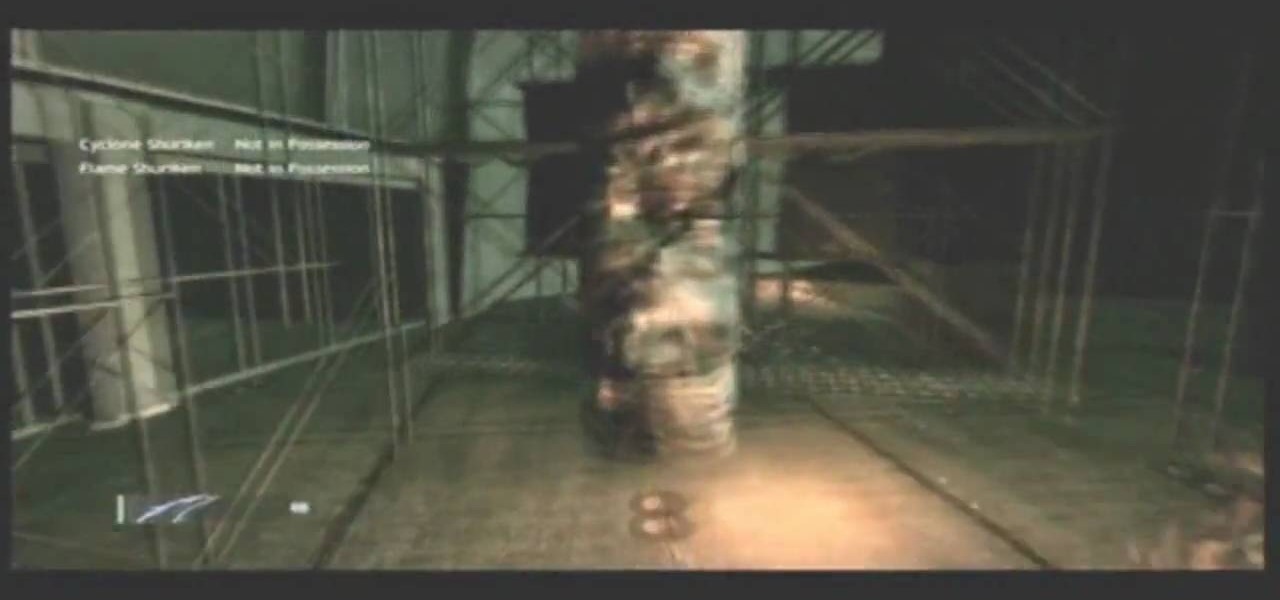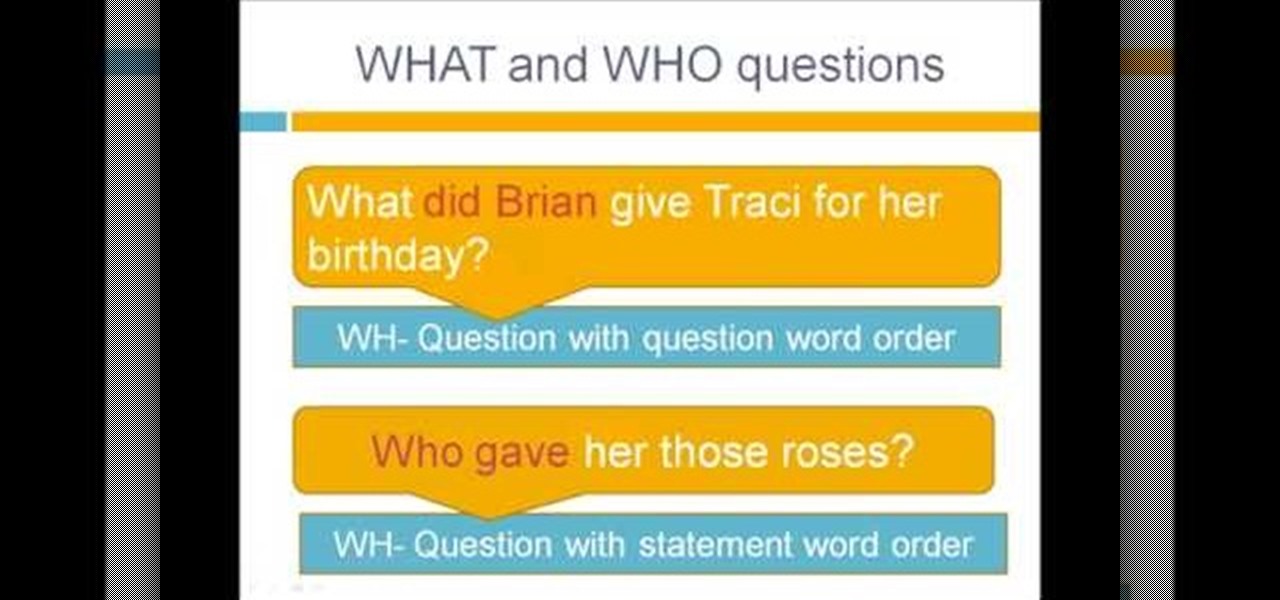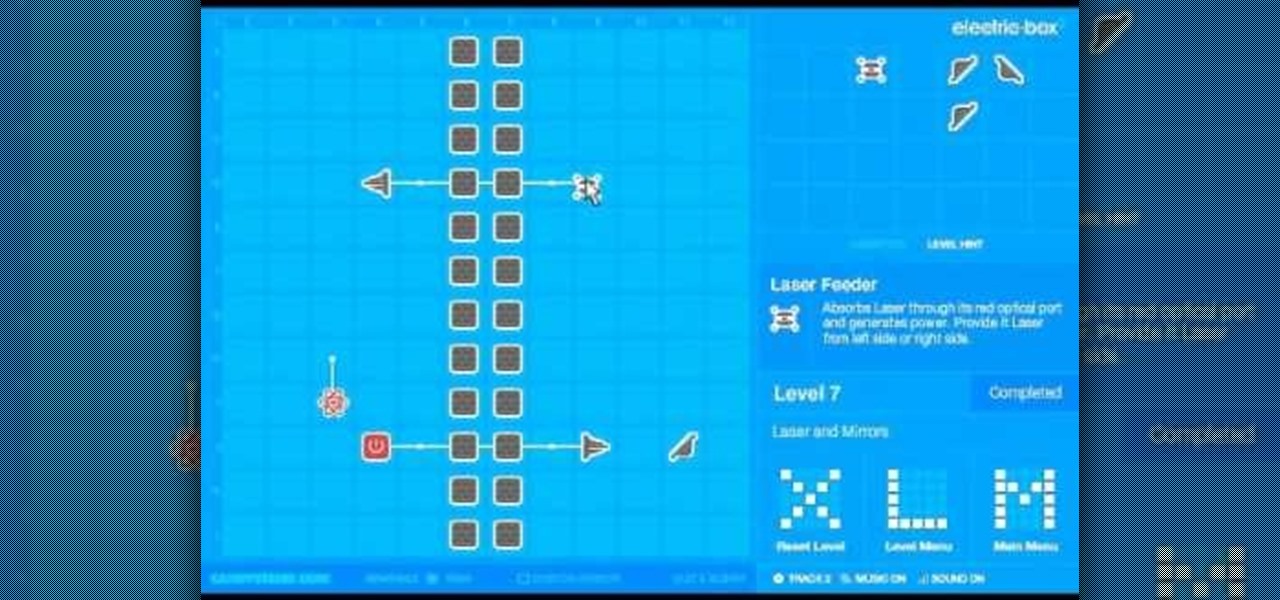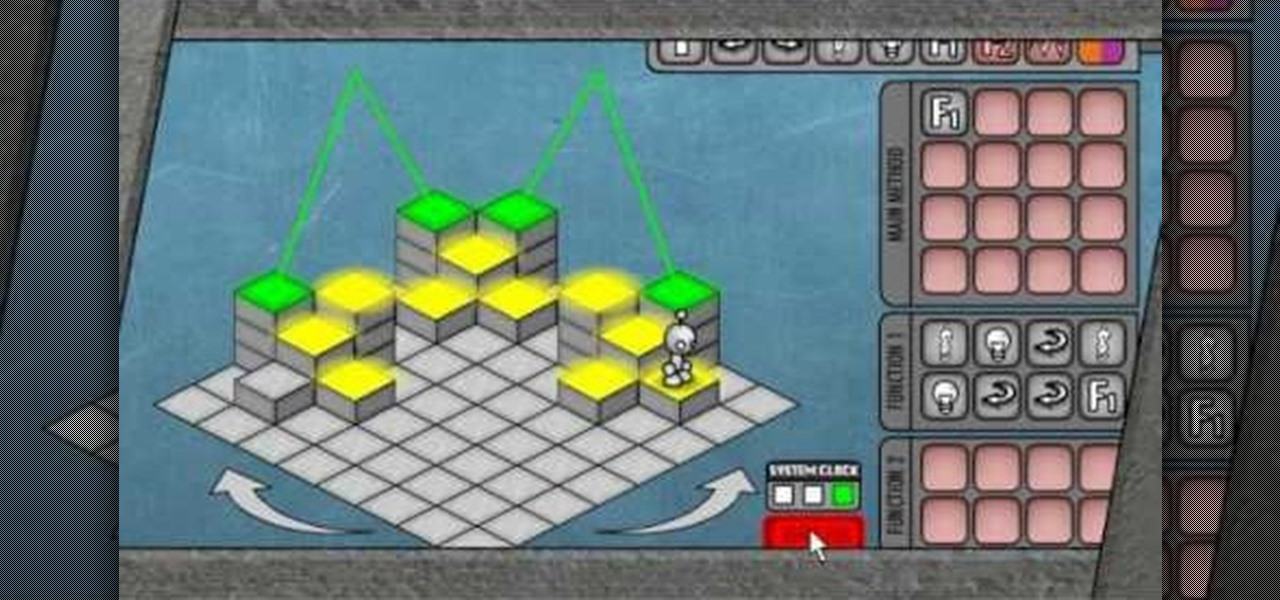The video is about how an old stalled photographic image with faded backgrounds to a normal image. A nice clean digital image is taken and is mixed with a texture of a paper and produces a final composite image of all effects combined. The procedure is not that difficult but it needs to be followed in a proper order. First the paper texture is taken as a base and then the clean digital image is dragged onto this texture. The blending mode is adjusted from normal to multiplied blending mode, w...

Learn to create a fashion editorial style color in Photoshop! 1. From CHANNELS button select color of the Model. It will show different colors select as per your choice. 2. Click on Levels it will show the image selected. 3. Right click and select Black&White it will open ADJUSTMENTS button adjust the color. 4. Go back to CHANNELS button they all images will look same. Copy channel Blue and Select Blue copy3 and color model's body and hair with black. 3. Click on ADJUSTMENT button and adjust ...
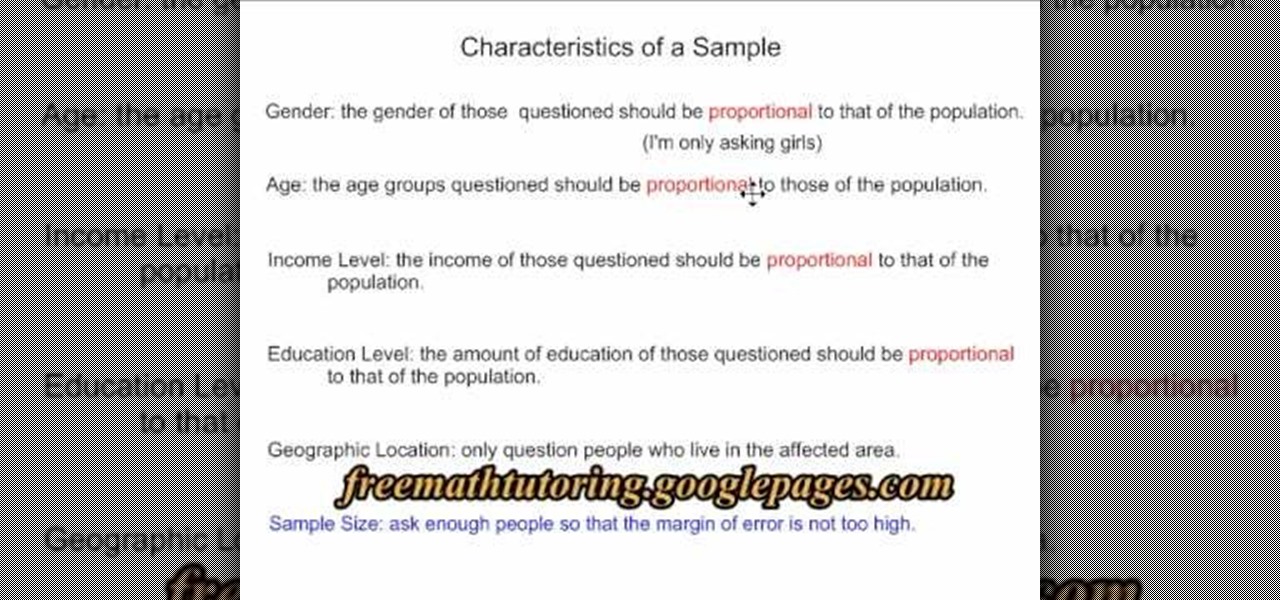
To identify characteristics of a sample in your survey, there are many factors to consider of your samples. The first four characteristics you need to focus on are gender, age, income level, and education level. All four of these characteristics must be proportional to that of the population. You also need to consider the geographic location. Only take samples from the immediate geographical area. Finally, an important characteristic of the survey is the sample size. You do not want to ask to...

Simon Plant of ProPhotoInsights.com shows how to use Photoshop to blend colors in images. He uses a photo of his son standing in front of Stonehenge to take us through each layer of the photo to alter the levels of hues, saturation, and opacity. The key to blending colors is a matter of playing with different hues and saturation levels in Photoshop to get the subject in the foreground to match the background. Follow Plant's thorough tutorial to find out how to get professional looking photos ...

Ron Hazelton shows the most secure way to hang heavy mirrors or art on plaster walls using toggle bolts. Attach a sturdy hanging wire to the piece if necessary. Draw a level line on the wall where the top of the piece will go. Stretch the hanging wire taut and measure the distance between the wire and the top of the frame. A two-bolt system will keep the piece level. Drill two holes this distance below the wall line. Using masking tape prevents the plaster from chipping. Fold the toggle wings...

After beating Silitha, you'll have to return its heart. Watch this walkthrough of Darksiders on the Xbox 360. After Silitha's death, you'll find yourself in a cave two levels below where you originally fought her. Use the Crossblade to hit the crystal blade on the rock platform to make it rise and fall through the hole Silitha made. It will go up and down twice. Use the Abyssal Chain to ride it up to the middle level (one below the original) and here you'll find a Soul Chest and an Artifact. ...

Face off against Hellion in this level of the Xbox 360 game Darksiders. In the Broken Stair, you need to find the soul chest and the beholder's key. Upon exiting the Choking Grounds tunnel you'll find yourself back out in the streets of the Broken Stair area. Head up the street and look for the pit along the right side. Drop into it and you'll find an Artifact at the edge of a cliff within this chasm. Head back up to street level and make your way towards the building to the southeast corner ...

In this level on the Xbox 360 game Bayonetta, make sure the bullet enters Balder's head. In Chapter 16 - The Lumen Sage, keep that bullet in line. Father Balder doesn't do much damage, but he tends to stay out of range. When you do have him in range do as much damage as you can. Keep fighting until you get his health meter down to zero and can do a climax attack. For more info, watch the whole gameplay.

Luka will need to fend for himself in this level on the Xbox 360 game Bayonetta. In Chapter 15 - A Tower to Truth, stay close. In verse one, when you start you'll see two statues of Fearlesses (dog-like creatures). Attack these statues and they'll come alive and attack you. For more info, watch the whole gameplay.

There's only three verses to beat in this level on the Xbox 360 game Bayonetta. In Chapter 14 - Isla Del Sol, be careful, you may not be able to see Jeanne all the time. In verse one, you'll be piloting a missile. Left stick maneuvers, X and Y fire guns, A and B fire guided rockets, triggers evade. You can invert the controls on the options menu. Hold down the fire button, keep shooting your guns at all times. Save your rockets for harder enemies. For more info, watch the whole gameplay.

Complete 10 verses in this level for the Xbox 360 game Bayonetta. In Chapter 12 - The Broken Sky, attack the tongue. In the verse 1 fight, there are a few minor enemies to kill. There is also a creature that looks like a wind-dragon, but you can't attack him. To end the fight, just head for the exit. Before you go through, look at the cage at the bottom of the stairs. Inside you'll find an Umbran Tear of Blood. For more info, watch the whole gameplay.

This level is jammed with eleven verses for the Xbox 360 game Bayonetta. In Chapter 10 - Paradiso - A Sea of Stars, get ready for the Gates of Hell. In verse one, defeat the minor enemies here and you'll find three walls you can combo. Each wall will give you one gear for the machine in the center of the area. When you get the third gear you will have to fight Grace and Glory. Kill them to end the verse. For more info, watch the whole gameplay.

Complete five verses in this level of the Xbox 360 game Bayonetta. In Chapter 8 - Route 666, prepare for some hard battles. The first verse fight takes place on the back of a moving truck. There are two enemies with health bars on the same truck where you start. On other nearby vehicles you'll find minor enemies with ranged weapons who will shoot at you. If you fall off the truck you'll be killed. For more info, watch the whole gameplay.

You'll need to complete 9 verses in this section of the Xbox 360 game Bayonetta. In Chapter 6 - The Gates of Paradise, there are plenty of battles to be had. As soon as you start this level, look behind you and you'll find a headstone with one-third of a Golden LP (Odette) inside. Also is this starting area is a book, "Entering Vigrid." Break down the gate here to start your first fight. After the fight you'll get the final thrird of a Golden LP (Odette) and a book, "The Angel's Banquet Hall ...

Team Member Trevor at Bunnings.com shows the average Joe how to render an effective paving job. On this particular day, Trevor guides viewers through simple instructions for laying a nice brick walk. He recommends starting with a foundation of coarse-grade sand, as the coarser grades pack better.

This is a working cheat where you will receive a bear 100% guaranteed, as of 04/17/09. Cheatengine: http://www.cheatengine.org/downloads.php

Develop your tackle to increase chance of a turnover on the rugby pitch. If the attacker stretches to the outside and is faster than the defender this is a strategy. Stay as close to the ball as you can. The referee will define you are on your feet and can draw a penalty.

Learn how to do single leg power hops with a stepback lunge twist while holding a weight. Presented by Real Jock Gay Fitness Health & Life.

Nvidia has emerged as the indisputable leader in chips for Level 3 and even more advanced driverless applications, catching some of the world's largest semiconductor makers and automotive suppliers by surprise.

There was big news today from Google, Apple, Volvo, and Nvidia regarding their self-driving efforts.

Hi guys. I'm here to go for level 7 now lets get it start but i apologize u all that i posted this very late but now lets rock:

There's a known issue affecting some Nexus 5 users where the speaker volume is fairly low. This could be attributed to a manufacturing defect, which you could possibly fix with a hot needle, but if your built-in speakers and headphones seem muted, don't take your Nexus apart just yet.

Thanks to the PlayStation 3 and Xbox 360, video games are constantly evolving to higher degrees of sophistication, with complex graphics, lifelike resemblances and storylines that create exciting experiences that relieve the tediousness of our everyday lives.

Want to beat level 12-18 of Angry Birds with three stars? Learn how with this quick video walkthrough. While this guide is geared toward iPhone and iPod Touch users in particular, the basic technique will, of course, be the same for the Android version of the game. For all of the details, and to learn how to defeat Level 8 of Theme 12 of Rovio's Angry Birds Ham 'em High for yourself, take a peep.

If you have a folder that contains many images (say anything in excess of 200) and you open it in Windows Explorer with the thumbnail view turned on. You would notice that it takes some time for all the thumbnails to load completely.

In this video, we learn how to bleed and adjust trailer brakes. First, level the trailer and use a jack stand to support it. Now, hand bleed the brakes using the master cylinder. From here, let any air out of the break line, doing this on all the different brake lines. Next, fill up the master cylinder with oil to make sure it doesn't run dry. Open the pressure valve and then close it as your run through the process. When finished, you will need to adjust the brakes by lifting the trailer. Af...

This is it… the last level in Lara Croft and the Guardian of Light. It's called "Xolotl's Stronghold", and it's the last thing you'll see before the credits (hopefully). This Lara Croft / Tomb Raider game is available only from the PlayStation Network or Xbox Live Arcade. If you can't quite make it past the final mission, watch this walkthrough to see how to defeat Xolotl and win the game. For previous levels, check out the other walkthroughs for Lara Croft and the Guardian of Light.

Remove yourself from the "Stronghold Passage" by successfully completing this level in Lara Croft and the Guardian of Light, available only on the PlayStation Network or Xbox Live Arcade. This video gives a walkthrough for the "Stronghold Passage" level in the Lara Croft / Tomb Raider game. For more, check out the other walkthroughs for Lara Croft and the Guardian of Light.

This tutorial shows us how to enable JavaScript in Internet Explorer. First, go to the top right of IE and click "tools". Then, click "internet options" and then go to the security tab. From here, select your security level that you want by clicking "custom level". Scroll down to the bottom and find the tab that says "active scripting" and make sure it's enabled. Click on "ok", then refresh the page that you are on. Now you should be able to watch videos and use anything that uses JavaScript ...

Naughty Bear is angry again! Those silly bears have set up birds with cameras to spy on him! How RUDE! It's time to get back at them and take those birds out! In this video you will get a complete walkthrough of the level along with tips on the best way to proceed. Just remember to converse your ammo for this level! Birds are hard to hit on a roof if all you've got is a giant machete!

You can do a Ninja Blade glitch on the Xbox 360. So to do that, first thing you need to do is to go on the level 7. Then you need to go to that part of the level where video is showing and get up there. Now you have to land there with the help of twin falcon knifes sprint by jumping and rapidly pressing the y and x buttons. Now you can see a hole in the middle and you need to jump over there. After that, get over there where video is showing and that's it. You will see the deleted objects in ...

If you've got all day and have a nail obsession, then this is the perfect nail polish and decor experiment for you. Check out this manicure tutorial to learn how to create a rocker chic look with teal nail polish, flecks of gold nail polish, lace, and bullion for a studded opulence.

Vortex is a puzzle-platformer in the Braid / Limbo vein, except with the somewhat selfish mission of getting yourself into a sauna. This video will show you how to beat all of the game's many levels, ensuring maximum sauna enjoyment.

A video that is essentially a part of series of videos, that deal with teaching indirect speech basics to intermediate and above level English language learners.

Box 2 is a fun and educational Flash game on Candystand that teaches people about the joys of renewable energy generation in increasingly complex puzzles. This series of videos will show you how to beat all 40 levels, including the alternate level 38 in it's own section.

King of Bridges is a Flash game that challenges the player to connect increasingly ornate series of islands with bridges. This video will give you a walkthrough of all 30 levels.

LighBot 2 is a great little puzzle game from Armor Games, and this video will show you how to beat all 24 levels in the smallest number of moves possible, 310.

Crazy Craft is an awesome puzzle game on A Game where players have to maneuver a, well Crazy Craft across platform levels. This video series will show you how to beat it.

Epic War 4 is an action strategy game on Kongregate where you lead massive fantasy battles. This video will show you how to get all four achievements and beat the last level.

In this tutorial, we learn how to use an engraving tool. It doesn't matter how old your engraving tool is, just make sure it has different speeds on it to help control it while in use. Now, place a piece of aluminum down and adjust your power level to the lowest level. Push down on the aluminum and write the word you want to so you can see how the pressure effects the aluminum. Now, set the tool at the highest setting and push down on a sledge hammer to see the pressure you need to push to ge...