
How To: Use Kodak EasyShare to manage your photos
This photography software tutorial shows you how to use Kodak EasyShare free software from Kodak to organize your photos, make small fixes and access online services, from a UK perspective.


This photography software tutorial shows you how to use Kodak EasyShare free software from Kodak to organize your photos, make small fixes and access online services, from a UK perspective.

Heart disease is a number one killer, that is why it is important to keep our cholesterol under control. In this how to video Pharmacologist Joe Graedon shows you how to manage your cholesterol with a few home remedies. Did you know that psyllium, niacin, red yeast rice and fish oil supplements can help lower your cholesterol naturally? Watch and learn more about other home remedies such as chocolate, cinnamon, and walnuts and how they can help lower cholesterol also.

Storm water runoff can cause damage to the foundation of your house as well as to the environment through soil erosion and water pollution. A great solution to this problem is a rain chain. This tutorial teaches you how to make and hang an unique rain chain from recycled material.

You bought your Canon PowerShot SD600 digital camera for its megapixels, but sometimes you don't want them all. This how-to video shows you how to manage them. Watch this photography video tutorial to learn how to set a SD600's image size and improve your pictures.

Learn how to block those pesky pop up windows in your browser. This will keep you safe and sane as you block pop ups automatically, never to bother you again.

Want to learn how to insert and manage images in Microsoft Word? See how to crop, rotate, and format photos in this program.

This how-to video teaches you the secret of real natural fruity liquor, by learning how it's possible to put an entire fruit inside a regular bottle. It's a really simple technique, and yet most people will be puzzled how you've managed to squeeze the fruit through the bottleneck! Any bottle will do, and most kinds of fruits will work great! Give it a try, just watch this instructional video!

Today's word is "entrepreneur". This is a noun which means someone who owns and manages a business, taking on financial risks to do so.

We'll look at how Apple's iPhoto and Aperture programs can help you manage your photo collection, and save time outside of Photoshop.

John demonstrates the Command+Tab features built-into OS X Leopard and Tiger. Learn how to easily switch between different applications on your Mac, hide applications, and even quit applications with this useful functionality.

Learn to add and manage bookmarks of your favorite web sites to the Safari web browser using your Mac.
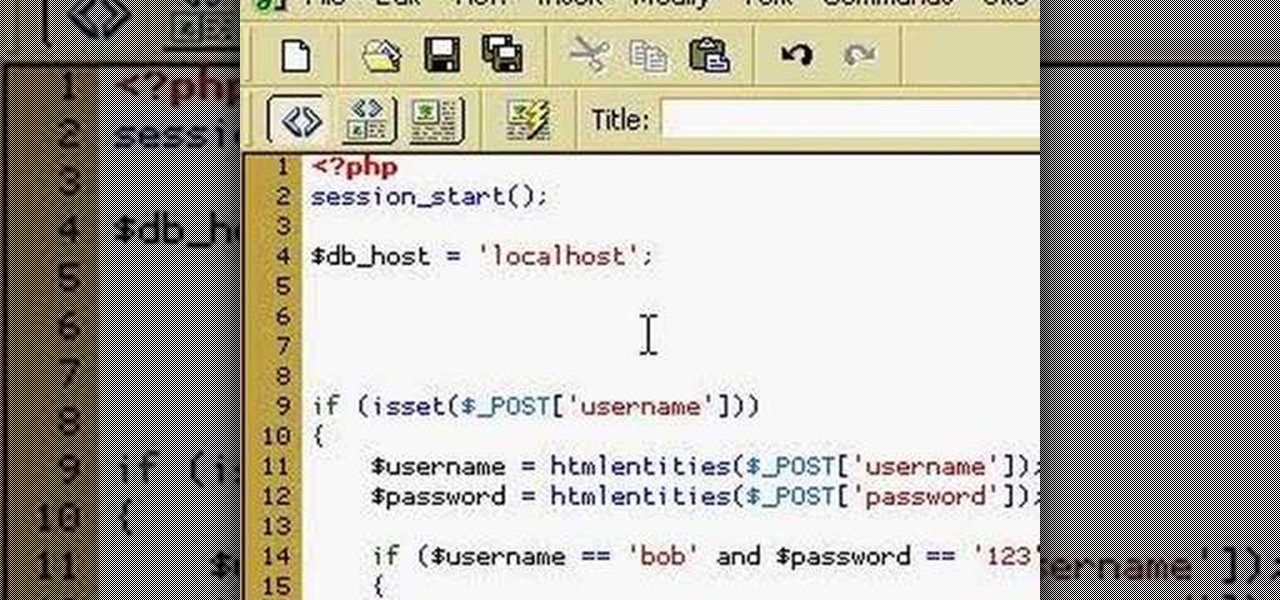
How to manage user logins by creating a MySQL user login database with PHP. Part 1 of 3 - How to Create a MySQL user login database with PHP.
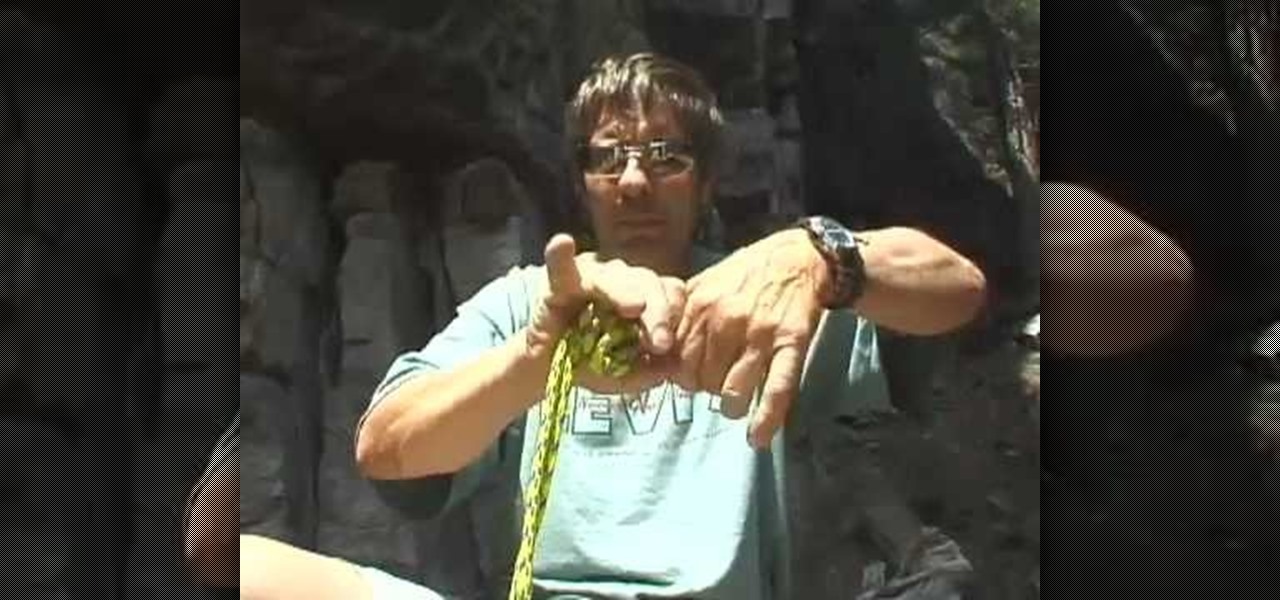
What do you do with your prusik cords so that you can continue to climb or travel? Learn how to bundle up your prusik cords so that they're easier to manage and carry.

The free download manager wget lets you download all the files on a page or directory with a single command. It also allows you to resume downloads after getting disconnected letting you start where you left off instead of starting the download at 0% again. Check out this tutorial and see how to install and use wget.

Version Cue is tightly integrated into the Adobe Bridge and the CS2 Applications. In this video you will see how to set up a Version Cue project and how to save multiple versions of a Photoshop document into your project. Then you'll see how to revert back to a previous version.

So you've finally managed to pick up the Nintendo Wii. Next up is the basics. Lucky for you, we've found this video that gives you a basic tutorial for syncing the Wii remote to the Nintendo Wii system.

Keeping the books in order is one of the great challenges every business owner faces. Having a great product or service is one thing, but managing the minutia of invoicing can trip up a lot of small- and medium-sized businesses.

Microsoft Excel is one of the most powerful programs for modern businesses. By allowing you to manage, sort, and analyze large collections of data, Excel provides an essential service for any company interested in using the power of data science to its advantage.

An unfortunate byproduct of Samsung's One UI version of Android is redundancy, where you have the Google/AOSP way of doing things mixed with Samsung's methods at the same time.

After Android 10 added a system-wide dark mode, hordes of app developers rushed to add support for the feature. This even helped users on Android 9 and below since most apps could be manually set to a dark theme now. Emphasis on most — WhatsApp was conspicuously absent, for one. That changes today.
When using face unlock on the Pixel 4, your lock screen notifications are bypassed by default to help you unlock your phone instantaneously. This is different than Face ID on the iPhone, which shows the lock screen until you swipe up, but only shows notifications when you've been authenticated. If you want to do it Apple's way, there are settings you can adjust on your Pixel.

Samsung launched One UI in 2018 to replace the now infamous TouchWiz. Since then, things have been looking pretty bright for Galaxy users. Now, the much-anticipated arrival of Android 10 is ushering in the One UI 2.0 era, including a new set of gesture-based controls.
One of the major additions in the Google Pixel 4 is the new Soli chip. It's the miniature radar sensor that powers Motion Sense, a new way to interact with your phone without touching it. There are a few new gestures you'll need to learn to take advantage of Motion Sense, so let me break them down for you.

By default, Slack optimizes the images you upload and send to other users in your workspace. Although optimization lowers the resolution of the image, it does send quicker, which is better if your internet service is poor. However, you may want to send the highest-resolution image possible, so how do you stop Slack from sending only optimized and lower-quality photos?

So, you snapped a great picture, but it's just a little off-center. Usually, rotating a photo requires cropping it, which will lower the overall quality of the image. That's not the case on the iPhone 11, 11 Pro, and 11 Pro Max, however. Apple's new flagships allow you to rotate images without cropping them. The only issue? The feature isn't enabled by default.

Google's strategy for updating its apps with dark mode options is apparently "one at a time" and "as slow as possible." Even after the company added a dark theme to many of its apps for Android and iOS, such as Calendar, Chrome, Keep, and Photos, Gmail seemed to remain "light" for the longest time. However, the app now supports dark mode on both mobile OSs. Here's how to enable it.

There have been hundreds of reports of Google Calendar users receiving notifications for events they didn't create. These "events" are actually spam ads and potential phishing threats. If this has happened to you, you're not alone — but luckily, there's a way to put an end to it.

Search engines index websites on the web so you can find them more efficiently, and the same is true for internet-connected devices. Shodan indexes devices like webcams, printers, and even industrial controls into one easy-to-search database, giving hackers access to vulnerable devices online across the globe. And you can search its database via its website or command-line library.

The art of emoji — the next level beyond the simple text-based emoticons we used once upon a time in the not so distant past. We rely upon emojis so much in our always-connected world of today simply because they help portray emotion into our typed out words. They've not been around very long, but have taken the world by storm just as quickly as they made their first appearance in our society.
If you don't want the large and permission-hungry Facebook app on your phone, the perfect solution is to create an app icon for the Facebook mobile site on your home screen. The website version of Facebook doesn't run background tasks, has no distracting notifications by default, you won't be giving Facebook as much data, and your phone's battery life will be improved.

Ever since iOS 7, you could ask Safari on iPhone to show you the desktop version of a website, and in iOS 9, it became even easier to do. However, it's always been a hidden feature, something you wouldn't know is there without reading articles or tips online telling you what to do. Apple's iOS 13 update shines a light on it so everyone will know it's there, ready to use.
For those of you who like to frequently change the icon shapes on your home screen, the process has changed in Android 10. The setting is buried and now applies to more than just home screen icons.

The legal drama framing the closure of Meta Company continues even after the company's assets have been sold to a new owner.

Many apps, including Facebook, Twitter, and Facebook, do not let you download videos, even if they are living on your own account. Saving these videos usually requires a third-party app or screen recorder, which is inconvenient and can result in loss of quality. However, TikTok, the newish popular short-form video platform, makes it easy to download videos — even if they're not yours.

Apple's stock Podcasts app in iOS remains my go-to for all of my podcast-listening needs, but skipping around during an episode can be frustrating. Scrubbing audio along the timeline is often an imprecise maneuver, which is why the skip buttons can be so useful and efficient. Without customizing skip lengths, however, you may find yourself tapping far more than you need to.

Even though your iPhone's Camera app is fast and easy to use, its default settings prevent you from immediately accessing any other shooting mode aside from "Photo" with "Live Photo" on and no filter applied. But there is a way to make the Camera app remember what you prefer the next time you open it up.

One option you won't find buried in the Galaxy Note 9's Settings is the ability to return the navigation bar to black. Samsung changed the default color to white with the Note 8, removing any ability to bring the black color back. But thanks to a neat app, Note 9 users can do it themselves.

The ongoing war between Apple and Samsung fans will rage on once again. With the release of the iPhone XS Max, Apple has presented a stronger adversary for the Samsung Galaxy Note 9, released earlier. Both stack up well against each other, providing two of the best experiences on their respective operating systems.

The Android version of Google Chrome only shows a home button on some devices. Unfortunately, this feature isn't available to all Android phones due to several factors. But thanks to a simple workaround, you can now enable this button and set a home page regardless of what device you have.

Following in iOS 11's footsteps, Android 9.0 Pie will include a security feature that lets you immediately disable the fingerprint scanner as well as extended Smart Lock features. After initiating the feature, you will be required to insert your PIN, pattern, or password before any other unlock methods will work again.