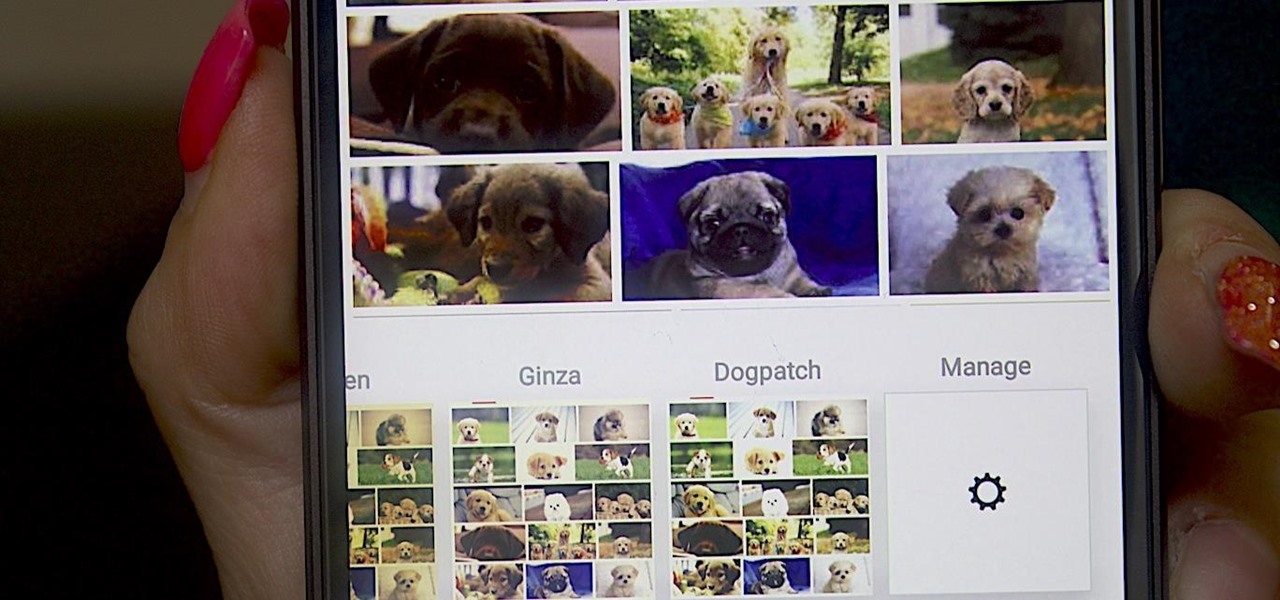Samsung just launched their Galaxy S9 flagship, with preorders shipping in the US already. The Galaxy S9 is an amazing smartphone, with a number of advanced features. Despite this, over time your S9 or S9+ may slow down a bit more than you would like. Thankfully, there is a longstanding trick in the Android community that can speed things up a bit.

Samsung's Galaxy S9 has the best smartphone display among any in its class, beating out the likes of the Google Pixel 2 XL and iPhone X. However, Samsung doesn't unlock the true power of its screen out of the box. To do that, you'll need to rummage through a few settings on your way to maxing out the resolution of your Galaxy S9 or S9+.

For all of its advantages, Facebook Messenger isn't the best for people who like their privacy. The popular app lets all your Facebook friends know when you're online by default, as well as how long you've been idle, making it impossible to check up with one person without leaving yourself vulnerable to your entire friends list. Luckily, this feature is one you can turn off.

With the release of the iOS 11.3, iPhone users have new features to both sift through and look forward to, such as increased battery health information and control, new Animoji on iPhone X, and Health Records in the Health app. A smaller change with the update, however, is also a useful one — a new way to sort App Store reviews.

Swipe actions are an integral multitasking feature of any good email client, and Outlook is no exception. The application allows for two swipe actions at a time, but offers seven total options for those actions. We'll show you how to choose which actions go with which swipes to best tailor the app to your needs.

Android is a highly customizable operating system, but that doesn't always apply to the apps you find on the Play Store. Most of the time, when you install an app, you're stuck with the default look and feel — but luckily, this isn't the case with Firefox. Unlike most other browsers, you can actually install themes to change the look of the top browser for Android.

Highways are among the most efficient routes of driving from one place to another. Unfortunately, however, they're also the most used route taken by everyone else resulting in migraine-inducing congestion, especially during rush hour. Thankfully, Apple Maps has a feature that will direct you along lesser known routes that could be faster and/or safer.

The LG V30 is an amazing device that will contend for best smartphone of 2017. It has all the major features you'd expect from a high-end flagship, and it even includes what's become a rare commodity these days — a headphone jack. However, for the purists out there, the LG UX skin strays too far away from stock Android. Have no fear, for with the LG V30, you can have your cake and eat it, too.

If you want to take your iPhone or Android photos to the next level, Snapseed is one of the best options. When it comes time to share pictures with friends and family, you want them to look as good as possible, so a little post-processing is in order. The problem is that Snapseed, by default, saves your edited photos at a lower quality than it first came in. What gives?

I've possibly been really out of it for a long time not to have realized that Instagram has a bunch of hidden filters. Clarendon seems to be by number one filter for pics and videos, but maybe that's exactly what I've been doing wrong.

The iPhone has a feature that lets you see how much juice is left in your Bluetooth headphones, but most Android phones are lacking this ability. Thankfully, there's a simple app that'll close this gap in functionality.

Firefox Focus has been out for iOS for a while now, so it's about time Mozilla began porting the app over to Android. It's an amazingly private browser that protects you from trackers and ads when you're surfing the web. It blocks a wide range of online trackers, erases your browsing history, hides passwords, and deletes cookies. This essentially means ads won't be able to follow you around, in the sense that you won't see ads related to your last ten searches on Google.

After about six months of testing, Facebook has decided to start rolling out a new feature on mobile that automatically plays sound for videos in your News Feed, thanks to "positive feedback" from test users. As far as I'm concerned, they have been testing with the wrong users, because auto-playing sound is by far worse than auto-playing videos ever could be.

If you have multiple Bluetooth accessories, Android's volume system can be pretty annoying. For one thing, most phones reset to a "Safe Volume Level" every time you reconnect a pair of headphones, which means you'll probably need to turn up the volume once or twice a day. But even if your phone doesn't exhibit this obnoxious behavior, you might want your car's Bluetooth connection to be louder than, say, your home stereo or your wireless earbuds.

Skype is one of the most popular messaging and video chat services for a good reason—it's packed to the brim with tons of cool features. But one bit of functionality that Microsoft left out is the ability to block friend requests from people that aren't in your contacts, which can lead to a lot of unwanted notifications from spammers and bots.

We're almost there to completing the setup of your Mac for hacking! Now that we have Git and Homebrew under our belts, it's time to take on something fairly easy, but very important for our hacking needs.

Security journalist Brian Krebs recently suffered a record-breaking DDoS attack to his his website, clocking in at or near a whopping 620 Gbps of traffic. Krebs' site was down for over 24 hours, and it resulted in him having to leave his CDN behind.

Android clearly wasn't made with bilingual users in mind. When you set a default system locale, every app on your phone uses that region's language—and there's no granular control here. This really becomes an issue if you use social media or news apps that are primarily in a different language, because apps are generally written in the developer's native tongue, then poorly translated to all other languages.

The default screen timeout on most Android devices is 30 seconds. This usually offers a good balance of usability and battery savings, but sometimes, you need the screen to stay on longer. For instance, practically every time I try to show something on my phone to someone else, the screen locks before they get a chance to see it. But increasing the system-wide screen timeout isn't a great solution either, because this can lead to unnecessary battery drain and even screen burn-in.

For the past three or four months, Microsoft has been pushing advertisements onto the lock screens of some Windows 10 users as part of its "Windows Spotlight" feature. This feature normally shows you scenic photographs and gives you the option to learn more about them by launching an Edge window once you log in. However, the aforementioned users have reported seeing the image below for the new Rise of the Tomb Raider game. Rather than taking you online in Edge to learn about it, you're given ...

By default, the Play Store app on Android is set to automatically update your apps in the background. This definitely makes it easy to ensure that you're always running the latest versions, but it does come with some downsides.

Eventually, your voicemail inbox on your iPhone will get full, and you'll have to delete some messages in order to make way for new ones. If all the voicemails you currently have are super important, you're not going to want to delete them before saving them first, of course. Luckily, this is a super simple task, and you can even forward them to someone else if needed.

To use Apple Pay in iOS 8, you had hold your iPhone to the card reader first, and then you could either switch to a different card or pay with your default one. Now, in iOS 9, you can access your Wallet (which replaces Passbook) on the lock screen before you get to the reader.

While some of the additions to the emoji keyboard in iOS 8.3 have been criticized for actually doing the opposite of their intended purpose, they've been well received overall. But the biggest winner of the new emojis was one that actually wasn't even released—the "Vulcan salute" emoji.

It's been over a year now since Google introduced a visual way to track down which tabs are playing audio in Chrome, something that was previously only available using third-party extensions. However, they still didn't give an easy option for shutting those tabs up without having to stop what you're doing.

There's no such thing as a perfect Android keyboard. Some, like Swype, have gesture typing down to a science, but lack in predictive technology. SwiftKey, on the other hand, boasts awesome next-word prediction, but less than stellar gesture typing. Many others are optimized for multiple languages, space saving, or emojis, but none are without their flaws.

Many of us were required to take a foreign language in school, but sadly, many of us are far from fluent in said language. To be a better citizen of the world, learning popular and rare languages would be dope, but in reality, that's probably never going to happen. If you ever do find yourself in a situation where you're messaging people who don't speak your language, there's an app that can help you.

Being in a band, I exposed myself to years of extremely high volumes, so I can't hear as well as I once did. I'm not concerned about going deaf or anything, but I tend to have the volume raised to the max, beyond the "high volume" warning, whenever listening to music on my OnePlus One with headphones.

While I do enjoy the vanilla Android Lollipop experience that comes with the Google Play Edition HTC One, I do miss the sweet camera that ships with Sense. Luckily, the people behind Liberty ROMs found a way to port that camera over and now we can enjoy the best of both worlds... well, sort of.

The dock has been a staple of Mac OS X since its creation and not much has been needed to improve its functionality, but when you add theming to the mix, you can run into some issues.

Whether if it's to play games or watch Netflix or YouTube, children love using our smartphones and tablets. As an uncle of many, I don't mind my nieces and nephews using my gear, but I do mind them opening apps they have no business being in, like my photo gallery or messaging app.

Stocked with a 7-inch LCD display and 323 PPI (pixels per inch), the Kindle Fire HDX is one of the best tablets on the market for enjoying some great literature or entertaining streaming services—and I take full advantage of what this device offers.

After a few unnecessary U-turns, I quickly realized that Apple Maps wasn't for me, which is why I hate that it opens as the default app any time I select a shared location or an address from Yelp. Copying and pasting the address to Google Maps isn't a huge deal, but it's certainly not as fluid of a process as I'd like.

Anytime you surf the web on your iPad or iPhone, Safari saves which webpages you visit, the information you enter into them, and other types of data. This not only make your internet experience quicker, but it'll also keep track of everything you're doing.

Straight out of the box, the Nexus 5 is an awesome device, but even it can be faster with better battery life. Luckily, one of the things that makes it so awesome is that there are tons of developers creating mods for it, since it runs stock Android by default. When it comes to gaining speed and better battery life, flashing a custom kernel is the way to go.

Though they share the same name, the HTC One and OnePlus One have completely different sound quality. HTC had put a lot of time and effort into fine-tuning their BoomSound technology, while OnePlus is still fairly new to the game, with brand recognition being a much greater objective than awesome speakers.

With so many keyboard options available for Android, there's no reason to limit ourselves to the default one, or to just the ones available in the Amazon Appstore. While the Appstore does provide alternatives, such as SwiftKey, it doesn't come close to the selection available in the Google Play Store.

Amazon just signed a deal with HBO to host the cable channel's original content on its Instant Video service. For those of us with Amazon Prime accounts, this is great news—but there aren't any readily apparent options for playing it on Chromecast.

You may not always be connected to the internet, but if you're anything like me, your thirst for web content is insatiable. Whether you're on an airplane or stuck in an area with no reception, having some offline content stored on your Nexus can definitely save the day.

Facebook today has unleashed a new way to creep...er...keep in touch with "friends" using the official Facebook apps on Android and iOS.