
All of your partially written, unsent emails live in your "Drafts" folders, in limbo until the day they are sent off or deleted. In Apple's Mail for iPhone, you can access all drafts from all accounts in a combined "All Drafts" folder from the app's main Mailboxes list — but only if you added it manually. But there's an even better way to access all of your drafts in Apple Mail in iOS; it's just not obvious.

One of the more low-key functions to arrive with the Note 10 was the ability to easily record your screen system-wide. Thankfully, this long-awaited feature will finally make its way to popular Galaxy devices like the S10 and Note 9 thanks to One UI 2.

Phones are getting bigger and taller, so it's increasingly harder to reach the notification tray. But Samsung is here to the rescue, as they've introduced into One UI for Galaxy devices a gesture that makes it easy to access the notification drawer on your home screen.

You may not have thought of dorks as powerful, but with the right dorks, you can hack devices just by Googling the password to log in. Because Google is fantastic at indexing everything connected to the internet, it's possible to find files that are exposed accidentally and contain critical information for anyone to see.
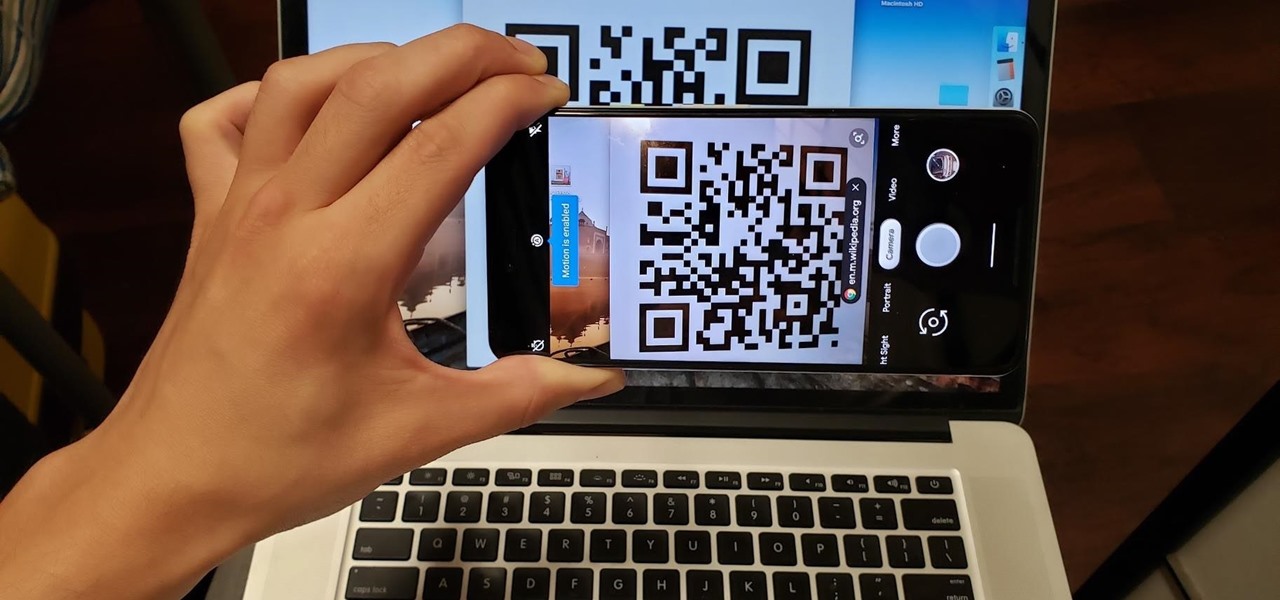
QR codes are supposed to make life easier, but having to install potentially shady third-party apps just to scan one is more trouble than it's worth. Thankfully, there's a QR code reader built into all Google Pixels, but you wouldn't know it unless you stumbled across the feature.

Apple might not have been the first to add a night camera mode to its suite of smartphones, but it's pretty impressive nonetheless. With "Night" mode, your iPhone can shoot photos with incredible detail in some horrendously dark lighting conditions. But when you open up your new iPhone to try it out, you might be wondering how you turn it on.

Facebook Messenger Lite is an official, de-bloated version of Facebook Messenger for Android. It's snappier and it's a lot more battery-friendly, but this is because there are fewer features complicating everything. One feature they didn't leave out, however, is the ability to send audio messages.

If you're a vlogger or somebody who relies on high-quality selfie cam footage, the iPhone 11, 11 Pro, and 11 Pro Max are right up your alley. Apple's newest iOS devices all come equipped with a 4K front-facing camera, and the video quality is spectacular. That said, your video won't be in 4K right out of the box. You'll need to set that resolution yourself.

When you're going somewhere for the first time, it's nice to know what the destination will look like. Street View in Google Maps is the perfect tool for that, though it's always been a little awkward to access. But now, Google added a new overlay that will put Street View content literally one tap away at all times.

While the Reminders app has been largely ignored by Apple for years, iOS 13 finally makes it a force to be reckoned with. The app has been completely redesigned with easier navigation and more useful features that can compete with other task managers. After giving the new Reminders a shot, you may want to ditch that third-party to-do app you've been using.

Does your Activity page on Instagram feel cluttered? You're not alone. Instagram lumps all alerts into one long, chaotic timeline, so if you want to see comments or likes, you have to weed through everything else including shares from other users, memories, recommendations, and new follows. Instagram knows its a mess, and the company plans to add notification filters to sort things out.

You may note be able to root your Snapdragon-powered Note 10, but thanks to the hidden Developer Options, you can still tweak low-level settings like custom codecs for better audio quality on Bluetooth headphones and faster animations to enhance your experience. Best of all, you don't need to be an expert at modding to take advantage of this menu.

The Galaxy Note 10 is a radical departure from what Samsung has traditionally done with past releases. The most noticeable change is the fact that there are four distinct variants. But Samsung also turned the power button on the Note 10 into a Bixby key, which means powering the phone off or rebooting it is a bit different.

With a tiny computer, hackers can see every website you visit, exploit services on the network, and break into your Wi-Fi router's gateway to manipulate sensitive settings. These attacks can be performed from anywhere once the attacker's computer has been connected to the router via a network implant.

Beyond spotlight-grabbing features like Dark Mode and computer mice support that iOS 13 contains, Apple has also made its mobile platform more user-friendly for people that exhibit sensitivity to on-screen animations. If you've always found the transitional effects between app pages jarring, your iPhone now has a setting to help with that, preventing possible motion sickness and anxiety.

One of the more competitive aspects to chat apps these days is customizability. It seems every messenger wants to offer the largest number of options for users to make the app feel like a truly personal experience. Telegram is no stranger to this customizability, offering tools where you can select backgrounds and chat bubble colors.

In recent years, unwanted calls have become a top priority for the FCC. In 2016, analysts estimated that US customers received over 2.4 billion robocalls per month. As a result, the FCC has provided carriers new tools to combat this problem.

Some messages take precedence over others, so having the same notification tone for all your threads isn't always the best solution. Fortunately, Samsung Messages has a simple option you can tweak to set custom sounds for specific chats to help you stay on top of priority conversations and reply much faster.

For the first time, you can officially use a computer mouse with your iPhone, thanks to Apple's new Accessibility settings in iOS 13. It works for all types of Bluetooth mice, so if you have one, it'll already work. Plus, those with wireless receivers and even wired mice are supported by using a USB to Lightning adapter.

Smartphones have put an end to camcorders. If you want to capture memorable moments in high quality, look no further than that technological marvel in your pocket. Recent Galaxy phones are shining examples of how far we've come — but the more capable a camera gets, the more complicated things can be.

Though primarily a Pixel exclusive, Google Camera has become the go-to camera app for many Android users. Not only does come with a standout features like Night Sight and capture better photos than most stock camera apps, but it's also packed with functionality that makes it a one-stop-shop for all your photo and video needs.

Slow motion recording is an incredibly handy feature that works by capturing moments at a higher frame rate than they're played back at. Timing is everything when recording in this setting, so if you want a user-friendly app that keeps device interactions to a minimum and leaves you to focus on capturing your subject, Google Camera will surely fit the bill.

What if you could easily visualize which access point every Wi-Fi device nearby is connected to in a matter of seconds? While programs like Airodump-ng can intercept this wireless information, making it easy for hackers to use and understand is another challenge. Fortunately, a tool called Airgraph-ng can visualize the relationships between Wi-Fi devices from only a few seconds of wireless observation.

Hacker's are always looking for new ways to exploit systems and exfiltrate passwords, even in hashed form. Sophisticated brute-force attacks powered by high-end GPUs can perform millions of password attempts per second. But Ubuntu and Debian users aren't completely helpless. There are ways to harden the hashed password to better defend against Hashcat attacks.

Giving up your Wi-Fi password can be giving up more control than you think. Because of the way Chromecast and other IoT devices communicate, anyone on the same Wi-Fi network as your device can often make it do whatever they want. With a script called "Cast All the Things," we can hijack a Chromecast to play nearly any kind of media with a single command in terminal.

Developers options is one of the first things tinkerers unlock on a new phone. However, even the less tech-savvy users will find some benefits to revealing this hidden menu, as it enables features such as GPS spoofing and faster animations.

By now, there's no way you haven't stumbled upon a TikTok video, whether it was on Facebook, Instagram, Twitter, or YouTube. Just watching these addictive short-form videos is enough to make you want to join up and make your own, and when you do, we've got some tips that will help get your TikTok account in order.

With just a few taps, an Android phone can be weaponized into a covert hacking device capable of running tools such as Nmap, Nikto, and Netcat — all without rooting the device.

One of the best features on Pixel phones is the new call screening. Any call received on your Pixel device can now be answered by your Google Assistant, allowing you avoid spam calls, wrong numbers, or even exes. But what many don't know is that you can listen to the caller during the screening process.

The rise and fall of Meta, the Silicon Valley-based augmented reality startup that looked to challenge the likes of Microsoft's HoloLens, and others, took just six years.

Once known as S Health, Samsung Health has become one of the most comprehensive health apps available for Android. In fact, we all can benefit from the features the app brings to the table — whether you're a marathon runner or a couch potato. If you're in the latter category, the app has a simple feature that can nudge you towards becoming more active.

Expressing yourself during chats is much easier these days thanks to the steady rise of emoji. Now, products like emoji Minis for Gboard are taking the craft to an interesting yet familiar new level. With emoji Minis, you can automatically create stickers based off your own face. From there, you can further customize the stickers by adding key features such as glasses, earrings, and facial hair.

Stories make sharing your day-to-day highlights fun on Instagram. However, other than choosing who to hide stories from, by default, stories don't have much privacy control, especially if your Instagram account happens to be public. Instagram recognizes this flaw, which is what its "Close Friends List" is all about.

Everyone from first responders to hotel cleaning staff use radios operating in the sub-megahertz range to communicate, often without even encoding the transmission. While encoding and encryption are increasingly used in radio communication, an RTL-SDR adapter and smartphone are all it takes to start listening in on radio conversations happening around you.

Cracking the password for WPA2 networks has been roughly the same for many years, but a newer attack requires less interaction and info than previous techniques and has the added advantage of being able to target access points with no one connected. The latest attack against the PMKID uses Hashcat to crack WPA passwords and allows hackers to find networks with weak passwords more easily.

Samsung's version of Android Pie has landed on Galaxy handsets like the Note 9, S9, and S8, though we've known what to expect thanks to leaked beta versions of the software a few months back. The newly dubbed One UI has plenty of new features and improvements, but some of the first you might notice are the visual improvements to the default messaging app.

In a previous tutorial, we were able to measure horizontal surfaces such as the ground, tables, etc., all using ARKit. With ARKit 1.5, we're now able to measure vertical surfaces like walls!

One of the biggest advancements in the new iPhone XS, XS Max, and XR is the dual SIM functionality that will let you use two cellular networks at once. Like Sinatra, however, Apple is known to do things its own way, so their dual SIM setup is a bit different than you might think.

The next big iOS version for iPad, iPhone, and iPod touch was revealed by Apple at WWDC 2018 and dropped for everyone on Sept. 17, 2018, less than a week after Apple revealed the new iPhone lineup. We've rounded up all the big picture items and secret features and changes we could find so you know exactly what to expect when updating to iOS 12 on your iPhone.

Nmap is more powerful than you know. With a few scripts, we can extend its functionality beyond a simple port scanner and start to identify details about target servers sysadmins don't want us to know.








































