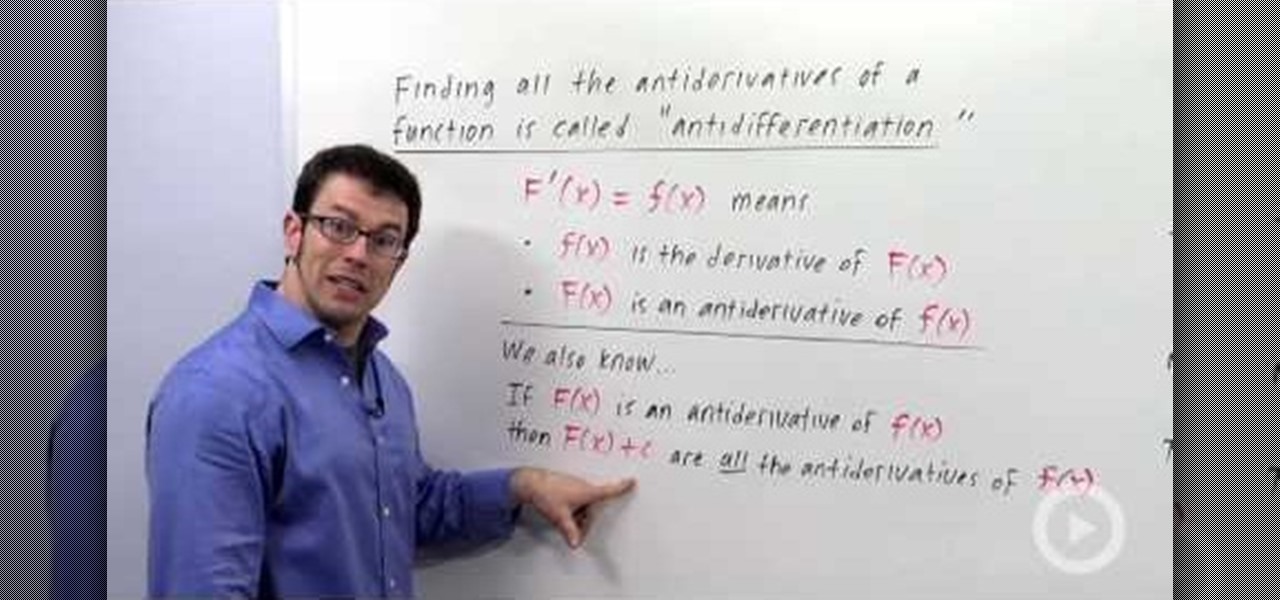Learn how to setup up a basic structure for a HTML web design document, define the HTML version, open and close HTML tags and learn how to apply the proper file extensions when saving document in notepad. This web design tutorial is by no means a complete structure for HTML coding and is only a brief introduction to HTML web design. This video will only go over a brief introduction to the structure of an HTML document and in a future tutorial we will go over additional components that are nee...

If you have any mexican blood in you, you may already know what a cholita is defined as. If you don't know the urban dictionary defines a cholita as, "pretty much a tough girl.Usually a female version of a vato. They draw their eyebrows on and wear chuck taylors and carry a glock." There you go! Now if you're interested in drawing a cholita, this video will show you how to draw one crazy looking cholita. So good luck and enjoy!
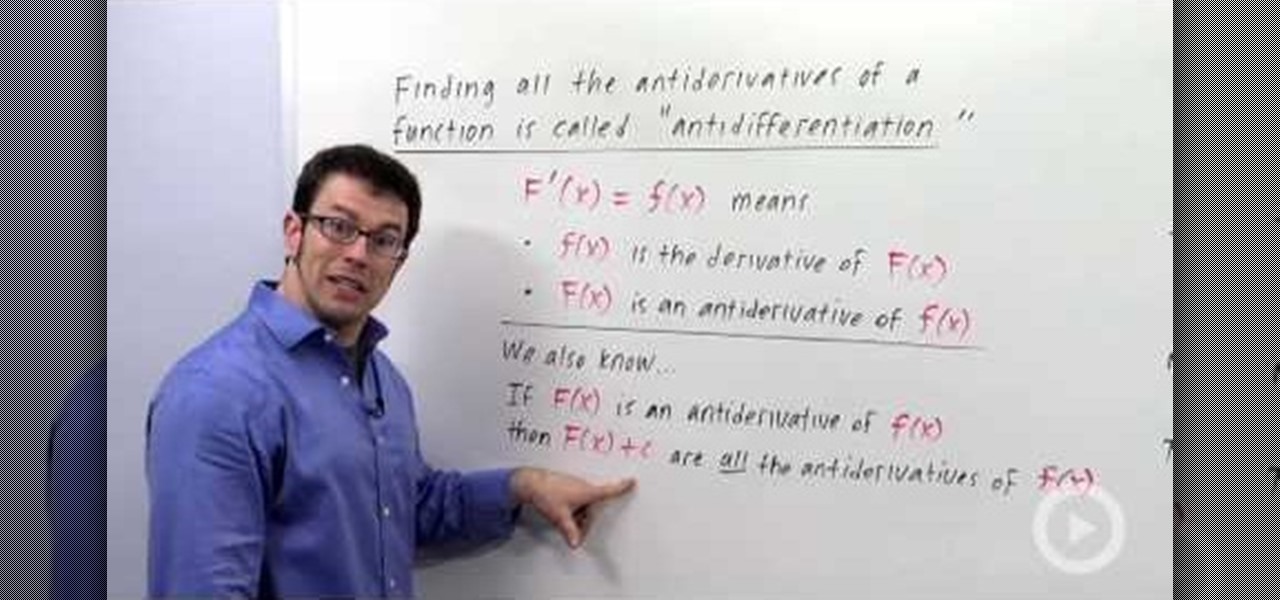
In this video tutorial, viewers learn how to define an indefinite integral in calculus. Finding the anti-derivatives of a function is called anti-differentiation. The f(x) is the derivative of F(x), while F(x) is the anti-derivative of f(x). If F(x) is the anti-derivative of f(x), then F(x) + c are all anti-derivatives of f(x). This video is very descriptive and clearly explains all the functions of this mathematical function. This video will benefit those viewers who are students, and are in...

This makeup how-to video demonstrates a great neutral, bronze-y, shimmery eye makeup look, designed specifically for Asian monolid eyes, or eyes without a defined crease. The cosmetic products used to create this look are MAC Bare Study Paint Pot, MAC Soba Eyeshadow (MAC 224 Brush), MAC Antiqued Eyeshadow (MAC 224 Brush), MAC Dazzelight Eyeshadow (MAC 217 Brush), MAC Goldmine Eyeshadow (MAC 217 Brush), White eyeliner pencil, MAC Blacktrack Fluidline, Maybelline Define-a-Lash on lower lashes, ...

Get started with computer programming by learning the very basics. Check out this video to learn how to program a pop up message box using Visual Basic 6. Visual Basic is one of the easiest-to-learn programming models out there, so it's great for beginners to computer language and programming.

"From the 1930s through the 1950s, the looks of various movie stars defined vogue magazine. From Mary Pickford's baby-doll face to Audrey Hepburn's cat-eyes eyeliner. The '60s ushered in a slew of makeup fad and the heavy eyeliner look remained through the late '70s and '80s, with wide color ranges entering the wearer's palette."

This tutorial on the companion Tech Ease for Mac site explains what podcasting is and shows you how to subscribe to podcasts using iTunes, a free program from Apple. Since iTunes is cross-platform, the steps shown in the movie will work on Windows as well. This movie defines podcasting, shows you the different types of podcasts you can create, and how to subscribe to podcasts using iTunes.

We're experiencing a Lipstick Renaissance. Rich, defined lips ruled the fall runways, cementing the return to old school glamour and the ladylike lipstick that comes with it. Here, Sephora Pro Beauty Team member Vanessa Dunn helps you sort through the new crop of creamies. Learn a trick for finding your undertone, instantly!

By using almost any packet-crafting tool, a hacker can perform denial-of-service (DoS) attacks. With the power to create just about any packet with any characteristics, a hacker can easily find one that will take down a host or network. Nmap and Hping are effective packet manipulation tools, but there's also Scapy, which is almost infinitely customizable.

Ash Davies teaches us how to Photoshop digital bokeh with this tutorial. First, open up Photoshop and create a new canvas with your width at 1920 and your height at 1200. Now, create a new layer and set your background layer as invisible. Now create a medium size circle and reduce the fill to 50%. Now enter blending options and add a stroke of 10 pixels to the inside with the color set to black. Now define the shape as a brush and then click "edit" and "define brush preset" name this, "bokeh"...

Gymjunnky.com Welcomes you to learn VB6. How to make a very basic screen blocker to help you to get to know the functions of VB 6.0 better.

Whether you're a pro or someone just taking off the training wheels, buying a bicycle can be difficult. There are plenty of choices and different kinds of bikes for different conditions. Knowing which bike to choose could be daunting. Taking the time to select the right bike ensures that your investment yields the rewards you desire.

Looking for a basic primer on BASIC? This tutorial series, which makes use of the freeware FreeBASIC compiler, will be helpful to even those who know nothing about the language and serves as a useful guide for those entirely new to programming. Watch this how-to series and get started writing your own programs today.

An intermediate to advanced level tutorial on how to create an alarm clock program in Visual Basic (VB6).

The road to becoming a skilled white hat is paved with many milestones, one of those being learning how to perform a simple Nmap scan. A little further down that road lies more advanced scanning, along with utilizing a powerful feature of Nmap called the Nmap Scripting Engine. Even further down the road is learning how to modify and write scripts for NSE, which is what we'll be doing today.

In this four-part tutorial series, you'll learn how to create an advanced login system with Microsoft VB 6. Whether you're new to Microsoft's popular event-driven program language & IDE or a seasoned developer merely looking to improve your chops, you're sure to find benefit in this free Visual Basic programming lesson. For more information, including a complete demonstration and detailed, step-by-step instructions, take a look.

What's up, peeps? In this quick tutorial, we will be looking at structs, a special kind of data type.

Two years ago, driven by a good friend of mine i decided to give it a try on timelapse photography. I had a DSLR camera but didn't had an intervalometer, so i assembled a small electronic circuit on top of an Arduino Uno, made some basic code and did my first timelapse movie. The result was awful, but for some reason I was hooked.

This video shows various exercises to define your abs. These exercises involve breathing techniques. They utilize the breath to reduce your waist and develop perfect abs. The video starts with easy exercises like sucking your belly in. This exercise has to be done for five seconds in the beginning, and later increasing it to a full minute when you are comfortable with it. The video then goes through variations of this exercise. The video is very simple to understand.

The Visual Prototyper is a wireframe design solution that allows you to design a fully functional application wireframe and simulate it.

Cake pops are generally made in a circular shape from vanilla or chocolate cake, then dipped into chocolate or candy melts and sprinkled with adornments, but that doesn't mean you can't have some fun tweaking the shape a bit.

Farrah Fawcett's career-making and career-defining role was definitely that of a buxom feather haired butt kicker in "Charlie's Angels." Her iconic big hair become the standard for the rest of the '70s and beyond, the original "Rachel" haircut if you will. For some, this will always be Farrah Fawcett hair.

Once you contour your face you never go back. That's because contouring - or using varying shades of makeup (bronzers, foundations, highlighters, concealers) that are lighter or darker than your skin - helps define your features. Alternatively, contouring can also fake features you don't have and cover up features that you're less fond of.

If you're a Penelope Cruz fan, then this makeup tutorial is a must-see! You'll learn how to recreate her makeup look seen in these pictures. The makeup she dons is very classy, but also wearable for any woman, no matter the skin type or color. Her seductive eyes draw in all the attention, as well as her defined, neutral pouty lips.

If eyes are the windows to your soul then eyebrows are the gatekeepers. Keep your peepers' bodyguards in tip top shape by spic and spanning them with a perfect shape and filling them in with brow powder.

As you might guess, one of the domains in which Microsoft Excel really excels is business math. Brush up on the stuff for your next or current job with this how-to. In this tutorial from everyone's favorite digital spreadsheet guru, YouTube's ExcelIsFun, the 17th installment in his "Excel Business Math" series of free video lessons, you'll learn how to define prime numbers, determine prime factors, reduce fractions (i.e., write fractions in their lowest terms) and convert mixed numbers to imp...

This Photoshop tutorial shows you how you can actually reshape or define someone's facial structure. Want to get rid of that double chin, or perhaps get a more pronounced jawline or lose that large nose? Check this tutorial out and learn how it's done using Liquify and Curves.

Welcome back! In our last training session, we covered some advanced list topics. We'll be going deeper into the advanced list rabbit hole today with lambda and lambda operators! (And I'm not talking about Gordan Freeman)

A video about how to learn to program with vb6 (Visual Basic 6) this is a very basic Tutorial for 1st time users. We're going to learn a little bit about labels and timers.

In terms of Halloween costume popularity, we think dressing up as Snooki from "Jersey Shore" only falls behind going as a vampire and as Lady Gaga. After all, the Jersey gal has a whole lotta fun personality and personal style to work with.

In this video tutorial, we learn how to use advanced search parameters like "define" and "site" to access hidden functions of the Yahoo! search engine. For more information, including a complete demonstration and detailed, step-by-step instructions, watch this how-to from the folks at CNET TV.

Having cohesive vision for your business and sticking to it is one of the most important parts of growing a successful business. This video features small business owners describing how they were able to develop their businesses by having the vision to focus on profitable aspects of said businesses. This has allowed each of them to flourish as entrepreneurs.

Looking for a primer on how to create and work with names in Microsoft Office Excel? You've come to the right place. In this free video tutorial from everyone's favorite MS Excel guru, YouTube's ExcelIsFun, the 12.66th installment in his series of Excel name tricks, you'll learn how to paste a list of all names in the workbook, both the name and the formula that defines the name.

Learn about what kinds of clothes to wear to define an hourglass figure.
Before I start a series on remote exploitation, I think we should learn the basics of Perl. Perl, Ruby, C, C++, Cython and more are languages that some penetration testers just need to learn. Perl is a great language for multiple things, sadly, like many other scripting languages, it is limited by the environment in which it is designed to work in.

In this clip, you'll learn about basic form control within Visual Basic 6. Whether you're new to Microsoft's popular event-driven program language & IDE or a seasoned developer merely looking to improve your chops, you're sure to find benefit in this free Visual Basic programming lesson. For more information, including a complete demonstration and detailed, step-by-step instructions, take a look.

In this clip, you'll learn how to export data from a Visual Basic app to an external TXT file. Whether you're new to Microsoft's popular event-driven program language & IDE or a seasoned developer merely looking to improve your chops, you're sure to find benefit in this free Visual Basic programming lesson. For more information, including a complete demonstration and detailed, step-by-step instructions, take a look.

In this clip, you'll learn how to create a splash screen for a Visual Basic 6 app. Whether you're new to Microsoft's popular event-driven program language & IDE or a seasoned developer merely looking to improve your chops, you're sure to find benefit in this free Visual Basic programming lesson. For more information, including a complete demonstration and detailed, step-by-step instructions, take a look.

In this clip, you'll learn how to implement a list box within Microsoft Visual Basic 6. Whether you're new to Microsoft's popular event-driven program language & IDE or a seasoned developer merely looking to improve your chops, you're sure to find benefit in this free Visual Basic programming lesson. For more information, including a complete demonstration and detailed, step-by-step instructions, take a look.

In this clip, you'll learn how to set up two-person chatting with Visual Basic 6. Whether you're new to Microsoft's popular event-driven program language & IDE or a seasoned developer merely looking to improve your chops, you're sure to find benefit in this free Visual Basic programming lesson. For more information, including a complete demonstration and detailed, step-by-step instructions, take a look.