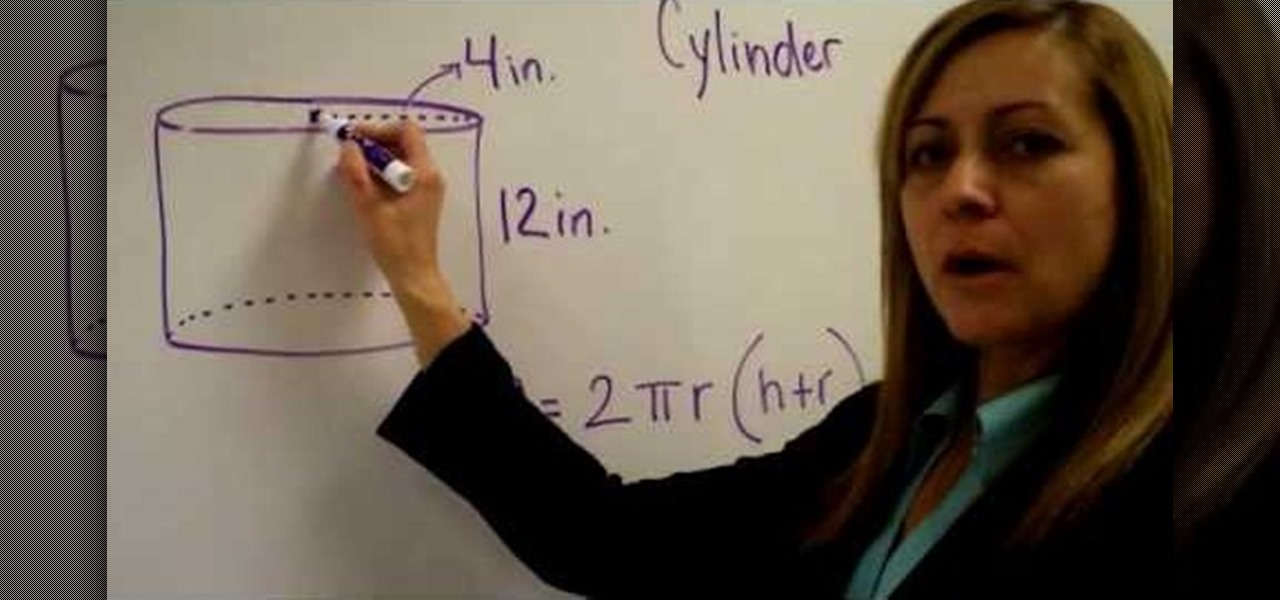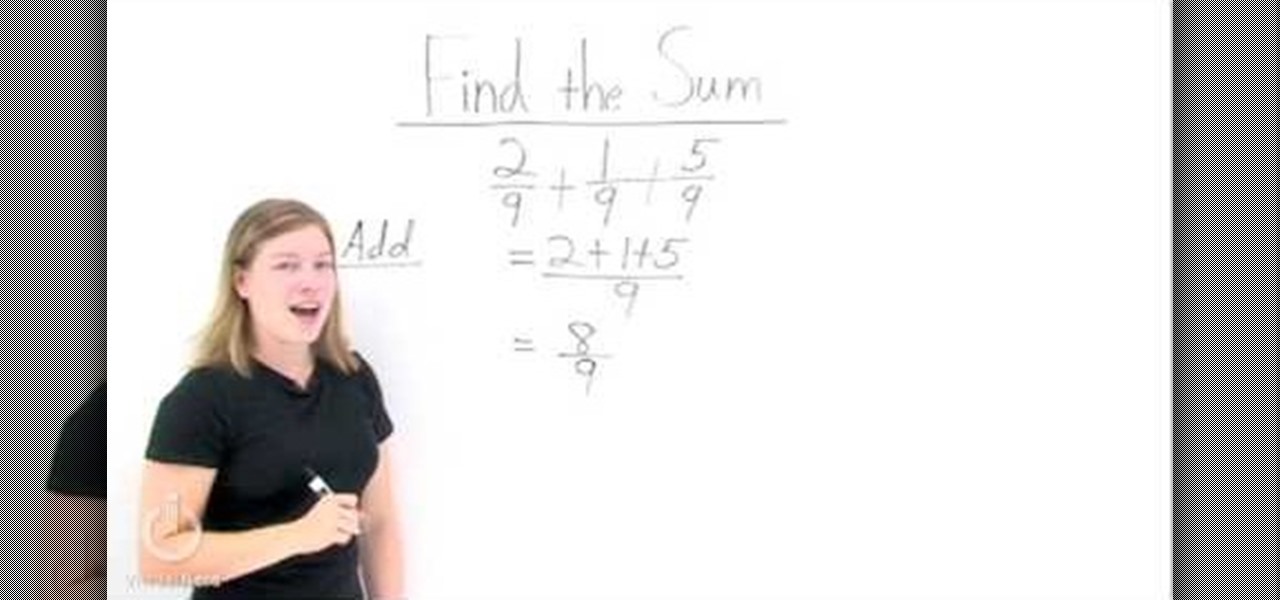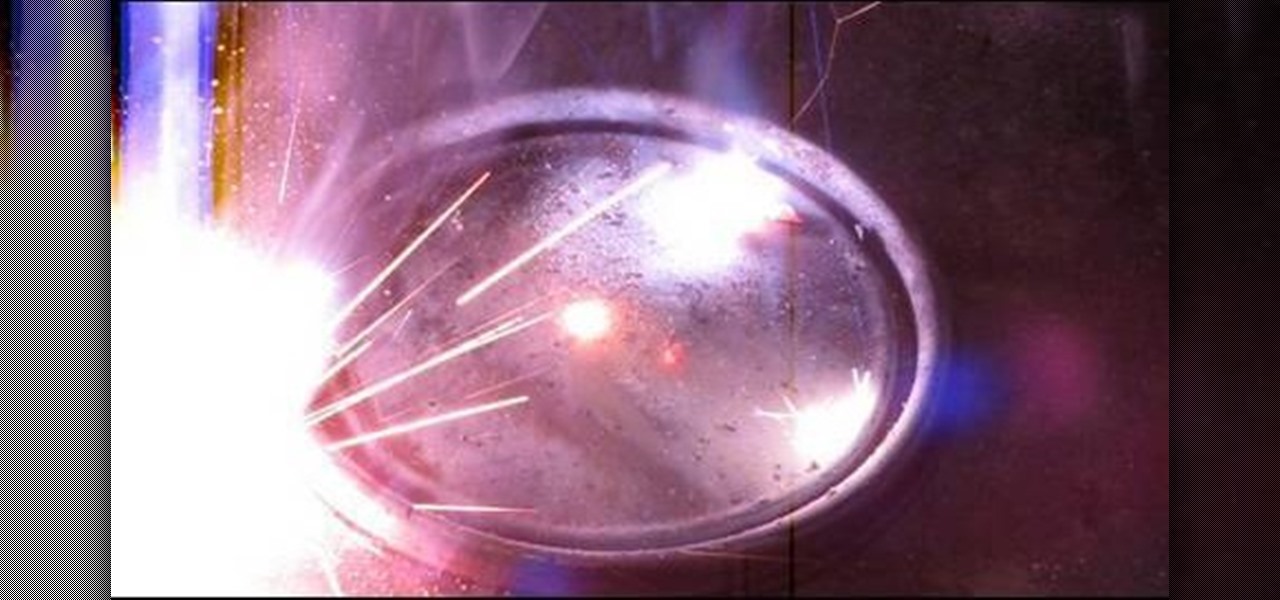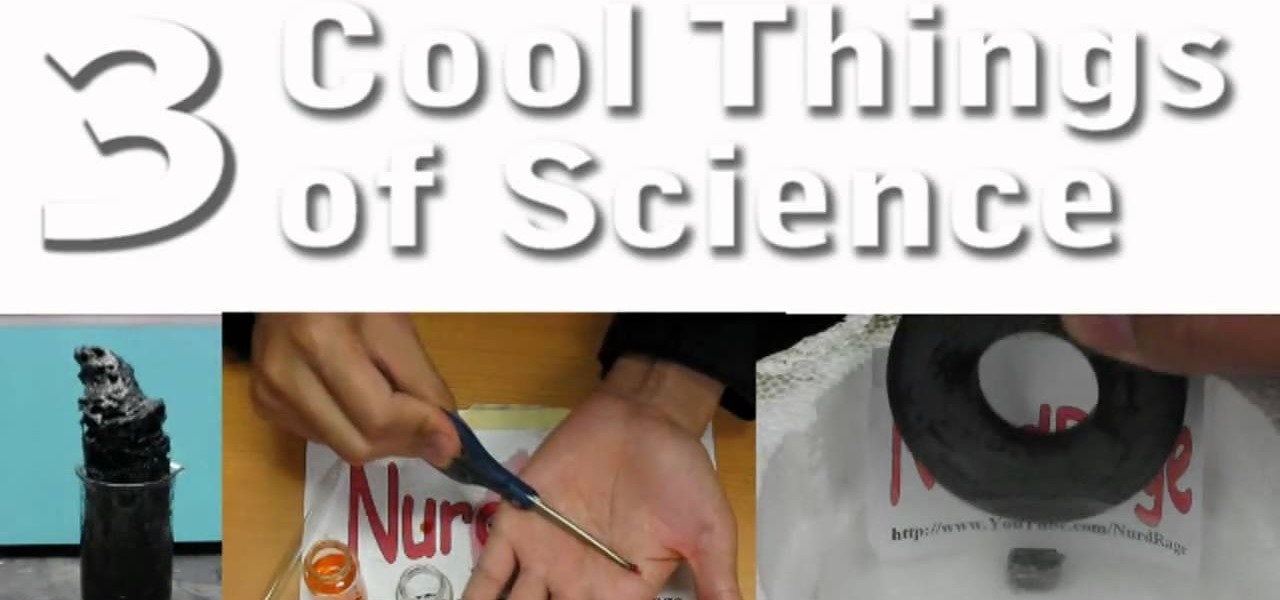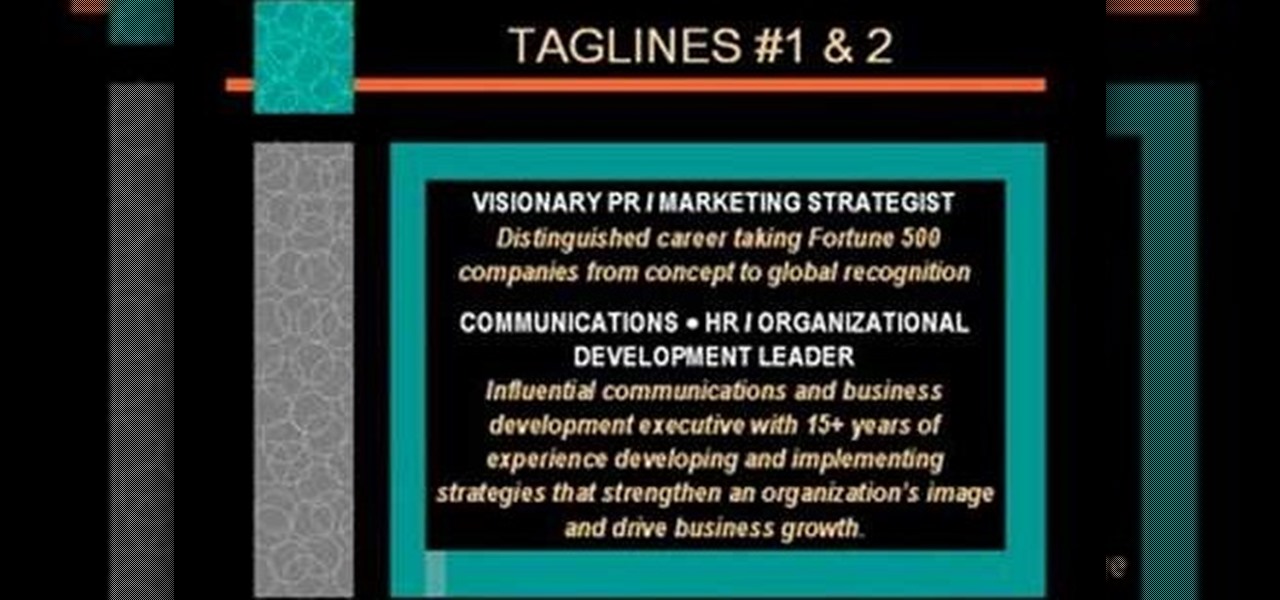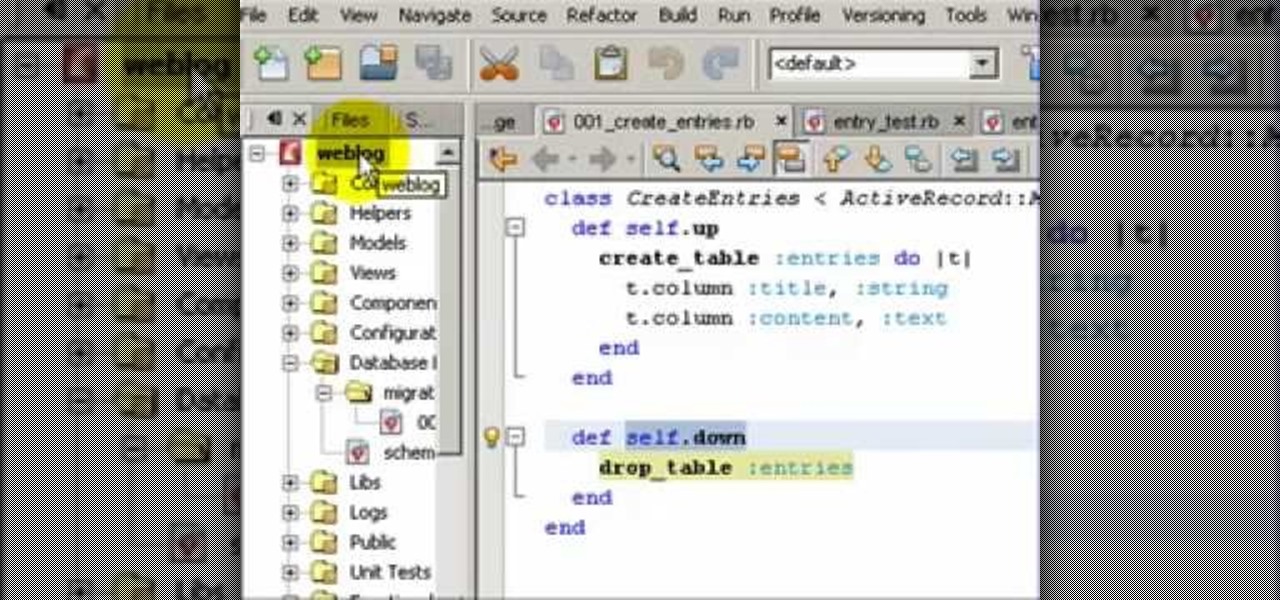If you are looking for a way to prevent telemarketers and nothing else is working, consider signing up for Vonage's call blocking feature. In this tutorial, brought to you straight from the professionals at Vonage, learn how to set your phone to block any incoming call without a number attached to it.
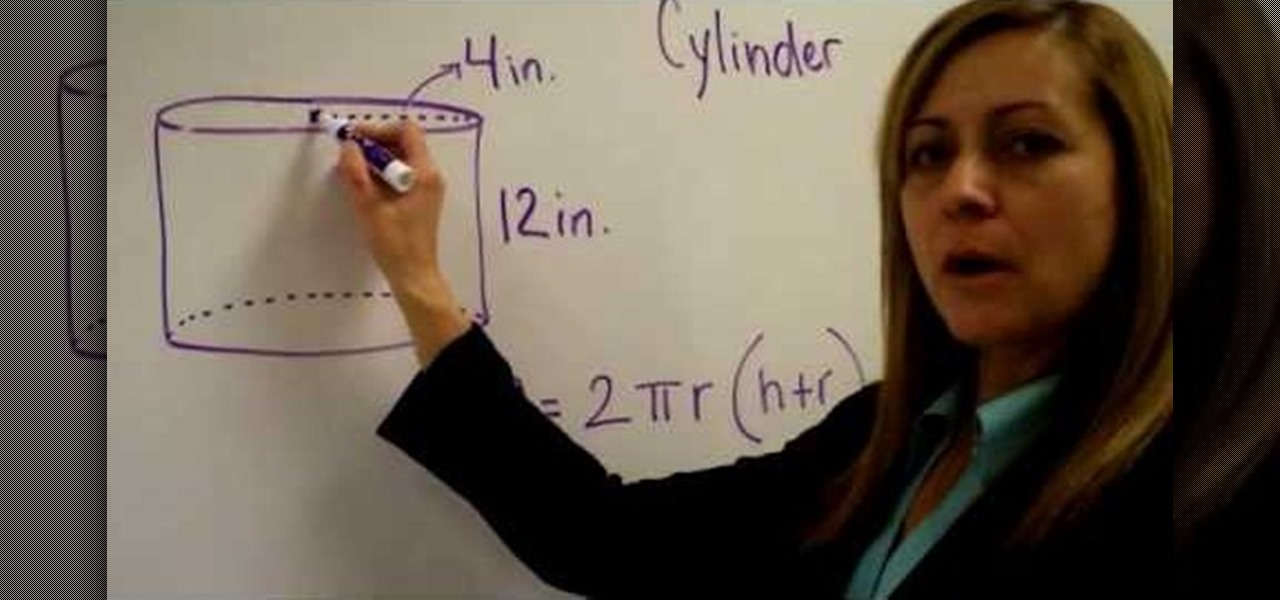
This video tells us the method to find the surface area of an aluminium can or cylinder. The surface area includes the outside area of the curved portion and the aluminium top and bottom. The formula to find area is the multiple of 2, pi, r, r+h or (2)(pi)(r)(r+h). The radius of the cylinder is the radius of the circular top or bottom. In the example shown in the video, the radius is 4 inches and the height is 12 inches. Substituting the values in the formula, we get the surface area as (2)(3...

Need help reducing radical expressions without perfect square or cube roots? Take heart: this free math lesson will ensure that you know everything you need to know for that next big test. Examples include square roots, cube roots, and 4th roots. You'll also learn a technique to simplify n-root expressions as well as how to simplify variables in radical expressions.

The video describes how to convert any unit of weight to any other unit. The example used here is conversion of pounds to kilos. Going to the Google homepage, the desired conversion should be typed in the search box directly, e.g., "150 pounds in kilos". Click the "Google search" button and Google will use its built-in converter to give the result, in this case, 150 pounds is equal to 68.0388 kilos. This, if it is ones own weight, will of course make anyone feel better, because kilos look les...

First of all you have to check the root which has started circling. Then notice that there is a dark portion at the bottom of the trunk. You can prevent this problem by avoiding to plant too deeply and not to leave in the pot for too long. You have to plant it at the right depth. Now check the roots of the bigger tree that has died. You shall notice that the roots have started circling around a part and then they stop the circulation to the top of the tree and then the tree dies because it wa...

To solve a proportion for a variable you should employ cross multiplication. The basis of cross multiplication is the property which states that the product of the numerator of one fraction and the denominator of what it is set equal to is equal to the product of the remaining denominator and numerator. For example if you have x/15=21/45 you simply need to multiply x by 45 and 15 by 21 then set them equal to each other. The result of this is 45x=315. To solve this new problem for x, divide bo...

In this tutorial, Brian from TruTricks shows us an example of what Facebook can do to promote your business! One of the best ways to do this is to do micro giveaways on your Facebook. You don't have to give away something big, just something small that gives people incentive to post on your page and become a fan of your business! You will be able to see what people are posting on the page as well as everyone that is entered in your contest. This giveaway has given all the fans reason to parti...

This video shows you how to do a mathematical representation on computing the nCr function using a TI-89 calculator. You can write the nCr notation in different forms. It can be simplified from nCr to C(n,r). The symbol can either be read "n choose r" or "n taken r at a time" which are from it's probability applications. On the example to find "26 choose 17", go to the Home screen of the TI-89 calculator and then go 2nd 5 which is Math. Go choose probability and then to nCr to type in (26,17)...

This video instructs on how to find the sum of fractions that have the same denominator. In order to do this, all that needs to be done is to add the different numerators together, then put the sum of those numbers over the common denominator. The example used is 2/9 + 1/9 + 5/9. The first step is to add the numerators which gives you 2 + 1 + 5/9. Then simplify the fraction adding 2 + 1 + 5 which equals 8. That is your numerator. The denominator does not change because it is common, so the fi...

In this Made Fit TV podcast, Jennifer DiDonato provides you with examples of foods that you eat or, should be eating almost everyday of the week. But, she break it down to show you just how many extra calories you may be eating based on portion and selection, and how you can eliminate 3,500 calories - one pound - a week, from nutrition alone. Just don't forget to workout, too! With this you'll start losing weight in no time.

Learn how to do an amazing card trick that will impress your friends. The magician starts out with a quick example of a trick that everyone has probably seen and then leads into a more advanced card trick, called All Aces Again. He first performs the card trick then he shows us how the trick works. This particular trick takes a little preparation and no need to shuffle so that even a child with small hands can perform! Once the magician completes the card trick, he shows us how to lead into t...

This video describes how to edit images and videos in MS Power Point 2010. For example, we will take a slide with picture added. If you want to edit the picture, first go to the "Picture Tool" button and click on the format tab. If you want to change the contrast and sharpness of the picture use the "Corrections" menu, and to change the saturation, tones, and to do recoloring we can use the color option tab, and then the "Artistic effects" which can be used to see a real time preview like usi...

Learn Newton's laws of motion from the utmost authority on aeronautics -- NASA aka National Aeronautics and Space Administration. See how Newton's laws apply to aircrafts from the powerhouse of space exploration. They talk about thrust force as applied to aviation.

Elie Krieger from Food Network bakes up a scrumptious chicken pot pie. Her version will give you a healthy boost because she added extra vegetables and cut down on the fat. This southern dish is sure to warm up tummies everywhere and you can customize the ingredients based on your family's tastes. For example, you may want to use turkey instead of chicken, or possibly beef. Maybe your family likes different vegetables. This particular recipe uses chicken, onions, carrots, celery and green bea...

It's good to know the IP address of your computer. With this information, you can track your computers usage online, and will also know how to change it if you want to surf unnoticed. This tutorial will show you exactly how to find the IP address of your PC, so you will never be lost again. There are a number of programs that require your IP address, for example if you are setting up an external device like an XBox live to your Internet connection, you will need to make sure the IP address is...

An annotated bibliography is very important when writing a scholastic paper or essay. In this tutorial, learn how to create an annotated bibliography, step by step.

Learning American English is often difficult when faced with two words of similar spelling or sound. This is certainly true in the case of "we're" and "were".

Watch this science video tutorial from Nurd Rage on how to make strontium nitrate. They show you how to make strontium nitrate from strontium carbonate and nitric acid.

Watch this science video tutorial from Nurd Rage on how to perform three cool science experiments with Dr. Lithium. Follow the vid and you'll now have more than one example of an investigatory project!

Over the years, jailbreaking the iPhone simply has gotten easier and easier. This video gives a fairly good example of how easy it can be to unlock and jailbreak your iPhone. With only a few clicks and downloads, you should be on your way to jailbreaking your iPhone. Check out this video for a walkthrough on how to do it!

C For Chemistry delves into the chemistry of science experiments. This chemist knows what he's talking about. These chemistry experiments are not only fun, but very educational for all of those interested in scientific chemical reactions and properties.

Why make a flip book? Because all animation – even stick-figure Flash animation and multilayered, highly technical 3-D effects – is built on, and can benefit from, the basics of the craft first developed by artists working at the beginning of the last century. And while fancy computer programs are nice, you can teach yourself these basics using nothing more than a pad of paper and a pen, and replay them over and over without any extra technology needed.

In the following series of videos we will establish a particle stream that is then used to create a surface that evolves over time in Houdini 9 software.

This video resume-writing tutorial demonstrates several great examples of resume objectives, summaries and profiles, and how to mix them. Resumes can be challenging to write, harder still to do well, but are the only way to get into the job you want. Watch and find out how to put together a quality resume.

This billiards video tutorial gives an example of how to use a bridge and different types of bridges to use in your stroke. Use the tips of your fingers, or lay your hand down. Making the best resting place for your cue stick is important in becoming a pool shark, so listen up. Learn how to use a pool bridge with the correct stroke.

This is how you "chain" your first line. Watch this instructional crochet video to begin the first row in your scarf, blanket, sweater, etc. This example provides a ten loop start to your first crochet project.

Watch this instructional lampworking video to make a round bead using the Zoozii "Make Your Own Round" bead press. This video displays a clear example of how to use the bead press and other lampworking tools. The text instructions provide tips for perfecting your round glass bead.

Follow this example to throw a double walled ceramic vase. This is a decorative motif in ceramics, and a tricky process to complete. After the pice dries a little, make sure to cut some holes in the top layer of clay, to prevent an explosion in the kiln. As shown, you can also carve decorative designs in the outer pot.

It's one thing to write in a given blog and another to author a blog itself. This video demonstration will teach you how to create a bare-bones blogging application using Ruby on Rails and version 6 of the NetBeans IDE. This example highlights NetBean's Ruby support.

Follow this simple yet clear example to make your own origami flower shaped box. The step by step process will allow you to complete some of the more difficult folds that go into creating this tulip shaped container. Unlike other origami containers, this tulip cup is neither boxy nor overly complex.

Perform butterfly high reels for poi beginners. To do this poi move, it is a prerequisite that you know how to do the basic butterfly, spinning, and butterfly low reels.

The Rubik's company has come out with a veritable cornucopia of Rubik's cubes and other fun puzzle devices. This tutorial video will show you how to solve a Rubik's Magic as well as show you several example solvings.

This video will teach you all about the basic of the harp. For example, not many people are aware that the harp has pedals which control the different pitches. Watching this video will teach you all about how the harp's strings are colored and made.

This walks you through how to create an animated GIF image file that can be used in websites, as avatar's, as icons, etc. You'll be using Microsoft Paint to create each frame of the animation, and an application called Unfreez (found here) to animate them together.

This tutorial shows you how to add a depth of field effect to footage in Sony Vegas. This focus effect example is of a train.

This tutorial shows you another example of creating an intro (kinda!) in Sony Vegas 7, just watch and you'll see!

This tutorial gives you an example of an edit, and explains how to make it in Sony Vegas 7! This week is another introduction!

This video describes how to do a different rhythm to the standard split stroke for the banjo uke. Some people pick this up naturally, other need it to be pointed out-like the demonstrator, for example!

Crochet instructions are the linguistics of crochet. Crochet instructions normally come in the form of crochet patterns for example crochet baby blanket. Learn how to understand them by watching this video.

This episode of Take Zer0 discusses the differences between the multi-camera format used in television, and the single-camera setup most often used in film production. Since it's likely that indie filmmakers have access to only one camera, we will explain and offer examples of how to efficiently shoot multiple takes with one camera to convey a single action.