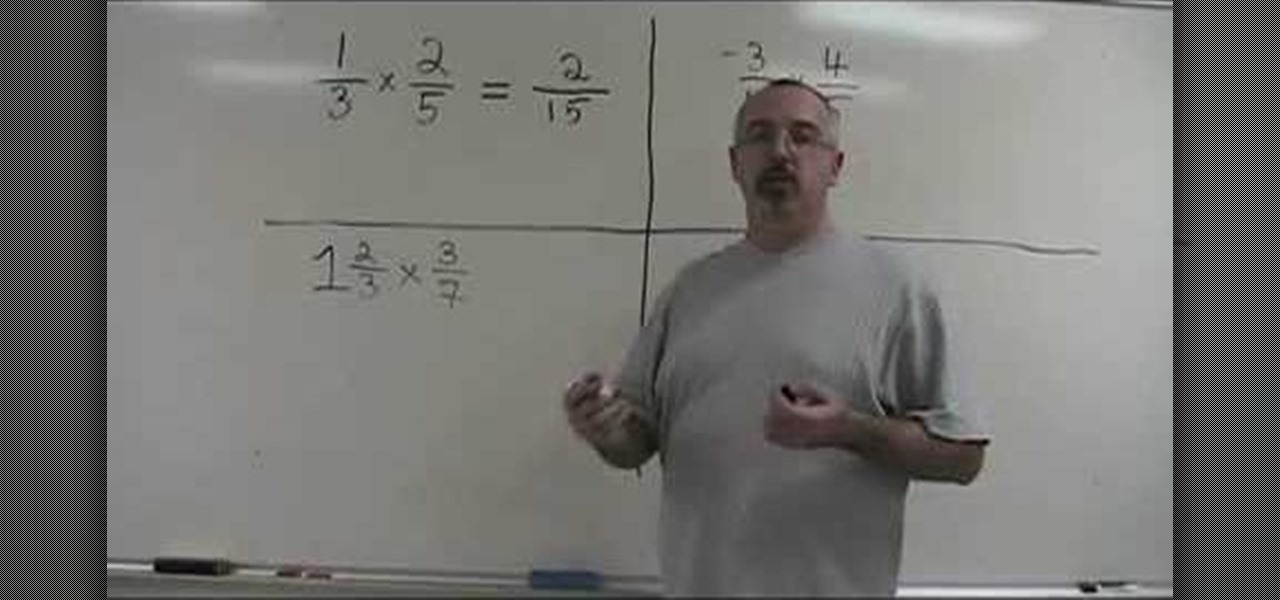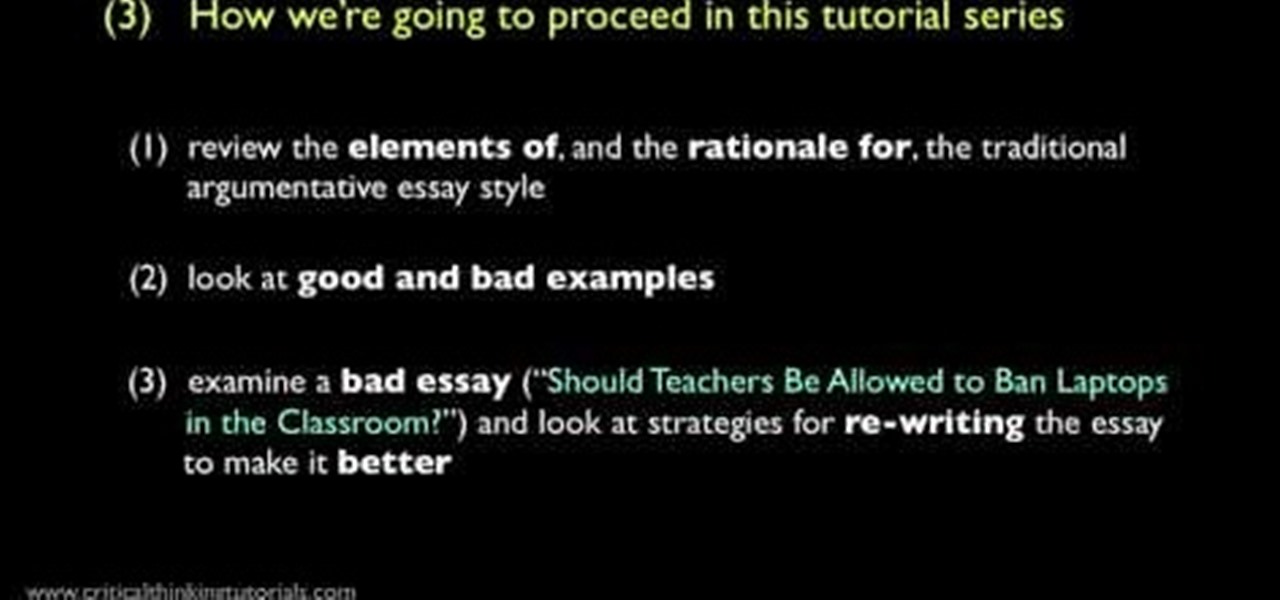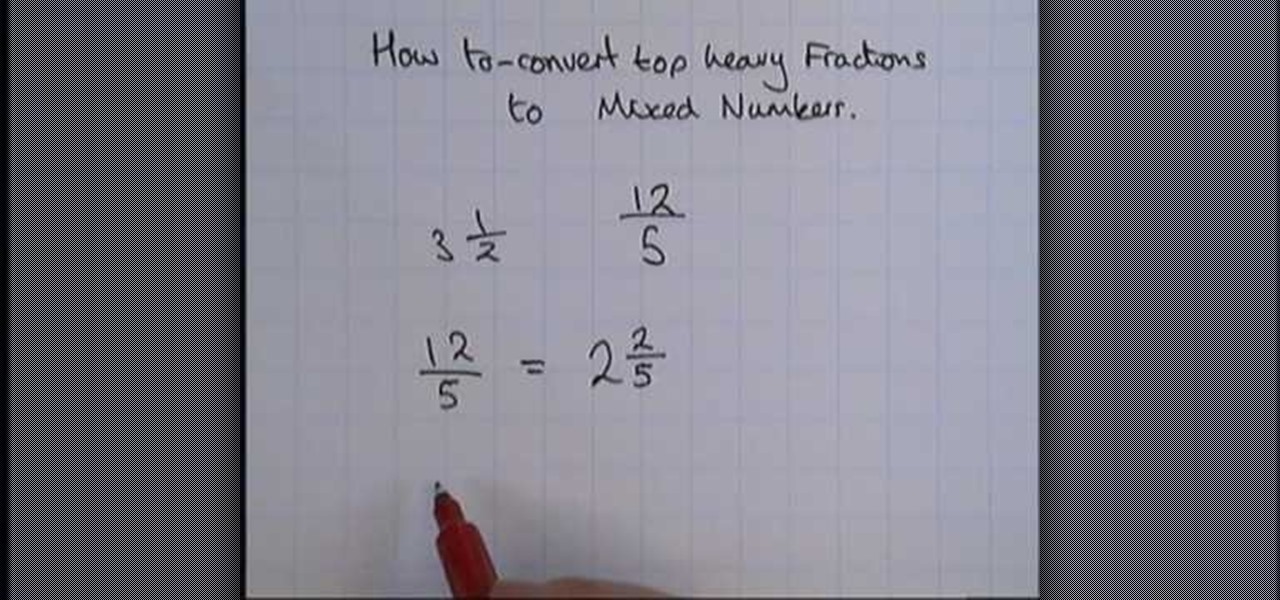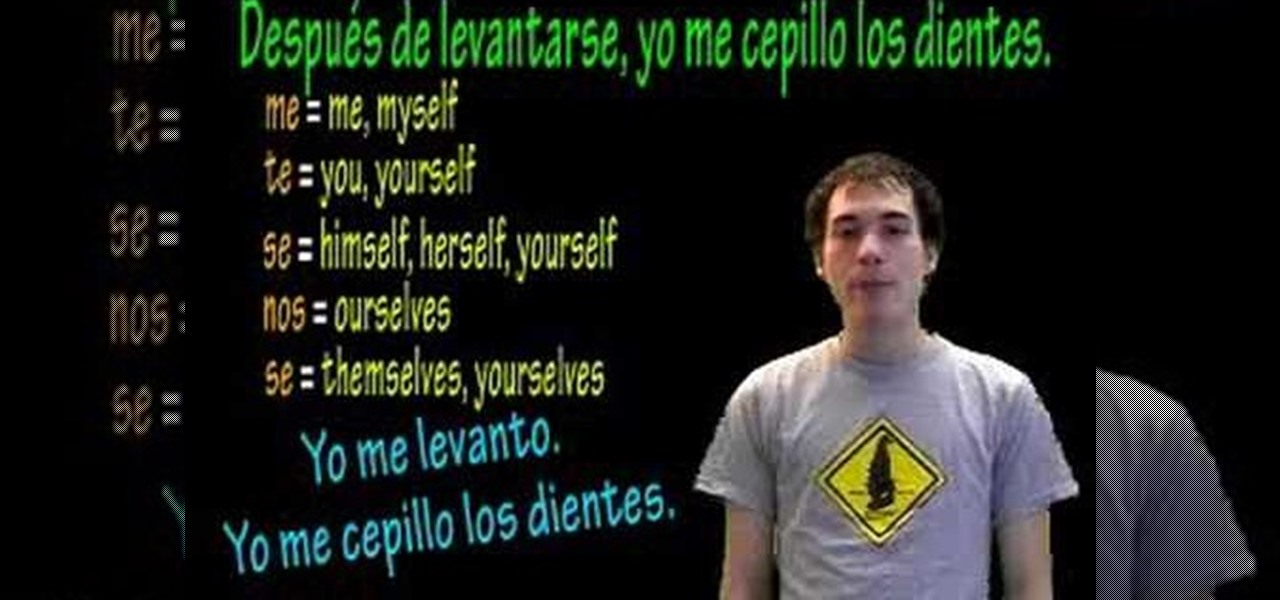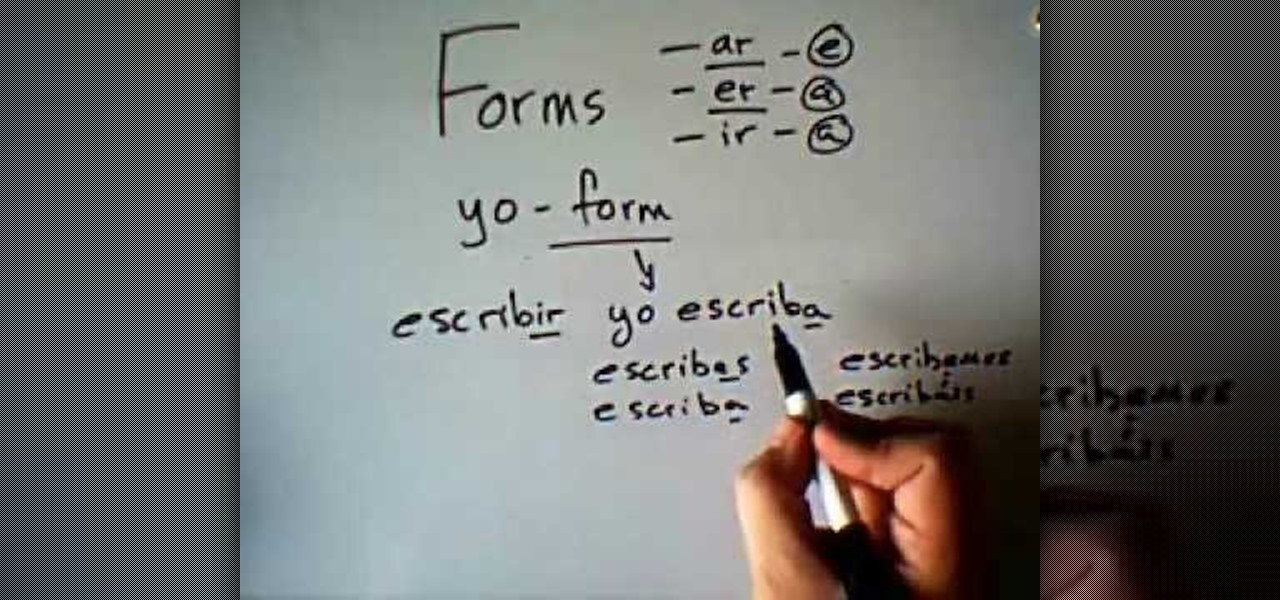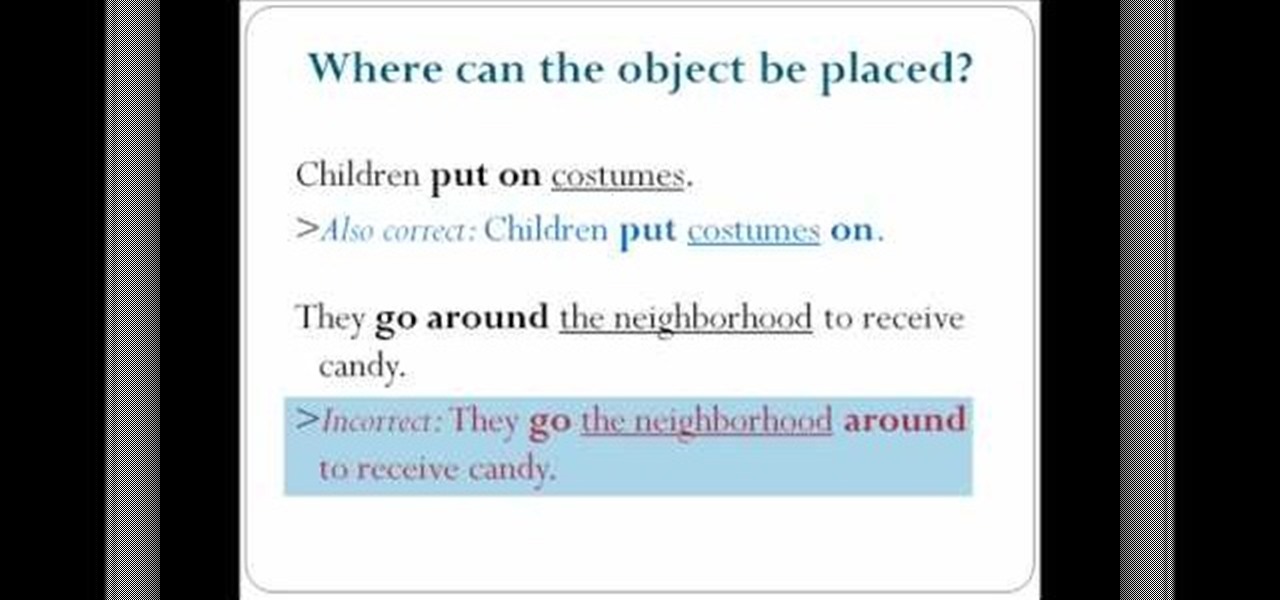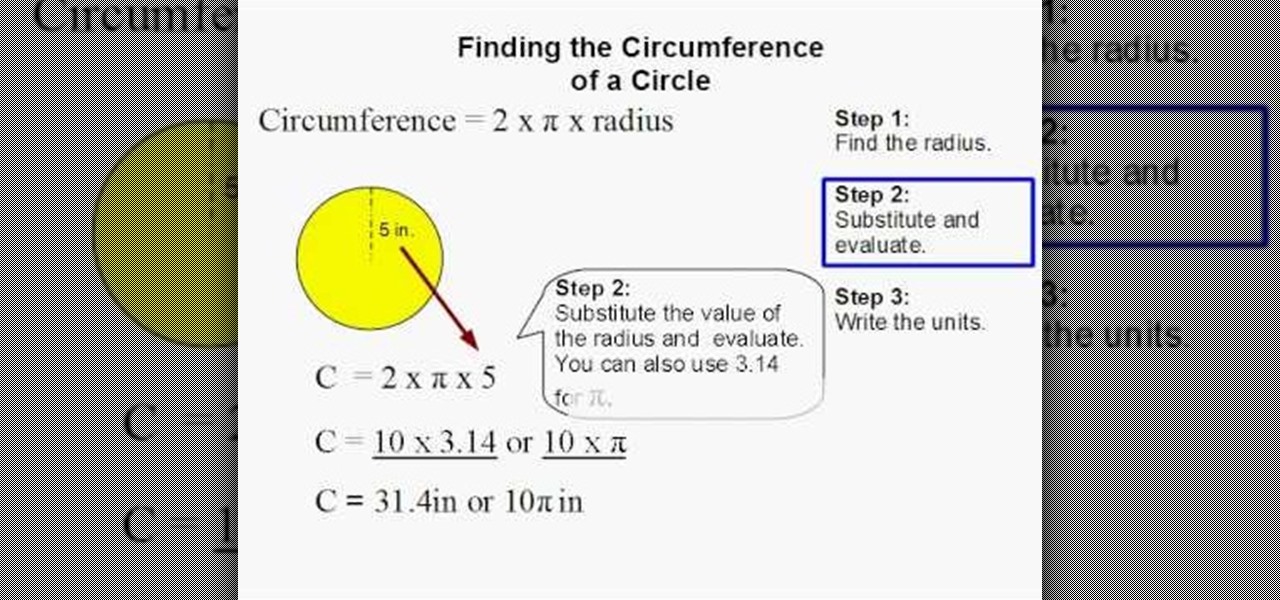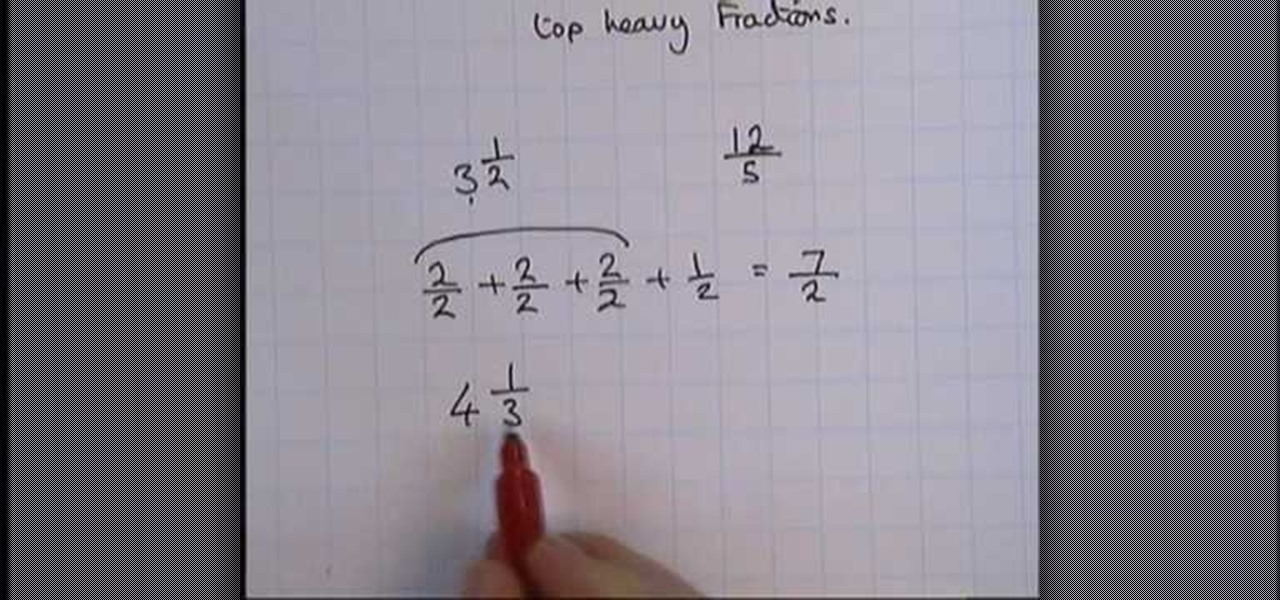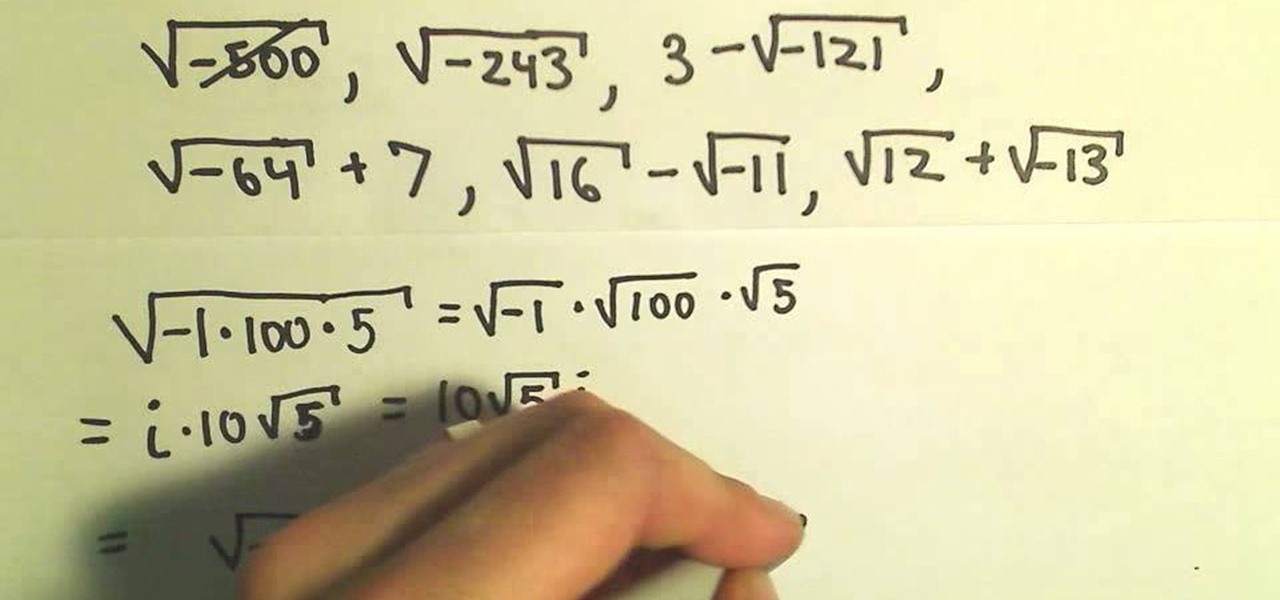Using a Strat guitar since it has a basic type of string system, this demonstrator shows how to properly adjust the string height of a guitar. In order to do this, one must use an Allen wrench screw or a screwdriver for each saddle, a flathead screwdriver, and a 64th ruler. The viewer is given an example of a height that could be used for a solo guitar. It is important to measure the distance you want correctly by measuring from the top of the fret, not the fretboard to the string. This video...

This video tutorial is a quick explanation of the ins and outs of spell and grammar check when using MS Word 2010. One of the main things highlighted in this video is that unlike previous additions, this year's version offers more contextual correction. For example, when the word their was used in an article, it was spelled correctly but used in the wrong context. The spell and grammar checker will underline this to let you know that it is incorrect. If you hit the spell and grammar check but...

Learn how to make BBQ Chicken Tikka without actually using a BBQ! Learn what ingredients you will need, proper preparation steps, and cooking techniques. Learn the importance of the BBQ net in order to enhance dish for the fullest flavor! Video provides examples on garnish ideas to allow you to send out your perfect plate. If you follow the steps in this video you will learn to create an authentic Pakistani dish that will be perfect for social gatherings or for a quiet family dinner.

This informative video tells you how to use the variations panel in Adobe Photoshop to correct color issues in your photo. Too much yellow in your picture? Learn how to use the variations setting to instantly fix this with the corresponding opposite color. With simple clicks and easy preview-able pictures, you can correct color over-exposures with a click of the mouse. First go to the Images drop down and select the variations option. The original photo on the top can be clicked to revert you...

This video describes how to perform a three balloon science experiment which is a good way for children to learn scientific principles and could make a good science project for school. In this video one will learn key elements of each project and the logic behind the fun. For example in the first experiment one learns about air pressure and how changes from hot to cold cause amazing effects. Overall this video is simple and useful for anyone who would like to teach, entertain or help children...

The PhotoshopUniverse team effectively teaches a method of adding a watermark to an image, as a security feature to make it harder to copy or steal. Instructions are simple and easy to follow, using as an example a photo of two girls that one might have in his or her family album. Using Photoshop, the text that will become the watermark is added, rotated and patterned across the entire image. To finalize the watermark, the opacity is edited to a desired value so that it does not interfere wit...

Doug Simms gives a demonstration of multiplying fraction in a simple and easy manner. The simplest problems have proper fractions to be multiplied by proper fractions, and the answer can be arrived at by simply multiplying the numerator (upper value) of one fraction with the numerator of the other, carrying out the same operation with the denominators (lower values) of the two fractions, and finally, reducing the resultant fraction by a common factor, if any. Doug also gives three other examp...

In this three part tutorial, learn how to change your strings on a guitar with a fixed bridge. A strat guitar is used in this example, but this method can be applied to any guitar with a fixed bridge.

In this video tutorial, Chris Pels will show how to extend a standard ASP.NET server control and customize it for a specific purpose. Specialized controls provide an convenient way to implement standardized user interface elements for multiple web sites for individuals or teams of developers. In this example, see how to extend the DropDownList control to create a special purpose year selection control. Learn how to add properties for custom attributes that control the behavior of the range of...

Violin Lesson #57 -- Ricochet Bowing. Todd Ehle continues on about ricochet bowing for the violin, using Wohlfahrt #40 as an example, continuing from part one, Wohlfahrt Op. 45, etude #40. In part three, with string crossings added, creating the springing arpeggio.

Watch this fine art video tutorial to learn how to glaze oil paint over colored pencils. "What you are seeing is a short time lapse of me layering color with illustration markers (prismacolor) and color pencils. I have discovered that using markers and color pencils is a much faster way to build a foundation for a painting (if you could still call it that).

If you're a habitual thrift store and consignment store shopper, then you know that every now and then you'll stumble upon a vintage necklace or ring that has one part that's sooo pretty, but the rest looks pretty tacky or too old. Give new life to the little bits of vintage jewelry you've collected by repurposing them into a brand new necklace.

After you purchase your first car in Gran Turismo 5 on the PlayStation 3, you'll unlock the National B License Tests. The first one (B-1) is a stopping challenge, and if you want to learn how to get the gold trophy, this video gives a perfect example of how to get it.

The wonderful thing about a "farmhouse brunch" theme is that most of the materials you'll need to decorate are natural and quite affordable. From sprigs of flowers to brown string to burlap, you probably already have most of the things you need lying around the house.

This video begins with various examples of male heads being shown from different angles. The artist begins by drawing the outline of the eyes and eye brows with little definition. The outline of the head is then created to give the male head it's size and shape. by using a ruler the distance in between eyes, nose and lips are created then drawn more precisely. The video shows various different ways to shade the male faces features to give realism. The last part of the drawing that is covered ...

In this video, we learn how to write a good argumentative essay introduction. This is a persuasive essay that is just an argument. What makes this an essay is that it has an introductory section, main body, and concluding section. Many high schools and universities will require you to write an argumentative essay. You will first need to understand the process of writing the paper and then look at good and bad examples so you can get ideas of how the paper should look. Remember that you should...

The video begins with a finished fence being shown as an example of what your final product should look like. The first step is to lay out straight lines with string to create the outline of fence parameter. To set the first post you must dig a five inch hole in the ground which the post is placed in. The post will be set along the string line spaced out about four inches evenly along the parameter. the holes must be filled in with rock or cement to set them securely. You must then nail board...

This video explains how to build a robot with the basic ability to scribble on paper. The narrator gives website addresses for more examples on completed robots and various information on the subject. The Robot is built using a plastic cups and wooden sticks for legs and support. A motor is then attached to a wooden stick which is then attached to the top of the plastic cup. One nine volt battery is needed to power the motor. Once the battery has been attached to the motor you must attach the...

This is a video tutorial in the Education category where you are going to learn how to convert top heavy fractions to mixed numbers. Top heavy fractions are fractions with numerators greater than denominators. Mixed numbers are combination of whole numbers and fractions. To convert 12/5, find out how many 5s are in 12. The answer is 2 and after you remove two 5s from 12, you are left with 2. So, 12/5 is equal to 2 2/5. Similarly, in 10/3, you have three 3s in 10 and you are left with 1. So, 1...

In this tutorial, we learn how to speak Spanish: Antes de / despues de + verb. If you want to say "I eat breakfast before I go to school" you will say "yo desayuno antes de ir a la escuela". You will change a verb in the phrase depending on where it is placed in the sentence. If you change this same example sentence around, it will sound different in the Spanish version of the same exact sentence than the original. To express the opposite idea, you will change the end of the verb to state the...

In this video, we learn how to use "gustar" to express likes and dislikes in Spanish. By practicing examples, you will be able to learn this concept easily. In English, you would say that you like something. But, the equal to this in Spanish is "gustar". You will need to use the appropriate indirect object pronouns while you are saying this in your sentences. To say Me, you will say "a mi" and "to you" is "a ti". When you are speaking to someone about yourself or a group of people, etc your t...

In this video, we learn how to speak Spanish: Antes de / DespuŽs de + verbs. When you say "antes de" this means before and "despues de" means after. Saying these in sentences can help describe doing something at a specific time. The formula for this is to have the "antes/despues de" + an infinitive. Learning some basic reflexives can help you describe what you are doing. For example, "levantarse" means to get up. You will change the tense of the verb depending on when you did it, then change ...

In this video, we learn how to speak Spanish: Subjunctive with verbs of volition. Volition is requests when someone asks, needs, or wants something. To form these, you must first take the "yo" form and remove the final "o". Then, you will add in the opposite vowel endings. For example, with "yo hablo" you would say, "yo hable" or "hables". This will change if you are talking about a group of people, one person, or a formal group of people. A verb with the "er" ending will change to "a" or "es...

In this video, we learn how to use Power Verbs in Brazilian Portuguese: "IR". When you are using power verbs, you will often use "ir" to help with conjugations. For example, when you are saying "I go/ am going" you would say "eu vou" or if you say "you (do something)/are going" you would say "voce vai". The "ir" will change depending on who you are talking about in your sentence. You will also need to change the end of the power verb that you are using so you can properly use it in a sentence...

In this video, we learn how to speak English by changing the structure of phrasal verbs. Phrasal verbs can be transitive or intransitive, which means followed or not followed by an object. Transitive phrasal verbs can be separable or inseparable, which means the object can come between the verb and a particle. With a phrasal verb that is separable, pronouns as direct object must be placed between the verb and its particle. Examples of this include: children put on costumes, children put costu...

As a Zerg, you'll be facing Terran armies, time and time again. But how do you beat them? How do you beat a Mech unit? This video will give you some strategic advantages to defeating a Terran Mech army unit as a Zerg in StarCraft 2: Wings of Liberty. For the Zerg, positioning is your largest factor in winning a battle. Can you surround, flank, can you sneak in, can you drop on them? Any of those allow your shorter ranged troops to close the gap and get into range of your enemies troops faster...

In this video, we learn how to solve the circumference of a circle. First, you will need to find the radius. For an example, let's say the radius is 5 inches. After you find this, you need to multiply this number by two to find the diameter. Next, take this number and multiply it by pi (3.14). When this is done with, you will write down what the circumference is and make sure not to forget to write the units next to it. This is a very simple equation to figure out, so don't hesitate to learn ...

In this software video tutorial you will learn how to create drop down menus in Excel using Data Validation. This example will show you how to display a list of parts in a drop down menu. Create the list of parts somewhere in your worksheet. Then in the cell underneath the one where you want to display the parts, go to the data validation window and enter the data. For this select the cell and then press 'Alt + D + L' to bring up the data validation box. Here you click on 'settings' and selec...

In this video tutorial, viewers learn how to convert mixed numbers to top heavy fractions. This task is very easy, fast and simple. Begin by multiplying the whole number with the denominator and then add the numerator. In the final answer, the numerator will be greater than the denominator. The denominator stays the same and does not change. This video provides several examples and demonstrations for viewers to have a better understanding. This video will benefit those students who are strugg...

This video gives you a birds eye view of the keyboard to help you learn how to play the intro to The Stranger by Billy Joel. You'll be able to learn the chord progression on the left hand including different chord positions. You will also be able to see the melody played with the right hand. Watch closely to see how to make the arpeggio chords with both hands. The person making the video even whistles to let you see where it comes in as you play the song on the piano. This song offers a simpl...

The tutorial shows how to use trigger grouping in QuicKeys, which essentially means instead of assigning a single trigger to activate shortcuts, you can use a group of keys as a trigger. In this example, you'll see how to set up a macro to launch Calculator by simply typing the letters “cal” (short for Calculator) in the Finder. Whether you're new to Startly Software's popular macro and automation application or are merely looking to pick up a few new tips and tricks, you're certain to be wel...

Making different software suites work together properly is one of the big challenges involved in creating really good multimedia on the computer. This video will teach you how to import objects created using 3D Invigorator in After Effects to Premiere Pro, enabling you to add them to your film in the editing console. Easy, useful, and very cool-looking.

Vampire voltage may sound like the next Sci-Fi channel original movie, but it's not. It's something that lives in your very home and can be affecting your energy bill even as you read this. Basically vampire voltage is an appliance that is using electricty although it's not being used. Computers, microwaves, blu-ray disk players, etc are examples of vampires.

Sin City used some of the coolest visual effects of any recent film. This two-part video uses a clip from the iconic film as an canvas to which we can apply some other editing effects using Adobe Premiere Pro. Specifically, the first part covers using color passes to absorb colors and adding a mask to focus the color spot. The second covers animating a garbage matte with keyframes and other topics. Unfortunately there is no link for downloading the Sin City clip from the video, so you are goi...

A complex number is half real (a) and half imaginary (bi), just like that Edward Cullen who makes your heart thump realistically but whose sparkly chest makes you wonder if he's something more.

Morocco has one of the finest, most savory culinary traditions in the world, and this delicious stew is a wonderful example of it. The Original Naked Chef here presents a recipe for a spicy lamb stew with loads of garlic, onion and chili. This is remarkably easy recipe for the massive amount of flavor it contains. The most challenging aspect of the recipe letting it cook long enough for the lamb to get tender without just diving right in and eating it!

Whether you're interested in learning Microsoft Excel from the bottom up or just looking to pick up a few tips and tricks, you're in the right place. In this tutorial from everyone's favorite digital spreadsheet guru, ExcelIsFun, the 19th installment in his "Highline Excel Class" series of free video Excel lessons, you'll learn about using Advanced Filter to extract data from an Excel List/Table/Database. See these 7 Advanced Filter examples:

In this tutorial you will learn how to determine and work with equivalent fractions. If you do not know what an equivalent fraction is or how to find them, this is the video for you.

Riding a horse is one of the most fun outdoor activities you can do. They're fast, fun, friendly animals and provide tons of exercise. If you are used to only riding your horse around a farm or riding path, you may not be prepared for rougher terrain. For example, riding a horse on the side of a hill can be new and scary to both the horse and the rider. In this tutorial, Rick Gore will show you how to prepare your horse for riding and feel safe on difficult footing. Follow along with this vid...

New to Microsoft Excel? Looking for a tip? How about a tip so mind-blowingly useful as to qualify as a magic trick? You're in luck. In this MS Excel tutorial from ExcelIsFun, the 525th installment in their series of digital spreadsheet magic tricks, you'll learn how to extract records using advanced filter and wild-card criteria. See, for example, how to extract records that start with the letters W or J.