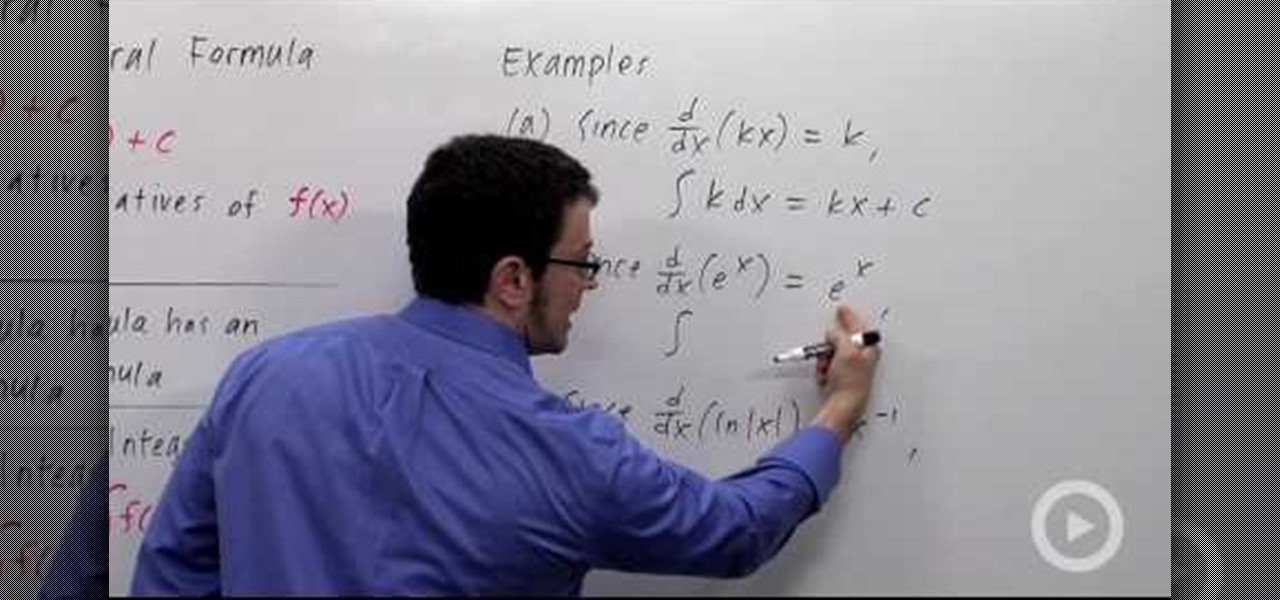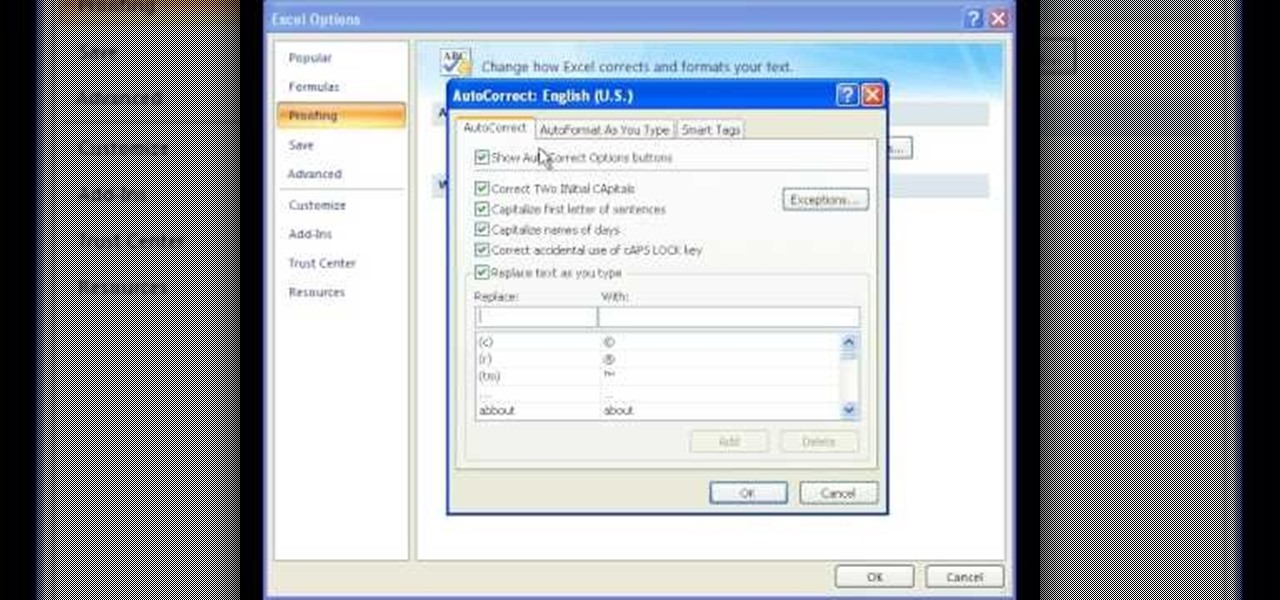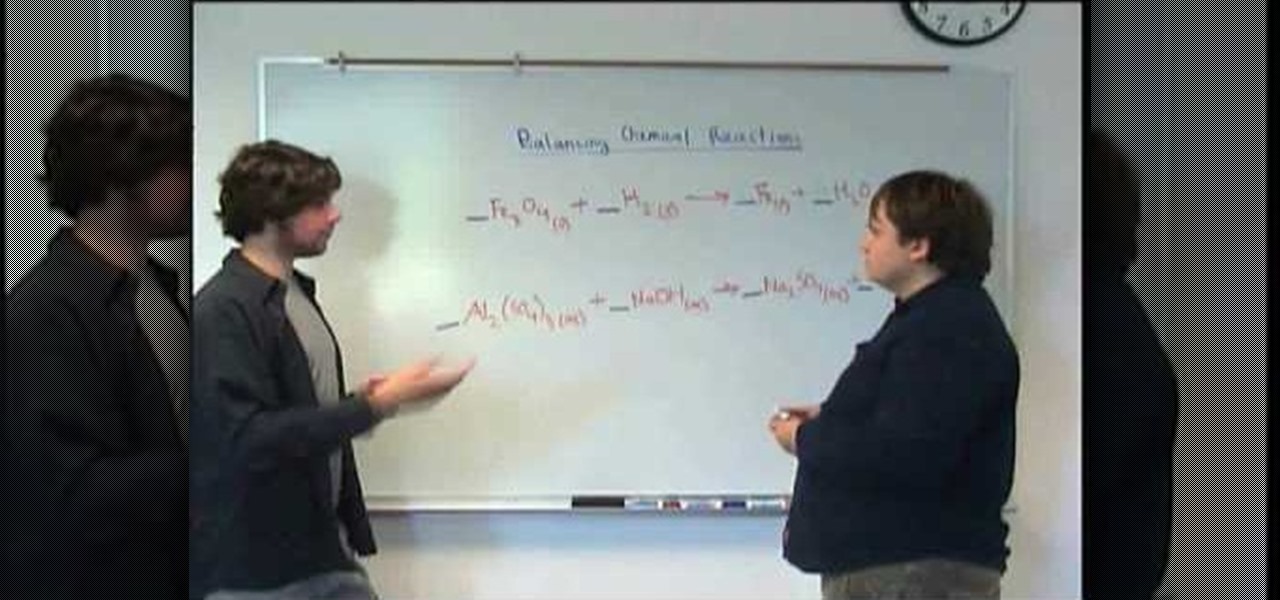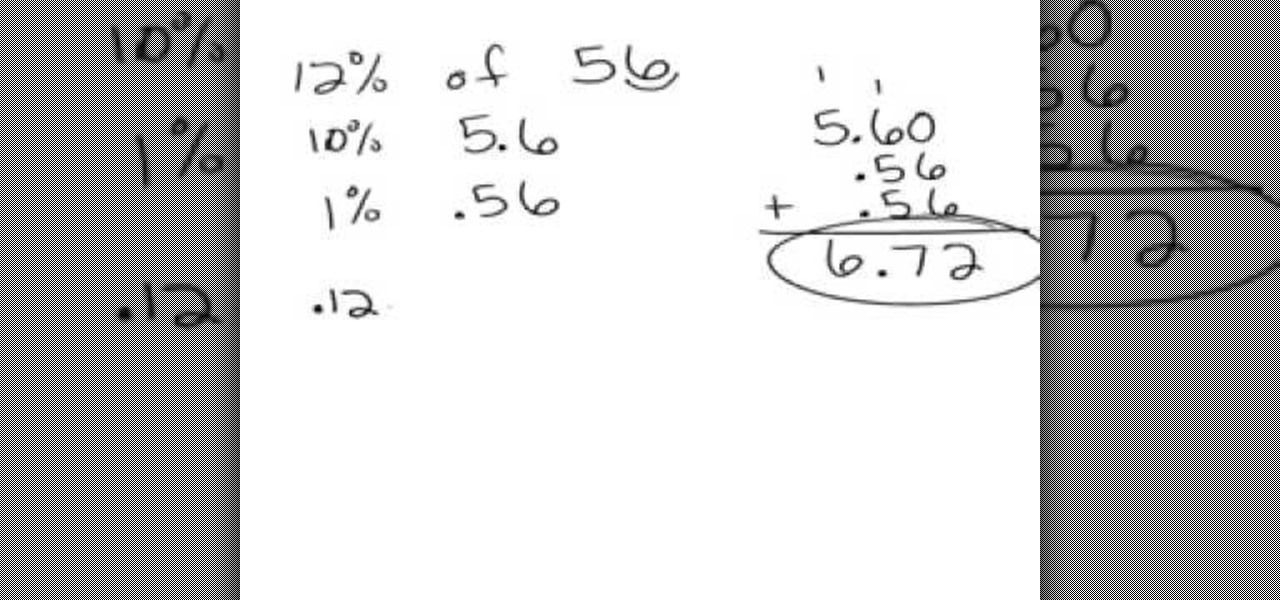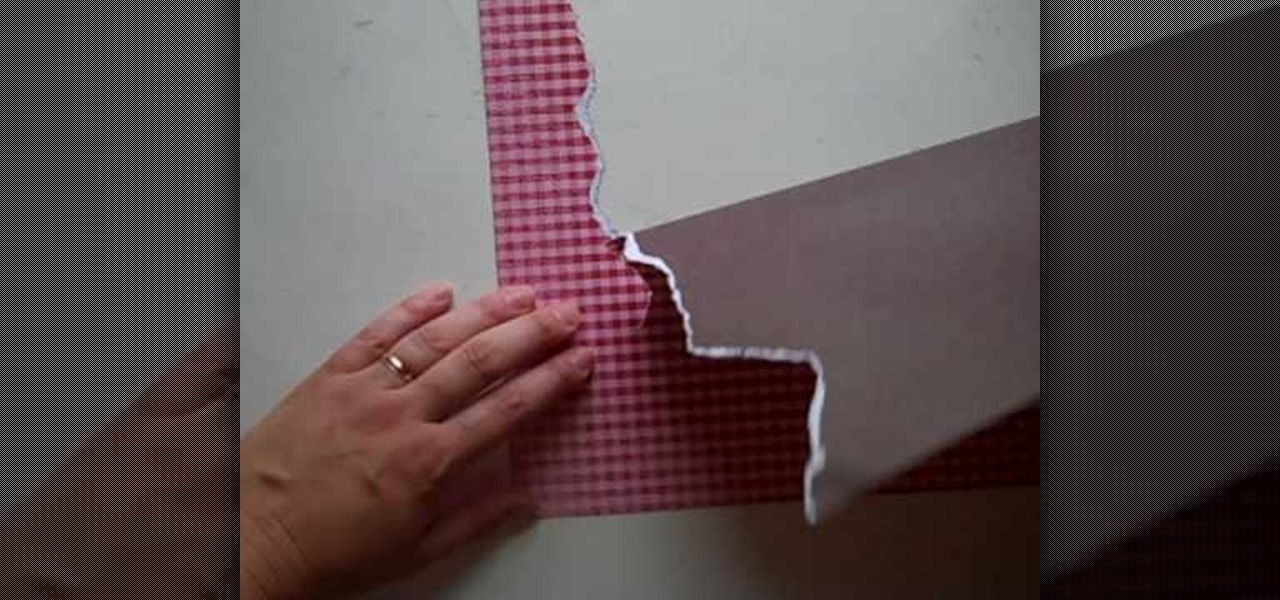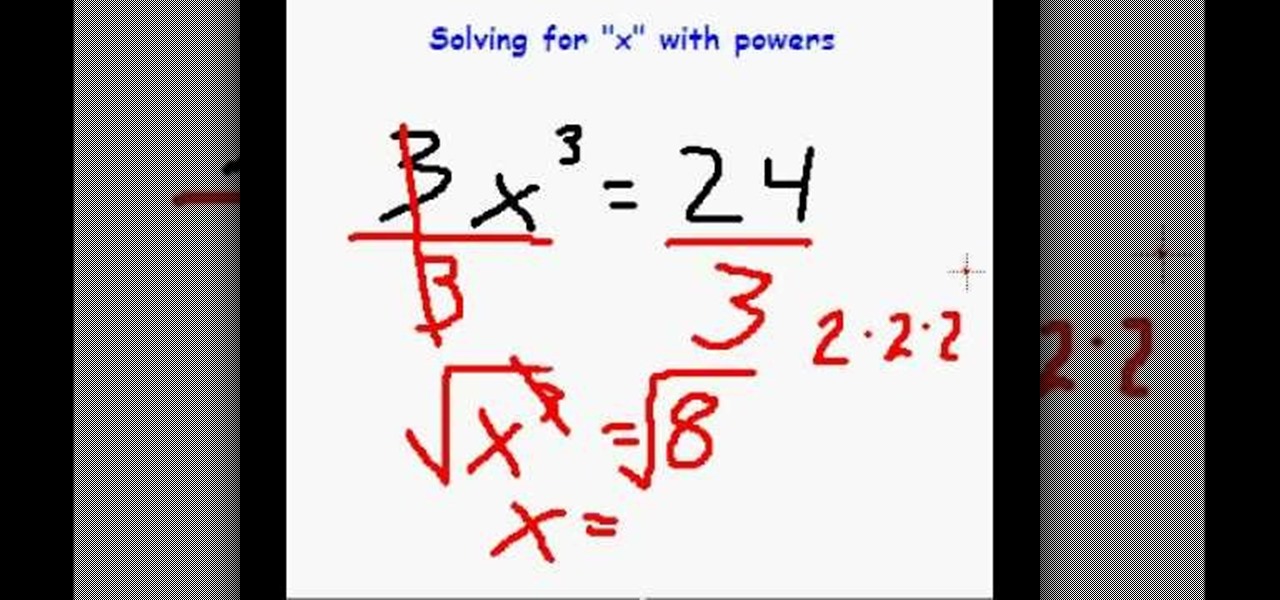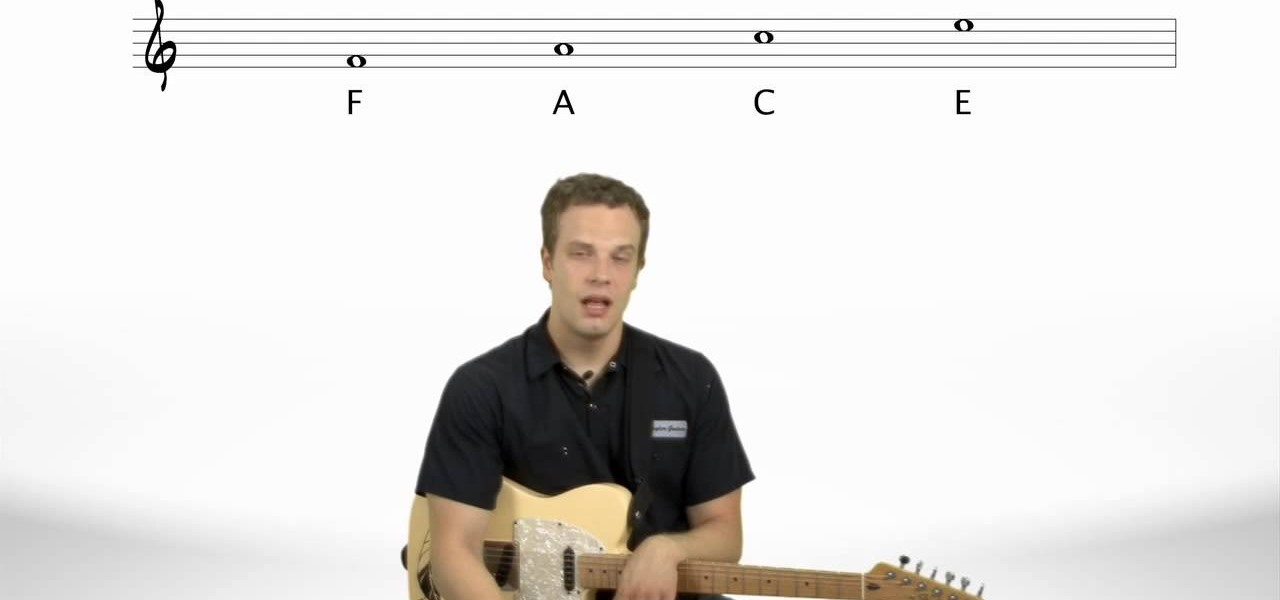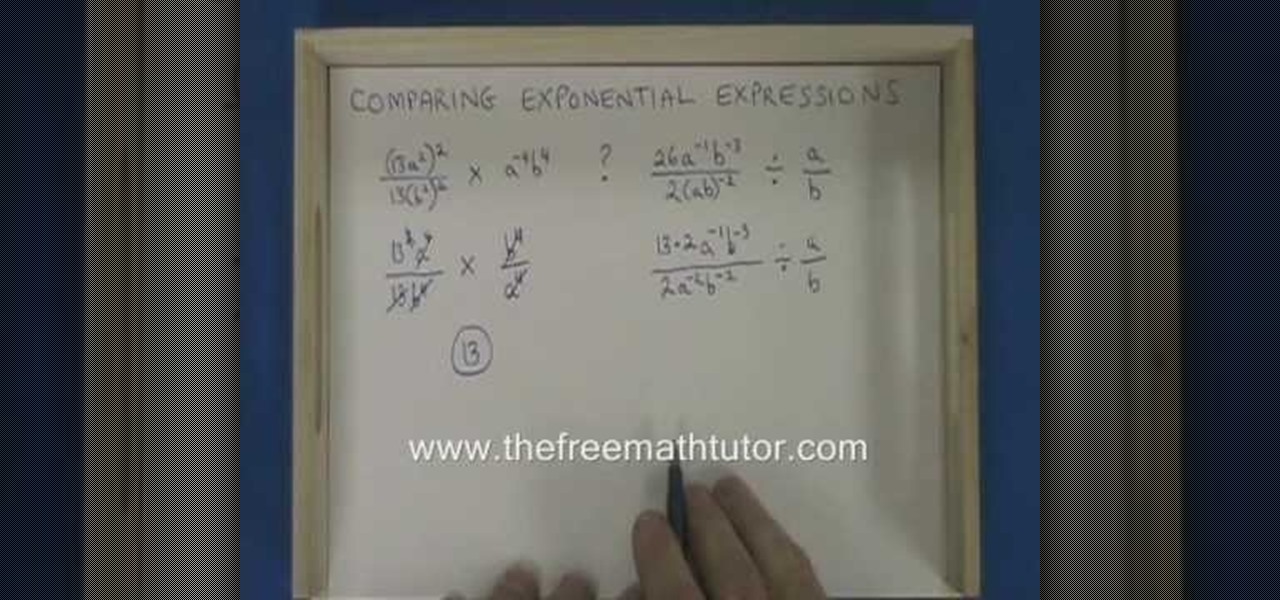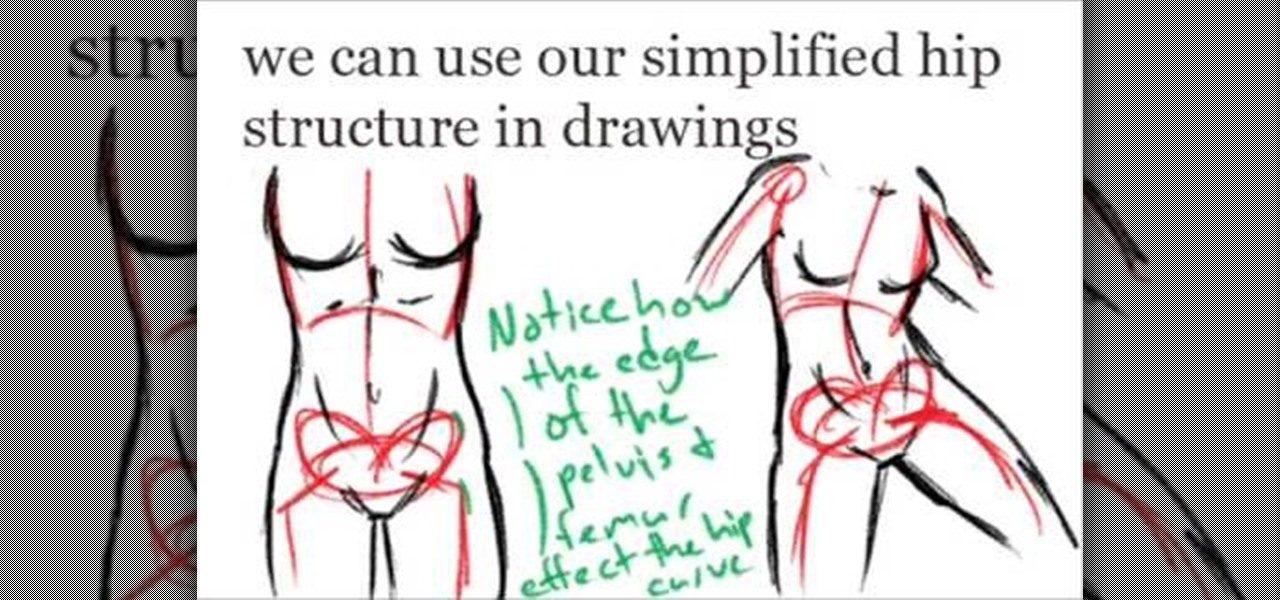To make a mini croissant out of polymer clay, you will need the following: polymer clay (tan), pastels, a paintbrush, and oil paint. Roll the clay into a ball. Next, roll it out into a log. Twist the ends. Next, shape the clay into a crescent moon shape. Use a paintbrush to dust yellow pastel onto your croissant. Start with a muddy yellow color pastels. You may need to layer the colors to get the best shade.

In this how to video, you will learn about Chemiluminescence and the oxidation of Luminol. The first solution is Luminol and NaOH. The second is K3 and H202. Luminol is used to detect blood in crime scenes. It reacts with Iron in Hemoglobin. As you can see in the example, it illuminates the chemicals in the dark. This is why it is very useful for crime scenes. It can be used even if the blood is not visible with day light. Thus, it is an invaluable chemical in the name of science and justice....

Christmas is supposed to be a time of peace and joy. Where others gather together to enjoy the holidays by singing songs, drinking hot cocoa, and watching old Christmas cartoon movies. But the holidays are also a great time to whip out your arts and crafts skills to not only make others' gifts but make cool things as well. An example: Christmas stockings! Find out how to make cool looking stockings in this quick tutorial. Enjoy!

Do the figure 8! There are many different ways to do a figure-8 in belly dancing. This example is the horizontal figure-8 of the hips taught be an expert: Sahira began her career as a Middle Eastern dancer in Houston, Texas under the direction of Thalia and Shakira Masood-Ali. Learn more belly dancing dance moves from this expert by searching WonderHowTo! You're only practice time away from ruling the dance floor!

New to Excel? Looking for a tip? How about a tip so mind-blowingly useful as to qualify as a magic trick? You're in luck. In this Excel tutorial from ExcelIsFun, the 334th installment in their series of digital spreadsheet magic tricks, you'll learn how to use the IF function. This video starts with IF function basics and then shows 12 different examples of how the IF function can be used in formulas. Also see how to use AND, OR, SUM, AVERAGE, STDEVP and VLOOKUP functions.
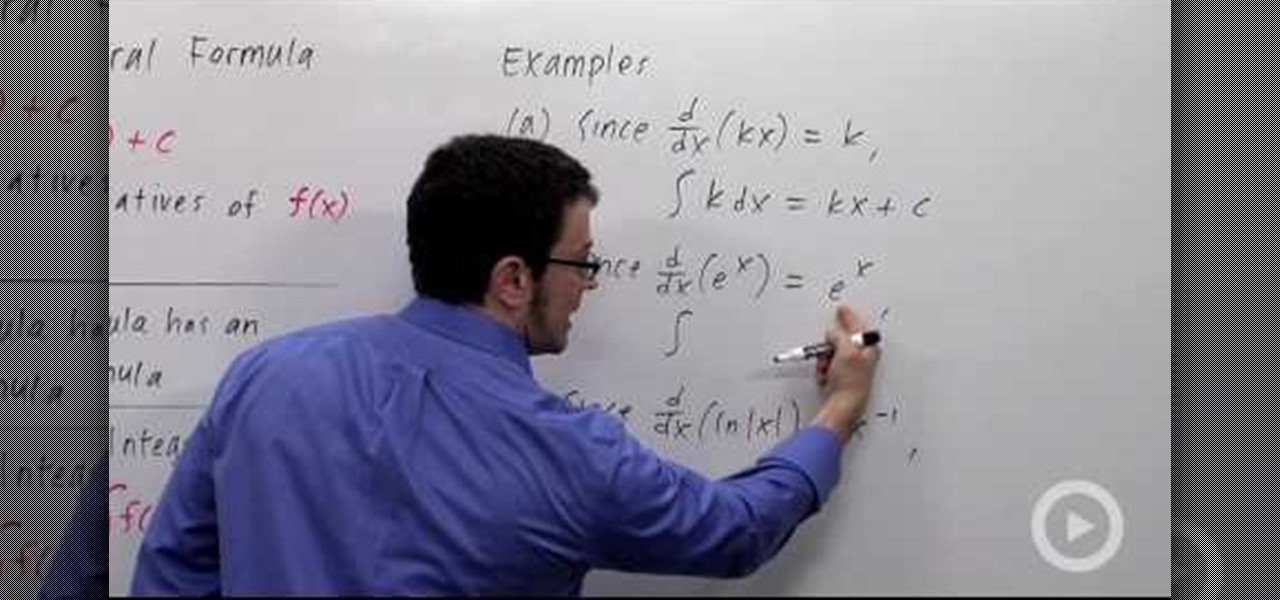
In this video the math teacher explains the meaning of the indefinite integral formula in calculus by stating it in terms of antiderivatives. He then shows in general terms how this indefinite integral formula has a related derivative formula, i.e. if the derivative of F(x) is f(x) then the indefinite integral of f(x) is F(x) plus a constant term (C). With this general relationship the teacher takes us through three related examples where he converts a derivative formula to an integral formul...

This video shows you how to generate random numbers with decimals in Microsoft Excel.When generating random numbers you must have a lower and upper limit, so that your number will be generated between the two limits. For a number without decimals, you only have to use the "=randbetween" function. If you want to use decimals, you will have to use a different but similar function. Start by typing "=rand()". Next, you multiply this by the difference between the limits and add the lower limit. Fo...

Before you can alter the settings of a virtual machine, you must first have the machine powered off. Load VirtualBox on your Mac desktop and make sure it is powered off on the left hand panel. Double-click General and a window should pop up allowing the changing of several settings. For example, you can include a description to keep many virtual machines separate, or adjust the size of the drive. You can even add virtual devices through ports if they are connected to the physical machine. The...

This video answers some questions on how to identify some of the problems that occur in vegetable gardens: for example, if there are missing leaves on your tomato plant, then it is an indication that they are being eaten by something. In some cases, this pest is the Tomato Hornworm. The Mosaic Virus and Curly Top and Tomato Spotted Wilt also attacks tomato plants.

This video shows you how to idiot-proof a data set in Excel pretty much. It demonstrates how to enable data validation in a cell, so that when you type something in it must be in a predetermined list or will not work. Start by typing in your data table in a second tab. His example is a date, then information about certain employees based on that day. To enter the data validation menu, click the cell you want to use and then hit ALT+D+L to bring it up. Go to settings, then under the Allow menu...

In this video we learn how to use the AutoCorrect function found in Microsoft Excel 2007. This video is the second part of the Microsoft Excel 2007 tips series. The video shows on screen and the host explains how to find the AutoCorrect function and gives an address to download the example spreadsheet from their TeachExcel website. AutoCorrect is a nice function but it is not personalized, and if you often misspell a word it can be handy to add it to AutoCorrect to catch it every time. Unlike...

1.Here 10-50 and 300-400 numbers are taken for example to generate the random numbers within the limit in Excel. We using the command of "randbetween" for generate the random numbers and we won't get the decimal or fraction values.2.Now type "=randbetween(10,50)" which means to generate the random value between the bottom value of 10 and top value of 50 and click enter now we will get 11 as random generated number.3.Do the same thing for 300-400 as "=randbetween(300-400)".You will the 303 wil...

This video tutorial from butterscotch presents how to change file associations on your computer.File association is a link between a certain type of file (.doc, .gif, .txt) with a particular program.For example text files are by default associated with Notepad application.So if you double-click text file it will be automatically opened in this program.In case you want to open this file in a different type of program, you need to change the file association.To do that, right click the file, th...

Digital copies are being used more and more on DVD and BluRay releases. They may cost a little bit more, but they are so worth it. After you transfer the movie's digital file into iTunes, you can easily make a copy to play on your Apple iPad. This video will demonstrate exactly how to transfer a digital copy movie to an iPad.

New to Excel? Looking for a tip? How about a tip so mind-blowingly advanced as to qualify as a magic trick? You're in luck. In this Excel tutorial from ExcelIsFun, the 506th installment in their series of digital spreadsheet magic tricks, you'll learn how to summarize data from multiple sheets. For example, you'll see how take checkbook register data from multiple banks accounts and summarize it based on account names.

Confused by the equations in chemistry class? This tutorial is here to help! Clark College Tutoring and Writing Center tutors Kevin Martin and Joey Smokey explain how to balance chemical equations, providing examples and tips in this two part video series. You will definitely improve your test scores after watching this step by step program.

This video shows ways to spice up your stitching using beads and charms. It’s a great way to add 3D aspects without having to do complicated techniques. Examples of good places to add beads are eyes, punctuation marks, and similar things. They can be used instead of stitches such as French knots. Sometimes using embroidery needles can make it easier to add beads to the stitching. Since the beads don’t wash well, wash your design after the stitching but before adding the beads. You can also st...

TrueCrypt is a free application that lets you encrypt designated programs on your Ubuntu system to prevent unwanted access. Provided you select a strong password, intruders will not be able to open your personal files and documents. This instructional video walks you through the process of installing TrueCrypt on your Ubuntu operated machine and demonstrates an example on how to create an encrypted volume within a select partition.

In this video you will learn how to build a LEGO stroller. The materials you will need are 4 of the small slanted bricks, one two by four thin brick, 3 two by 1 thick bricks, 2 one by one thin bricks, 2 one by one by four studded bricks, a small smooth brick, two odd angled smoothed bricks, 4 wheels, one one by two with dot in center bricks, and one one by two handle bricks. Then after carefully assembling the bricks as shown he will show you a example of what it will look like when you're fi...

This video in the Education category will show you how to find a percentage of a number. For example, what is 12% of 56? The simple way to do this is to find 10% of 56; which is 5. 6. Then you find 1% of 56 is .56. Then you add 10% plus 1% plus 1%, that is, 5. 6 plus .56 plus .56; which is 6. 72. And that’s the answer. The other way to do this is to make decimal out of 12; which is .12. Now multiply .12 by 56 and the product is 6. 72. These are the two methods of finding out a percentage of a...

Want to create scenery to decorate your scrapbook? You can use torn paper to create this effect cheaply and easily. This video describes how. For example, if you want to create mountains, choose some brown paper, and tear in a jagged pattern, using your finger as a guide. If you want white-capped mountains, tear with the front side facing you. If you don't want white-capped mountains, turn the paper over and tear. You can also create other scenery. The woman in the video creates scenery such ...

In this episode of Digital Photography 1-on-1, host Mark Wallace goes in depth on the subject of light metering and flash balancing. Making use of a Sekonic light meter, Mark shows how to read the light levels in a room, and explains how to interpret those readings in order to adjust flash levels, ISO levels, and alternative light source manipulation. Mark also goes over the important roles that aperture settings and film speeds play when attempting to successfully balance flash and ambient l...

In this video from modernmom, Nancy Stone, a parenting coach teaches how to teach your toddler the days of the week. There's a few simple and easy tips to do this. Music and songs are some favorites. Also rhyming things with the days of the week is a great idea. Or make a calendar and have them trace the letters. Another example is to speak to them and say things like on Saturday we don't go to school and Sundays we go to church. Another thing to say is when they wake up work in the day of th...

This video fully explains how to correctly use the Breville Juice Fountain. The product is 850 watts and has both a high and low setting for your convenience. Everything, except the motor itself, is dishwasher safe. One container collects all the juice, and another container on the opposite side collects all the skin from whatever it is you are juicing. Using a whole apple (with a sticker still on it) as an example, our demonstrator inserts an apple into the top of the machine, pushes down wi...

This tutorial demonstrates how to make simple yet beautiful paper roses using only a few materials. The image displayed at the end of this video is just one example of how realistic a paper rose can look. In order to do this, you will need at least one sheet of plain or colored paper, tacky glue, wire and a pair of scissors. Initially, you must first cut your paper in to the shape of your pedals, then crumple them up. Crumpling your pedals not only makes them more flexible, but can also add a...

Has a Rubik's Cube got you stumped? This video demonstrates how to understand notation in a three-by-three cube. Step one of the video is to understand that there are three types of pieces in a cube. One is a center pieces, these demonstrate what the color of the side must become. Next, is an edge piece. This is one piece with two stickers. Lastly, there is a corner piece. This is a corner on the cube. It has three stickers. Finally, once you understand the notation of the pieces of the cube,...

Solving for ‘x’ in an algebraic equation can seem difficult when presented with different situations. Here are a few examples and tip for how to solve for x when there are powers and parentheses in the polynomial equation.

This is an instructional video on how to "complete the square", which is an algebraic technique for solving a quadratic equation. The instructor starts by showing you what a quadratic equation actually is. He describes what "completing the square" actually means, and how it can help simplify a problem that is difficult to factor. He shows a few examples of completing the square, and then shows how it applies to the quadratic equation. He works through a step by step, so it's easy to follow an...

Follow along as Nate Savage teaches us to read sheet music for the guitar. -The first thing you are going to need to know are the names of lines and spaces on a staff.

In this video we learn how to use Smart Art graphics including creation of Hierarchal charts, flow charts, modify, adding gradients, style, and colors, in Word 2007. The first step is to click on the Smart Art icon in Microsoft Word 2007. Next, you can scroll through the Smart Art object choices. In this example we first want to click on the Text Cycle icon. Once we do that click on OK and the rough drawing will be placed on your document. After that click on design and you can format the gra...

A video from Helpvids.com that shows how to insert special characters in MS Word 2007. A seldom used function in MS Word is the Insert Symbol function. Symbols like the copyright, infinity, registered trademark, Yen, Pound, Euro etc can be of use in some documents. Word provides an easy way to insert these and many other such symbols into your documents without much hassle (For example, using the Character Map utility provided with Windows).

First click the explore button, this will open a fold in which you will click homegroup and the second computer in the network. By clicking on that you will see what is in the homegroup. For example clicking on the video icon shows you all the videos available. If you right click on the video you can choose to watch it, open it, send it to different places, drag it onto your computer or copy and paste it into another directory.

This video will show you how to create a flow chart in MS Word 2007. First click on the Insert tab. You can see the smart art option, click on it. A "Smart Art Graphic" window will appear.

In this video the tutor shows how to compare exponential expressions and judge if they are equivalent. He shows how to do this using examples to simply exponential expressions. Now after simplifying the numerator and denominator separately he reduces the fraction to arrive at a simple value. Now using this simple values we can compare them and judge if both their values are equivalent. This video gives a good introduction on how to simplify the exponential expression and how to compare them a...

RichPin shows how to identify a rear axle on a Jeep Grand Cherokee to determine the correct replacement part. The first thing to do is to identify the axle by cleaning the fill plug on the back cover. Look at the inscription of the plug to find out the style of the rear end. In this example, Rich has a "Dana" style rear end. To determine if it is a 35 or 44 Dana, look at the web area to the right of the plug to locate the number. The two steps outlined in this video allow you to identify the ...

A few tips and tricks in cooking involving artichokes. A simple trick of the trade made to use while cooking at home or even if you are out preparing artichokes on the grill. One of few examples that artichokes are known for in cooking is first by steaming the artichokes for about 35 to 40 minutes, or until you could take a knife and if it easily penetrates without being tough your artichoke is ready. This video gives you a small demonstration on what you could do with your artichokes. You co...

This video describes how to wrap text around an image in Wordpress. The video starts with an example describing the technique, showing a video left justified with text flowing around the right side of the image and then vice-versa. He then goes into the Wordpress editor and inserts an image into a new post. After the image has been inserted into the post, the video shows how to set the image alignment to the left. Once this setting is complete the text will then wrap around your image.

This video describes how to create a jumping letters in Flash, first create the text for example "JUMP" and using Break the letters each and then make the layer and now convert the letters into "Movie clips" and now we should add the key frames to our "time line”. Then moves the letters up by using the up arrow now copy the key frames from font end and paste on the back again for go up and come down the letters again and add the "motion between" for each letters and now skip the key frames by...

If you are looking to improve your Photoshop skills by learning how to digital paint in it, this video shows you how to do it. To do this, open a new Photoshop canvas and select your brush to paint with. In this example the author shows how to paint a pear for demonstration purposes. You start by drawing a rough sketch, just using your paint brush and reference an image of a pear that you find in this tutorial. Now do the dark textured work on the non lighting side as shown in the video. Now ...

This video, which gives tips on drawing realistic hips, is helpful to people learning to draw the human form. The video starts by showing examples of bad drawings of hips and explains that these are how you should not be drawing them. It then shows a realistic black line picture of the pelvis bone on which the presenter has drawn a simplified version of it in a contrasting red color. He gives a simple description of his drawing, saying it is like an oval with butterfly wings coming from it. H...