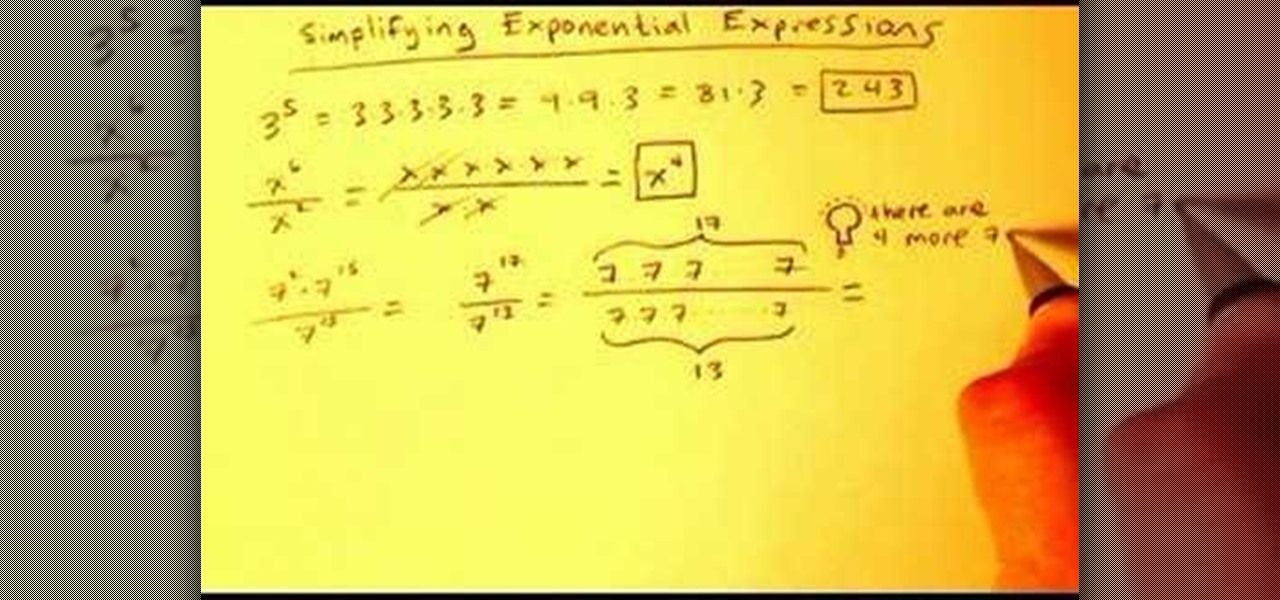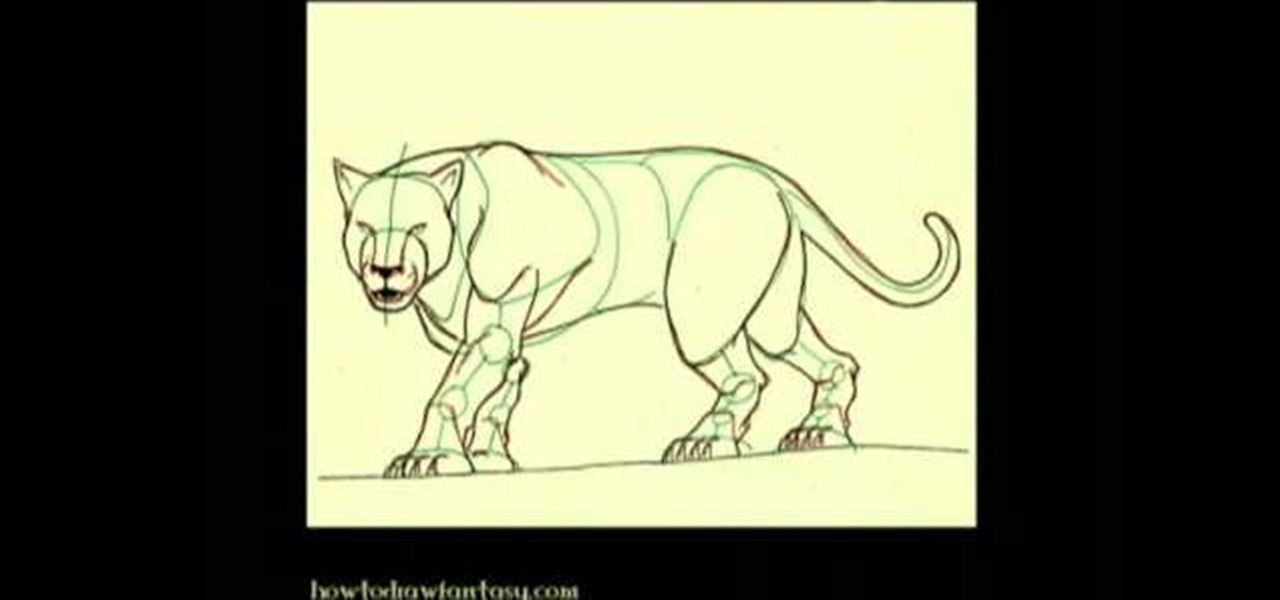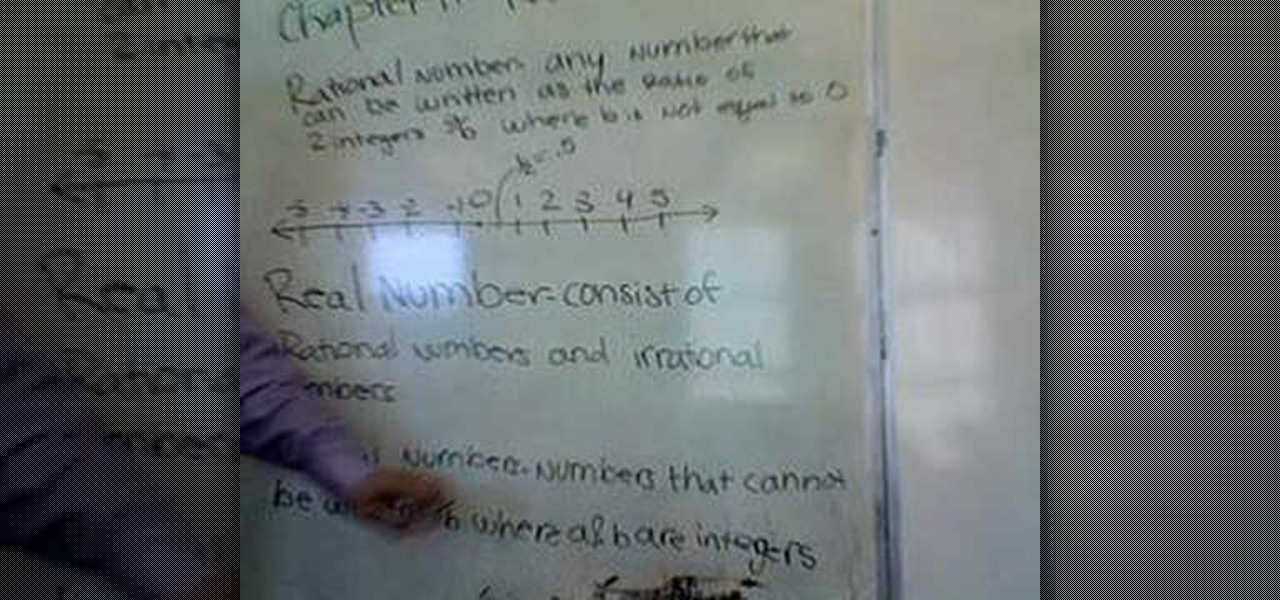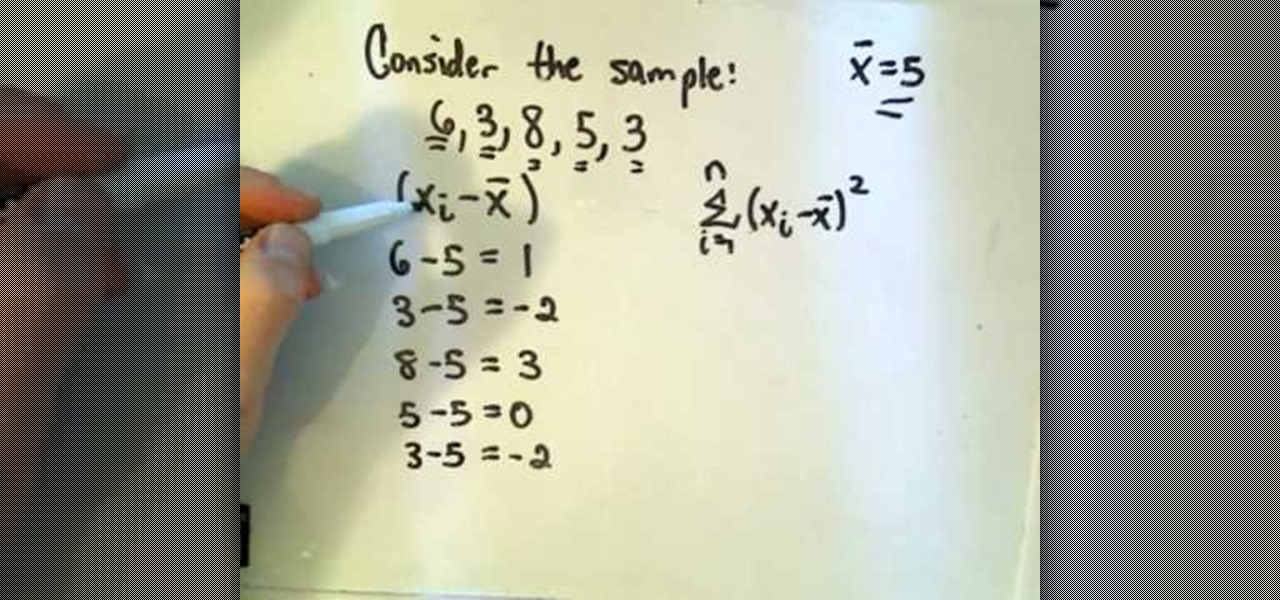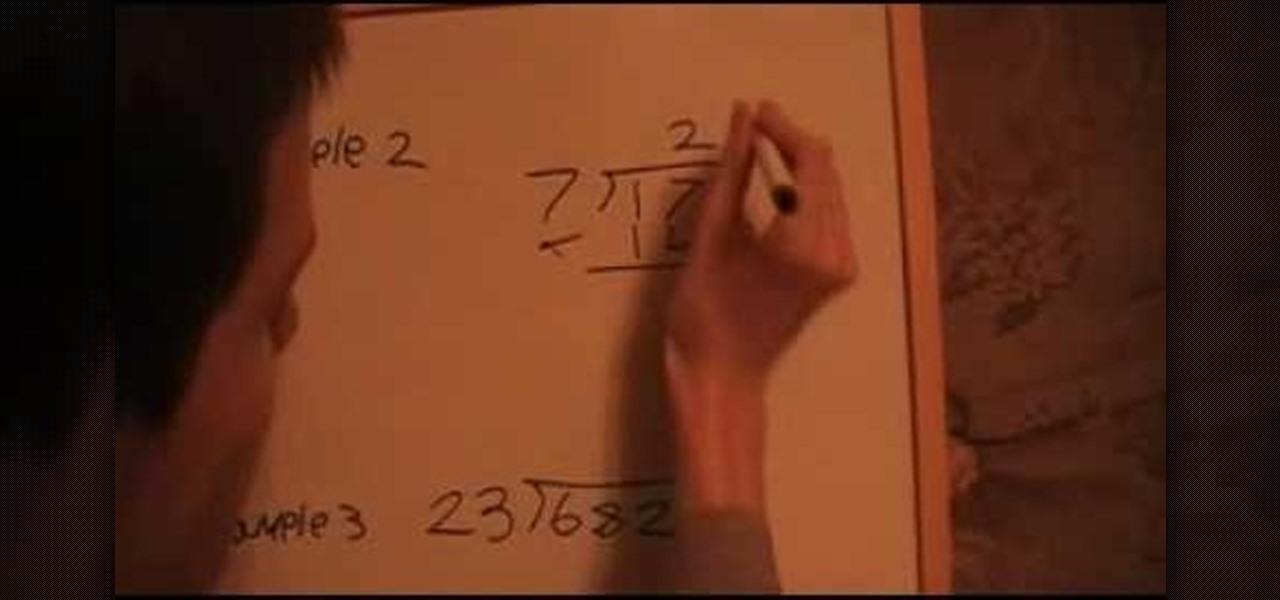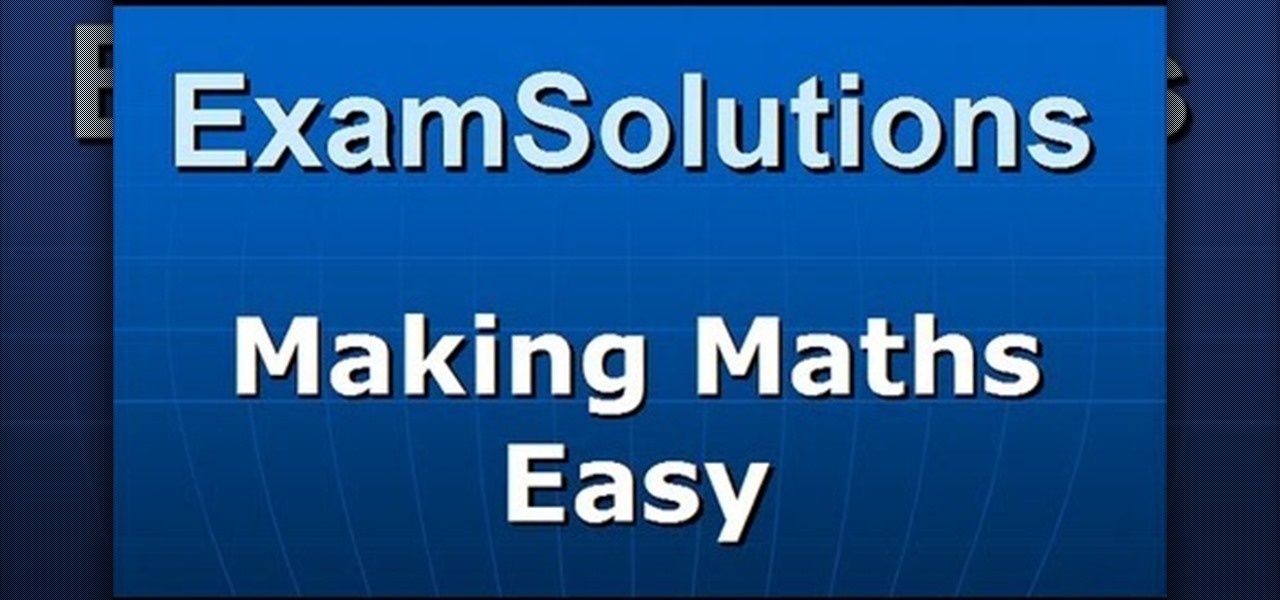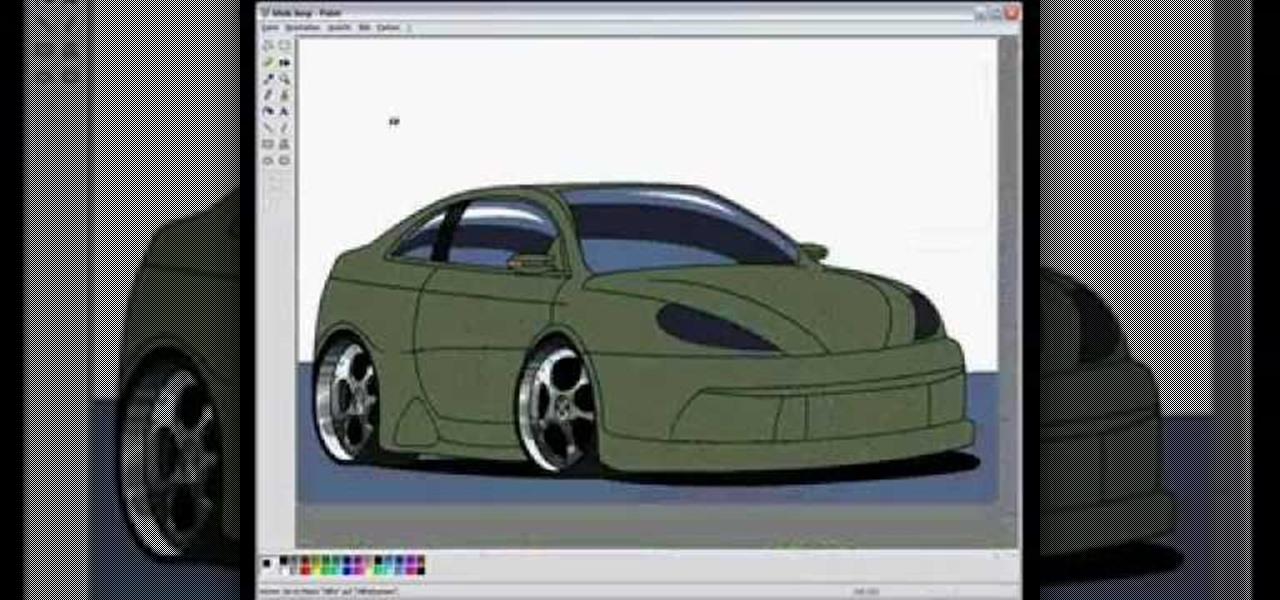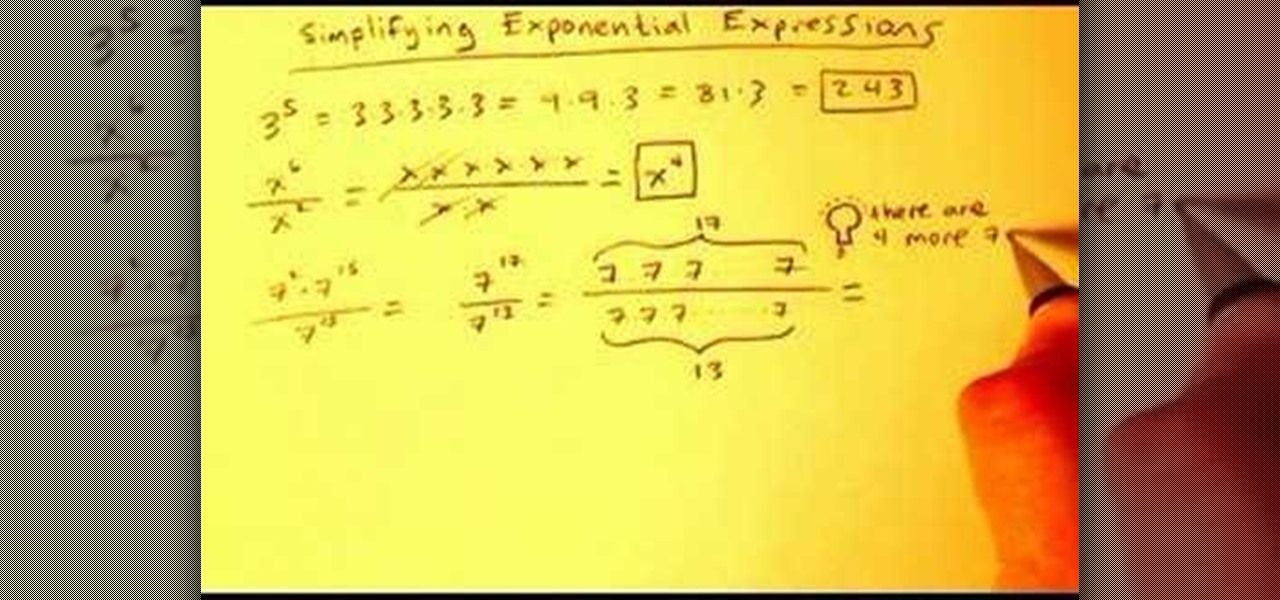
In this Education video tutorial you will learn how to simplify an exponential expression in algebra. There are neither audio nor typed instructions in this video. It is a demonstration of the steps involved in the process. To do this, simply expand the exponentials and then multiply or divide in steps to solve the problems. These are illustrated by a few examples in this video. 3^5 = 3x3x3x3x3 = 9x9x3 = 81x3 = 243. X^6/ X^2 = (x.x.x.x.x.x)/ (x.x) = x^4. 7^2 x 7^15 / 7^13 = 7^17 / 7^13 = 7^4....

Saher known as “sbGALT” is here to help with your singing vibrato. He gives an example of what vibrato is & how it varies from straight tone when singing. He sings a note with & without vibrato to illustrate the differences.

This video lesson will show you how to wear black suede boots & flat ankle boots. The flat ankle boots have a wedge inside and they can be turned into a high leg boot. In this video they are going to turned into ankle boots. You should wear stockings that match the color of your suede boots. For example, for black suede, use black color stockings. Then you need to have matching dress with matching scarf and jacket. The video gives quite a few other tips on what to do with different suede boot...
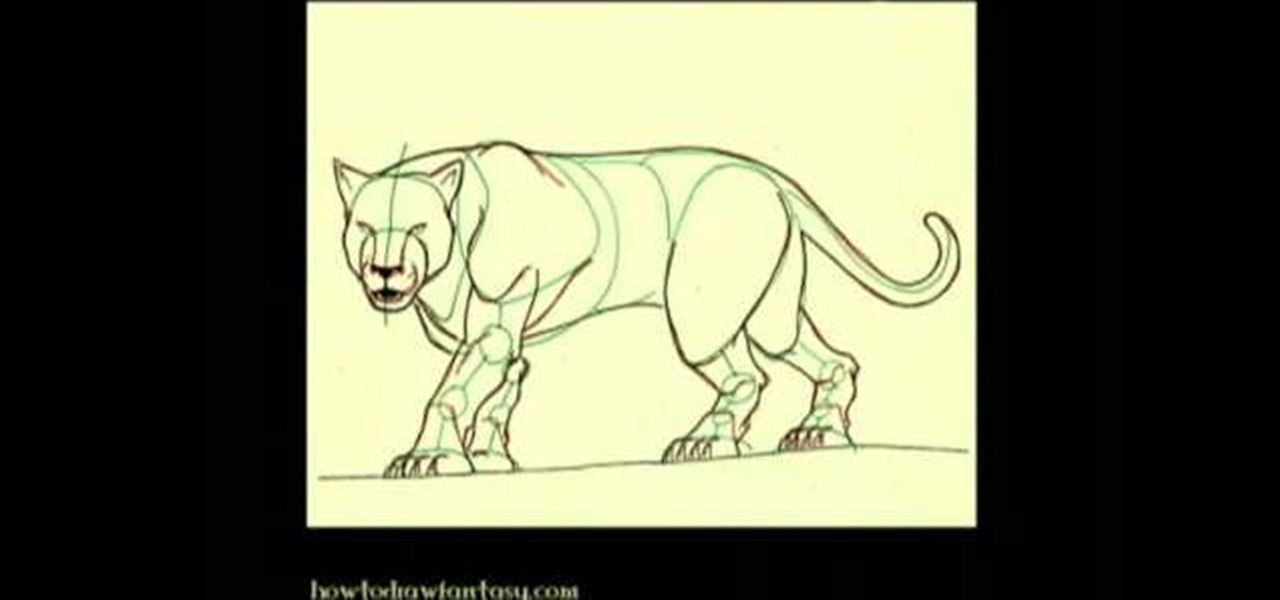
This short video provides a clear example of how to draw a tiger. It begins with a skeletal foundation, with each line clearly mapped out in green pencil – easy to draw. This foundation is then built upon in a different color thus developing the face, claws and tail. The development is drawn over with a pen to stay permanent and finally the green foundation is erased. In just 20 seconds, this video shows – in four simple steps that you can follow – to draw a tiger. Go to [www.howtodrawfantasy...

This video from CNET Insider Secrets tells you how to recover deleted files from a data drive. If a disk is still readable by the computer, files may be recovered. Files may be recovered using the PhotoRec program, PC Inspector or other programs that may be available. An example is shown where mp3 files are deleted from a flash drive. We are then shown how files are recovered using the PhotoRec program, including how to select the correct file system. The mp3 files are recovered along with va...

In this video the instructor shows you the diameter, radius and also how to find the circumference of a circle using a cookie as an example. When you draw a line against the cookie passing through its center and touching its boundaries, it is a diameter of the circle. Radius of a circle is half the diameter of the circle. The length of the circle along the border of the circle is called circumference of the circle. The formula to compute the circumference of a circle is 2 * Pi * r, where r is...

In this video the instructor explains the concepts of rational and irrational numbers. Multiplying a number by itself gives the value of its square. If you apply the square root to that squared number it returns to you the original number. This square root is also called a radical. A square root of a positive number can have two values. For example the square root of 81 is either 9 or -9; this is because when you multiply 9 with itself the square is 81 and even when you multiply -9 with itsel...

hcoleman teaches you how to answer interview questions using strategy. When the interviewer asks you to talk about yourself, you should talk about your strengths, abilities, and things that motivate you; things that demotivate you are also important. Your last job question should focus on achievements, leadership, and team skills. Use examples regarding your qualifications. The five years question is about honesty. You should talk about the company you want to work for in 5 years. Identify yo...

This is an instructional video on how to make a logo in "Inkscape". This video is filmed from the desktop of gamerworld14 and includes oral instructions as well as a step by step guide shown in detail from the computer. In this video gamerworld14 helps you learn by using an example logo he used. This video includes everything from adding text to your logo, pictures, and resizing of the images in the logo. In this paint style program you can draw out your own images to add to your logo. In the...

The video is about how to find the variance of the set of data. They found the variance by using the variance formula. Variance formula was represented by square of S, whereas S is the Standard Deviation.

This video shows you step by step how to do long division without the use of a calculator. The video shows viewers two different ways to solve a division problem. It first shows how to do the problem the traditional way, then it shows how to do it according to the long division process. The long division process is where you write the whole division, multiplication, and subtraction process out showing all your work. Long division is mainly used when dividing large numbers. There are three com...

This short video demonstrates how to tag websites and groups in your Facebook status. In your status window start typing what you would like to tag. For example write "Tagging one of my favorite sites:" At this point type the @ symbol. Right after the @ type in the particular site you would like to tag. When you are finished typing press 'Share' and this will appear on your Facebook page with a clickable link to the site you tagged.

A tutorial on how to recover lost files once deleted from the recycle bin. The program illustrated in the tutorial is "Restoration". To download "Restoration", go to SnapFiles. The tutorial advises viewers to stop whatever they were doing once they realize a file is missing. Because the file is simply marked as free space, it is still present in the computer's memory but easily overwritten. To recover the file, a user will simply need to know part of the file name (preferably an extension, fo...

In this video, you can learn how to do algebraic long division. Take an easy example, such as 88 divided by 4. You are actually dividing 4 into 88. You take the 4 and divide it into the 80, and your answer is 20. Multiply (20 x 4) and you get 80, then subtract the 80 from 88 and you get 8. You then divide 4 into the remaining 8 and your answer is 2, giving you a final answer of 22. Try a harder problem, such as 2105 divided by 12. You are dividing 12 into 2105. The easiest way to handle this ...

This how to video shows how to put an HTML hyperlink on a web page. It starts with the basic code to simply insert the link and have that link open in the same window. The code appears as follows: <a href="http://www.website.com">Text that will show up on the page </a>. The example used is Google, so it would be, <a href="http://www.google.com">Google</a>. The video then explains how to create a hyperlink that shows up in a new window. Sticking with the Google reference it would read <a href=...

The area of a polygon is the number of square units inside that polygon. Area is 2-dimensional like a carpet or an area rug. A triangle is a three-sided polygon. We will look at several types of triangles in this lesson. To find the area of a triangle, multiply the base by the height, and then divide by 2. The division by 2 comes from the fact that a parallelogram can be divided into 2 triangles. For example, in the diagram to the left, the area of each triangle is equal to one-half the area ...

Ever wonder why Windows comes with MS Paint? Well, from this video v=ElrldD02if0], it's amazing how that tiny, little program so often overlooked by most people can, in the right hands, be used to create stunning computed generated drawings. In this video, the author records himself drawing a concept car from scratch. There are no audio or text comments, but rather the video teaches by example. The author time-compressed his work, so don't expect to make a similar work in only five minutes!

Learn how to turn your videos into "A Scanner Darkly" style animations with this simple, quick and effective tool. Go to New Blue FX. Select your download platform and download the plug-in. Open your relevant software (this video example uses Sony Vegas) and note that the New Blue FX have been added. Open a video and pick an effect you like. If necessary, adjust the effects, until you are satisfied. Preview your video. If satisfied, render it and save. Follow these simple steps to turn your v...

FAST is an expedited travel program for commercial truck drivers that travel between the US and Canada. FAST cards are available to citizens or permanent residents of Canada or the US. The FAST program is viewed as a privilege by both Canada and the US. You can be denied for the FAST program if you do not have a clean driving record and a clean record with the Canadian Border Services and The US Customs and Border Protection. Things such as being caught with undeclared items and having a crim...

Learn how to upgrade your RAM memory for a typical laptop or notebook computer. In this example, we show you how to install memory in a Compaq Presario laptop. Upgrading your laptop memory is easy to do and an inexpensive way to improve the performance of your laptop.

Learn how to add memory (RAM) to a typical desktop computer. In this example, we show you how to install memory in a eMachines Desktop. Upgrading your desktop computer memory is easy to do and an inexpensive way to improve the performance of your desktop.

This how to video is overview of the same mode played in different positions on the harmonica. As you can hear there are better positions for the tune "Help Me" than other positions. For example the C harp in 4th sounds the worst because of the unstable root. Even though this tune is traditionally played in 2nd position (cross harp) I prefer to play it on a G harp in 3rd position because I think it offers more sonic options due to it's naturally occurring Dorian mode.

This two part how to video is an informal banjo lesson showing ideas for syncopation and other rhythmic techniques you can use to make a tune your own. The tune "Julianne Johnson" is used as an example of more advanced fingerpicking. This video is aimed at intermediate players who are comfortable with drop-thumbing and plucks. Watch this two part tutorial and you can jazz up your banjo playing with different fingerpicking techniques.

Polyrhythm is the simultaneous sounding of two or more independent rhythms. A common example of a polyrhythm is 3 notes against 2, with the 3 beat pattern being faster than the 2 beat pattern, so that they both take the same amount of time. This how to video teaches the polyrhythmic structures of 2 against 3 and 3 against 4. This is a technique for the advanced musician and pianist. Watch this how to video and you will finally figure out the mystery behind playing polyrhythms.

This how to video is a good general reference for anyone making their own pants, trousers, or jeans; basically any article of clothing with a fly front. The example uses a Suitability pants pattern, and can also be used to substitute a button fly. Watch and learn how to sew on a zipper to a pair of pants or trousers using a sewing machine.

Jamie Smart from Salad Ltd demonstrating eye accessing cues and gestures. This is a great tool for helping people work out how they are dealing with certain issues. Is it an image, sound or feeling? Are they remembering something or constructing something? Once you've figured that part out you can move on to tackle the problem. For example is someone using internal dialogue for good or to beat themselves up? Are they constructing negative images that are holding them back? Taken from Salad's ...

This experiment is intended to introduce students to hydrated compounds. These compounds have water molecules coordinated in their chemical structures. Examples CuSO4*5H2O, BaCl2*2H2O, and NaC2H3O2*3H2O.

Watch this instructional video to learn fun trick, balancing a cane on your chin. Now to begin with, you want to have a good wide stance with your knees bent, keep your back straight and bend your head backwards. Slowly lift the object up onto the chin being very careful to make sure that it's perfectly straight up and down. Many people put the object too far back or too far forward and are surprised when it just falls of their chin. While you're balancing the object, your focus should be on ...

One of the first steps when pentesting a website should be scanning for hidden directories. It is essential for finding valuable information or potential attack vectors that might otherwise be unseen on the public-facing site. There are many tools out there that will perform the brute-forcing process, but not all are created equally.

Describing how and why the HoloLens 2 is so much better than the original is helpful, but seeing it is even better.

The road to becoming a skilled white hat is paved with many milestones, one of those being learning how to perform a simple Nmap scan. A little further down that road lies more advanced scanning, along with utilizing a powerful feature of Nmap called the Nmap Scripting Engine. Even further down the road is learning how to modify and write scripts for NSE, which is what we'll be doing today.

Traditional subdomain enumeration techniques create a lot of noise on the target server and may alert intrusion detection systems to an attacker's intentions. For a stealthier approach, there's a tool with the capability of finding hundreds of subdomains related to the target website without alarming the server administrators.

As manufacturers try to differentiate their smartphones from the sea of Android devices, a new genre of smartphone has emerged: gaming phones. Razer Phone was the first to gain traction, but the likes of Xiaomi, Asus, and ZTE have all announced gaming-first phones coming soon. Still, you don't really need to buy a "gaming phone" to play games like a pro on your smartphone.

A convincing domain name is critical to the success of any phishing attack. With a single Python script, it's possible to find hundreds of available phishing domains and even identify phishing websites deployed by other hackers for purposes such as stealing user credentials.

Using Hydra, Ncrack, and other brute-forcing tools to crack passwords for the first time can be frustrating and confusing. To ease into the process, let's discuss automating and optimizing brute-force attacks for potentially vulnerable services such as SMTP, SSH, IMAP, and FTP discovered by Nmap, a popular network scanning utility.

Google collects an enormous amount of personal data. While some of this data is used for targeted ads, others tidbits of info such as our location are used to improve our mobile experience. While it is natural for us to distrust Google's intentions, by allowing their data collection, we can add new functionality to our favorite apps.

In a LinkedIn post published on Tuesday, Microsoft's leading advocate for the HoloLens made a prediction that the mixing of immersive technologies will define augmented reality in 2018.

While you're probably already used to the keyboard on your iPhone, you'll likely never be able to type on it as fast as you can on a computer keyboard. But that doesn't mean you can't get any faster at typing on your iPhone. By using keyboard shortcuts to auto-populate commonly used phrases, email addresses, and other big-character items, you can drastically speed up your virtual keyboard skills.

Nmap is possibly the most widely used security scanner of its kind, in part because of its appearances in films such as The Matrix Reloaded and Live Free or Die Hard. Still, most of Nmap's best features are under-appreciated by hackers and pentesters, one of which will improve one's abilities to quickly identify exploits and vulnerabilities when scanning servers.

Christmas came early for Apple, as the company was awarded more than 40 patents by the US Patent and Trademark Office on Tuesday, including one covering a system for compositing an augmented reality construct based on image recognition.