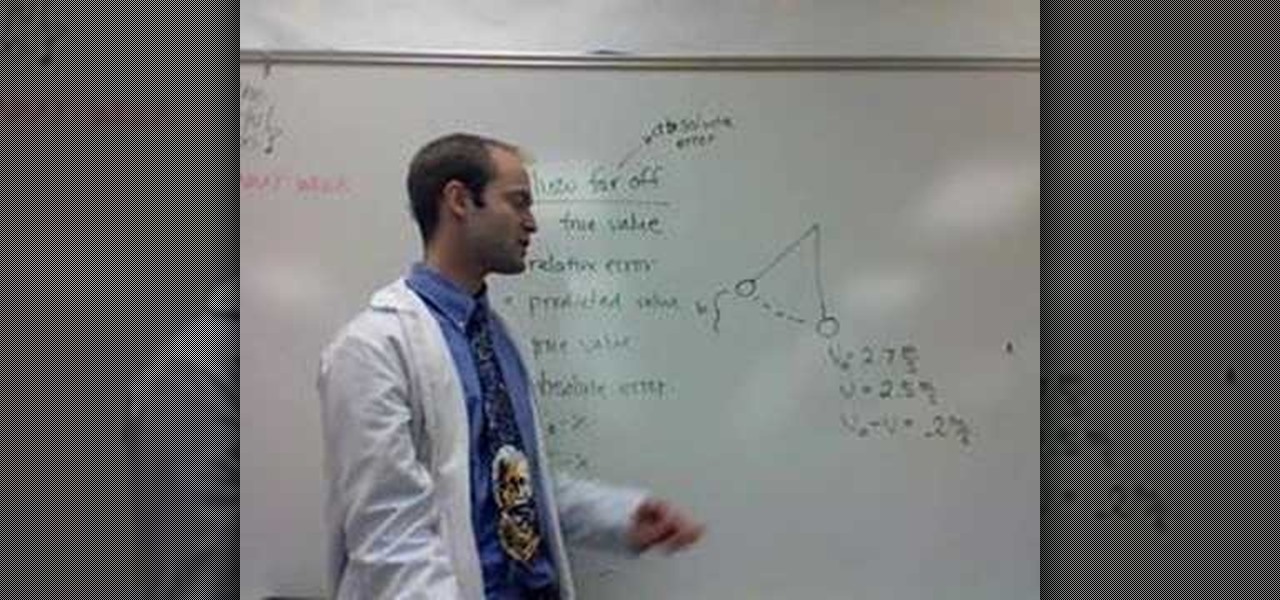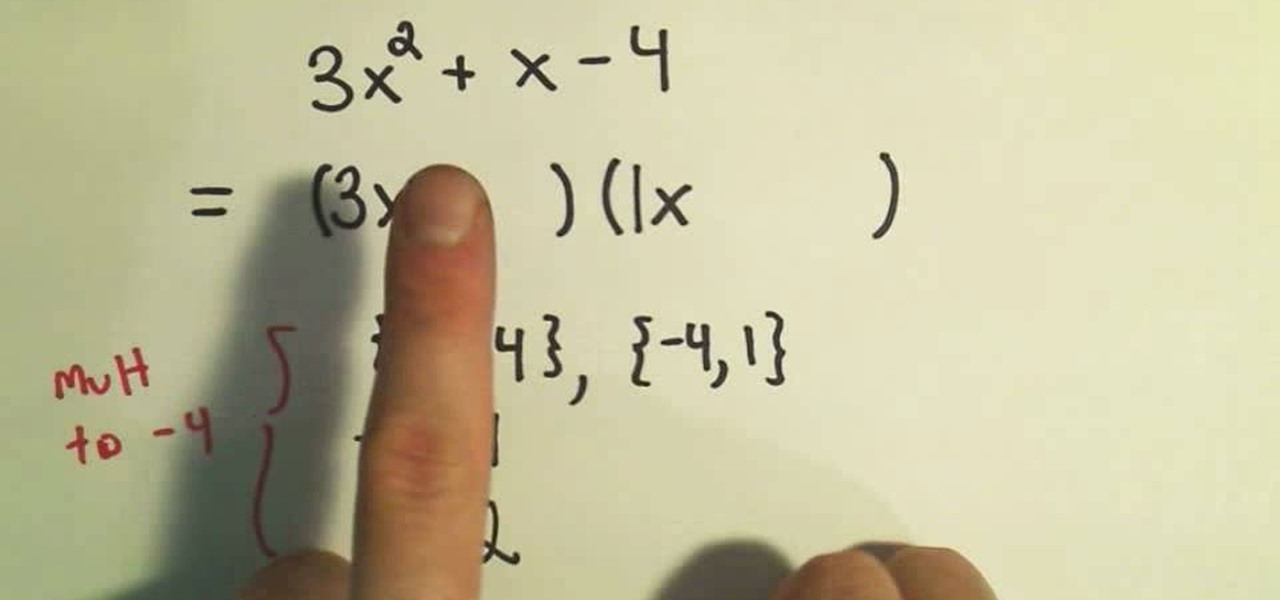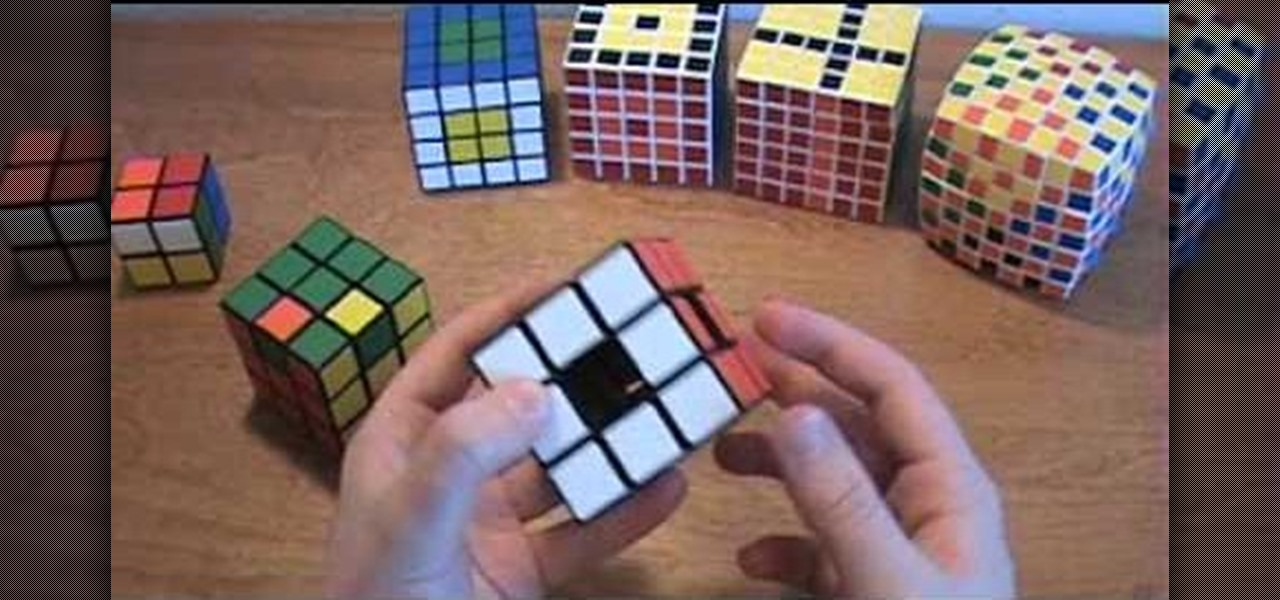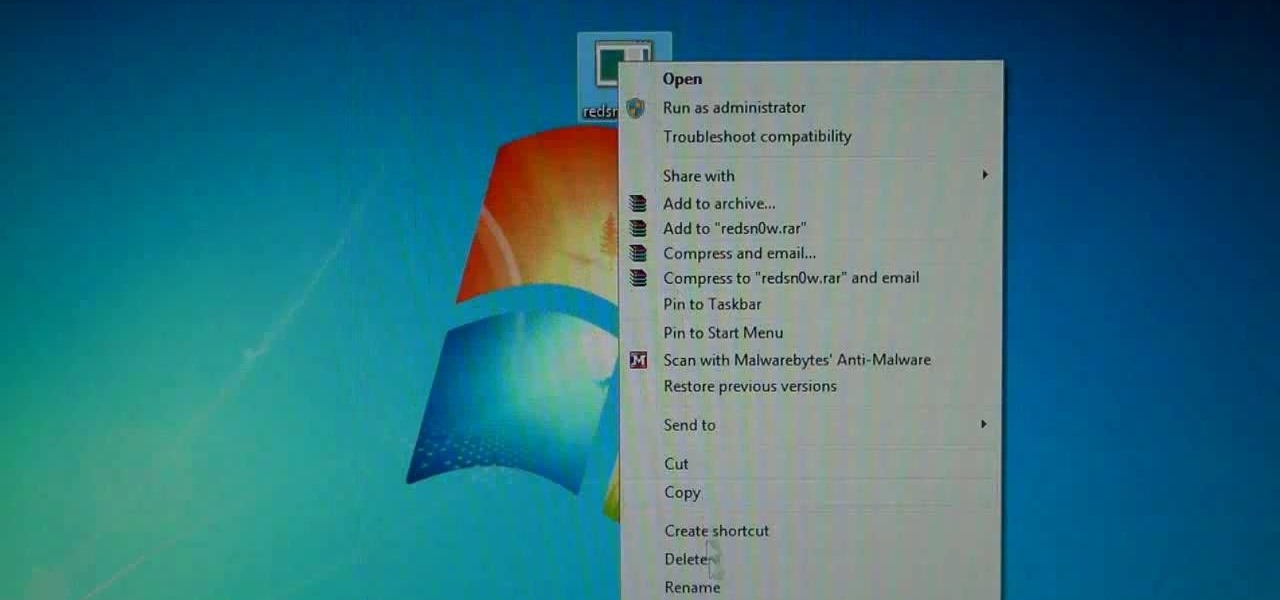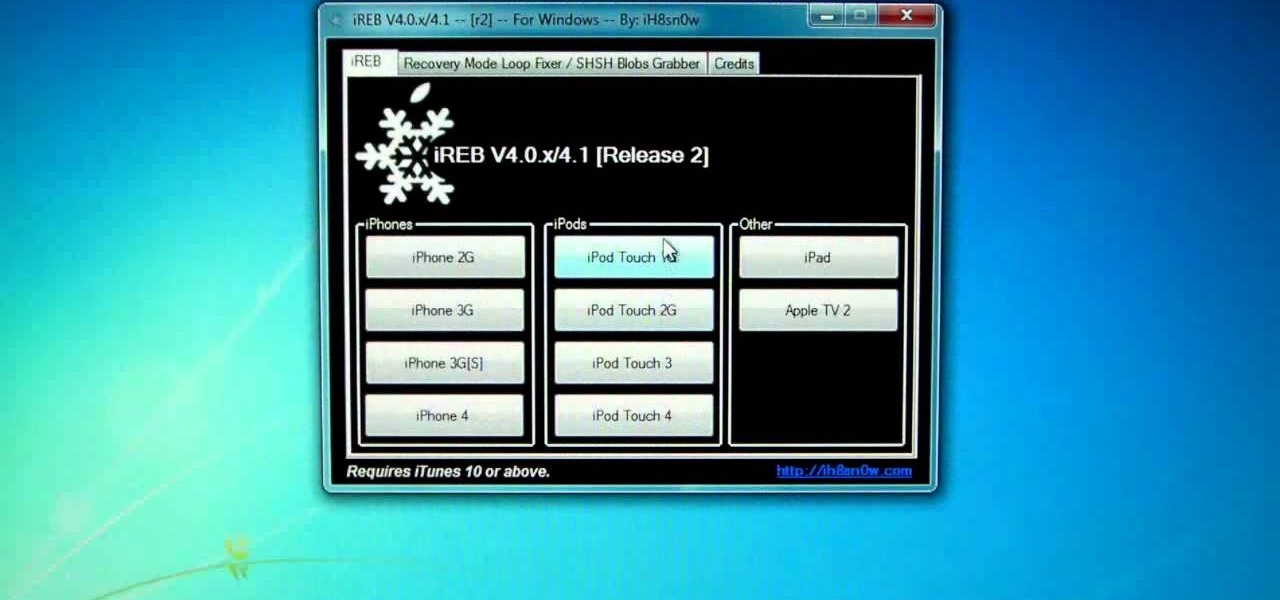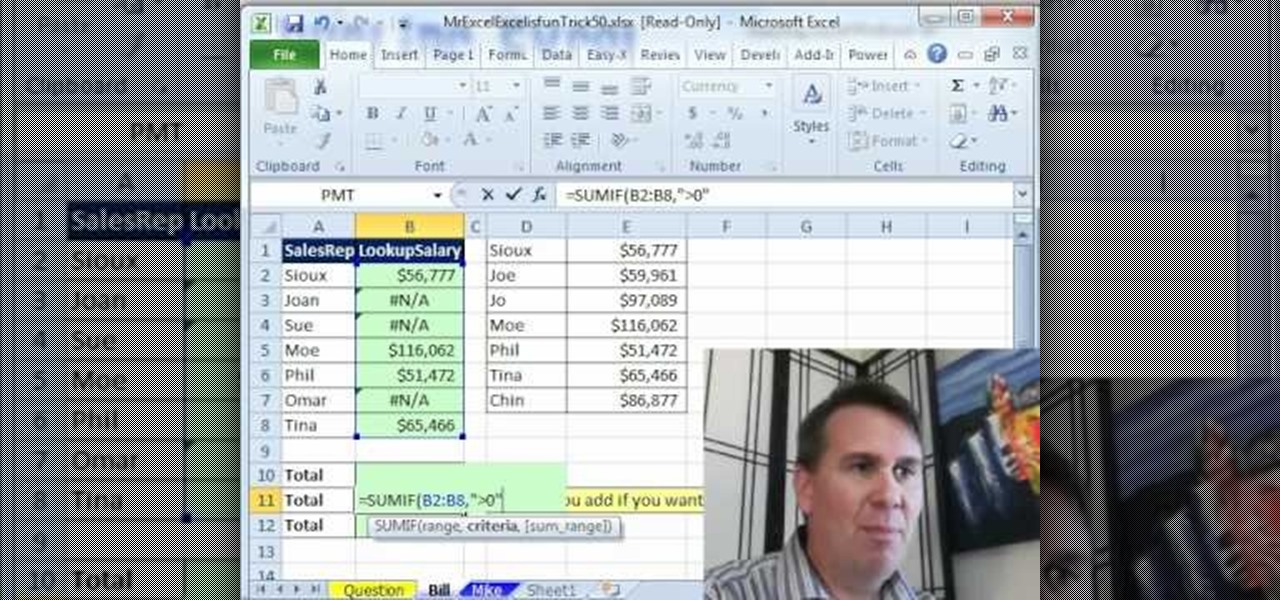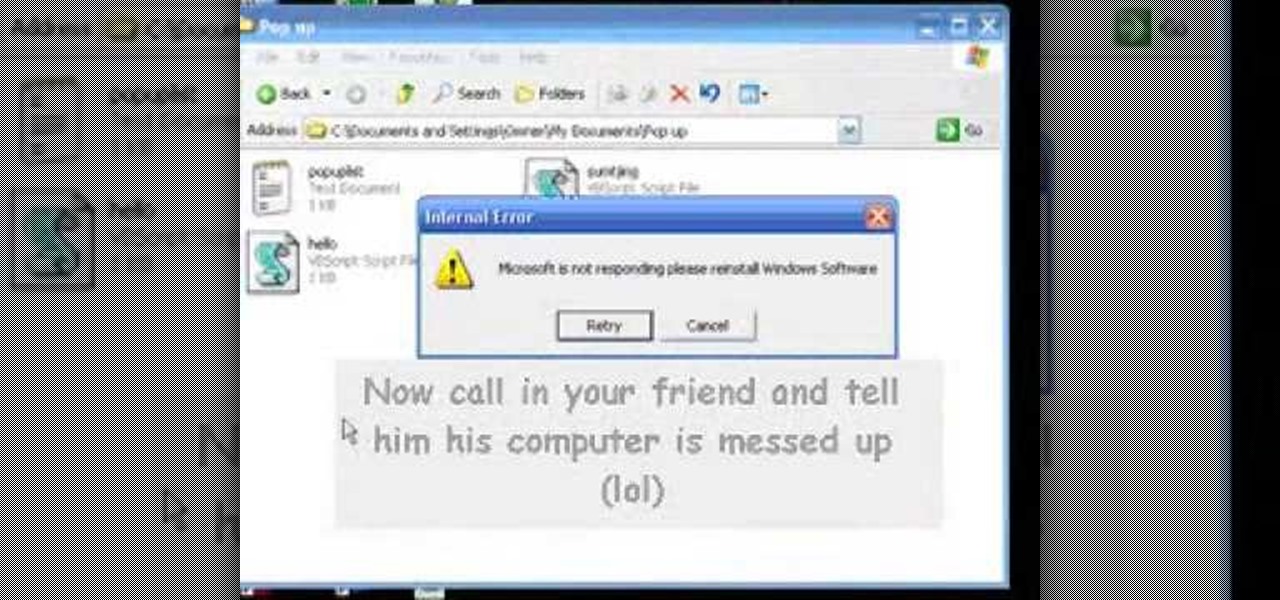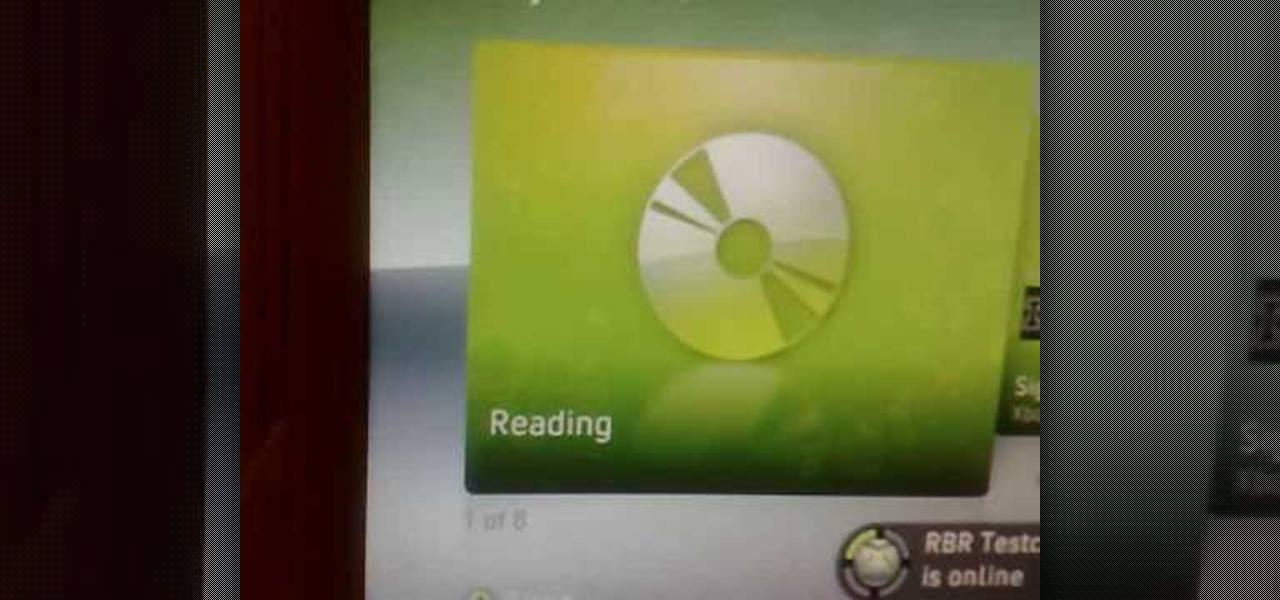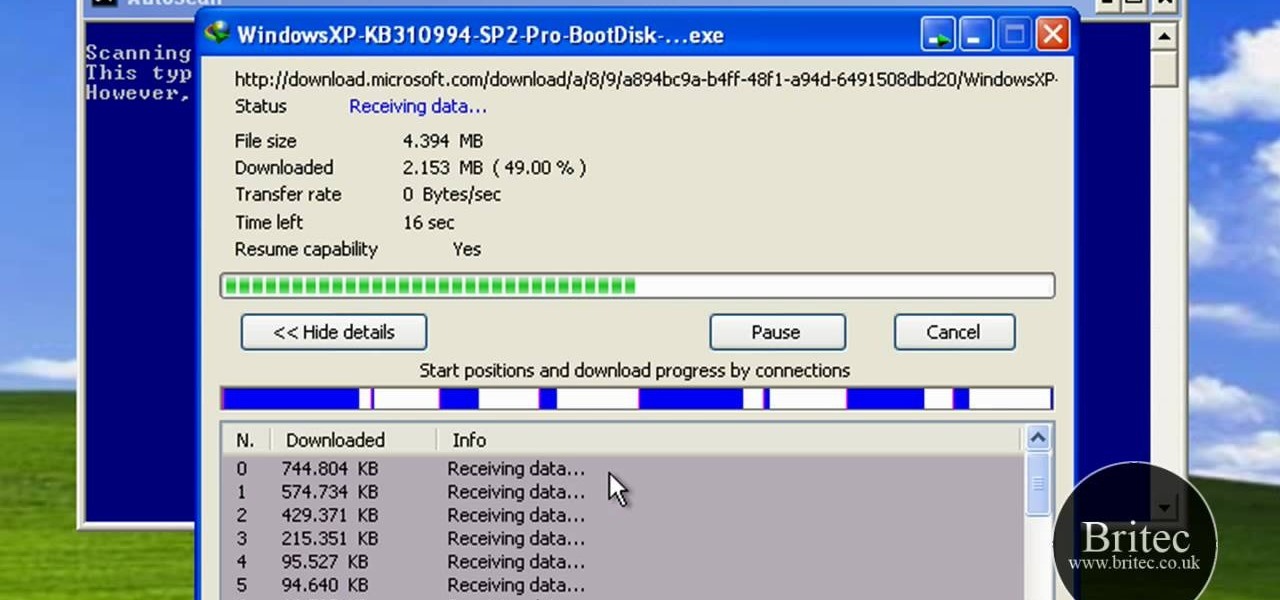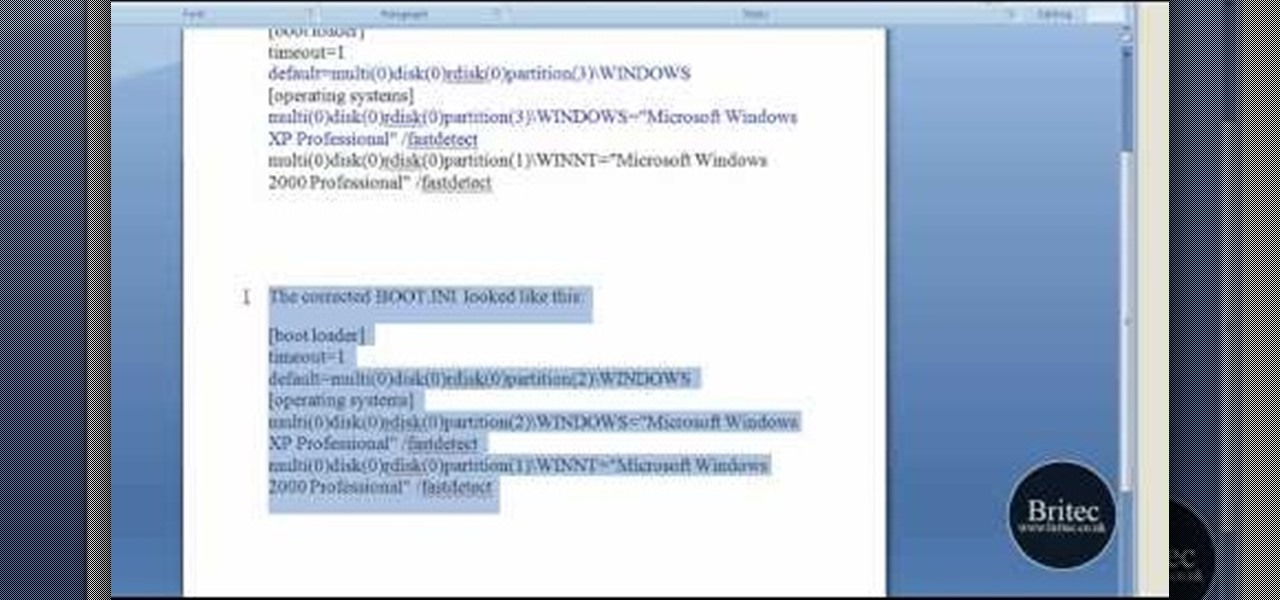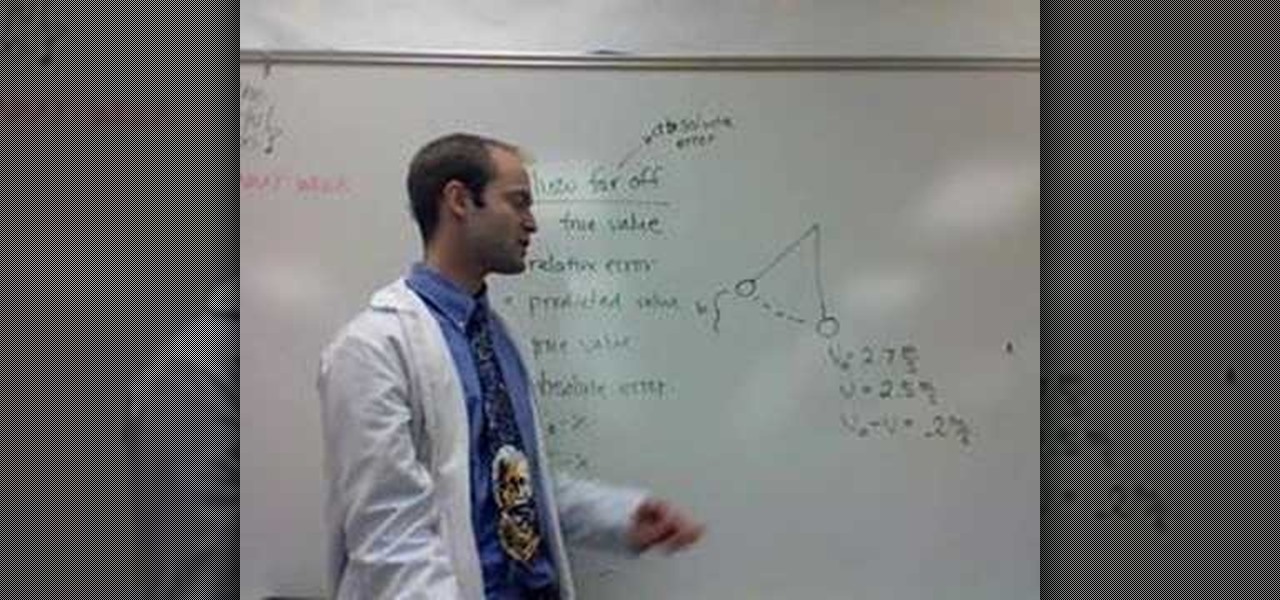
For all you high school students trying to understand physics, this tutorial is here to help show you how to calculate the percent error. This may seem like a very hard problem to solve, and it can be, but in fact can be easy to solve with the right help. So this tutorial is here to give you the information that you may or may not know. So good luck and enjoy!
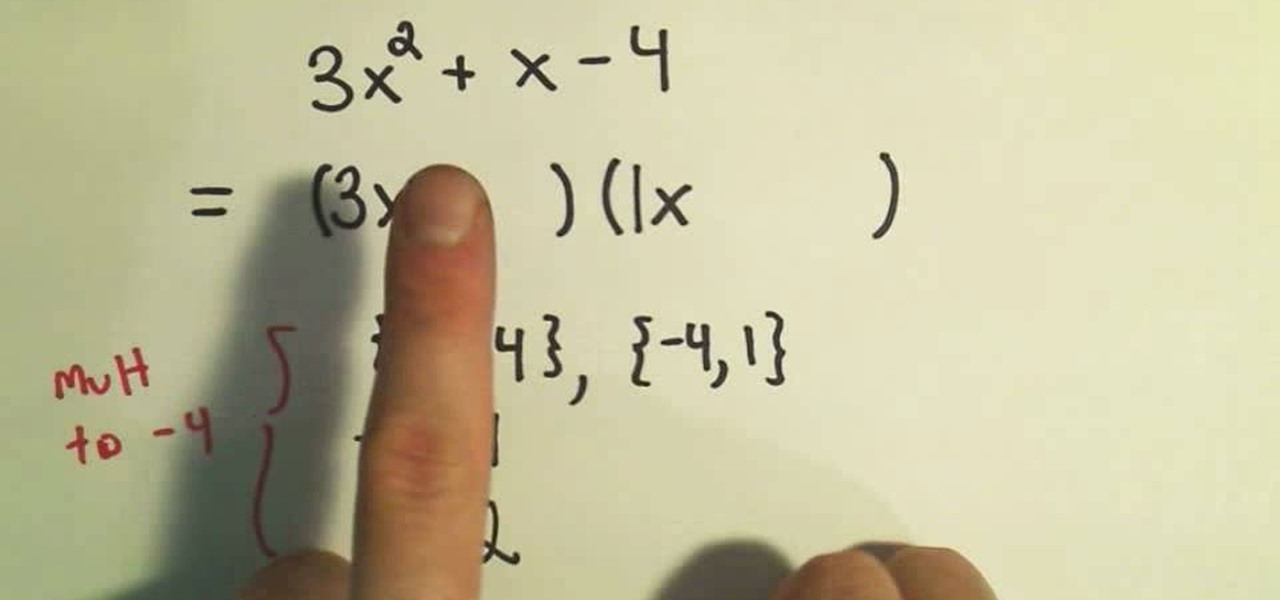
Want to know how to factor quadratic trinomials in algebra? One easy way is through trial and error. Watch this free video algebra lesson to see how. From Ramanujan to calculus co-creator Gottfried Leibniz, many of the world's best and brightest mathematical minds have belonged to autodidacts. And, thanks to the Internet, it's easier than ever to follow in their footsteps (or just finish your homework or study for that next big test). With this free math tutorial, you'll learn how to factor t...

Whether you're interested in learning Microsoft Excel from the bottom up or just looking to pick up a few tips and tricks, you're in the right place. In this tutorial from everyone's favorite digital spreadsheet guru, ExcelIsFun, the 25th installment in his "Highline Excel Class" series of free video Excel lessons, you'll learn how to interpret and resolve the nine most common Excel formula errors — namely, ####, #NAME?, #N/A, #REF!, #VALUE!, #NUM!, #DIV/0!, Circular Reference, and #NULL!.
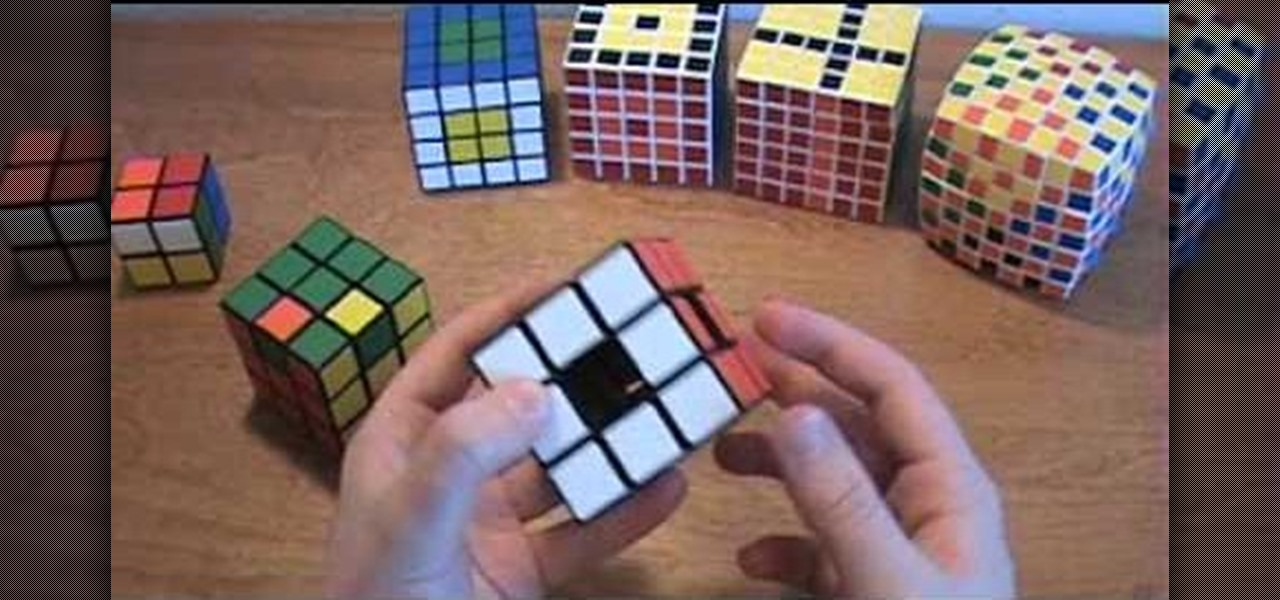
If you're looking to solve the parity error with the Void cube, this video is for you. This how-to discusses various algorithms you'll need to know in order to solve the void cube. Don't be square, solve the square. Go!
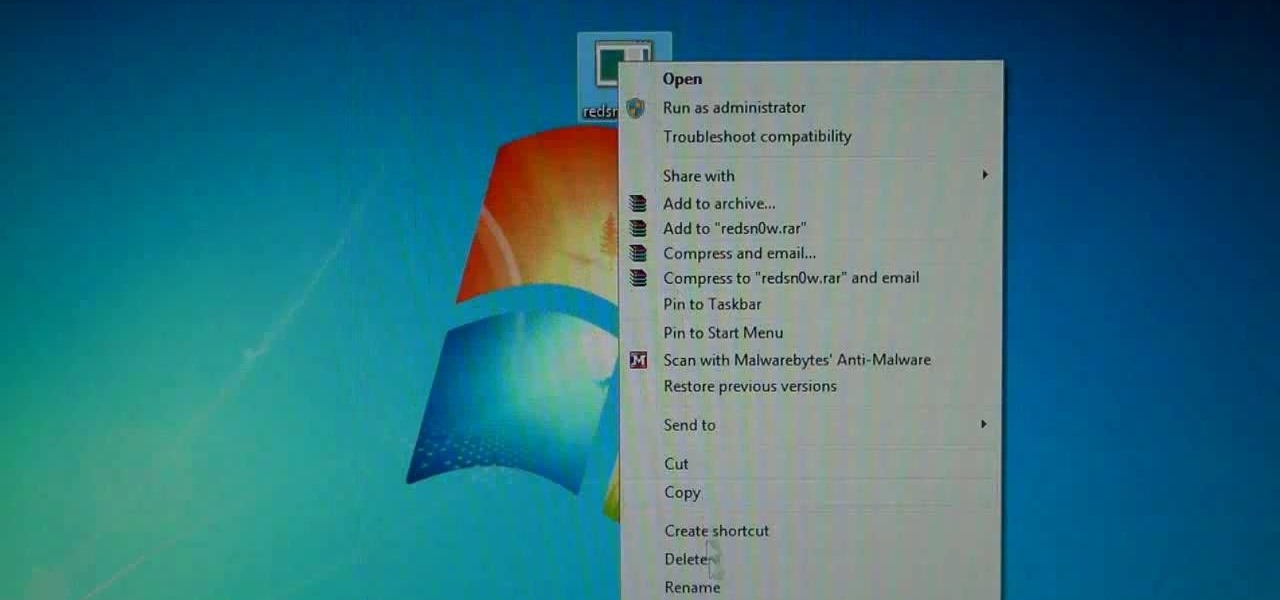
Faced with an error when jailbreaking your iOS 4.2.1 iPhone, iPod Touch or iPad? This video will teach you everything you need to know to resolve it. For more information, including detailed, step-by-step instructions on how to start troubleshooting your own Redsn0w problems, watch this hacker's how-to.

Faced with an 1015 error? This video will teach you everything you'll need to know to resolve it. For more information, including detailed, step-by-step instructions on how to try this fix for yourself, watch this hacker's how-to.

Faced with a 1600, 1601, 1602, 1603 or 1604 error when loading custom firmware on your Apple iPhone with iReb 4.1? Take heart: this jailbreaker's guide will teach you how to fix it. It's easy! So easy, in fact, that this tutorial can present a complete walkthrough of the process in just two minutes.

This troubleshooting tutorial is aimed at those who are running Pro Tools on a Windows 7 machine, and who are experiencing a Flash error when they try to run the program. Make sure you have the most current version of Flash Player installed on your computer!

In this video we learn how to fix the Xbox 360 open tray error. First, open the console up and find the laser power. There are two screws around this laser that need to be changed. The left one should be screwed up a slight amount until it's slightly lifted. Once it's lifted, put your entire console back together. Once it's back together, you will notice that the open tray error stops coming up on your screen. You may also need to place something inside of the screw so it stays slightly up. E...

New to Microsoft Excel? Looking for a tip? How about a tip so mind-blowingly useful as to qualify as a magic trick? You're in luck. In this MS Excel tutorial from ExcelIsFun and Mr. Excel, the 52nd installment in their joint series of digital spreadsheet magic tricks, you'll learn how to add a column of numbers ignoring #N/A errors.

New to Microsoft Excel? Looking for a tip? How about a tip so mind-blowingly useful as to qualify as a magic trick? You're in luck. In this MS Excel tutorial from ExcelIsFun, the 723rd installment in their series of digital spreadsheet magic tricks, you'll learn how to avoid errors with the COUNTIF function when using workbook references by using the SUMPRODUCT function.

Whether you have a PC or a Mac, error message windows are a regular and infuriating part of your life. In this video, you will learn a cool way to harness them for your own amusement by creating fake error message windows to prank your friends and family members on their Windows computers.

Follow along as O'Reilly's Elisabeth Robson shares her experience in learning how to build iphone apps. In this screencast, Robson offers advice on how to avoid common beginner errors and provides a practical follow-along exercise to build an app with a tab bar, navigation bar and table view controllers.

Want to know how to fix corrupted NTLDR errors without an install disc? It's easy! So easy, in fact, that this home-computing how-to from the folks at Britec can present a complete overview of the process in just under five minutes. For more information, including step-by-step instructions, take a look.

If you're having a constant problem with page loading errors on not one browser, but three, this video may be for you. In the tutorial, you'll find out how to fix the page loading error on the browsers Google Chrome, Safari, and Opera.

Math, chemistry, physics can all be a very difficult thing to understand. But if you have the right teacher, then it can make life a bit easier. Maybe even a music video explaining it can be a bit easier. In this tutorial, if you're having a tough time with calculating the percent error, this music video may be what you need. So check it out and good luck!

Sometimes there's no better way to factor a quadratic equation than by simple brute-force trial and error. Watch this free video algebra lesson to see how it's done. From Ramanujan to calculus co-creator Gottfried Leibniz, many of the world's best and brightest mathematical minds have belonged to autodidacts. And, thanks to the Internet, it's easier than ever to follow in their footsteps (or just finish your homework or study for that next big test).

Ever wonder why you were a quarter inch off your shot or why you just were not aiming right? In this video tutorial are some reasons why and how to correct them. See how to fix the parallax error in your pool shot. If you're looking in the wrong place on the pool table, it could mean the shot.

This goes over an error correction technique that you can use in your ESL/EFL (English as a Second Language / English as a Foreign Language) classroom with your Spanish students.

A quick tutorial on setting up custom error pages using cPanel,This video is provided to you by Scandicsoft.

Type in whatever error message you want and you can prank your friends and coworkers.

Need to protect a section of your overall flash content (say movie or slideshow) from unauthorized access, learn how to do so in this video.

Welcome back, my budding hackers! In previous tutorials, we've looked at some of the basic commands and concepts for using Linux. Along the way, I realized that I've failed to provide you with some basic background material on the stdin, stdout, and stderror.

Now that you're officially allowed to do it, jailbreaking your iPhone, iPod Touch, or iPad is a better idea than ever before! This video will show you everything you need to jailbreak a wide variety of Apple devices, including the iPhone 3G and 3GS, the iPod Touch 2G and 3G, and the iPad wifi or 3G model. All you need is a program called Spirit, iTunes version 9.2, and you device and you're good to go! This particular method is great because the jailbreak is untethered, meaning that you can t...

New to Microsoft Excel? Looking for a tip? How about a tip so mind-blowingly useful as to qualify as a magic trick? You're in luck. In this MS Excel tutorial from ExcelIsFun, the 662nd installment in their series of digital spreadsheet magic tricks, you'll learn how to add or average while ignoring values in hidden rows. In addition you can ignore both Hidden Rows and Error Value.

The iPad, though much bigger than an iPod Touch, is every bit as easy to jailbreak. And with the Spirit jailbreaking tool, the process is easier than ever. It's so simple, in fact, that this hacker's guide can present a complete overview of the process in just over 3 and a half minutes' time. For more information, and to get started jailbreaking your own Apple iPad watch this free video lesson.

This video shows you how to fix the annoying "Open Tray" error that you will occasionally get when you turn on your XBox 360 console. You turn your system on and even though the tray is shut and has a disc in it, it says you left it open. This is easily fixed though. Start by turning on your XBox 360 console, and wait for it to load. Then start to gently knock on the top of your system, if you have it laying down, and eventually it should start to load your disc. If this doesn't work, either ...

Want to know how to fix common Microsoft Windows 7 registry errors? This clip will introduce you to an application which makes the task a simple one. For details, including step-by-step information on where to download and install said app, watch this video guide.

Need help figuring out how to fix a No-Disk Exception Processing error on a Windows PC? It's easy! So easy, in fact, that this home-computing how-to from the folks at Britec can present a complete overview of the process in just over two minutes. For more information, including detailed, step-by-step instructions, take a look.

In this clip, you'll learn how to resolve a missing or corrupt fastfat.sys error on a Microsoft Windows PC running XP. It's easy! So easy, in fact, that this home-computing how-to from the folks at Britec can present a complete overview of the process in just over five minutes. For more information, including step-by-step instructions, take a look.

Looking for instructions on how to fix a missing or corrupt hal.dll error on a Windows PC? It's easy! So easy, in fact, that this home-computing how-to from the folks at Britec can present a complete overview of the process in just over five minutes. For more information, including step-by-step instructions, take a look.

Need help figuring out how to troubleshoot and repair a Missing OS error on a Windows PC? It's easy! So easy, in fact, that this home-computing how-to from the folks at Britec can present a complete overview of the process in just over five minutes. For more information, including step-by-step instructions, take a look.

Faced with an unmountable boot volume error? Want to repair it? It's easy! So easy, in fact, that this home-computing how-to from the folks at Britec can present a complete overview of the process in just over four minutes. For more information, including step-by-step instructions, take a look.

Need help figuring out how troubleshoot a hard disk not found boot-up error on a Windows PC? It's easy! So easy, in fact, that this home-computing how-to from the folks at Britec can present a complete overview of the process in just over ten minutes. For more information, including step-by-step instructions, and to get started fixing your own desktop of laptop computer, take a look.

In this tutorial, we learn how to fix error code 86420 and change your NAT type to open. First, go to the website to change the settings for your Linksys router. Next, go to the applications tab that says "applications and gaming". After this, go to port range forwarding, then write in a name next to where it says "application name". Under "start" write the number 1 and under "end" write 6553, then keep "both" marked under protocol. Next, enter in the last 3 digits of your console's IP addres...

Shaking your cell phone is no longer a bad thing with the iPhone. Now, shaking is an actual feature, rather than a risky move. It really comes in handy when you're typing and you misspell a word. So how does shaking your iPhone work? Best Buy has answers. The Best Buy Mobile team explains how simple it is to shake to undo typing errors on your Apple iPhone.

Replacing your iPhone fingerprint sensor has been one of Apple's most cruel tortures. It's a slow and painful process made worse last year when Error 53 messages started appearing on the phones of users who had tried to repair their sensors outside of Apple. The error rendered the phones essentially useless. Since then, Apple has provided fixes but is now finally making it much easier to replace your iPhone fingerprint sensor with the releasing of "Horizon Machines" to official repair locations.

If you made it all to the end of Dark Souls, you'll need to defeat Gwyn, the Lord of Cinder. He's the last boss in the game. This Giant Bomb guide will take you through what will likely be a lot of trial and error so you can finally kill him.

If you are the proud owner of a Dodge Neon with a check engine light on and it's showing error code P0141 on your scanner, you probably need to replace the rear oxygen sensor. This video will show you how to do that as easily as possible.

A short introductory theremin lesson to playing notes, executing dynamic vibrato, and dynamic volume with the theremin. Playing errors included to demonstrate how difficult it is to play the theremin well.