
How To: Obtain a custom white balance on a Fuji S3 camera
White balance is vital for well composed and colored photos. Here's how to adjust the white balance on Fujifilm digital cameras, demonstrated with an Expodisc.


White balance is vital for well composed and colored photos. Here's how to adjust the white balance on Fujifilm digital cameras, demonstrated with an Expodisc.

White balance is vital for well composed and colored photos. Here's how to adjust the white balance on the Canon EOS digital camera, demonstrated with an Expodisc.

This recipe is form the Good Housekeeping cookbook. This is the best chocolate chip cookie recipe ever. These cookies are chewy, delicate, and buttery!

It's easy to balance up to 12 nails on the head of one nail. But can you balance 23 nails on the head of a single nail?

Learn how to balance a wooden aircraft propeller. Watch how to mount the prop. drill a hole, and add a lead balance weight. This is a very thorough video and is perfect for people with patience.

Sadie Nardini teaches an arm balance sequence for any level to help you learn the foundation of all arm balances and then an advanced series of poses that branch off of the root.

Depending on your juggling skills, it can be a dream come true or your worst nightmare. Watch this how-to dating video and learn how to date several women at once. To carry out this delicate project you will need more than one woman, organizational skills, and a silver tongue. Caution dating several women at once can have disastrous consequences.

Katherine and Kimberly Corp show you how to do the Open Leg Rocker Balance pilates exercise. This exercise is used for strengthening your abs and core as well as improving balance so that you can better perform the Open Leg Rocker exercise.

A few drills that you can perform to improve your balance. Anyone interested in doing parkour or free running should have this level of balance.

Chef Martha Stewart demonstrates how to make marzipan fruits. Using almond paste, Martha creates delicate and edible cake decorations.

Learn how to make a ring out of a dollar bill. Get past the eerie narration and you will find yourself a nifty little bar trick. The woman performing has a husky voice and delicate hands.

Watch this instructional video to learn fun trick, balancing a cane on your chin. Now to begin with, you want to have a good wide stance with your knees bent, keep your back straight and bend your head backwards. Slowly lift the object up onto the chin being very careful to make sure that it's perfectly straight up and down. Many people put the object too far back or too far forward and are surprised when it just falls of their chin. While you're balancing the object, your focus should be on ...

In this video, we learn how to take better digital pics using color and white balance. Color is one of the most powerful elements in any photograph. This can be powerful enough to be the subject of any photograph. Consider the colors and see how you can make them be the main object in the photo. Use your white balance on your flash to get the photo to show the color or the lack of color a lot better. The camera has to know what kind of light it's in to reproduce this correctly. Just change th...

This video tutorial is in the Software category which will show you how to color balance in Final Cut Pro. Open a video clip in which you want to do color balance. Double click on it, click effects > video filters > color correction > color corrector 3-way. Click the "color corrector 3-way' tab and find something in the video that is supposed to be white. In the color tray you will see 'whites' written. Now click the eye dropper tool and just click the white object, and you have done the colo...

If you need help balancing our tires on your RC vehicle, this tutorial should help. Like a regular car, tire balancing is very beneficial since it can make things last a lot longer and make your RC drive smoother.

Sam Graci tells you how to maintain your PH balance by eating healthier. He talks about maintaining alkaline balance by eating vegetables and eliminating processed foods as much as possible. You should include two healthy snacks a day like carrots or any vegetables. Vegetables and foods with color are very important in maintaining your alkaline balance and PH level. Frozen bananas, kiwis, and strawberries are great for desserts. You can blend them together in a blender and freeze them for later.

Treatment and rehab training with a wobble board can be especially helpful for increasing balance. A wobble board is especially great for ankle, knee or hip injuries. Learn how to treat sports injuries in this video on health and rehab.

The Extended Side Arm Pose engages the core muscles and improves balance. Learn a new yoga pose in this video yoga lesson. Take action: let go of fear, engage core, find counter balance, use belly lock, and breathe and center. Cindy Mastry, the instructor of this how-to video, has practiced yoga since the age of eight, and also has a background in Jazz and Ballet. Active in the fitness industry for nearly twenty years, she teaches aerobics, kickboxing, and yoga at many fitness centers in the ...

Develop your core strength and balance using these tradtional yoga poses. All you need is a yoga mat! This video also demonstrates a few different variations on these poses, depending on if you are a beginning, intermediate or advanced student of yoga.
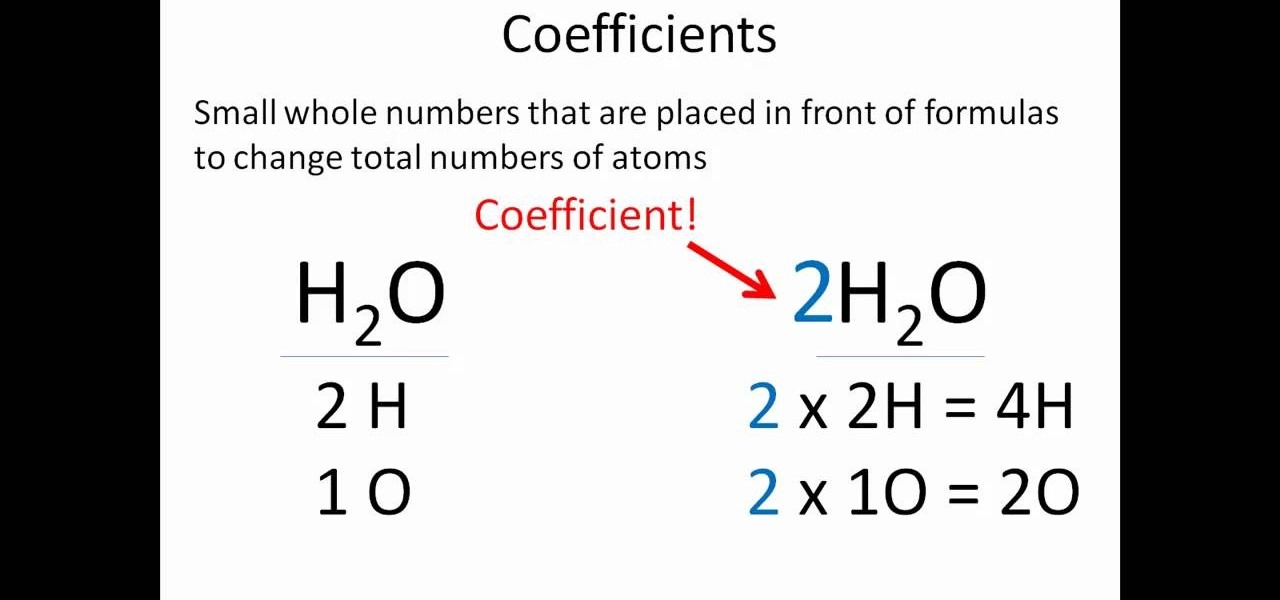
In this video, we learn how to properly balance chemical equations. You will see what substances are in each side of the equation. You will then need to count the atoms that are on each side of the chemical equation. Once you write down the number of atoms on each side, you will need to even them out. To do this, you need to change the coefficients within the equation. These change the total number of atoms inside of a chemical. Once you do this, you will add more to each atom present and the...

In this clip, you'll learn how to Photoshop CS5 to change the white balance settings of a digital photograph after the effect. Whether you're new to Adobe's popular raster graphics editor or a seasoned designer looking to better acquaint yourself with the new features and functions of the latest iteration of the application, you're sure to benefit from this free software tutorial. For more information, watch this video guide.

Need an introduction to the Hue/Saturation & Color Balance tools? This clip will teach you what you need to know. Whether you're new to Adobe's popular raster graphics editing software or a seasoned professional just looking to better acquaint yourself with the program and its various features and filters, you're sure to be well served by this video tutorial. For more information, including detailed, step-by-step instructions, watch this free video guide.

In this clip, you'll learn how to white balance a digital photograph after the fact using Adobe Lightroom. Whether you're new to Adobe's popular photo application or a digital photography professional just looking to better acquaint yourself with Photoshop Lightroom 3, you're sure to be well served by this free video software tutorial. For more information, as well as to get started using Lightroom 3 yourself, take a look!

It is important to make sure the water is chemically balanced in your fresh water fish tank. If your water is not balanced, your fish may get sick and will not live as long. Make sure you monitor your fish's water and PH levels so that it matches your pet's breed.

Interested in some good clean fun? With this hack from Japan, you'll learn to operate a Roomba vacuum cleaner remotely using a Nintendo Wii balance board with a Bluetooth serial adapter. Watch this tutorial and build your own Surfin'ba today!

This how-to video shows how to do a gymnastic frogstand. This very complicated technique takes balance and skill. The frogstand should be done on a hard surface to get a good grip. Try not to push too hard with your finger tips, becasue you may loose your balance.

Bring your body into balance as your improve your fitness and flexibility by practicing yoga. This pose, called Saithalyasana or Animal Relaxation Pose, is an excellent stretch for the low back, hamstrings, and hips. This video will teach you how to improve your posture, gain flexibility, and find balance of body and mind.

Jazz dancing - or heck, any kind of modern dance - without pirouettes would be quite born indeed. Pirouettes, or jazz turns with one leg extended outward, are fancy and beautiful, very ballerina-like in their smooth and graceful execution.

In this video, we learn how to practice balancing chemical equations. First, take a look at the first and second part of the equation. Write out how many atoms each of the elements has in it. Compare each of the sides to see what the difference is between them. Then, find the multiple of each of the elements until they are equal to each other. After you find this, continue to do this for all of the different elements in the equation. This will give you a balanced chemical equation when you ar...
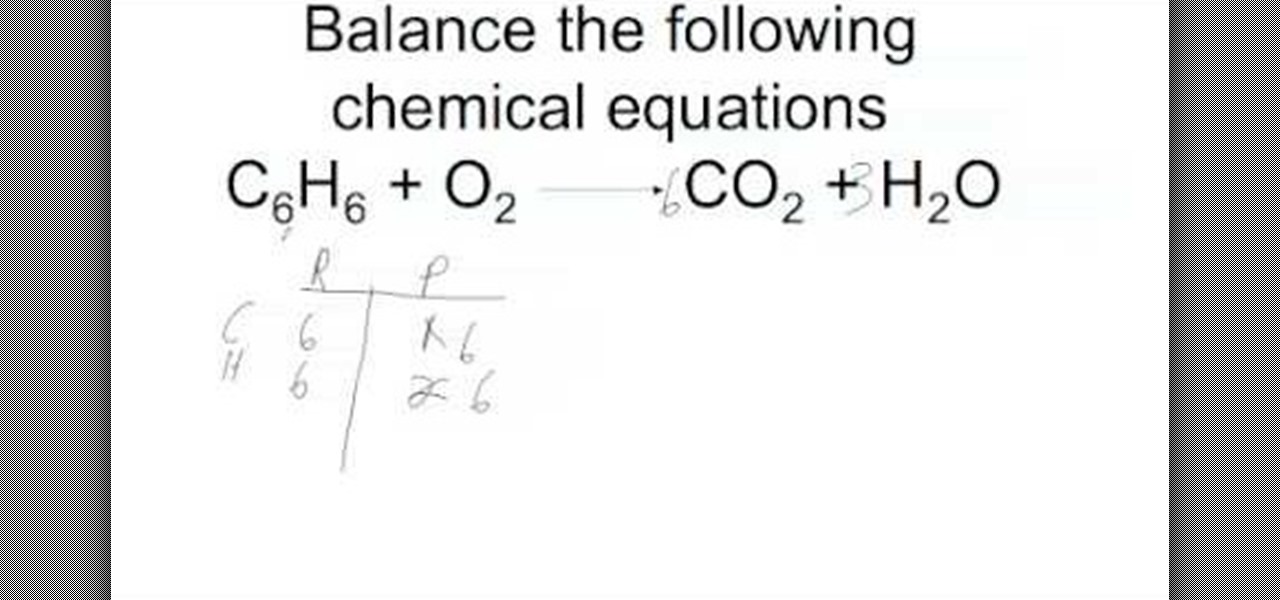
In this tutorial, we learn how to balance chemical equations. The first thing you want to do is to draw a graph and label one side reactants and the other side products. Go through each of the atoms that are in your equation on both sides. Write out how many atoms are in each chemical. Then, find a common multiple that will give you and equal amount on each side of the equation. Continue to do this same for all the chemicals in your equation, then when you are finished write it out. Now you w...

If you like homemade light shows, this is one hell of a way to do it. AP Digital light shows you how you can hack a small fan into a special mirror used to create a poor man's PIC-based laser show. It's an experimental method of balancing a fan-mounted acrylic mirror for spirograph project.

Color correct your digital photos in Adobe Photoshop Elements! Whether you're new to Adobe's popular image editing software or simply looking to pick up a few new tips and tricks, you're sure to benefit from this free video tutorial from the folks at IT Stuff TV. For more information, including step-by-step instructions on how to adjust an image's color balance using a levels adjustment layer in Photoshop Elements, watch this PSE guide.

Looking for a cool trick you can perform in a bar? Check this out! In this tutorial, learn how to balance a wine glass on top of a seemingly ordinary playing card.

In this quick video tutorial, find out how to glue and balance the tires on an RC kit. Finding out how to glue and balance your tires is important since tires make your car go! So enjoy this quick and easy tutorial for all you RC freaks!

In this episode of Digital Photography 1-on-1, host Mark Wallace goes in depth on the subject of light metering and flash balancing. Making use of a Sekonic light meter, Mark shows how to read the light levels in a room, and explains how to interpret those readings in order to adjust flash levels, ISO levels, and alternative light source manipulation. Mark also goes over the important roles that aperture settings and film speeds play when attempting to successfully balance flash and ambient l...
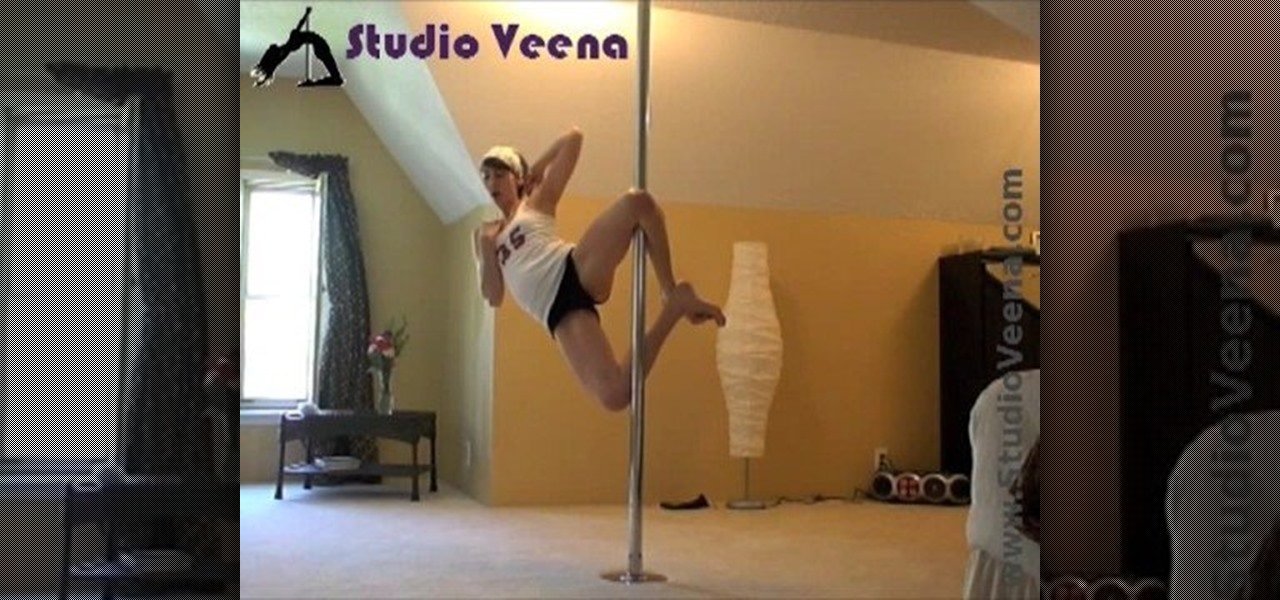
This is the knee hold trick, not the genie move for pole dancing. It is an advanced move that involves balance, core strength and intense control to balance in mid air as if defying gravity.

Watch this quick instructional cinematography video that shows how to balance a Canon XL2 professional HD digital camera on a GlideCam 4000 Pro. Learn how to secure the camera using this handheld camcorder stabilizer to prevent unwanted swaying, shoot fluid traveling shots, and produce professional works.

Watch this video to learn simple exercises to help you maintain your balance while cross country skiing.

Mr. Shane Benedict describes the delicate balances necessary to hit that perfect boof every danged time.

Skateboarding is fun, once you learn how to do it. The first step is sometimes the hardest. Watch this video and learn how to properly stand on a skateboard and balance. Don't watch the board fly out from under your feet ever again.