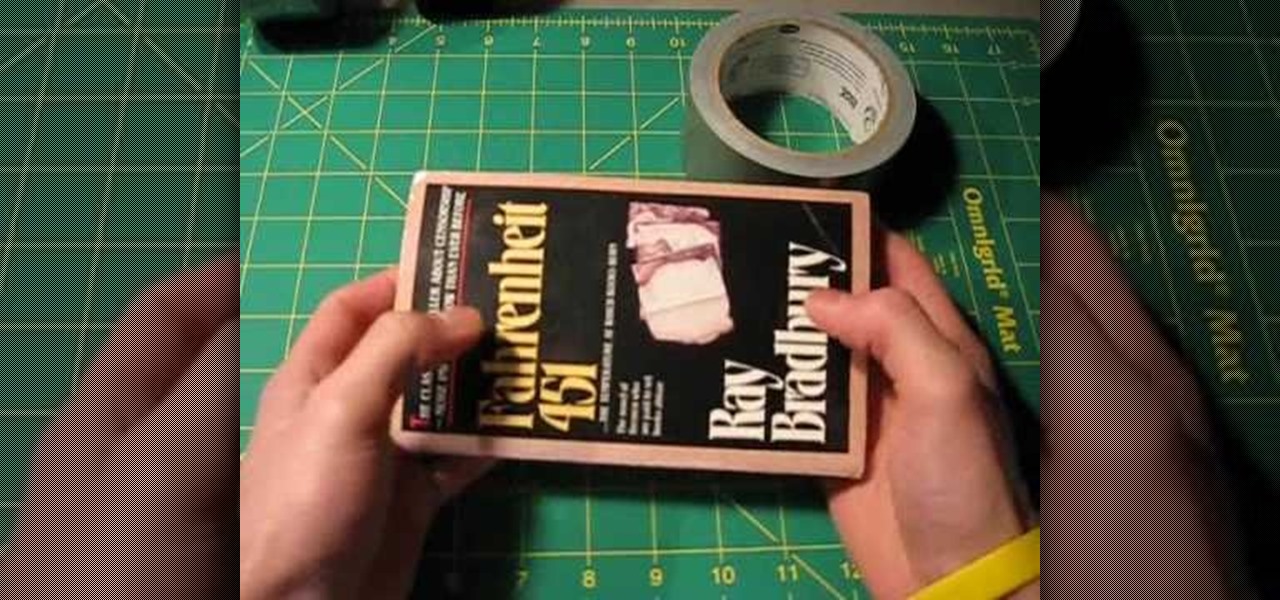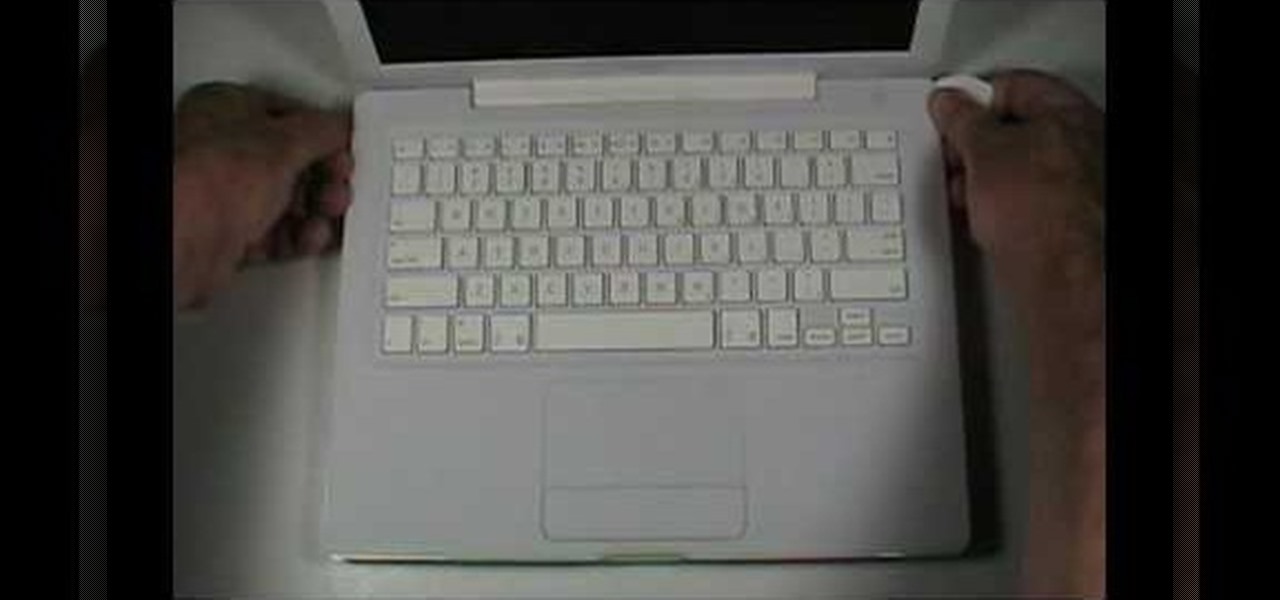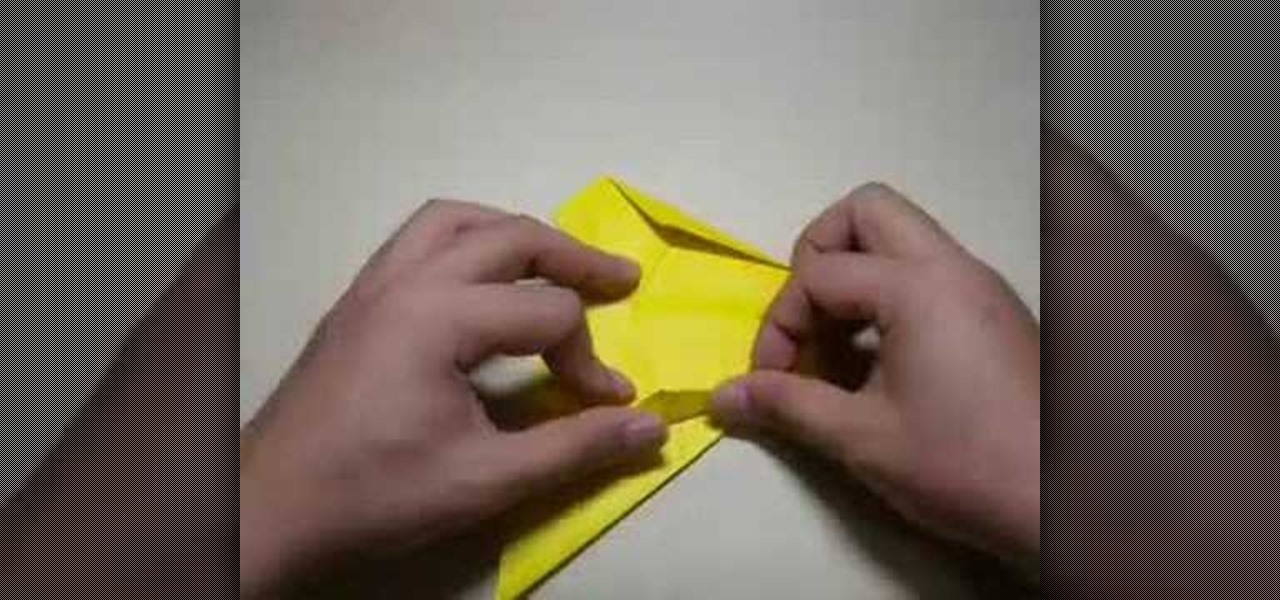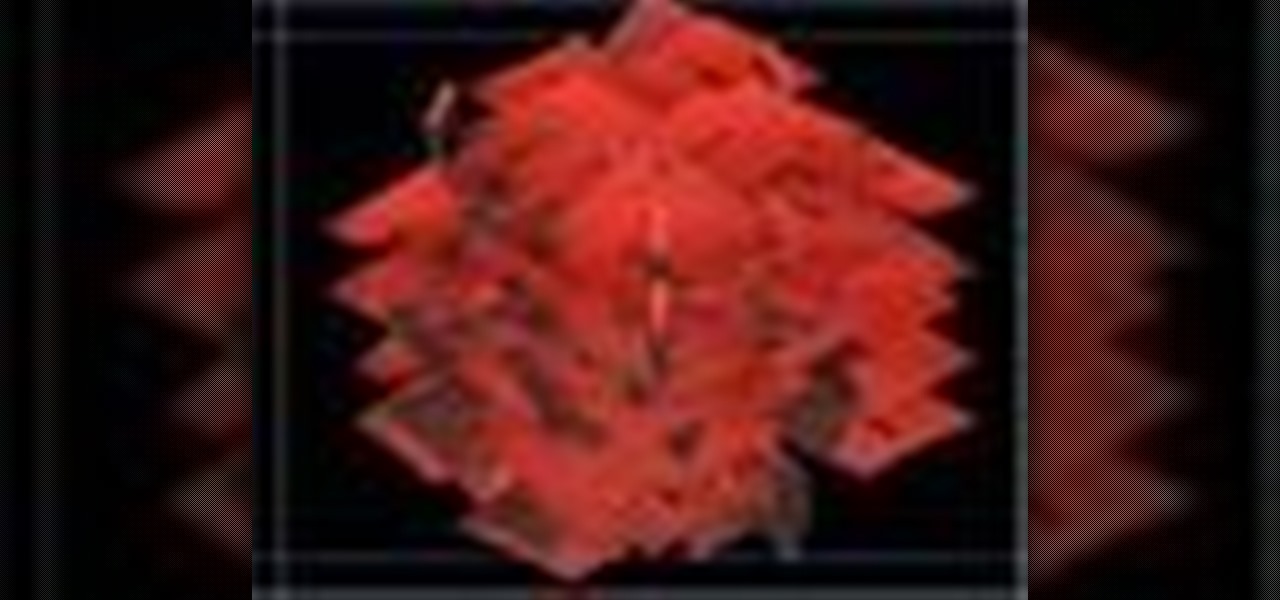This great tutorial by BubzBeauty takes us through the step by step process of screen printing your own t-shirts. Materials you will need include Mod Podge glue to make a stencil of your tee design, fabric paint, thin permeable fabric (preferably Organza), a 12 inch embroidery hoop, and a sponge.
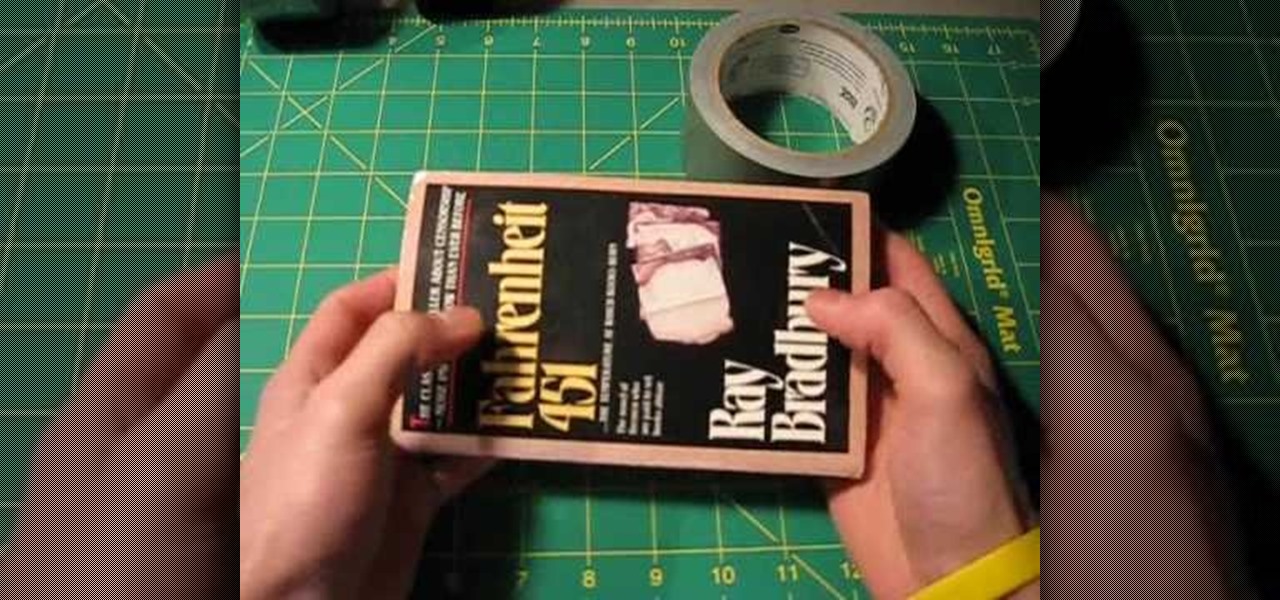
Duct tape is versatile and can be used for anything. But did you ever imagine that it can be used for making a book cover? Protect your books with sturdy duct tape. This tutorial shows you how to make a general book cover for a paperback using duct tape, but the process can be extended to cover any type of book. Protect all your books from damage with duct tape.

Making fresh pasta is an age old process that every home cook should know how do. It's simple, fast, and fun, and homemade noodles take just a minute to cook!

This step by step tutorial will guide you through the process of how to design a paint scheme for your Xbox 360 controller.

Accidents will happen. This brief how-to will guide you through the process of disassembling a Microsoft Xbox 360 console controller quickly and efficiently without damaging any of the components, the first necessary step of any successful repair (or custom paint job, for that matter). This tutorial will also be of use to those who wish to learn more about the guts of their Xbox controllers without actually disassembling their units.

This is a setup video tutorial for your LG Secret KF750 mobile phone brought to you by The Human Manual. This video will guide you through the process of installing your SIM card into the cell phone, to inserting the SD memory card to powering up and using.

Russell Brown technique returns again, but this time with a few new Photoshop CS3 tricks. Learn how to speed up the process of extracting backgrounds from images in this classically frightening monster tutorial. See how to use the stroke extract tool to remove monsters from backgrounds in Photoshop.

This image editing software tutorial shows you how to enhance brown eyes in Photoshop CS3. Learn how to take really dark, flat looking brown eyes and lighten, brighten and add depth and color to them in this Photoshop CS3 tutorial. Remember this is just to show you the process, so get creative with your adjustments to make them the way you want.

These helpful instructions will help you trim back apple trees for optimal fruit growth and easy harvesting. Pruning trees is largely an intuitive process but it's important to direct air and light into the center of the tree for healthy, balanced growth. For step-by-step instructions on pruning your own fruit trees, take a look.

This automotive maintenance tutorial shows you how to replace worn stock pads and rotors on a 2008 or 2009 Mitsubishi Lancer with Road/Race Motorsports Lancer GTS brake pads and rotors. Whenever you change or upgrade your rotors, you should change your pads at the same time. This video shows how to replace the pads and rotors with RRM pads and rotors but the process will be the same for any brand parts you choose.

This audio production software tutorial shows you how to set up audio and MIDI recording devices on a PC using SONAR 6 Home Studio. See how to plug-in cables, and set up audio and MIDI for optimized recording and playback on a PC. This video shows the process in SONAR Home Studio 6, but the concepts can be applied to most Cakewalk software.

Has it been a while since you last changed your guitar strings? This video tutorial presents a complete, step-by-step guide to the string changing process. Specifically, this tutorial addresses how to buy the right strings, what tools you'll need, and how to remove and replace your guitar's old strings. For more, take a look!

In this tutorial, Mike Lively of Northern Kentucky University discusses the MVC (Model Viewer Controller) architecture, installs Cairngorm into Adobe Flex 3, and discusses one of David Tucker's examples. The MVC model is comprised of a Model (encapsulates information from the d base (XML file), View (presentation layer that the user interacts with, and Controller (processes and responds to events and invokes changes to the model and viewer). See how to use the MVC model and install Cairngorm ...

Sometimes you need to mail an image that's just too large to send. But that's okay. You can change the size of the image from inside Apple Mail in a number of simple steps. For a look at those steps, along with a complete video demonstration of the process, watch this Mac OS X Apple Mail video tutorial.

Presidential debates are riddled with clichés. Keep the democratic process interesting, and use the political farce as an opportunity to get shit-faced. Politics can be fun, especially with a little bit of alcohol. Find out how to turn a presidentail debate into a drinking game by watching this video party game tutorial.

This 3D modeling software tutorial shows you how to record macros in modo 301. Macro recording provides scripting for the rest of us! Learn how to record your actions in modo and turn complex modeling processes into simple clicks. Using macro recording when working in modo 301 will save your time and your mouse wrist!

Pav is here to give you a tutorial on how to make a a superb emotional hip hop beat in FL Studio. The Fruity Loops tutorial takes you step by step through the process of composing a hip hop track with an emotional flare to it.

Accidents will happen. This brief how-to will guide you through the process of taking apart your 13" MacBook's display quickly and efficiently without damaging any of the components, the first necessary step of any successful repair. This tutorial will also be of use to those who wish to learn more about the guts of their MacBooks without actually disassembling their units. Replace your own display with this video tutorial.

Accidents will happen. This brief how-to will guide you through the process of removing your 13" MacBook's top case both quickly and efficiently without damaging any of the components, the first necessary step of any successful repair. This tutorial will also be of use to those who wish to learn more about the guts of their MacBooks without actually disassembling their units.

This is a turntable tutorial that shows how to do simple beat mapping in Ableton geared towards beginning Ableton DJs. This process is very simple, but the written documentation was very difficult to understand. Hopefully this will help some people out! Watch this video tutorial and start beat mapping and practicing your turntable skills on Ableton!

Take a look at this instructional video and learn how to start the mains on your tennis racket. Before you start, you need to know how many pairs of grommets your racket has on the racket's throat. This process requires fixed clamps.

MapForce includes a powerful visual function builder that lets you create new data processing functions in a graphical way using existing functions and libraries. Learn how to combine multiple separate functions that returns a single result with this tutorial.

Take on an unusual challenge and learn to make an origami balloon fish. Follow this clear example to fold some bulging white eyes of a yellow puffer fish. This step by step process will allow you to create charmingly realistic balloon fish out of paper.

Are you looking for a way to increase the storage space and the battery life on your Photo Storage Viewer? Take a look at this instructional video and learn how to upgrade the hard drive and battery life on the Epson P-2000. The tutorial goes through the disassembling and upgrading process step by step.

First, part the curtain to enter the voting machine. Then, start the voting process on the ELECTronic 1242 voting machine in Delaware. All that's left is to press the big green VOTE button on the voting machine and you're done. So get down to your county and VOTE in this coming election. The pol's need you.

This video will give you tips and pointers on the process of making stencils for your street art. The require material for making this stencil will be wheat paste, paper, ink, and other things.

This video tutorial presents instructions on hacking a weak Wi-Fi Protected Access, or WPA, wireless network. To follow along, and replicate this hack yourself, you'll need knowledge of the deauthentication, or DeAuth, process. For more information, and to get started hacking WPA networks for yourself, watch this hacking how-to.

Watch to learn the process of doing a reverse aerial. You need to be able to do an axe (regular) aerial in order to do this trick.

Short and sweet Photoshop "how to" for utilizing the Invert Adjustment Layer as a means to achieve a color infra red effect. Tutorial also shows you how to make an action of this process so you can simply click a "play" button to achieve it on any color image.

This video shows how even the cheapest file can act as a striker. Use a standard micro file to make a spark. Do not prep it in any way and, in fact, don't even remove the teeth from the file. This a good, but short, closeup on the process.

Many people wonder if it's hard to install mods on the Playstation 3 (PS3) version of Unreal Tournament 3. The host of Epileptic Gaming, djWHEAT, takes you through the very EASY process of downloading a mod, and loading it onto your PS3 using a computer and a USB Memory Stick.

Watch this video to learn the process of taping and mudding drywall.

Shaun of the Dead's Nick Frost faces an ornery alligator and learns a few useful tricks in the process.

This is a two part video. The first part of the video shows you a bunch of people playing shoverboard, a combination of hoverboards and shuffleboards. However, if you skip to a little less than halfway down the video you will see some of the process involved in creating hoverboards, the interesting part. Yet another fantastic time spent with Bre Pettis and Make Magazine.

Motion is designed to simplify the process of animation. In this tutorial you'll see how to use Motion for animation by learning how to use particles, behaviors, filters and keyframes.

Learn how to make fruit that crackles and fizzes in your mouth. The process is a mix of science and cooking that employs the use of dry ice. This is a narrated video that also discusses the necessary safety precautions of using dry ice.

Learn how to create a one person paddle boat out of everyday objects. This narrated video goes through the process of creating both the boat and paddle. A poncho, a papasan chair, and a few pieces of wood will be needed. This guy is nuts!

This guy teaches you how to twist a balloon into the shape of a heart. Very simple process, very fun shape, and it only requires one balloon.

In this video we learn how to make a purse or handbag out of duct tape. Start out with your duct tape and a flat surface. each piece needs to be 8 inches long and laid out in front of you. Then, stick these on top of each other. Once you do this with two, take your other pieces and overlap them, then connect them together. After you have the four strips together, use a different color around the edge of this, making it with the same process. Now you will have a pouch, which will be your purse...

The process of changing your iPod touch, iPad, or iPhone unlock slider is a little lengthy, but is easy if you watch this step-by-step guide. Once your iOS device has been jailbroken, you'll need to install the 'Winterboard' app and have access to photo editing software such as Photoshop. There are also three different files in iOS for each of the different screens: