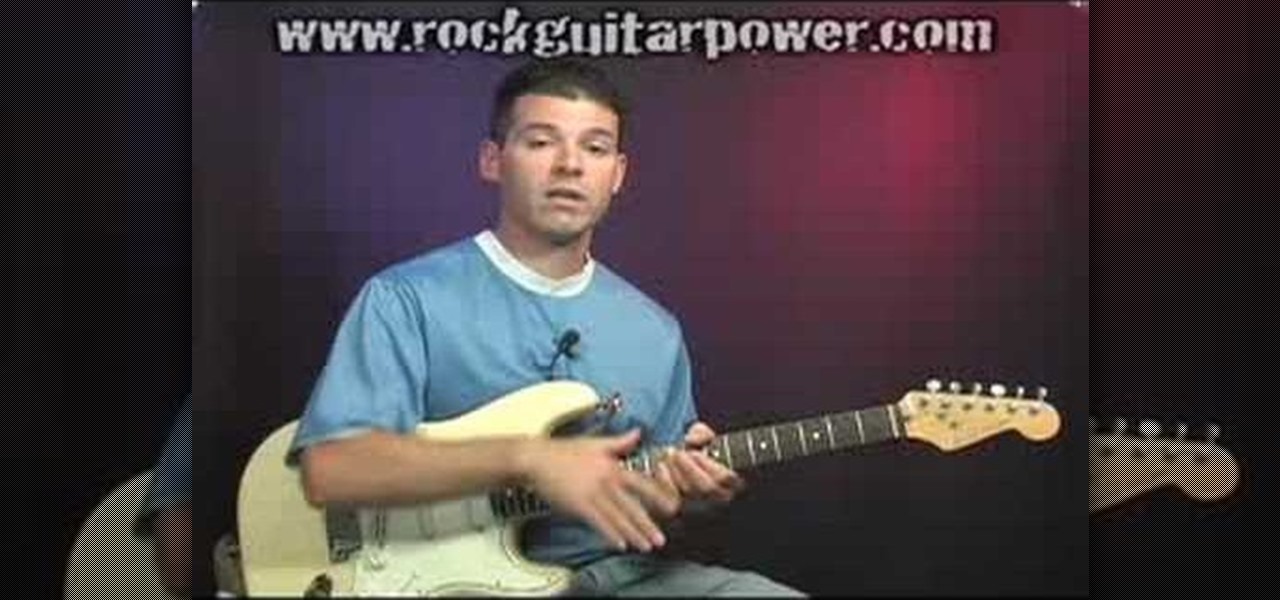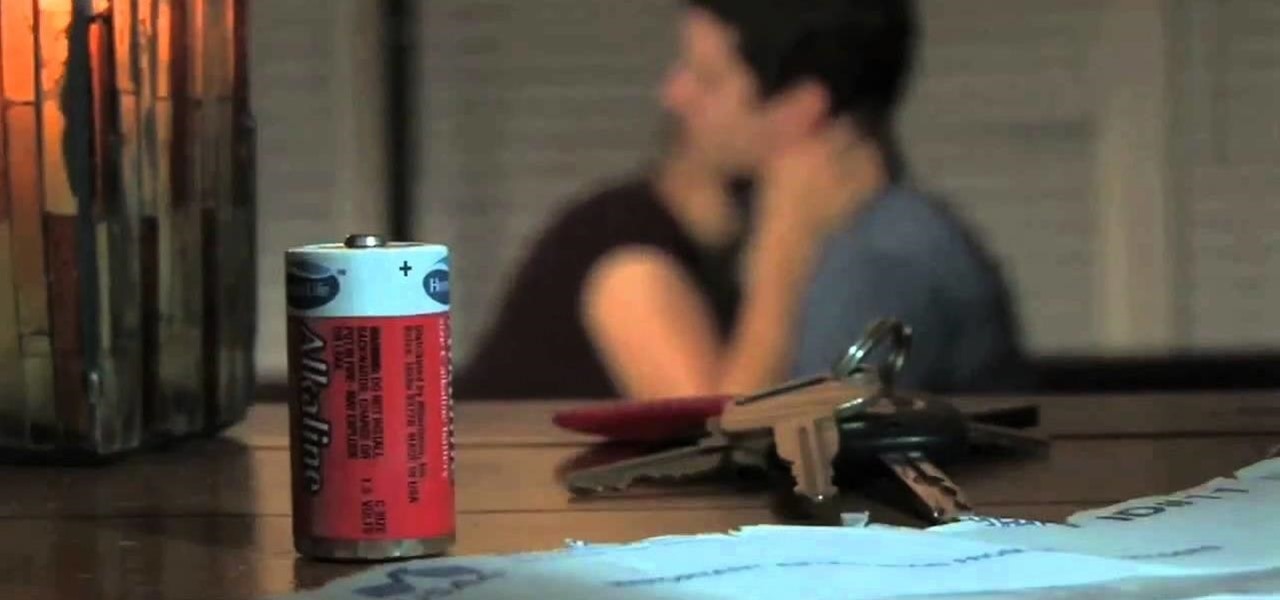This video shows the viewer how make frizzy hair straight. This is done using a straightening iron, a comb and a small amount of hair ‘silicone sealant’. The first stage is to comb the hair and ensure that it is not tangled or matted. Secondly take a section of hair around one inch wide and pass the straightening irons from the root to the ends taking no more than a few seconds -if the iron is held on the hair for too long it will burn. This process should be repeated for all of the remaining...

This video tutorial is in the beauty and style category and it is going to show you how to tie your shoe laces with only one hand. First you need to tighten up the laces and then you will have to tie the laces with the overhand knot. Take the lace on the side of the hand and hold it between your thumb and the forefinger. The distance you go is equal to the size of the hand. Pull the lace and grab it with the first joint of the little finger. Now you got to free your thumb and the forefinger g...

This video describes the procedure of how to unfreeze, or reboot, an iPod Nano or classic. When an iPod of the Nano or classic design is frozen (not in temperature), and has a stuck screen, the procedure of how to unfreeze the iPod Nano or classic requires the user to press down the middle button of the iPod interface, and the menu button of the iPod. Keep the buttons depressed for the duration of approximately eight seconds until the frozen screen goes away, and is replaced with the Apple lo...

This video describes the process of changing the audio on a YouTube video that you have already uploaded. The video is presented by Helplines.com and is in their technology series. We start out logged into YouTube and click on Uploaded Videos, then choose the video you would like to change. Click on the Audio Swap button that is just below the video. You can then choose the I'm Feeling Lucky button to have YouTube pick the audio for you. Or browse through the selections to find an appropriate...

artjewelrymag teaches you how to use a liver of sulfur solution to create a patina. First, be sure to wear protective gloves and eye gear. Be sure to perform this operation in a well-ventilated area because sulfur smells like rotten eggs. To get started, add a few small pieces of liver of sulfur to a small dish of warm water. Use a wooden stick or a small PVC pipe and stir. The temperature and the amount of time you leave the metal in the solution will affect the patina. You can dip the metal...

In this video the host of "Tying It All Together" demonstrates how to create a "Eternity Knot". This type of knot is an attractive way to decorate a rope or string. Strung along one after another on a rope or string, it creates elongated bead-like knots at intervals of your choosing. The Eternity Knot is named for it's resemblance to the symbol of Buddha's all-knowing wisdom and the uncommon quality of his realizations. In this video the host will lead you through the entire process of creati...

In this video tutorial, viewers learn how to hack the flash game, Palisade Guardian 2: Modern Combat with Cheat Engine. Begin the game by entering your name and play the first level. After that, open up Cheat Engine and select your internet in the process list. Change the Value Type to Double and Truncated to Rounded (default). Enter in the value of your cash and press First Scan. Then buy something to lower your cash and enter in your new value. There should be only 1 address. Check the froz...

The chefs at the food channel are going to show you how to do a crab boil the best way possible. First, you are going to need a large pot connected to propane gas and to fill it up with 8 gallons of water to boil. Next, you want to add the seasonings to the pot which are, 2 cups of salt, a healthy amount of black peppercorn, 4 bags of seafood pickling mixtures, 3 small bottles of cooking oil, and a nice amount of hot sauce for some kick. You want to add the top back to the pot and let that si...

The maximum is a 1000 gold. In order to hack and win the game, he goes through several techniques choosing a level to start out, once a level completed and he collects one gold. He then selected a cheat engine in his Firefox page. He advised in order to hack the game, multiply the amount of gold you have times 8. At that point you have to sell something in the game. That created 2, so 2 times 8 is 16. Repeat the process. Then multiply that by 8000 to create 1000 gold which is the maximum amou...

This video explains the way, how to make a paper sea horse. For making this he took a square blue color paper. At first he folds the two corners of the paper inwards so that it forms a triangle. Then he unfolded that. After unfolding he got a middle line impression.

Comic books are fun to make, but inking them can be a time extensive pain of a process. Using a computer software program, you can make the inking much faster. In this two-part video tutorial, you'll learn how to take a sketch and turn it into vector Adobe Illustrator artwork. In the first part, see how to create that by-hand comic art look in Adobe Illustrator, and then in part two, see how to color in your artwork with digital ink.

Don't know how to add some line frames in Photoshop? Well, this video teaches the viewers how to exactly add line frames, or borders for their images using Photoshop. First of all, change the background layer into a normal layer. Next, go to image size and add in some more pixels in order to allow room for the border. Next, add another layer and set it to transparent. Now select where you want your border to be, then go to strokes, and select a color. At this point, the viewer should have a b...

If your Blu-ray Discs aren't playing properly in your PlayStation 3, then the answer may be as simple as a dirty lens in the Blu-ray Disc drive. Anybody with a few screwdrivers can do this themselves, right at home, no repair costs. But it would void your PS3 warranty, so beware.

In this video we learn how to use iChat in Mac OS X. He explains to us that iChat allows us to chat with any person on our buddy list. He explains clearly about icons next to a person's name such as a camera which shows you can have a video chat with that person. Next he explains how to change your status, such as, whether you are available to chat or not. He then goes on to explain how to create your own buddy icon which is what people will see when they are chatting with you. You can create...

The author of this video tells her recipe for Mutton Curry, as well as shows the dish being made at different steps in the process. The dish is made with Mutton as the main ingredient, and includes ginger paste, garlic paste, yogurt, onions, various powdered spices, cloves, and salt. It is cooked in a pressure cooker, and she explains how everything should look at different intervals of cooking the dish. She explains that one might agree that minimum spices can be better than many different t...

This step-by-step instructional video shows how Photoshop can be used to purposely over-process a photo and give it a more gritty effect. First, a High Pass filter is applied to give the photo a gray buzz. Next, hard light blend layers are applied to give the photo more contrast. A few approaches for applying noise filters are described next. Finally, de-saturation is applied to produce an amazing finished product. A must-see video for anybody looking to add a fantastic grunge effect to a photo!

This video shows you how to simulate hand coloring in Photoshop. The first step in the process of simulating hand coloring is to turn the image you have chosen into black and white. Following turning the pictures coloring to black and white you must bring up the hue color control panel. The final task includes selecting the object to color within your image as well as picking the color in hue that you wish to use. The coloring must be done manually by the users control of the mouse.

For a mom, there is always so much to do that your own personal care routine may take a back seat. But in this video, top hair stylist Gary France offers tips on how to style very short hair for the busy mom. France shows us his process on a busy working mom. The client receives a lighter color to brighten up her look, a trim to texturize her hair and styles the hair without using a blow dryer, which is great for saving time. France shows us that just because you have kids to take care of doe...

This video describes the process of tuning the E string on a guitar down to D. The presenter explains this is a great effect for heavy metal and hard rock and makes playing power chords much easier. The method is to listen to the open D string on the guitar and then tune the E string to the same pitch. Since this is the thicker string it will sound one octave lower than the open D string. After the tuning is complete the presenter demonstrates several power chords and how they are much easier...

This video speaks about removing sensitive information in Adobe Acrobat 9. The viewer might get a very obvious idea of removing sensitive information by redaction. Redaction is the process of permanently removing sensitive information from a PDF file. This is done by opening the Advanced menu, clicking "Redaction" and then clicking "Show redaction tools", which can be in any format, images or text. The viewers will definitely get a clear idea of removing such sensitive information by redactio...

Don't leave anything at home! Before you head out of the country you have to make sure you have the essentials packed. You will learn tips on how to keep your valuables safe and how to meet airline regulations. Be aware that you will have to show your passport so you will have to carry it on your person. Also discussed, how to pack your carry-on bag, items that may be prohibited from your flight, and the process of getting onto the airplane.

Paper airplanes are awesome! You can have a lot of fun and impress your friend if you know how to make the right model.

Learning to play the guitar can be a stressful, tedious process, especially when trying to master today's song by ear. This easy to follow video tutorial takes even the most novice guitarist through 3 Days Grace hit song "Never Too Late." She'll play the song in full, and then break it down in easy to follow steps, posting both guitar terminology for the experienced musician, or shows you where to place your fingers on the neck of the instrument for more novice guitar players. No matter if yo...

In this Photoshop video tutorial, hosted by photoshopuniverse, from Free Photoshop Video Tutorials, you will learn how to create a romantic touch effect to photos using Photoshop. The host will teach you how to use the soft overlay diffusion effect to achieve this. Guiding you, step by step, through the process of navigating Photoshop to find and use the tools you will need achieve this kind of effect. He also explains in detail what the tools are, as well as what they do, as you follow along.

Today we learn about creating a header appearance in animation w/sound in Flash. First your import image. Create a new layer and then create our new shape. Then delete the stroke. Next select the shape and change its size to frame 20 and then press F6. Move your image as shown in the video. You will be asked to create a new layer three times. Just repeat the process of layer until you have a total of 35 layers. Now onto getting you animation to move. Mass layer is also acceptable in creating ...

Origami artist Ana Maria shows us how to fold a reliable paper plane. Start off with a rectangular piece of paper and fold it down the middle. Then take one the of the edges and fold it in a way that it makes a triangle. After that repeat the process again folding the edges even further. Repeat this for the other side as well so that it is nice and even. After making all the folds properly open the page, not the folds made on the edges, then fold it again down the middle but now do it in the ...

Photoshop is a wonderful tool for photographers, from amateur to professional. If you have photos of waterfalls that you would like to tweak to make the water appear smoother, this video will walk you through the process step by step. If you are using a digital camera or don't want to use a tripod, then the only way to smooth out the waterfall is to use editing software like Photoshop. By following the easy to understand instructions in this video, you can edit your photos to look exactly how...

Oftentimes a subject in a photo will want to remove certain blemishes or correct his or her skin tone, and it is simple thing to do in Photoshop. This video takes us through the process of what is known as "facial scrubbing" using Photoshop software that can automatically give a person a flawless appearance like that in magazines. Retouching can be done by editing certain layers of a photo's subject. By following the steps in this video you can touch up the complexion of anyone in Photoshop.

Being able to create documents that stand out and impress is the theme of this how-to video on creating 3D text. Using an open Photoshop window, the pleasant sounding narrator guides you through the process of turning regular text into 3D. The narrator also supplies helpful tips to further enhance 3D text by adding color, glow and special effects like reflection. If you're a visual learner, you will appreciate this straight forward, clear and detailed how to video on creating 3D text.

Is your computer mouse filthy? It wouldn't be unlikely considering computer users have their hands on their mouses all day, collecting dirt & grime in its crevices. In this two-part video tutorial, learn how to clean it up to make it look like new! This process is fairly easy to do. The first video of two, will show you the basics of why your mouse gets dirty, how to take it apart and tools you will need. The second video, will go into more depth about how to clean the hard to reach places.

YourTango presents relationship expert Rachel Greenwald, who breaks down why he didn't call you back. She takes us through the process of learning why men do not call women back after first dates. Find out if you are the type of woman who is at risk of not getting a call back, and it begins with "the blahs", a woman who gives the one word answer to standard questions. Next, see if you suffer from iPod repeatability, the Oprah eyes, or how men call it the Park Avenue princess. If you follow th...

This video is a step by step demonstration of how to make a stained glass effect for cards or scrapbooking using glue, colored ink and sparkles on acetate. This is not for beginners, this is an intermediate level project for experienced stampers. You will be able to understand the process and will be able to copy it by the end of this six minute video. The audio instructions are easy to follow and the visual demonstrations make it very easy to learn.

This how-to video is about how to remove a hickey with a battery. This is useful if you want to hide it from your boss, your mom, or even your girlfriend (shame on you, really).

Fashion Face shows us how to create a 30's all over face look inspired by Marlene Dietrich. To create this look you will need full coverage foundation, concealer, a range of matte eyeshadow from taupe to brown, eyeshadow brushes, brow highlighter, mascara, liquid eyeliner, false eyelashes, pressed powder, beige contouring powder, powder and contouring brushes, highlighting powder, red lip liner and red lip cream or gloss. Specific brands are used and suggested, but you could create this look ...

In this informative how-to video, David from ElementTattooSupply.com guides you through the quick and easy process of drawing a Japanese cherry blossom. From beginning to end you too can be an artist in just 3 minutes. This cherry blossom design is very easy to learn to do and is increasingly popular in the tattoo industry, especially with the ladies. If you're looking to improve your tattoo sketching abilities, or just love to draw in general, this video can help you expand your portfolio th...

Food Network star and host of Good Eats, Alton Brown, shows how the perfect corn-dog does not need fancy ingredients to be delicious. All you need to make the perfect corn-dog are regular all-beef hot dogs, chopsticks from Chinese takeout (left together), batter, and a fryer. Brown shows us his recipe for a spicy batter with jalapenos and provides guidance on the assembly line process that involves rolling the wieners in corn starch, dipping them in batter, and then frying them for four to fi...

Getting that wallpaper down is not near as bad as people think it is. Here is a four step process for getting that old wallpaper off quickly and easily. Use a wallpaper perforating tool to make hundreds of holes in the wallpaper. Just roll the tool over the wall and it will make little holes in the wallpaper. Next put a gallon and a half of hot water in a garden sprayer and add to it an enzyme based wallpaper stripper. Spray on the wallpaper stripper starting at the top of the wall. Make sure...

Hands are a tricky thing to draw. Not everybody can get them right. It takes times and practice to draw hands realistically. This particular tutorial will show you how to draw a hand making a "peace sign". Make sure to pause the video after each step and look at the screen every few seconds while you are drawing.

Steal this look: The metallic smoky eye! With the help of Smashbox Cosmetics, this video goes through the step-by-step process of taking this look into your own home and making it your own. Using Smoke Box from Smash Box, a metallic smoky is born that will leave you look sultry and sexy for your next special event.

No matter what you think of Slipknot's music, you gotta admit they have a cool, horror movie look. This video will walk you through how to make your own Slipknot full head masks. You'll be surprised how simple the process is.