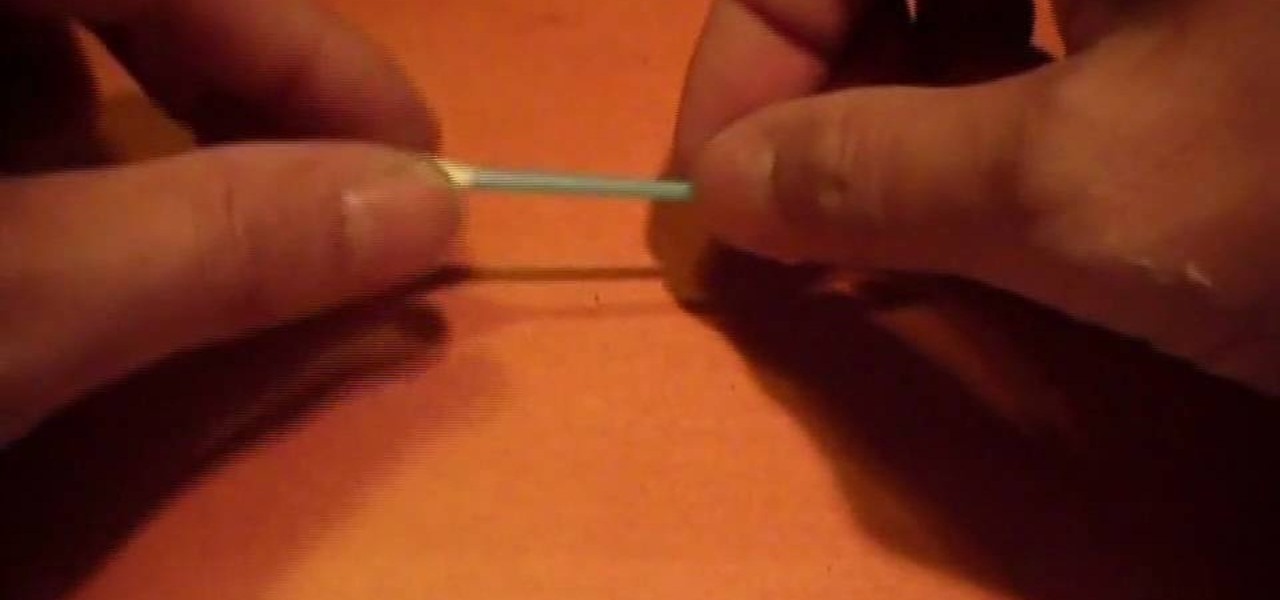In this tutorial, we learn how to draw different types of anime/manga hair. Different types of hair can completely change the look of a character. For example, if you are going to draw hair on a girl manga character, you will want to make it curly and long. Use long lines with bangs to make this hair look more realistic. For guy manga characters, you will want to add a lot of triangles to the hair to make it look like spikes all over and give him short bangs as well. Give each of these your u...

In this video, Meg shows us how to make a piece of graphic wall art with Threadbanger. First, gather stencils in the letters that you want. Then, place them on contact paper and trace them with a permanent marker. After this, cut the letters out and put them on the wall where you want them. Next, mark your wall with a ruler to make sure it's a straight bottom. From here, place your letters onto your canvas. Now, paint over your canvas and allow to dry. Once dried, very carefully remove each l...

Want to make a phone call on an iPhone 4 running Apple's iOS 4.1, but don't know its passcode? Not a problem. In this clip, we learn a simple trick that will allow you to bypass the lock screen entirely and permit you to view the phone's contact list and place phone calls to any number you like. This glitch has been fixed with iOS 4.2, so treasure this hack while it still lasts! This will let you unlock someones password on an ipod or iphone touch.
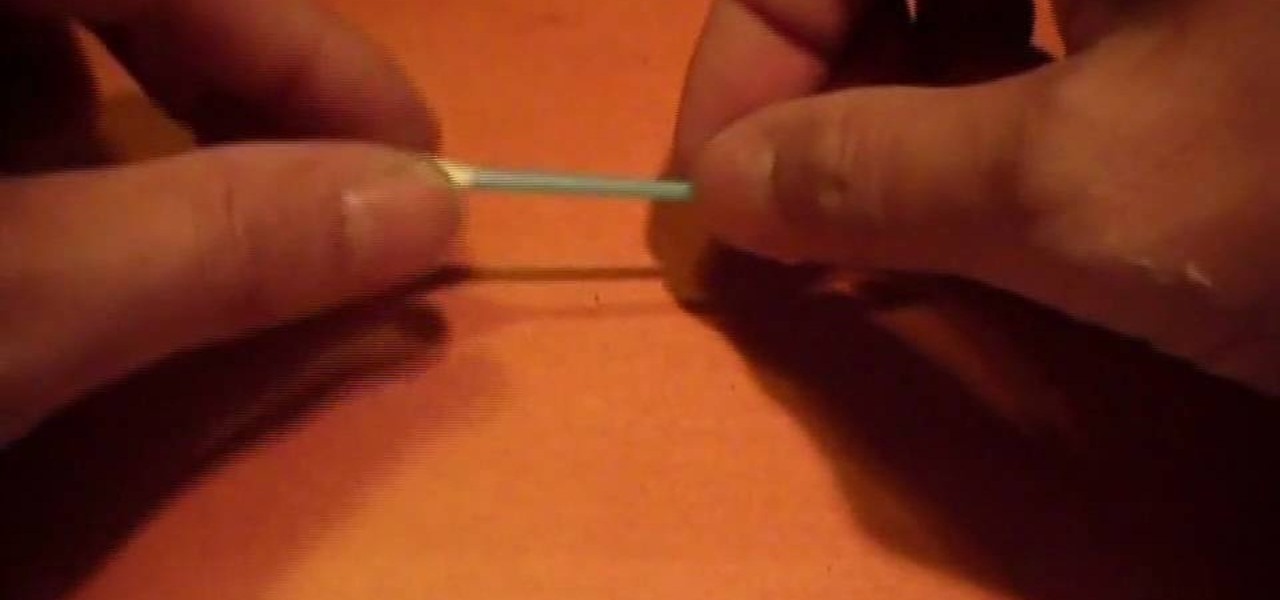
Because it's touch sensitive, you'll need to make a special kind of stylus to work with your iPad. This tutorial shows you how to take the kind of foam that electronics chips are stored on (conductive foam) and then attach it to a paintbrush to make the stylus.

Glazing your windows can provide a nice decorative touch while keeping heat inside in the winter and outside during the summer. Watch this video to learn how to glaze your own windows and get this home improvement job done yourself.

In this clip, you'll learn how to make recourse to the documents folder from within an iOS application. Whether you're new to the Objective-C operating language and Xcode IDE or are a seasoned developer merely looking to pick up a few new tips and tricks, you're certain to be well served by this tutorial. For more information, including a complete overview and detailed, step-by-step instructions, watch this free video Objective-C programming lesson for iPhone & iPod Touch developers.

In this clip, you'll learn how to pull text from UIWebView when developing an iOS app. Whether you're new to the Objective-C operating language and Xcode IDE or are a seasoned developer merely looking to pick up a few new tips and tricks, you're certain to be well served by this tutorial. For more information, including a complete overview and detailed, step-by-step instructions, watch this free video Objective-C programming lesson for iPhone & iPod Touch developers.

If you're running a foundation, organization or charity, you're probably going to need to set up a phone bank, or a call center, to spread the message, get donations and more. If you're looking to add a more personal touch to your business, check out this video on tips for organizing your own phone bank.

Add an elegant touch to your next crafting project! You can turn scraps of lace fabric, cut into circles, into beautiful little flowers. Fold your circles into small wedges, sew them together at the base and then attach them to a string necklace or your favorite piece of clothing!

Most ab workouts target your upper abdominals only. Sit ups and crunches, for instance, only work on that upper part of your abs without even touching the lower portion, where most of us have muffin tops and really need the work.

For an extra level of security, you can download an app onto your iPhone or iPod that will let you create a customized security key, which you unlock by using the touch screen to draw a simple graphic. This tutorial shows you where to get the app and how to set it up.

If you want to add a fresh touch of elegance and beauty to your home garden, consider planting a few climbing roses along your yard walls or fences. Learn the proper techniques for training, pruning and supporting your climbing rosebush.

Merrill is quite the artist, but he, like everyone else, must "draw" from inspiration. And he has discovered a new technique from Igor Kazarin's YouTube channel Portrait Drawing.

The Android operating system for cell phones from Google lets you run multiple applications at the same time! By long pressing your home key (touching and holding) you can easily go back and forth between your most recently used apps. When you listen to music, you can easily switch to other apps while still enjoying your tunes! This video shows you the gist of it. Learn to run multiple apps on your Android-powered phone.

One of the greatest things about Google's Android operating system is the ability to "long press" on your cell phone. The android platform is full of many surprises and features, and this is just one of them. Long press (or 'touch and hold') is a nifty feature that reveals additional functionality on your Android-powered phone, like long pressing a picture to edit or share it, and download pictures from webpages, and get more options on your email.

We all want to spic and span our kitchen countertops, our tile floors, and our bathrooms. But for the most part we can bet you've been unwittingly using storebought detergent cleaners or bleach. While these cleaners are in fact excellent at removing grime and buffing your dirty floors to a Midas touch perfection, they also come filled to the brim with known cancer-causing agents, synthetic chemicals, and other gnarly, hard to pronounce crap.

In this tutorial, learn all about soapmaking. Making soap is a great way to save money and impress your guests with interesting designs. Accessorize any room with these pleasant smelling, beautiful soaps. The soaps are not difficult to make and this tutorial will give you the basic rundown so you can get started.

See how to work with the new digital zoom feature built into iOS 4. Apple's new iOS 4 for the iPhone and iPod Touch brings with it a host of new features. While that's certainly a cause for celebration, there's also, believe it or not, a downside: learning how to take advantage of them. Happily, the web is awash in helpful video tutorials like this one which make the process a pleasure (and a simple one at that).

Shell-covered pots are such beautiful decorations for the summer, bringing the beach into (or directly outside of) your home even if you live inland. They add a gorgeously breezy oceanic touch to your plants.

In this clip, learn all about interior decorating for parties and see how you can put a fabulous finishing touch on your dinner party. In this clip, you will learn what to display, what to serve and how to organize your room so that your dinner party goes off without a hitch.

In this clip, learn how to make incredibly awesome chakrams for Axel on a budget. These props can be made for under 30 bucks and look perfectly realistic. In part one of this tutorial, you will learn all about how to put your chakram together and in part two you will get to see the final product. Follow along and learn how to put this piece together and add the finishing touches to your cosplay costume.

There are few features as difficult to touch up as eyes – and, what's worse, most people have two of them! Learn to retouch eyes with this Photoshop how-to. Whether you're new to Adobe's popular image editing software or simply looking to pick up a few new tips and tricks, you're sure to benefit from this free video tutorial from TutVids. For more information, including step-by-step instructions on how to enhance eyes in a digital photograph, watch this graphic designer's guide.

If you are looking for a bet that you are sure to win, check out this clip. In it, you will learn exactly how to bend a cigarette in half without breaking it! No one will believe you when you say you can crunch a cig so that both ends touch and still have an unbroken smokable cigarette.

If you are looking for a half up, half down hairstyle but would like to add a little more personality to it, check out this video. In this tutorial, learn how to make a one of a kind "waterfall" braid for any occasion. This braid surrounds your whole head and looks as though it is simply falling into your hair. It is a very loose, beautiful woven tiara. To top it all off, on the end you will create a braided rose, which adds a nice finishing touch to your style.

Skype is an easy to use, safe, and affordable way to keep in touch with people inside the country and outside. This video tutorial will show you how to download the software and set it up so you can call anyone or communicate via video chat. Enjoy!

G-mail can do a lot of things. It is a state of the art, awesome e-mail system, and to top it all off now you can learn to send text messages through it - for free!

In this video hosted by Paper Cat Designs, learn how to make adorable miniature paper roses to add to your spring arts & crafts projects. Apply these little paper roses to your scrapbooks, mini albums, favor boxes, journal pages, or even as wine glass charms to add a small touch of beauty! Get creative this spring with help from this video demonstraton.

Mylar balloons are the best party favors. They are big and shiny and last longer than normal latex balloons. In this tutorial, learn how to make a mylar balloon at home, from scratch. Stop spending so much money at the party store, and next time you have a big event, make your own! Not only will you save money, but it will give your party a cool personal touch.

In this Electronics video tutorial you are going to learn how to magnify to edit text on an iPhone. This video is a part of a series of tips on iPhone finger tips. This is very simple and easy to do and takes practically no time to complete. If you wish to add something to a list or change an email, go to the springboard and click on the ‘mail’ icon. Then scroll and find the text you want to edit. Now simply touch and hold your finger on the text. This will bring up the magnifying glass. Now ...

brian13311 the shows us how to use the music controls feature on an iPhone. With iPhone you can touch your music while a song is playing. You can tap the album picture/art on the screen and it will show you the controls. It will show you shuffle, repeat and the scrubber in which you can forward or rewind. Tap again to hide them. Tap the list button to see other songs on the album. Tap a song to play, of course you can rotate iPhone to the landscape orientation any time to view your albums and...

This video shows how you can very easily listen to your Favorite music. There is an icon where you can go directly to listen to music and it doesn't matter in which position you hold your iPhone because the screen turns in right position. The icon for iTunes is in the right bottom corner of iPhone screen. When you click it leads you to your music and you can easily browse the albums and the songs on that albums. It is very simple because you can browse and listen to your favorite music just b...

Here Andy Field explains the Gun card Trick. It can be performed anytime and has no setup required. Remove the Ace of Spades before you start and select any card and return it onto the pack. Now use the table cut control so as to ensure the selected card remains on the top in spite of the shuffling. The next part if strangled sparrow shuffle by taking a third of the pack in the right hand and the others in the left. Form a gun shape using the index fingers to control the two packs that you wi...

Students show how mercury thiocyanide or "rock from mars" burns. First and foremost, make sure you are outdoors and with a considerably large space. Spread a non-flammable material over the space you decide to work on and place a small fragment of the mercury thiocyanide in the center. Keeping a respectable distance from the "rock" touch the "rock" with a lighted match. Watch as a substance oozes out from the rock. Make sure that the process has ended or that no movement can be seen from the ...

From TutVid comes a great Photoshop tutorial. Follow this short tutorial and learn how to change someone's eye color.

What if your computer just crashed and you've suddenly lost of your personal photos? Those are memories you can never get back in the digital world, unless...

Droid Wizard gives a basic tuturial of sending a text message on the Motorola Droid. The video shows how to access the text message functions on the Multi-touch.

Changing the way the Bridge looks is a personal touch everybody can make to streamline their workflow. Changing layout settings in the bridge is actually quite easy and very helpful for customizing for individual needs. In this video tutorial, see the ways that you can change the Bridge's look and feel to suit your work environment and to free up the space necessary to have a comfortable working window. This video also covers the viewing options given to you by the Bridge to allow for quick a...

Make your holidays DIY and save yourself some money. Follow this video to learn how to make two types of holiday wreaths. Learn from Meg as she shows us how to make a mossy Christmas wreath, held together by little mushrooms for a personal touch. She also gives us some great tips on making a cinnamon stick covered wreath. Perk up the kitchen with the spicy aroma of cinnamon for the holidays.

Worried about not being able to get Cydia on the 3.0 firmware? Never fear! Hackers are here! Check out this video to learn how to jailbreak your iPhone using redsnow to get Cydia. With Cydia, a whole world of iPhone and iTouch hacks and cracks are at your fingertips!

If you've been using Cydia and you noticed that there's a lot of loading and waiting, check out this video to learn how to install Icy. Icy is very much like Cydia except less loading and waiting. It's much faster and you don't lose any of your sources you've added from Cydia or Installer; they are synced into icy.