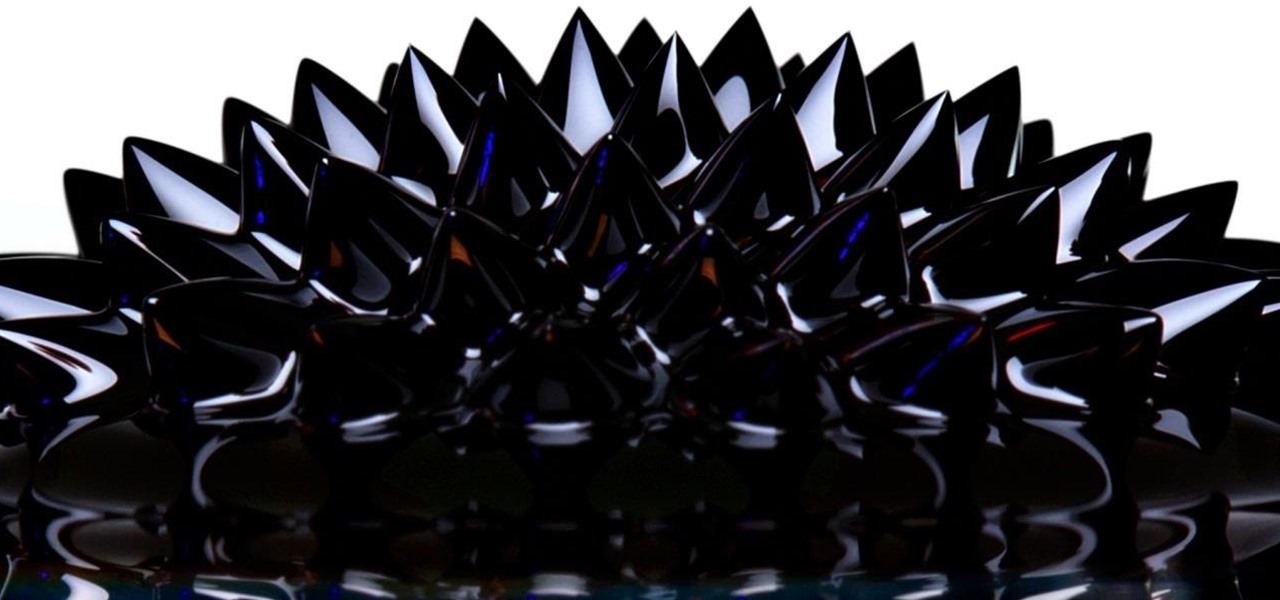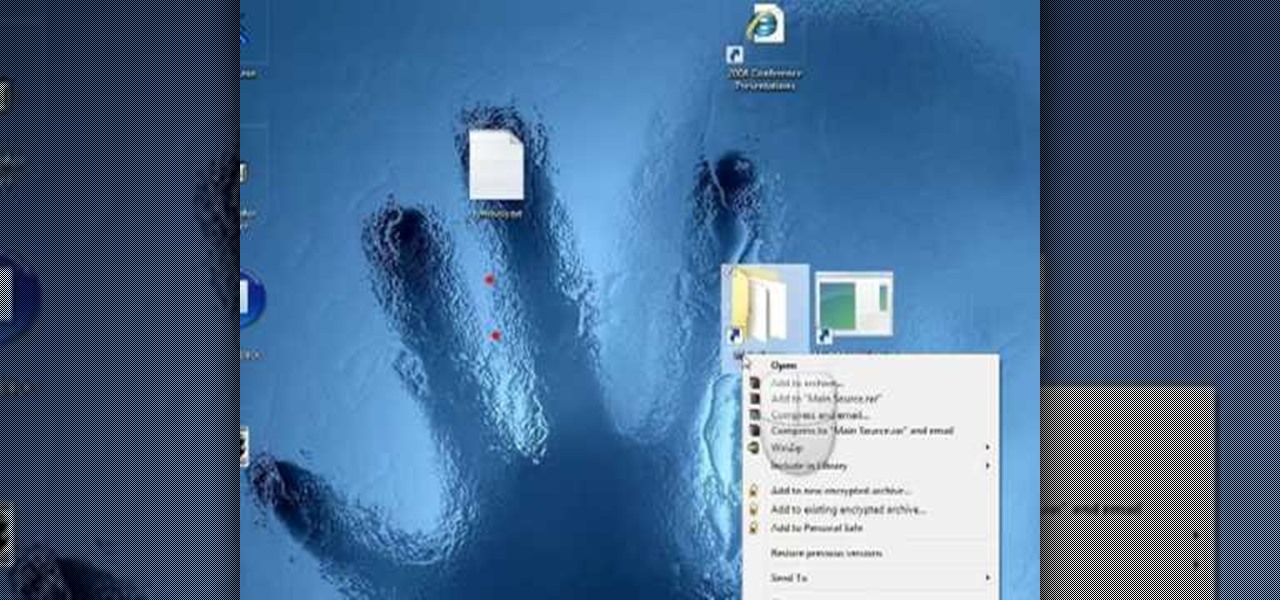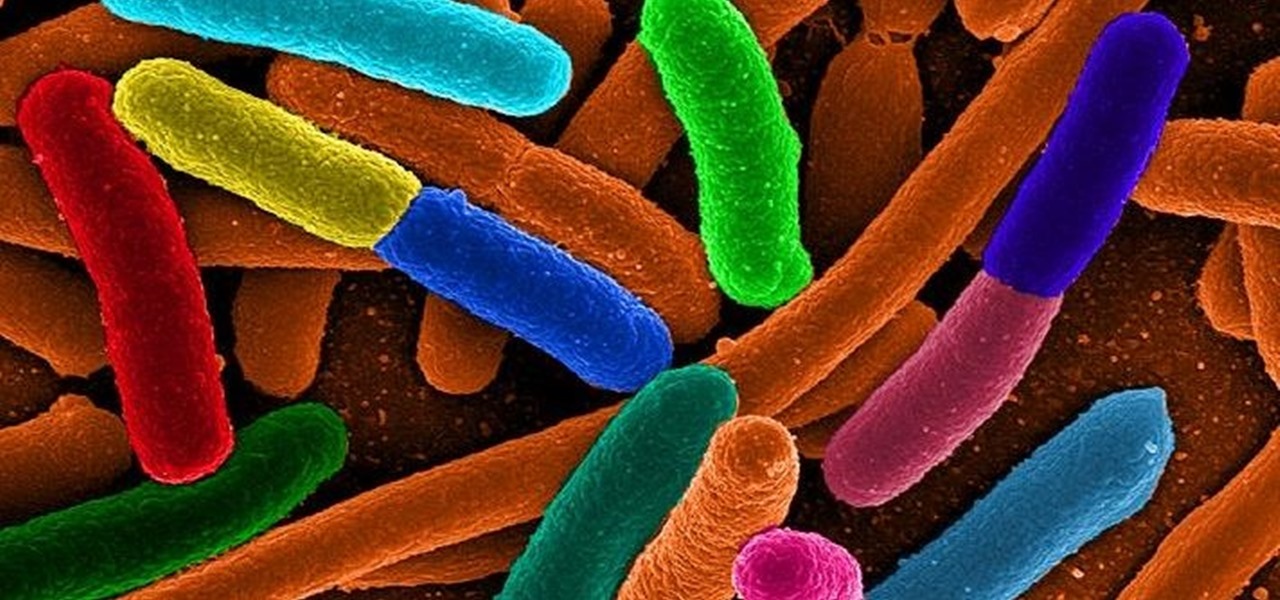When the new iOS 6 came out a few months ago, I was pumped because I finally would get Siri on my iPhone 4. Having the automated voice assistant readily available on my phone would be cool, even if I probably wouldn't use it all that much.

For those interested in jailbreaking their A4 Apple devices (iPhone 4, 3GS, and 4th Gen iPod touch), a new update has been released that makes things a little easier. Unlike the previous Redsn0w iOS 6 jailbreak, the newest version, 0.9.15b1, comes with full support of the Cydia App store.

Using the Ed Hardy styling iron, this video demonstrates ways to make a flip, wave, or how to simply straighten your hair with this flat iron. This flat iron is perfect for making a flip style by taking your hair and curling it around the styling iron as you go. This flat iron is perfect not only for straightening hair, but also for making delicate curls and flips in your hair as well to create many different styles. This video is perfect for people who would like to have various different ha...

Touch rugby is a less intense version of rugby played without piling tackles. Learn how to play rugby, including rules and skills, in this video rugby lesson.
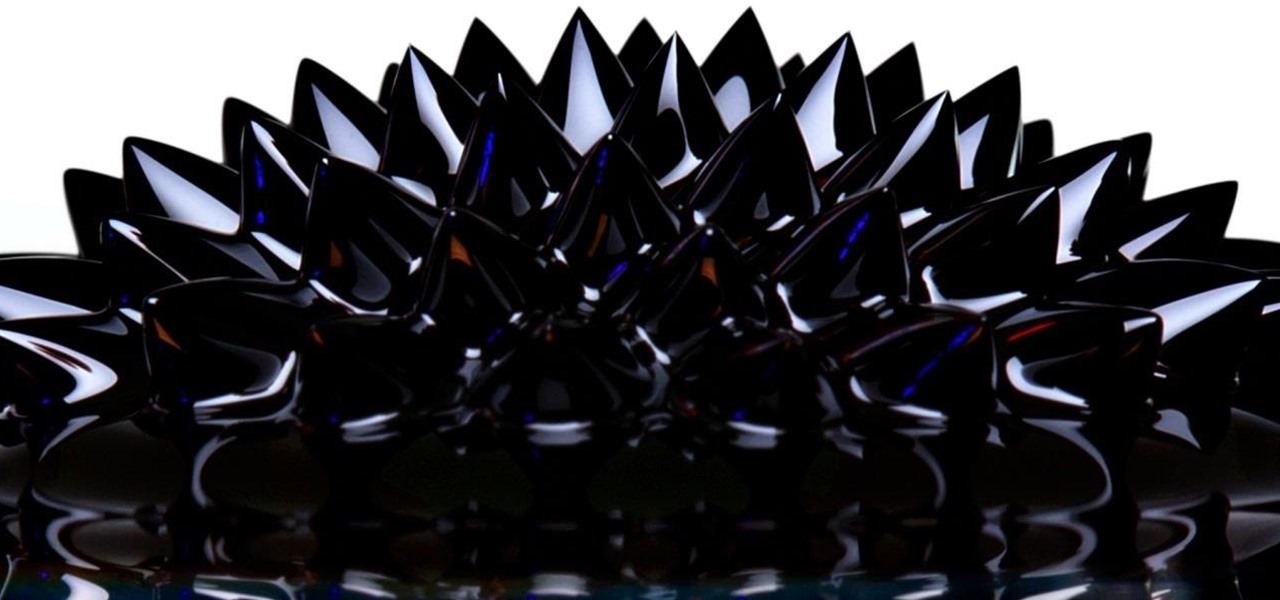
What Is Ferrofluid? Ferrofluid is a black, solvent-based liquid, that, in the presence of a magnetic field, becomes strongly magnetized. The fluid is made up of nanomagnetic particles coated with an "anti-stick" or surfactant compound, suspended in a "carrier", commonly an organic solvent. For mechanical applications, it is used in hard drives and speakers as a lubricant. However, it also has been implemented in artwork, as seen in the video below.

Your iPhone can do just about anything. It can even be a television remote. And a DVD player remote. Also, a CD player remote. You name it, it can be a remote for it. But it can't do it by itself, you need to use FLPR. It's a nice little piece of software that turns your iPhone into a universal remote. But it can be pricey. So what's the deal with FLPR? Best Buy has answers. The Best Buy Mobile team explains how simple it is to transform your Apple iPhone into a universal remote with FLPR.

This video shows you how to install the multi-touch driver for Windows 7. The multi-touch feature is a unique new feature that allows users to drag their finger along the screen and have it perform an action on the computer. This comes in handy when drawing or moving things around.

The draw of wireless earbuds is convenience, and many still offer the same sound performance as their wired counterparts. The difficult part is finding a pair that will stay in your ear reliably, work when you need them, and give you the best audio quality.

The automatic software update setting on your iPhone is nice, but you may not always want to install new iOS versions blindly. New updates could contain bugs and vulnerabilities, and your favorite features may even disappear. With the auto-update option turned off, you can manually download and install updates, but there are also hidden options to be more specific about how you want to do it.

Several popular custom ROMs and root mods let you double tap the status bar at the top of your screen to put the phone to sleep. It pairs perfectly with the double tap to wake gesture you'll find on pretty much any Android phone. But if you're not rooted, you'll be glad to know you can finally do this by installing a simple app.

Android phones have supported keyboards and mice for a long time, and you've even been able to use physical keyboards with iPhone and iPad models. But iOS 13 and iPadOS 13 finally include official mouse support. That means you can use a wireless or wired mouse and keyboard with your iPhone or iPad, though, a futuristic peripheral that combines the two may be even better.

If you're concerned about someone accessing your OneDrive files, you may want to upgrade your protection by enabling fingerprint or Face ID unlocking. Your sensitive information deserves to be protected, and now you can do so easily. Worry no longer — if you need to let someone else use your phone, with a password-protected OneDrive, sneaky file grabbers will be out of luck.

Samsung removed the Bixby key on the Galaxy Note 10 and Note 10+ and gave the power button dual functionality. In the process, they changed the way you power off the phone and made taking screenshots a bit tricky. Fortunately, it's not too hard once you get used to things.

A long-standing request for the iPhone has been a way to quickly browse and connect to available Wi-Fi networks and Bluetooth devices without having to dig through the Settings app. With iOS 13, Apple has finally built this essential feature into Control Center, giving you quick access to wireless settings from anywhere, including the lock screen.

Apple had its Worldwide Developers Conference on June 3, 2019, which showcased big software announcements for all of Apple's hardware, and anyone can watch the keynote as it happened.

Overall, iOS is more impressive than ever with its stability enhancements, security tools, suite of apps and services, and intuitive user interface. With each passing update, things just get better and better for iPhone users. But don't think for a second that this is all because of Apple's genius — many of these features were at least partly inspired by tweaks made by the jailbreak community.

With the arrival of iOS 12, Do Not Disturb has received long-overdue enhancements to make the feature more user-friendly. Among these changes is a subtle but incredibly convenient feature that helps ensure you remain undisturbed for short periods of time to more focus on your task at hand — without having to worry about turning it off manually or messing with complicated settings.

One of the new iOS 12 features for iPhones is an enhanced version of Do Not Disturb mode. Instead of being limited to times you manually input, Apple added new ways to manage the feature, including activating it based on location. For those on the go, this can be done pretty quickly.

Despite the abundance of sci-fi titles in the iOS App Store, very few of these mobile games ever have the staying power keep us glued for more than a few hours. Enter Space Pioneer, an awesome space exploration game that soft-launched in Canada ahead of a worldwide debut. With a little spoofing, you can experience the game yourself right now.

Taking a cue from the smash hit Super Mario Maker, Bandai Namco has soft launched PAC-MAN Maker in Canada ahead of a worldwide release. This is welcome news for mobile gamers, as you won't need a console to enjoy this classic arcade game when it finally touches down stateside. But if you want to give PAC-MAN Maker a shot right now, we've got you covered.

NBA 2K18 has been out for the iPhone for months, but its $7.99 price tag put it out of reach for many mobile gamers. There's light at the end of the tunnel now, as a free-to-play version is in the works as a soft-launch in New Zealand. If you can't bear the wait, you can play the free NBA 2K Mobile right now in any country.

Apple's latest iPhone operating system is notorious for its frequent bugs and glitches. The latest iteration, iOS 11.3, is no exception, as users are experiencing not only 3D Touch issues but missing screenshot previews as well.

One of the most popular mobile games out there for kids has added an augmented reality mode that brings the titular character into the real world.

Spring training has begun in earnest, and to mark MLB's soft debut, GLU has soft-launched a followup to the smash hit MLB Tap Sports Baseball 2017 in Canada. While MLB Tap Sports Baseball 2018 is still technically unavailable outside of Canada, you can actually play this game right now through a simple hack.

If the Notes app on your iPhone is anything like mine, it's a mess. Even with the addition of folders, adding note after note can really clutter things up. You need a way to quickly identify the notes that are most important, and that's where pinning comes in.

Unsurprisingly, Google wants to be the caretaker for augmented reality on the web, and its latest move in this endeavor is a 3D model viewer prototype called Article that's designed to work across all web browsers.

Apple pushed out iOS 11.2.5 beta 6 today for iPad, iPhone, and iPod touch to developers and public beta testers. Last week two beta updates were rolled out, and this fast pace may indicate that iOS 11.2.5 is almost ready for prime time.

Whether you're watching Netflix on your Android tablet, smart TV, or computer, the process for changing how subtitles and closed captioning appear is the same. Plus, when you customize the font, size, color, and the background, all devices connected to your Netflix profile will update — except for iOS and tvOS devices. A different process is necessary for an iPad, iPhone, iPod touch, or Apple TV.

With Apple Pay Cash, you can easily and securely pay your contacts directly in your iPhone's Messages app. While you can always use the normal method of paying someone with Apple Pay Cash, there's actually a faster way, as long as your contact asks you for money in an iMessage.

Now that iOS 11 is official, everyone can enjoy all of the great new features available, but there are certainly a few bad seeds in there that you'll probably find annoying. Luckily, a lot of these disagreeable quirks can be changed for the better.

One of the byproducts of the success of Pokémon Go was the viral images that made the rounds on social media of people putting Pikachus, Charmanders, and their brethren in compromising positions. Snapchat has a similar claim to fame, most recently with the inexplicable popularity of the dancing hotdog.

It was extremely simple in iOS 10 to switch your iPhone's display to warmer colors at night, but iOS 11 buried the "Night Shift" toggle for some reason. So don't beat yourself up if you couldn't find the setting right away.

On the surface, iOS 10.2 might look the same as iOS 10.3, but there's one big difference between the two versions: iOS 10.2 can now be jailbroken! Jailbreaking your iPhone means gaining access to thousands of tweaks and mods which greatly enhance the iOS experience, so this is great news for the power users out there.

Scientists know that bacteria create their own energy, get nutrients to run their cellular processes, and multiply. But, bacteria haven't been shown to respond to external mechanical stimulation or signals in a way that's similar to how our bodies respond to touch, until now.

Full disclosure — I have almost zero Street Fighter experience. The first time I played the game was at Barcade, way back in ... 2017. Yes, to the shame of gamers everywhere, this reviewer is a Street Fighter noob.

With iOS 11, Apple is working hard towards breaking down language barriers to bring people closer together than ever before, as evidenced by Siri's newfound ability to directly translate words and phrases in different languages. In the near future, it's easy to imagine Siri as our very own real-life BabelFish.

Though its necessity is less frequent compared to Android devices, iPhones still need to be shut down from time to time. Whether it's to help correct a buggy app, prevent overheating on a hot day, or conserve battery life in a pinch, the power button on any device is an indispensable tool that can't be taken for granted. So when it's busted, what do you do?

One thing that annoys the hell out of me is when a popup appears on my iPhone in an app I'm using asking me for a rating or review on the iOS App Store. I like to share my opinion on applications just as much as the next person, but I want to give stars when I'm good and ready. Now, iOS 11 lets me.

I haven't bought into Apple Pay just yet, but I do love the idea of having quick access to passes like loyalty programs, boarding passes, and my Starbucks card. However, for some users, it's impossible to open these passes stored in Apple Wallet on the iPhone's lock screen. While it's not totally obvious, or even ideal, there is a way to get those Wallet passes back on your lock screen in iOS 9 or iOS 10.

When a new jailbreak method comes out, Apple is quick to patch the vulnerability it exploits by issuing a new iOS update. If you were to accept such an update, you'd no longer be able to jailbreak your iPad, iPhone, or iPod touch unless you could roll back your firmware to a version that could be jailbroken. But Apple even takes things a step further and stops signing older iOS firmware versions, which makes downgrading next to impossible. This is where your SHSH2 blobs come into play.