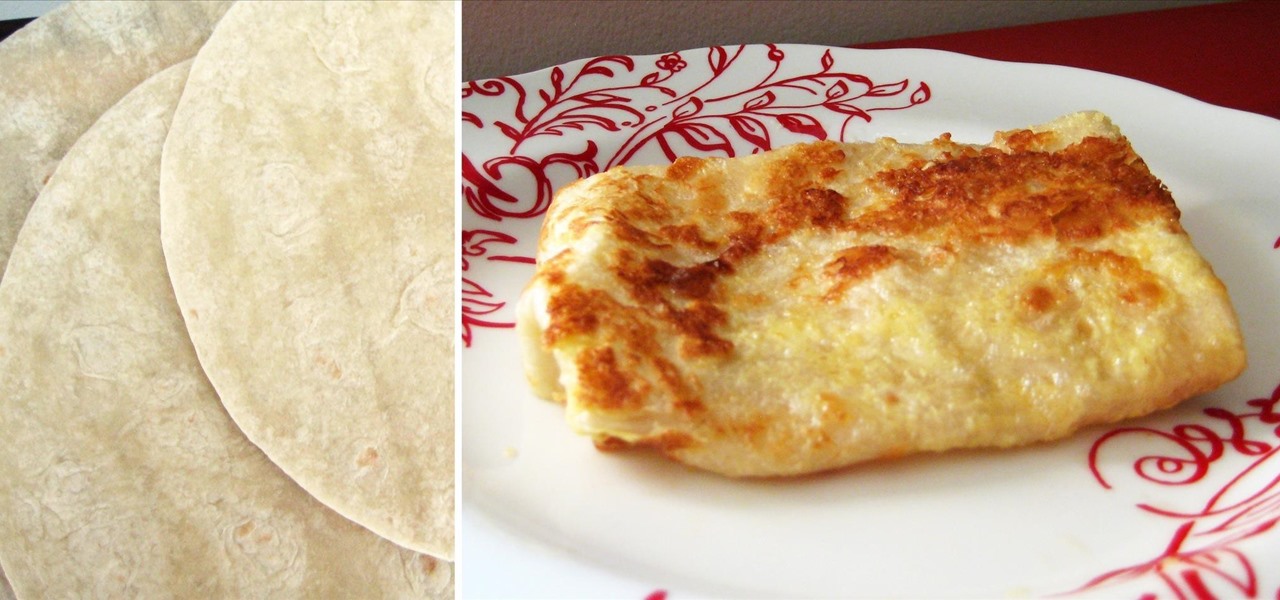Google made an entirely new launcher for its Pixel devices, and it's got a lot of cool features such as a swipe gesture to open your app drawer and an entire home screen page dedicated to Google search. We've already shown you how to get this so-called Pixel Launcher on other devices, but there was always one feature that was missing.

The Google Pixel and Pixel XL have an exclusive set of navigation buttons that you can't get on any other device without some tinkering. But aside from just being solid, filled-in shapes, the real treat in the Pixel's nav bar is the Google Assistant animation that gets activated by long-pressing the home button. The four colored dots that animate outward give you some visual feedback for triggering the Assistant, but really, it's just a nice little touch.

Keyboards and mice work fine for computers, but in a holographic environment you'll want to do more than just point, click, and type. While we can still benefit from these input devices, complex hand-tracking methods are necessary for the evolution of mixed reality user interfaces.

Ever since iOS 8, you could add widgets on your iPhone using the "Edit" menu on the Today view page, but there's an easier and faster way to get widgets set up for viewing via a right swipe on the lock screen, a swipe right from the first home screen page, and a swipe down from center top everywhere else.

Widgets are great ... if you actually use them. A quick swipe right on the lock screen will reveal the Today view and its widgets, and it's very easy to accidentally open. Plus, others can see your widgets without any authentication. You could manually remove every widget, but that wouldn't prevent the right-swipe from opening the Today view. There is a way, however, to disable the page entirely.

We recently covered an app called Touch Controls for YouTube that allows you to swipe up or down on any YouTube video to quickly adjust volume levels or brightness. As awesome as that app is, commenters here and on our YouTube channel thought it was lacking one big feature—the ability to seek forward or backward in the video by swiping the screen.

If you like having Siri available to answer a quick question every now and again but don't want everyone who picks up your iPhone to also have access to your personal assistant, there's an easy way to disable her from working on your iPhone's lock screen. This is also something you can do if you're always activating Siri accidentally in your pocket.

Google has been working on its voice recognition technology ever since the days when you had to call a phone number with a Silicon Valley area code to dictate your query. As you can imagine, things have come a long way in the decade or so that has passed, to the point where we talk to our phones as if they were a person nowadays.

The Oculus Rift is finally shipping to customers in more than 20 countries, and we're getting a good idea of how the device holds up from the initial reviews. You'll see some common threads throughout: along with an impressive virtual reality experience, the device is very comfortable with a solid design.

With a price that undercuts flagship devices like the iPhone 6s and Galaxy S7 by hundreds of dollars and a smaller size, new tests show that the iPhone SE incredibly packs just as much power as its bigger brother.

Apple's once flawless mobile operating system has seen its fair share of bugs recently. From Messages and Wi-Fi settings crashing to having your photos and contacts exposed, iOS has been standing on shaky ground for a while now.

Most people are familiar with the fact that vinegar adds sourness to a dish, in varying degrees from light acidity to puckering acid. However, vinegar can also be used in lieu of salt when seasoning the final touches to sauces, soups, and stews.

The notification light on phones and tablets is slowly disappearing. The once staple feature is now only found on a few devices, and a bevy of other notification systems have sought to fill the gap. The most popular of these systems is Ambient Display, which has grown in popularity with OEMs over the last couple of years; even Google's own Nexus line of phones have made the plunge.

With as much creativity and freedom that we have on Android, it feels a little underwhelming that the only gesture we can perform on the status bar is a downward swipe to expose the notification tray or quick settings. Maybe this is a field for Android to expand on in the future, but until that day, third-party developers are exploring this now.

Time takes its toll on your home screen. Before you know it, your clean app pages start filling up with social media, music streaming, video, and dozens of other kinds of apps. And let's face it, a lot of those apps are never touched after the first few times you use them.

Apple's streaming music service, Apple Music, offers a three-month free trial that hopes to get you addicted enough to pay for a monthly subscription. You may even see a one-month trial if you're a former subscriber. While it's not very obvious, there is a way to cancel either free trial from auto-renewing. That way, you don't have to deal with Apple support to try and get your money back because you forgot.

Customization helps your device stand out from the rest, and that sentiment is no different when it comes to the Apple Watch. Unlike every other Apple device before it, the Watch allows you to customize the information that appears on the UI—without the need for any jailbreaking.

Accessing and getting in touch with your favorite contacts has never been easier thanks to the "Friends" feature on the Apple Watch. However, this only applies to users who are running watchOS 2.2.2 and lower. When Apple issued watchOS 3, the "Friends" option was completely removed. So if you're running watchOS 3 or higher, you won't be able to follow these instructions.

As someone who loves to run around my neighborhood, the Apple Watch feature that excited me the most was the ability to go out and exercise while listening to music, all without having to lug my iPhone around.

No one ever wants to experience pain, whether it's as small as a stubbed toe or as great as recovering from surgery. Yet so much of our lives causes pain, lasting or brief in its form. With a few mental tricks and unusual home remedies, you can relieve some of the most common aches and ailments that arise painlessly.

Apple just recently launched its 10.10.3 Public Beta for Mac OS X Yosemite, and while it comes with mostly bug fixes for 10.10.2, it also includes a brand new Photos application that's meant to replace iPhoto and Aperture, as well as the inclusion of more diverse emojis.

By default, whenever you plug your iPhone into your Mac computer, iPhoto automatically launches alongside iTunes. While this can be useful for those who like syncing their photos with iPhoto, it's annoying to those who don't. Even if you do sync with iPhoto, chances are you don't want it popping up every time you want to charge your iPhone or sync with iTunes.

Before phones became mobile-gaming, music-playing, app-downloading devices, they were used simply to make convenient, cordless phone calls. There's so much on phones these days that a passcode is needed to keep everything secure, and making calls is now more complicated.

TWRP is hands-down the best custom recovery out there. Its interface, on the other hand, is... well, let's just call it utilitarian. The guys over at Team Win made sure that their product was robust, functional, and easy-to-use, but they didn't put a tremendous amount of effort into polishing the looks.

Brought to you by Brother International Corporation. Whether you are looking to complete a home improvement task, or you are hoping to start a new hobby, staying focused and energized during projects can be daunting. With emphasis on organization, planning, and creativity, we gathered together tips that will help you successfully tackle any project on your plate!

Making a good crêpe takes practice and commitment. The batter is rich—most recipes incorporate melted butter, whole milk, and several eggs—and the cooking of the crêpe requires good technique. You have to learn to deposit and swirl just the right amount of batter to get the thinnest possible crêpe, and then learn how to loosen the entire circle and flip it over without tearing or snagging.

Without much notice, Spotify launched Desktop Open Beta a few weeks ago, a program that allows anyone to download, test out, and provide feedback on the latest beta version of their desktop application for Mac and Windows.

The official release of iOS 8 was highly anticipated, but the truth is it may have been a little premature on Apple's part. Since its debut only a week ago, plenty of bugs and issues have been reported across the various compatible iPhone models.

Now that you've updated your iPad, iPhone, or iPod touch to iOS 8, there's a lot of cool new things to explore. If you felt a little overwhelmed from all of the detailed information available in our Coolest Hidden Features of iOS 8 post, then I've got a simple breakdown of all of the new features available with quick links to their walkthroughs and pictures, if available. Watch the short video roundup, or skip below for the list.

If you've ever had issues charging your iPad, iPhone, or iPod touch, like most other Apple products, the culprit to blame is usually a frayed or damaged cable. It's a common design flaw due to the thinness of the cords and the weak sheath surrounding them — but that's not always the problem.

Cold brewing tea and coffee are all the rage, and for good reason: they're idiot-proof. I, personally, am a total dunce at brewing coffee. It either ends up strong enough to peel paint from a car or so weak that you can see through it. Meanwhile, I have friends who inevitably brew green tea to the point where it's painful to drink it.

Clash of Clans is one of the most successful games ever to come out for Android and iOS. It has been downloaded over 50 million times from Google Play alone, and shows no signs of decline.

It's been over three months since iOS 7.1 came out, but your wait for jailbreak is now over. If you're still running iOS 7.0 iterations to maintain your jailbreak, you can now finally update to the latest and greatest thanks to a Chinese team of developers, who recently released their untethered jailbreak for Apple devices running iOS 7.1, 7.1.1, and even 7.1.2.

Apple's iOS 8 brings a few new features to the Mail app, including some speedy swipe gestures to flag, delete, and mark emails as read or unread.

Apple has released the 2nd beta of iOS 8, exactly fifteen days after the first version was unveiled at WWDC and subsequently released to developers. I've already shown you some of the new features of iOS 8, like location-based app alerts, randomized MAC addresses, hidden Safari tricks, and a slew of new things in the Messages app. But if you've had the chance the explore iOS 8, let's go through some of the changes that Apple has made to the latest iteration of its mobile operating system.

LG's arsenal of screen-off and screen-on tap gestures recently expanded into lock screen territory. Dubbed "Knock Code", this feature allows owners of various LG phones, like the G2 and upcoming G3 to unlock their phone with a series of taps on the screen. The most impressive part is that the screen doesn't even need to be on!

When theming Android, it's the little touches that complete the look, making your device yours. If you're rooted, you probably know by now that there's virtually nothing you can't change the look of on Android.

You know you've had a long day when you head home with a headache, back pain, and eyes so sore they feel like they might roll out of your head. Turns out your medicine cabinet isn't the only place you can find help—instead of popping painkillers, just open up your wallet for instant pain relief.

Seeing that you probably can't go ten minutes without lying (according to this study), you're probably interested in becoming a better liar. The best way to do so is to learn what makes a bad liar, and then do the opposite.

When it comes to smartphones, we can sometimes get a little carried away with the "smart" aspect of it all. Things like apps, games, and softMods take center stage, and we can almost forget that the device also functions as a phone.