
How To: Make a Caffe Macchiato
Learn to please a true coffee connoisseur with a hand-crafted caffe macchiato. Watch this recipe video to learn how to make your own Caffe Macchiato at home.


Learn to please a true coffee connoisseur with a hand-crafted caffe macchiato. Watch this recipe video to learn how to make your own Caffe Macchiato at home.

Become your own favorite barista by learning to create an authentic cappuccino at home. This Howcast guide demonstrates and provides a recipe for homemade cappuccinos.

A spectator has a selected card glimpsed but not touched and magically is re-selected at the end of the trick — a great trick for beginners.

Put your team in a position to score by mastering the art of the corner kick. Strive to be like Beckham. Master the corner kick with this soccer guide from Howcast.

All you need to remotely access your AppleTV library is your iPhone. Learn how to control Apple TV with your iPhone with this Howcast guide.

Check out this 6 coin puzzle bar trick from Revision3, Scam School and Brian Brushwood. Brian introduces a new diabolical coin puzzle to stump your friends.

Learn how to play "Thinking of You" by Katy Perry, an acoustic guitar tutorial. Follow along with this demonstration, tabs and lyrics here:

Learn how to play "One Step At A Time" by Jordin Sparks, an acoustic guitar tutorial. Follow along with this demonstration, tabs and lyrics here:

Learn how to play "Spiralling" by Keane, an acoustic guitar tutorial. Follow along with this demonstration, tabs and lyrics here:
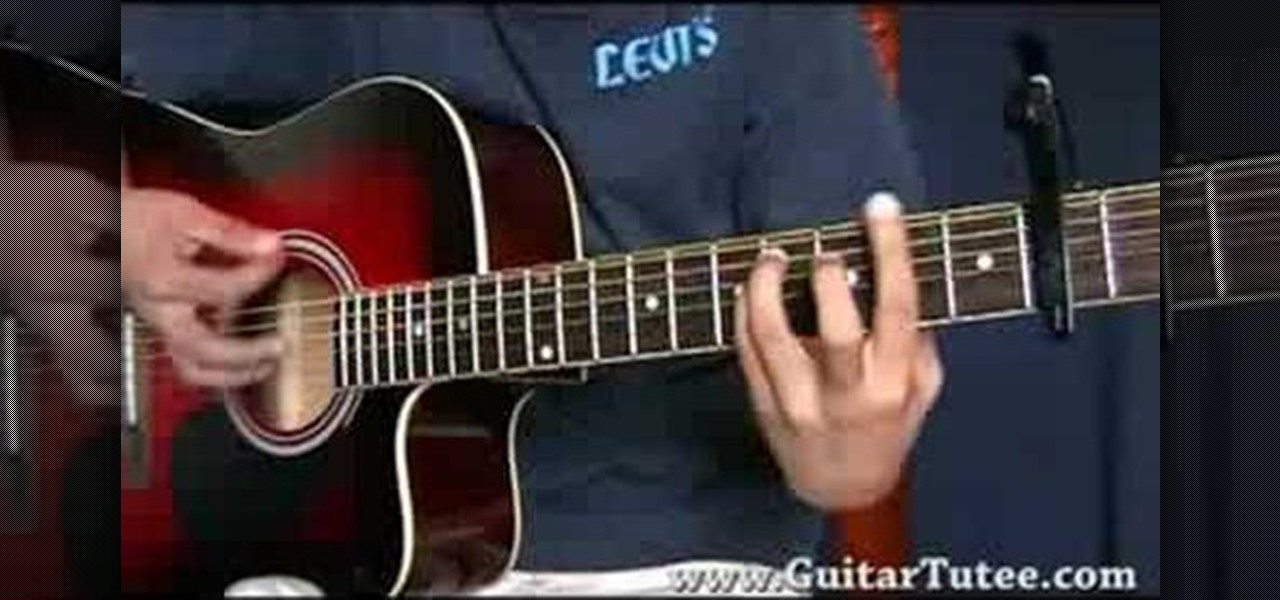
Learn how to play "One In A Million" by Hannah Montana, an acoustic guitar tutorial. Follow along with this demonstration, tabs and lyrics here:

This is an example on how to express the disabled dog's bladder. Prop the dog in a standing position with their feet flat on the ground. Either place the dog facing you or facing away from you. In this video, you will see the dog face the woman, as it works best for expressing her dog in that direction. Males should be faced away from you, as you do not want to have him urinate on you. Place both of your hands on the sides of the bladder. Keep in mid the bladder is known to move. The bladder ...

Scam School presents four silly beer gags in this how-to video.

While building a deck may not be the easiest DIY project, it can be done with proper planning and execution. In part one of this five part series, learn about decking material options, deck style options, building codes restrictions and much more.

Making handmade paper adds a personal touch to invitations, stationary, and other crafts. Learn how to make your own recycled handmade paper with this free paper making video series.

Watch this how to video to learn how to make classic, comforting corn bread for a dinner side dish, afternoon snack or quick breakfast.

Learn how to do Gravitron speed wide grip pull ups. Presented by Real Jock Gay Fitness Health & Life.

Learn how to do wide grip pull ups on Gravitron with slow negatives. Presented by Real Jock Gay Fitness Health & Life.

Learn how to do wide grip pull ups. Presented by Real Jock Gay Fitness Health & Life. Benefits

Learn how to do seated alternate cable rows on a stability ball. Presented by Real Jock Gay Fitness Health & Life.

Learn how to do leg swings. Presented by Real Jock Gay Fitness Health & Life. Benefits

Learn how to use a medicine ball to do power snatch to toss ups for height. Presented by Real Jock Gay Fitness Health & Life.

Learn how to do stability ball hammer dumbbell curls. Presented by Real Jock Gay Fitness Health & Life.

Learn how to do speed leg swings. Presented by Real Jock Gay Fitness Health & Life. Benefits

Learn how to do stability ball push-ups and knee tucks. Presented by Real Jock Gay Fitness Health & Life.
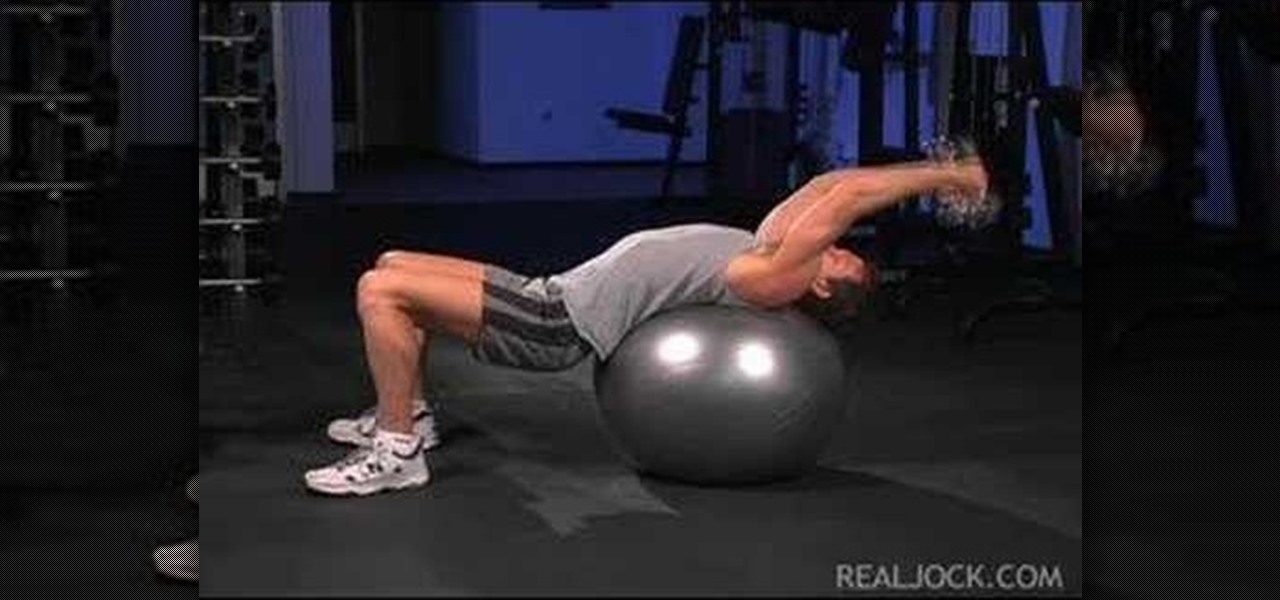
Learn how to do stability ball dumbbell skull crushers. Presented by Real Jock Gay Fitness Health & Life.

Learn how to do single-leg twisting dumbbell curls. Presented by Real Jock Gay Fitness Health & Life.

Learn how to do flat bench push-ups and sculpt your body without weights. Presented by Real Jock Gay Fitness Health & Life.

Check out this video to learn scoring techniques of joining two pieces of stiff leather-hard clay. Following are some steps you will see demonstrated

In this video series, watch as dancer Maila Damian teaches beginners how to Jazz dance. Learn how to do the step touch, the pivot, the kick ball change, jazz squares, the sachet, the passe, the drag step, and a full Jazz dance routine.

We next visit the farm, where the real production takes place. They are growing some unusual items. Several herbs, like Shiso or Perilla (Perilla frutescens) are available in green or red varieties. They have a very unique flavor, almost nutty with a touch of citrus and a very aromatic flavor. Jerry uses them to make a green apple shiso ice. And you can use it as a salad green when it's young and actually use the seeds as well. Use the tips in salads and the seeds when they start to form, the...

Learn how to cut fence pickets and add decorative touches.

Not all Kickstarters are created equal. Some take forever to get their products to supporters, and when the product does arrive (usually much later than promised) it's often very rough around the edges.

If you're like me, no matter how hard you try, your iPhone's notifications are a mess. There's just too many of them. That's when it becomes helpful just to get rid of the whole bunch and start fresh. However, deleting alerts one at a time is as tedious as it is unnecessary since you can clear all of your notifications at once.

The original iPhone SE was, for some, the perfect iPhone. It brought back the popular one-handed form factor of the iPhone 5 but packed in the internals of the then-new iPhone 6S. Now, the second-generation iPhone SE is here for 2020, but can it live up to what made the first-generation iPhone SE so popular?

Apple just released the first developer beta for iOS 13.4.5 on Tuesday, March 31. The update follows the previous week's stable release of iOS 13.4.

Cases and stickers are always great, but they aren't the only way to customize an iPhone. The software on your device is full of customization options, from a better-looking home screen and cooler lock screen wallpapers to app icon changes and a system-wide dark mode. There's literally over 100 ways to make iOS on your iPhone genuinely unique, some of which are hiding in plain sight.

There are plenty of jokes out there about the battery indicator on iPhones. Some people complain about their iPhones dying randomly at 11%, while others see hours of use at the 1% mark. Despite its inconsistencies, that battery percentage is a useful tell for how desperate you need a charger. There's just one problem: the icon is hiding on your iPhone 11, 11 Pro, or 11 Pro Max.

In our comparison of the best gaming phones in 2019, the winner actually surprised us. A phone that most people don't know about from a brand you probably haven't heard of ended up as the clear winner. But how? Well, it ticked so many flagship boxes despite its midrange price tag.

Viewing available app updates and recently updated apps on your iPhone is more confusing and less obvious on iOS 13 than it was in iOS 12 and older.

Apple's scheduled to show off the first look of iOS 13 at WWDC 2019 on June 3, but what will the new operating system hold for iPhone? Rumors suggest that many features initially planned for iOS 12 will show up in iOS 13, codenamed "Yukon," and dark mode will be the big ticket item this year.