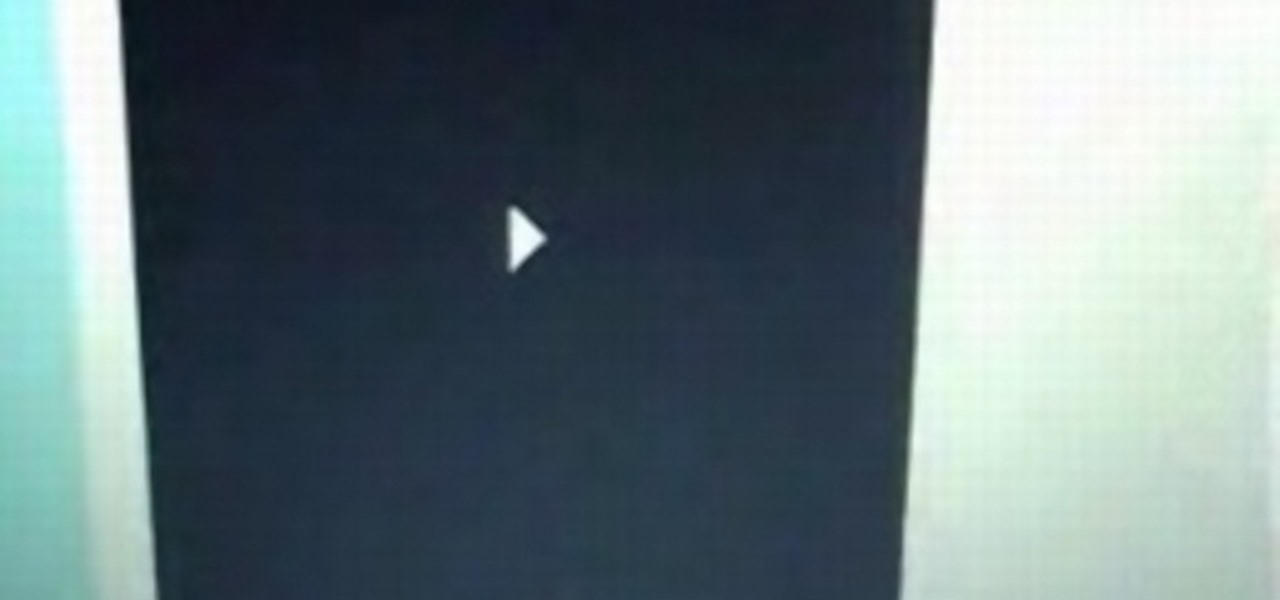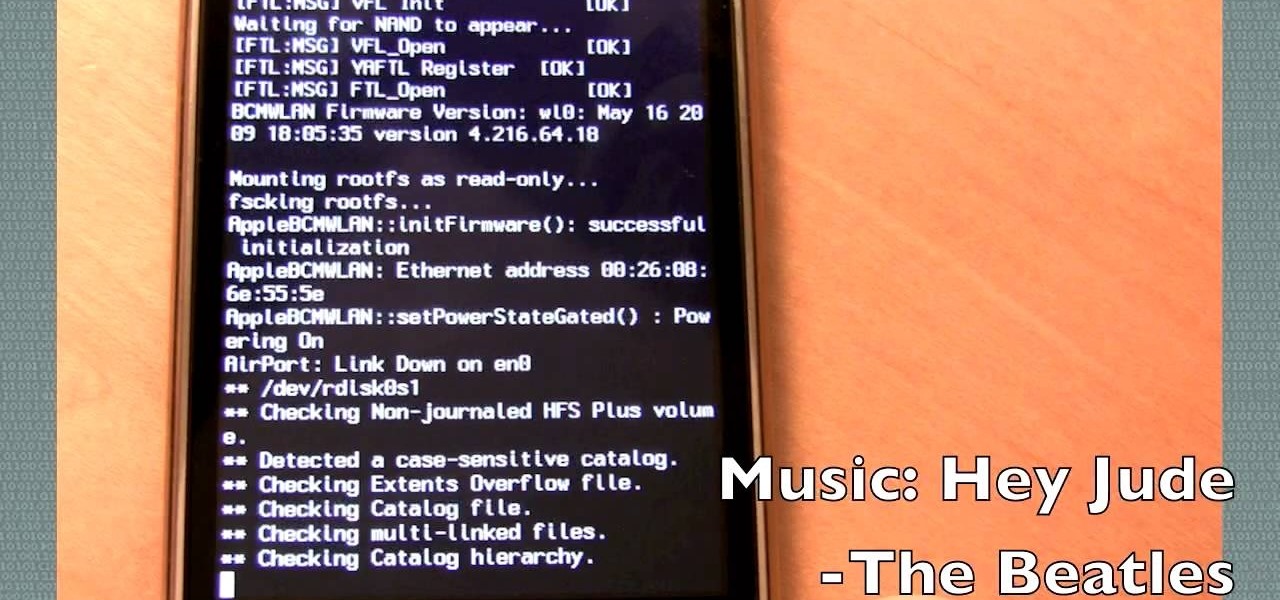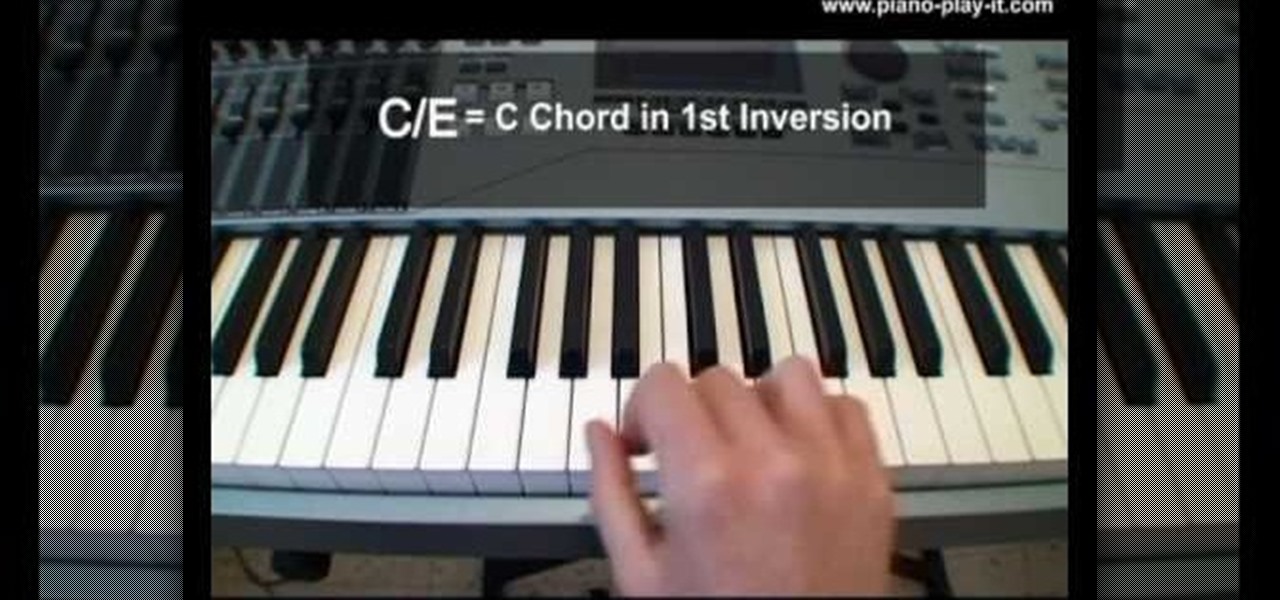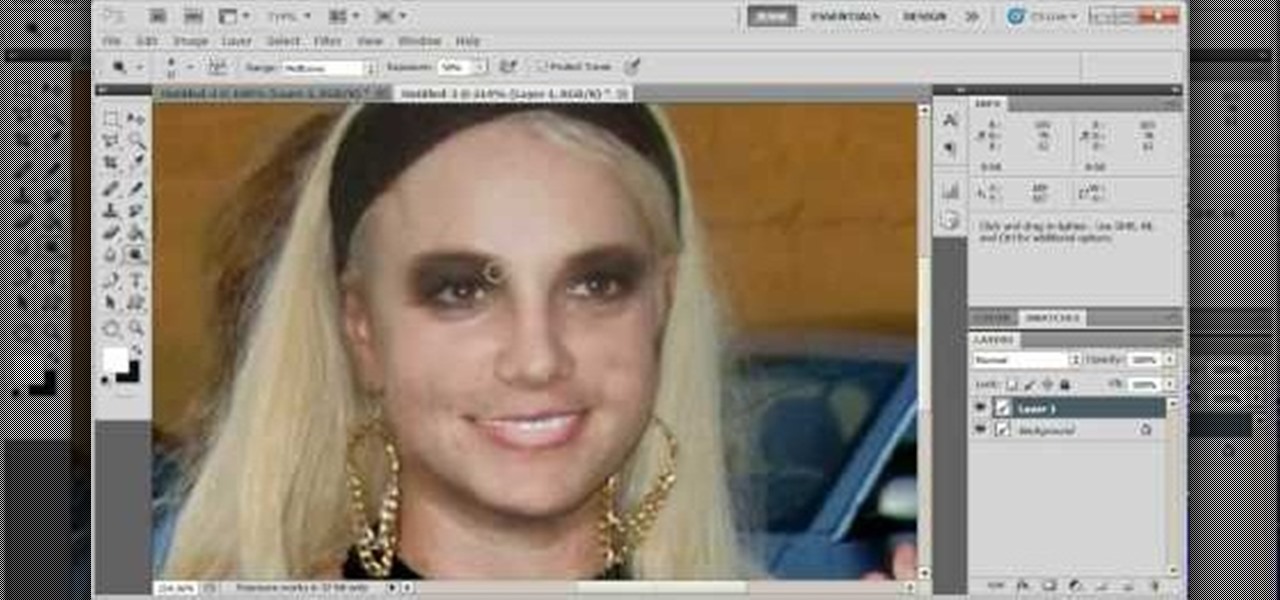In this Electronics video tutorial you will learn how to repair and change your iPhone 3G touch screen. Remove the 2 Phillips #00 screws from the dock connector end. Use a suction cup to gently pull up the display assembly. Use a spudger to disconnect the black ribbon cable labeled 1, 2 and 3. Remove the screws of the display assembly. Peel up part of the black tape and remove the screws under it. Gently rotate the spudger, lift the LCD from the glass and separate it. Heat the top left of the...

Do you own the first generation iPod Touch and have a broken screen? You just might be able to fix this, with help from this vieo. Here, Donald Bell repairs a cracked screen on a first-generation Apple iPod Touch.

Learn how to install Aircrack on your iPhone to hack into almost any WiFi network. First download Aircrack from iHackMyi, then follow these steps:

Free Internet is one of the biggest problems on the iPod Touch… where is it? Well, you have to be around hotspots in order to get free Wi-Fi. But to get WiFi anywhere on iPod Touch, just watch this video tutorial! You will have to use a little known program called Easy WiFi Radar to find free internet.

Watch this piano tutorial video to learn how to play Mariah Carey's "Touch My Body" on the piano. The instructions will be most helpful to intermediate to advanced pianists, but even beginners will be able to learn how to play "Touch My Body" by Mariah Carey on the piano after watching this how-to video.

This tutorial video will show you how to downgrade without an error for your ipod touch or iphone from firmware 1.1.3 or 1.1.4 to any of the earlier ones.

This video tutorial is how to jailbreak firmware 1.1.2 on the ipod touch. This will help you install various applications to your iPhone or iPod touch.

This can only be done on a phone that has been Jailbroken. This is a video tutorial on how to copy and paste items in Safari for an iPhone or iPod touch.

This video shows how to make and recieve VOIP calls on iPhone & iPod touch. With this you can see how to make an account on sipgate. This can be done on both iPod touch and iPhone which makes it a very cool application.

This is a new application that allows you to make movies into your wallpaper on your jailbroken iPhone or iPod Touch.

RIP Touch ID. Apple's fingerprint sensor on iPhone and iPad models with Home buttons is about to become phased out on Wednesday, Sept. 12. While Touch ID will remain an integral part of models from the iPhone 5S to the iPhone 8 Plus, as well as the iPad Air 2 through the sixth generation iPad, Face ID will completely take over as the default security method for unlocking future iOS devices.

In the US, law enforcement officials can make you unlock your smartphone with a fingerprint, but they can't force you to input a password or PIN, which would violate your Fifth Amendment rights. To help you from ever being in a scenario where you're forced to put your finger on the Touch ID sensor, Apple has a built-in way for you to disable biometrics on your locked or unlocked iPhone in mere seconds.

Among the many new changes ushered in by the iPhone 7, only one has the potential to completely change the way you interact with your smartphone—a new 3D Touch-enabled home button. Instead of the mechanical click we've grown accustomed to, your home button will now behave like the rest of the phone's touch screen interface.

Fresh herbs can be delicate, and it's not always easy to figure out how to cut, crush, or muddle them to make the most of their flavors. Get too rough, and you have a bunch of bruised and muddy-tasting herbs, which is due to too much chlorophyll being released. Don't do enough prep, and the herbs don't release the essential oils and volatile molecules that are the foundation of their flavor.

If you own an Apple iOS device (iPhone, iPod Touch, iPad) then you probably have the 4.3 firmware update by now. It's got some cool improvements, but as usual necessitates a new jailbreak. Enter Sn0wbreeze 2.3b1, the beta version of the jailbreak for the new iOS. It's in beta, so it's not perfectly stable, but this video will show you how to use it. You can see a written version of the guide and the necessary download links here.

Are you looking to connect your iPhone, iPad or iPod touch to use as a second monitor? If so, you've come to the right place. With a app called ScreenRecycler, available here you can do just that. You'll need a Mac or a PC and you'l need an iPad, iPod or an iPhone and you'll need the ScreenRecycler app as well. You can never have enough screen real estate so check this out and get yourself a little more!

Looking for a bigger monitor? How about a smaller monitor? With a little app called Screen Recycler, you can hook up your Apple iPhone/iPod Touch/iPad and use it as a second monitor. The app is available in the Apple App store and will let you view things on your hand held Apple device. No need to always think bigger, or rush out to the store to buy more hardware. You may already have what you need at home!

If you're a fan of Hulu and want to take the service with you wherever you go, you now can. You'll need to subscribe to Hulu+, a monthly subscription service which will allow you to stream lots of Hulu's content right on your hand held device, such as an iPhone or iPod touch. Check it out today and get that Hulu goodness! You will be limited a bit with some of your selection, so you may want to find out first if your favorite show will be available.

If your iPad, iPhone 4 or iPod Touch is already on a tethered jailbreak, this is the tutorial on the new Redsn0w release for all you experienced users. An untethered jailbreak is a type of jailbreak where the device does not require rebooting with a connection to an external jailbreak tool to power up the iDevice. Jailbreaking allows users to get root access to the command line of the operating system, to download otherwise unaccessible extensions and themes, or install non-Apple operating sy...

Don't spend all your hard-earned money on store-bought Christmas decorations this year. Spend it on cheap paper and make your own Christmas decorations, like this origami snowflake.

It's official! You can jailbreak whatever devices you want without fearing reprisal from the federal government! WIN! If you were worried about the legal implications before, worry no longer, and start taking advantage of your devices! This video will show you how to hack an iPhone 3GS, 3G, or 2G or iPod Touch 2G / 1G using a program called redsn0w. It's quick, easy, and will allow you to do so much more with your device there's really no excuse not to do it.

Jailbreaking any one of the i-family Apple products, be it the iPhone, iPod, or iPad, is a great way to expand their lamentably limited capabilities. If you were wondering if you could still do it on a unit with iOS4, the answer is you can! And this video will show you how to do it if you have an iPhone 3G or iPod Touch 2G by using a software program called redsn0w 0.9.5. If all goes well this should be quick, easy, and have you well on your way to enjoying all that your iDevice can offer.

This video shows how to play the slash chords on the piano. The first step describes how to play the c chord with the right hand and how to play the Enote on the bass with the left hand. The person explains the C/E operations with both the hands is the second step. The third step explained is about Am/g notes. The person gives the final touch by words. The camera is focused on the piano chords and on the person as required. The person used both right hand and left hand to explain how to play ...

On your Apple iPhone or Apple iPod Touch, your applications have icons, and those app icons have an automatic glossy feel to them, which presents a white streak on the top. If you don't particularly like that gloss effect, there is a way to remove it. This video tutorial will show you how to remove the gloss from any iPhone or iPod Touch app icon.

Check out this informative video tutorial from Apple on how to stream music wirelessly with AirPort Express and a Mac. If you have a Mac or a PC and iTunes, it's easy to stream music wirelessly. It's called AirTunes. All you need is an AirPort Express and a set of powered speakers, or stereo, or AppleTV, and the room you want to hear music in.

All coloured patterns are drawn by hand for making these origami flowers. The flower looks like a daffodill but it's slightly different. Design: Joost Langeveld

In this video I show you how to get a Flash plugin to allow you to play videos in safari. Your iPhone/iPod Touch does not have to be jailbroken to do this. If you are having problems not getting the email make sure you look in your bulk or spam folder of your email. Just click the activation link in the email refresh the safari page and everything should work.

If you need to repair a broken component in an HTC My Touch mobile Android phone, take a look at this guide for a walkthrough of the teardown. The tutorial specifically focuses on repairing or replacing a glass digitizer that may have cracked or broken and needs to be fixed.

If you've taken the time to jailbreak your iOS device, be it an iPod touch, iPhone, or iPad, you can display the iOS screen using your computer so that you can see the device's screen on your monitor or TV. All you need is the ScreenSplitr app to take advantage of this option.

Check out this video to learn how to jailbreak iOS 5 beta on your iPhone, iPod Touch, or iPad. This is a tethered jailbreak using Redsn0w. Get access to Cydia on your Apple iDevice. You can download IPSWs here.

Watch this video to learn how to use the Xfinity TV app from Comcast. Once you've configured the application, you'll be able to watch TV from anywhere, on an iPhone, iPod Touch, or iPad. This video will explain how to set up and use the Xfinity app.

Using either Winscp for Windows or Cyberduck for Mac you can SSH the files on your jailbroken iPhone, iPod Touch, or iPad from your computer. This will allow you to view the files on your iOS mobile device from your computer.

This video will introduce you to a couple of websites that will let you know whether or not your Apple I device- iPhone, iPod, or iPad can be jailbroken. Check out this site or this site if you are interested in jailbreaking an iPhone 4, iPod touch, or iPad 2.

With OpenSSH installed on your device, you can run your iPad-only apps smoothly on your iPhone or iPod touch. You'll need to download iTelePad2Pod on your Mac to get those iPad apps working on your other iOS devices. Then follow the instructions in the video to make sure you always have your favorite apps on you, no matter what the Apple device. Take your iPad everywhere, even when you leave it at home!

If you've got an iPhone or iPod touch and are looking to hack Bluetooth, check out this video and see how it's done. You'll need your Apple devices to be jailbroken already so make sure you do that step first.

Learn how to use the touch screen to perform different actions and see how to control your device by tapping, scrolling, swiping or dragging. It's easy and this clip will teach you everything you need to know. For all of the details, including complete, step-by-step instructions, watch this brief, official C6-01 owner's guide from the folks at Nokia!

This video will show you how to move apps from a computer to your iPod Touch 2G. In fact, there are two methods on this video, so check out both and see which one works best for you. Enjoy it!

If you want to learn how to get the Golden Touch in the game Poptropica, this video is for you! It is not very difficult, just follow along. And you'll be the first of your friends to have earned this!

Start with a photograph of your subject and maybe there are a few things slightly wrong - perhaps the skin tone is off, or you want to accentuate certain features. This video shows you a few basic touch ups you can use when photo editing in Adobe Photoshop.

Send text messages on your LG Cosmos Touch cell phone! Whether you're the new owner of an LG Cosmos or merely thinking about picking one up, you're sure to enjoy this video guide from the folks at Wireless Zone, which presents a complete overview of how to use the phone's various messaging tools.