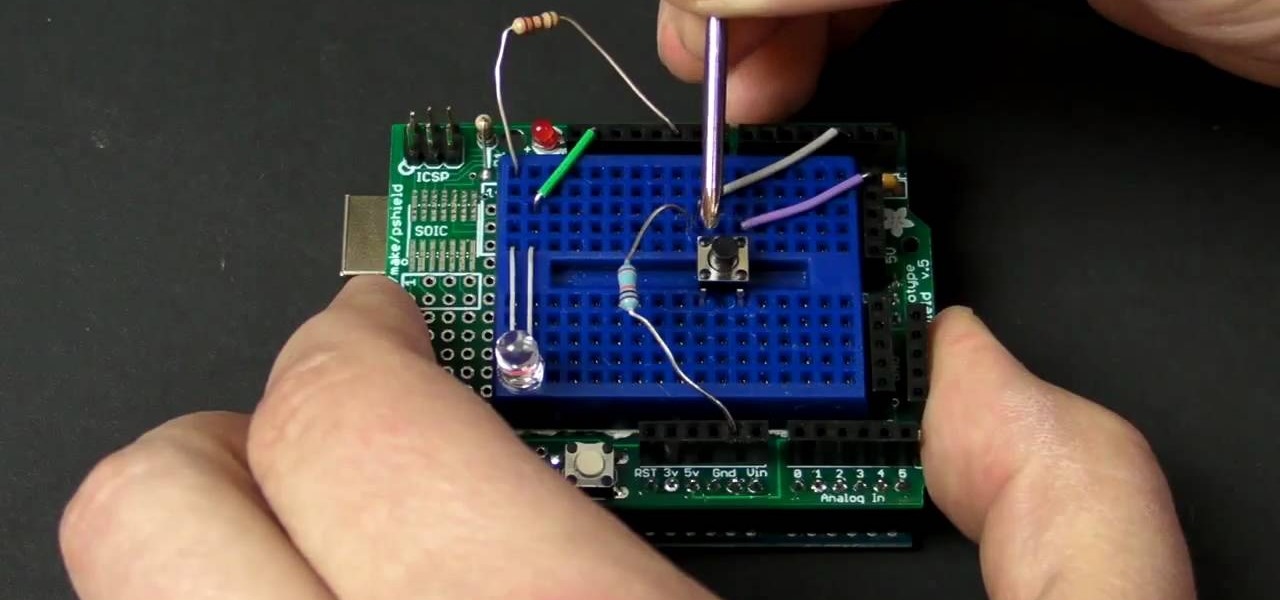Patch and optimize Hellgate: London! Former PC Gamer editor-in-chief and hardcore Diablo fan, Greg "The Vede" Vederman, gives a step-by-step how to on getting optimal performance in Flagship Studios' action-RPG Hellgate: London.

This video series goes over installing a stage 1 speaker package in a '00-'06 BMW X5 (E53). This consists of front and rear speakers (all 10 drivers in the car), rear mid base and rear mid range. Video one starts with the rear door panel removal, two covers front door panel removal - midbass and tweeter installation, three covers installing the rear door panels and the last video covers midrange installation.

Always make sure to check with your doctor before implementing any medical advice! Labor can take awhile, and sometimes, exercise can help labor progress and alleviate the pain. It also can open up the pelvis, which leads to an easier delivery as well. This tutorial gives expectant mothers are few useful labor exercises.

One of the best ways to improve your skills as a hacker is to learn to combine different avenues of attack to achieve success. What if it were possible to get a victim to connect to our machine and execute a chosen payload on our behalf? This is indeed possible with the almighty Metasploit and the aid of a technique known as command injection.

If you own a Porsche, there's a good chance you're interested in two things: speed and quality. Porsche Cars North America wants to extend that experience from the driver's seat to the service center.

Some of the things that make Waze such a great navigation app are also its biggest downsides. Real-time data shows where individual users are, and the app automatically gathers traffic info that other drivers may encounter. These elements ensure that road conditions are as up-to-date as possible so that everyone gets to their destination safely, but it's certainly not ideal if you're a privacy-minded user.

You would think most people would agree that you shouldn't use your smartphone while driving. Apparently, most people would be liars, according to recent data from the National Safety Council (NSC) and Zendrive.

Do I really need to tell you that it's a bad idea to play Pokémon GO while you're driving? I really hope it's not necessary, but just in case it is, here you go: It's a bad idea to play Pokémon GO while you're driving.

Computer cables tangle and get in the way, but Mobile Accessory Project hopes to solve that with CONNEX, a flat cable shaped like a credit card which expands up to 1.5 feet.

Speeding tickets suck, and I don't know a single person that can tell me otherwise. But the reality is, most of us will break the speed limit for one reason for another, regardless of the pricey risk.

Now that Android Auto and Apple CarPlay have finally arrived, the days of clunky in-dash infotainment systems are coming to an end. Instead of using software created by an automotive company to get directions, stream music, or take calls, we can now get the best user experience Silicon Valley has to offer—all while sitting comfortably in the driver's seat.

The next time you plan on going on an adventurous road trip, get paid for it! With the the new mobile app called Roadie, from developer Marc Gorlin, you can get paid to go where you're already going.

My grandfather's brother won this car in a lottery during 1957. He had no driver's license, but his brothers used to give him a lift in it. From 1975 to 1996, the car was parked in my grandfather's brother's garage. My grandfather moved the car on a trailer in 1996 to his garage a few miles away, but it's been standing still there until this year when I rolled it out and started it up. This was the first time someone turned it on in 38 years!

Most passenger vehicles that run on diesel have this. My video describes the process of dismantling a Bosch Inline Pump for Scania Engine. It's equipped with torque control which provides greater control on fuel delivery at various speeds.

Whether it's forgetting your driver's license or misplacing your cell phone, forgetting things at home can be a pain in the butt. Car keys, wallet, purse, papers, sunglasses—the list can go on. Sometimes I even surprise myself at the important things I forget... Oops.

Everyone knows that using your phone and driving is illegal, and rightfully so. Tons of people die on the road everyday due to careless people texting or calling someone. Everybody knows that it's wrong, yet everyone still does it anyway.

Rooting, bootloaders, custom ROMs, CyanogenMod, ClockworkMod... it's all pretty confusing, isn't it? You're not the only one having trouble with this. Many users in the Nexus 7 SoftModder forum have been scratching their heads at these many terms.

Video chatting over the Internet is an inexpensive way to keep in touch with your family and friends. This video will show you how to set up web video chat.

You know that pizza dough you buy pre-made at the grocery store? We can bet you it's been sitting there on that shelf for at least a couple of weeks, which means it's far from fresh and also far from delicious.

This yoga how-to video tutorial demonstrates prenatal yoga poses to help open the hips. Prenatal yoga hip opening poses help to facilitate the opening of the pelvis to prepare for the baby to descend through the birth canal. They increase flexibility in the muscles that attach to the pelvis that will need to be elastic during labor and delivery. When the hips are more open it allows for the sacrum and pelvic to be better aligned. This will make daily activities like walking, sitting, standing...

OK master spy, it's time to get your lurk on. If you're going to be spying, you'll need to be able to spy at night. This video will show you how-to make your very own night vision goggles so you can keep up with your mark well after the sun goes down. You'll need a 9V battery, an infrared LED, some wire cutters, a small screw driver, and some wire with a battery clip. You can easily find your needed infrared LED in any old TV remote control. Try it, and make some home made spy gear today!

In this tutorial, we learn how to block a website. First, you will start by going to the start menu then go to "run". After this, type in "c://windows/system32.drivers/etc". After this, a new window will pop up on your screen. With this, you will drag the host into a text document. Then, type in the website that you want to block inside of this document. Once you are finished, type in the IP address of your computer next to that and save it. This will finish up the blocking of the website and...

In this video, we learn how to block a website without software. First, open up 'my computer' and then double click on the local disk. After this, open up the 'windows' folder and then locate the 'system 32' folder, open this. Next, open the 'drivers' folder and then open the 'etc' folder. From here, double click 'host' file and then open it with a notepad. Now, after the last text type in "127.0.0.1 (website to block)". After this, save the file and then clean all the temporary internet file...

In this tutorial, we learn how to block websites on Windows Vista. First, you will right click on the notepad and then run as admin. From here, you will click "file open". Then, go to the C drive and open up windows. Then, you will go to the system and find the drivers, then click on the host file. From here, go to the second local host and press enter twice. Then, type in "127.0.0.1" and press tab. Then insert all the directories that you want to block. From here, you will be finished blocki...

In this video, we learn how to fix a wobbly chair. First, you will need to flip the chair upside down to see what the problem with it is. After this, you will need to apply wood glue to the inside of all the joints on the chair. Next, you will need to push the pegs to the inside of where they belong and then wipe off any excess glue from where it leaked out from. Allow this to dry for several hours then flip it back over and test it out. If this worked you are done, if not, you will need to p...

This video explains how to make an inexpensive compost roller. The video begins with a composed pile shown covered with a tarp to keep rain away from. The materials needed for this project consists of 3" barrel nuts(2), 3" hinges(3) and machine screws(3pk) from a local Wall-Mart. The tools needed for this project consist of an electric drill with drill bit, screw driver, wrench, jig saw or key saw and a heavy duty utility knife. The compost roller made was just a simple plastic drum with a hi...

This video demonstrates how to reformat a hard drive and perform a clean installation of Windows XP operating system. The tutor first advises to make a back up of everything, including the drivers and my folders. He explains various methods by which one can take the backup of the data in a system. Now he shows how to format the C drive where you can now install Windows. He also shows software that is used to take the backup of important data before formatting. This video shows how to reformat...

FAST is an expedited travel program for commercial truck drivers that travel between the US and Canada. FAST cards are available to citizens or permanent residents of Canada or the US. The FAST program is viewed as a privilege by both Canada and the US. You can be denied for the FAST program if you do not have a clean driving record and a clean record with the Canadian Border Services and The US Customs and Border Protection. Things such as being caught with undeclared items and having a crim...

Watch this video tutorial to learn how to use hand signals on a bicycle. Bicycles don't come with turn signals and brake lights. Fortunately, there's already a universal language for indicating turns and stops on a bike.

Feeling calmer and happier is at the tip of your nose: It’s just a matter of using your common scents. Check out this Howcast video tutorial on how to use Aromatherapy's Essential Oils to improve your life.

See how to a a button with Arduino with MAKE Magazine! This is a video tutorial on a favorite little micro-controller, the Arduino. This is a really informal how-to, and is meant to show you just how fast and easy it is to work with the Arduino.

See how to control an LED with Arduino with MAKE Magazine! This is a video tutorial on a favorite little micro-controller, the Arduino. This is a really informal how-to, and is meant to show you just how fast and easy it is to work with the Arduino.

The California Department of Motor Vehicles (DMV) created this "Rules of the Road" video series specifically to help remind drivers about the requirements and responsibilities of being a safe driver. A CA DMV examiner explains rules of the road including: lane markings, road signs, speed limits, intersection rules, lane changes, turns, rights-of-way, parking, passing and much more.

Do you have some footage from the Sony XDCAM EX digital camera memory card that you need to get into Final Cut Pro? Well, check out this brief tutorial on ingesting that XDCAM EX footage into Final Cut Pro with ease by downloading some software, like upgrades. You'll need the Sony camera and a USB cable, then just watch the video to see how it's all done in Final Cut Pro. This will work with Sony EX1 or EX3.

Air horns are extremely loud. That's why they're used by truck drivers, fire trucks and ambulances to clear the way in a hurry. This video will show you how to make your own air horn, using stuff you've probably already got in a junk drawer.

There might not be a better brand partnership for the speedy Sonic the Hedgehog character than a fast-food restaurant. For that matter, augmented reality is also the ideal technology for promoting a movie that features an animated talking rodent living life in the real world.

While self-driving cars appear to be as inevitable as augmented reality headsets, the auto industry and its technology partners likely have years of testing to complete and regulatory loopholes to jump through before self-driving cars hit most highways.

The Audi A8 may be short on the wow factor as the industry's first Level 3 car, but Audi has revealed some interesting details about one stand-out feature underneath the hood: the car's ability to self-pilot itself at stop signs and lights.

Volvo Cars' claims it will offer Level 4 models by 2021 means the premium carmaker will likely have to finalize the driverless design to meet the aggressive timeline by next year at the latest.

Wegmans recently partnered with Instacart, an online grocery-delivery app, to bring your groceries right to you. The collaboration will begin in the suburbs around Washington, DC, and Wegmans plans to expand to other areas later on.