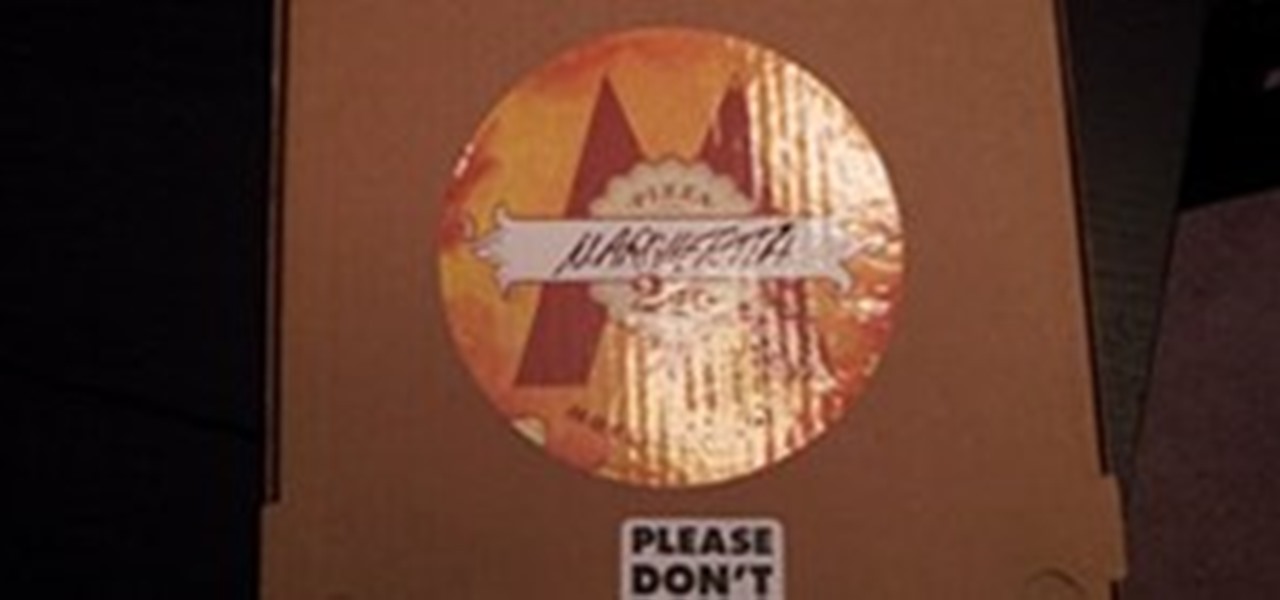After poor sales of the Pixel 3 and Pixel 3 XL, Google needs to reinvigorate its Pixel lineup, devices it's been pushing heavily over the last couple years. On May 7, Google had the eyes and ears of the technology industry at its Google I/O keynote, making it the perfect time to announce new devices that would attract a different crowd of users. Meet the Pixel 3a and 3a XL.

Think back to when you last wanted to transfer some music or videos to your friend's smartphone and how difficult and slow it was. As powerful as our phones are, the default file sharing options are limited. There are, fortunately, some better options which make moving files easy, secure, and painless.
Welcome back Hackers\Newbies!

The oven is arguably our most essential kitchen appliance (right alongside the fridge, freezer, and yes, even the microwave). But even though we've been using them for a few millennia, many of us know so little about our ovens that our cooking or baking can feel like a roll of the dice sometimes.

If you haven't been using Spotlight Search on your iPhone, we've got ten reasons for you to start. Apple's made some significant improvements to the search interface available on the Home Screen and Lock Screen, and it's more useful than ever.

The new iPhone 12, 12 mini, 12 Pro, and 12 Pro Max may seem like minor updates to the iPhone 11 lineup, but there are quite a few features that make them worth the upgrade. Apple has done a good job of highlighting all of those features, but some didn't get all of the love they deserved.

Apple's Messages app already has a ton of great features, from audio message transcriptions to message editing and screen effect triggers. But some important new features and changes are included in the latest software updates for iPhone, iPad, and Mac that make Messages even better.

There's an iOS feature that benefits many users, but it's absolutely vital if you wear AirPods or other headphones models connected to your iPhone. A large number of iPhone users don't even know about it, especially since it's disabled by default and hidden deep in the system settings.

Apple just made its most significant update ever to the iOS lock screen, with a lot of features to be excited about. The theme of this upgrade is customization, giving you complete control over the look and functionality of your iPhone's lock screen.

It can be very frustrating: You open your Messages app, send an iMessage, and then see that dreaded red exclamation point or horrible green SMS bubble. At this point, you may be curious whether it's just your iPhone or whether iMessage is broken for everyone, but how do you find out?

The USB Rubber Ducky is a well-known hacking device in the cybersecurity industry, but it needs to be preprogrammed before it can be used. That means it's not easy to issue commands to a target computer since you can't interact with it from afar after plugging it in. And if you don't know what the target computer is, you might come up empty. That's where the WiFi Duck comes in handy.

Nearly every native app on the iPhone received an upgrade or new features in iOS 14 — and Safari is no exception. The web browser now has better password protection, faster performance, privacy reports, and built-in translations, just to name a few. Some of the Safari updates went unnoticed by many, but they're there and ready to use in iOS 14.

Last year, many were caught off guard when Google released a midrange Pixel device. It was quickly crowned the best value-buy phone on the market, as it brought most of the camera tech people loved in the flagship Pixel for almost half the cost. Google's 2020 entry in this series has finally made its long-awaited debut.

If you bought an iPhone or iPad equipped with USB-C but didn't max out the local storage, there are some great external storage solutions beyond iCloud and other cloud storage services. And now that the iPhone lineup comes with USB-C ports, you have better-performing external drives available to you than anything you could ever get for a Lightning-based model.

Apple has finally given Siri the power to tell you things such as your current elevation and the ETA to your destination during navigation in Maps, thanks to the iOS 17.2 software update — but those aren't the biggest Siri improvements. The most significant update to Siri with iOS 17.2 is its enhanced integration with your iPhone's Health app, giving you quick access to your health data.

Apple's just ushered in a new era for widgets on your iPhone. With the iOS 16 update, each of your lock screens can have up to five widgets. While Apple's apps were the first to get lock screen widgets, third-party developers can code their own ones into their apps — and here's a list of every app we know so far that does.

Apple has four iPhone models for the remaining months of 2020, but the most impressive ones are the iPhone 12 Pro and iPhone 12 Pro Max. While the iPhone 12 and iPhone 12 mini are great smartphones, the "Pro" models offer more advanced features, especially for photographers and augmented reality enthusiasts.

Chief among iOS 14's excellent new features is the overhauled home screen. Now, you can add customizable widgets that live alongside your traditional apps, and both first-party and third-party apps can take advantage of it. Talk about an upgrade. They even work in the Today View and lock screen, so you can have the reinvented widgets for one or the other — or both.

Android comprises an entire ecosystem of apps, games, functions, and features, so it would only make sense that it has its own lexicon. Words, phrases, and acronyms that didn't exist ten years ago are now used in an off-the-cuff style by developers and support technicians across the web.

How to set up a Bee Hive" presented by The FruitGuys Farm Steward Program.Your purchase of organic fruit delivery supports projects helping small family farms nationwide.

Anytime you purchase a game for the Xbox 360, you know there's going to be achievements that need to be collected. That's true as well for one of their Xbox Live Arcade games, Hydro Thunder Hurricane. This racing game features explosions, boosts, and a whole lot of water.

Giving a speech in front of a large crowd doesn't need to be the nightmare everyone imagines it to be. We speak to many people every day and yet it is still very common for a person to be nervous when delivering information in front of several people. This fear can be overcome by practicing how to give a speech and being prepared.

Maternity Acupressure is one of the natural ways to induce labor and delivery when your pregnancy is overdue and you want to avoid medical labor induction. Watch this how to video and learn how.

How delicious is Chinese take-out, right? There really isn't anything better for a rainy day or a hangover than Chinese. Well, if you want to skip the take out line next time, or save the cash you'd tip the delivery boy, have a look at this cook along tutorial.

Butter cream frosting isn’t only delicious but allows for great decorating possibilities. It can be a little difficult to create smooth surface to of the frosting if bubbles have created pock marks when laid, but as the video demonstrates you can use a smoothing tool to get that perfect service with a little work. Using a delivery bag and more colored butter cream you can create tropical flowers for a paradise cake.

After years of false rumors and abandoned hopes, the day has finally come. Verizon Wireless is finally getting the Apple iPhone!

According to Amazon.com, Kindle was their best-selling item this year, which means many, if not all of you are playing with a brand new Kindle on Christmas Day. Of all of Amazon's Kindle models, the Kindle 3 (6") will be the most common eReader in everyone's hands, either the Wi-Fi version or the 3G model.

All mothers are capable of breastfeeding exclusively for up to six months. Breast milk provides anti-bodies that help prevent against infection. Milk production will increase in up to three days after delivery, It is important that the baby is put to the breast within the first twelve hours, the suckling of the baby will help in the release of hormones which help with the lactation process. Correct positioning and attachment will prevent damage to the nipples. By following what your baby want...

A quarter of all pregnant women deliver via cesarean section, yet most aren't prepared for it. Unless a c-section is needed for emergency reasons, the decision to undergo the procedure is a judgment call to be made by you and your doctor. Learn the risks and benefits of a cesarean delivery for you and your baby, and what questions to ask your doctor before agreeing to the surgery.

This tutorial will guide you through the process digging the deck post holes and then mixing and pouring the concrete. Before the concrete completely sets, you will then position the precast concrete piers.

Every pregnant woman can benefit from having helpers in the delivery room. Watch this video to see how dads and other labor coaches can provide support. Choose a good labor coach.

Buddy Mason demonstrates how to grip the ball to bowl outswing for the game cricket. You have to have the right position, grip, and you must keep your wrist cocked back. The seam should be angled slightly to the left. Moving the ball away from the batsman, outswing can tease a knick and a catch in the slips from a delivery Grip the ball to bowl outswing.

Buddy Mason demonstrates how to play the square cut for the game cricket. You should play this shot on a delivery that is short of length on or outside the off stump. If you get a ball outside your off-stump, you may be able play this attacking shot. Get it right, and a four is yours! Play the square cut.

Buddy Mason describes how to grip the ball to bowl fast for the game cricket. You should hold the ball with two fingers either side of the seam, with the thumb underneath. You should not hold the ball too loosely. A fast delivery can beat the bat and hopefully take a wicket, here's how to do it! This technical know-how will give you the basics to improve your cricket bowling and cause the batsmen problems. Grip the ball to bowl fast.

Buddy Mason demonstrates how to play the straight drive for the game cricket. You should play a straight drive to a full delivery on middle or off stump. You have to lean forward and keep the bat straight. The straight drive is one of the key attacking strokes in cricket, hitting the ball back down the wicket and hopefully to the boundary! Play the straight drive.

Single-cell electroporation (SCE) is a specialized technique allowing the delivery of DNA or other macromolecules into individual cells within intact tissue, including in vivo preparations. The distinct advantage of this technique is that experimental manipulations may be performed on individual cells while leaving the surrounding tissue unaltered, thereby distinguishing cell-autonomous effects from those resulting from global treatments. When combined with advanced in vivo imaging techniques...

A few weeks ago, I discovered something awesome on the way home from work. Mozza, that LA pizza mecca, is on my route. And I could pick up a pizza or two from their takeout place - Mozza2Go.

Yesterday, I started receiving emails from Google+ that looked like this: I was really confused. I was confident that I had already gone through my personal Google+ account notification settings, and turned off all email notifications. I noticed that there was a link at the bottom of the email, that said I could change what email Google+ sends you. When I clicked on it, it took me to my newly created Google+ page's settings: +Yum!
In a bombshell revelation of the depth of the food police state that now exists in LA County, California, NaturalNews has learned that the LA County health department has unleashed door-to-door raw milk confiscation teams to threaten and intimidate raw dairy customers into surrendering raw milk products they legally purchased and own.

From Lifehacker's Tips Box, four short-cuts to life's small problems, urawaza-style: No Iron?