
How To: Lampwork a tie-dye glass bead
This is a lampworking demo of how to make a bead that has a tie-dyed look. Ross used soft-glass for this bead.


This is a lampworking demo of how to make a bead that has a tie-dyed look. Ross used soft-glass for this bead.

The beauty of this Jamaican recipe is its simplicity. It has just 3 basic ingredients and since the spice mix is so flavorful and intense, we don’t need to add much. Also, please note the trick I show before applying the “wet rub” when I “score” the chicken breast with the knife. This is a great trick for several reasons that I explain in the clip. By the way, I serve this tasty breast over my famous “12 second” coleslaw, which I will demo soon. I also mention garlic-infused oil which I used ...

If you're a filmmaker or graphic designer, you need a good way to present your work, and in today's age, you need a website portfolio. But really, anyone in the visual arts could benefit form a web portfolio, and the easiest way to make on is in WordPress. This video series will guide you through setting up a WordPress site using pages to create a portfolio website.

Do you find yourself getting rocked by your friends and relatives whenever you play Wild Ones on Facebook? A little more money would help right? This video will teach you how to use an easy cheat to acquire a theoretically infinite amount of money and coins. All you need are two Facebook accounts and two different web browsers and you can do this easily. Now get in there and buy yourself a better pet!

With all of the different websites we use in our day-to-day lives, keeping track of our numerous login credentials can start to become a hassle. This has created a market for password managers that aim to centralize these account credentials and generally streamline the process of logging into our favorite sites.

In this video, Brian from Trutricks shows us how to create a new Twitter account. First, go to Twitter and click on the "sign up now" button. You will now be brought to a new page where you can choose your user name and enter your email, password and full name into the information boxes. Once finished, click "create account". After this, you will be able to follow people you want as well as have other people follow you. Once you are ready to tweet you can type whatever is on your mind in 140 ...

Learn how to use Google's official Google Maps app on your Motorola Droid Android smartphone with this video demo from the folks at IntoMobile. Get where you're going with GPS-style turn-by-turn directions. This clip will teach you everything you'll need to know.

In this video tutorial, we learn how to record a song idea with an AudioBox USB digital audio interface. Whether you're new to PreSonus' DAW or new to digital recording more generally, you're sure to find much to take away from this free video software tutorial. Take a look.

In this video, Nub shows us how to delete a user account. First, you will click "start" then "control panel". Then click on "user accounts" and then "manage another account". You must be logged in as the administrator to do this. A new window will pop up once you click on this and you will see all the user accounts on your computer. Click on the user you want to delete and a menu will show up. Click the button that says "delete this account". A message will appear asking if you want to save t...

This video contains instructions about how to disable or enable the user accounts on Windows Vista. It is very simple; just go to control panel -> user accounts and safety -> user accounts. You can click the check box on or off to disable or enable the user accounts. This can also be done by using command line. Open run and type the following command:

This is a video posted by Steven Shizzle and it is about how to delete one's account on the social networking site called MySpace. The creators of MySpace have placed the 'Delete Account' option in a rather tricky place, making it extremely difficult for the average user to delete his/her account. This was probably an unintentional mistake. But this video, through step-by-step guidance, makes the task of deleting one's MySpace account simple and quick.

This do it yourself video demo shows how to create a scarecrow prop with wearable mask. With Batman bigger than ever, any of the characters from the movies are sure to be a hit costume. This scarecrow costume mask is easy to make, and can be used as just a Halloween prop decoration or in a haunted house. Check out this video tutorial and learn how to make a spooky and wearable Scarecrow costume.

You can smash cars and entertain hundreds as a demo derby driver! Learn how to skillfully drive in a demolition derby. Filmed at the 2008 San Diego County Fair, this video will show you the tricks of the demolition derby driver trade and show you how to destroy everyone else while keeping your derby machine running.

Heidi Hewett demos the new ShowMotion feature in AutoCAD 2009. The ShowMotion functionality allows you to create and play camera animations for presentations or navigation through designs. Learn how to use the ShowMotion control panel in this AutoCAD 2009 tutorial.

Heidi Hewett demos the Action Recorder feature in AutoCAD 2009. Recording actions with the Action Recorder can increase your productivity by automating repetitive tasks you have to perform on every AutoCAD 2009 drawing. You can record actions from the command line, toolbars, ribbon panels, and more. See how in this AutoCAD 2009 lesson.

Heidi Hewett demos utoCAD 2009 and shows you how to use the QuickView layouts button. The QuickView layout button is located on the status bar. It provides a faster and more visual alternative to using the model and layout tabs to switch between layouts and views in AutoCAD 2009. Learn how to improve your AutoCAD 2009 workflow with the QuickView layout icons.

Heidi Hewett demos AutoCAD 2009 and shows you how to use the QuickProperties functionality. QuickProperties is new to AutoCAD 2009, so if you are used to AutoCAD 2008, or new to AutoCAD alltogether, this tutorial will help you learn to use Quick Properties functionality located on the status bar.
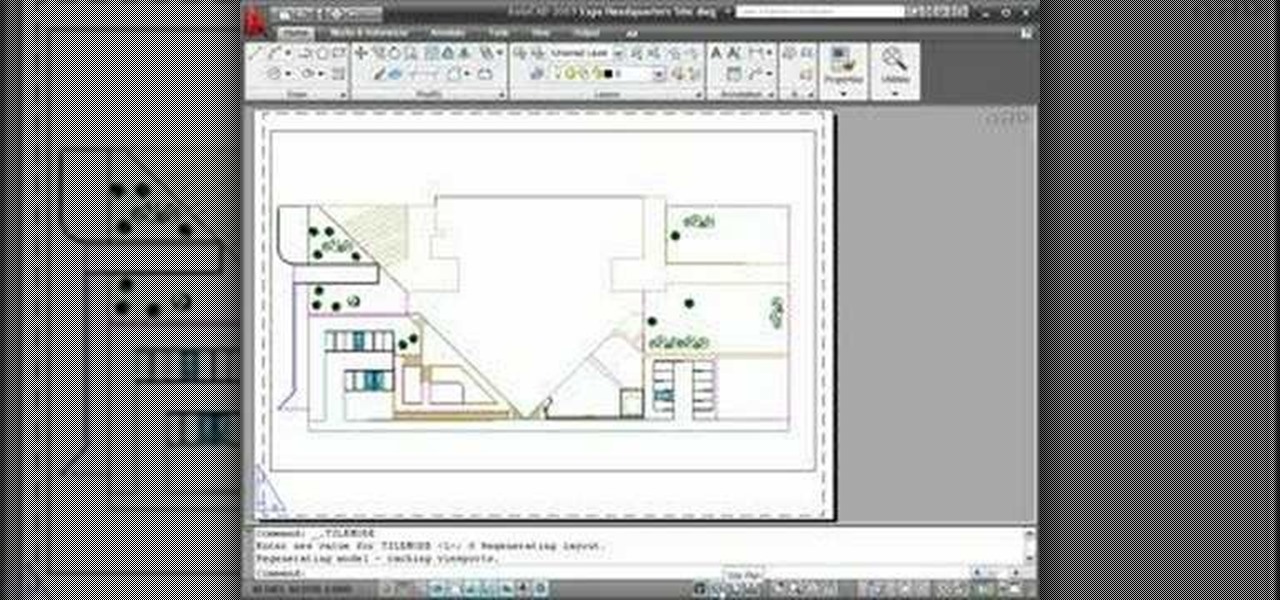
Heidi Hewett demos AutoCAD 2009 and shows you how to use the status bar. The status bar in AutoCAD 2009 has new features not available in AutoCAD 2008. Learn how to use the status bar toggles and tools in this beginner CAD software tutorial.

Heidi Hewett demos AutoCAD 2009 and shows you how to use the Quick Access Toolbar. The Quick Acces Toolbar starts in the top right corner of the AutoCAD 2009 interface and contains the most common tools like new, open, save, plot, redo and undo. Learn how to use the quick access toolbar and how to customize the toolbar to include the tools you use most in AutoCAD 2009.

Microsoft Office Live Meeting is a conferencing solution for online meetings, training, and events. Learn how you can schedule, join, or present a Live Meeting using features like audio, video conferencing, and uploading handouts. In this demo, learn about meeting permissions and how to record a meeting. Get an overview of meeting content options, see examples of meeting interactions, meet Microsoft RoundTable and really learn to use Office Live Meeting.

Office Live Meeting is a conferencing solution that you can use to engage audiences in online meetings, training, and events. Learn how you can schedule, join, or present a Live Meeting by using new features such as audio, video conferencing, uploading handouts, and using Microsoft RoundTable. Watch the demo to learn how to schedule a meeting in Office Live Meeting.

See the demo to learn how to take advantage of some of the advanced features of Office Communicator 2007, including rich-text formatting, transferring files, and escalating to a Live Meeting. If you use Office Communicator at your office for video conference calls or chatting, then this tutorial will explain some very useful advanced features.
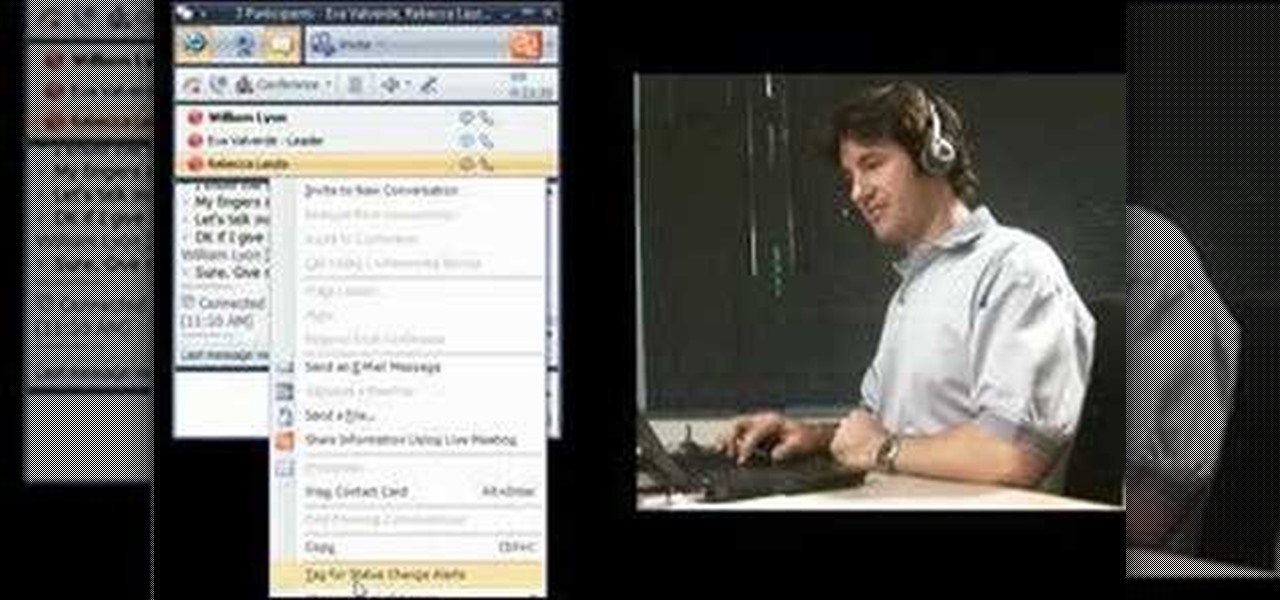
This Office Communicator demo shows you how to add a person to your call (without dialing), how to redirect an incoming call, how to use tagging, and how to initiate a multiparty video call. If you need to learn how to start and use video conference calls in Office Communicator 2007, then this tutorial has you covered.

This video home improvement tutorial shows how to avoid calling an electrician for really simple problems you can fix yourself. This easy demo shows you the trick to resetting a tripped breaker.

A good soccer player must first learn the fundamentals of the game. The throw-in is a key skill every player must learn, and this demo will show you how to teach your kid to properly do a throw-in.

This is an in depth tutorial on how to use the Motif XS vocoder. Subjects covered are: which microphone to use for vocoding, how to connect the mic, how to set up the parameters from utility mode and a short demo of the 4 basic vocoder voices from the Motif XS ROM.

This demo shows how to quickly and easily create watermarks for your photos using Xara Xtreme.

Here is a quick demo of some basic effects with the efx500.
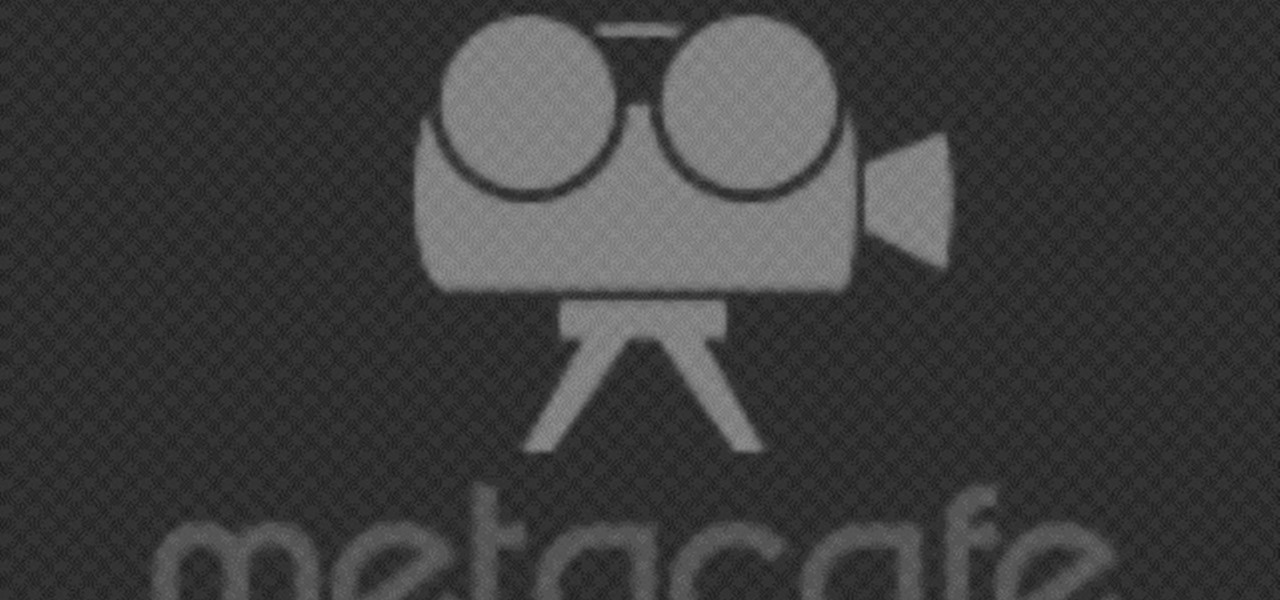
This video shows you how to make an extremely realistic, miniature volcano. You can get the Ammonium Dichromate off of eBay for around $10 a pound; a pound will easily yield over 25 volcano demonstrations. This easy DIY pyrotechnic demo will amaze any audience. Don't you just love chemistry?

This video features Punk Rock guitarist Cheetah Chrome, doing chord-by-chord demo of Sonic Reducer, on his Les Paul Gibson. Any guitar player, who wants to learn how to play the guitar Rock music classic, should watch this video clip.
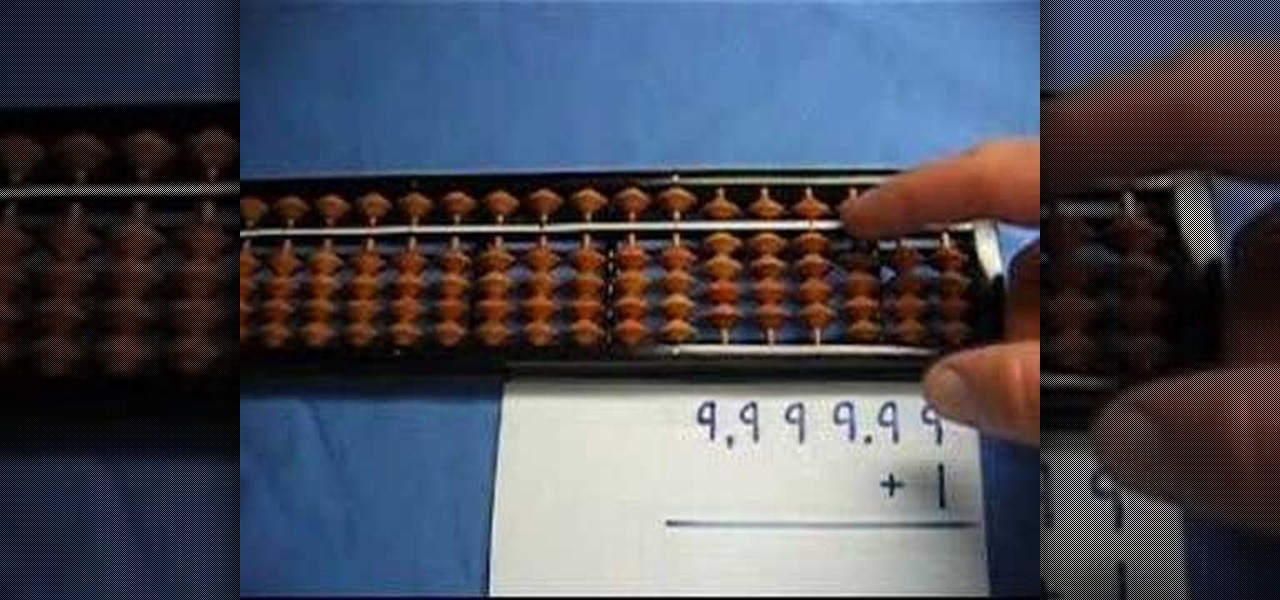
Ever wonder about the abacus? This venerable classic is surprisingly easy to use. Check out this brief demo on various abacuses.

This demo attempts to bust the myth of using frost eyeshadows. Does it amplify fine lines & wrinkles? Find out!

"Miki Falls" creator Mark Crilley presents another drawing demo, this time with an emphasis on rendering clothing and using lines to suggest a three-dimensional surface.

Check out this video to learn how to make a Murano style gold foil glass bead. Take a quick trip to Murano where bead artist Patricia Frantz shares how her discovery of Venetian glass and beadmaking changed her life. Then travel to the Glassworks Video Productions studio in Miami where we produced this tutorial on making a Gold Foil Bead. This demo uses Italian glass and gold foil to put a new spin on a traditional style.

Issac talks about the split-screen effect: what it is and how it works. There is also a quick demo on how to perform a split screen edit in Final Cut Pro.

This is a beginning Flash animation tutorial. There's a brief frame-by-frame demo and then a "shape tween."

Pioneer DJM-700 mixer - In this video i give you a small demo of the Crush fx. Remember with any mixer it's always a good idea to use the fx in small doses as opposed to all the time.

This two-part video explains the basic moves (hojo-undo) of utilizing the suruchin as a weapon. This demo uses a soft "safety" version instead of the more dangerous original rocks-tied-by-rope.

This video was actually created with the demo version of Unreal Tournament 3 for PC and Mac. Learn where all the great sniper hiding spots are on the Shangrila map and get a leg up on the competition.

This video describes how to create a new account on Windows 7. In this video it is shown the whole procedure and all you need to know to crate new user account.