
How To: Play the "Ship, Captain & Crew" dice game
Do you enjoy games involving dice? Learn how to play "Ship, Captain and Crew" in this free gaming video series.


Do you enjoy games involving dice? Learn how to play "Ship, Captain and Crew" in this free gaming video series.

A ring toss game can provide a fun activity that can be enjoyed indoors or out. Learn how to make a ring toss game in this free crafts video series.

Learn how to keep your kids occupied on a road trip with these fun travel and car games from a professional English teacher and experienced mother.

Bridal shower games are a great way to entertain a bride and her guests at a bridal shower. Learn how to play a variety of bridal shower games with tips from an event planner in this free video series.

Golf and baseball have a lot of similarities to one another. The swing, stance and basic fundamentals of both sports can help golfers produce a more effective golf game. Learn some tips about using baseball to improve your golf game from our golfing expert in this free video series.

Golf is a difficult game especially around the greens and chipping is no exception. Learn tips on how to be a better chipper from a golf expert in this free video clip.

What are some improv games for practicing or improv class? Learn how to play improv games in this free video on theatre acting.

A fast-paced, high-strategy baseball game two people can play anywhere, any time, whether your hanging out in Folsom Prison or camping in the Great North Woods. It might seemed old fashioned when Playstation, Wii and Xbox dominate the game world, but this is a game you can play while drinking a Coke or a Bud. If you don't like getting flipped off, then what more can I say?

As Microsoft works toward fulfilling its $480 million contract to supply modified HoloLens 2 headsets to the US Army, Airbus is preparing to supply advanced augmented reality apps for the device.

The collaboration between Magic Leap and Wacom, which was first announced during last year's L.E.A.P. conference is progressing rapidly.

For all its faults, you can't say that Facebook hasn't been instrumental in connecting friends and family together, no matter where in the world everyone is. That's why one of its upcoming features — watching videos together with Facebook friends directly in Messenger — is so novel. It's just another example of the internet bridging gaps that couldn't be bridged just a short while ago.

While Unity is already the leading 3D engine for augmented reality content in terms of volume, the announcement of Project MARS, a new augmented reality authoring tool, at Unite Berlin in June promised to expand AR development to a whole new audience of designers and other non-coders this fall.

The first mobile augmented reality app out of the gate with support for Magic Leap One Creator Edition is Thyng, who is planning to release the headset version of the app later this year.

Less than a week after debuting its AR Cloud platform in public with a multi-user installation of more than 100 participants, Ubiquity6 announced on Tuesday that it has closed a Series B round of funding totaling $27 million.

In the wake of the smoke from the meticulously orchestrated launch of Magic Leap One, the company has revealed what "leapers" can expect to experience via Lumin OS when their devices arrive between now and the end of the year.

Another AR cloud savior has emerged this week in Fantasmo, a startup that wants to turn anyone with a smartphone into a cartographer for spatial maps.

Magic Leap loves to stoke mystery around its still unreleased product, the Magic Leap One: Creator Edition, and now we've found yet another piece of the puzzle in the form of an Easter egg on the company's website.

Another AR cloud candidate has emerged in YOUAR, a startup that has developed a new system that enables persistent augmented reality experiences on iPhones and Android devices.

While AR apps by Modiface and Perfect Corp. have made it easier for people to shop for makeup without setting foot in a store, MAC Cosmetics wants to give its brick-and-mortar customers the same experience.

With a pair of new APIs and low-latency media servers, Twilio's Programmable Video platform could soon help ARKit and ARCore app developers build shared AR experiences between multiple users.

When Apple announced their ARKit platform in June, they immediately staked the claim to the largest augmented reality hardware platform, with millions of iPhones and iPads compatible with iOS 11 becoming AR devices this fall.
Germany-based Pupil Labs has jumped into the UX and control deep-end with a range of products that allow the user to add eye tracking to not only their existing augmented and virtual reality head-mounted displays but computers as well. This type of technology can add a new depth to the way we control devices.

There's a general belief that augmented and mixed reality is going tied to enterprise solutions for the foreseeable future, and most developers in the field are focused on business use-cases. Without a dramatic breakthrough in the next couple of years that will likely be the case, making that decision the sensible one.

Judges at the South by Southwest (SXSW) Accelerator Pitch Event named Lampix the winner in the Augmented and Virtual Reality category, conference organizers announced today. The ninth annual competition, which took place over the weekend in Austin, Texas, pitted 50 startup finalists against each other in 10 technology categories.

Visualization is one of the obvious commercial applications for technology such as Microsoft's HoloLens. The ability to see the assets of a project in different scales—from micro to larger-than-life—with a quick air tap will play a large part in the coming augmented reality revolution. Whether the assets are art for a game, interior design, raw financial data, or architecture, data visualization will play an important role in the future. This is due, in part, to our ability to absorb informat...

It's no surprise that the Microsoft Kinect can provide far better motion tracking than the HoloLens currently can on its own, but at least one developer didn't want to wait for the company's own eventual implementation. Kyle G, founder and CEO of Wavelength Studios, projected his movements using a Kinect into a holographic zombie.
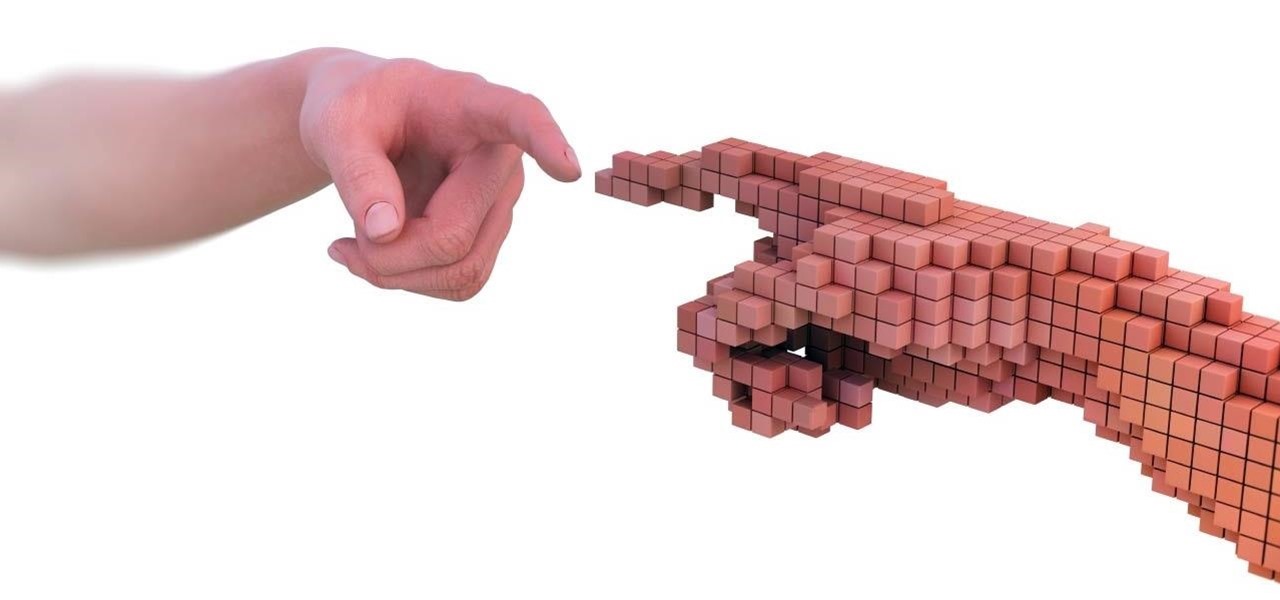
Augmented reality (AR) holds much promise for how we'll interact with technology in the future, but we still have many hurdles to clear before that dream fully comes to fruition.

Every time you see one, you just have to put a quarter in an try your hands at the CLAW! But WTF? You never win anything from those darned claw machines! You can waste ten bucks in quarters and still come out empty handed.

This video tutorial is in the Video Games category in which Tina Wood will show you how to find and change themes on your Xbox 360 (Xbox 101). Head over to game marketplace, select explore game content, and then choose "themes and gamer pictures". Here you find "halo 3 ODST" and download it. Once it is downloaded, you can choose "change theme" right then and there to redecorate your dash board. You will find one image on my Xbox, one on the game library, one for the video, music and picture l...

In this video you'll learn how to have your dwarves make crafts, how to encrust those crafts with gems, and then get them to the trade depot so you can sell them in Dwarf Fortress. It also discusses the game's many hot keys.

When Batman: Arkham Asylum came out, nobody would have guess how awesome the game would be. It managed to do what no other Batman game before could do, make gamers actually feel like the Dark Knight.

After 12 years Starcraft 2 is finally here to blow your mind. If you're looking for help with the game, you've come to the right place. We have tons of videos about how to do just about everything in the game. We have strategies for winning campaign and multiplayer games. We have guides to using the immensely powerful level editor. We'll even teach you how to build a Terran Barracks out of Legos. This video will show you how to unlock and beat the secret level in Starcraft 2's campaign mode, ...

After 12 years Starcraft 2 is finally here to blow your mind. If you're looking for help with the game, you've come to the right place. We have tons of videos about how to do just about everything in the game. We have strategies for winning campaign and multiplayer games. We have guides to using the immensely powerful level editor. We'll even teach you how to build a Terran Barracks out of Legos. This video will show you how to beat level 4: Smash and Grab of the single-player campaign game.

So you want to make your own video game using Flash CS4 and Actionscript 3. We applaud your chutzpah. This video will walk you through what should probably be your first steps: importing a sprite character, making them move around in response to keyboard inputs, and making them animate depending on how they are moving. Once you have this established, you can move on to creating enemies to fight, environments to wander, and all the other elements that make a good game.

This video tutorial will show you how to use a Wii controller to play games on your iPhone 3GS. Follow these easy steps to start playing games on your iPhone with your Wii controller: Open Nintendo 64 for iPhone. Turn the Wii remote on and off, and hit the 'One' and 'Two' button. Your Wii remote is now connected. You are ready to play certain games with the Wii remote on your iPhone.

Need a new iPhone app? Check out Comets and Craters, a new iPhone tower defense strategy game. These ten video tutorials cover all of the gameplay troubles you may have. Steve explains the features and gameplay to help you get the most out of playing Comets and Craters on your Apple iPhone. For those more seasoned Tower Defense players, the video's also provide some insight regarding scoring, upgrades, plus Tower and Enemy capabilities.

A selection of wall drills for honing your hurling / camogie skills. All you need is a ball, a stick, and a wall. You can practice and experiment, especially when there's nobody watching. That's where you truly master the skills of the game.

Check out this video tutorial from Obsessed Board Gamers to see how to play the board game Aquaretto. You will get an introduction to what's inside the box of Aquaretto and how to play it. Aquaretto is the third game in the Coloretto and Zooleretto series, but is it the best one?

Welcome to Obsessed Board Gamers! This video tutorial will give you and introduction to a fun board game called Jamaica, from GameWorks. You'll see what's inside the box of this lighthearted pirate board game, and you'll see how to play it.

In the mood to play your favorite Game Boy, SNES or Sega Genesis game? If the cartridges have been sitting around for a while, they probably need cleaning. Watch this video to learn how to properly clean a video game cartridge.