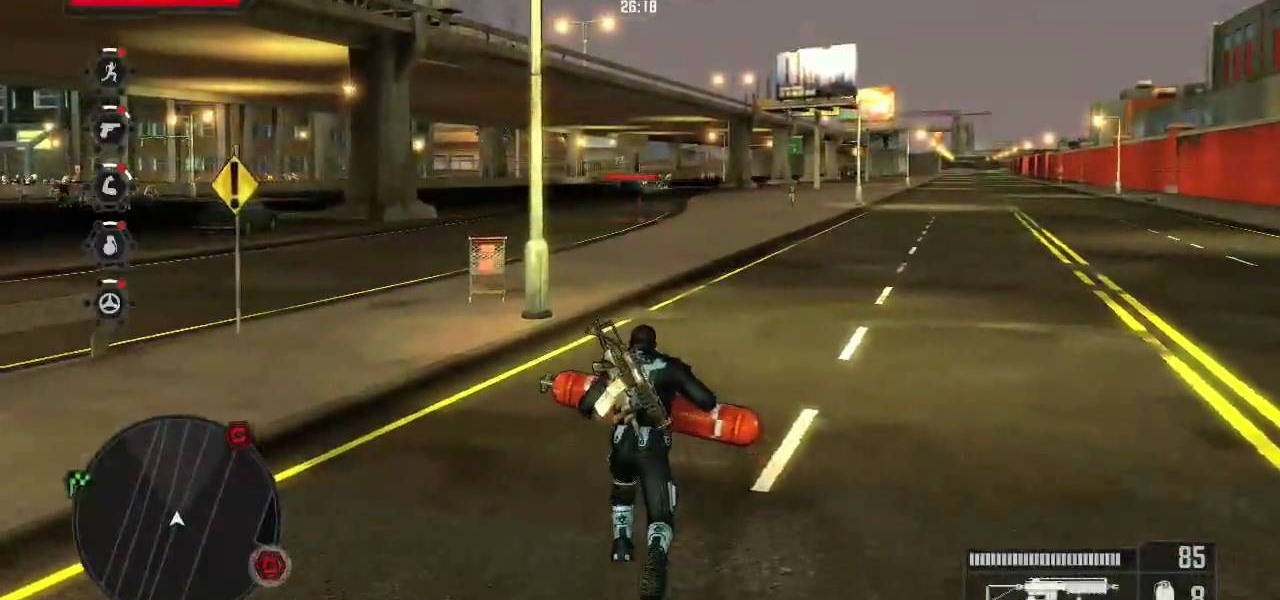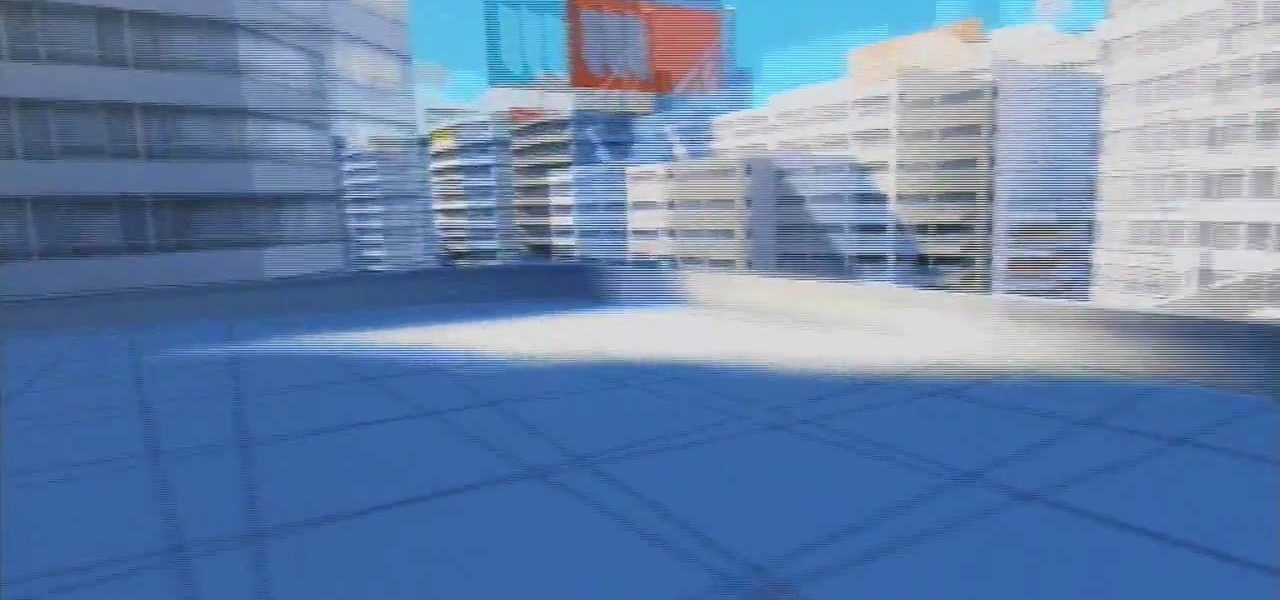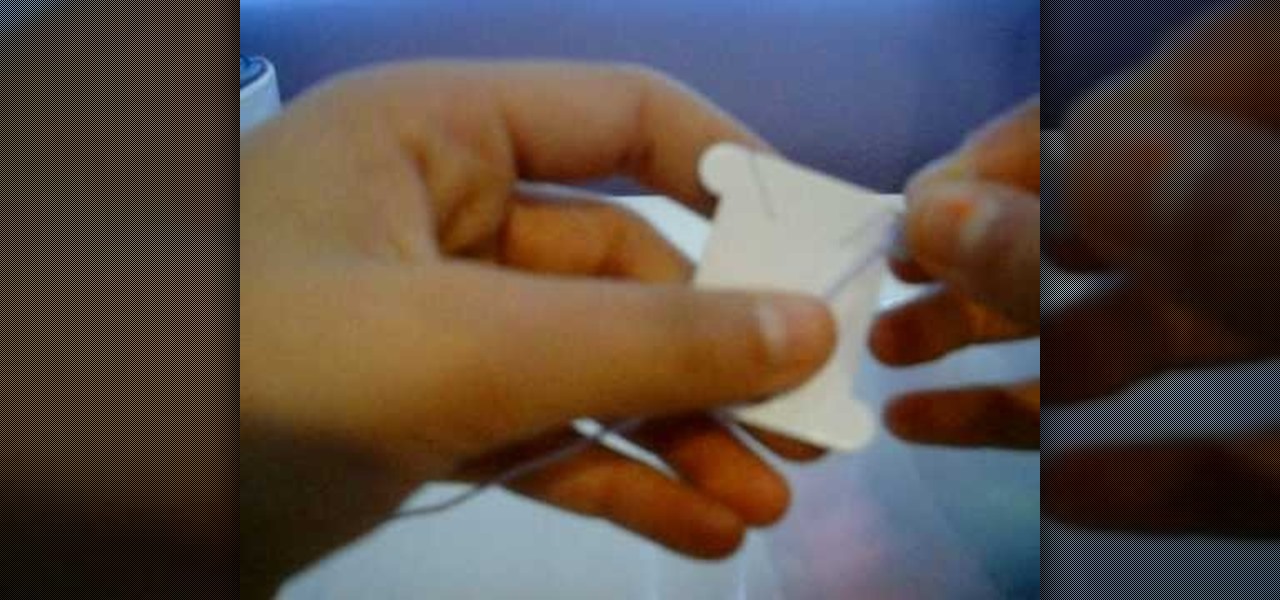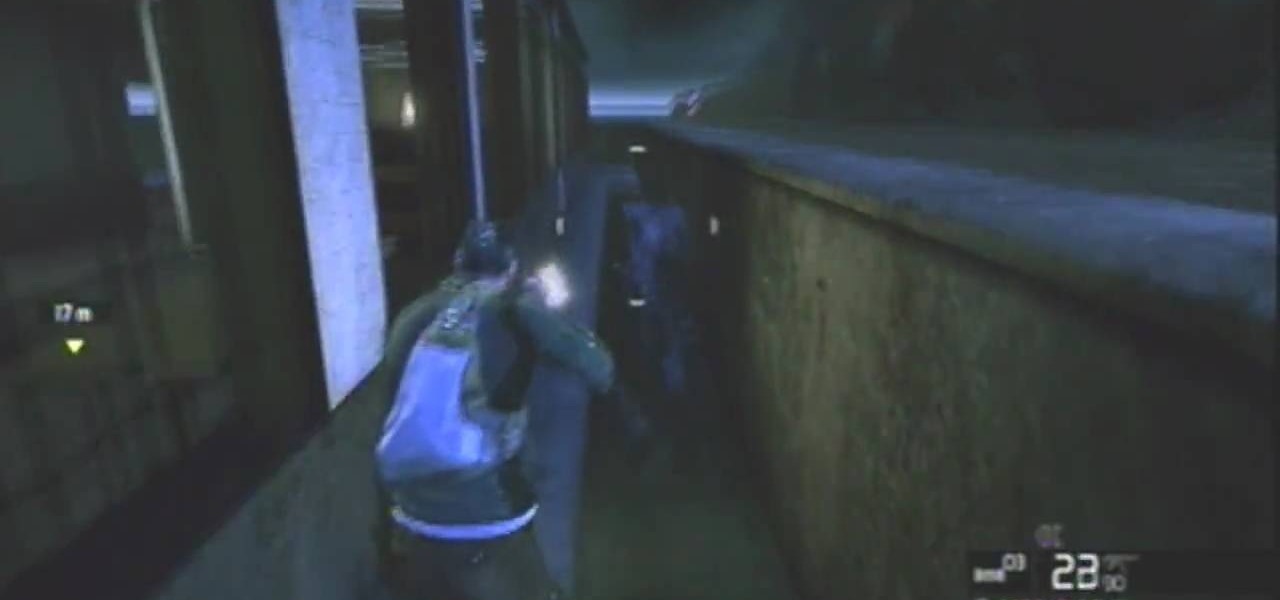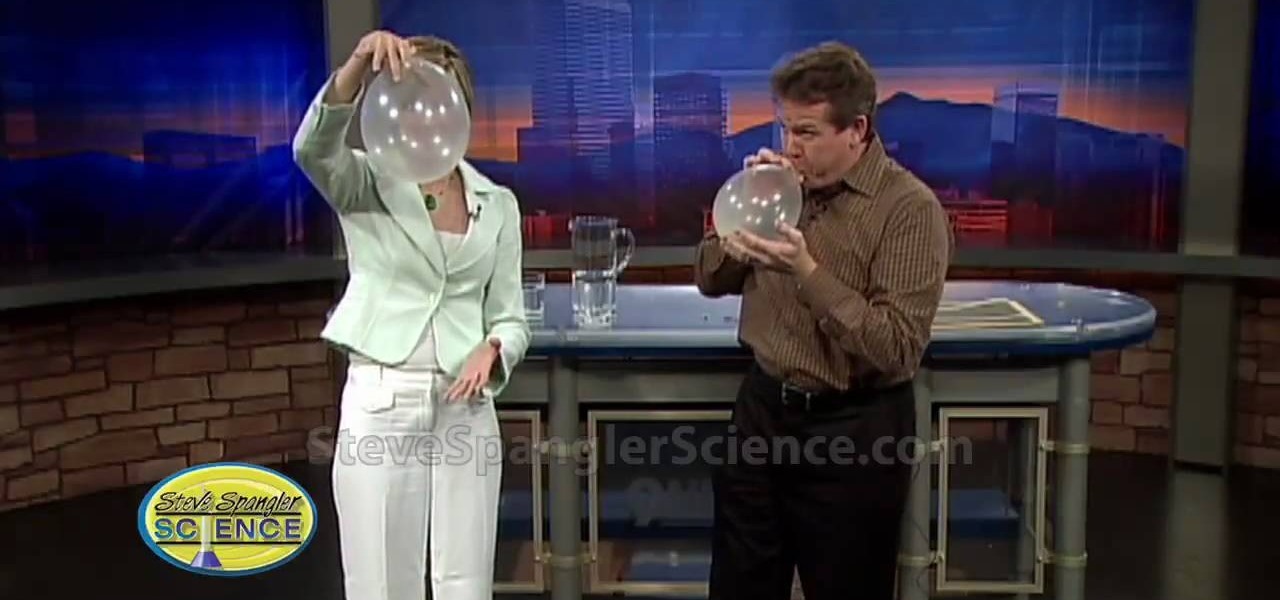This video is about installing second serial ATA drive into a Power Mac G5 system. The video is a step by step demo starting with the removing of the door to the machine and the air pack. The first hard drive is at the top rack and you have to remove the four screws at the bottom and insert them into the top and bottom screw alls on each side of the drive. The hard drive is inserted below the first hard drive and the data and power cables are plugged into their respective slots. The video is ...

Gamble your life away in Las Vegas Slots on Facebook. And learn how to hack it with tricks and cheats. Watch this video tutorial to learn how to earn more daily credits in Las Vegas Slots on Facebook.

Bring a little bit of the excitement of Las Vegas to your Minecraft world. Watch this video to learn how to build a working slot machine, based on a random number generator, in your Minecraft map. Luck be a mob tonight.

If you want to expand your storage capacity in your new Samsung Galaxy Tab, it's easy thanks to the microSD slot on the side. Installing your microSD memory card is as easy as removing the slot's cover, inserting the microSD card in, pushing to make sure it locks, and recovering the slot. Adding storage makes your Android experience even better, plus you can transfer files and data easily!

If you have a casino, or maybe just a single slot machine, chances are you're making money. But how do you actually get the money from the slot? All of that cash will sit in there for ages if you don't retrieve it, and it could cause a malfunction if not removed in a timely manner, because of getting too full. This video will show you how to remove money earned from the cash box in a casino slot machine. There's two ways to access the cash box in a IGT S+ model slot machine, so check them bot...

Learn how to play a popular, new slot machine. This segment features the Who Dunnit slot machine.

In this tutorial brought to you by the guys at Achievement Hunter, you'll be finding out a secret in the Skate 3 demo. This video shows you how to get out of the map, or in this case demo barrier, into another skating area. This is the main place where you can find the infamous shark that is so difficult to jump. Enjoy!

This video demonstrates the installation of memory in a 13” Macbook Pro (mid 2009 model). It’s easy to perform and takes about 10min time. You’ll require a #00 Philips screwdriver (available in the Newer Technology 11- piece tool kit). Take care to work in an anti-static work space. Close the Macbook Pro and flip it over with the hinge side up. You can note 10 screws along the border. Start unscrewing the 3 screws on the right on the top edge, these are longer than the rest. Now unscrew the r...

If you're having slot problems in your casino, you're going to have to do some troubleshooting. Knowing all there is to know about slots is important for any casino or slot machine owner. This video will show you the trick to installing a coin into a coin comparator. One thing to remember, is that if there is no coin inside the comparitor, the machine will not work. And no matter what coin kind you have in the hopper, whether quarter, nickel, token, etc., it has to be the same coin inside the...

If you want to perform the Singleback Tight Slots offensive with a Drag Cross Ups play while enjoying Madden NFL 12, take a look at this walkthrough. This is a great option as it opens up a spot for your running back to get through.

Learn how to utilize the empty expansion slots to add new functions and features to a Windows or Linux PC. This brief video tutorial from the folks at Butterscotch will teach you everything you need to know. For more information, including detailed, step-by-step instructions, and to get started understanding and using hardware expansion slots yourself, take a look.

If you loved the first Crackdown game, you're going to love Crackdown 2. This fun, shooter/action adventure game hasn't been released just yet, but the demo certainly has been.

If you haven't gotten the new Splinter Cell video game yet, you probably still have the demo version, so learn some tips and tricks, which can also be applied to the actual game on the Xbox 360. Watch this video walkthrough of the Splinter Cell: Conviction Demo. Join Sam Fisher as you make your way through and infiltrate the warehouse. This video is full of information about the new gameplay. The demo is super short, but it's a good place to start before playing the new Tom Clancy game. Pay a...

If you're playing Madden NFL 12 and you're looking for a good offensive option, why not try Singleback Tight Slots? You can then follow that up with an HB Dive play. This guide will walk you through the controls and methods of executing both.

Adding a SIM card to your Samsung Galaxy Tab is easy! If you have this new Android tablet and are looking to see how to install the SIM card, this video will clearly show you how it's done. Simply remove the slot's cover, insert the SIM card, making sure it's secure and snug, and then closing the cover. That's it!

What's the cheapest wallet you can afford? With today's prices, you're better of with a DIY wallet, and the best material for the job— duct tape. This two-part video will show you the short steps to making a duct tape wallet that has everything— bill pocket, card slots and change purse. This is a fully functional duct tape wallet! Give it a try.

If you haven't been inside a computer before then when you open the side panel, that massive forest of wires might be slightly intimidating for the first time. But it is necessary to eventually begin upgrading your hardware to keep up the todays technology. In this video you will learn how to identify the proper AGP slot on your motherboard where your graphics card is housed and how to remove it properly.

In order to win at playing slot machines, you need to keep a few things in mind. Slot machines are not random. They are programmed to pay out at certain times, in certain amounts, and at certain intervals.

This video tutorial helps you identify the various components within a desktop computer. The CPU, a circular windmill-looking piece, consists of a fan that keeps the CPU cool. The CPU chip is located underneath this fan. There are four RAM slots in this particular motherboard featured in the video. The video card connects toward the middle and clicks into a PCI Express slot, which provides video. On the bottom there are expansion slots, which audio or network cards can be connected into. The ...

It is not that hard to make your own drill press table. Start with a 3/4-inch piece of plywood. Cut a 3/4-inch dado cut on both ends of the 3/4-inch board about two inches from the end. Top the 3/4-inch plywood with a 1/4-inch piece of oak cut into three pieces. When you cut the board into three pieces cut the center piece out with a 10-degree angle so that when you glue the two end pieces down the center piece will slide in and out but be held in place by the angle. This allows you to change...

Colin Lea has come up with a tutorial for creating animation that simulates slot machine reels. Ko Maruyama has made this video version of the tutorial for you to learn from.

Mirror's Edge was an okay game, but the demo was one of the best ever made. It would have made a worthwhile budget game purchase by itself! If you, like many, got the demo but not the full game, this video will show you how to extend the life of said demo by teaching you how to escape the confines of the map using a glitch. A lot of the fun of this game is exploration, and now you can do more of it!

LG is set to launch its G5 handset on February 21st at the Mobile World Congress in Barcelona. This shouldn't be too much of a surprise, but images of the G5 have now been leaked ahead of the event by Evan Blass (@evleaks). This image shows that the handset will indeed have two lenses on its rear-facing camera so that you can shoot wide-angle 135º photos.

This video from OWC presents how to install memory in a 17" Macbook Pro.The operation will take about 15 minutes and doesn't require an experienced user.First you need to provide all necessary anti-static precautions - discharge static electricity, use static-free surface.You'll need #00 Phillips screwdriver and nylon pry tool.You can find these in the Newer Technology 11-piece tool kit.To start, shut down the computer, close it and flip it over.You will need to remove 10 screws. Use #00 scre...

For modders, there are few tools more important than TWRP. TeamWin's custom recovery makes flashing mods like Magisk, Xposed, and custom ROMs incredibly easy, and it lets you root your phone at the press of a button. On top of that, it can make complete backups of your phone in case you mess up. That's why, for Essential users, this should be the first mod you add.

In this how-to video, you will learn how to wrap embroidery thread around a bobbin. In this example, the embroidery thread is both purple and light purple, but you can choose whatever you want. First, take the end of the embroidery thread and place it through one of the slots. Hold it back, and then wrap the embroidery thread around the bobbin until you get near the end of the thread. The end should be placed in a different slot on the bobbin. By viewing this video, you will learn how to quic...

In the upcoming version of Fifa 12, you can actually play as the goal keeper during a match. You can try it out in the demo of the game available now. Check out this guide on how to switch to goalkeeper mode in Fifa 12.

See a quick way to get out and underneath the map on the Splinter Cell: Conviction Demo game for the Xbox 360. It's really easy to get Sam Fisher down under, so watch this video walkthrough so you can recreate the map glitch yourself. There's sure to be plenty more glitches in the actual SCC game, so this is just a tease.

Cleanout Demo drill starts as 2v2 then move to 2v1 with pressure on the defender. Defenders should keep their heads up and body square during this Australian rugby drill.

I think it was 1986 when I first discovered my love for making computers say stupid things out loud. My older brother got a Commodore 64 for his birthday, which came bundled with software that would speak out any term you typed in—and boy, that computer sure made a fool of itself after my five-year-old imagination got a hold of the keyboard.

This is the first digital demo of many, I hope. This goes in a similar direction as my how to draw fantasy videos, drawing videos, art tutorials, drawing sites. Easy things to draw normally. I hope to do a lot more digital demos. http://howtodrawfantasyart.blogspot.com/

In this tutorial, we learn how to set up the calendar in MS Project 2007. First, open up your calendar and then click on the "work week" tab. Now, set your working times into the slots for each different day. Make sure you set your start and end times correctly. Now, go to options and change the default start and end times so they match your working calendar. When finished, save this and then start to enter your task information to each different slot. When you enter this, the start and finis...

If you're a big fan of the Skate series, hold on to you board. This next tutorial is going to show you how to perform a super jump in the Skate 3 demo. It seems relatively easy to perform, but it is actually quite hard to do. Luckily, you'll have an experience gamer to help you out along the way. So good luck and enjoy it while it lasts.

The guys and Achievement Hunter are here again to give you a quality video on how to jump the shark on the Skate 3 demo for the Xbox 360. Although this tutorial does not help add any points to your gamerscore, it's a fun video on how to jump one of the most hardest obstacles in the game demo. You'll find out just how difficult it can be when you check out the video above. So sit back and enjoy!

A quick demo from my studio on how to paint a summery sky. Blue skies with clouds can be a problem for some, so watch this real-time demo to help learn how to do it.

With this cool little how-to, learn about Newton's laws of motion and try first hand to see centripetal force in action. You'll need balloons and a coin and a lug nut.

This next tutorial isn't for anyone under the age of 18 and it should be noted that this video leads to the finding of naked women. With that said, the guys from Achievement Hunter will be showing you the location of all five hidden Playboy Playmates in the demo for Mafia II. These can be found in some pretty hard places and can be missed if not paying attention.

Not only does "Andy Field Magic" go about showing the effect in a professional manner, he does so in a personable and thorough demonstration. Agreed, the effect is not magic in essence, but does show off quite the slight of hand. I appreciated that lack of jargon in the demo; the performer visually made sure that you understood what he was doing step by step. It makes for an easier learning environment when you know exactly how the effect is achieved through a slower paced demo. He seems to b...

The world of gaming has never been cooler thanks to Apple's ARKit. From AR arcade games to giant god battles to Pac-Man, we've seen our fair share of awesome and innovative games.

A camera app demo that uses Apple's ARKit has been blowing up on Twitter recently and it very well might be the future of how we take pictures with our iOS devices.