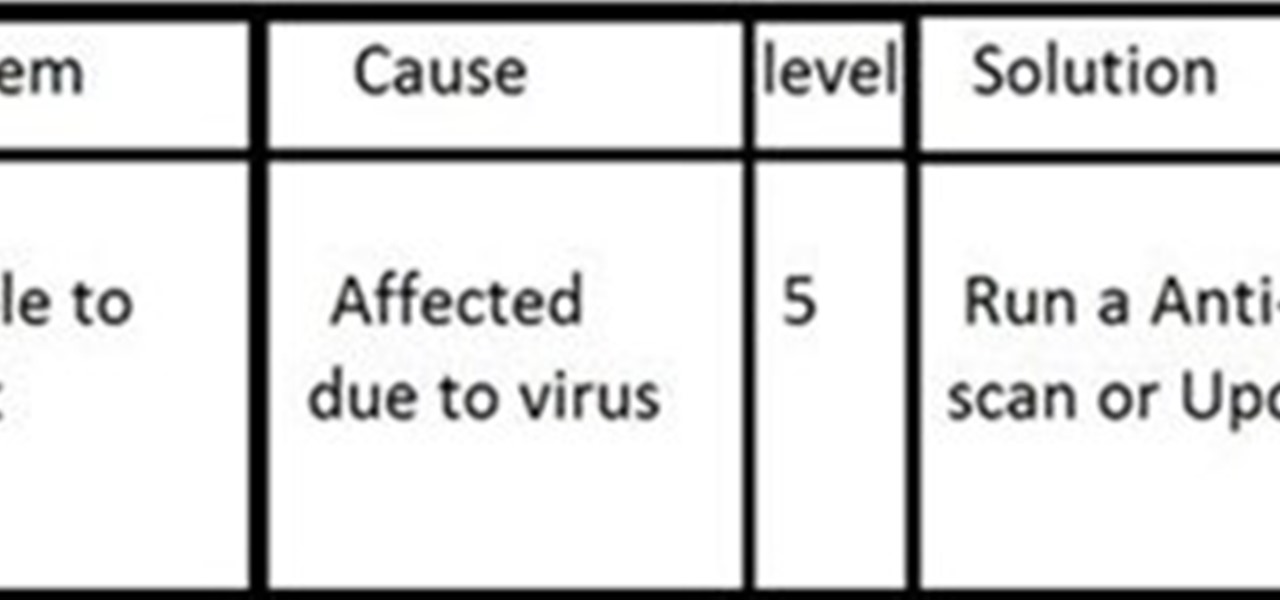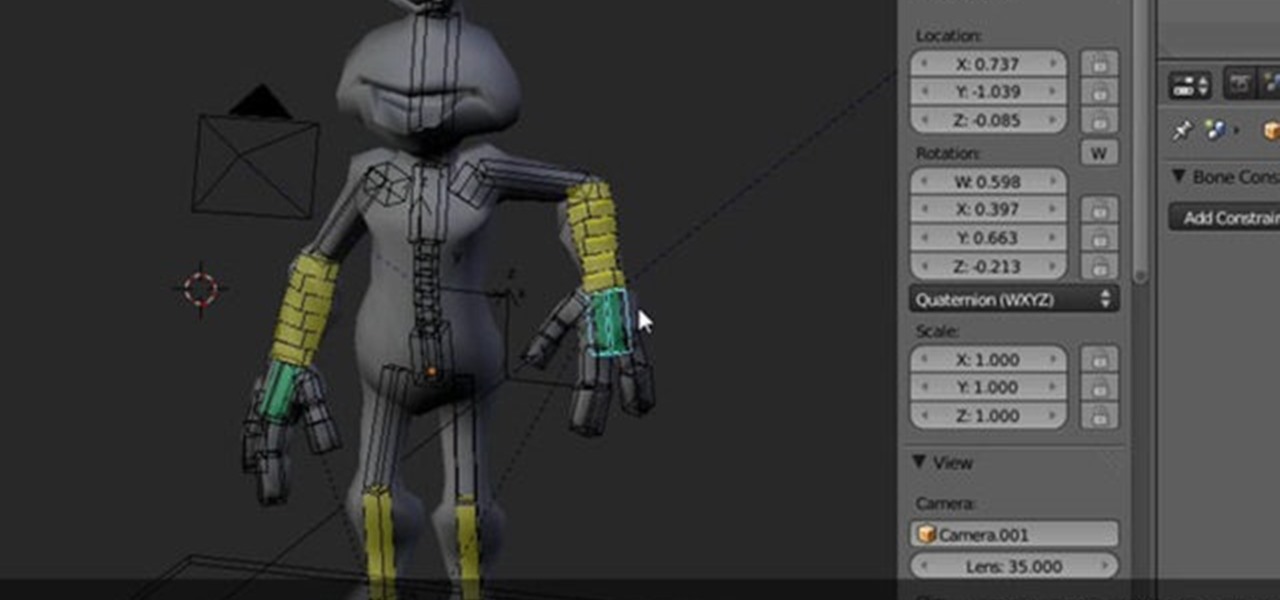Watch this instructional video brought to you by Nikon's Digitutor to learn how to operate the Nikon D3. This Nikon D3 video tutorial demonstrates how to use the highlighting features, the taking pictures in mode P, the playback and deletion, the ISO sensitivity, the auto ISO sensitivity control, choosing ISO sensitivity, continuous high speed release mode, AF-area focus mode, choosing a focus point, taking pictures in live view, live view set up, live view hand held, live view tripod, active...

Check out this educational science video tutorial to learn the steps to properly culture myeloid dendritic cells from bone marrow precursors.

Who doesn't want to dance like Michael Jackson! Anthony King from Pineapple Studios in London and Videojug team up to show you how. This video demonstrates how to perform the Michael Jackson Circle Slide. You will need: trainers, a smooth surface and comfortable shoes. This video breaks down the move into its component parts and explains each in detail. Guaranteed to impress anyone near the dance floor. Perform the Michael Jackson Circle Slide.

The ComCoachVideo Tutorial is an online learning environment designed to help students improve their oral presentation skills. The website contains video clips illustrating effective and ineffective public speaking practices, as well as an interactive feedback component designed to foster students' ability to critically evaluate presentation segments.
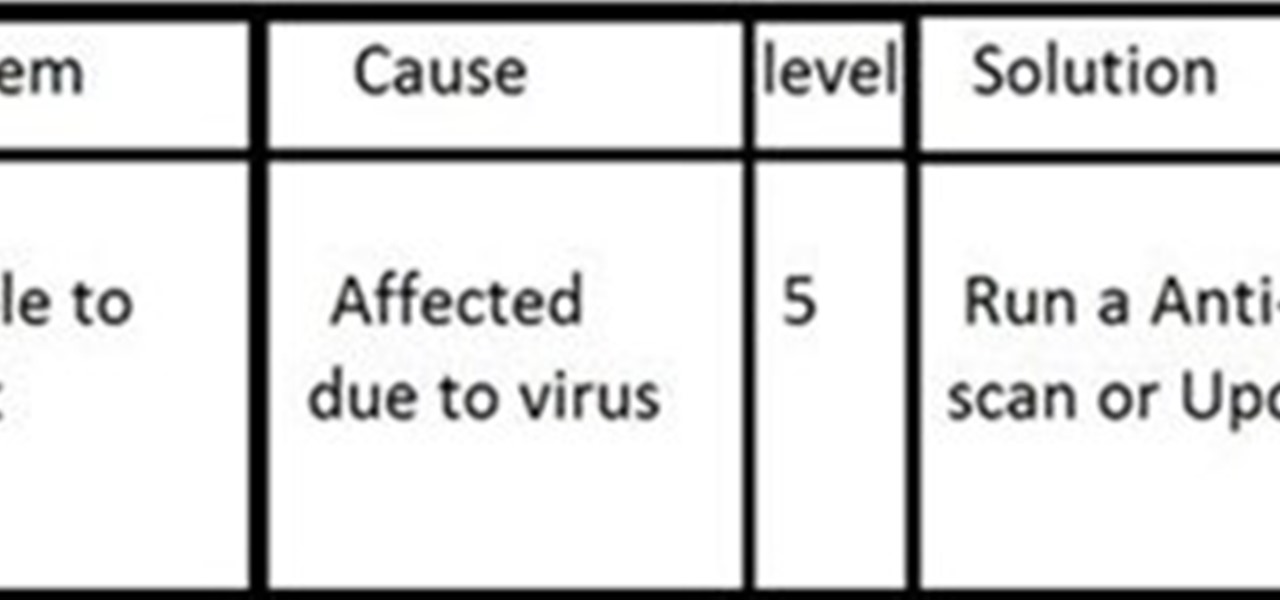
INTRODUCTION The everyday PC user doesn't think much about its PC and problems that can cause critical damage to their data or other stuffs stored on Hard drive and other electronic parts until the problem actually occurs. Once a failure happens, the repairs can be costly and very time-consuming and one also have to sacrifice their data stored on hard drives if the damage is more severe!

Search "Pilates animation" on Wonderhowto for other more videos by this user. If you are looking a for a quick pilates reference, take a look at this pilates animation. This a quick & easy, clearly explained diagram of the pilates mat exercise: Classical Pilates for Beginners:

In this video tutorial, former Outward Bound instructor and mountaineering guide John E. Hiker demonstrates a basic technique for safely fording (crossing) a river. Typically, more hikers are killed each year from drowning while fording rivers than by bear attacks, falls, avalanches, and all other wilderness hazards combined. The technique shown here is especially useful for those crossing a deep river with a heavy backpack.

Once you know how to CAST ON and do the KNIT STITCH you are ready to start a project. VIDEO DEMONSTRATION HOW TO KNIT THE GARTER STITCH.

Learn the Basics of Shooting in "Manual" Mode on your DSLR In this first installment of Photography Basics, we will be exploring and explaining the basics of shooting with a DSLR in various shooting modes. This first webisode is intended to familiarize the user with the basic understanding and functions of ISO, Aperture and Shutter in order to produce more professional looking images.

If you're hungry for steak tonight, this could be the easiest way to make on, while keeping that delicious restaurant-style quality. In France, it's called steak au poivre, and that means pepper steak, where cracked black peppercorns are pressed into the meat (in this case, beef tenderloins) which then cooks for only 2 minutes per side for medium-rare.

This clip demonstrates the basics of adding seams to a model, covering setting up Ambient Occlusion and Environment lights, baking them to a texture map, and applying it to the model. Whether you're new to the Blender Foundation's popular 3D modeling program or a seasoned graphic artist just interested in better acquainting yourself with the application, you're sure to be well served by this free video tutorial. For more information, including detailed instructions, take a look. Add seams to ...

This quick tip demonstrates a method of slowing down your cloth simulations. This method can be used with various other animation techniques that involve deformation of your objects at a point level. Whether you're new to MAXON's popular 3D modeling application or are just looking to get better acquainted with Cinema 4D and its various features and functions, you're sure to enjoy this free video software tutorial. For more information, and to get started using this trick in your own Cinema 4D...

This clip demonstrates how to create a caustic lighting effect using Houdini's Mantra PBR rendering engine. The first part starts with a refresher on refraction. More generally, guide looks at setting up normals correctly, then at the glass shader in Houdini, faux caustics and shadows, and using an environment light in PBR to generate 'background' reflections. Whether you're new to Side Effects Software's popular 3D production program or a seasoned graphic artist just interested in better acq...

This two-part tutorial presents a look at how to form a logo from flying pieces of letters in Houdini 10. The first clip demonstrates the effect, the second is a walkthrough of the setup used to create it. Whether you're new to Side Effects Software's popular 3D production program or a seasoned graphic artist just interested in better acquainting yourself with the application, you're sure to be well served by this free video tutorial. For more information, including detailed instructions, tak...

This quick tutorial demonstrates how to create object trails in Houdini, and then add a turbulence effect to them. Whether you're new to Side Effects Software's popular 3D production program or a seasoned graphic artist just interested in better acquainting yourself with the application, you're sure to be well served by this free video tutorial. For more information, including detailed instructions, take a look.

This clip provides a complete guide on creating a full body rig for a 3D model within Blender. It demonstrates how to do a full setup on the left half (creating and placing bones, and also applying constraints), and copy it over to the right side for a perfectly symmetrical rig. Most of the features in 2.5 are the same, however, the keyboard shortcuts and a few menu items have been moved around. Create a full body rig for a 3D character in Blender.

This illuminating how-to demonstrates how to go about modeling a full 3D light bulb within Blender 2.5 Whether you're new to the Blender Foundation's popular open-source 3D computer graphics application or are a seasoned digital artist merely on the lookout for new tips and tricks, you're sure to be well served by this free video software tutorial from the folks at CG Cookie. For more information, including step-by-step instructions, take a look! Model a 3D light bulb in Blender 2.5 - Part 1 ...

This modeling tutorial describes the process of creating an axe in Blender 2.5. The tutorial demonstrates basic modeling techniques and good use of the Shrinkwrap and Solidify modifiers. Whether you're new to the Blender Foundation's popular open-source 3D computer graphics application or are a seasoned digital artist merely on the lookout for new tips and tricks, you're sure to be well served by this free video software tutorial from the folks at CG Cookie. For more information, including st...

Tidy desk, tidy mind. In this fifteen-minute housekeeper's how-to, Allison Carter, the Professional Organizer, demonstrates how to make over a messy home office in just two hours. For more information, including step-by-step breakdown of how to tackle the cleaning process, and to get started straightening up your own cluttered home den or office, watch this video guide. Organize your home office in 2 hours or less.

You can impress your friends this summer by learning how to throw a football like a pro in just four simple steps. In this video, Texas Tech Quarterback Graham Harrell demonstrates how to throw a perfect spiral. By following his instructions on the perfect grip, stance, throwing position, and follow through, you will improve your game in no time. But before you head out to try your new moves, don't forget Grahams final and most important tip, have fun! Throw a perfect football spiral like Gra...

Lose weight and tone up by following this 20 minute beginner workout daily. Joel Harper and his assistant Michelle demonstrate how to loosen up your body by doing various stretches. The more you warm your body up the better of a workout you will have. You can hold the poses shown to build your muscle and stamina up. Since muscles burn more calories than fat you will burn more calories during the day by building up your muscles. Great workout for beginners or for a warm up workout for advanced...

Sarah Raven plants four varieties of tomato in a bed in the Berryfields greenhouse, explaining how to stake and pinch out sideshoots from plants.

Monty Don demonstrates how to lay slabs on sand and cement with the aid of a spirit level and a grid of pegs, to create a path.

This video demonstrates how to prevent and remove red eye in photos with Photoshop Elements. From the people who brought you the Dummies instructional book series, brings you the same non-intimidating guides in video form. Watch this video tutorial to learn how to prevent and remove red eye in photos with Photoshop Elements, For Dummies.

This video demonstrates how to use chopsticks. From the people who brought you the Dummies instructional book series, brings you the same non-intimidating guides in video form. Watch this video tutorial to learn how to use chopsticks, For Dummies.

Trussing is a technique that helps poultry keep its shape and cook evenly. This video demonstrates how to truss a chicken, wrap and tie the string, and tuck the wings so your finished roast chicken will look like a picture from a magazine. Note that you can also truss turkey, game hens, goose, or any poultry. This simple & to the point instructional video is helpful for beginners looking to truss a chicken. Truss poultry.

New to eBay? Don't worry, setting up an account and buying and selling doesn't take that much effort at all. Everyone who has an Internet connection has at one point come across eBay, to find the perfect gift for their loved ones, to find the cheapest deals on plasma televisions and computers, or to get rid of their dusty, old record album collection in their web store.

Want to move like Britney Spears on the dance floor? In this how to video, Brenden Silbough, a teacher at Artistic Dance Conservatory , breaks down a hip hop combo to "Freakshow" by Britney Spears. This is an eight step dance combo. Brenden demonstrates these hip hop steps slowly and then to tempo with the music. Watch this hip hop lesson and you will be able to dance this cool combo from "Freakshow" by Britney Spears. Dance a combo from "Freakshow" by Britney Spears.

Check out this instructional video that demonstrates how to create a meteor crash landing effect using After Effects software. Using a skylight is an easy solution to soften shadows, but for faster rendering try using an array of point lights in a dome pattern above your scene with shadows on. Create ground destruction in 3D Max using particle flow. Watch this After Effects tutorial to learn how to create a meteor crash landing effect for your film! Create a meteor crash landing in After Effe...

Last week, I introduced a project that demonstrated how a BB machine gun could be made out of a soda bottle using only a handful of readily available parts. If you missed it, you can check out that project here before reading on.

Starting off on Your Journey So, you've decided to learn a language, eh? First off, let me congratulate you. Why? Well, language learning is looked upon by many people as a complicated and difficult task. Unfortunately, this outlook deters many people from even thinking about starting to learn a language. So, the fact that you chose to learn a language, despite what the majority tells you, means a lot!

Jersey Shore's pickle-loving, drunken little ball of fun has captured the affection of many, as well as a fair share of haters. According to today's Wall Street Journal, Snooki and other Jersey Shore characters have surpassed Lady Gaga in popularity for Halloween costumes of 2010. Go Snook. (Not too surprising. For lots of ladies out there, the more revealing the costume, the better.)

Both on and off the set, the Gaffer or Chief Lighting Technician is one of the most important positions around. Though the average movie goer most likely has no idea the job even exists, they probably don't know what 99% of the other crew is/does either.

Listing your accomplishments is an essential part of your resume. Completion of this video instructs you how to list your accomplishments on a resume in bulleted lists while using action verbs, showing results and impressing the reader. Build an amazing resume today.

Spending time in a holographic environment brings the virtual world to life, but it doesn't actually create much interaction with your physical environment. So Daenet created a concept app called HoloTwin to demonstrate how holograms and real-world devices can interact with one another. While very simple, HoloTwin uses a holographic light bulb as a virtual switch for an actual, physical LED light. While you wouldn't want to strap on the HoloLens every time you wanted to adjust the lighting in...

Drawing graffiti letters can be done in hundreds of different ways, but drawing on graph paper helps the letters stay to scale, and using a brush pen creates a flared effect. Draw a few different types of graffiti letters with a demonstration from an experienced artist and art supply store employee in this free video on drawing. This video will demonstrate exactly how to build your own set of graffiti lettering. Build your own set of graffiti lettering.

This video is demonstrating how to make a Tuscan minestrone soup. She uses some olive oil into a pot and put it on top of a Dutch oven. She uses zucchini, summer squash, carrot, onion and adds garlic into the whole thing. All these vegetables are minced already. She uses some seasoning powder. She lets the vegetables sit for 10 minutes until they get soft. She then adds some about 4 cups of chicken broth and adds some diced tomatoes. Afterwards, she adds the pasta and lets it cook! Make Tusca...

This video demonstrates how to pronounce and recite the Spanish language alphabet. From the people who brought you the Dummies instructional book series, brings you the same non-intimidating guides in video form. Watch this video tutorial to learn how to pronounce the Spanish alphabet, For Dummies.

This video demonstrates how to work with PowerPoint themes. From the people who brought you the Dummies instructional book series, brings you the same non-intimidating guides in video form. Watch this video tutorial to learn how to work with PowerPoint themes, For Dummies.

This video demonstrates how to use PowerPoint presentation slide masters. From the people who brought you the Dummies instructional book series, brings you the same non-intimidating guides in video form. Watch this video tutorial to learn how to use PowerPoint presentation slide masters, For Dummies.