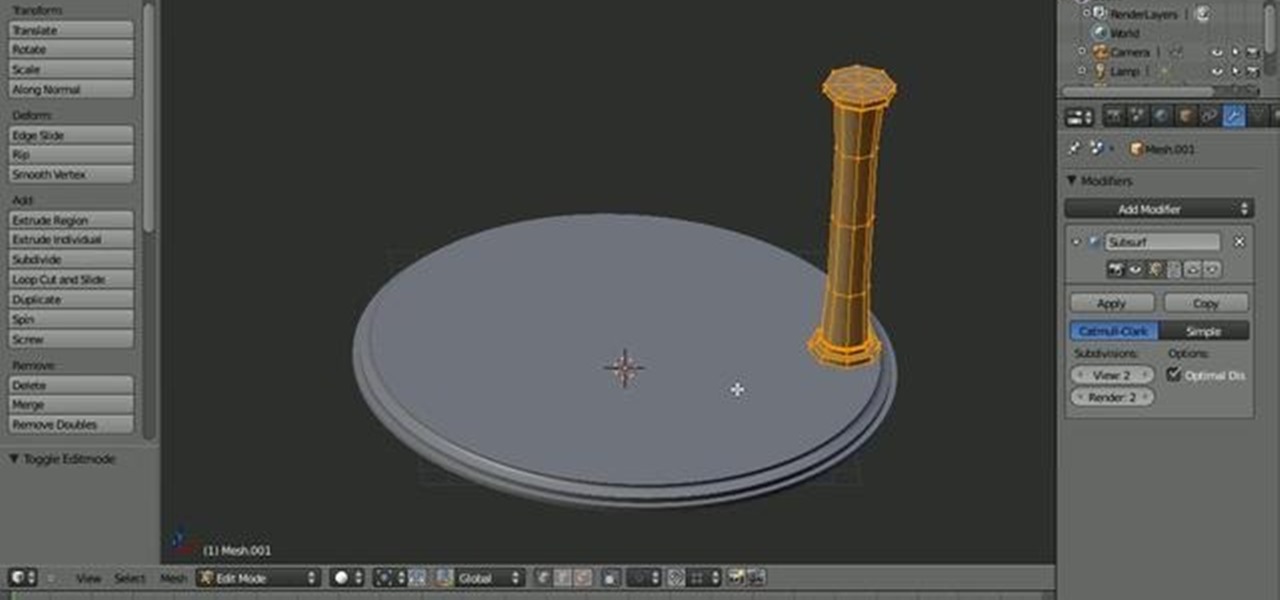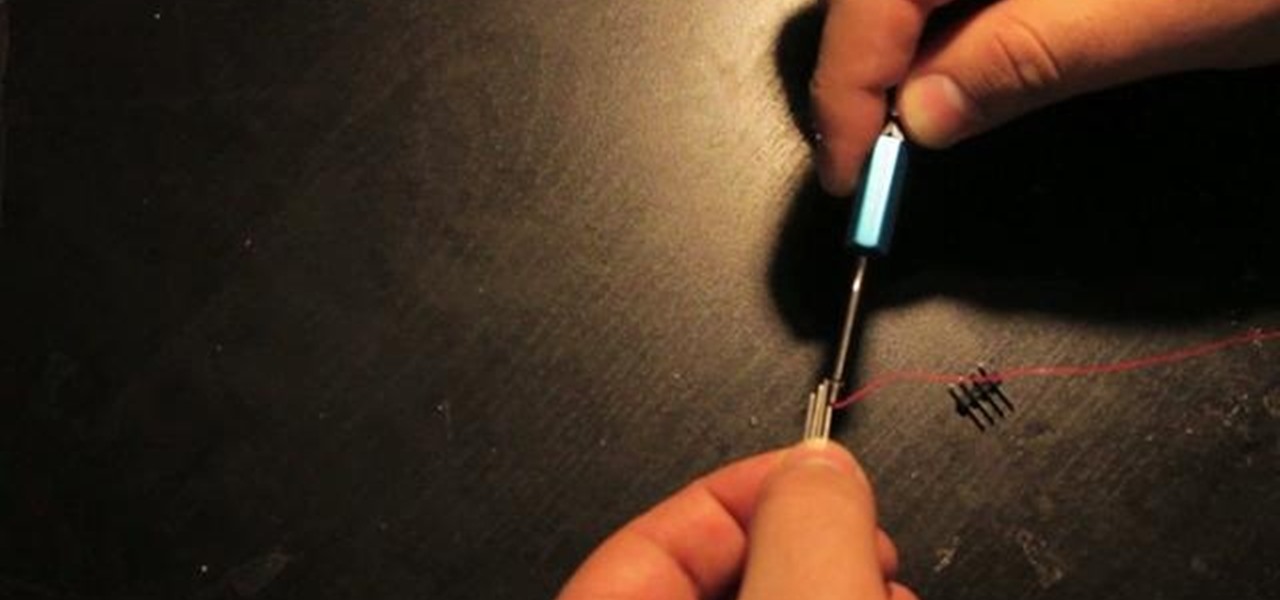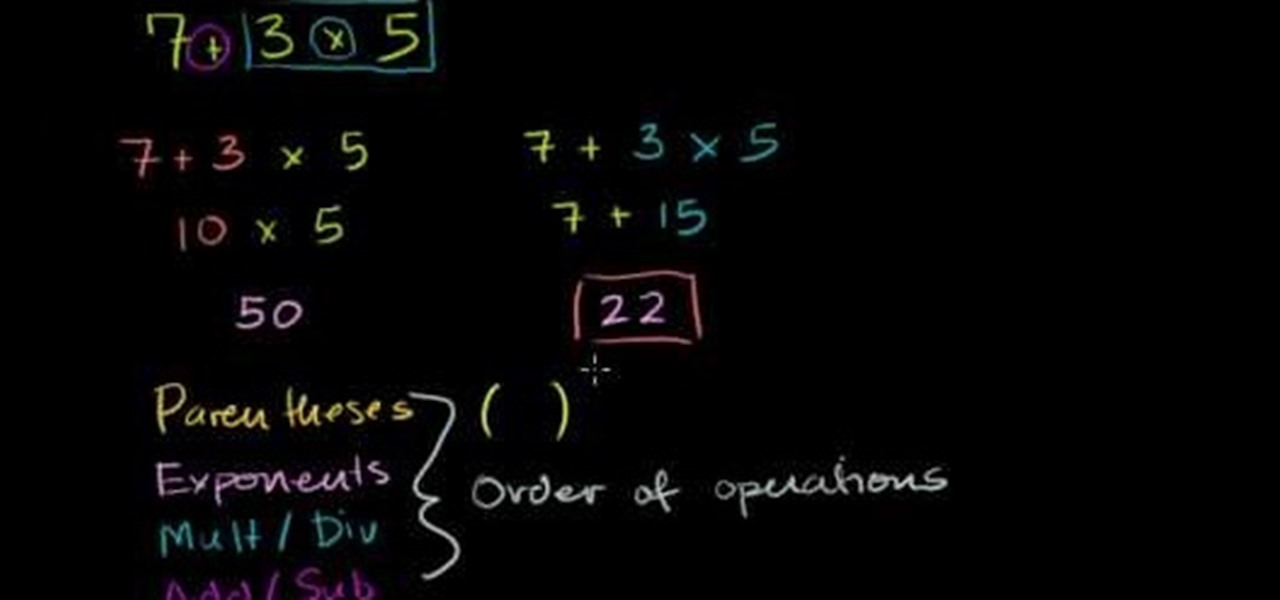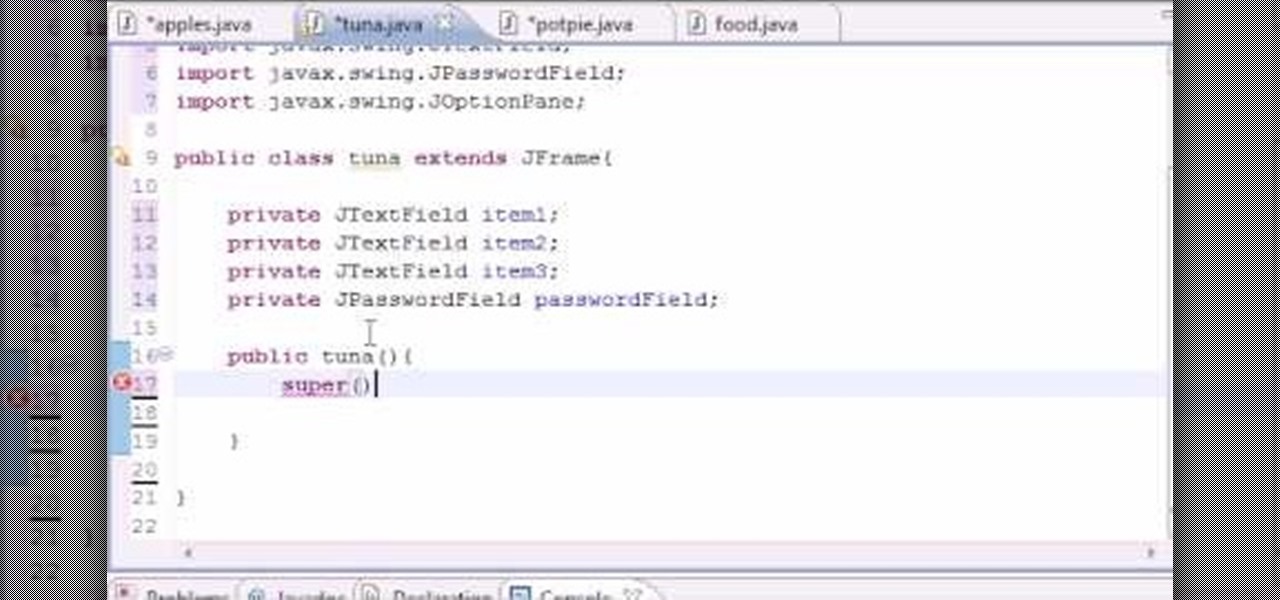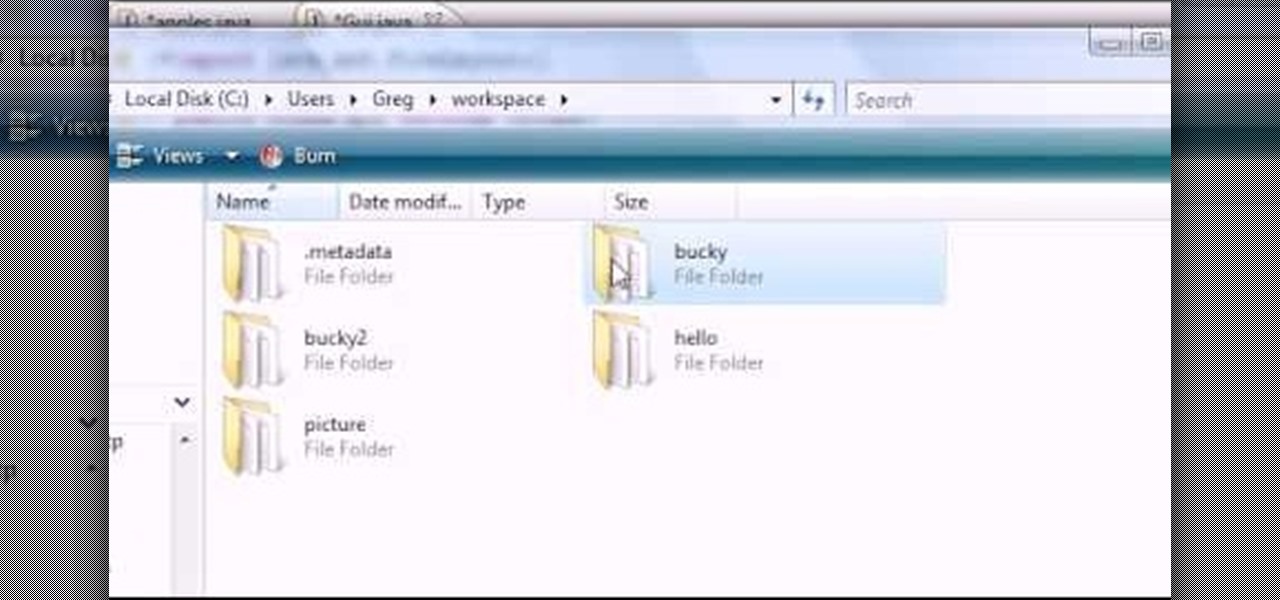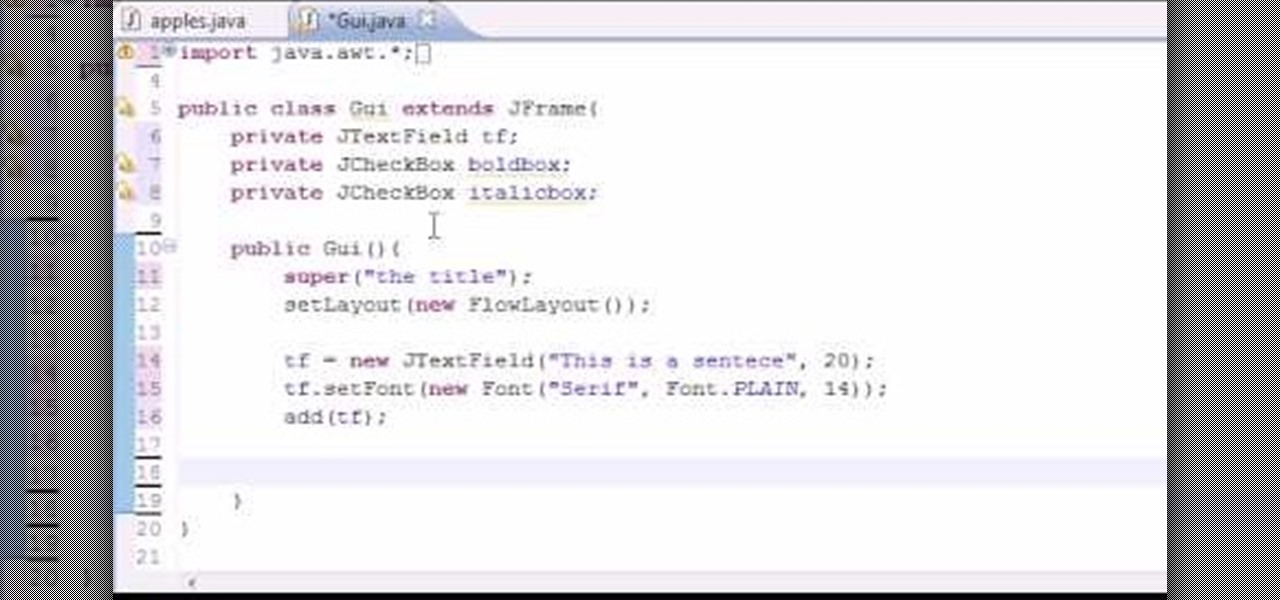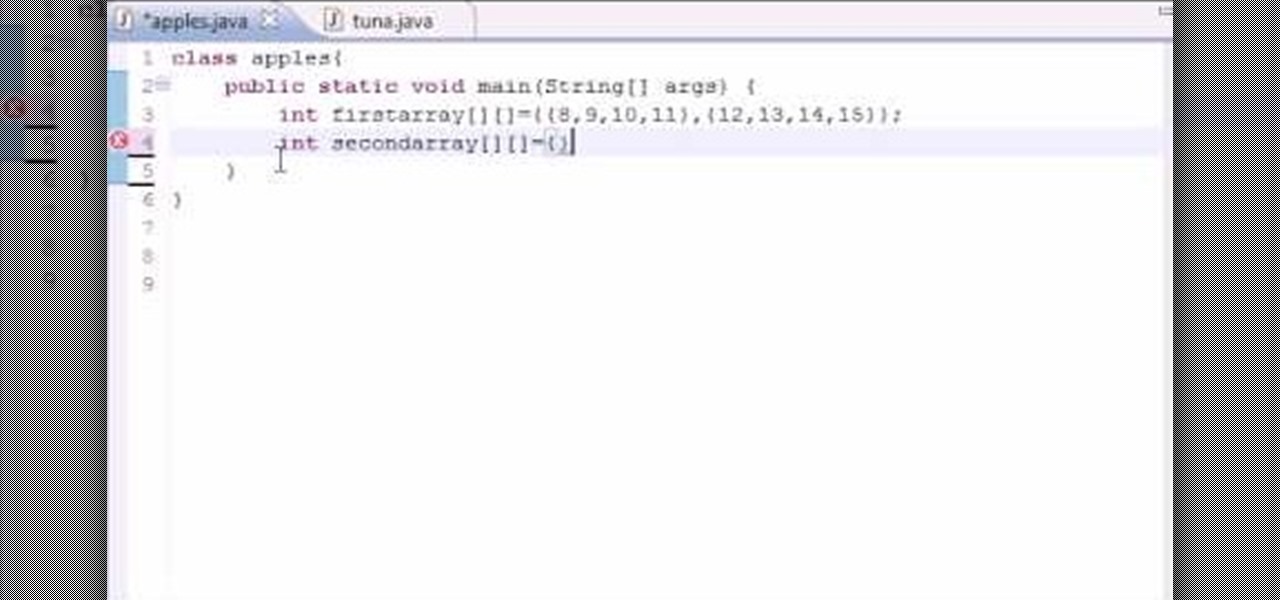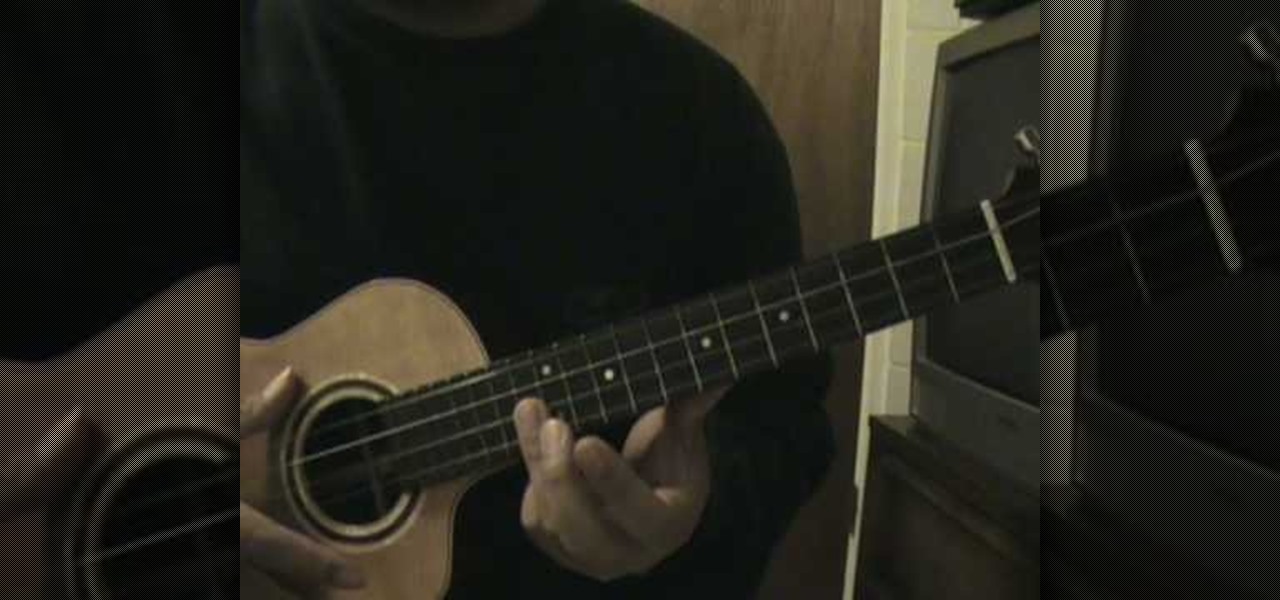If you're a knitting beginner who wants to challange yourself with an impressive looking project, then you've hit the right how-to video. While there are many different ways you can knit a hat, the method presented in this tutorial is one of the simplest. You can simply vary the yarn color to produce different effects.

Repeating a task using a For...Next loop : Excel: VBA in Depth from lynda.com Watch the entire course at http://www.lynda.com/home/DisplayCourse.aspx?lpk2=62906&utm_source=youtube&utm_medium=viral&utm_content=youtube&utm_campaign=youtube

We don't know why you wouldn't like to make a pom pom. After all, they're cute, chubby, and make anything they're attached to - keyrings, the tops of berets, air - look absolutely adorable. But then again, they do take a lot of patience to make.

The modest brush tool is one of the deepest, most versatile tools in Photoshop. It's not only a terrific painting tool, but it is also invaluable for masking, as this video demonstrates. Whether you're new to Adobe's popular raster graphics editing software or a seasoned professional just looking to better acquaint yourself with the program and its various features and filters, you're sure to be well served by this video tutorial. For more information, including detailed, step-by-step instruc...

This timelapse video shows how to start a simple model in Blender 3D and set up a render in LuxRender. The video also demonstrates how to create a daylight simulation and set up UV Maps in LuxRender. Whether you're new to the Blender Foundation's popular open-source 3D computer graphics application or are a seasoned digital artist merely on the lookout for new tips and tricks, you're sure to be well served by this free video software tutorial. For more information, including step-by-step inst...

This Blender 2.5 quick video tip demonstrates how to easily place decals onto your model with empties. This technique provides you complete control over the location, rotation and scale of your decal without the need for UV maps. Whether you're new to the Blender Foundation's popular open-source 3D computer graphics application or are a seasoned digital artist merely on the lookout for new tips and tricks, you're sure to be well served by this free video software tutorial from the folks at CG...

This clip demonstrates how to create a simple scene of blowing leaves. This technique makes good use of alpha mapped leaves, particle systems and a particle instance modifier to achieve the result. Whether you're new to the Blender Foundation's popular open-source 3D computer graphics application or are a seasoned digital artist merely on the lookout for new tips and tricks, you're sure to be well served by this free video software tutorial from the folks at CG Cookie. For more information, i...

This quick Blender 2.5 video tip shows how to make a simple drop-cloth effect like those you see photographers often use. The tip also demonstrates how to make the drop cloth follow the camera's rotation. Whether you're new to the Blender Foundation's popular open-source 3D computer graphics application or are a seasoned digital artist merely on the lookout for new tips and tricks, you're sure to be well served by this free video software tutorial from the folks at CG Cookie. For more informa...

This quick Blender 2.5 video tip demonstrates how to replicate objects with an array modifier in the same way that the Spin Duplicates function works. This techniques maintains the objects edit-ability even after spinning. a while back i posted about having a nasal voice that needs taming (i sound a bit like bob geldolf). 2 suggestions were the beyer m500 and the EV re20. i borrowed a friends re20 and found it very dull sounding. so dull i immediately threw in the towel. duller then my sm57 o...

This quick Blender video tip demonstrates how to use viewport snapping to lock the viewing angle to any 45 degree increment. This feature is similar to the viewport navigation that is found in ZBrush. Whether you're new to the Blender Foundation's popular open-source 3D computer graphics application or are a seasoned digital artist merely on the lookout for new tips and tricks, you're sure to be well served by this free video software tutorial from the folks at CG Cookie. For more information...

This quick Blender 2.5 video tip tutorial demonstrates how to use multiple background images. This feature is very useful and allows for layering images in the viewport and assigning separate images to specific viewing angles. Without the need for multiple viewports. Whether you're new to the Blender Foundation's popular open-source 3D computer graphics application or are a seasoned digital artist merely on the lookout for new tips and tricks, you're sure to be well served by this free video ...

This clip offers instruction on how to export a model from Blender to Unity 3D and import it into a game. The tutorial also demonstrates how to bake a normal map and a color map from a highpoly model to the lowpoly counterpart, real-time display of the color/normal maps in the Blender viewport with GLSL shading, and real-time updating of assets in Unity. Whether you're new to the Blender Foundation's popular open-source 3D computer graphics application or are a seasoned digital artist merely ...

This video offers instructions on how to use a wire wrap (or wirewrap) tool, an excellent and underrated alternative to soldering. It's particularly useful when prototyping as wirewraps can be undone quickly using the short end of the tool (though this particular process isn't demonstrated in the video). See how to connect a 4-legged RGB LED to header pins, a job that is particularly obnoxious to accomplish using solder and an iron, using 30-gauge wire and the tool. For more information, and ...

The face is generally considered the most effective place to punch someone if you want to put them on the ground. This video demonstrates how to use the face's many pressure points to hurt it more efficiently and end your fights more quickly.

In mathematics, the order of operations define the priority in which complex equations are solved. The top priority is your parenthesis, then exponents, followed by multiplication and division, and finally addition and subtraction (PEMDAS). This video tutorial demonstrates the order of operation with various examples and explains the associated methodology. From Ramanujan to calculus co-creator Gottfried Leibniz, many of the world's best and brightest mathematical minds have belonged to autod...

For the proud fantasy weapon enthusiasts among you who does have the privelege of access to blacksmithing equipment, making a cardboard-and-clay replica sword is a fun and safe alternative project. This video demonstrates how to make a replica of the sword Perseus uses in the iconic and recently-remade film Clash of the Titans. Any practicing hobbyist should have all the necessary tools. The video makers website has very detailed step-by-step instructions to accompany the video here.

Want to write Java games and applications but don't know beans about object-oriented programming? Never you fear. This free video tutorial from TheNewBoston will help you on your merry way to accomplishing just that. Specifically, this lesson will demonstrate how to work with event handlers when coding in Java. For more information, including detailed, step-by-step instructions, watch this programmer's guide.

Want to write Java games and applications but don't know beans about object-oriented programming? Never you fear. This free video tutorial from TheNewBoston will help you on your merry way to accomplishing just that. Specifically, this lesson will demonstrate how to create simple GUI JButtons when coding in Java. For more information, including detailed, step-by-step instructions, watch this programmer's guide.

Want to write Java games and applications but don't know beans about object-oriented programming? Never you fear. This free video tutorial from TheNewBoston will help you on your merry way to accomplishing just that. Specifically, this lesson will demonstrate how to work with polymorphism when coding in Java. For more information, including detailed, step-by-step instructions, watch this programmer's guide.

Want to write Java games and applications but don't know beans about object-oriented programming? Never you fear. This free video tutorial from TheNewBoston will help you on your merry way to accomplishing just that. Specifically, this lesson will demonstrate how to create and work with simple JLists when coding in Java. For more information, including detailed, step-by-step instructions, watch this programmer's guide.

Want to write Java games and applications but don't know beans about object-oriented programming? Never you fear. This free video tutorial from TheNewBoston will help you on your merry way to accomplishing just that. Specifically, this lesson will demonstrate how to create and work with GUI check boxes (checkboxes). For more information, including detailed, step-by-step instructions, watch this programmer's guide.

Want to write Java games and applications but don't know beans about object-oriented programming? Never you fear. This free video tutorial from TheNewBoston will help you on your merry way to accomplishing just that. Specifically, this lesson will demonstrate how to create a multi-dimensional array when coding in Java. For more information, including detailed, step-by-step instructions, watch this programmer's guide.

Want to write Java games and applications but don't know beans about object-oriented programming? Never you fear. This free video tutorial from TheNewBoston will help you on your merry way to accomplishing just that. Specifically, this lesson will demonstrate how to work with linked lists when writing code. For more information, including detailed, step-by-step instructions, watch this programmer's guide.

Want to write Java applications but don't know beans about object-oriented programming? Never you fear. This free video tutorial from TheNewBoston will help you on your merry way to accomplishing just that. Specifically, this lesson will demonstrate how to create mouse events. For detailed instructions, watch this programmer's guide.

This video demonstrates how to bathe a cat. It's a cat's worst nightmare. To make it easier, first be sure the water temperature is warm and constant. Put the cat in the tub and get him wet with the sprayers warm water. Protect the cats eyes at all time. Apply cat shampoo liberally and rub it in good. Then apply conditioner to the cats' fur to help detangle and conditon it. Rinse really well with warm, steady stream of water. Then use a warmed up towel to wrap around the cat. This will help d...

The World Wide Geek demonstrates how to format an external hard drive for Mac OS X. External hard drives are usually formatted for windows. To change the format, you will need to use the disk utility option. Access the disk utility by going to finder and clicking on applications. Next, click on the utilities folder. Then, click on the disk utility option to open it. You can also search for disk utility in spotlight. Select your external hard drive in the options to the left of the disk utilit...

Fantastic Food with Scott Hargrove demonstrates how to carve a roasted chicken. First, use the appropriate knife. Make sure that your life isn't too large. Use a medium-sized carving knife. Use a carving board with a ridge to contain the juices. Place the chicken with the back bone down and breast up. Break the skin open on leg until you hear a crack. Take the point of the knife and run it along the crease where the bone meets the body to separate the leg. Repeat with the other leg. Next, car...

Simple SDK demonstrates how to add icons to your iPhone applications using XCode. Find your desired app and right click on it to designate that you want to open it with Gimp. Use the rectangle tool to crop the image to a square size. Add text to the image as desired. Then, scale the image to 57 x 57. Then, save the file as an icon.png in the same application folder. Exit out of Gimp. Next, go back to XCode. Open the icon file in the info list. Type in the icon title in the correct field and d...

How to play the notes b, a, and g on a recorderHillary Hill demonstrates to us how to play a mouth piece. Note b is played by completely covering the thumb hole in the back and the thumb hole in the front. Remember to cover the hole completely to avoid squicky sounds. Note a is played by covering the thumb hole in the back, the first hole at the top and the second hole. To play g, its the thumb hole and the top three holes on the piece. Its important to use the left hand because when we learn...

John White, Dona Ana County Extension Agent, Teddi Peters, Master Gardener, and Southwest Yard and Garden demonstrate how to make a Christmas tree from a tomato plant cage for the holidays. The cage will already have a tree like form. Attach electrical tape around the prongs. Then, starting at the top, twist green holiday garland around the cage. Soon you will have something that looks like a tree. Add ornaments and Christmas lights to decorate your tree. You can use your new tree inside or t...

This video demonstrates how to fix the batter length problem on a jailbroken iPod. First, make sure that you have a Wi-Fi connection so you could download the necessary files. Turn your iPod Touch on and locate the Installer icon. Wait until the installer program loads. Then, on the bottom portion of the screen, select the icon Install. In the Packages section, scroll all the way down to letter S and look for Services. Select it and install it. After the installation completes, go back to hom...

The song, This Love by Bob Marley, is played in G minor. The first verse is played in single beat strumming in Gm, Cm, and Dm. He takes you through this pattern of chords five times. Then on to the chorus, two chords are played: Dm and Cm also in single strums. The breakdown is broke into four different frets down the neck. The 13th fret is held and demonstrated a few times, Then it starts in a double strum. The breakdown is reversed going up the neck of the ukulele. Further assistance is off...

This video demonstrates how to do image transfers. For this project, you will need the following: acid free card stock, stencils, transparency film, a gel medium, and a PC.

Web Chef demonstrates how to prepare and clean snow crab. First, fill a large pot halfway full of water, add a dash of sea salt and bring it to a boil. Throw in the crabs, replace the lid and cook them for 15 minutes. Remove the crabs from the pot and run them under cold water. Pull out the crab's apron and break half the body from the shell. Grab the legs and pry it out from its shell. Break out the mouth and the lungs. Rinse the crab under cold water. Pry the body away from the other half o...

This video demonstrates the four keys to a powerful freestyle. The first is internal shoulder rotation. Rather than holding your arms out straight, rotate the shoulder inward to bring the elbow up. Point your fingers downward and catch the water with your entire forearm.

Evil Penguin Master demonstrates how to make a paper spinner. First fold a regular sheet of paper in half, defining the lines well. Then, cut the paper along the crease with scissors or tear it with your hands. Next, fold the halved paper again lengthwise. Then, fold down the corner. Flip the paper over and fold down the other corner so it forms a slanted rectangle. Repeat the technique with the other sheet. Lay the sheets on top of each other so they form an X or a star. Fold each triangle i...

This video demonstrates how to make a Strawberry Smoothie. For this recipe, you will need the following ingredients: fat free yogurt, a banana, ½ of a cup of milk, 2 T. flaxseed, strawberry whey powder, and fresh strawberries. You could add oatmeal or other fruit, if you would prefer.

Curtis Smith, Extension Horticulturist, and Rick Daniel, Bernalillo County Horticulture Agent, demonstrate how to prune a peach tree and trim raspberry plants. If a branch is in the way and causing problems or if it is unhealthy, cut it off at anytime. Cut outside of the bark collar when pruning branches. Make three cuts by first making an undercut on the bottom side so the bark doesn't strip off too far. Put on gloves when working with raspberry bushes. Cut the bushes down to the ground each...

Getting text from one area to another is quite simple. You can do so between any text frames. This video will demonstrate exactly how to cut, copy, and paste on your Macintosh.

This video shows the viewer how to make an electromagnet using common items. This is done using a broken microwave, a spool, a cordless drill, a battery and a coat hanger. The microwave transformer is dismantled and the enamel insulated wire is removed. Using the cordless drill the wire is then coiled around the spool. The iron coat hanger should then be cut into small pieces and placed in the middle of the spool. It should be secured tightly. The battery was then connected to the wired coile...