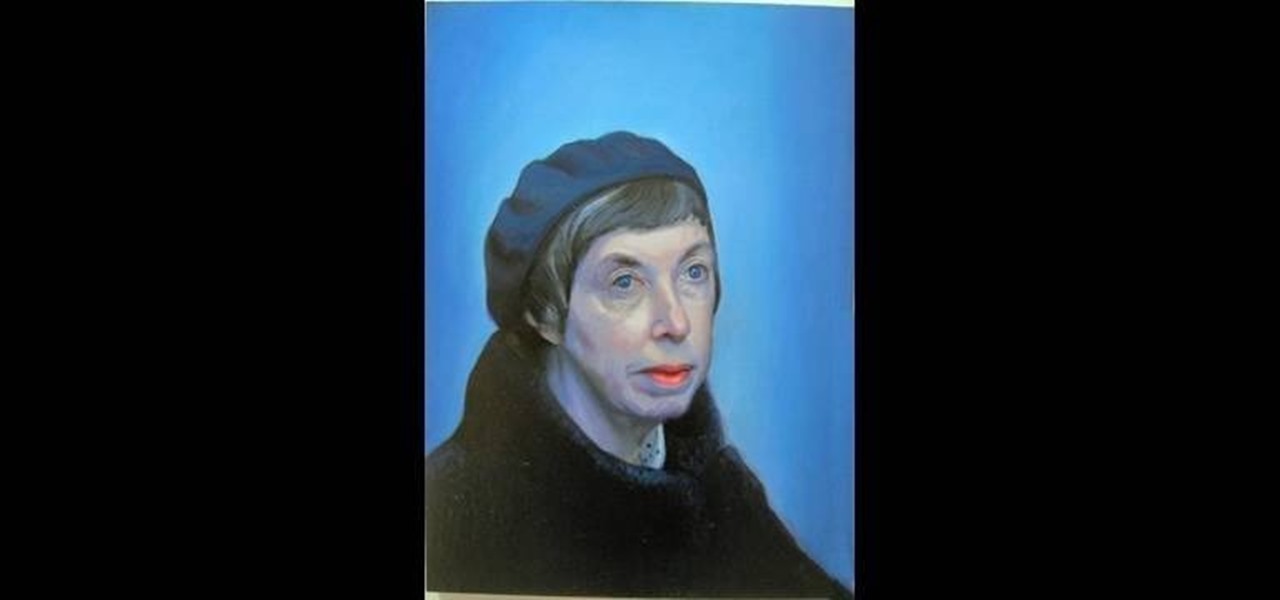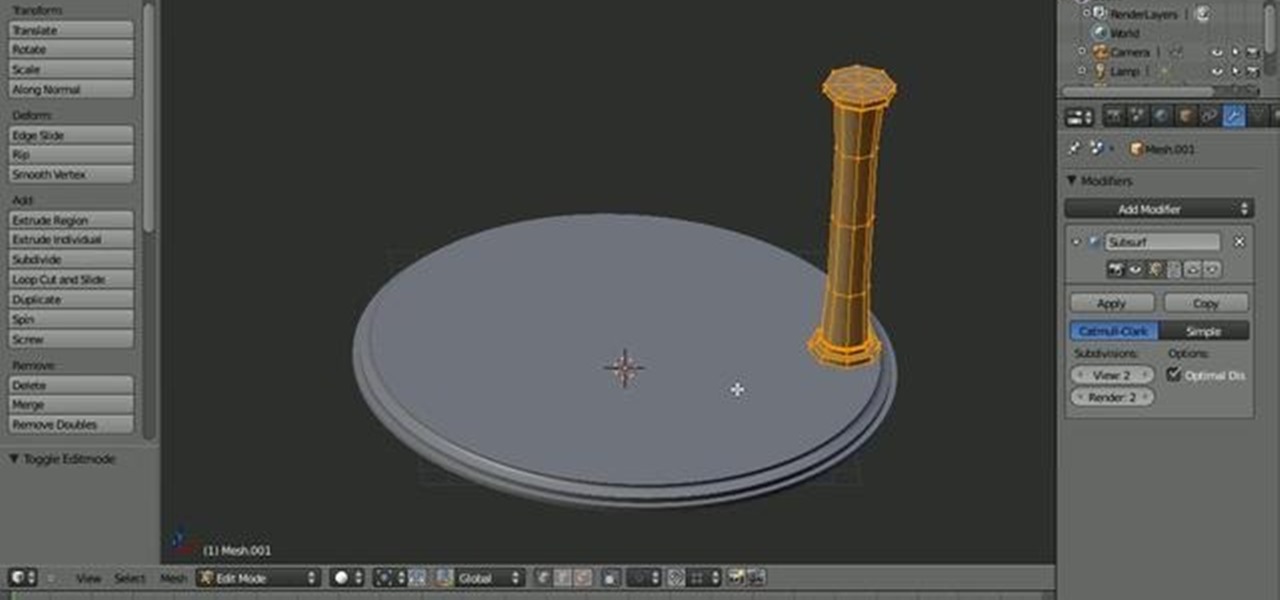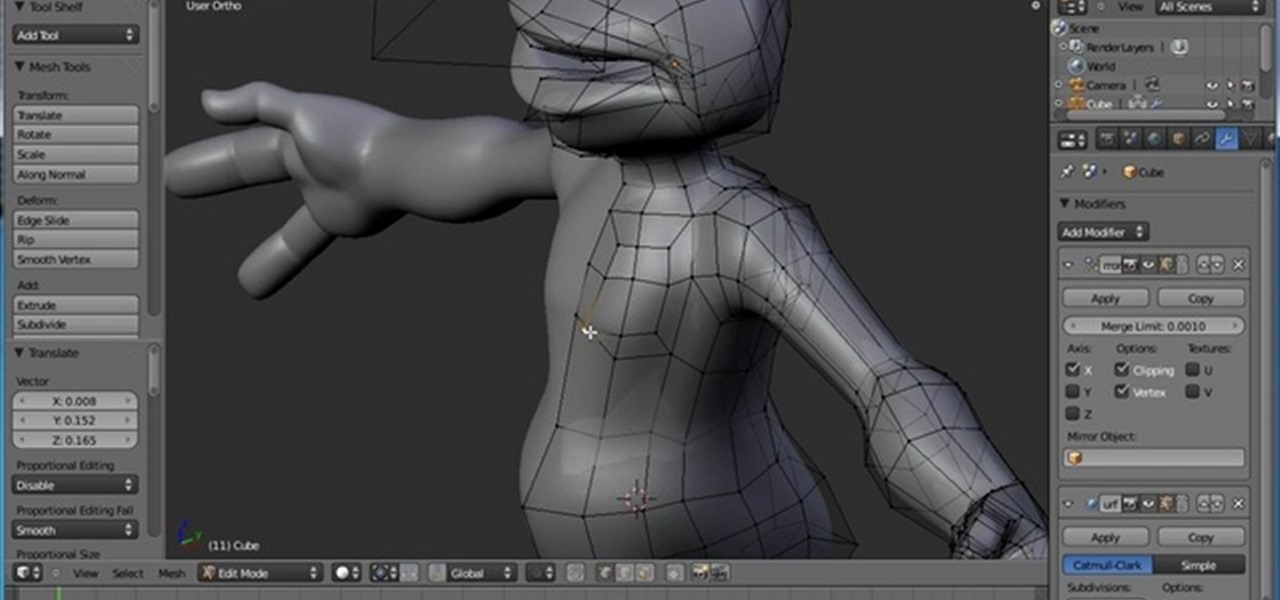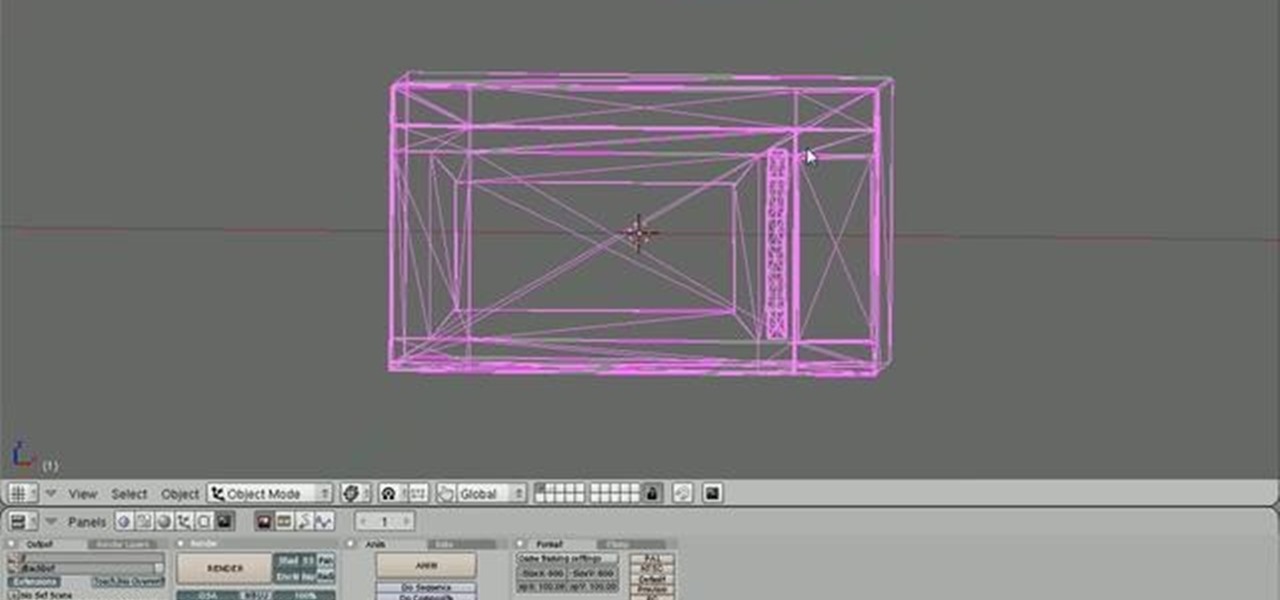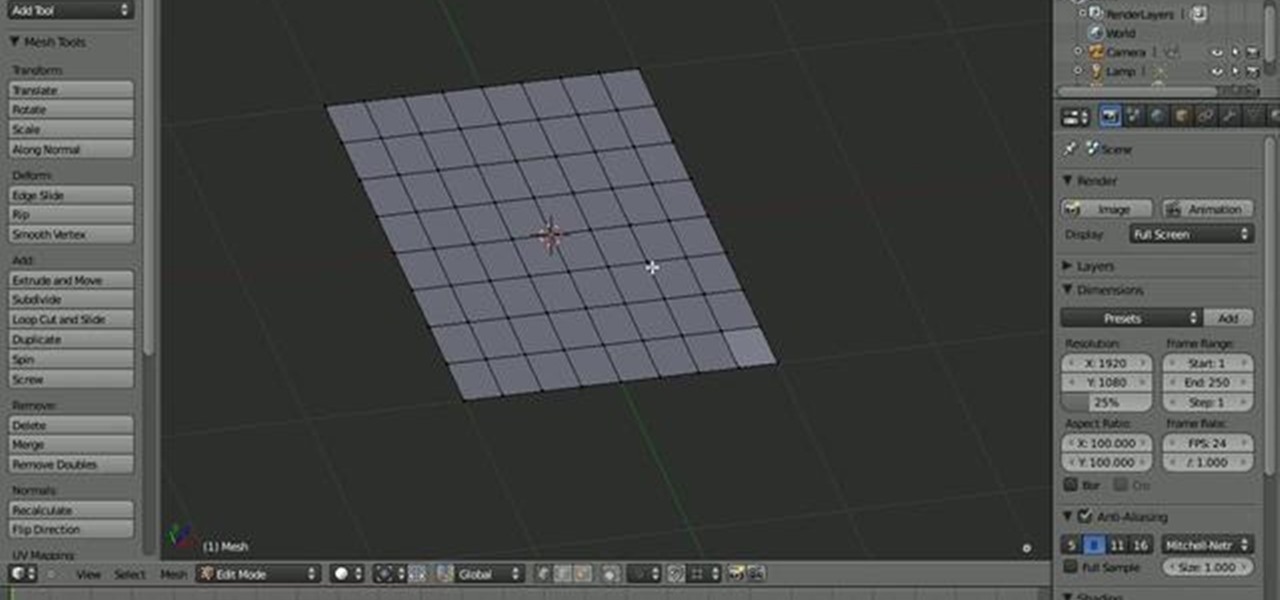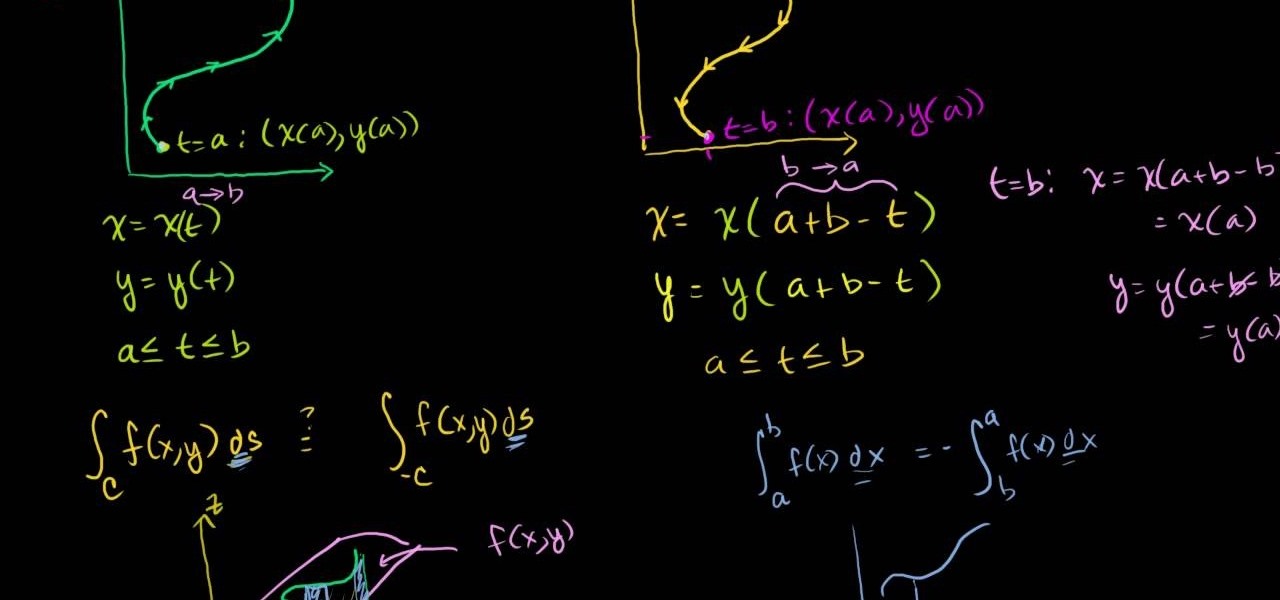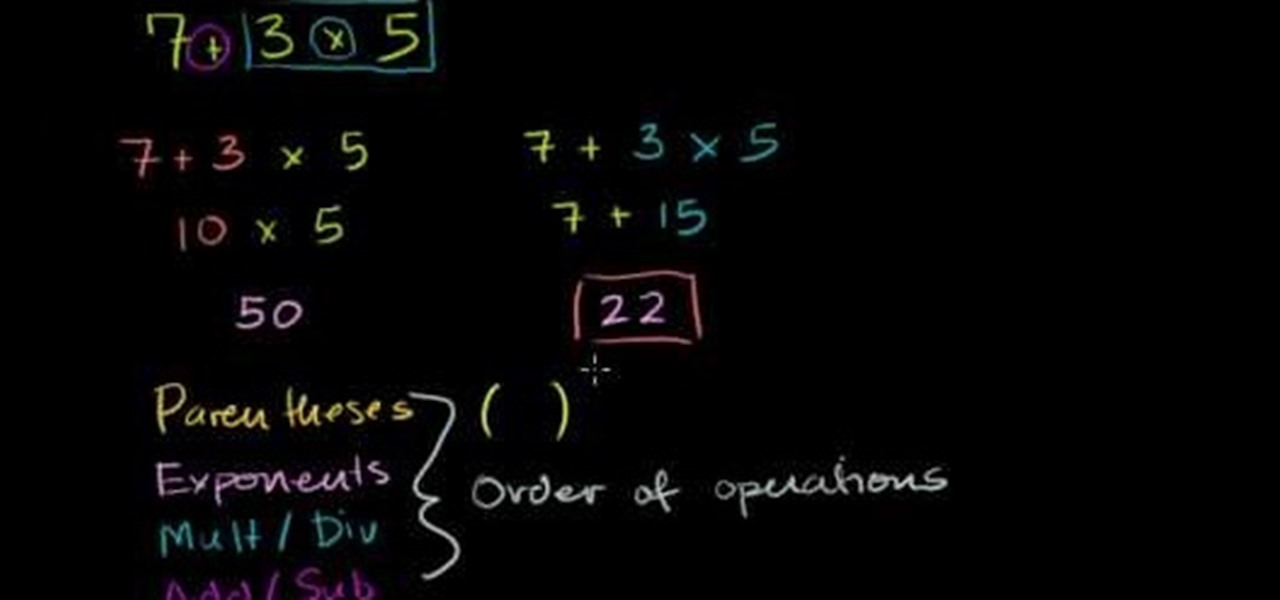Move over November, Movember is here to stay. Join the fight against men's cancer and grow your own moustache. But that's not all. Movember is a time to learn about staying healthy, and more importantly… being healthy! In this video, you'll learn how to prevent prostate cancer with the perfect morning shake.

Cupcakes would would have no modesty without a nice, thick coat of icing enrobing their delicate interiors. Cover up your cupcakes this Halloween while dressing them up in the chicest of cupcake fashion styles by swathing them in vanilla icing and candy corn.

Thinking about baking some cupcakes for Halloween? Whether you're looking for simple seasonal cupcakes that aren't overly decorated (these are very plain orange and white colored cupcakes) or need a delicious recipe for cupcakes that you will be decorating, this recipe is perfect.

Saying that people have too much stress these days is an understatement. With Twitter, Facebook, and a variety of electronic gadgets occupying our time, there's hardly room to breathe or to relax. This means that more and more of us are finding it difficult to fall asleep.

Preserving lemons can sometimes take weeks to accomplish, especially if you want the marinade to absorb well. But what if you want to make preserved lemons as a gift for a hostess in a few days and you simply lack the time?

Be your own DJ or MC! This tutorial starts with a clip of Jay-Z, and demonstrates how you can create a hip hop sample with this clip using the music editing software FL Studio. An advanced tutorial for users already familiar with the software!

Merrill offers up some of this best tips for making your works of art more realistic. There's three very important strategies for improving your the lifelike quality of your drawings and paintings, and in this video, he demonstrates them for you.

Want a knitting project that looks really impressive and complex but is actually much simpler than it appears? Then this hexagonal illusion cube blanket, made with an array of variously colored hexagons. The blanket is made of 100% wool, so it's perfect for covering up and then snuggling with your partner during cold winter nights.

We don't know why you wouldn't like to make a pom pom. After all, they're cute, chubby, and make anything they're attached to - keyrings, the tops of berets, air - look absolutely adorable. But then again, they do take a lot of patience to make.

The modest brush tool is one of the deepest, most versatile tools in Photoshop. It's not only a terrific painting tool, but it is also invaluable for masking, as this video demonstrates. Whether you're new to Adobe's popular raster graphics editing software or a seasoned professional just looking to better acquaint yourself with the program and its various features and filters, you're sure to be well served by this video tutorial. For more information, including detailed, step-by-step instruc...

This clip demonstrates quick and simple QuicKeys workflow that automatically hides other Mac OS X applications when a specified application is opened. This quick clip presents a general introduction to creating macros and automating processes within Mac OS X using QuicKeys 4. Whether you're new to Startly Software's popular macro and automation application or are merely looking to pick up a few new tips and tricks, you're certain to be well served by this free video software tutorial. For mor...

This timelapse video shows how to start a simple model in Blender 3D and set up a render in LuxRender. The video also demonstrates how to create a daylight simulation and set up UV Maps in LuxRender. Whether you're new to the Blender Foundation's popular open-source 3D computer graphics application or are a seasoned digital artist merely on the lookout for new tips and tricks, you're sure to be well served by this free video software tutorial. For more information, including step-by-step inst...

This Blender 2.5 quick video tip demonstrates how to easily place decals onto your model with empties. This technique provides you complete control over the location, rotation and scale of your decal without the need for UV maps. Whether you're new to the Blender Foundation's popular open-source 3D computer graphics application or are a seasoned digital artist merely on the lookout for new tips and tricks, you're sure to be well served by this free video software tutorial from the folks at CG...

This clip demonstrates how to create a simple scene of blowing leaves. This technique makes good use of alpha mapped leaves, particle systems and a particle instance modifier to achieve the result. Whether you're new to the Blender Foundation's popular open-source 3D computer graphics application or are a seasoned digital artist merely on the lookout for new tips and tricks, you're sure to be well served by this free video software tutorial from the folks at CG Cookie. For more information, i...

This quick Blender 2.5 video tip shows how to make a simple drop-cloth effect like those you see photographers often use. The tip also demonstrates how to make the drop cloth follow the camera's rotation. Whether you're new to the Blender Foundation's popular open-source 3D computer graphics application or are a seasoned digital artist merely on the lookout for new tips and tricks, you're sure to be well served by this free video software tutorial from the folks at CG Cookie. For more informa...

This quick Blender 2.5 video tip demonstrates how to replicate objects with an array modifier in the same way that the Spin Duplicates function works. This techniques maintains the objects edit-ability even after spinning. a while back i posted about having a nasal voice that needs taming (i sound a bit like bob geldolf). 2 suggestions were the beyer m500 and the EV re20. i borrowed a friends re20 and found it very dull sounding. so dull i immediately threw in the towel. duller then my sm57 o...

This quick Blender video tip demonstrates how to use viewport snapping to lock the viewing angle to any 45 degree increment. This feature is similar to the viewport navigation that is found in ZBrush. Whether you're new to the Blender Foundation's popular open-source 3D computer graphics application or are a seasoned digital artist merely on the lookout for new tips and tricks, you're sure to be well served by this free video software tutorial from the folks at CG Cookie. For more information...

This quick Blender 2.5 video tip tutorial demonstrates how to use multiple background images. This feature is very useful and allows for layering images in the viewport and assigning separate images to specific viewing angles. Without the need for multiple viewports. Whether you're new to the Blender Foundation's popular open-source 3D computer graphics application or are a seasoned digital artist merely on the lookout for new tips and tricks, you're sure to be well served by this free video ...

This clip offers instruction on how to export a model from Blender to Unity 3D and import it into a game. The tutorial also demonstrates how to bake a normal map and a color map from a highpoly model to the lowpoly counterpart, real-time display of the color/normal maps in the Blender viewport with GLSL shading, and real-time updating of assets in Unity. Whether you're new to the Blender Foundation's popular open-source 3D computer graphics application or are a seasoned digital artist merely ...

This video demonstrates how to make a defense-splitting pass. You need to see three very important factors. The first one is you need to see the opportunity. Secondly, you need to choose the right moment. And third, you must be able to put the right weight on the pass. Learn to control your ball so that you are in the position to make a killer pass. Train yourself to be able to improve on these aspects. The more you train yourself the more you will be able to successfully do it in real matche...

This clip demonstrates the process of creating a model of a strand of Christmas lights in Blender 2.5. The tutorials covers modeling and how to use array and curve modifiers to create a strand of lights that will automatically lengthen as needed. Whether you're new to the Blender Foundation's popular open-source 3D computer graphics application or are a seasoned digital artist merely on the lookout for new tips and tricks, you're sure to be well served by this free video software tutorial fro...

This clip demonstrates how to use the box-modeling technique to create a full character. The box-modeling technique is a good way to quickly visualize the shape of your character, rather than a creating the detail from the beginning. Whether you're new to the Blender Foundation's popular open-source 3D computer graphics application or are a seasoned digital artist merely on the lookout for new tips and tricks, you're sure to be well served by this free video software tutorial from the folks a...

It is quite common for imported models to come into Blender with duplicate vertices and triangulated faces. This quick tip demonstrates how to very easily fix these two issues, leaving you with a model that is ready to go. Whether you're new to the Blender Foundation's popular open-source 3D computer graphics application or are a seasoned digital artist merely on the lookout for new tips and tricks, you're sure to be well served by this free video software tutorial from the folks at CG Cookie...

When working with a high density mesh in Blender, maintainig a firm grip on topology is essential. This quick video demonstrates a few tips for increasing/decreasing your topology in a given area and for redirecting the flow of your topology. Whether you're new to the Blender Foundation's popular open-source 3D computer graphics application or are a seasoned digital artist merely on the lookout for new tips and tricks, you're sure to be well served by this free video software tutorial from th...

This is an impressive bar trick to do, but since it involves fire and huffing you should not attempt it if you're a lightweight or new to absinthe.

A common problem with human patient simulators is that they are very easy to break. In this tutorial, learn how to perform simulated open heart surgery on a HPS without breaking any of the mechanisms inside his chest. This video will demonstrate how to modifiy a human patient simulator (HPS) for open heart surgery/thoracotomy proceudres in the simulation center. Although the video demonstrates the method on a Laerdal Sim Man, the technique can be appled to other simulators.

Do you have a lot of old Xbox controller sitting around now that the newer, sexier Xbox 360 has taken over originals place in your life? Give them new life! This video demonstrates a method for turning an old Xbox controller in to a USB fan! For those for whom buying a small hand-fan from the store is just too easy, this DIY trick will have you a much more cool-looking, geek-fame-worthy model in almost no time at all!

The face is generally considered the most effective place to punch someone if you want to put them on the ground. This video demonstrates how to use the face's many pressure points to hurt it more efficiently and end your fights more quickly.

This video tutorial demonstrates Photoshop CS5's bristle brushes, which simulate traditional paint brushes—the kind your local art-supply store sells—and its new Mixer brush, which lets you give a photo a painterly look. Along the way, its host passes along a tip for customizing Photoshop's interface—one of those little chores that can save so much time but that so few of us do. Whether you're new to Adobe's popular image editing software or a seasoned graphic design professional just looking...

This video demonstrates that the line integral of a scalar field is independent of path direction. Learn how to solve scalar-field integrals with this free video calculus lesson. Looking for a primer on how to solve matrix problems using a TI-89 graphing calculator? See how it's done with this free video algebra lesson. From Ramanujan to calculus co-creator Gottfried Leibniz, many of the world's best and brightest mathematical minds have belonged to autodidacts. And, thanks to the Internet, i...

In mathematics, the order of operations define the priority in which complex equations are solved. The top priority is your parenthesis, then exponents, followed by multiplication and division, and finally addition and subtraction (PEMDAS). This video tutorial demonstrates the order of operation with various examples and explains the associated methodology. From Ramanujan to calculus co-creator Gottfried Leibniz, many of the world's best and brightest mathematical minds have belonged to autod...

For the proud fantasy weapon enthusiasts among you who does have the privelege of access to blacksmithing equipment, making a cardboard-and-clay replica sword is a fun and safe alternative project. This video demonstrates how to make a replica of the sword Perseus uses in the iconic and recently-remade film Clash of the Titans. Any practicing hobbyist should have all the necessary tools. The video makers website has very detailed step-by-step instructions to accompany the video here.

This video demonstrates how to bathe a cat. It's a cat's worst nightmare. To make it easier, first be sure the water temperature is warm and constant. Put the cat in the tub and get him wet with the sprayers warm water. Protect the cats eyes at all time. Apply cat shampoo liberally and rub it in good. Then apply conditioner to the cats' fur to help detangle and conditon it. Rinse really well with warm, steady stream of water. Then use a warmed up towel to wrap around the cat. This will help d...

This video demonstrates a way to cook a sirloin steak with a gravy sauce as a main course. In a large frying pan put some oil to sear the steak. You will know that the oil is hot and ready for the meat when it begins to smoke. Season with salt, pepper, and sear the steak until each side is brown. Next place the meat in an oven and cook at 350 degrees for six minutes. While the meat is cooking is a good time to make the gravy. In the pan that you used to sear the steak add some red wine, veal ...

The Singing Gourmet demonstrates how he makes his delicious spaghetti sauce. He starts by heating some extra virgin olive oil in the pan. Then he adds some Trader Joe’s crushed garlic and browns it slowly so it doesn’t burn. Next he puts in some Italian sausage and lets it get nicely browned, then some wine (any kind of wine will work). After that he adds a large dose of Italian seasoning, some garlic powder, a bottle of roasted garlic spaghetti sauce and a can of marinara sauce. To make ...

Chef Keith Snow demonstrates in this video how to make a quick and healthy recipe using broccoli. Blanched broccoli is used, that is, it is dipped in boiling water to tenderize it. A wok is heated and flavorless pure olive oil is added to it. Finely chopped shallots, ginger and garlic are tossed around in the oil and the heat is turned up. The broccoli is added when the ingredients release their flavor. A pinch of salt and black pepper can be mixed to the wok. A tablespoon of toasted sesame o...

Wilton Cake Decorating demonstrates how to make and decorate a beautiful World of Swirls Cake.

This video demonstrates how to make a christmas tree out of newspaper. The author suggests that you start with 3 full sheets of newspaper and have scissors and scotch tape ready to use. Begin the tree making process by rolling the newspaper tightly and then using the scissors to create multiple cuts on one end of the roll. After doing so the newspaper roll should achieve a frayed look on one end. Pull on the frayed side to elongate the other newspaper that was rolled inside previously and the...

This video demonstrates how to make a delicious spread called Cheese Wiz at home. The best cheese to use for this is a processed cheese such as cheddar. You will need 450 grams of cheese cut into chunks. Add a can of evaporated milk, one teaspoon of Tabasco and a teaspoon of mustard powder. For extra flavor you can add some chopped onions or chopped jalapeno chiles.

Ultimate Handyman demonstrates how to remove a threaded stud from a threaded hole. You will often find threaded studs when you are doing car repair. First, remove the nut from the stud. Then, spray it with lubricant. Next, screw the nut back on the stud. Screw another nut on top of the first nut. Grip the bottom nut with a wrench while tightening the top nut. Grip the bottom nut and turn it in a counter clockwise direction. The stud should then pull out of the threaded hole. It may be difficu...