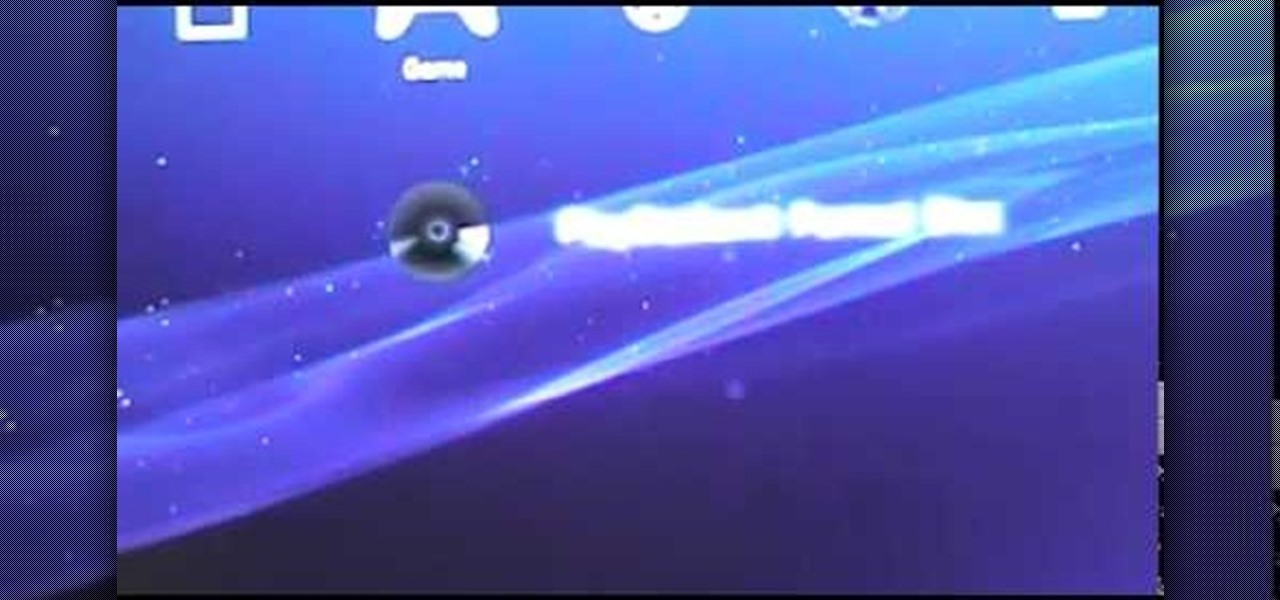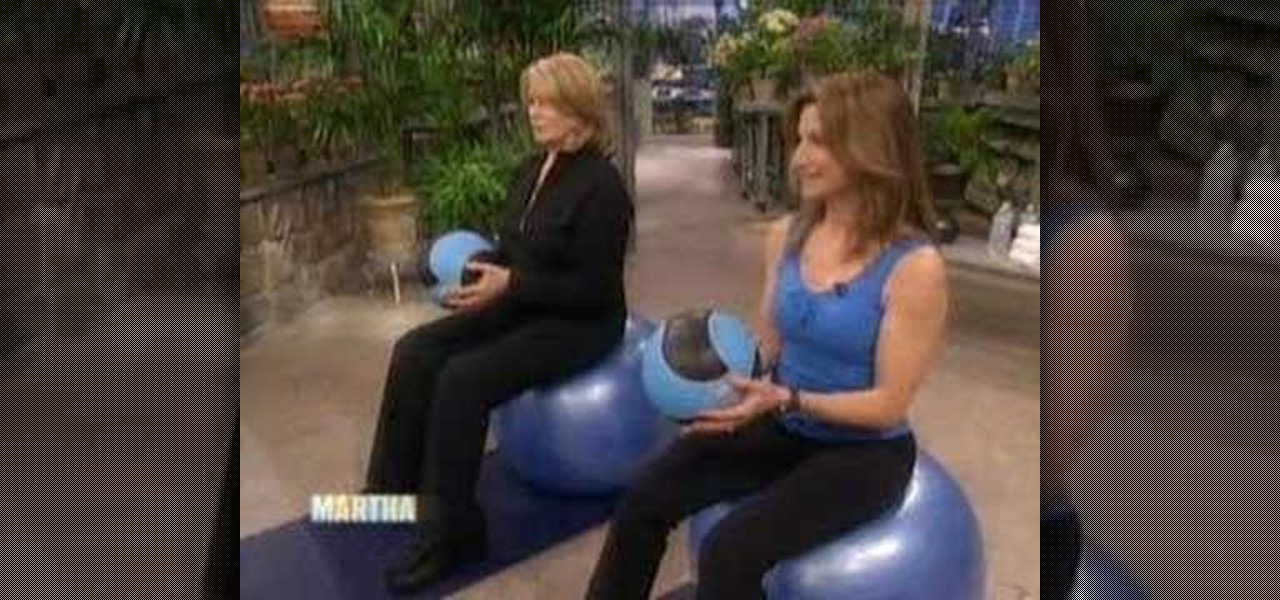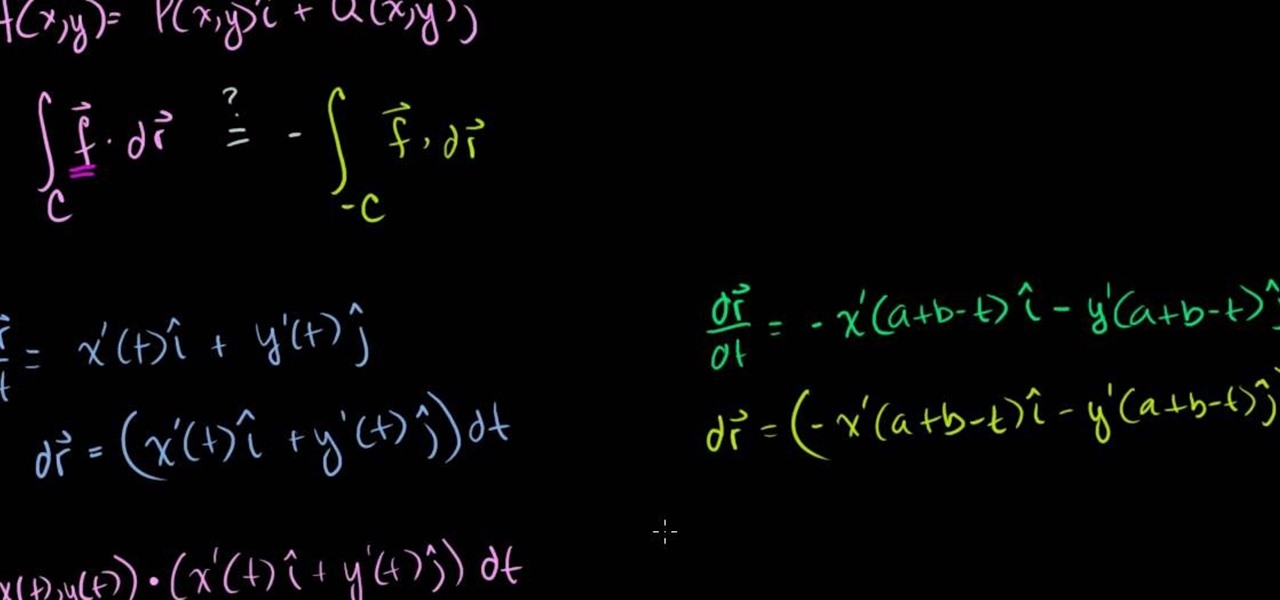Chef John from FoodWishes demonstrates how to make sherry braised beef short ribs. First dice and cook some bacon. Take the bacon out of the pan and put them in a Dutch oven, and cook the short ribs in the bacon grease. Put the short ribs into the Dutch oven and add fresh thyme and one bay leaf. Brown a diced onion in the bacon grease and stir in 3 or 4 cloves of diced garlic and add a little flour and sauté. Add sherry wine and cook until it thickens, and put it in the Dutch oven. Add beef b...

This beauty video demonstrates how to create a bright, summer makeup look.

In this tutorial, professional chef Jason Hill shows you how to cut up a chicken into eight parts and get more bang for your buck. Follow along as Jason shows you exactly where to cut and pull for any recipe.

This video teaches a piano novice how to play the introduction to “Because” by the Beatles, which was written by John Lennon. A close up on the instructor’s hands from above demonstrates the fingering for the piece. The view of the fingering is very important, since this video does not teach you how to read sheet music. Instead, it takes you through the rudimentary fingering. You will not need to know what a quarter rest, an eighth note, or a key signature mean. The instructor plays the intro...

This beauty video demonstrates how to create art inspired makeup.

This beauty video demonstrates how to create a daily makeup face routine.

Make a cool confetti cannon that's great for concerts, parties and special events! Kipkay demonstrates how to hack together this high powered cannon. Confetti bombs are super fun, pay attention to learn how to make your own confetti cannon.

If you're a fashion designer using Adobe's Photoshop CS5, you already know you can do a host of amazing things. One of the things you'll likely wan to do over and over again is check out your creations in different colors. This quick how to demonstrates what you need to do to go from red to yellow, green to blue, mauve to black and back again. Check it out!

This video demonstrates the easiest way to play your old PS1 games on a PS3 system. Check it out and learn how to do it, then dig into your old game box, dust off the classics and replay them again today!

Develop your core strength and balance using these tradtional yoga poses. All you need is a yoga mat! This video also demonstrates a few different variations on these poses, depending on if you are a beginning, intermediate or advanced student of yoga.

Girls around the world bemoan their boyfriends constantly stealing their shampoo when they run out, and now it's time for payback. This video demonstrates a hair bleach and shampoo prank that will devastate dark-haired shampoo-stealers.

Follow along in this instructional video as Jeri Ellsworth demonstrates how to fabricate and install the passenger side bracing on dirt track racecar being built from a 1981 Camaro. The materials and tools needed for this project include a 1 3/4 x .120 tubing, an "Affordable Bender" bender, a Millermatic welder and a Hypertherm 43 plasma cutter.

Use a 2D image of clouds to generate realistic video footage of 3D cloud motion. In this tutorial from All Bets Are Off, Aharon Rabinowitz demonstrates how to create this effect using a single 2D image of clouds and a few simple clicks.

Using a layered photograph, chroma key footage and depth of field, prolific Italian designer Juri Ciana demonstrates precisely how to create a stunningly beautiful 3D composition with After Effects. In this informative video-only tutorial, depth of field and focus is utlized as critical elements that provide the various components of this video composition with a living vibrancy and dynamism.

Block Facebook scripts on sites that you visit with Safari, Chrome and Firefox by installing an add-on called Facebook Blocker. This removes the "Like" buttons, "Recommended" lists and prevents Facebook scripts from tracking your browsing history. Veronica from Tekzilla Daily demonstrates the features of this new add-on.

Install this new add-on for Mozilla Firefox and show full-size images from Flickr or Facebook just by hovering over the thumbnail or link. This add-on shows the full-size images in a floating panel without having to open a brand new browser page. Thumbnail Zoom also works on MySpace, Amazon, Picassa, Twitter, LinkedIn, Hi5, Twitpic, deviantART, PhotoBUcket, Tagged, last.fm and Wikipedia. Veronica from Tekzilla Daily demonstrates all the cool features.

Make lightning and generate tens of thousands of volts in your own kitchen at home using ordinary household objects! Mr. G demonstrates the amazing Triboelectric Effect and explains the electron exchange via adhesion and separation that makes it all possible.

In order to become a good runner you must do more than just, well, run. Good running requires good form, which means that in addition to doing your daily job you must commit to completing drills designed to improve your running form (to reduce injury).

Add a bit of sparkle and pizzaz to your wardrobe! This short tutorial demonstrates how you can add small crystals in whatever pattern you want using the Kandi Kane hotfix wand to add color, sparkle and your own unique touch.

Lord of the Rings Online is now free to play! This tutorial demonstrates how character creation works, so you can design your own dwarven, elven or human hero of Middle Earth. Your appearance is influenced by your origin, which is demonstrated in this video as well.

Using Action Script, you can turn an image into a link to a website within your animation or movie clip. This tutorial demonstrates how you make invisible buttons and attach them to your chosen images in order to turn them into links.

Using an animated movie strip as an example, this tutorial for Blender shows you how to properly animate textures. You can achieve this effect by making use of the offset parameter function within Blender, and this tutorial demonstrates how.

This tutorial demonstrates how to get extra smooth and creamy frosting by letting your mixer run just a bit longer than normal. Also demonstrated is a brush embroidery technique used to get a good 'haze' effect on your cake, good for frosting flower petals.

Have you ever wanted to play tribal music? If you have a wooden Native American flute (tuned to the key of G), this video demonstrates the right fingering pattern to play a beautiful and easy melody on your musical instrument.

Faced with a mucked-up Mighty Mouse? Never fear; this quick clip demonstrates an effective (if somewhat unconventional) method for cleaning your Mac mouse using a sheet of standard 8x11" printer paper. For details, including a step-by-step overview, and to get started cleaning your own Mighty Mouse, watch this video guide.

This clip demonstrates the continental-style Norwegian purl stitch, an alternative method for purling that may save some knitters time when they are working ribbing. For more information, including complete, step-by-step instructions, and to get started utilizing this decrease in your own knitting projects, watch this free video knitting lesson.

This clip demonstrates a left-leaning decrease sometimes used in knitting. It is usually called the "pass slipped stitch over" decrease (PSSO), or the K1, SL1, PSSO (knit one, slip one, pass slipped stitch over). In this clip, it's shown in the continental style. For complete, step-by-step instructions, and to get started using this stitch in your own knitting projects, take a look.

This clip demonstrates a left-leaning decrease, the SSK (slip, slip, knit), shown in the English, or throwing style. For more information, including detailed, step-by-step instructions, and to get started using English-style slip-slip-knit stitches in your own knitting projects, watch this free video crafts lesson.

It seems contrary to what you instinctually believe is true, but you can actually mix two modes of art - coloring pencils and metal from jewelry making - and fuse them into one work of jewelry.

It's been proven that your body adjusts to any new workout you start doing within a week. Though that means less muscle aches and pain for you, it also means less results.

Setting up a hydroponic herb garden might sound like a dauntingly big project but, as this clip demonstrates, it's much more manageable than you might expect. It's so straightforward, in fact, that this gardener's guide can present a complete and thorough overview of the process in just over three minutes' time. For more information, and to get started setting up your own rooftop hydroponic flower or vegetable garden, take a look!

Surface tools are a powerful part of 3D Studio Max, allowing the creation of more realistic textures for organic and natural forms. This video demonstrates how to use them as a part of the process of modeling a human leg. The legs may not be as important as the face models, but they are still essential to creating a good-looking figure and are a good tool for practicing the use of surface tools.

See how to make a Radio Wave animation that encircles a 3D sphere. First, the clip demonstrates how to achieve this effect using After Effects. Next, it offers instructions on how to do the same thing within Cinema 4D. For more information, including detailed, step-by-step instructions, and to get started creating your own custom radio wave animation, watch this free video software tutorial.

There's no getting around it: if you want to get good at playing the ukulele or any other instrument, you'll need to practice. Fortunately, the Internet is awash in free uke lessons, like this one from Ukulele Live, which make the task not only easy but fun. This clip, in particular, demonstrates how to play a C major scale, a scale which doubles as an excellent finger warmup routine.

This video demonstrates that, unlike line integrals of scalar fields, line integrals over vector fields are path direction dependent. See how to solve vector-field integrals with this free video calculus lesson. From Ramanujan to calculus co-creator Gottfried Leibniz, many of the world's best and brightest mathematical minds have belonged to autodidacts. And, thanks to the Internet, it's easier than ever to follow in their footsteps (or just finish your homework or study for that next big test).

One of the most important skills to imbue into young athletes is how to run properly. This will improve their linear speed and enable them to excel no matter what sport they play. This video demonstrates some training drills that you can do with your young athlete to teach them to run properly and quickly in a straight line.

No matter what sports you play, multi-directional explosiveness, or the ability to change direction and run in that direction quickly and explosively, is vital. This video demonstrates some techniques for training this ability into young athletes, including resistance training and keeping proper form.

Almost every website on the web has buttons that enable users to interact with it. They are easy to make, but making them interesting and reactive to user's activities is more of a challenge. This video demonstrates how to create animated rollover buttons in Adobe Flash CS4 quickly and easily. Your website will be much more dynamic and enticing if you apply the skills taught in this video.

Using Flash CS4 to make websites is a great way to make them dynamic and interesting, it can also be a daunting challenge to both new and experienced web designers. This quick video demonstrates how to create a cursive font with mask typography that resembles real cursive handwriting. Great for creating more formal look on you sites.

For those of you who have grown tired of the Playstation 3's user interface and are proficient with Linux, this video is a must-see. It demonstrates how to install Linux on your PS3 operating system without reformatting its hard drive or needing to pay for the USB keyboard for you PS3. Download the necessary file here.