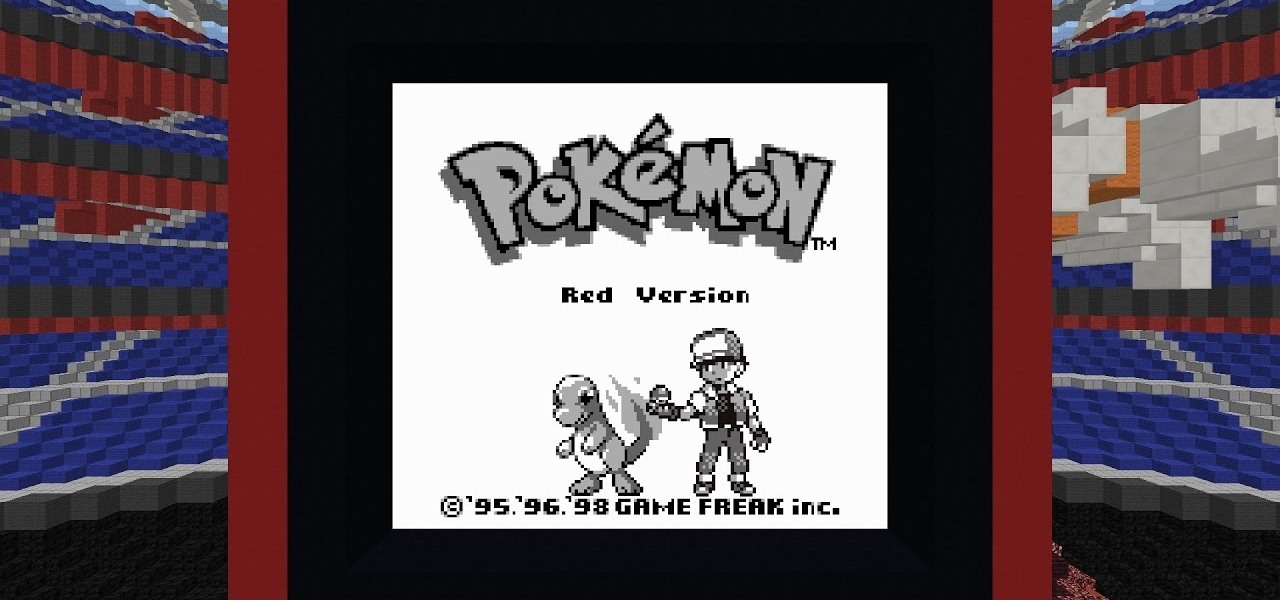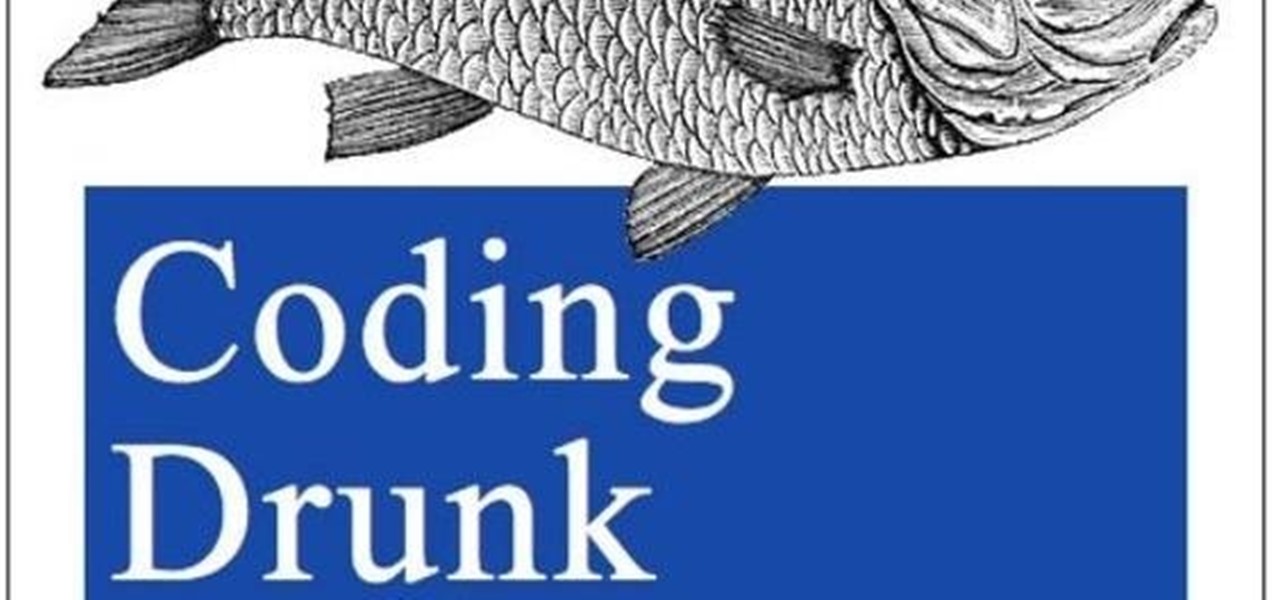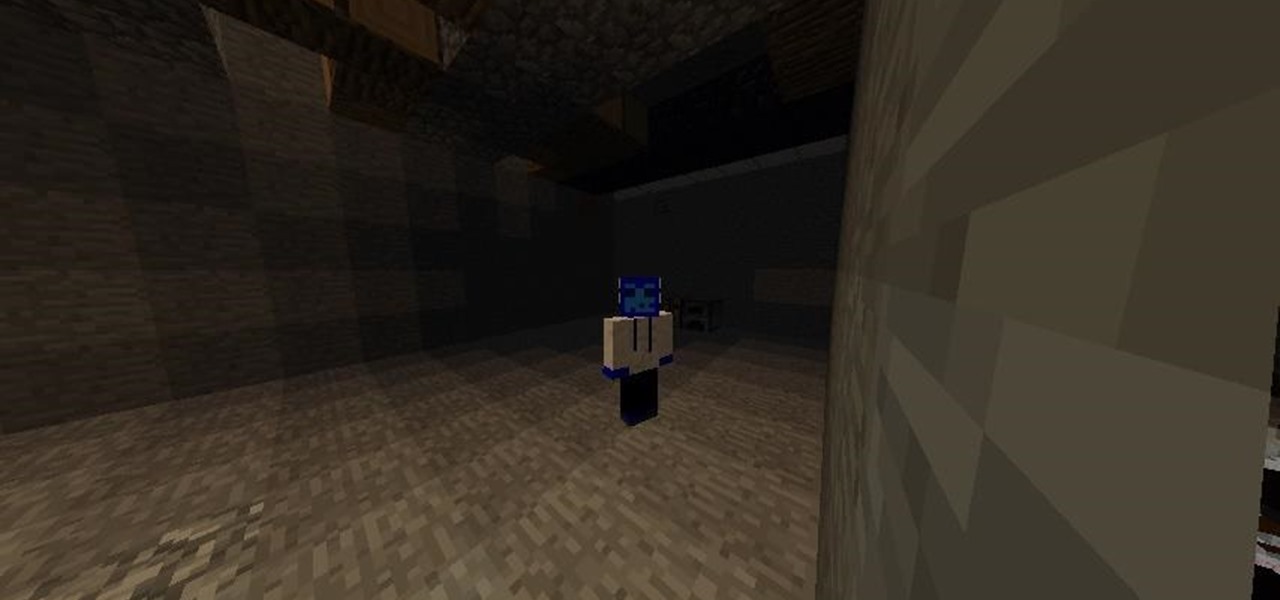If you're not sure about creating reports in Visual Studio, this two-part video will cover the entire process. This assumes that you already know a few things in Microsoft Visual Studio and the C# programming language. So, if you're not a beginner and still need help to create reports from data in the SQL Server, this is how you do it. Also, learn a quick and easy way to pass parameters to reports in C#.

Welcome to a tennis lesson from FuzzyYellowBalls, the the best place to learn how to play tennis online. Our free video tennis lessons teach you how to play the game in a new way that combines technical analysis, visual learning, and step-by-step progressions.

How to Watch Hulu on your Xbox 360. The problem is HULU doesn't look good on some old PCs. Fix this by running it on your TV or projector. This uses the program PlayOn to run Hulu through your XBOX 360. This will tie it into your Media Center. This will make YouTube, Hulu and Netflix on your XBOX video game console. Go to Video Library and access you PlayOn server.

In this tutorial Mike Lively of Northern Kentucky University shows you how to get started with Wireshark. Wireshark is a network protocol analyzer for Unix and Windows. It is used for network troubleshooting, analysis, software and communications protocol development.

In this video tutorial, Chris Pels shows how to create a custom profile provider to store and retrieve data associated with a user profile in SQL Server tables separate from the standard ASP.NET membership provider’s aspnet_Profile table. The principles covered in this video will apply to creating profile providers for other databases like Access and Oracle. After learning how to create the custom profile provider we learn how to install the provider in a web site and see a demonstration of l...

Penetration-testing frameworks can be incredibly useful since they often streamline certain processes and save time by having a lot of tools available in one place. Of course, the most popular pentesting framework is undoubtedly Metasploit, but there are many others out there that cater to particular needs. For auditing web applications and servers, Tishna comes in handy.

One of the ultimate goals in hacking is the ability to obtain shells in order to run system commands and own a target or network. SQL injection is typically only associated with databases and their data, but it can actually be used as a vector to gain a command shell. As a lesson, we'll be exploiting a simple SQL injection flaw to execute commands and ultimately get a reverse shell on the server.

Hackers rely on good data to be able to pull off an attack, and reconnaissance is the stage of the hack in which they must learn as much as they can to devise a plan of action. Technical details are a critical component of this picture, and with OSINT tools like Maltego, a single domain name is everything you need to fingerprint the tech details of an organization from IP address to AS number.

With an ordinary birthday card, we can introduce a physical device which contains malicious files into someone's home and deceive them into inserting the device into a computer.

After receiving many requests for the feature, Signal introduced read receipts last year to its mobile apps. However, some users don't like the idea other people knowing when they've read messages. Luckily, Signal lets you disable this feature and reclaim a little privacy.

Many guides on Null Byte require using the Secure Shell (SSH) to connect to a remote server. Unfortunately for beginners, learning to use SSH can become a confusing mix of third-party programs and native OS support. For Chrome OS users, using SSH is even more difficult. We'll fix this by using the Chrome Secure Shell to establish an SSH connection from any device that can run a Chrome browser.

For years, PuTTy has reigned supreme as the way to establish a Secure Shell (SSH) connection. However, those days are numbered with the addition of the OpenSSH server and client in the Windows 10 Fall Creators Update, which brings Windows up to par with macOS and Linux's ability to use SSH natively.

Despite a round of updates to Pokémon GO that patched and eliminated location spoofing, the game still has a difficult time dealing with the most hardcore cheaters. Like weeds on a grassy lawn, third-party bot makers still remain the biggest thorn in Niantic's side and continue to thrive despite the developer's best efforts to root them out. While the latest updates have blocked users from running modded versions of the game, like Pokemon GO++, that feature built-in joysticks to move your pla...

Reddit user Mr. Squishy recreated the entire Game Boy Pokémon Red Version game in Vanilla Minecraft, i.e., a Minecraft server without gameplay modifications. Instead of using mods, he used 357,000 commands blocks—blocks that execute commands in the popular sandbox game. How long did it take him? Almost two years.

SSH local forwarding is a must for covering your tracks and getting out there to do your work. Also called SSH tunneling, this process will put one or more steps between your machine and the machine you're working on, for security and other purposes. It can be a bit daunting for newbies to get down, and that's where Punchabunch comes in.

The Stagefright exploit, which allowed for malicious code to be embedded in files on your device, is now very real in the form of Metaphor. Developed by software research company NorthBit, Metaphor is their implementation of exploits to the Stagefright library, and when executed, can access and control data on your device.

Hello ladies and gentlemen, welcome back to the Part 2 of our UDP & Wireshark adventure as I promised. Last time we discussed about what DNS is and how it uses UDP as its transport protocol but we left some unexplained parts behind and I'm about to investigate those with you. I would advice you to go back to Part 1 so you can have a clear understanding in case you don't feel comfortable with the topic. So our computer made its request to the DNS server and asked "Hey, I want to find out what ...

Alright, this will be my first tutorial in C. Note that this guide is written for Linux.

Welcome back, my nascent hackers! In the conclusion of the Mr. Robot television series, Elliot and fsociety successfully completed their mission of encrypting all of Evil Corp's data with AES-128 encryption and destroying the key.

This is a short explanation and tutorial on how to grab saved passwords from Google Chrome, ideally from a meterpreter session. The idea behind this is to understand how saved passwords work and how to keep them safe. Let's have some fun :D Understanding Google Chrome Saved Passwords

Welcome back, my hacker novitiates! In the previous two posts in this series, we looked at the basics of buffer overflows. In this post, we will look at one technique for finding buffer overflows. We will try to send random, oversized, and invalid data at a variable to see whether we can make it crash or overflow. This process is known as fuzzing. It is often the first step to developing an exploit, as we need to find some variable that is susceptible to overflowing.

NOTICE: Ciuffy will be answering questions related to my articles on my behalf as I am very busy. Hope You Have Fun !!!

When browsing the web, you may not be quite as anonymous as you think, especially if you are using public WiFi. The easiest way to stay as anonymous and safe as you are going to get, is to use a VPN (there are a number of great free ones). In this tutorial, we will show you how to set up a VPN on Android, and how this protects you.

It took many months of cries from all around the internet—and a particularly large groan from an ex-Lifehacker editor-in-chief—but Apple has not only acknowledged the existence of its iMessage problem, it's promising a fix.

Have you ever been called a "noob" or "eZ" after some person kills you? have you ever said "you hack" or "you suck" after getting your butt kicked by another player? this wont ever have to happen again. It is actually possible to be very good at PvP in Minecraft, and you can also be good at it. Now, it is your turn to win in every battle you fight in Minecraft PvP.

This time it's serious. Really. The largest web security vulnerability of all time went public on Monday, April 7th, 2014, resulting in widespread panic throughout the Internet as system administrators scrambled to secure their websites from the OpenSSL bug known as Heartbleed.

For a photo- and video-sharing app based around privacy, Snapchat sure has a lot of security holes floating around. At one time, you were able to take screenshots of Snapchats in iOS 7 without the sender knowing, which is something that you can still do on rooted Android devices.

Welcome back, my fledgling hackers! It's been awhile since we did a Metasploit tutorial, and several of you have pleaded with me for more. I couldn't be happier to oblige, as it's my favorite tool. For the next several weeks, I'll intersperse some new guides that'll help expand your Metasploit skills and keep you abreast of new developments in Metasploit, so look for them in the near future.

In Minecraft, many people enjoy "Faction" aka "Raiding" multiplayer servers for their unique gameplay and survival aspect. Plus, it's always fun when you find a chest full of somebody else's free stuff.

All the files you need are in a free download on DevelopPHP. PHP has to be on a server. It will not run on a local machine. Type your name. There are two variables which show up in the dialog boxes (which are stacked.) You can change the user name. It sets up a URL request and a URL loader and sends some URL variables and are placed into the value of names and pairs. They get posted to the PHP file. Place the URL reference location of where the PHP files are on your server in the line that sa...

This video tutorial from iTouchMaster2 shows how to SSH to iPod or iPod Touch using FileZilla application.

Nowadays many schools and colleges have blocked the social community sites from accessing them through school computers. The video shows how one can access to these sites using a command prompt.

Hak5 isn't your ordinary tech show. It's hacking in the old-school sense, covering everything from network security, open source and forensics, to DIY modding and the homebrew scene. Damn the warranties, it's time to Trust your Technolust. In this episode, see how to hide secret data inside a photo.

If you have an iPhone or an iPod Touch then you probably think that the only places you can listen to your MP3 files are on your laptop, your i-gadget of choice, and your car. But in reality anything that you can groove to on your iPhone or iPod Touch can be listened to - and transferred to - your PlayStation 3.

In this video, we learn how to pull a compilation of computer pranks on a friend. The first trip is a mouse prank where you will open up the control panel and find the mouse settings. From here, you can switch the buttons from left to right and change the speeds of the mouse. Next, you can do network pranks by running cmd.exe as administrator. Then, go and see who is on the network and type in "msg /server:(ip address) and message". You can also do a ghost typing prank, which you will create ...

In this Computers & Programming video tutorial you will learn how to change the default Windows Remote Desktop port. It is actually a registry hack. You can check the IP address of our machine by typing ipconfig into the cmd prompt. For hacking into a machine, you should have created a user for the machine and allowed remote desktop to that user. Open up the remote desktop and type in the IP address and it will ask for a login. To hack the registry, click start and type in ‘regedit’ . now go ...

Enabling Telnet in Windows Vista is a little bit more difficult than its predecessors but it still can be done. This video will demonstrate exactly how to enable Telnet in Windows 7 and Vista.

VNC stands for Virtual Network Computing. It is remote control software which allows you to view and fully interact with one computer desktop (the "VNC server") using a simple program (the "VNC viewer") on another computer desktop anywhere on the Internet. The two computers don't even have to be the same type, so for example you can use VNC to view a Windows Vista desktop at the office on a Linux or Mac computer at home. For ultimate simplicity, there is even a Java viewer, so that any deskto...

In this tutorial, Mike Lively of Northern Kentucky University gets you started in getting the Adobe Air Content Management System up and going.

This new episode of Full Disclosure shows you how to use a SSH Tunnel to secure your data when you are on an untrusted LAN (ex. Coffee Shop, School's network, or Defcon). Furthermore, you can use the SSH Tunnel to bypass the LAN's internet filters. The SSH tunnel protocol works by encapsulates your data into an encrypted payload and transmitting it to the SSH Server which is setup on a trusted LAN.