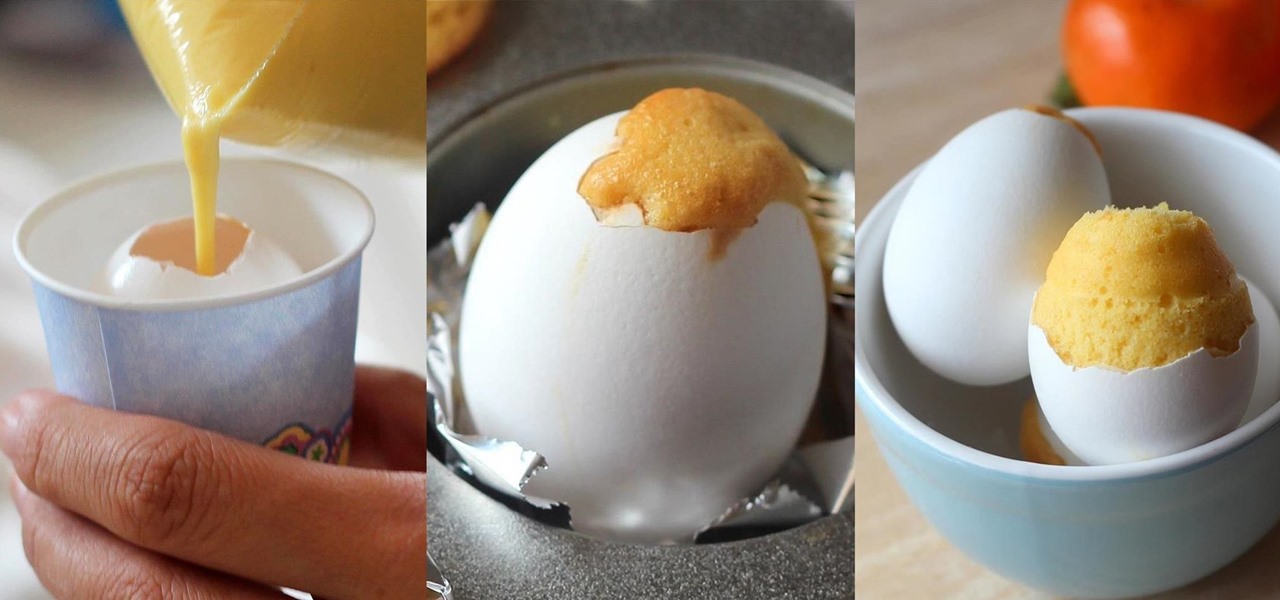Google made an entirely new launcher for its Pixel devices, and it's got a lot of cool features such as a swipe gesture to open your app drawer and an entire home screen page dedicated to Google search. We've already shown you how to get this so-called Pixel Launcher on other devices, but there was always one feature that was missing.
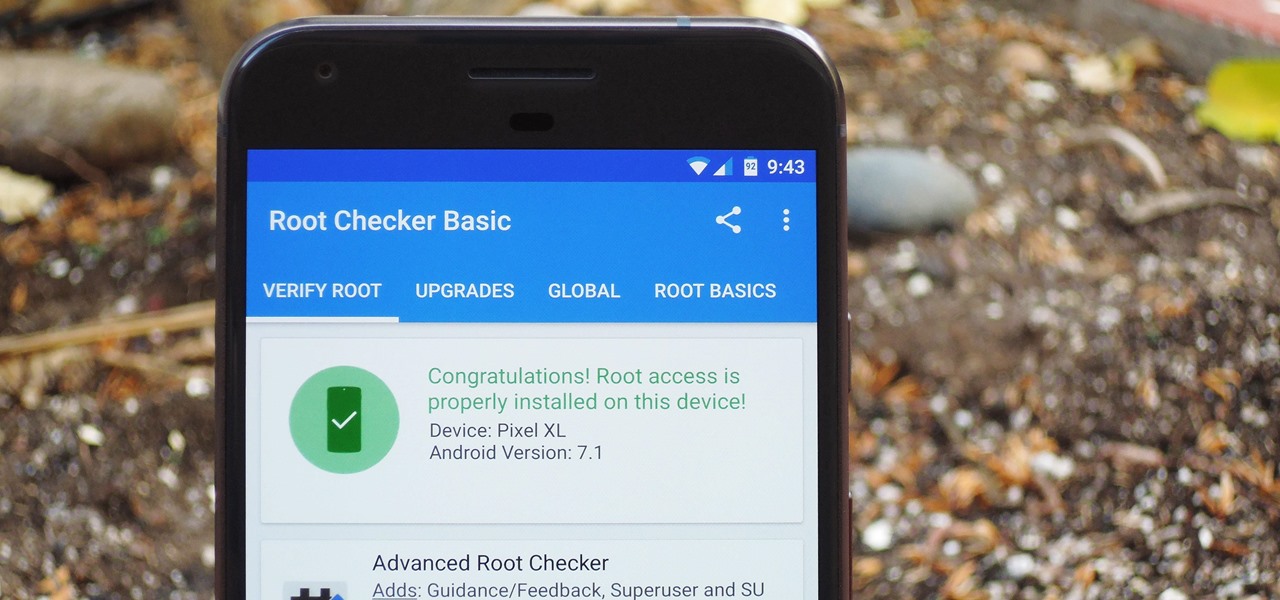
There were some new hurdles to clear, and then there were a few more, but legendary root developer Chainfire has created a fully-functional root method for Google's Pixel and Pixel XL flagships. Like past devices, this method relies on the SuperSU ZIP, but now, there's an additional file that needs to be flashed in order to bypass issues with Android Verified Boot (AVB).

Security journalist Brian Krebs recently suffered a record-breaking DDoS attack to his his website, clocking in at or near a whopping 620 Gbps of traffic. Krebs' site was down for over 24 hours, and it resulted in him having to leave his CDN behind.

The beauty of Nexus devices is they receive firmware updates faster than any other Android phone, and keep getting updates for years longer than most of the competition. This means that you can always use the great new features that come along with an Android update, and even more importantly, your phone gets monthly security patches to keep hackers and malware at bay.

Much like the Chromecast, Android TV devices such as the Nexus Player and Nvidia Shield TV have always had those beautiful background images as their default screensaver. However, unlike the Chromecast, these "Backdrop" images, as they're called, weren't always customizable on Android TV.

When it comes time to buy a new smartphone, the sheer amount of options on the market can make you feel overwhelmed. There are Android devices of all shapes and sizes with different functionalities and price points, and now, even Apple has three unique iPhone models to fit various budgets.

Apple's once flawless mobile operating system has seen its fair share of bugs recently. From Messages and Wi-Fi settings crashing to having your photos and contacts exposed, iOS has been standing on shaky ground for a while now.

Since Android is an open source operating system, that means anyone with a little know-how can download, view, and even alter its underlying code base. Manufacturers do it all the time, which is how we end up with skins like TouchWiz and Sense. But when Android's awesome third-party development community gets their hands on this code, we end up with custom ROMs like LineageOS and MIUI.

If you're running iOS 10 or lower, there is no built-in way to make a screen recording on an iPad, iPhone, or iPod touch directly from the device, but that doesn't mean there isn't a way to record your screen at all.

Welcome back, my novice hackers! More and more, the world is turning to and adopting the smartphone platform as the digital device of choice. People are not only using smartphones for voice communication, but also web services, email, SMS, chatting, social networking, photography, payment services, and so on.

Greetings null-bytians. Firstly, I would like to apologize for the no images thing. I guess I can't upload them.

The Fire TV Stick, as well as the Fire TV, may be limited by Amazon's fight on piracy, but after a quick sideloading of Kodi, the floodgates are back open with the freedom to stream just about any video or song you want.

Android Beam is one of those features that makes you look at technology in awe, wondering how exactly something like that works.

Apple just sent out a new update to their iPhones, and while that normally wouldn't have any impact on Android users, the fact that they included 184 new emojis means that the text messages you receive from friends and family members with iOS devices might come across with blank or missing characters.

Samsung's Galaxy series of devices have one common design theme that ties them all together—the physical home button at the bottom of the phone. This button can wake the phone, take you to your home screen, and even scan your fingerprint to securely unlock your device.

Google has finally released the next version of the world's leading operating system—Android 6.0 Marshmallow. This latest iteration isn't as much of a visual overhaul as Lollipop was, but it packs in more new functionality than almost any update before it. Awesome features like Now on Tap, granular permissions control, and a deep sleep battery-saving feature called Doze round out the highlights, but there is far more to it than that.

Many home chefs are deterred from whisk-intensive recipes such as mayonnaise because they seem to require more than two hands—which is obviously the maximum number we possess. One hand is required to stabilize the bowl, another must be whisking constantly... and a third hand is needed to pour a steady stream of oil.

Ideas can be a fleeting thought, just like a shooting star that appears and disappears within a brief moment. So when you're inspired and have an awesome idea, it's important to jot it down as soon as possible, otherwise it may vanish from your memory for good.

Android has a brand new mobile payments system, and it's rolling out to most devices as we speak. Android Pay, as it's called, will replace the existing Google Wallet app as an update, and it brings some awesome new functionality such as tokenization and the ability to tap-and-pay by simply unlocking your phone.

If you've just ditched your Android phone for a new iPhone, you're in luck, because Apple has a way to make your transition as simple as possible with their Move to iOS app for Android. To help make things even easier on you, we've outlined the process of using Move to iOS to transfer images, messages, contacts, mail accounts, calendars, and more over to your iPad or iPhone running iOS 10.

Hi , Today i will show you how to do HID Keyboard Attacks With Android BUT without using Kali NetHunter BUT You will need to install custom kernel to your Android device, that will add keyboard+mouse functions to it's USB port,So Lets Get Started

Welcome back, my fledgling hackers! In this series, I am trying to develop your knowledge of digital forensics, which is valuable whether you're choosing a career in it or just want to know how your hacker activity can be traced. Few professional digital forensic investigators have a hacking background, but the best ones do.

Let's say you got a little careless while installing apps from unknown sources, and now your Android device has been infected by malware. Or perhaps your friend has come to you for help after they had haphazardly installed random apps until their phone was filled with popups and garbage like that.

Have you ever been using your computer when a friend randomly decides it's time to start up a text message conversation? You usually have to stop what you're doing on the desktop, then go pick up your smartphone and respond to the text. Then, if your buddy replies with another message, you have to juggle back and forth between your mouse and keyboard and your handheld device.

It's official: The next version of Android will be code-named "Marshmallow," and we're getting a whole number bump to version 6.0. Lots of exciting new changes are coming to the world's most popular operating system, including a "Now on Tap" feature that will give you relevant information about any screen at the press of a button.

Whether you're just getting your first Android, or are already on your fifth annual cycle of picking up the latest flagship, there is always the question of what to do after booting up your device for the first time.

These days, that pocket-sized computer we call a smartphone is home to your entire digital life. But with the onset of mobile payments and online banking, the line between your virtual world and the physical realm is becoming increasingly blurred.

Heads up! We've done a new, more thorough review of the best Android file-sharing apps. You can check that out here. Our old file-sharing app roundup can still be viewed below for posterity.

Last year, Apple debuted a feature that allows families to share iTunes and App Store purchases across their various accounts. Us Android users, on the other hand, have to buy separate copies of apps for each of our accounts—well, at least from an official standpoint.

Performance boosters generally get a bad rap, but that doesn't mean they should all be dismissed—particularly when they're as well thought out as the latest work from developer Danijel Markov. After recognizing a few inefficiencies in the way Android handles memory management and other system-level functions, he created a flashable ZIP that will apply many fixes in one fell swoop.

Apple's latest round of devices—including the MacBook Pro, Apple Watch, and the iPhone 6S—use a new touch input method that can detect when you've applied a bit more force than usual. Dubbed "Force Touch" ("3D Touch" on the new iPhones), this gesture simulates a long-press or right-click, but it usually requires special hardware to detect the amount of pressure you've applied.

Believe it or not, not every Apple lover is willing to make the commitment and fork over $350+ for the Apple Watch. Like many others, I'm not willing to put that much faith into Apple's first attempt at wearable tech.

Even if my phone has only 1% of battery life left, I'll keep using it until I can get to a power source somewhere. Most times I never make it to a charger, and my device eventually powers down on its own.

Chromecast is so small and portable that it would seem to be a perfect device for making PowerPoint presentations. But even now that you can mirror your Android device's display, there are still a few issues.

Given how much use it gets on a daily basis, the power button is always one of the first hardware features to call it quits on an Android phone or tablet. So if your power button is acting up, or you don't want it to, you can extend its lifetime by simply finding ways to use it less.

Sideloading apps on Android is incredibly easy—you just have to enable "Unknown sources" in your device's Security settings, then you're free to run an APK installer file to get the app installed.

Whether it's for handling your business's social media account or just for personal reasons, like trolling an ex-girlfriend's page (not that I've ever done that) or posting on behalf of your pup, there are instances where having two different Facebook accounts on one device is simply easier than switching back and forth.

Most smartphone games are clichéd and mundane, but every now and then a mobile game will appear with a new concept or idea that sets it apart from all the rest. While other developers continue to regurgitate the same old "winning" formulas, developer Sebastian Goszyla is changing how we play.

These cake eggs are a gorgeous treat that also makes a delicious April Fool's Day prank. Getting a fairly humdrum breakfast of boiled eggs and fruit and discovering that it's cake instead is an eggcellent surprise, isn't it? If you want to make these for Easter instead, then they're an Instagram-worthy dessert to grace your brunch spread. This might be the only dessert that is appropriate for both April Fool's Day and Easter.

Google recently rolled out a new Smart Lock option labeled "On-body detection" for Android Lollipop via an update to Google Play Services. As I'm sure you can gather from the name, this new function keeps your phone or tablet unlocked using the built-in accelerometer to determine whether or not your device is being carried on your body, allowing you to set it down and walk away carefree knowing that's it's locked again.