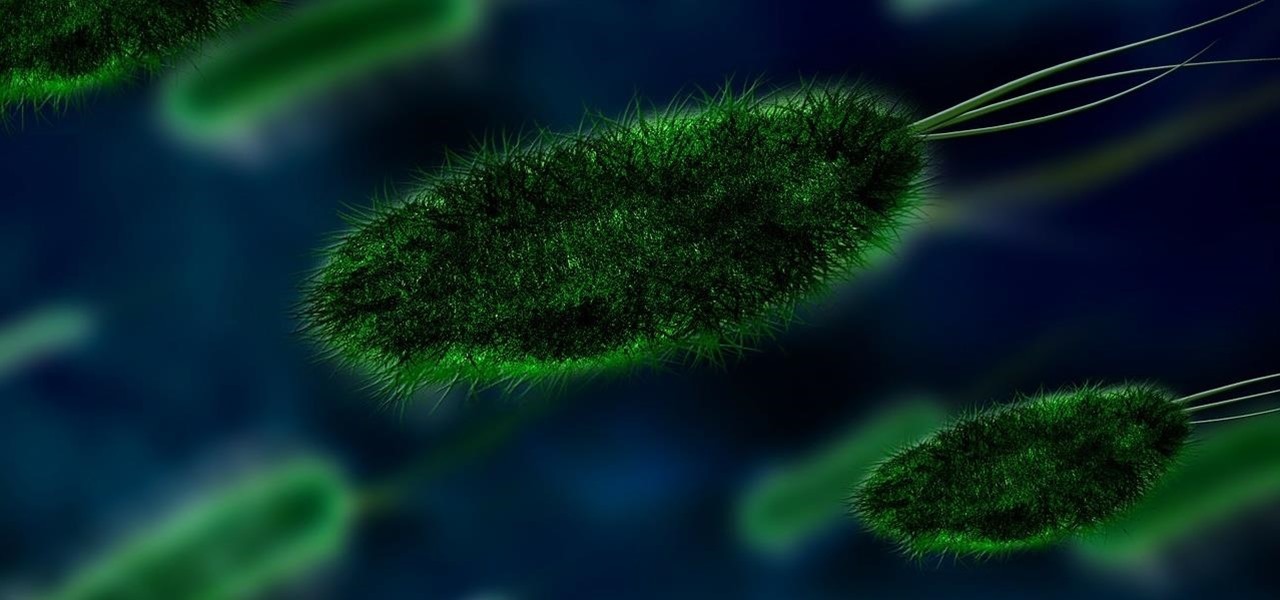Kitten Planet, a spin-off company that grew up in Samsung's C-Lab incubator, has developed a connected toothbrush that teaches and motivates children to brush their teeth better via augmented reality while tracking their performance.

Knives are among the most important utensils in any kitchen; it's hard to even conceive of cooking a decent meal without them. However, many different foods can be prepped without a knife, and some are actually better off without one. If you don't believe me, then check out these 10 creative methods for chopping, peeling, mincing, and slicing knifeless.

We've all been there: we're enjoying a nice cob of corn, happily covering our face in butter and salt, when suddenly we realize that there's a thread of corn silk stuck in our teeth. We try to dislodge it with our tongue; no luck. We pick around with our fingers; still no luck. That silk is staying there until you return home to your toothbrush and dental floss. And if you think that corn silk is bad for most people, try having braces!

We frequently associate plastics with the modern era, starting at around the 1950s with the prevalence of bakelite. However, for all of you "you can't use plastic in Steampunk" purists out there, I have bad news for you:

More than 25 percent of children in the United States have cavities by the time they are 4 years old, sometimes as early as age 2. Regular dental checkups are one way to help your child maintain good oral health. This program offers some ideas on how to prepare your child for that first trip to the dentist and what you and your child should expect. The American Academy of Pediatrics recommends that children receive a dental exam after their first birthday. However some dentists, including our...

It's not brain surgery, but teeth whitening systems still hits the pocket books hard. However, there is a cheaper alternative to have the whitest teeth in the neighborhood, and it's called Photoshop. With Adobe Photoshop, you can have whiter teeth in seconds! Really. It's definitely the best tooth whitening remedy for those behind the camera lens. But remember… Photoshop is only a digital cure. You still might have to hide that smile in public… or consult a dentist.

The Peace Corps -- have you ever thought of it? It crosses everybody's mind at one point or another, but mostly college students. The Peace Corps offers many benefits, like life experience, student loan repayment, and travel. If you are ready for 27 months of hard but rewarding work, a job with the Peace Corps might be for you. These steps will help you on your way toward an unforgettable experience.

Caring for cats is a full time job, especially if they have diseases or are injured. Learn some basic information to care for cats with urinary problems, heart diseases, and dental illnesses in this free video series that includes how to give cats medication.

I don't know anyone that likes going to the dentist—few things are more uncomfortable than having someone else's hands in your mouth. But outside of that, not only can the pain of certain procedures be unnerving, the drugs used to numb those pains can be just as uncomfortable. Not being able to feel your mouth for hours on end is a disconcerting feeling. But all that could soon be a thing of the past, thanks to virtual reality.

Ever wish you could see in the dark? Well, you can't but this how-to will show you a way to build a device to help you out. You will need light polarizors, a flashlight, and a digital camera. Make an infrared night vision device, just follow along with the steps in this video tutorial. Now you can see at night!

If you salivate at the idea of waking up to the Jarvis-powered smart window from the opening minutes of Marvel's Iron Man, then connected home appliance maker CareOS is here to make your playboy billionaire philanthropist dreams come true.

So you've got an AppleTV, but you can't watch half the stuff you want because it won't play it. Well, do you have a jailbroken iOS 4.2 device? Sweet! Just follow along with this video, and pretty soon you'll be watching any sort of video you want in no time at all.

Cleaning teeth at home can help prevent further damage . Learn about home teeth cleaning options and possible benefits in this free dental care video series from a dentist.

This video narrates and explains how to figure out how to install an unknown device using the device manager. The first step is to access the device manager through the control panel/system. Once in device manager you must select the show devices options. Once the device menu is visible you then find the unknown device section and copy the name of the device driver. The next step is to open Google search engine and paste the unknown device ID name. After the search is complete you will see ma...

Whether you're the proud owner of a brand new Apple iPad or are merely considering picking one up, you're sure to appreciate this video tutorial, which presents a complete overview of how to use the mobile device's user interface. For more information, including detailed, step-by-step instructions, watch this iPad user's guide.

New weapons are needed to combat antibiotic-resistant bacteria. Instead of drugs, scientists have discovered in an animal study that they may be able to harness vampire bacteria to vanquish pneumonia.

The Droid Bionic was rooted the same day it came out with the one click method used to root the Droid 3. This tutorial will walk you through the process of rooting Motorola's Android device so that you can unlock the full potential of Verizon Wireless's flagship device.

If you haven't bought a new iPhone or iPod Touch since the 3G and 2G models of those respective devices, iOS 4 has probably been a major problem for you. It slows down those devices mightily, but there is a solution. This video will show you how to adjust some basic settings in your phone or MP3 player to make it run the new operating system faster and allow you to keep enjoying you device as you have for years.

In this how-to video, you will learn how to perform basic circuit bending. You will need a screw driver, alligator clips, solder, a soldering iron, wires, a wire stripper, a button or switch, and a drill. Open up the device you want to circuit bend. Once the side of the board with the solder points is exposed, take your alligator clips and find two solder points that make an interesting noise. Be careful of areas where the battery is connected, as you might shock your self or destroy the devi...

Spider-Man hits the iPhone, iPod Touch & iPad! In Ultimate Spider-Man: Total Mayhem, you take control of Spidey, slinging webs and fighting crime. No longer do you have to stick to comic books, you can enjoy Spider-Man right from your Apple mobile device.

USB devices are ubiquitous and cheap nowadays, which means they make great raw materials for hacking and electronics projects. This video will show you how you use a USB host shield to hack USB devices and use them with MIDI controllers, game controllers, and other devices.

If your Windows PC has been running rather slow lately and you're not sure why - you may have unknown devices taking up space and energy. Check out this tutorial for details on how to detect and disable unknown devices in Windows Device Manager.

The beyourownit shows you how to remove and reinstall devices in Windows XP. The first thing he shows what to do is Right click on the My Computer icon and select properties then select then choose the hardware TAB. When you click on the Device Manager button, the Device Manager will appear where you can make changes to your computer. The user explains more to help you understand better. If you watch this video, you will find out how to reinstall devices in Windows XP.

Hak5 isn't your ordinary tech show. It's hacking in the old-school sense, covering everything from network security, open source and forensics, to DIY modding and the homebrew scene. Damn the warranties, it's time to Trust your Technolust. In this episode, see how to track a USB device.

Want to make makeup like the Joker? Watch this how to video. Products used:

A dead British science nerd figured out the best way to cut a cake to preserve maximum freshness, and it's pure genius (well, sorta). His name? Sir Francis Galton, a polymath infamously known as the founder of eugenics, and apparently owner of a very big sweet tooth.

I don't know many meat eaters who don't appreciate a good burger, but unless you eat it plain, it usually gets pretty messy. Toppings falling off and sauce running down your arms seems like it's all just part of the process.

You can easily share and transport your photo and videos on the Canon EOS 7D by using the wireless file transmission option. See exactly how sharing and downloading your files to computers and other devices works in this video. When the digital SLR camera is combined with the WFT-E5A Wireless File Transmitter, transmitting is easy.

This video tutorial from iDeviceTutz shows how to change the SSH root password for iPhone or iPod.When iPhone or iPod is jailbroken it sets its password to default - alpine.Thus your device becomes vulnerable from a network attack that could steal your information or identity. So you need to change your password as soon as possible when your device is jailbroken.For this you'll need Mobile Terminal program on your device and SSH client (Cyberduck or WinSCP) on your computer.First download and...

In this video tutorial, viewers learn how to import media from devices in Corel Video Studio. Begin by connecting your mobile device to the computer. It can be any device with a memory card or hard drive. Open the program and click on the Capture tab. Click on the option, Import from Mobile Device and select the device that you want. Select the file(s) that you wish to import and click OK. The program will then import the media to your selection window. This video will benefit those viewers w...

This video, incredibly short for it's massive content, will teach you how to make a laser tripwire that, combined with a photoresistor, can trigger just about any device. You can make traps, alarms, awesome party decorations, and all sorts of other awesome things with this easy-to-make device, provided you have a soldering iron and a local electronics store to buy some parts.

In these days of mobile technology, losing your iPhone or iPod Touch is almost worse than losing your car keys. It becomes one of the most frantic searches you've ever had to endure. But you can relax now, because you can use Apple's Find My iPhone, iPad or iPod Touch service to locate your lost device.

Don't want a root canal? Learn about alternatives to root canals, such as fillings, in this free dental care video from an experienced dentist.

Root canal warning signs. Learn how to determine if you need a root canal in this free dental health video from an experienced dentist.

Whiten your teeth today! Get tips for brushing, using toothpaste, and other products to whiten your teeth in this free dental video series.

A regular coronal teeth polishing contributes to healthy teeth and gums. Learn more about polishing the crowns of teeth in this free dental health video from a dentistry professional.

In this how-to video clip series on how to maintain healthy teeth and gums, learn how to practice good dental hygiene, including how to prevent gingivitis, plaque buildup and cavities, how to brush your teeth properly, whether to use an electric toothbrush, how to clean your tongue, how to prevent bad breath, how to floss correctly, and other tips and techniques for a healthy mouth.

An accelerometer is capable of detecting how the device is being moved by the user, a feature which can add an extra level of functionality for an application which knows how to take advantage of it. This video explains several different methods for incorporating the presence of an accelerometer into your mobile content.

In this clip, you'll learn how to use the free Device Doctor app to update your device drivers. It's easy! So easy, in fact, that this home-computing how-to from the folks at Britec can present a complete overview of the process in just over five minutes. For more information, including step-by-step instructions, take a look.

In this video tutorial, viewers learn how to put their iPod device into recovery mode using Z-Phone. The Z-phone application does not work on 1st generation iPod devices. Begin by unplugging the device from your computer. Then hold down the power and center button until the device\s screen goes completely black. Now hold the center button as you connect the device back to your computer. Finish by following the process in iTunes to restore the device. This video will benefit those viewers who ...