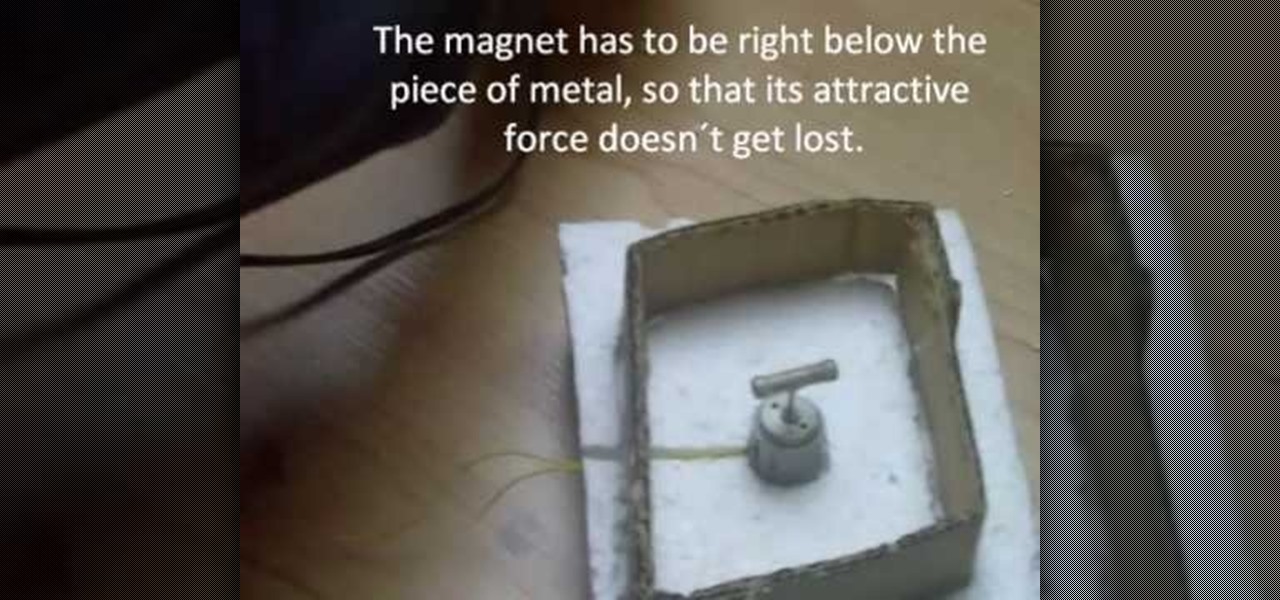While the new Android 4.4 KitKat is only available on one device at the moment (damn you Nexus 5), it doesn't mean that we can't enjoy some of the features it has to offer on our non-KitKat devices right now.

For now, the redesigned and fresh-faced Android 4.4 KitKat is exclusive to the new Nexus 5, though it will be rolling out to other Google (Nexus 4, Nexus 7, Nexus 10) and Google Play Editions (Samsung Galaxy S4, HTC One) devices in the next week or two.

The day I picked up my iPhone 5S was a very exciting day. I had taken all the correct steps in backing up my old device so that after a quick restore-from-backup (which turned into half an hour), I was right at home on the new hardware.

Why unlock your Samsung Galaxy S3 to use with a different SIM card? One possible reason is that you love your phone, but not your cellular provider because of the poor service or an unreliable connection. If you purchased a Samsung GS3 with AT&T, T-Mobile, etc. on a contract, it might be locked for a specific amount of time called the contract period.

According to a new study, the majority of smartphone users check their devices 150 times a day. While that number may seem incredibly high at first glance, the influx of notifications and amount of social media apps available reduce the initial shock and make the number seem not so preposterous after all. Yeah, even on a date.

The Google Play Store exists so you can download as many apps as your heart desires (and as your memory can hold). Sure, you may only use them once, but it's your choice—and isn't that what life is really about? With that said, the Samsung Galaxy Note 2 already comes with a ton of preloaded apps from Google, Samsung, and your device carrier, like Yellow Pages and Google Earth—both of which I never use. So why is it that Android won't let me remove or uninstall them?!

While we're usually responsible for leaking our own private information through mediums like Facebook, there are other times when we mistakenly and unwillingly allow certain applications to scour through our personal data. Some apps may have enabled permissions for internet access, thus allowing it to share said data with its external servers.

Sometimes, doing the right thing is way more difficult than it should be, like trying to return a lost smartphone. Despite having the best intentions, it's often hard to track down the rightful owner, especially if the device is armed with a passcode. On the other hand, there are plenty of people who see an unattended iPhone or Samsung Galaxy S3 as a chance for profit. In 2011 alone, the number of lost and stolen cell phones in America was worth over 30 billion dollars. That's right, billion....

International, T-Mobile, and Verizon customers all share something in common—their carriers provide unlocked Wi-Fi tethering for free. Of course, you still pay for the data used, but they don't charge you extra simply for using your Samsung Galaxy S4 as a wireless hotspot.

The new Samsung Galaxy S4 just received an update to Android 4.2.2, so why is it that my Galaxy Note 2 is still running an older version of Jelly Bean? It felt like yesterday that my device was finally updated to 4.1.2, but why even bother since 4.2 has been around since last November?

The battery in the Samsung Galaxy S4 may pack 500 more milliamps per hour than the old S3 battery, but that doesn't necessarily mean more battery life. High-powered devices need lots of juice, and the S4 is definitely more powerful than its predecessor. The new battery can handle a third more in standby days, and over twice as much in talk time hours. But, when you live on your phone all day long, that means nothing. You're battery is still going to have a hard time keeping up with you.

Tired of your Samsung Galaxy S3 being a square? Make it more well-rounded by ditching those 90-degree corners on your screen for new adjustable round corners instead. It may be a minor tweak to your device, but the psychological effects of a more circular screen may help you feel more connected, safe, and, well…perfect. If you're the type that prefers the logic, order, and security of a sharp-cornered screen, then stick with your standard Android interface. Otherwise, keeping reading.

PRL, or Preferred Roaming List, basically tells your phone which towers to connect to first. Changing PRLs can improve reception and data speeds, and in some cases even give you access to corporate/test towers.

I had my wallet stolen a few months ago, and I knew I would never see it again. My biggest gripe was not the credit cards in there, since they're easily cancelled, but the gift cards. I had some pretty good gift cards in there, and there's no way to get those back.

Changing the carrier name from an unlocked iPhone's status bar has been possible to do ever since Cydia released Zeppelin earlier this year. The application comes with preset logos you can use such as Pac-Man, Space Invaders, the Assassin insignia of the Assassin Order from Assassin's Creed (well, that was a mouthful) and my personal favorite...

For those of you still using a BlackBerry smartphone, this article will show you the tips and tricks to installing emulators and playing some classic Game Boy Advanced games on your device. You can find a few tutorials and videos out there on getting Game Boy Color or NES games on an Android device, but the most elusive mobile emulator is for Game Boy Advanced (GBA) on a BlackBerry.

It's no secret that most people who got an iPhone 5 (or upgraded their old iPhone to iOS 6) have been sorely disappointed with Apple Maps. We may all miss Google Maps, but the Google says they aren't even working on an app for iOS 6 yet. Even worse, Google exec Eric Schmidt says they're waiting on an invitation from Apple, and if we know Apple, that could be a while. Users who didn't get an iPhone 5 have had an even worse time of things—Apple disabled 3D maps and turn-by-turn directions on ol...

It's no secret that there's a lot of surveillance going on these days. It's easier than ever to end up in a database, and even former government agents are speaking out about the atrocious amount of spying being done against our own citizens. They've targeted our laptops, cars, IP addresses, and now they're coming for our iPhones. AntiSec hackers managed to get their hands on a list of over 12 million Apple UDIDs (Universal Device IDs) from an FBI computer, and they published 1,000,001 of the...

Jailbreak your iOS 4.2.1, 4.2 or 4.1 mobile device with Redsn0w 0.9.6b4! One catch: If you're using an iPhone 4, 3GS (new boot ROM), iPad, iPod Touch 3g or 4g, this will be a tethered jailbreak. That is, you'll need to rejailbreak your iOS device every time your battery dies. Which is a bummer. But, hey, jailbroken iPhone/iPod/iPad!

Clover's Wonder Knitter is a nifty little device that comes with a 3- and 6-pegged head. This is a great little device to experiment with and The Crochet Crowd is going to show you how to cast on from the 3-knobbed head. Also, check out the 6-pegged head tutorial.

In order to stop Cydia from crashing on your iPhone or iPod Touch, you'll need an iPhone or iPod with firmware 3.1.1, 3.1, 3.0.1, or 3.0, SSH installed both in your computer and in your device. Now first SSH your device into your computer and navigate to /var/lib/dpkg/updates. Delete the files named as 0000, 0001, 0002 and so on. Now your Cydia should work fine. If that doesn't work, try reinstalling Cydia on your iPhone or iPod Touch, as it could be a different problem.

In this tutorial, we learn how to take apart an iPod Nano 3rd generation for repair. First remove the back casing using a guitar pick. Next, use a flat tool to lift up the battery carefully and remove it from the casing. You will see three wires that lead to the launch board, which are soldered into place. Now, use the flat tool to remove the back of the battery casing from the device. Now, remove the logic board by removing the 6 small screws inside of it. Next you will remove the LCD by lif...

In this video tutorial, viewers learn how to use the auxiliary audio port in a 2010 Toyota Prius. This car is equipped with a mini plug auxiliary input port in the lower rear section of the center console, below the armrest. This will allow users to use personal playback devices such as an iPod. Simply plug the device into the mini plug socket and press the AUX button to listen through the car's audio system. This video will benefit those viewers who have a Toyota Prius car, and would like to...

If you don't like iTunes, or if you have a jailbroken iPod or iPhone and don't want to lose your Cydia apps by syncing your device, check out this tutorial. In this video you will learn how to use a different free program to download and manage the music on your portable device. Kiss Apple's monopoly goodbye and branch out. You will be happy you did, when you see just how easy it is to manage your files this way.

In this video tutorial, viewers learn how to transfer songs from an iPod device to a Windows or Mac computer. Begin by going to this link. Download Pod to Mac or Pod to PC, depending on your computer. Then install the program and open it. Plug your iPod device into your computer and select the song(s) that you would like to transfer. Users have the choice to transfer to the Desktop or directly into iTunes.

The iPod kids shows viewers how to covert movie files that are already on your computer into a format that will work with your iPhone or iPod Touch (2nd generation).

If something happens to your iPod or iPhone and you can't remedy it with a reboot, you will need to restore your device to factory settings. This is not difficult to do and requires only your computer and your device. You should only restore your iPod to default if absolutely necessary, because you will lose all of your files and folders. Make sure you backup your music and photos before you do it! Good luck!

HP TouchSmart PC is a powerful computer with various features. You can use you PC to connect to other hardware devices like printer, scanner etc. A hardware device might not even work with you computer because the connecting cables might not match. So if you want a printer to connect to your computer you will need a USB connector. If your printer has a normal pin connector, you cannot work with it directly. In this case the other option is to print wireless, provided your printer supports it....

Clear the cache and remove video updates and patches on your XBox 360. You can only do this offline! 1. Go to my XBox 2. Go to system settings 3. Click on memory You can do this on your memory card or to your hard drive, whichever one you want to clear. This demonstration is being done to the hard drive of the XBox 360. 4. Click "A" 5. Go to device 6.Go to hard drive and click on clear system cache 7. Click "A" 8. Click "Yes" to perform maintenance on XBox 360 storage device and continue.

iPodTouchHelping teaches you how to Jailbreak version 3.1.2 iPhone and iPod using Blackra1n. Connect your iPod or iPhone to your computer and make sure it appears in iTunes. You need to go to Blackra1n and click on the Windows icon. Download the program and run it. Click Make it rain in the Blackra1n application. You might get some error messages, just ignore them. The process will finish and the device will reboot. You will see the Blackra1n icon on your device, tap that and select Cydia and...

Belays enable climbers to stop fellow climbers during a fall. Therefore, belays are an essential safety device in climbing. Learn how to use belays in this climbing video tutorial. Take action: use a high friction rope device, have a large carabineer, communicate with partner, and consult your local outdoor store. Josh, the instructor in this how-to video from Live Strong, is an avid climber that resides off the coast in central California. He has managed for a mountaineering sports company f...

This video explains how to diagnose and fix issues involving having no sound on your computer. How to figure out if you have on board sound or a sound board is shown based on how the audio plugs are positioned on the back of the computer. The narrator explains the importance of checking your speakers using an iPod to make sure the speakers are in working condition. The next trouble shooting technique shown is to go into control panel/device manager. Using device manager make sure your audio d...

In this tutorial, we learn how to operate the LG GW620. In your main screen you will see your applications and a power bar at the top. To navigate, use your finger on the touch screen to swipe left or right. To open an item, use your finger to tap the icon. Other features on your phone include the home key which will return you to your home screen. The menu key will open the options available on that application. The back key will return you to your previous screen. On the top of your device,...

In this tutorial, we learn how to fix an Xbox 360 Phillips Benq Drive. First, you will open up the broken drive using a Philips head screw driver. Next, desolder the chip from the broken drive with a soldering iron. After you do this, you will be able to slide out the motherboard from the device. Now, grab a new chip and place the board back into the device. Make sure all the wires are out so they are not underneath the board. Now, solder the wires and any other ribbons back onto the main boa...

In this video, we learn how to build a magnetic stirring device. First you will need: a block of 1 inch thick Styrofoam, a piece of cardboard, 2 magnets, a small electric motor, a piece of non-magnetic metal, a hot glue gun, and a soldering iron. First, draw the shape of your cardboard square on the foam and cut it out. After this, take your soldering iron and melt away the Styrofoam from the outside. Then, make a hole in the middle for where the motor will be placed and push it inside. After...

In this video, we learn how to put videos on your iPod touch using KeepVid software. First, go online to KeepVid, then download and install this to our computer. After you do this, connect your device to your computer and open up iTunes. Now, go to the movies section of iTunes and drag your video into the movie section from your desktop. Now, the software will process and you will be bale to rename it. After this, sync your iPod with your iTunes and you will be able to access the movie right ...

In this video tutorial, viewers learn how to download music from Limewire to iTunes to be able to sync it into their iPod device. This task is very easy, fast and simple to do. Begin by opening the Limewire and iTunes program. Then download the desired song(s). Now go to the Limewire library by clicking on the Library tab. Then simply highlight the song(s) and drag it into the iTunes library. This video will benefit those viewers who have an iPod device, and would like to learn how to get fre...

In this tutorial, we learn how to set up and secure a wireless router. First, take your cable and plug it into your modem from your computer. After this, plug in an Ethernet cable into your modem to a wireless router. Now, plug the wireless router and modem into the wall. Now, look for the icon on your computer that says you have connected a new device to it. Go through the set up wizard to make a new wireless network, once it doesn't find one, connect a USB to the computer. Now, click on the...

Jailbreak 3.1 iPhone & iPod Touch on Windows

In this tutorial, we learn how to clear the check engine light on your dashboard. This could be caused from an over-boost from the turbo charger that the engine does not recognize. The solution is to grab a tuner device and plug it into the car. Wait for it to power up, then go to the main menu. After this, go to "read dtc's", then find the trouble codes. It will show you what unknown codes are coming up, then you can clear them by pressing the "s" key. Now your light should turn off and you ...