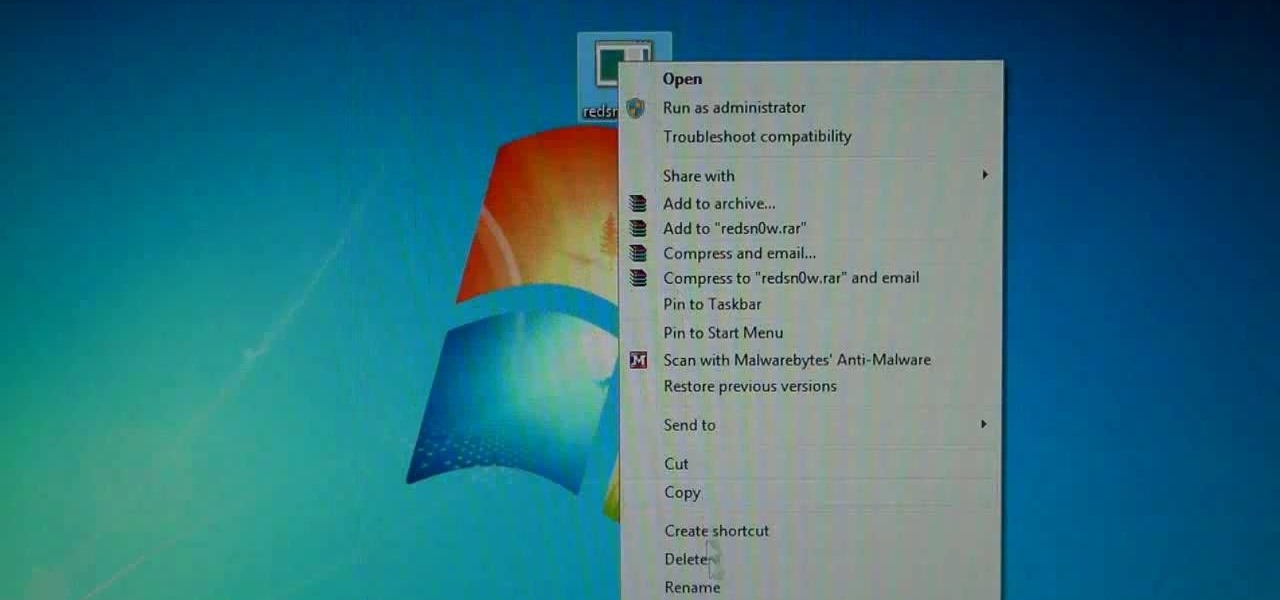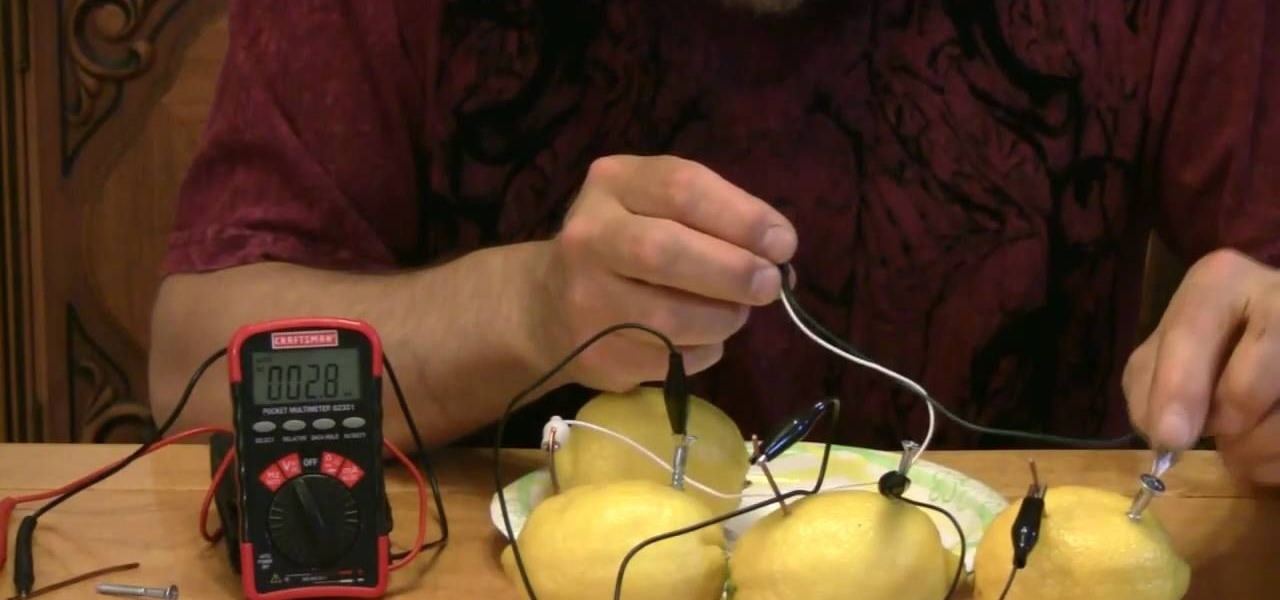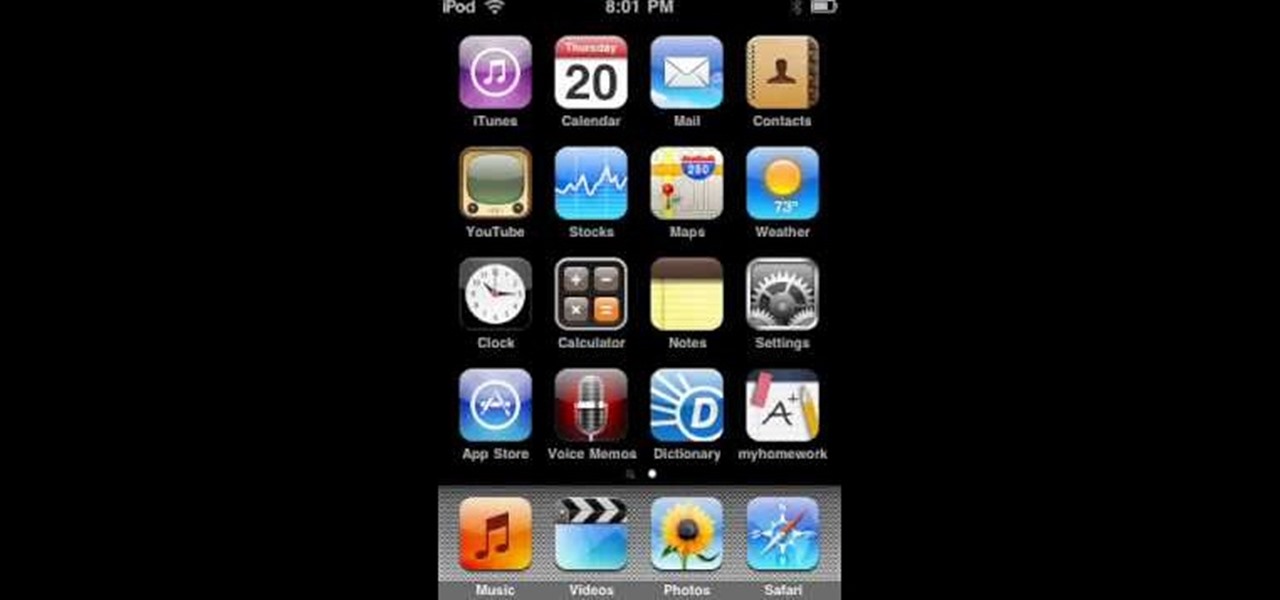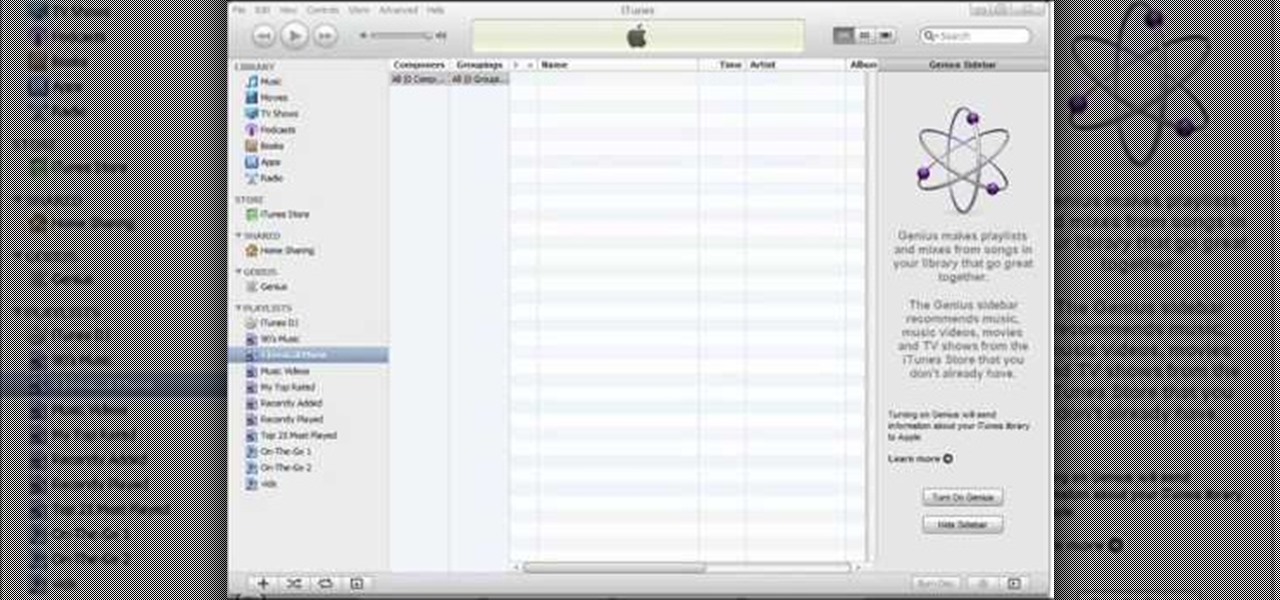Learn how to use the touch screen to perform different actions and see how to control your device by tapping, scrolling, swiping or dragging. It's easy and this clip will teach you everything you need to know. For all of the details, including complete, step-by-step instructions, watch this brief, official C6-01 owner's guide from the folks at Nokia!

Learn how to plan your route with Ovi Maps on the web and save it as your favourite before syncing the route to your device. It's easy and this clip will teach you everything you need to know. For all of the details, including complete, step-by-step instructions, watch this brief, official C6-01 owner's guide from the folks at Nokia!

Learn how to subscribe to sharing services and share images and videos online, straight from your device. It's easy and this clip will teach you everything you need to know. For all of the details, including complete, step-by-step instructions, watch this brief, official C6 owner's guide from the folks at Nokia!

Did you know you can recreate Snooki's bump, or "invisibly" hold your hair up in a voluminous ponytail with something you already have lying around the house? Don't waste your time on Bump Its or other hair devices - all you need is a clothing hanger.

This video shows how-to jailbreak or unlock any iPod Touch or iPhone with iOS 4.2.1. You'll need to follow the links, fill out the survey and jump through a few hoops, but it should be worth it if you want to free you device from the clutches of Apple.

Want to register a device with Ovi Music Unlimited? It's an easy process. And this clip will teach you everything you need to know. For all of the details, including complete, step-by-step instructions, watch this brief, official N97 owner's guide from the folks at Nokia!

Delays can be used to create cannon timers, and clocks will let you create counters and other devices. This tutorial shows you how build both of them out of redstone. You'll also need quite a few stone blocks and some torches.

Learn how to set up your email account in the device. The C5 is the first offering in Nokia's new "C" series of mobile phones. It runs on Nokia's Symbian OS and features a 2.2-inch screen and 3.2-megapixel camera. Want more? Search WonderHowTo's sizable collection of C5 video tutorials.

The Nokia N97 is more than a year old, making it practically a grandad in cell phone terms, but it's still a great unit. If yours is having problems and you want to inspect it's internals, watch this video for a guide to disassembling the device completely.

Faced with an error when jailbreaking your iOS 4.2.1 iPhone, iPod Touch or iPad? This video will teach you everything you need to know to resolve it. For more information, including detailed, step-by-step instructions on how to start troubleshooting your own Redsn0w problems, watch this hacker's how-to.

Remove the password on any iOS mobile device! This video will teach you everything you need to know to remove the log-in pass code from your iPhone, iPad or iPod Touch. For more information, including detailed, step-by-step instructions, and to try it out for yourself, watch this hacker's how-to.

Kong can be used to manipulate more than just your drum sounds. Learn how to use Reason's Kong as an external effect with this official video guide from Propellerhead. Whether you're new to Propellerhead's virtual music studio application, Reason, or their newer DAW app, Record, you're sure to find much to take away from this brief video software tutorial.

Whether you use an iPhone, iPad, iPod Touch or any combination of the three, if it runs version 4.1 of the iOS mobile operating system, Sn0wbreeze 2.1 can jailbreak it! Learn how to use Sno0wbreeze 2.1 to Jailbreak your iOS 4.1 Apple mobile device.

If you don't like the background image on your Samsung Galaxy Tab homescreen, it's easy to switch it out with another picture. To change the background wallpaper on this Android device, simply go to MENU < WALLPAPER < WALLPAPER GALLERY and find the one you want. Click SET WALLPAPER to save it.

It's easy to pair an HTC Desire Z with a Bluetooth-enabled device like a headset or car kit. See how with this quick, official guide from HTC.

Share your HTC Desire Z's data connection with other WiFi internet-enabled devices like your laptop. See how with this quick, official guide from HTC.

Share your HTC Desire Z's data connection with other WiFi internet-enabled devices like your laptop. See how with this quick, official guide from HTC.

Re-entering contact information every time you upgrade to a newer mobile device is pain, but the Android software on the Samsung Galaxy Tab allows you to copy over your existing contact information from a SIM card. This video will show you the steps to importing that data. Go to APPLICATIONS < CONTACTS < MENU < IMPORT/EXPORT < IMPORT FROM SIM CARD < MENU < COPY TO PHONE. Choose SELECT ALL to copy all of you contacts and then DONE.

We've all deleted a contact on our mobile devices, whether we needed to or not, but Android makes it easy to delete those contacts you feel could be dumped in the new Samsung Galaxy Tab. Go to APPLICATIONS < CONTACTS and select the contact you want to junk. Select DELETE in the bottom right, then press OK to delete. That't it!

All mobile devices these days come equipped with a handy camera for picture and videos, and the Samsung Galaxy Tab is no different. This video will guide you through the process of making a video recording on the Android tablet. To make a video, go to APPLICATIONS < CAMERA and watch this video to see how to adjust the video mode and record.

Sometimes it's necessary to do a complete restore of a device, even an Android one like the Samsung Galaxy Tab. To reset the Galaxy Tab to its factory settings, hit MENU < SETTINGS < PRIVACY and click on FACTORY DATA RESET. Lastly, click on RESET PHONE (it's okay that it's not a phone) and then ERASE EVERYTHING.

Learn how to install a custom ROM on a Google Android mobile device using the One-Click Method. Whether you want to learn how load a custom ROM on your own Android phone or just want to see how it's done, you're sure to be well-served by this three-minute hacker's how-to. For detailed, step-by-step instructions, take a look.

To execute this mod, you will need to be able to hook up your Xbox 360 to your computer as a separate device, and you will also likely to have .NET framework on your computer as well. If you do, then this will show you how to mod Fallout: New Vegas.

Interested in taking pictures and shooting video on your Samsung Galaxy Tab Google Android tablet device? This clip will teach you everything you'll need to know. Whether you're the proud owner of a Tab tablet or are merely considering picking one up, you're sure to be well served by this video guide. For detailed information, including step-by-step instructions, take a look.

Want to know how to get around a Samsung Galaxy Google Android tablet? This clip will teach you everything you'll need to know. Whether you're the proud owner of a Tab tablet device or are merely considering picking one up, you're sure to be well served by this video guide. For detailed information, including step-by-step instructions, take a look.

Root your Motorola Droid Google Android smartphone and run custom ROMs! This hacker's how-to presents a thorough, step-by-step overview on how to download the drivers and ROM you'll need to root your Moto Droid. For detailed instructions, and to get started rooting your own Motorola Droid phone, watch this free video tutorial.

The Roland TB-303 and TR-909 synths are two of the four most important pieces of gear in the history of electronic music, but every year they get older, more cranky, and further away from our contemporary ideas of what an interface should look like. They can be really hard to figure out how to use, but fortunately for you this video will teach you how to program both instruments and start creating the phat tracks these devices were made to create.

This free video science lesson from Mr G. demonstrates a simple technique for creating a lemon battery. For all of the relevant details and detailed, step-by-step instructions, as well as to get started trying this experiment yourself, watch this home-science how-to.

In this video tutorial, we learn how to use the greenpois0n jailbreak tool to jailbreak an Apple mobile device running iOS 4.1 from a Microsoft Windows (or GNU/Linux) PC. For detailed, step-by-step instructions, and to get started jailbreaking your own iOS 4.1 iPhone, iPod Touch or iPad, watch this hacker's how-to.

In this video tutorial, we learn how to use the limera1n jailbreak tool to jailbreak an Apple mobile device running iOS 4.1. For detailed, step-by-step instructions, and to get started jailbreaking your own iOS 4.1 iPhone, iPod Touch or iPad, watch this hacker's how-to.

Normally, your computer will automatically detect your Apple device when you plug it in, but if that's not working, here are a couple of solutions. Always make sure your USB drivers are up to date, and then try a reboot. If that doesn't work, make sure that your USB cord is untied and in good repair.

Restoring your Apple device to factory settings is the last ditch way to fix an otherwise unfixable problem with your iPod or iPhone. But what to do when even that doesn't work? You may need to update iTunes, and if that doesn't work, here are a few other ideas you can use to fix the problem.

The handle on your toilet is the most common way you interact with the device, and if it breaks your toilet is much harder to flush. Watch this video to learn how to remove the broken handle and install a new one.

iMovie has been the easiest-to-use movie editing software on the market for years, and with the iPhone 4 it has finally been brought to bear on a mobile device. Watch this video to learn how to shoot and edit video on the go with iMovie on the iPhone 4.

In this clip, you'll learn a trick for using a USB hub as a charger for your USB-chargable mobile devices. It's an easy process and this video presents a complete guide. For more information, including a full demonstration and detailed, step-by-step instructions, watch this helpful home-computing how-to.

In this clip, you'll learn how to pair a stereo Bluetooth headset to an Apple mobile device (in this case, an iPad). It's easy. So easy, in fact, that this home-computing how-to can present a complete, step-by-step overview of the process in about three minutes. For more information, including detailed, step-by-step instructions, take a look.

This app will only work on Apple devices that have already been jailbroken. Once you have, you can set up an account with Cylay. And once you have an account with Cylay, you can protect your phone or mp3 player against theft.

If you've lost your current stylus and don't feel like paying Apple another $15 or $20 for a new one, there's a simple and cheap way of making your own! All you need is an anti-static sock, a pencil (or a pen) and a needle and some thread! In this video you will learn how to make your own!

Have you been watching a lot of the iPad tutorials on this website, and been wondering how some people can get their iPad screen to display on a computer screen? Turns out all you need is a VGA adapter and Spirit jailbreak for your device!

Trigger dock mode on your phone using a few strong magnets or a Palm Touchstone to attach a little bit of metal (you can even use duct tape!). You'll still need the USB cord to charge it, but this makes a handy holder for your device!