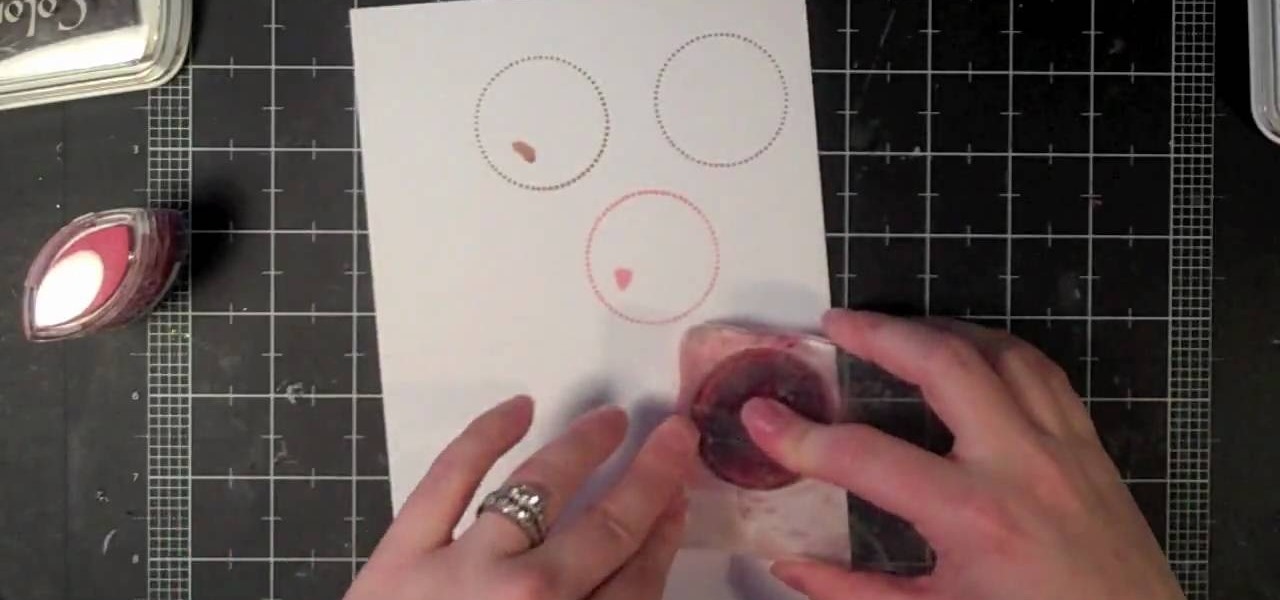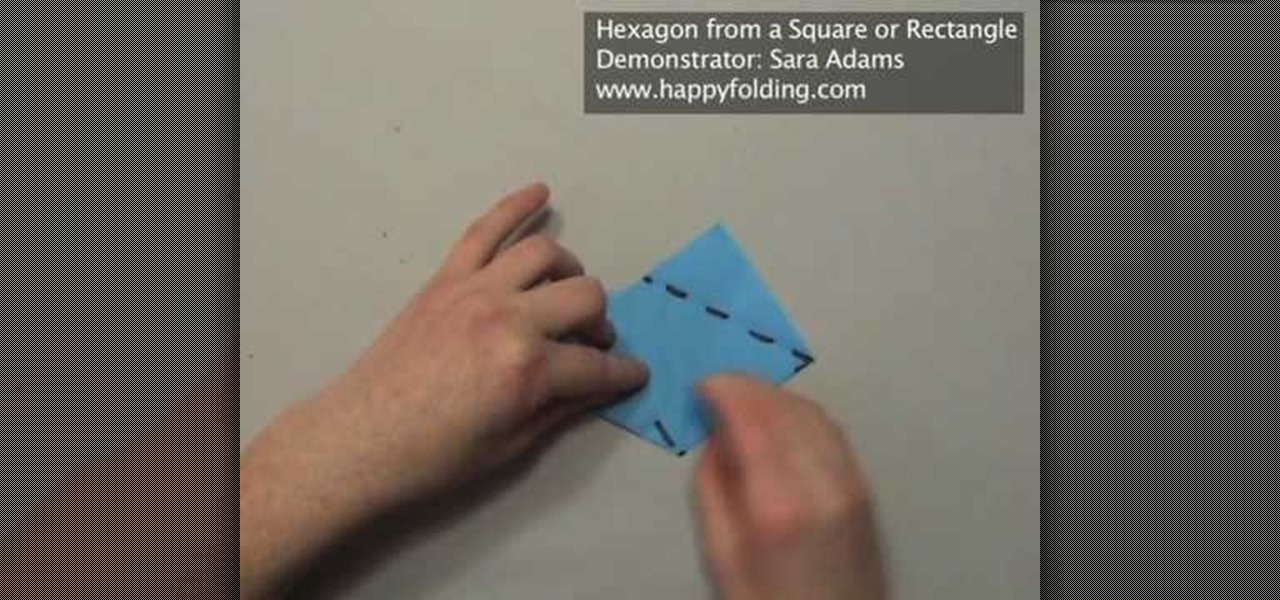Love Microsoft Excel? This clip contains a tip that just might induce you to. With this free video tutorial from ExcelIsFun, the 56th installment of his "YouTubers Love Excel" or YTLE series of free video MS Excel lessons, you'll learn how to use an array formula and the COUNTIF function to count unique records that are greater than a given hurdle (in this case, $30). Learn to love digital spreadsheets more perfectly with the tricks outlined in this free Microsoft Office how-to.

Love Microsoft Excel? This clip contains a tip that just might induce you to. With this free video tutorial from ExcelIsFun, the 52nd installment of his "YouTubers Love Excel" or YTLE series of free video MS Excel lessons, you'll learn how to have one workbook look into another workbook using a workbook reference. See also how to update workbook references. Learn to love digital spreadsheets more perfectly with the tricks outlined in this free Microsoft Office how-to.

In this Microsoft Excel 2007 for Dummies video the instructor shows how to record a Macro. Macros let you create a shortcut to perform a sequence of commands all at once. For example you can create a macro to quickly build a sales report template that you frequently use. When ever you run that macro the Word will automatically build the template for you based on the recorded commands. To write macros you need to have the developer tab enabled. To enable it click on the office button and at th...

David Rivers shows us how to create navigation forms in Microsoft Office 2010 without writing codes or using logic. A navigation form is kind of like a homepage that will give you a list of reports. There are pre-designed layouts you can choose from to make your navigation form. You will just need to customize your form by adding reports to the navigation pane. What this means for business owners is that you can see customer orders and store reports just by looking at one page. Simple to make...

Why do you need augmented reality? Because enterprise, they say. And while that's certainly true for several disciplines, there's still that mainstream use case hanging out there waiting for users to discover beyond the realm of enterprise and gaming.

Your workspace should be a breeding ground for creativity and productivity, not bacteria and germs. You Will Need

Always wanted a smile that will light up a room? Learn about teeth whitening from a dentist in this free dental video series.

One day, you may find yourself in an emergency situation where you need to undo the chain lock of your home's front door, or somebody else's front door. Maybe someone forgot the unlock it when exiting the back door. Maybe you're grandfather is having a heart attack. Maybe your wife is cheating on you. Whatever the reason, it's fairly simple to break in by undoing the chain lock.

In this video tutorial, viewers learn how to print the gridlines with a Microsoft Excel spreadsheet. This task is very fast, easy and simple to do. By default, Microsoft Excel will not print a spreadsheet with the gridlines. Begin by clicking on the Page Layout tab. In the Sheet Options box, under gridlines, check Print. To remove the gridlines, do the reverse of this operation. To view the page with gridlines, click on the Office button, go to Print and select Print Preview. This video will ...

In this video tutorial, viewers learn how to create tables in Microsoft Word 2007. Begin by clicking on the Insert tab and select Table. Then users are able to create a table by dragging the mouse across the squares to determine he amount of columns and rows. Make the final selection by simply clicking. Another option is to click on Tables and select Insert Table. Then users are able to input the number of columns or rows. This video will benefit those viewers who use Microsoft Office 2007, a...

Looking for a primer on how to create and work with array formulas in Microsoft Office Excel? You've come to the right place. In this free video tutorial from everyone's favorite MS Excel guru, YouTube's ExcelIsFun, the 13th installment in his series of Excel array formula series, you'll learn how to do multiple regression and linear algebra problems with Excel's LINEST array function. Also see how to use the SLOPE, INTERCEPT and the FORECAST functions for linear algebra and how to create a s...

Looking for a primer on how to create and work with array formulas in Microsoft Office Excel? You've come to the right place. In this free video tutorial from everyone's favorite MS Excel guru, YouTube's ExcelIsFun, the 10th installment in his series of Excel array formula series, you'll learn how to create an array constant from values in cells. This is a great trick that can save tons of time when you want your array stored in memory.

If you use Microsoft Excel on a regular basis, odds are you work with numbers. Put those numbers to work. Statistical analysis allows you to find patterns, trends and probabilities within your data. In this MS Excel tutorial from everyone's favorite Excel guru, YouTube's ExcelsFun, the very first installment in his "Excel Statistics" series of free video lessons, you'll learn how to get started doing statistical analysis in Microsoft Excel 2007.

Love Microsoft Excel? This clip contains a tip that just might induce you to. With this free video tutorial from ExcelIsFun, the 77th installment of his "YouTubers Love Excel" or YTLE series of free video MS Excel lessons, you'll learn how to do a complicated payroll formula when tax data must be retrieved from multiple tables. See how to use the INDEX, INDIRECT AND MATCH functions in one big formula to retrieve tax data from multiple tables on multiple sheets. Learn to love digital spreadshe...

Love Microsoft Excel? This clip contains a tip that just might induce you to. With this free video tutorial from ExcelIsFun, the 46th installment of his "YouTubers Love Excel" or YTLE series of free video MS Excel lessons, you'll learn how to use the DOLLAR, VLOOKUP, INDEX and MATCH functions and a previous bracket commission formula trick to calculate total commissions when you have variable commissions paid out. Learn to love digital spreadsheets more perfectly with the tricks outlined in t...

Love Microsoft Excel? This clip contains a tip that just might induce you to. With this free video tutorial from ExcelIsFun, the 40th installment of his "YouTubers Love Excel" or YTLE series of free video MS Excel lessons, you'll learn how to use the filter and advanced filter tools to extract the top 5 values from a list. Learn to love digital spreadsheets more perfectly with the tricks outlined in this free Microsoft Office how-to.

Love Microsoft Excel? This clip contains a tip that just might induce you to. With this free video tutorial from ExcelIsFun, the 34th installment of his "YouTubers Love Excel" or YTLE series of free video MS Excel lessons, you'll learn how to hide columns, select visible cells only, and then copy and paste just those visible cells (all with and without the use of formulas). Learn to love digital spreadsheets more perfectly with the tricks outlined in this free Microsoft Office how-to.

Open Microsoft Office Excel. Across the top notice letters (columns), along the sides are numbers (rows). The columns and rows can be extended by highlighting sections and right clicking and choosing the high of the row. You can also select to add a border, and change the orientation of your cells.

Your tooth is throbbing, your head is pounding, and the oral surgeon can't see you until this afternoon. You'll need something to take the edge off until the good doctor can fit you in.

Now, instead of leaving Post-It notes on a monitor screen, you can create virtual Post-It notes in Adobe Photoshop! This is a quick tutorial for the intermediate to advanced user of Photoshop, showing you how to create a square, yellow graphic that looks strikingly like the Post-It notes you can find at office supply stores! Add to your website, incorporate in PowerPoint presentations, or use wherever you see a need for a virtual sticky note!

Notepads are some of the most banal objects on your office desk. Usually you don't think twice about them other than to check when your dentist appointment is.

Got a case of the wintertime blues? Then use a snow day or just a boring Sunday afternoon to put together this simple and inexpensive skinny notepad. Yeah, we realize you can purchase notepads at just about any office supply store, but these pretty, beribboned notes will cheer up your day every time you write on them.

If you love braids and you love updo hairstyles, the you have to try this one on for size! It's an elegant braided low bun, with a lot of character, perfect for everyday wear, office hair and even as a bridesmaid! It's definitely worth trying on for size. If you have long hair, this low bun will get your plenty of compliments.

We hear so much these days about expensive microdermabrasion and facial treatments at doctors' offices that we forget we forget we have many of the same moisturizing and exfoliating ingredients at home, including avocados, lemons, and oatmeal.

In this clip, you'll learn how to enable and use the automatic tidying feature in MS Outlook 2010. Whether you're new to Microsoft's popular email and scheduling application or a seasoned MS Office professional just looking to better acquaint yourself with the Outlook 2010 workflow, you're sure to be well served by this video tutorial. For more information, and to get started organizing your own inbox, watch this free video guide.

Learn how to create and apply custom email signatures to emails composed in Microsoft Outlook 2010. Whether you're new to Microsoft's popular email and scheduling application or a seasoned MS Office professional just looking to better acquaint yourself with the Outlook 2007 workflow, you're sure to be well served by this video tutorial. For more information, and to get started appending a standard signature to your own emails, watch this free video guide.

Interested in designing and printing out custom envelopes within MS Office Word 2007? Whether you're new to Microsoft's popular word processing application or a seasoned professional merely looking to pick up a few new tips and tricks, you're sure to benefit from this video tutorial. For complete instructions, and to get started designing your own envelopes and labels in Word 2007, take a look.

Need some help figuring out how to make a new notebook within OneNote? This guide will show you how it's done. Whether you're new to Microsoft's popular notetaking application or a seasoned MS Office pressional just looking to better acquaint yourself with the OneNote 2010 workflow, you're sure to be well served by this video tutorial. For more information, and to get started creating notebooks yourself, watch this free video guide.

Learn how to share OpenOffice.org Draw files via email from within OOo. More than just a free, open-source clone of the Microsoft Office productivity suite, OpenOffice has its own unique feature set and its own unique way of doing things. Happily, the Internet is awash in free video software tutorials like this one, which make learning the application a breeze. For complete details, watch this OpenOffice.org video guide.

Learn how to create simple drawings in the OOo graphical editor, Draw. More than just a free, open-source clone of the Microsoft Office productivity suite, OpenOffice has its own unique feature set and its own unique way of doing things. Happily, the Internet is awash in free video software tutorials like this one, which make learning the application a breeze. For complete details, watch this OpenOffice.org video guide.

Learn how to create, edit and otherwise work with vector and bitmap graphics in OpenOffice Draw. More than just a free, open-source clone of the Microsoft Office productivity suite, OpenOffice has its own unique feature set and its own unique way of doing things. Happily, the Internet is awash in free video software tutorials like this one, which make learning the application a breeze. For complete details, watch this OpenOffice.org video guide.

Learn how to navigate the OOo Calc graphical user interface or GUI with this video guide. More than just a free, open-source clone of the Microsoft Office productivity suite, OpenOffice has its own unique feature set and its own unique way of doing things. Happily, the Internet is awash in free video software tutorials like this one, which make learning the application a breeze. For complete details, watch this OpenOffice.org video guide.

Interested in creating a site collection within Microsoft SharePoint 2010? This guide will show you how it's done. Whether you're new to Microsoft's popular content management system (CMS) or a seasoned MS Office professional just looking to better acquaint yourself with the SharePoint 2010 workflow, you're sure to be well served by this video tutorial. For more information, including detailed, step-by-step instructions, watch this free video guide.

Learn how to use the new Backstage view feature in Microsoft PowerPoint 2010 to better manage your slideshows. Whether you're new to Microsoft's popular presentation application or a seasoned MS Office professional just looking to better acquaint yourself with the PowerPoint 2010 workflow, you're sure to be well served by this video tutorial. For more information, and to get started creating and using the Backstage view in your own PowerPoint projects, watch this free video guide.

Learn how to add use text wrapping in your Microsoft Word 2010 documents. Whether you're new to Microsoft's popular word processing application application or a seasoned MS Office professional just looking to better acquaint yourself with the Word 2010 workflow, you're sure to be well served by this video tutorial. For more information, and to get started wrapping text around images in your own Word documents, watch this free video guide.

Want to create a site within Microsoft SharePoint 2010? This clip will show you how it's done. Whether you're new to Microsoft's popular content management system (CMS) or a seasoned MS Office professional just looking to better acquaint yourself with the SharePoint 2010 workflow, you're sure to be well served by this video tutorial. For more information, and to get started using SharePoint yourself, watch this free video guide.

There are so many computers available today, from laptops to desktops to netbooks and everywhere in between. If you are considering going the stationary route, check out this tutorial. In this video, learn how to choose a desktop PC that is right for you. The experts at PCWorld will walk you through brands, capabilities and price ranges so that you can walk into your local office store with confidence and pick out your model.

Learn how to manage documents when working in Microsoft SharePoint 2010. Whether you're new to Microsoft's popular content management system (CMS) or a seasoned MS Office professional just looking to better acquaint yourself with the SharePoint 2010 workflow, you're sure to be well served by this video tutorial. For more information, and to get started managing your own documents within SharePoint, watch this free video guide.

Learn how to quickly import data into Microsoft OneNote 2010 with the Quick Filing tool. Whether you're new to Microsoft's popular note-taking application or a seasoned MS Office professional just looking to better acquaint yourself with the OneNote 2010 workflow, you're sure to be well served by this video tutorial. For more information, and to get started quickly importing data into your own OneNote projects, watch this free video guide.

This video will surely perplex math teachers everywhere who have always made it an unbreakable rule that all rectangles are squares and that not all squares are rectangles, but neither squares nor rectangles are hexagons.