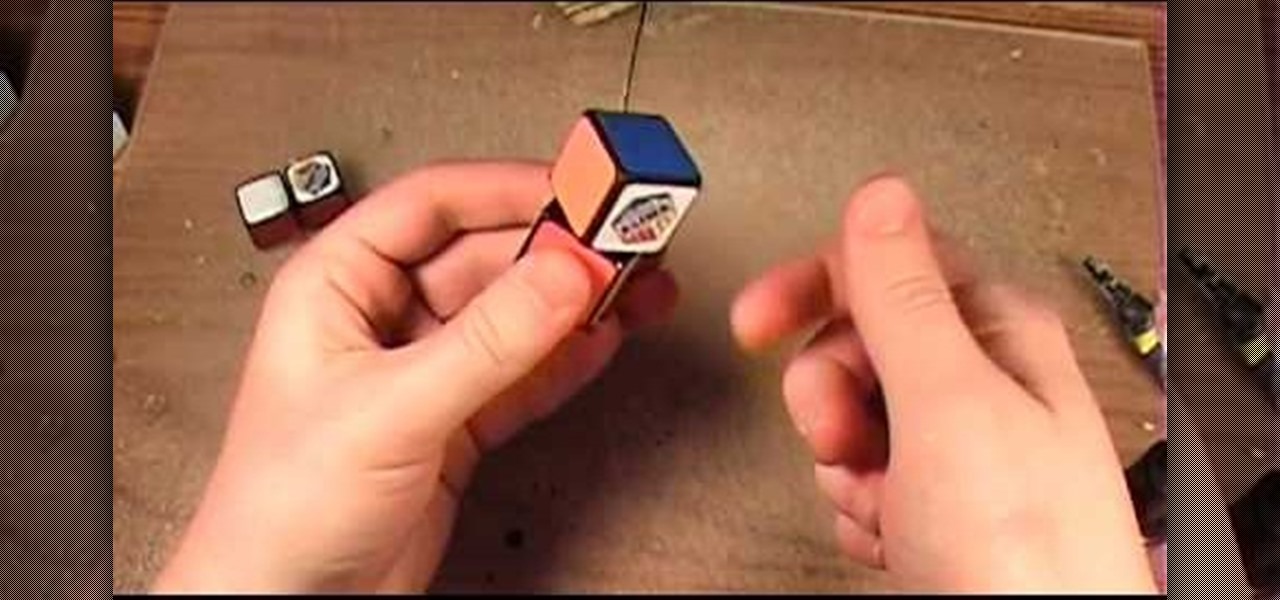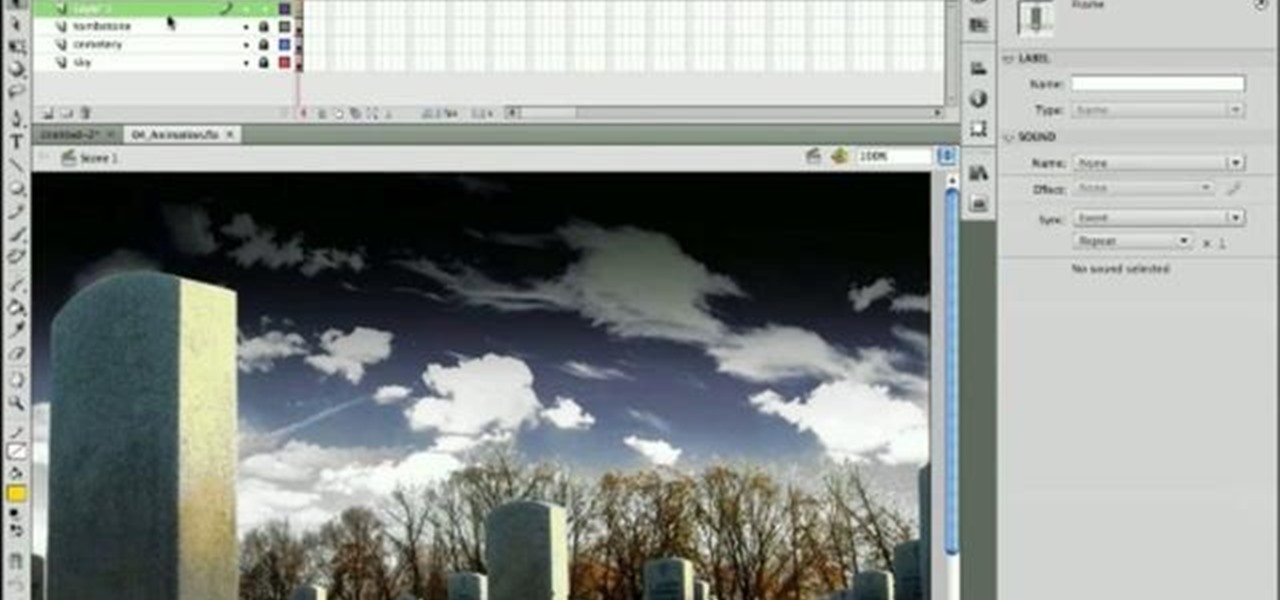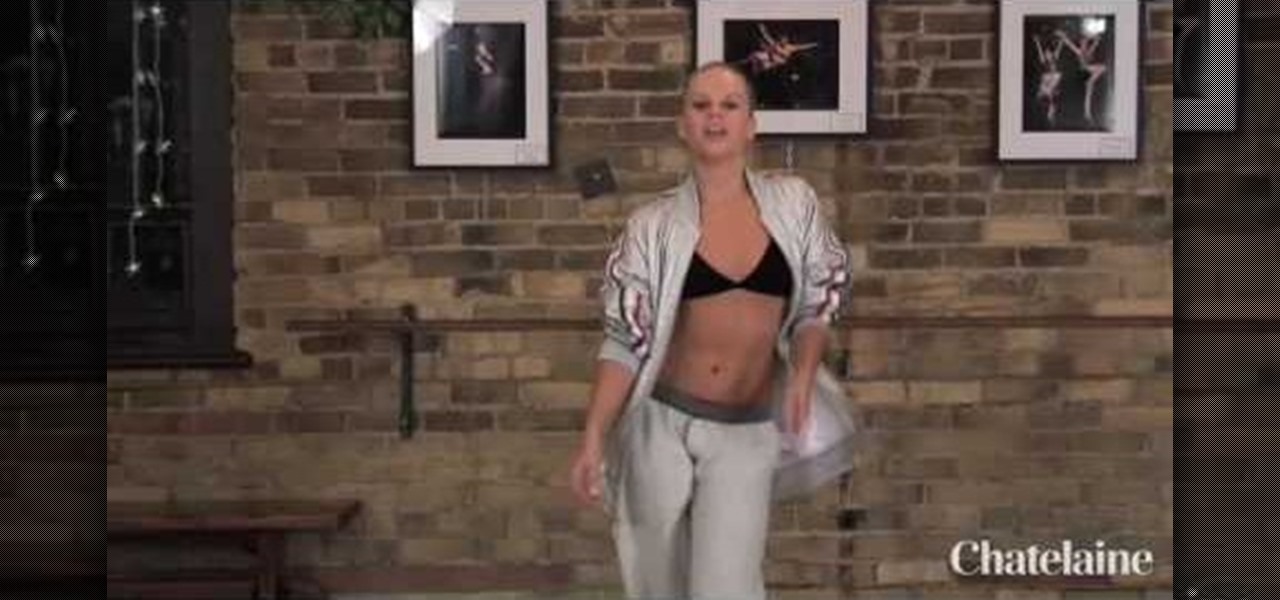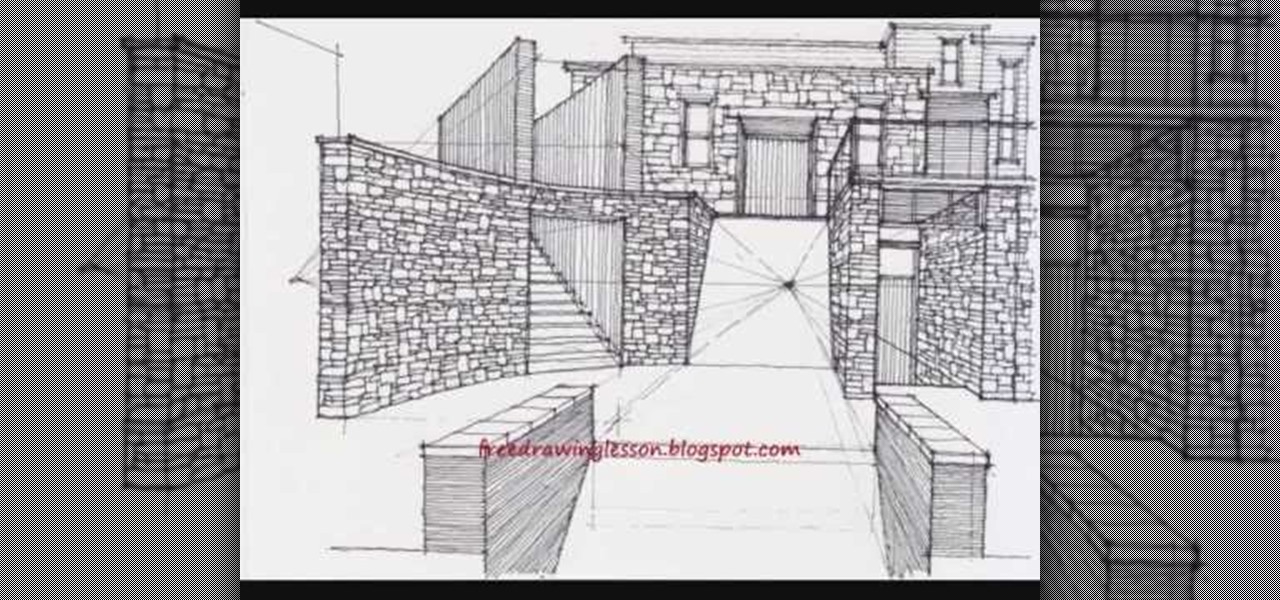Davis Factor of Smashbox Cosmetics dishes on how models and celebrities on the red carpet pull off that perfect picture. Take some tips from this professional and look like a million bucks in your next photograph.

The Wood Whisperer is Marc J. Spagnuolo, a professional and passionate furniture maker, who also contributes to Fine Woodworking and Popular Woodworking. In this video, Spagnuolo shows us how to build a French cleat storage system. It's a very versatile unit, and gives you plenty of storage space without cluttering up a room.

In this video tutorial, Creative Cow leader Michael Park shows you how to recreate the opening gun barrel sequence from the two newest James Bond movies in 3d Studio Max using the default scanline renderer, minimal modeling, and only standard materials.

Check out this quick tip for Apple's Final Cut Pro. See how to use the "add" composite mode in Final Cut Pro. Footage Firm has given DV Professionals access to free footage of a numbers graphic.

Learn how to juggle three balls in this video tutorial! Jason Garfield is one of the best professional jugglers in the world, especially when it comes having a disciplined technical form. He has won the advanced ball competition (5 - 7 balls) several years in a row now. This video is good because it will teach you the best posture and techniques for juggling from day one, so you will ready if you want to move to more advanced patterns.
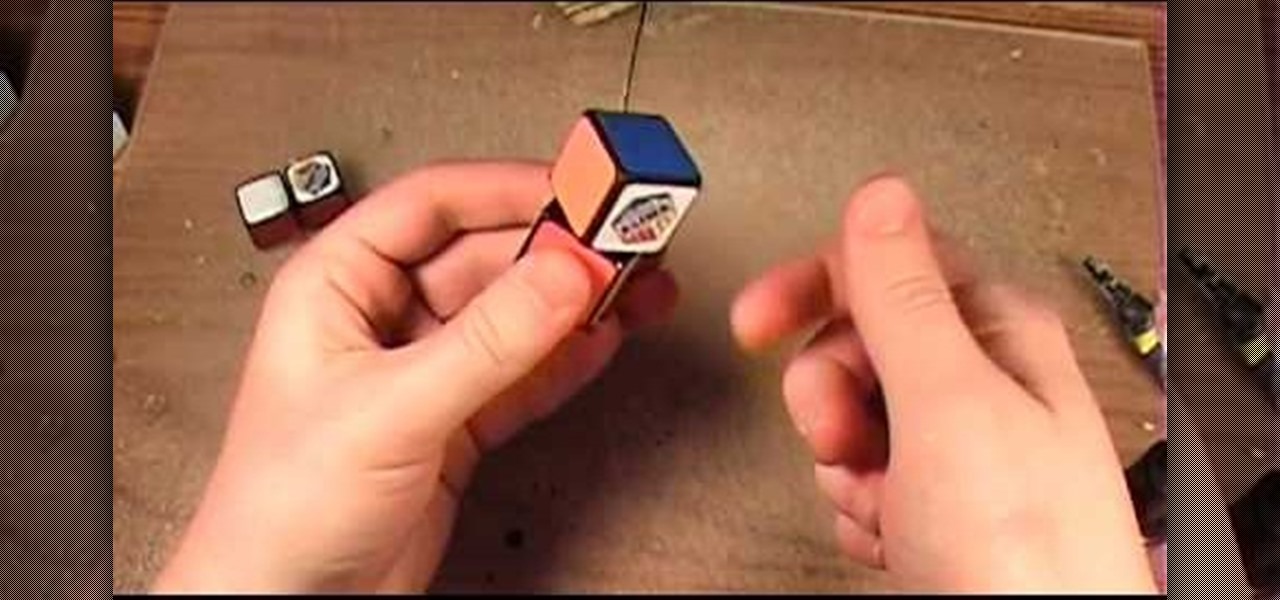
Want to make a Rubik's Cube just like Erno Rubik? Of course you do, but before you start making all of the intrinsic mechanisms of the classic Cube, maybe you should start out a little simpler.

Check out this video tutorial to show you how to use the Sony DSR-PD170 MiniDV camcorder. This video was made by the equipment room at CUNY Journalism School in New York.

Check out this instructional cinematography video to learn how to install the Nikon mount on a professional RED ONE camera. This is not an official method, but simply one way to do it until RED officially releases its own how to video. If you don't have steady hands, you may want to take more precautions into covering the sensor while you work. This video tutorial does an excellent job of guiding you step by step along the way to better utilize your RED ONE camera.

Don't want a root canal? Learn about alternatives to root canals, such as fillings, in this free dental care video from an experienced dentist.

Root canal warning signs. Learn how to determine if you need a root canal in this free dental health video from an experienced dentist.

Whiten your teeth today! Get tips for brushing, using toothpaste, and other products to whiten your teeth in this free dental video series.

Check out this video tutorial from professional skateboarder Danny Way on how to perform a pivot fakie trick on your board. Danny Way will show you how to do this move on the mini ramp, for your safety.

If you know how to perfrom an ollie on a skateboard, why not try for somthing bigger and more challenging? This how-to video with professional skateboarder Danny Way shows you how to do an ollie blunt on a skateboard.

Build a track dolly for about £80. This is great for getting professional dolly shots when making your own films.

In this how-to video clip series on how to maintain healthy teeth and gums, learn how to practice good dental hygiene, including how to prevent gingivitis, plaque buildup and cavities, how to brush your teeth properly, whether to use an electric toothbrush, how to clean your tongue, how to prevent bad breath, how to floss correctly, and other tips and techniques for a healthy mouth.

Learn to breathe fire safely using corn starch instead of a flammable liquid. Using only a mouthful corn starch and an open flame, it's possible to breathe fire and impress your friends and family. This trick must not be attempted without professional supervision.

Who better to get holiday décor tips from than a professional event designer? Andrea Correale from Elegant Affairs gives you some cheap holiday tips fro decorating your homes just in time for Christmas. Make it a stylish holiday this year— on a shoestring budget!

Everybody wants to learn how Blake Lively does her fishtail braids in the hit TV show Gossip Girl, and this video will show you how it's done, like a professional hairstylist! Christine Choi from the Neihulé Salon in Los Angeles is here to demonstrate the perfect fishtail braids.

Always make sure what you want to animate is on its own layer. And always make sure that you indicate that your animation is a symbol. Observing those two rules will always ensure easy and workable animations when using Flash to create animations in CS4.

If you have created a product that you want to sell, getting a UPC code for it will allow you to track purchases and give your business a more professional air. This video will explain how you go about getting a UPC code and using it to help your business.

In this clip, you'll learn how to achieve simple sky replacement effect in Motion 3. Whether you're new to Apple's popular motion graphics and compositing software or a seasoned video professional just looking to better acquaint yourself with the program and its various features and filters, you're sure to be well served by this video tutorial. For more information, including detailed, step-by-step instructions, watch this free video guide.

In this clip, you'll learn how to distort and otherwise distress an image with the Warp tool when doing design work in Adobe Illustrator CS4 or CS5. Whether you're new to Adobe's popular vector graphics editing software or a seasoned professional just looking to better acquaint yourself with the program and its various features and filters, you're sure to be well served by this video tutorial. For more information, including detailed, step-by-step instructions, watch this free video guide.

In this clip, you'll learn how to make use of the Symbol tool when doing design work in Adobe Illustrator CS4 or CS5. Whether you're new to Adobe's popular vector graphics editing software or a seasoned professional just looking to better acquaint yourself with the program and its various features and filters, you're sure to be well served by this video tutorial. For more information, including detailed, step-by-step instructions, watch this free video guide.

In this clip, you'll learn how to make use of the regular Brush tool when doing design work in Adobe Illustrator CS4 or CS5. Whether you're new to Adobe's popular vector graphics editing software or a seasoned professional just looking to better acquaint yourself with the program and its various features and filters, you're sure to be well served by this video tutorial. For more information, including detailed, step-by-step instructions, watch this free video guide.

This handy guide presents a complete overview of how to use the Hand tool to make your way around the Art Board when working in Adobe Illustrator CS4 or CS5. Whether you're new to Adobe's popular vector graphics editing software or a seasoned professional just looking to better acquaint yourself with the program and its various features and filters, you're sure to be well served by this video tutorial. For more information, including detailed, step-by-step instructions, watch this free video ...

Natalli Reznik of "So You Think You Can Dance" fame goes through her warm up routine and shows you, step-by-step, how to turn professional dance moves into a great workout that'll focus on your abs, legs, and other muscles. The sweat will flow and the inches will burn as long as you're consistent with it!

With any sort of woodworking, you need to make sure that your rough layout looks perfect. Any slight mistake and you'll be crying all the way back to the lumber yard. This video will show you how to set up your rough layout and some tips on where to start your drawing and where not to draw.

A thank you note can go a long way, and in the case of a Business thank you note, well, it's almost crucial. Not sure how to write one? No worries, this video will give you a great insight into what types of ways you can write the letter, as well as the layout.

Want to get rid of under-the-eye darkness like a professional beautician? This clip will teach you everything you'll need to know. With a little patience and the right equipment and technique, creating stunning makeup looks can be a cinch. For more information, including detailed, step-by-step instructions, watch this home-beauty guide.

Want to contour cheeks like a professional beautician? This clip will teach you everything you'll need to know. With a little patience and the right equipment and technique, creating stunning makeup looks can be a cinch. For more information, including detailed, step-by-step instructions, watch this home-beauty guide.

Want to apply primer like a professional beautician? This clip will teach you everything you'll need to know. With a little patience and the right equipment and technique, creating stunning makeup looks can be a cinch. For more information, including detailed, step-by-step instructions, watch this home-beauty guide.

Want to apply concealer like a professional beautician? This clip will teach you everything you'll need to know. With a little patience and the right equipment and technique, creating stunning makeup looks can be a cinch. For more information, including detailed, step-by-step instructions, watch this home-beauty guide.

Want to apply foundation like a professional beautician? This clip will teach you everything you'll need to know. With a little patience and the right equipment and technique, creating stunning makeup looks can be a cinch. For more information, including detailed, step-by-step instructions, watch this home-beauty guide.

To draw bubble letters, draw elliptical shapes in place of straight lines in pencil, trace the outline in marker and erase erroneous pencil marks. Sketch out rounded and bubbly letters with creative tips from a professional illustrator in this free video on drawing.

When you start uploading videos to YouTube or Vimeo, you may want an intro animation. In this tutorial, learn how to use Magix Movie Edit Pro 12 to create a cool animated screen that will make your clips look like professional TV shows.

Tired of hatching out the same boring triangles and squares? Want to bring your treasured shapes out of Flatland and into the third dimension? Then this tutorial is the answer to all your (drawing) problems.

White plates may seem boring and overused, but there's a reason they're preferred by five star restaurant chefs and your deal old mom for their dishes.

Though purchasing pretty eyeshadows and makeup palettes at Sephora is much more exciting, selecting the right makeup brushes and learning how to use each one when applying the sparkly goodness from these eyeshadow tins and palettes is important to achieve a cohesive, non-clownish look.

You don't need to be a professional sports coach to get your child geared up for basketball season. There's some simple basketball drills anyone can learn and teach to children playing basketball. Even if your child is prodigy or doesn't plan on playing for the school team, these are still worthwhile drills to use to help better your child's performance on the basketball court.

Rear suspension bikes are the bikes of choice for most hardcore mountain bikers. This video features a professional mountain bike rider offering a quick tip on how to set the rear suspension of your bike properly to give it the right amount of travel and maximize its effectiveness.