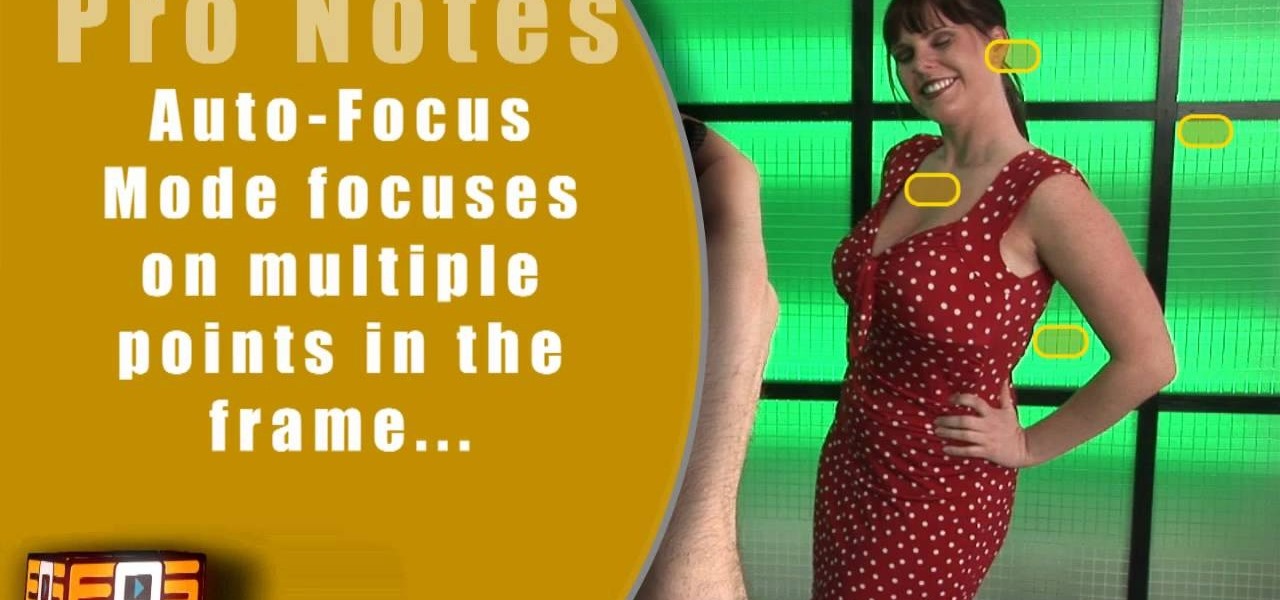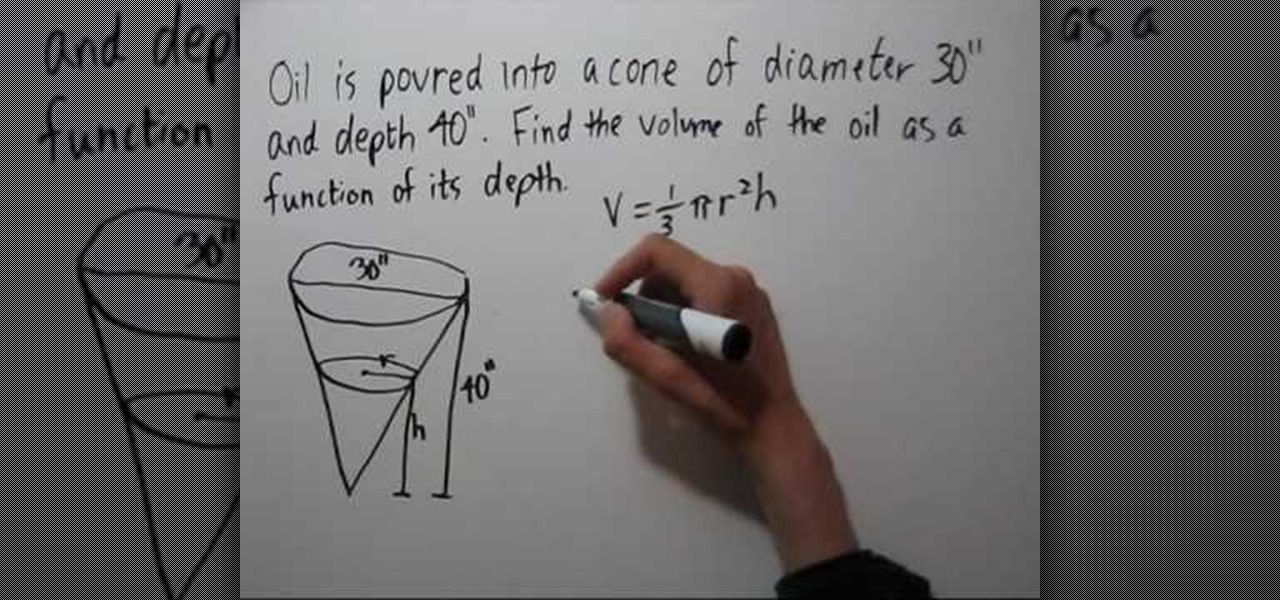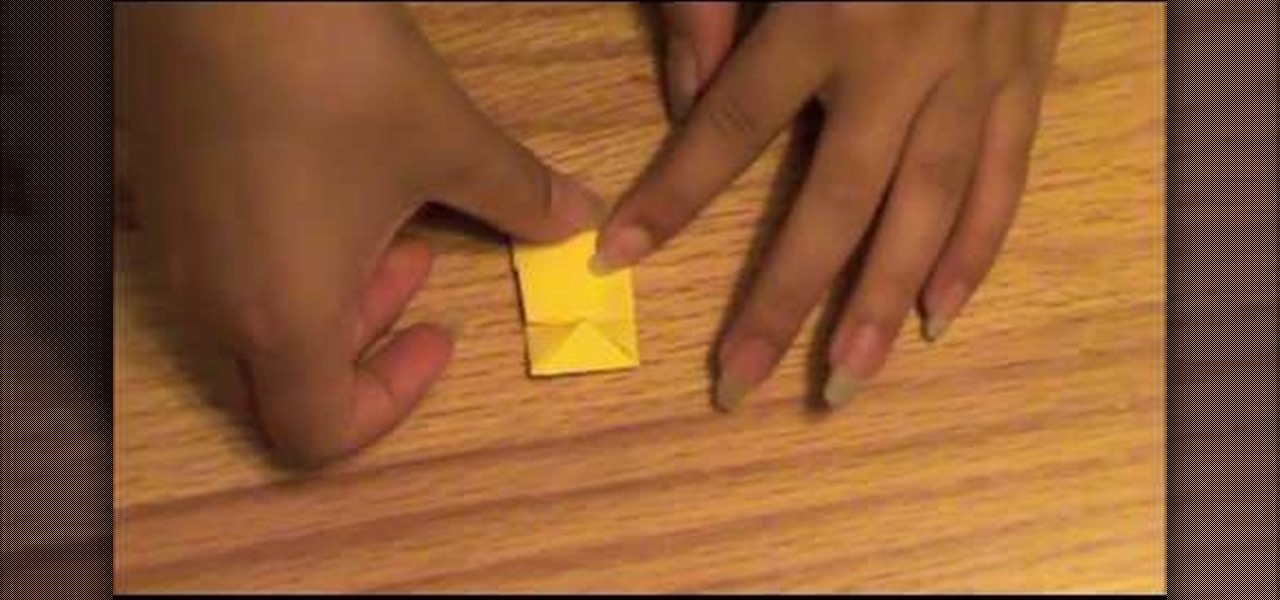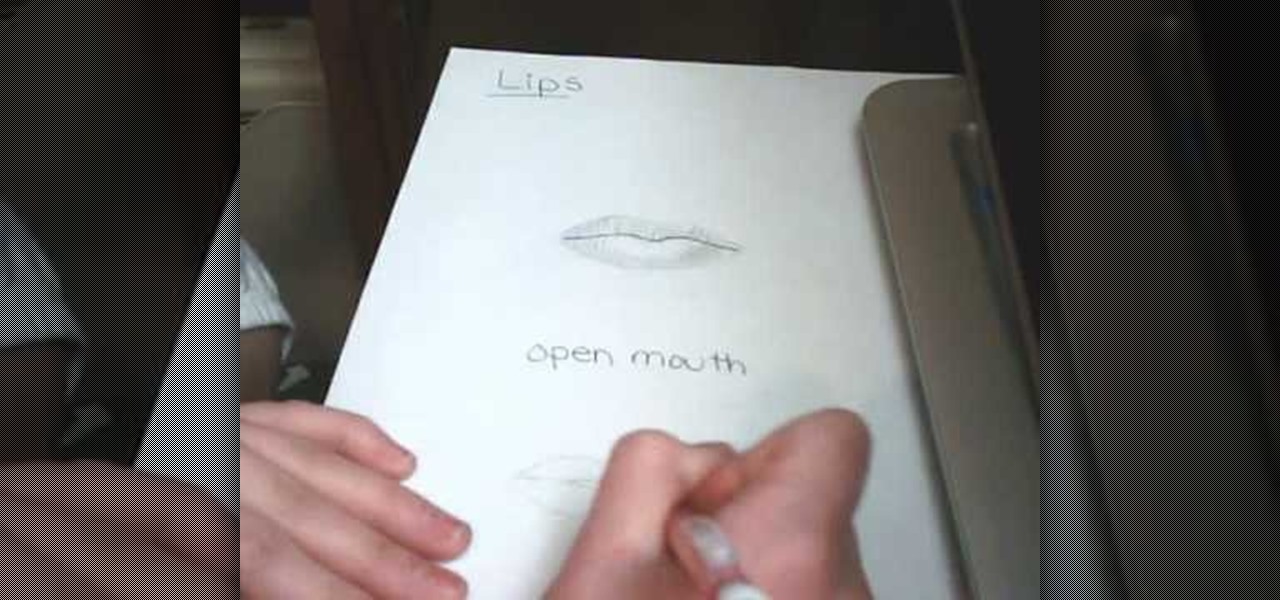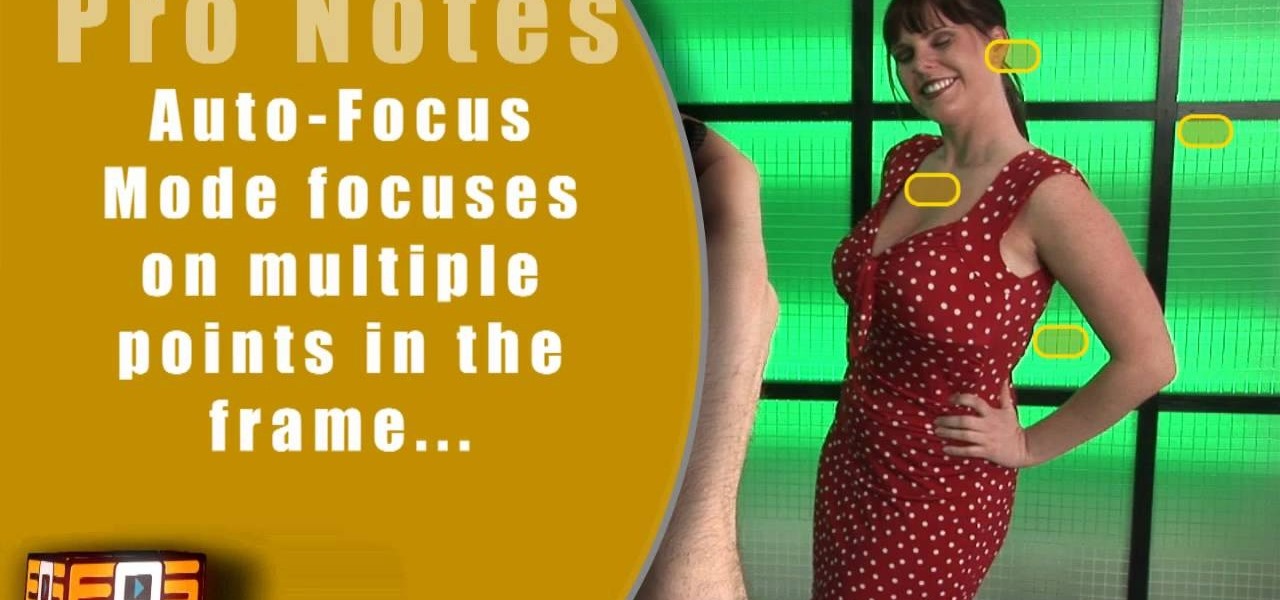
The great thing about photography is that you're able to capture a moment that will be frozen in time forever. There are many different techniques that can be applied to capture specific moments in time, you just need to know which one works best for you. This tutorial describes the depth of field in photography and how to take advantage of it. Enjoy!
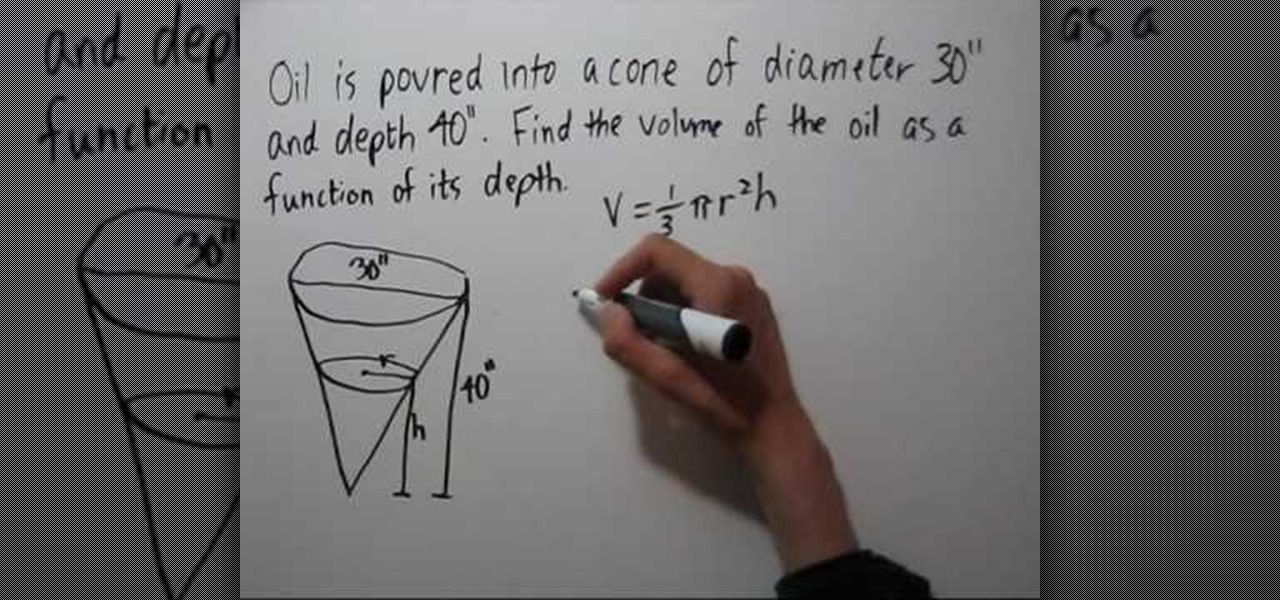
This is a very interesting instructional video on how to fill a cone. Pour oil into a cone of diameter 30 inches and depth 40 inches. Now find the volume of the oil as a function of its depth. Volume = 1 over 3 phi rsquare h. We don't know the height and depth of the oil poured into the cube. Draw similar right angled triangles. In one right angled triangle the height is 40 inches and in the other triangle it is h. Similarly the height is 40 inches and h respectively. Now rover h =15 over 40....

A brief explanation for newcomers to the art of photography to help them understand depth of field, an important aspect of the craft.

Mark and Andrew demonstrate how to crunch the depth of field to achieve two camera tricks. By crunching the field of view it makes the action closer than it really is. Often used when filming fight scenes or being "hit by a car" scene.

Use the lens blur filter in Photoshop to create depth of field in an image, which is a technique used in photography to focus attention on a particular subject

In this tutorial you are going to learn how to create the illusion of depth that is necessary for 3D text. This would be useful for creating a 3D sign like something you'd see above a building.

Israel Hyman is a weekend videographer headquartered in Mesa, Arizona. In this video, he demonstrates how to use “Depth of Field” to make your digital video look better. Yes, learn how to achieve "dreamy" and film-like quality on your video!

Ramadan, the Islamic holy month of fasting and prayer, is underway, and Google has rolled out several tools to help Muslims commemorate the event, including an augmented reality app.

When you've gotta go, you've gotta go. No matter how hard you try and hold your pee (or the dreaded number two), it's going to find a way to leave your body one way or another. That's why it's always good to know where all of the nearest bathrooms are at all times, no matter where you are.

Whenever you would use "Portrait Mode" in iOS 10 on your iPhone 7 Plus, the camera would save both a regular and depth effect version. If you were low on space, you could always opt to save the depth effect version only, but this setting is now gone in iOS 11. While at first it seems like only the depth effect version is saved now, the normal version is still there, whether you like it or not — it's just hiding.

Samsung is known for its added features, but occasionally, these can cross the line between functionality and bloat. For many users, this is the case with the "S Finder" and "Quick connect" buttons that are hard-coded into the notification tray on most Galaxy S6 and S6 Edge variants.

Use a stud finder magnet to find nails that attach your wallboard to studs.

Check out this video to learn what kinds of tools to use to secure your furniture during an earthquake. You may want to use straps and stud finders.

Stars seem to move across the sky. This is because the earth is rotating. Some stars are not visible at certain times of the year because they are hidden behind the sun.

In this tutorial, Brian from TruTricks shows us how to delete a cache in a Mac or any Apple computer. This should be performed at least once every week. First, go down to the menu bar and click on "finder". Click on "Macintosh HD", "Library" ant then "Cache". Now, right click on "cache" and then select "delete" from the drop-down menu. Next, click on "users" and then click on your name, then click on "library", "Cache" and right click and select "Delete". Now, go to your trash can and empty y...

Check out this informative video tutorial from Apple on how to get familiar with a Mac in comparison to a PC. If you're used to working on a PC, this video will show you some of the basic differences between using a PC and a Mac. Once you get to know the fundamentals, you'll find that it doesn't take long to get familiar with the Mac.

This tutorial shows you how to add a depth of field effect to footage in Sony Vegas. This focus effect example is of a train.

Repeating a task using a For...Next loop : Excel: VBA in Depth from lynda.com Watch the entire course at http://www.lynda.com/home/DisplayCourse.aspx?lpk2=62906&utm_source=youtube&utm_medium=viral&utm_content=youtube&utm_campaign=youtube

This video tutorial, by photoshopuniverse, shows you how to reduce the depth of field after a photo is taken using Photoshop. This enables you to ensure that your main subject is clearly in focus while the background is out of focus or blurry. First duplicate the layer using the short cut that was mentioned and apply the filter lens blur to the new layer and adjust the radius so that an adequate amount of blurring is achieved. Add a layer mask and bring the subject to focus by selecting the b...

The mobile augmented reality war for dominance between Apple and its Asia-based rivals is in full effect.

For developers and makers getting started with augmented reality, Intel is lowering the barrier to entry for its RealSense line of sensors.

Chipmaker Qualcomm introduced the second generation of its Qualcomm Spectra image signal processor (ISP), which has gained capabilities that will enable smartphones to facilitate augmented reality apps.

Lately, it seems, that we live in a two-dimensional world. With smart phones and tablets constantly at our fingertips, it always seems as if we are looking into a screen.

This video will show you how to set your circular saw blade to the proper depth, so that you can cut a piece of plywood back to the rafters.

Have something you want no one else to find? The best hiding places are in plain sight. Follow these steps to create a shockingly sly storage space.

Have you ever heard someone else's iPhone ringing and thought it was yours? Of course you did. iPhone ringtones are iconic, but not varied. If you're using one of the more popular iOS sounds, you'll likely encounter it in the wild multiple times. Why bother, when you can create your own custom ringtones right on your Mac.

When fancy kicks started making their way into the indie scene, the art of custom leather shoe painting exploded. If you want to custom paint some kicks to show you creativity in this high-visibility area, watch this video for an in-depth guide to prepping any leather (not patent leather) shoes for painting by using Acetone, cotton balls, and other basic materials.

The ? blocks from the Mario games are synonymous with powerups and fun gameplay, making them perfect for your Call of Duty Back Ops custom playercard / emblem. Watch this video for an in-depth tutorial on making the question block in the emblem editor.

Without Goldeneye for the N64 there wouldn't be Call of Duty, plain and simple. If you still worship this classic game and want to probe it's depths by making a tool-assisted speedrun (TAS), watch this video. It will teach you the basics of making a TAS in Goldeneye and give you knowledge you can use in all of your TAS projects.

Ovens get filthy pretty quickly, and that can stink up your kitchen and your food. Watch this video for an in-depth guide to cleaning your grill with cheap household products, restoring flavor to your food and a pleasant smell and appearance to your most important food cooker.

Just playing the same sixteenth notes over and over and over again in your solos can become stale after a while, and even if you learn every scale and every lick in the world, if you play them all with the same rhythmic dictation, it can get stale fast and you will lose a lot of your audience members! In this fantastic video lesson, Jeff Marshal, instructor at Musician's Institute, gives you an in depth look into adding rhythmic varieties into your solos.

In the world of shred, blues, jazz, rock, heck, in any world where you play guitar, one of the toughest, and interesting methods for picking is called hybrid picking, a combination of using both your pick and fingers to get more notes and more inventive and interesting licks and rhythm guitar phrases. In this video, Greg Harrison, a teacher at Musician's Institute, gives you an in-depth lesson on using hybrid picking with shred guitar to really increase speed and also add a new flavor to your...

This fantastic, in-depth video dives into the gray card in probably every imaginable way that you could think using the Nikon D3 . Going over various different lighting it can be used for, custom white balance for preset manual, gray source point for white balance correction, accurate exposure in spot metering mode, and adjusting the camera's LCD display brightness, on top of a ton of information!

This in-depth video allows everyone from a computer pro to your grandmother, to sync your Gmail contacts and e-mails with your Outlook! Full, detailed instructions will guide you every step of the way! Keep everything in one program, no more tab and window switching required!

In this video tutorial, viewers learn how to photograph with a tilt shift lens. Shooting in a position of height will exaggerate the field, Make sure to lock down the exposure of the camera before tilting. A tilt shift lens allows users to choose where the focal point lies and are able to blur out the image. To maximize the depth of a field, users need to simply turn the lens to change the focal point. This video will benefit those viewers who are interested in photography and have a tilt shi...

In this clip, learn how to create an ultra cool Sin City/Max Payne comic book effect using Photoshop. This in depth tutorial will cover every basic step and show you how easy it is to make a great looking piece of art on your computer.

In this tutorial, you will learn how to fold a 3D origami pyramid. This craft is fun to make and will definitely impress anyone who sees it.

If your drawing a face and get to the mouth region and don’t know where to go from there then watch this video to see how you can shade in lips. Fist you’ll draw the basic lip outline. Depending on who you’re drawing the lips might be fuller or thinner. The tricky part it the shading. The shading is to show depth in the lips. You’ll want to give a shine in the middle to greater depth. Next you’ll want to try drawing a partially open mouth.

Whether you're new to Adobe Photoshop or a seasoned graphic arts professional after a general overview of CS5's most vital new features, you're sure to be well served by this official video tutorial from the folks at Adobe TV. In it, you'll learn how to take advantage of new Adobe Repoussé technology to quickly make your pages and designs pop with 3D artwork for logos, buttons, and more. Plus, you get enhanced 3D animation effects with the ability to take your 3D model and easily add an anima...

Here is a simple technical to measure hole you dug with a post hole digger. Take measuring tape. Place it with the post hole digger from bottom to the end of the post hole digger. Mark each foot division on the post hole digger with a marker. So now you can measure depth of the hole you dug with post hole digger without the need of a measuring tape. If you want to dig 2 feet deep down the earth and you could not find a measuring tape to measure, but markings on the digger will help you to mea...