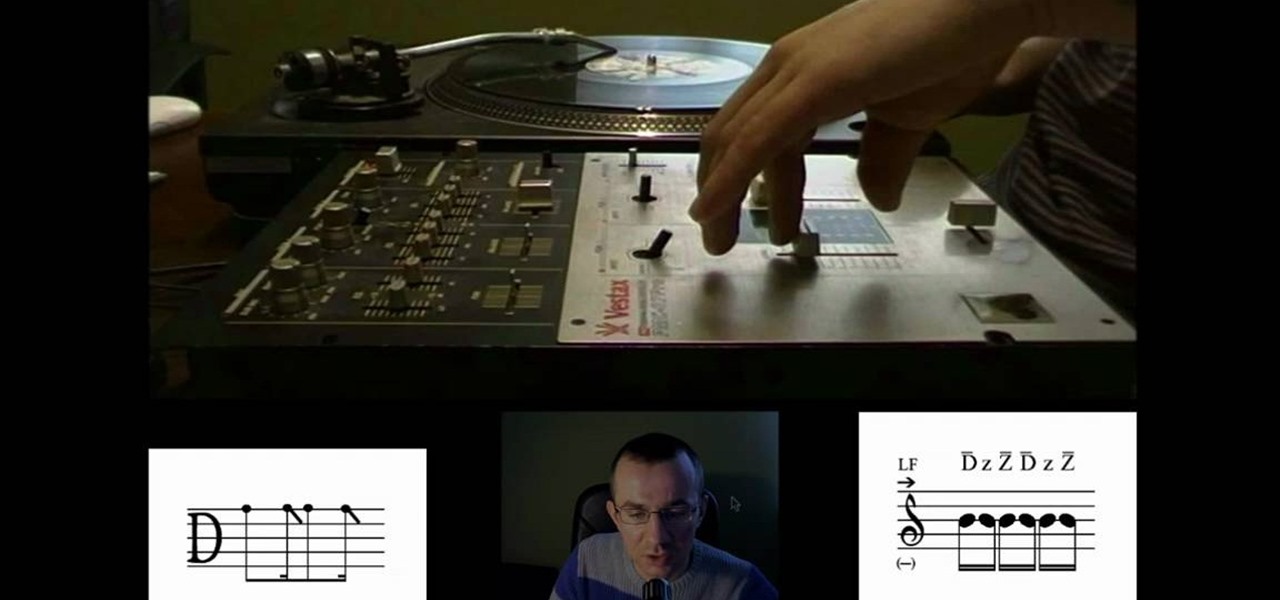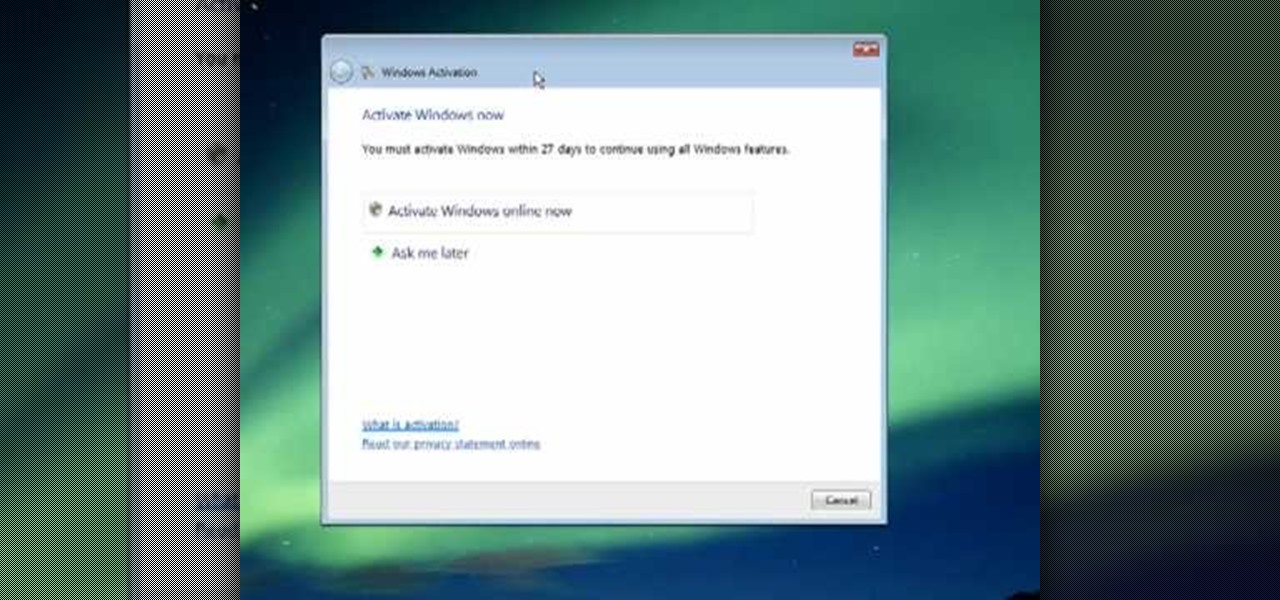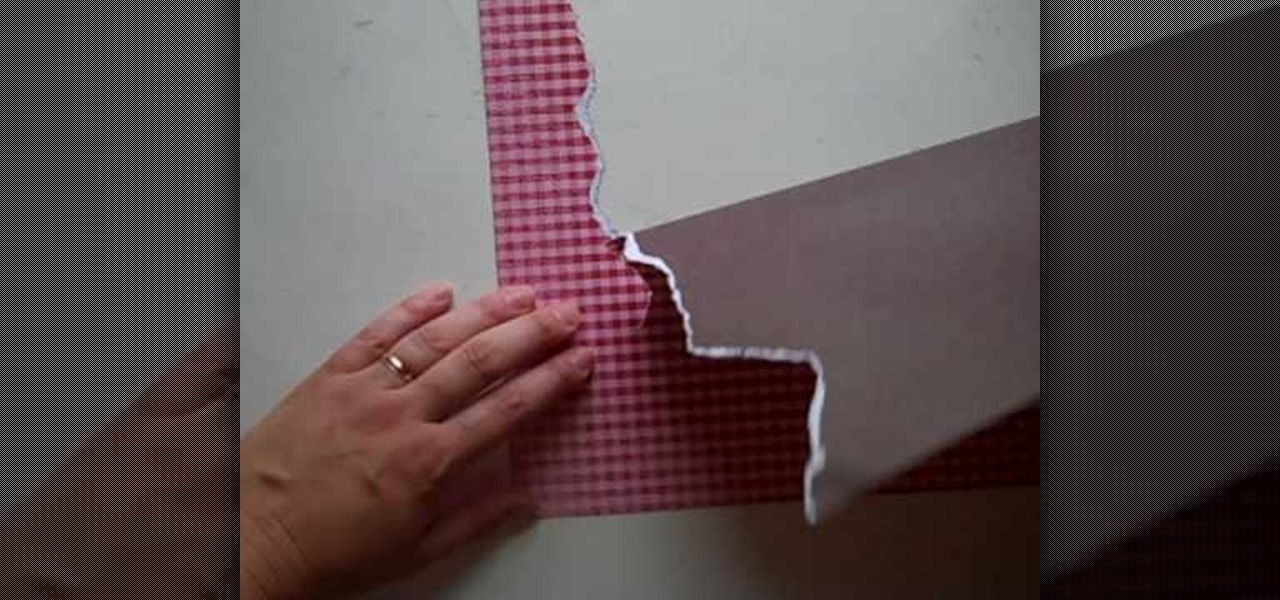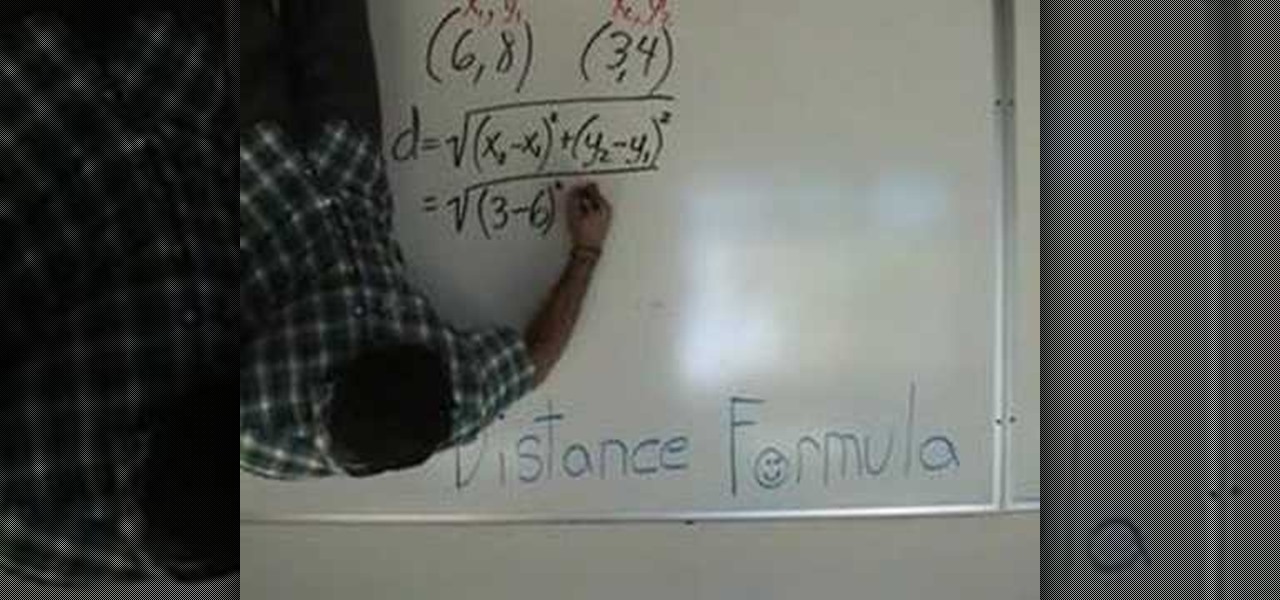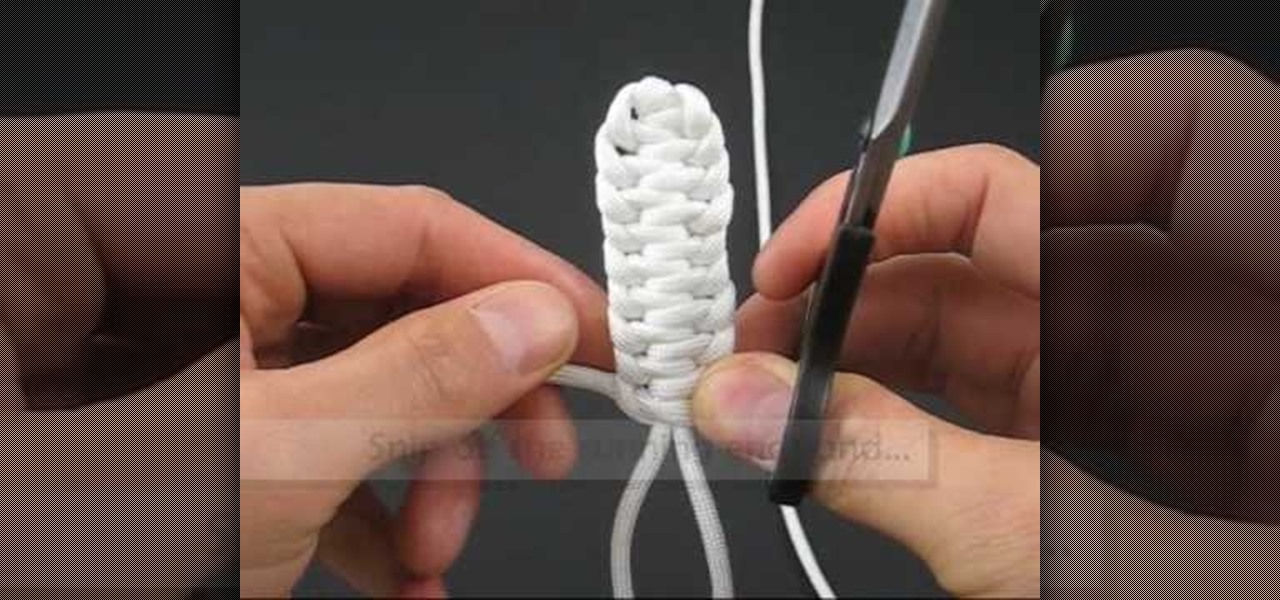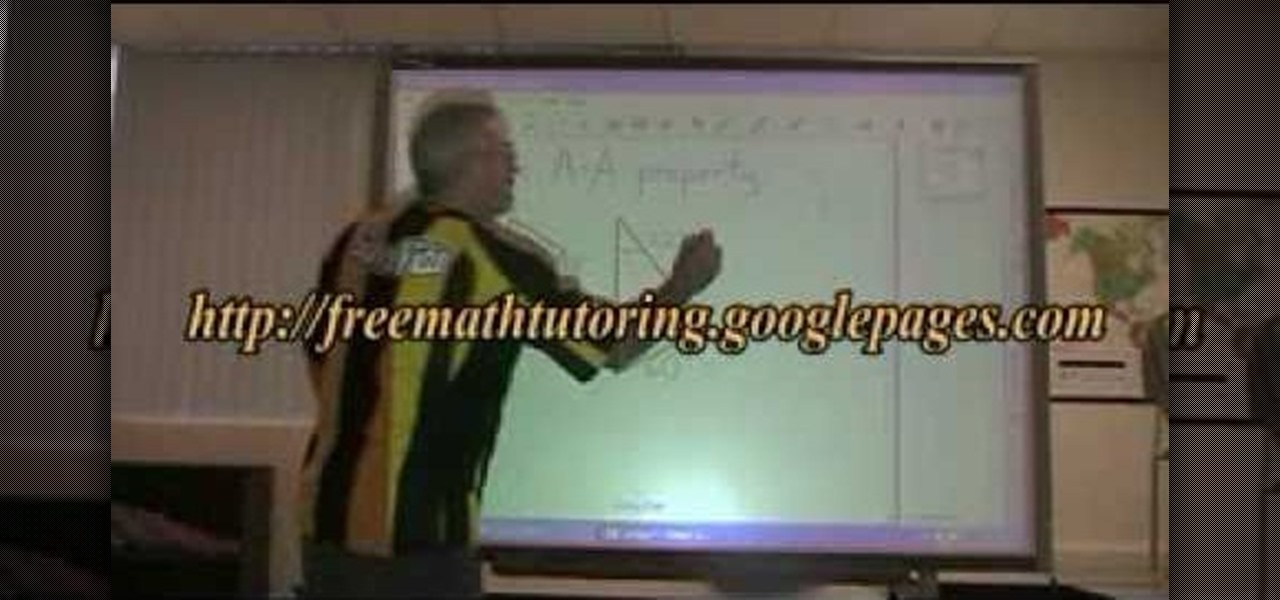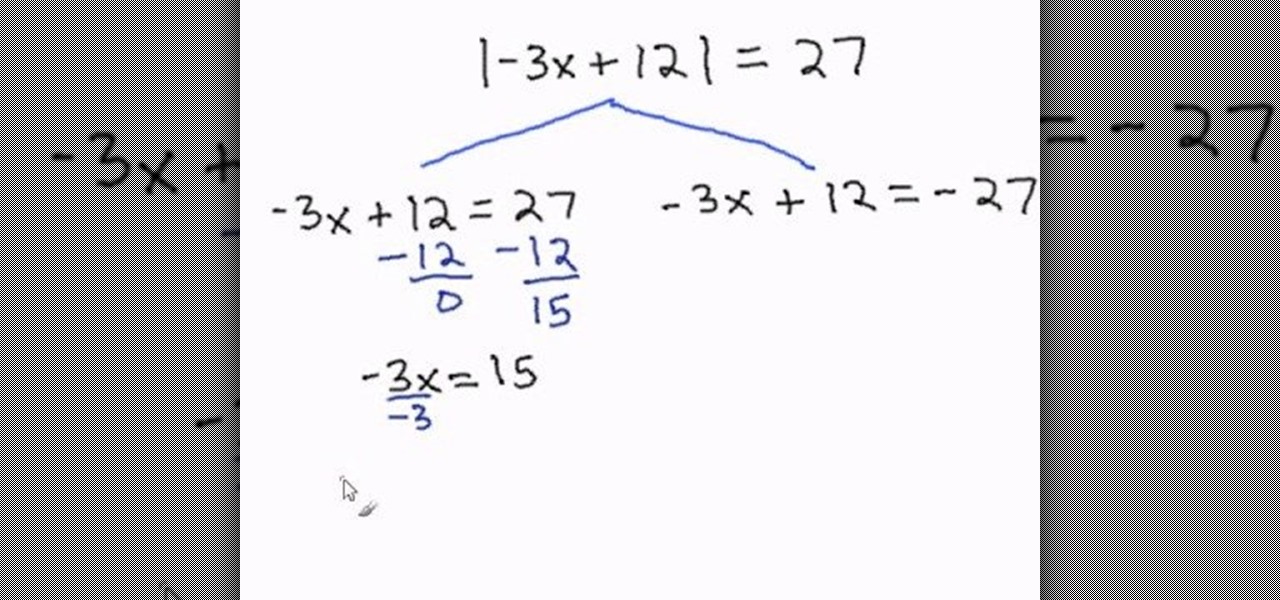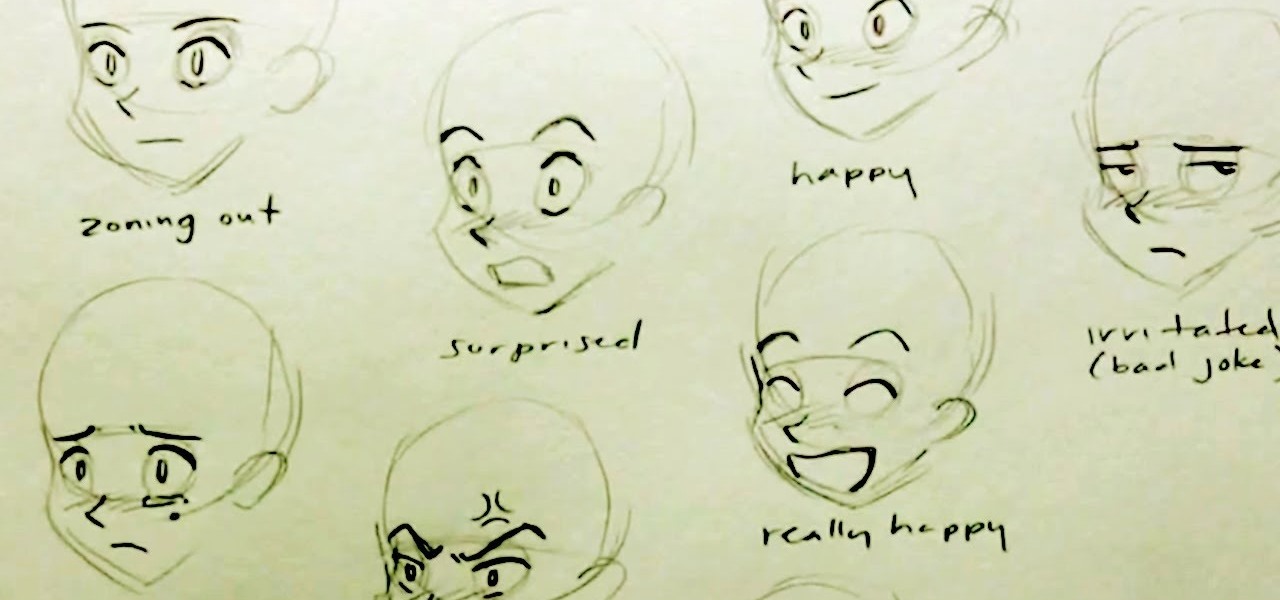This how-to video describes how to play the game Minesweeper. To begin, simply click anywhere on the board; the narrator suggests the corner out of personal preference. If you remove a group of squares with a single click you can begin working on flagging mines, but otherwise try clicking until you get a workable section. Each successful click will display a number. This number describes how many mines this square is touching. If you feel that you know where a mine is, you can right click on ...
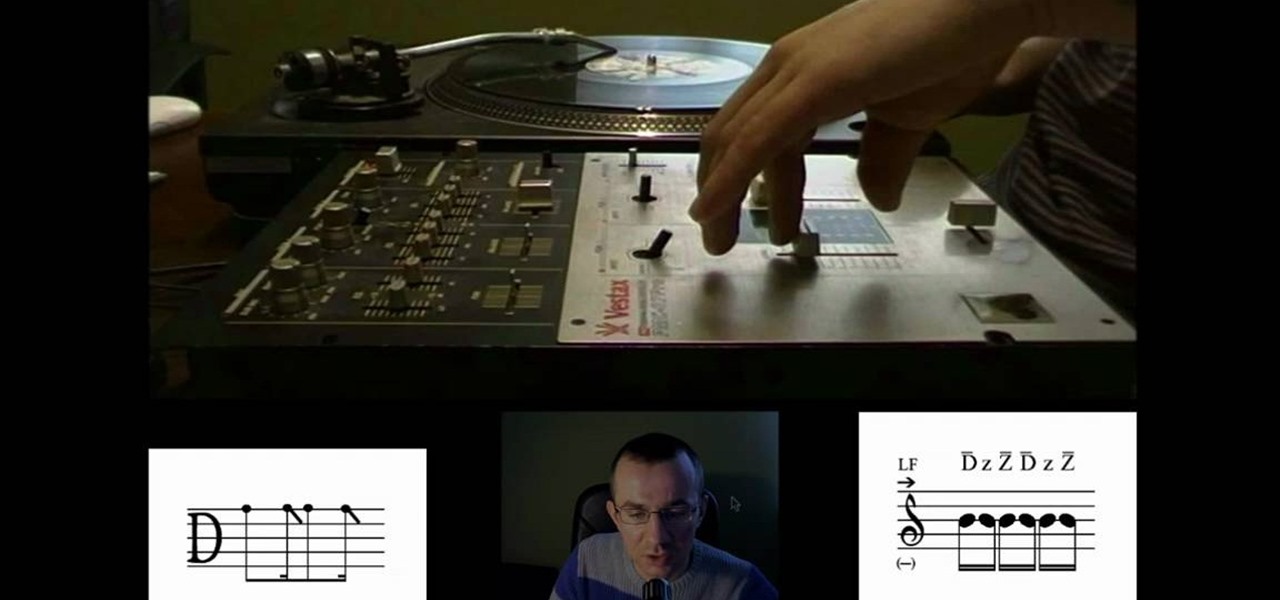
The video describes the effect known as the Boomerang Scratch. The author describes the technique and shows the sheet musical note equivalent. After explaining the sheet music notation, the author shows a video of the technique being performed on a scratch deck with a cross fader. The video then covers volume levels as indicated on sheet music and how to read these notations. This video provides a few different examples of the boomerang scratch along with close-up videos of the authors and ha...

This video describes how to improve one's memory by using a grouping technique. First you break up large chunks of information into smaller chunks and then you focus and concentrate on memorizing those smaller chunks one at a time. The video then describes how short term memory work on the anatomical level. This video is about four minutes long and will help you improve your short term memory. This video is great for those who are generally forgetful.

This how to video describes how to use the dodge, burn, and paint in Photoshop. This video is part of the pixel perfect series and is over half an hour long, but thoroughly describes the process to create professional grade effects in Photoshop the proper way. The authors suggest the use of a tablet for better control over the pointer for it is very difficult to draw with a mouse. They then begin to create a full painting in Photoshop to explain how to use all the various Photoshop tools to t...

MakeoverGirl1 shows how to create perfect rips in your pairs of denim blue jeans. Paul Dillinger describes the right way to cut and rip your jeans to make perfect holes. He also describes how adding yarn when you are making your holes will keep the jeans together and make the holes appear better for when you're wearing them outdoors. Following the steps and advice in this video will help you create the right rips in your jeans to create the fashion statement you desire.

This video describes step-by-step instructions how to French braid your own hair. Many people think you cannot French braid your own hair, but self French braiding is possible. This video has very detailed steps on the French braiding process. If you want to learn French braiding, this is the video you are looking for.

Hardware and home improvement expert Ron Hazelton describes his strategies for using invisible shelving brackets. To begin with, he advises that a shelving installation, invisible or not, be installed beginning at the center point, because upon attaching the main support, it will automatically be leveled. Ron suggests that mounting brackets have the same color as the background, so that the brackets depend not only on being hidden for the most part, but that the portions that are present do n...

Many people try to play blues harmonica without understanding the blues. This video describes blues music in terms of a modified major scale and then shows how this can be applied to both keyboard and harmonica.

Glyn Harris demonstrates what he describes as proper falconry when he uses his birds to hunt other birds. The peregrine falcon is the fastest bird in a swoop of all hunting birds. This is the proper handling for falconry hunting.

This four-part video describes, in great detail, how to develop black-and-white 120 film. With photo labs becoming rarer by the day, knowing how to do this yourself will become increasing important if you want to continue to take and develop pictures with film. Developing 120 is a bit different than developing 35 millimeter, so if you can already do that still watching this video! Thankfully, the presenter demonstrates the process in full light. Bear in mind it will be very dark when you do t...

This video describes how to activate your new copy of windows. When you get a new computer or install a new copy of windows you have to activate it within 30 days. When you activate windows the activation process gathers information about your hardware and activates your copy of windows. You will click on the button that says activate windows online. It may take a few minutes and then it will be activated once it gathers all of the information from your computer. This is simply a method of pr...

The video describes an easy way to survive an attack from someone in the street. When the assailant grabs your, your first reaction should be to guard against their initial blow. Then, punch them in the groin, grab them around there neck in a sleeper hold type move using your arm to wrap around the back of their head and/or neck. Proceed to knee them hard either in the stomach or groin, and then simply push them off of you presumably giving you enough time to run and escape.

Want to create scenery to decorate your scrapbook? You can use torn paper to create this effect cheaply and easily. This video describes how. For example, if you want to create mountains, choose some brown paper, and tear in a jagged pattern, using your finger as a guide. If you want white-capped mountains, tear with the front side facing you. If you don't want white-capped mountains, turn the paper over and tear. You can also create other scenery. The woman in the video creates scenery such ...

Classroomnext describes how to create a Google form with your own custom colors and designs to give it a personal touch. Once you are logged into the Google Docs main screen, click on the button that says "New" and choose the option "Form" from the dropdown menu. Once your new form appears onscreen, type in a simple test name in the title field and a placeholder question. Save the document. Click on the button that says "Theme" and you will be shown a variety of styles to choose from. Save th...

In this video tutorial, viewers learn how to choose the right icing for any cake. This video describes the different types of icings that can be used to decorate cakes. Butter cream icing is very versatile and consistent. Very soft and easy to work with. Royal icing is a type of icing that dries out. Rolled fondant is very similar to modeling clay, except it is edible. It can be a covering or decoration on a cake. Poured fondant used as a covering or filling for a cake. Whip cream can be used...

This video is part of the HelpVids.com series of technology videos. The video describes the process of adding headers and footers in Microsoft Word 2007. The easiest way to edit headers and footers is to double click in the header or foot section of the document. Once you double click it will allow you to edit the text that appears in the header and/or footer. You can also go to the Insert Ribbon and then click Header. This will display many preset styles that will apply to your header. Choos...

This is an instructional video on how to "complete the square", which is an algebraic technique for solving a quadratic equation. The instructor starts by showing you what a quadratic equation actually is. He describes what "completing the square" actually means, and how it can help simplify a problem that is difficult to factor. He shows a few examples of completing the square, and then shows how it applies to the quadratic equation. He works through a step by step, so it's easy to follow an...

Algebra – The Distance Formula.

In this video the author describes how to design a centerpiece for your table with a holiday or winter type theme. The author uses different types of foliage including cedar, pine, sugar pine cones, roses, and twigs to accomplish this masterpiece. This is a step-by-step video and is easy to follow along with. The author starts with floral foam and explains the process from start to finish with enthusiasm and detail. The finished product would decorate a large table for a party or gathering an...

This video is from HelpVids and describes how to change the axis titles on charts in Microsoft Word 2007. To access the chart tools, select the chart and the tools will appear above the ribbon. There are many different design options that you can preview on the screen to make your final selection. To change the chart title, click on the Chart Title button which is located on the Layout ribbon. You can then select where you would like the title to appear. Once you select the location you can t...

This video describes how to make a cheap and effective furniture polish from scratch. To start, you should find some sort of dispenser to put the polish in. The video suggests an oil and vinegar dispenser because it works effectively with the furniture polish. Put a funnel in the container to make pouring easier, and add 1/4 cup of organic olive oil (make sure it is organic for cleaning). Then add 1/4 cup of vinegar and 20-30 drops of essential oil. The olive oil will keep the wood looking ni...

This is a how-to instructional video from Women's Weekly describing how to make Smoked Trout Pate wrapped with trout slices. The cook first describes how to arrange the trout slices, which are slightly like salmon flavored, and arrange them circularly around a large tray. You will then need to fill them: the ingredients necessary for the fill is creme fraiche, dill, cream cheese, and then you blend the remaining smoked trout filets with these ingredients. You will need a food processor. You m...

This video describes how to tie a bowline knot in a few easy steps. To start, take a loose piece of rope in your right hand and make a loop about a foot away from the end. Then, take the loose end, bring it up through the loop you just made. Immediately after, wrap the loose end around the rest of the rope, and then bring it back through the loop and pull tight. Think of the loose end as a "bunny." Bring the bunny out of the hole, around the tree, and then back through the hole. Once you pull...

This video describes the technique used to tie a single Genoese bar knot. The presenter shows what the completed knot looks like, and then shows the technique used to tie the knot. The process for tying this knot is similar to braiding as the ends of the string are looped around and through the previous section. Each segment must be pulled very tight or the knot will fail to reach the correct shape. The hitches continue until the desired length of the knot is reached at which point the excess...

This video describes the process for inserting a 3D animation into a video clip. The video starts by outlining several software programs you will need to complete this project. Don't worry, the presenter gives web addresses and titles for all of the programs needed. After all software is loaded, the presenter beings inserting key frames and x, y coordinates to make the 3D animation move along the correct path. Finally, after the animation path is complete, the video shows how to render the fo...

This video describes the initial creation of a database using File Maker Pro 10. While this video does not go into anything complicated, it does give a great preview of how their particular program works. The movie indicates there are templates available, however the series of movies explains how to create them from scratch. There seems to be another six or so official movies. This three minutes movie covers new database creation, naming, importing fields, naming new fields, relationship crea...

This video describes how to wrap text around an image in Wordpress. The video starts with an example describing the technique, showing a video left justified with text flowing around the right side of the image and then vice-versa. He then goes into the Wordpress editor and inserts an image into a new post. After the image has been inserted into the post, the video shows how to set the image alignment to the left. Once this setting is complete the text will then wrap around your image.

This video describes how to create a jumping letters in Flash, first create the text for example "JUMP" and using Break the letters each and then make the layer and now convert the letters into "Movie clips" and now we should add the key frames to our "time line”. Then moves the letters up by using the up arrow now copy the key frames from font end and paste on the back again for go up and come down the letters again and add the "motion between" for each letters and now skip the key frames by...

He starts off performing the task that he then describes. It's one technique that is called a mirrored double click flare. This is done by moving the record forward a double click and then back a double click then forward a single click. The whole process is then done in reverse, starting with moving the record back a double click. On his DJ table he moves a cross fader to mirror his movement of the record. First start the technique slow without a beat to get the movement memorizes. Add a bea...

The video describes a method of doing the twiddle scratch on a DJ turntable. The sound one gets is like a double-click flair, as it’s similar to the double-click flair. In order to do the twiddle scratch, keep your stronger hand (the hand u frequently uses) on the dies while your other hand is on the log. Keep your thumb against the log lightly, and tap back and forth with your two fingers while scratching the disc with your other hand. The whole procedure is given step by step.

Dougsimmsonline shows how to determine whether or not 2 triangles are similar. Not only does he go on to show that they are but he describes step by step how to do the math to find missing angles. He does this process twice to show one set of triangles being similar and show the other set of triangles as not being similar. Doug is using a large computer touch screen as his drawing board to show you how this process is done.

In "How to Make Crepes", a video by Cayley Waldo, she describes one of the methods used at the Baker's Crust restaurant chain to create elegantly designed crepes. She starts by describing how to create the wrap to be used with the crepe as well as demonstrating the way to fold the crepe and also how the contents should be arranged. For the Example given, the crepe is filled with chocolate mousse and strawberries. The video then goes on to show ways that the plate can be decorated so to increa...

This educational math video describes the steps necessary to solve an equation involving absolute values. "Absolute value" refers to the magnitude of a quantity and is always expressed as a positive number. You can think of absolute value as the distance a number would be from zero if plotted on a number line. Positive 17 and negative 17 both have the same absolute value because both are 17 units from zero on a number line. Because of this, all absolute value problems have two answers, one wh...

Purling through the back loop has never been easier now that this video has cleared up the confusion. Most standard knitting practices have you purl through the front, but when it calls for purling through the back this video describes in detail how to successfully complete the task. After watching this video, you will be able to follow step by step on purling through the back loop. When you purl through the back loop the fabric twists and creates a stronger fabric. Watch and learn first hand!

This tutorial describes how to create a realistic graffiti effect in a program called GIMP. You must first make sure that you have the font "writers original" installed on your computer. If not, you must download it to create this graffiti effect. Simply open a brick background on GIMP and put whatever text you want to have. Enhance the text by creating multiple layers and create a multi-dimensional image by creating contrast among those layers. Lowering brightness opposite layers and changin...

A very entertaining video about a colorful pasta recipe. The English host describes making a sauce consisting of fresh vegetables: asparagus, chilies, garlic, chozhette, and lemon zest. Chop all of the ingredients, while the angel hair pasta cooks. Cook vegetables and season with salt, pepper, olive oil and butter. When pasta is cooked, leave a little water after straining, add vegetable/spice mixture. Combine together and add a generous amount of chopped fresh French Basil. The end result is...

This how to video describes how to create tasty ice cream in a home blender! First you gather your ingredients including anything you want in your ice cream. The video suggests you use: 2 cups of cream, 2 cups of milk, some vanilla, and half a cup of sugar. Using this base you can create a tasty vanilla ice cream! After that you simply blend it up for two minuets then stick it in the freezer and you are left with tasty delicious ice cream.

This video is about the Equation of Axis of Symmetry, The video is about the equation which is x = 3/4. In order to score correct marks for this equation, the gentleman in the video describes how and where to write x = 3/4, he says it has to be written on the graph, and the video contains the example graph. It is quite an interesting educational video, especially for those doing mathematics and want to learn more online, this video is very useful for students. There is more about the equation...

Drawing of a horse is broken down into a helpful series of tips and tricks in this nice, succinct tutorial video. Step 1, the video describes the use of ovals and other simple shapes, to begin to plan the overall structure, for later. Step 2, around those ovals and simple shapes; begin a rudimentary outline of the horse you're trying to draw. Using the example given, see what's possible, and begin to erase your ovals and other structure-assisting shapes, in the middle, giving you now your act...

Koizu brings you another lesson in how to draw manga. He describes how he begins with the eyes as guidelines that are used as the base for each facial expression. This immediately begins to capture and illustrate the specific expression for which you are going. Multiple facial features are illustrated in the manga style of drawing and range anywhere from angry to happy and beyond. This video will definitely either teach you how to draw the facial expressions using simple features or help you ...