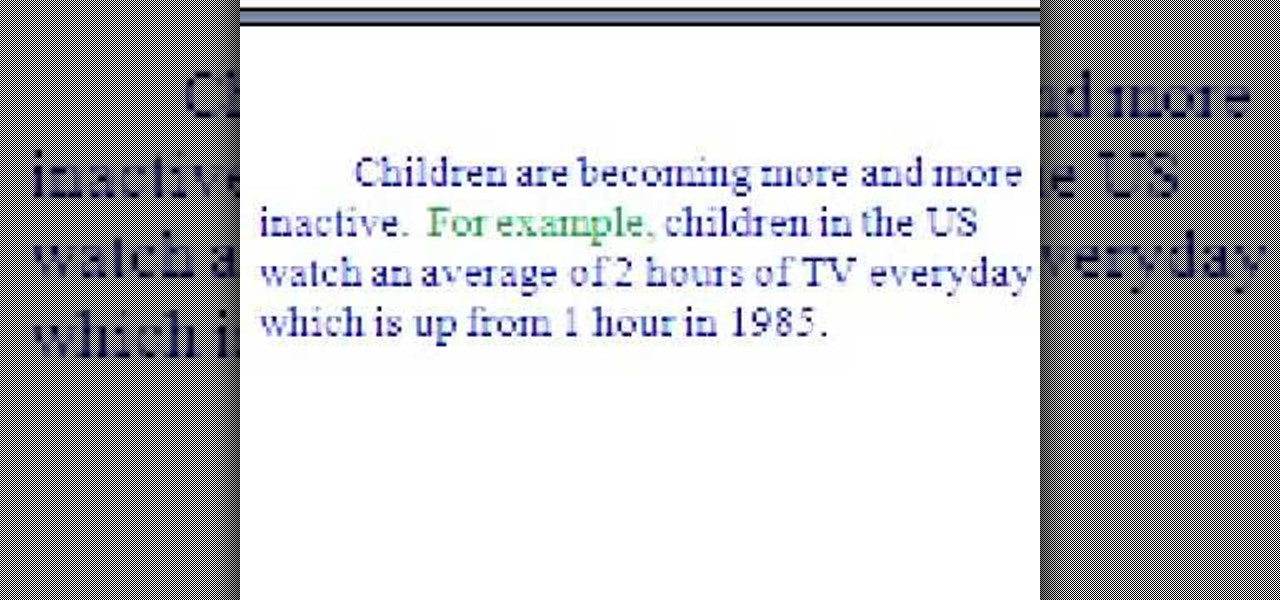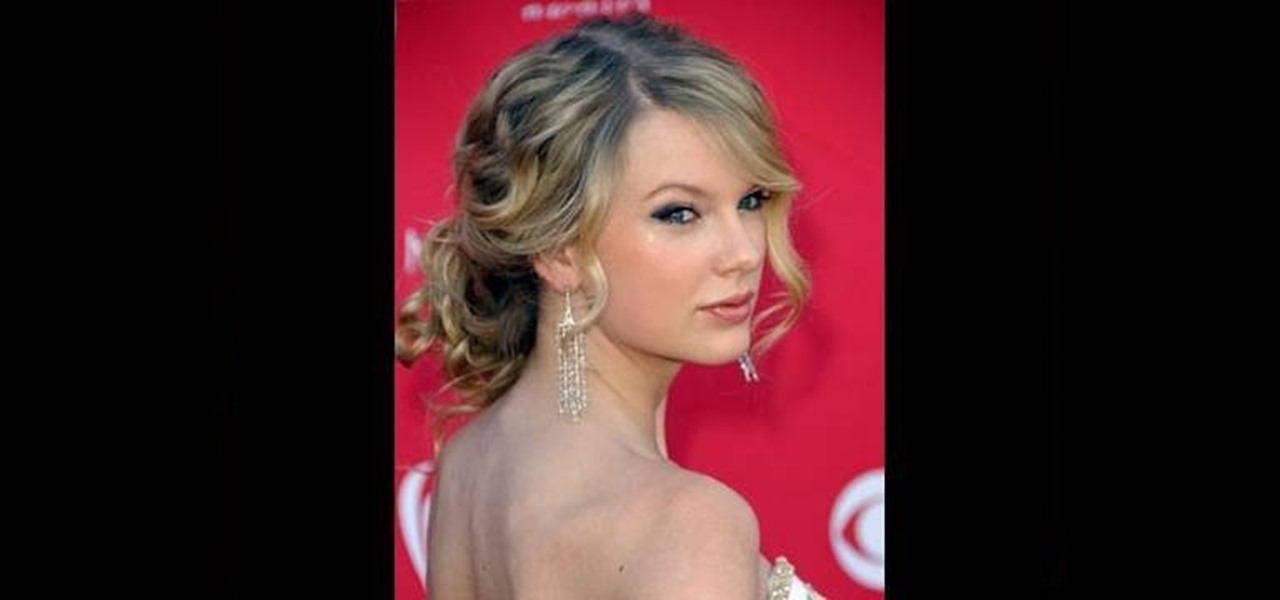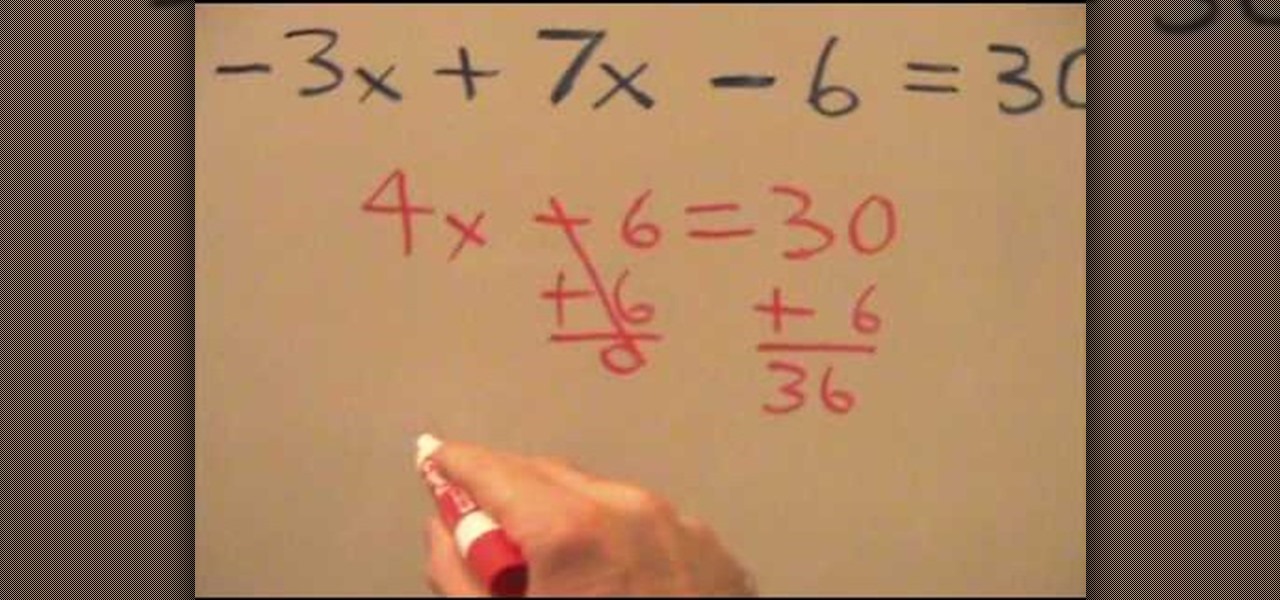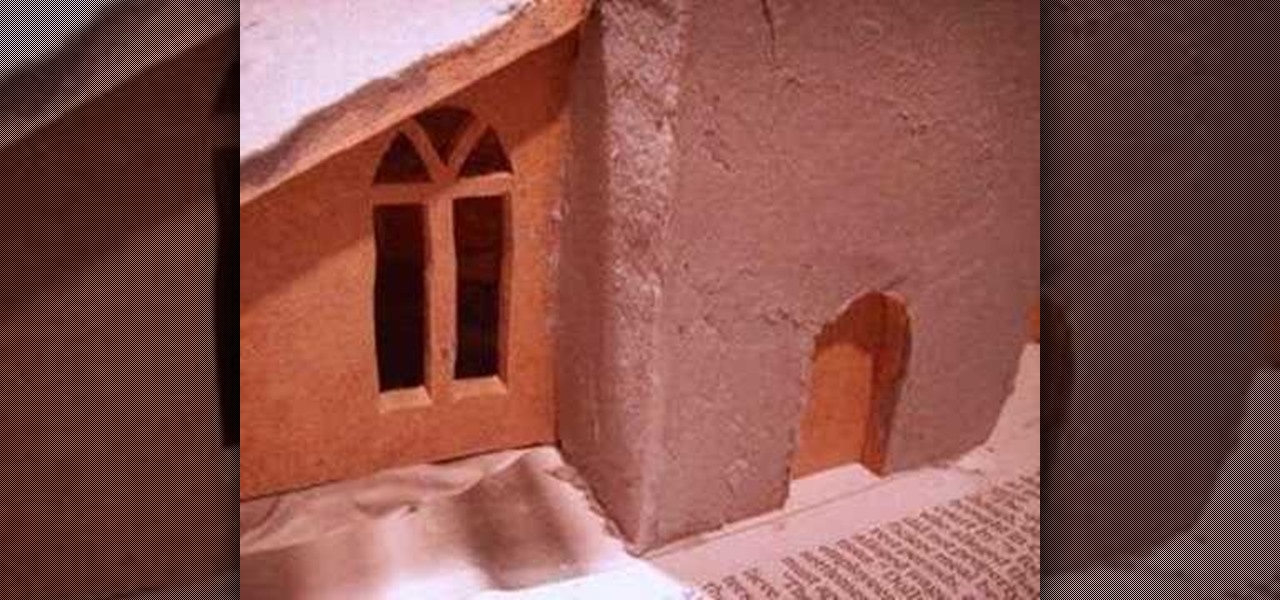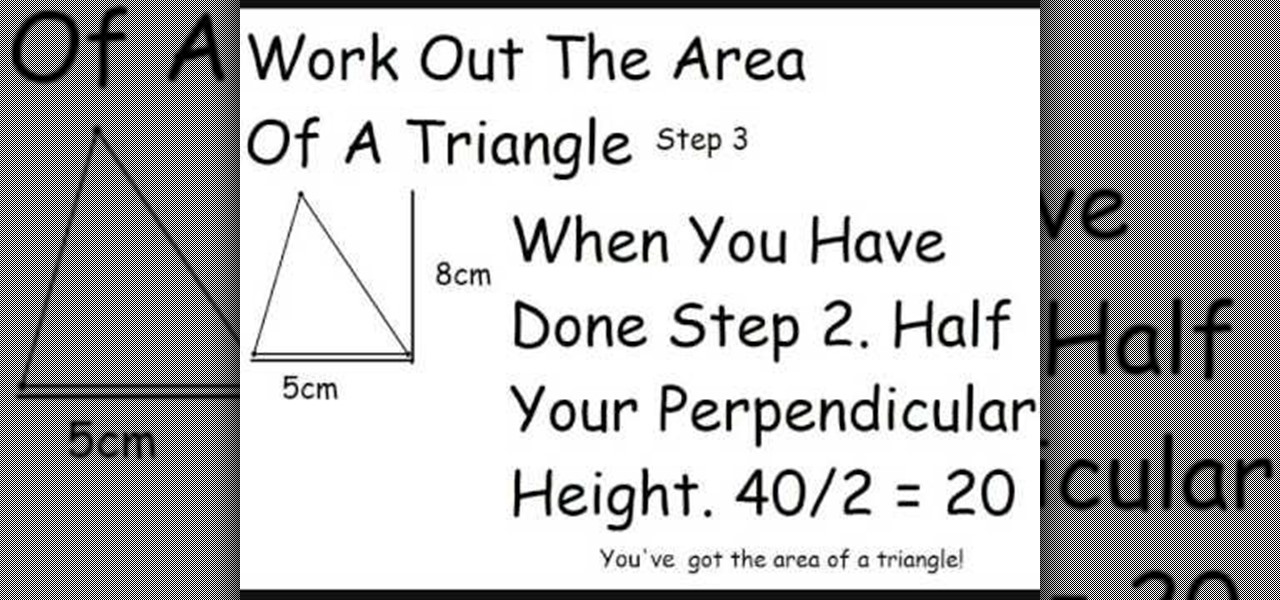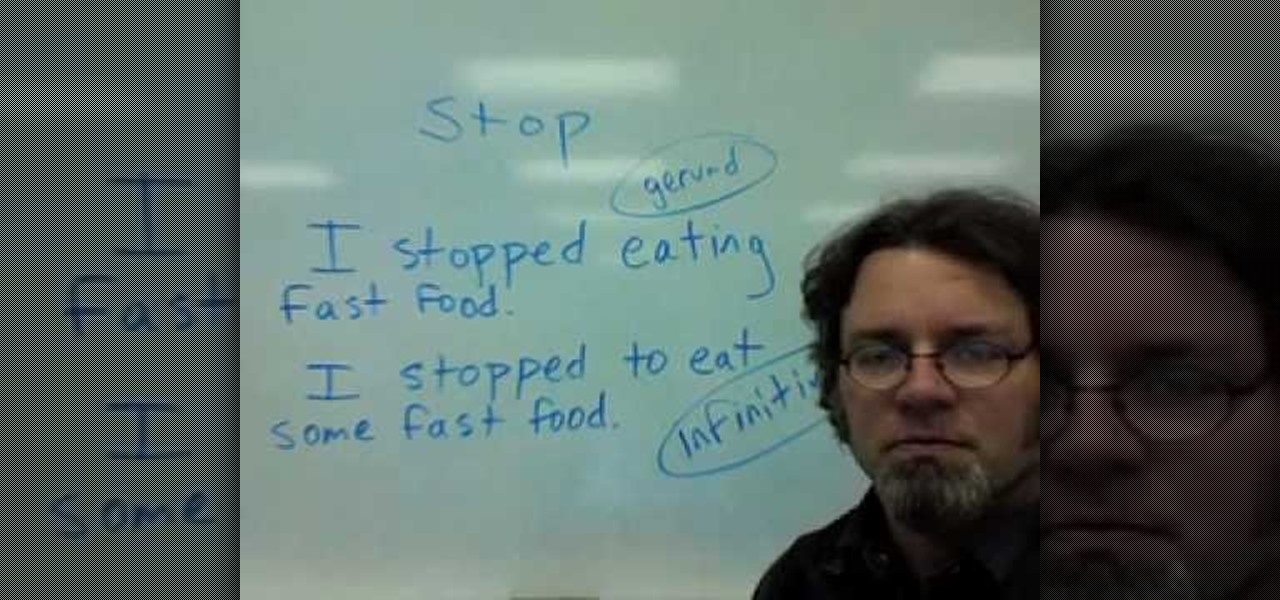This how to video describes how to understand and use Tagalog grammar terms properly. The author suggests reading the book "Conversational Tagalog" to help increase your basic understanding of the language. He then covers the use of verbs and other grammatical devices in the Tagalog language. This video is perfect for those who are studying the Tagalog language or for those who need a quick refresher. The video lasts about eight and a half minuets and leaves you with a better understanding of...
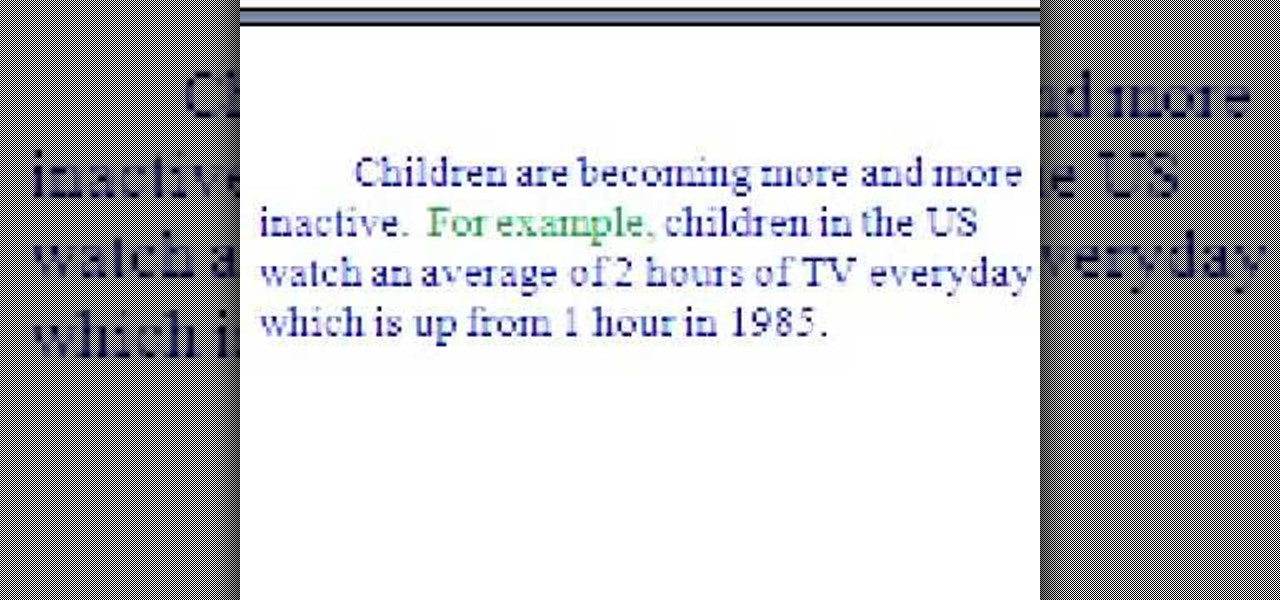
This is a video on writing essays. The video is a part of a series on essay writing. The current video involves inserting examples into an essay that you are writing. The speaker describes how to complement arguments contained within essays that provide support to the argument. The purpose is to improve the strength of arguments and, by extension, the quality of the essay. The speaker goes on to describe different phrases that are helpful in introducing examples into an essay.

Jim, from The Bike Tube, describes the parts of a bike so that you understand the parts of a road bike. He starts at the back of the bike and goes through every part of the bike so that you know the names of these parts and where they are located on the bike. Learning the parts is the first step in learning how to care for each functioning part of a bike. From the front wheel to the back wheel, all major bike parts are covered.

This how to video describes how to download and install a free beta version of Microsoft Office. This video directs you to a Microsoft site that allows you to download the beta version of Office. The author warns you that this is the beta version of Office and that the software is still in the testing phase and is prone to many bugs and unknown problems and issues. This video is perfect for the penny pincher or those who want to be on the bleeding edge of technology.

This video is about solving the Rubik's Cube in 5 easy steps. It gives an overview of the Rubik's Cube which may even be considered as surplus information for some people. It also describes common mistakes; for instance, trying to solve one face at a time. It goes on to give a recommendation that it is better to solve three layers at a time.

Impress all of your friends on the 4th of July by learning how to build a star mine with this instructional video! Narrator describes the simple objects you can use to create this, such as cardboard and a paper tube, and also provides alternatives in case you run out of something. You can also see examples of what your mine should look like once you fire it off! Follow this video and you will be the star of your next night time festivity!

Ron Hazelton describes how to clean a faucet aerator to get a sputtering faucet flowing freely again. First unscrew the aerator housing, then remove the black rubber gasket and the aerator underneath. Next remove the screen from the housing. Rinse out the screen from both sides to remove debris. Use a needle to clean particles from the aerator holes, then rinse the aerator. Reassemble the housing (screen, then aerator, then gasket). Lastly, screw the housing back onto the faucet for a smooth ...

This video describes a Taylor Swift inspired updo performed by a hair stylist. It shows the specific tools and other products that the stylist uses to get a woman with longer hair. The video suggests having a friend help, though the style could be performed by yourself. This video also shows a great way to increase the body of long hair and how important that is to create the style. One could definitely learn some hair styling tips and tricks from this video and is a great step-by-step video ...

This how to video describes how to apply multi-layer nail polish patterns using common nail polish products. The process begins by applying a good base coat letting it dry and then applying other colorful designs on top of it then finishing with a top coat for shine. In this video they create a yellow and pink paw print that looks very professional. The whole process takes about 8 minutes to complete and is prefect for girls on the go.

The video describes how to find 'x' in the algebraic equation -3x + 7x - 6 = 30

Video describes a way to make breaded pork loin. It begins by showing you the ingredients of the pork loin, bread crumbs, milk, pepper, salt, and egg. First you start off with the pork loin where you sprinkle them with a little salt and pepper on both sides of each pork loin. Then you take your egg and add a little milk. From there you wire whisk the milk and egg until well mixed. Then dip the meat fully into the egg and milk mixture to dip into the bread crumbs so they stick to the meat. Vid...

Creative Ice Design describes how to change the color of a car in photoshop. The tutorial shows an easy and quick method to change the color.

Little Lady Cupcakes describes how to apply frosting to cupcakes in her easy to follow Cupcake Swirl Tutorial that is simple enough for beginners to follow, but creates a professional look.

Watch this instructional poi spinning tutorial video that describes how to start spinning poi isolations. This video is intended for those beginning poi spin isolations, not for those beginning poi. A decent aptitude in poi is recommended, but move-wise, there are no other prerequisites.

Don't know how to decorate your tree? Watch this video and learn how to make a beautiful Christmas village to put under the tree. Its sure to be the talk of your Christmas party.

This video describes that how to use the file transfer protocol prgram. First we have to download filezilla to our computer. Go to google and download it first into the computer. There is a username and password to use the FTP. Open the filezilla and come to Host. There we have to type ourdomain.com or ftp.yourdomain.com. Next you have to enter the username and password. Next you have click quickconnect there. Then you will connect to your webserver. In filezilla there are four quadrants ther...

1. Describes how to setup a VPN connection on Windows XP. 2. Goto Start-> Control Panel-> Network connections.

In this video woman describes how to make bubble with liquid dish soap from your home. She says that it might occupy one's child for hours.

This video describes the steps on how to make Origami claws. These paper claws are very sturdy and don't break easily.

bghoo8313 describes how to swap an imac G3 hard drive. Unscrew knob on the hatch on the back of the computer unit. Remove the RAM and the card. Take out 4 screws, 2 on the top and the other 2 under the guard. Pry it open with a screwdriver. Take out the outer screws under the guard. Open the unit from the "Apple" logo on the back. You will hear snaps, but the unit is not damaged. There are 6 radiation screws, take them out. Use a magnetic head screwdriver to avoid dropping screws. There are 4...

This video describes how to use distress ink. First we have to take a paper that we want to work on. Next take the distress ink colors. Spread the lighter colors first on the paper. Take the first color and spread it on throughout the paper. Next take the vintage photo and work on the edges with it. Next take the spiced marmalade ink and spread it on the edges again. Next take the paper and apply the paper edges directly to black soot ink pad. Next wait for sometime until it dry. Next take th...

This video describes how to illistrate simple reflection and shadow tutorial using Adobe. The first thing you want to do is to get the image you are going to be working with, touch up the colors. Make sure the logo is cleaned up, and ready to use. Make it more useable by making it 140x25 cm. Make a copy of your imag, flip it upside down, make sure it is pretty close to the base of the other one. This will look like the first one has a reflection right under it. Next make a 142x 27 box, put it...

This video describes how to create a custom toolbar in excel. First we have to go to tools menu in the excel. Next take the option of customize there and then choose the toolbars there. Next there will be the option “new” tab in that box. You have to select it first and then give a name the toolbar, which you are going to create. Then will be get the tool bar. Next if you want to add the buttons to the toolbar that you have created now, you have to go to commands tab. Then you will get ca...

This tutorial describes the procedure to download Facebook videos with Mozilla Firefox. This procedure works only on the web browser "Mozilla Firefox". Firefox can be downloaded from this link and installed.

This video describes the different parts of a pressure cooker, and how to use it. The pressure cooker consists of a heavy gauge pot and a tight fitting locking lid with a pressure release and a button that pops up when the right pressure is reached. There is also a quick release valve that you can turn manually. There is also a gasket that fits inside the lid to keep the pressure in the pot. To assemble the pressure cooker, insert the gasket under the flanges in the lid, line the lid up on th...

Jennifer Pompa, from the Hairtalk TV Show, describes, "Pop", the company who makes the "StyleMaker" who has the great new "Put on Pieces", which is made of a lot of gorgeous hair on a rubber band that is strong and durable.She says "It's a heat friendly synthetic fiber that you can wear it straight or curly, you can blow dry it to accessorize your look and treat it like your own hair."For a chignon, you can twist your hair into a pony-tail and use the POP as a lovely chignon by twisting it ar...

This tutorial describes the method to calculate the area of a triangle and a parallelogram To calculate the area of a triangle:

This tutorial describes how to backup the PST file of Outlook.

sumaps2 describes how to sharpen a knife using a triple oil stone. The stone itself consists of three stones: a coarse stone, a medium coarse stone, and a fine stone. First, you must place the stone in a reservoir which has been filled with oil. In this example, transmission fluid is used because of its ability to keep metal from binding to the stone. However, you must be extra careful in washing the knives afterwards. All your knives can be sharpened with the triple oil stone, from your pari...

This video describes basics about using Wubi installer for Ubuntu in Windows operating system.Wubi installer is usually used for Ubuntu family distribution installations.You can download Wubi installer from the Internet and then it will install all desired distribution automatically or you can run installer from CD or DVD.In this example Wubi is installed from Kubuntu live DVD.After inserting DVD into your computer's disk drive autoplay function offers to run Kubuntu installer. If you don't h...

This video describes how to create intricate nail painting designs. The first step is to choose a background color. You can either choose a lighter background color so the darker designs you paint over it will stand out, or a darker background color so the lighter-colored designs will stand out. For this specific design consisting of 3 flowers and a few dots, the former will be used. Next, take globbing paper and glob it with some white polish. Use a nail dotter to apply the polish from the p...

In this video, Tony Reale describes some cinematography tips for video lighting. He focuses mainly on different ways to capture the look of video. The lighting style he's using in this video is a 2-light setup. One light is reflecting off a foam core and is placed at the right side of the room. The second light is acting as background light and is smaller and placed in the back, right corner of the room. This is a very simple setup and, with a cost of $100-$200, it is an inexpensive, effectiv...

This video is a tour of circlepad rather than a tutorial, for people who would like to make web pages without having to learn html using circlepad.

This video describes how to insert keywords and SEO with the fusion essentials in the website. He asks you to first go to the site mode and then click on the home page and from there you can get in to the property box. There you can find three choices or tabs. He explains that the first one can be used to change the page name and page title and also can adjust the master border. The second tab is used to mention the page status, if it is done and can be displayed to the viewers or if it shoul...

This video describes how to put eyeshadow on someone in Photoshop CS3 and CS4. 1.First open the Photoshop CS3 or CS4 and open your image in which you want to put eyeshadow.

This video describes how to use the Chroma Key Effect in a few easy steps.

1.This video describes how to perform the auto reversal trick. Take a seat on the rocking chair of magic. To do this magic you are going to need regular deck of cards of 52 and you can have the joker, also it doesn't matter. Before you keep the cards in hands you have to do little setup that is turn down the bottom most card to face up.

The video describes how to Jailbreak & Unlock your 1st generation iPhone 2G version 3.1.3 and Jail breaking iPhone 3G on version 3.1.3 using Redsnow. The person says that the first and foremost thing to do is to update or restore your iPhone to 3.1.3 version and also remove the SIM from the iPhone. Then you have to download two files from the video description, then launch Redsnow. Then you have to browse the 3.1.2 file that was downloaded already and click on open and then on the next button...

The verb "stop" in the English language can be used with a gerund and an infinitive. The word "stop" has different meanings depending on how it's used. Look at the sentence, "I stopped eating fast food." Stopped is used in the past tense and eating is a gerund, or a word that describes an activity and functions as a noun. Look at the sentence, "I stopped to eat some fast food." In that sentence, there is an infinitive. The first sentence means I no longer eat fast food. The second sentence me...

This video describes how to prepare for and execute painting your home. To begin, you should power wash your house to remove any dirt, dust, cobwebs, etc. These would prevent the paint from setting properly, unless it was new wood. If it is new wood, you should put on a beige coat first. However you begin, you should let either method dry before moving to the next step. After it dries, you should apply a weatherproof and paint-over caulk to the cracks to keep out moisture and insects. After t...