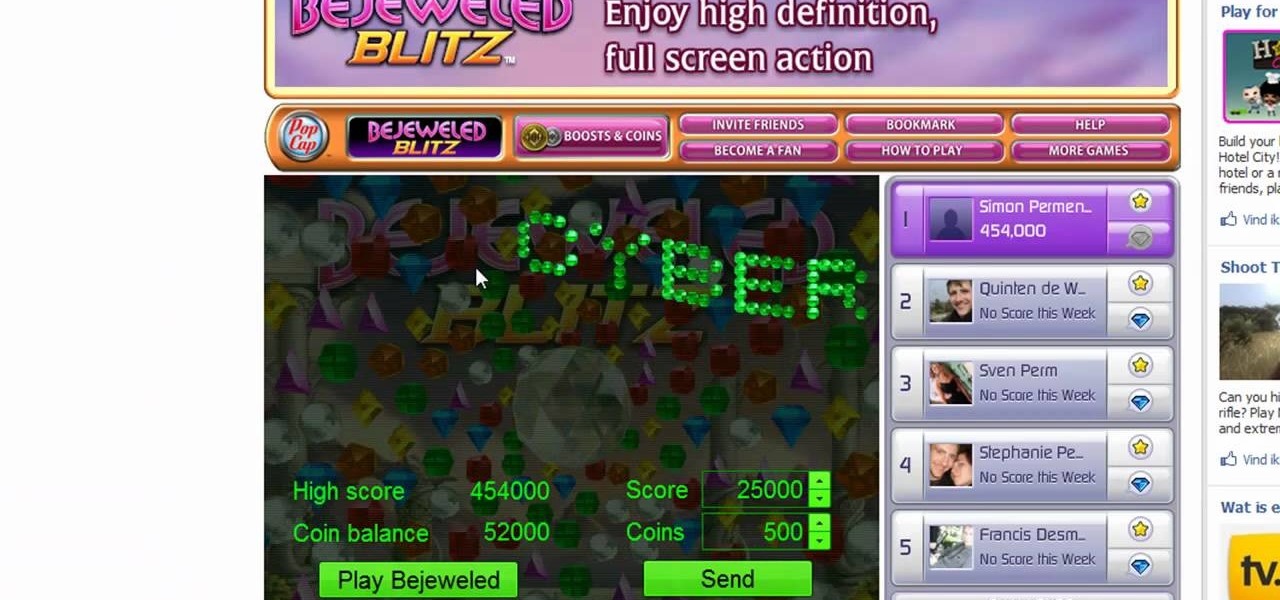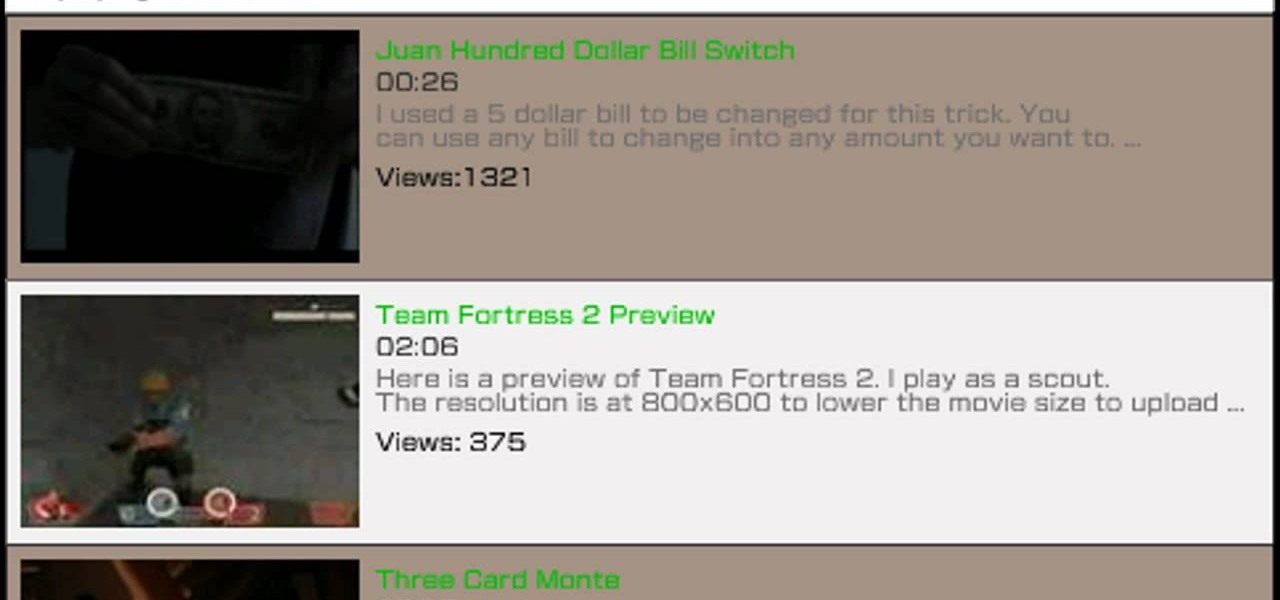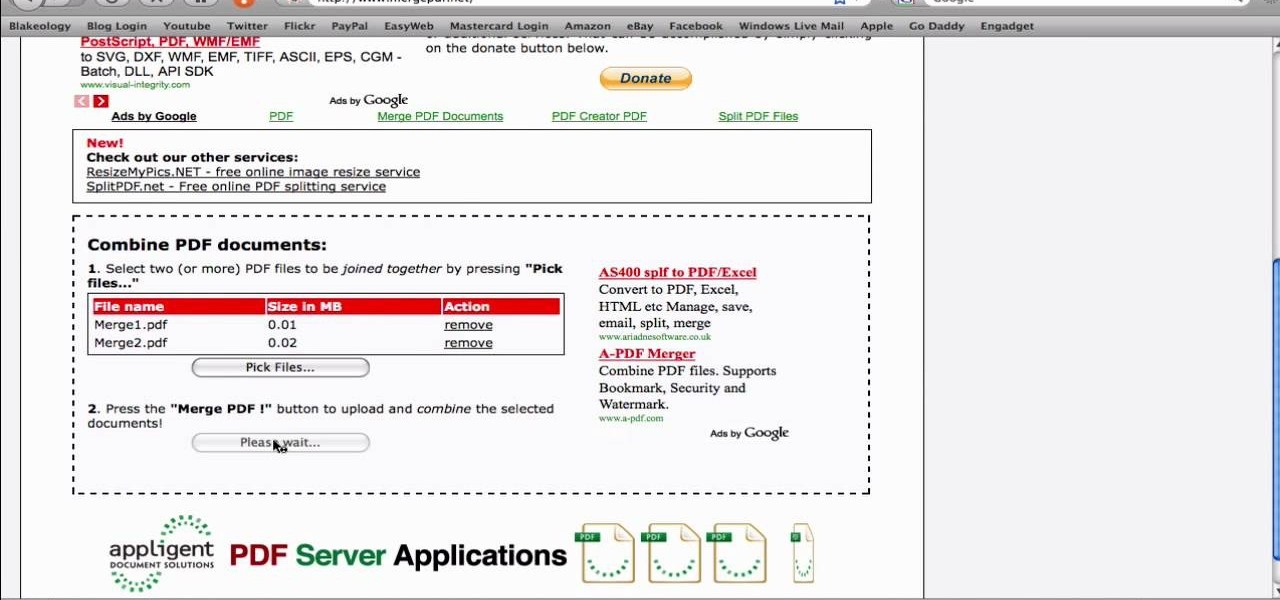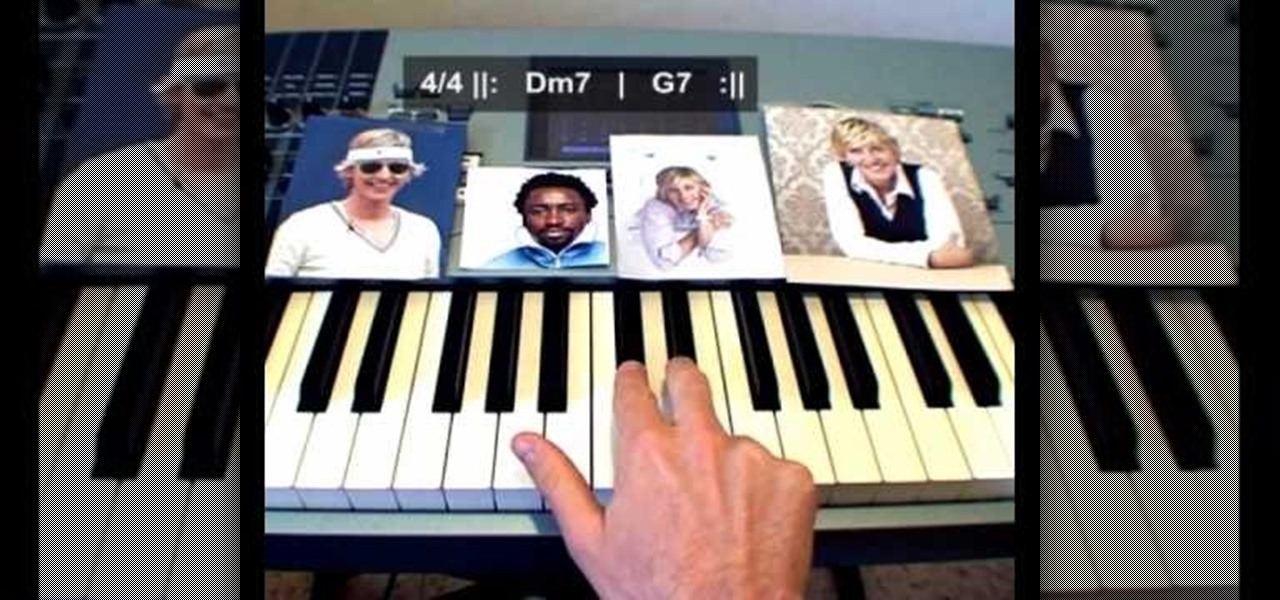In this software video tutorial you will learn how to use Form Tracker in Adobe Acrobat 9 Pro. The forms tracker window can be opened by clicking on the 'forms' on the toolbar, or 'forms' in the menu bar or, if Acrobat is not open, by double clicking on the notification button in the tray. Here you are taken to the latest update category. On the left hand side, you will find the response file location. Check its status; whether it is active or not by clicking on 'view responses'. This will gi...

Almost anybody who owns an Apple product, especially an iPod or iPhone, has iTunes downloaded on their computer. It's a great piece of software that gives you easy access to all your favorite songs, shuffles your music in certain categories, and even updates you on the latest music out. But when it comes to downloading music from another source that is not iTunes, certain information may be missing. In this particular case: album artwork. It's nice to see what the album is playing without hav...

Learn how to run the PWNAGE tool on your Windows PC by following the steps outlined in this video tutorial. To begin, you will need to download utorrent at utorrent.com. You will also need to download three other files, the links of which are listed in this video's description. Once you are done downloading those files, you will need to download and install the VMware Workstation. Once the installation is complete, shut down your computer to make sure the installation is complete. Next, unzip...

In this how to video, you will learn how create a torrent using uTorrent. First, download the program uTorrent. Next, find a tracker on a website such as Mininova. Open up uTorrent and go to file and create new torrent. Next, select the folder in which the files you want to upload are located. Paste the tracker in the form shown. From here, press create and save us. Choose a name and then close. Now your tracker will be created. Next, upload to the site by going to the website and uploading t...

This video shows how to make a Google Custom Search Engine. A Custom Search Engine safely searches only the sites you want, and gives you relevant results. To set it up go to the Google home page and sign in. If you don’t have a Google account, you can easily set one up by following the directions. Sign in, then enter in your browser “www.google.com.coop/cse”.

On your Windows computer you can change the name of your computer. After changing your name, when you turn off your computer you can make it display some thing else instead of the default "turn off computer" text. Do do this right click the My Computer icon on your desktop. Select properties from the menu. This brings up the System Properties window of your computer. Go to the Computer Name tab and in the description box insert a new name to your computer. Save the changes and exit the window...

In this video tutorial, viewers learn how to create .torrent file and seed in u-Torrent. Begin by opening the u-Torrent program. Then click on File and create a new torrent. Browse for the file you wish to share. For the trackers, copy and paste one of the trackers provided in the video description and click Create and Save. Once the .torrent file is created, users are now able to share the torrent on u-Torrent. This video will benefit those viewers who would like to learn how to create a .to...

In the homepage at the left handside of the facebook account, a click is made on group. The name, description, group type,email address and website information of the group are filled in. A click is then made on the "create group" button. The security details which appear on the window appear after the "create group" option was selected and saved by clicking the "saved" option. The group is published to the facebook wall, after which the group is customized . The group can be personalized and...

This is a video about how to use the printscreen button. You can take screenshots with the printscreen button on the keyboard. First you have to a pick an image whatever you want to save in your PC. In this video he is explaining about how to save the a picture about the animal description. Next press the printscreen button when you get the image. Next go to start button and next Accessories and next paint and open the new page on paint. Then go for paste in the edit. Then you will see the pi...

Looking for a way to stop the clock and game your Bejeweled Blitz score? Check out this video tutorial to learn how to hack Bejeweled Blitz (04/11/10) with a Mozilla Firefox extension, which will teach you to do just that.

A very detailed description of how to perform a cork 360, by Chase Armitage. This trick is fairly advanced and should probably be attempted by fairly advanced free runners and gymnasts. A cork 360 is a parkour trick in which the person jumps in the air, the body spins 360 degrees, barrel rolls 360 degrees, and in the middle achieves a parallel position to the ground. It is important in the trick to use the entire body to generate the spin. The trick is used in parkour, a discipline involving ...

In this video tutorial, viewers learn how to copy music from am iPod device to a computer. Users will need to download the program, Copy Trans Suite. The download link for this program is located in the video description. Once downloaded, double-click on the file and follow the instructions to install the program. Once installed, open the program and select Copy Trans. Now connect your iPod device into your computer. Users can manual select the songs or select them all at once and then click ...

In this video tutorial, viewers learn how to zoom in like a Mac on a Windows computer. Users will be using the program, Q Zoom. Begin by downloading the program from the link provided in the video description. Once downloaded, double-click on the file and follow the instructions to install it. Open the program and configure the settings. Users are able to set the maximum and minimum of zooming in and out. Users can also set mouse zoom and shortcut keys for zooming. This video will benefit tho...

In this video tutorial, viewers learn how to export MP3 with Audacity. Users will need to download the Lame_enc.dll encoder. The download link is located in the video description. Once downloaded, open Audacity and find the song that you want. Once you have found your song, simply drag the song into the program. Now click on File and select Export As MP3. It will then ask you to Lame_enc.dll file. Click on Yes and locate the file. Now wait for your file to finish encoding. This video will ben...

In this video tutorial, viewers learn how to make 720p/1080p You Tube videos in Camtasia Studio. Users will also need Quick Time player. The download link for both programs are provided in the video description. Begin by deciding whether you want your video to be 720p or 1080p. For 720p, your video must have a minimum resolution of 1280x720. For 1080p, your video must have a resolution of 1920x1080. This video provides a visual demonstration for viewers to easily follow along. This video will...

In this video you will learn how to Get ESET Nod32 or Smart Security forever. First make sure you have the trial for ESET Nod32or Smart Security. To do this go into the description of the video, download that file and put in the trial username and password. The downloaded file its called ESET Box4Ever.Before you extract the file open your ESET window and press F5.Uncheck self defense and restart computer. After you restarted the computer extract the files from ESET Box4Ever and run the file, ...

This video demonstrates the installation of the “Bleeding Cowboys” font. In the description of this video click on the link for ‘The font’ and download it. Go to the downloaded folder and extract the downloaded file. A new icon appears. Go to the start menu, select My computer and select drive C:, open folder Windows, open folder fonts. Copy and paste the extracted font file into this folder. A dialogue box appears for the installation. Click on install and you are ready to use this font. Clo...

If you like YouTube and own an PSP , then this tutorial is the perfect tool for you today. You will learn how to watch YouTube videos on your PSP. You only need your PSP and one program named Ultimate PSPtube 2.0. You can download that from the link in the description of the video. You have to unzip it after you download it . After that you must extract the ultimate PSP tube folder from the zip and then go to your my computer, click your PSP folder, go to the Game folder and then copy the ult...

In this video tutorial, viewers learn how to create a System Restore point on a Windows XP computer. Begin by clicking on the Start menu and go to All Programs. Open the Accessories menu and select System Tools. Go down the menu and select System Restore. Check Create a Restoring Point and click Next. Now type in a description for the restoring point and click Create. You will then create a restoring point for you to access whenever you want to restore back to that point. This video will bene...

Steps taken to get the Copy to and Move to folder function in Windows 7 are:1. Go into the description and click the download link, to download the files2. After downloading the registry file you will see a zip file, which you need to extract using the software called Win Zip.3. After extracting the zip file, you will see two registry file (copy to and move to) execute both the registry file and give Yes, so that the file gets installed successfully.4. After successful installation, it is rec...

In this video tutorial, viewers learn how to get a Windows 98 theme on Microsoft Windows 7. The Windows 98 themes need to be downloaded from the link in the video description. The Windows 98 themes are: Baseball, Jungle, Mystery and Travel. When opened, the background changes to the theme. The cursor and the icons on the desktop also changes to the theme. There are sound effects when the user maximizes and minimizes a window. This video will benefit those viewers who use a Windows 7 computer ...

In this video tutorial, viewers learn how to tune their ukulele or guitar with a Windows mobile. Begin by going to the link in the video description and download the Audio Tuner Mobile program. Connect the mobile your PC and install the Audio Tuner program. Open the Audio Tuner program in your mobile phone. Users are able to choose from a variety of instruments such as: the banjo, bass guitar, guitar, mandolin, piano, ukulele and violin. The users are able to choose which note they want to tu...

In this video tutorial, viewers learn how to change the white flash screen on the iPhone/iPod Touch when taking a screen shot. Users will need to have their device jailbroken. Begin by opening Cydia. Search for "SBFlasher" and install it. Then download the file from the video description and save it. Go to SCiPhone and chose a picture that you want. Save to your desktop as SBScreenShotBG.png. Next, drag and drop your picture into the SpringBoard.app folder, located in the folder you downloade...

To add photos to Facebook, log into Facebook and go to your profile page. Click the photos button on the left hand side of the screen. On the next screen, click the my photos button at the top of the page. Next, create a photo album. Type in the name, location and description of the album into the appropriate boxes. Choose your visibility preferences and click the create album button. Next, using the Facebook Java upload tool, choose the hard drive file that your photos are located in from th...

In this video from SocialMacbook he shows how to merge separate PDF files into one. There is a free way to do it. It will work on Mac and PC. Go to MergePDF. There is a link in the description. Here you can upload your PDF files you want joined together. Click pick files and select the files one at a time that you want merged together. You can only upload files 5 MB less each. It will tell you the size. Now you can click Merge PDF. It will say please wait, and then a box comes up where you ca...

Brittany helps guide you throw the steps of making your very own homemade earrings with beads and the right tools. She shows you everything you need with a subtitle description to help you understand just what you are looking at. Brittany demonstrates how to make the earrings with using the heaviest bead on the bottom so they are weighted down and by sliding them up the head pin and cutting the end of the pin off with a pair of wire cutters. Next she bends the end of the pin with needle nose ...

This short video shows how to draw a skull with a pencil. The video contains no spoken or written description of the process the artist in the video is going through, so to duplicate his drawing, you'll have to just watch and draw along. The artist starts the drawing by making two circles vertically, the lower circle being about half the size of the upper circle. He then adds the nostrils, eyes, and teeth, before going on to add some definition to the jaw area, making it look like a complete ...

In this video from sjsharksipodtouch, he teaches us how to jailbreak and unlock your iPhone 3G and iPhone 2G. First make sure you are on firmware 3.0 or 3.0.1. Also make sure you are using iTunes 9 or higher. Then download a custom restore file from the video description, put iPhone into recovery mode, click shift on restore, and select the custom firmware. This will take 10 minutes until it's done restoring. Now the iPhone should be jailbroken and unlocked with Cydia installed. Then he insta...

This video helps us understand parallelograms and its properties. The video starts with the description of the basic properties of a parallelogram. The parallelogram is a four sided shape which has the sum of all four interior angles equal to 360 degrees. The opposite sides of a parallelogram are equal and parallel. Then the video talks about the angles in the parallelogram. The parallelogram has a lot of symmetry. This makes the opposite angles of a parallelogram equal. The same side angles ...

The video first opens up with a muscular man standing in a well lit weight room. He begins with a quick description explaining how he will be performing the stretches and then begins to do so. He swings his leg back behind him and bends it and pulls it up to his behind, he continues to do so for some time. Next he brings the same leg forward and stretches it over his other knee. After that, he bends over and exhales and touches his toes. He then gets a foam pillow and stretches his legs out c...

This simple video is a quick description of a woman applying makeup to her face in small, descriptive steps. She already appears wearing small amounts of makeup including large amounts of blue eyeshadow as well as lipstick. She then takes a brush and starts to apply tinting hues of color to her upper eyebrows-followed by that, she takes the same brush and applies tinting color to her lower eyelash line. Next, she goes over the pigment once again with her fingers to remove any excess pigment a...

In this video tutorial, viewers learn how to play the theme song from the Ellen DeGeneres Show on the piano. This video provides the order that the keys are needed to be played, in order to execute the song. This video provides voice narration and a visual demonstration for viewers to easily understand and follow along. It is at a step-by-step slow pace for viewers to easily stay connected with the video and keep up. In the video description, it also contains piano tab for this tutorial if vi...

The video is a description of the preparation of meatloaf. A pan is heated to medium or medium-high, and between 2 and 3 tablespoons of olive oil is added. Two chopped onions and two cloves of garlic are added. Next, sauté until opaque. Add one teaspoon of basil, one of oregano, and one of onion powder. Wile those are cooking, in a separate bowl, add two pounds of ground beef, two-thirds cup of bread crumbs, an egg, a few dashes of Worcestershire sauce and a quarter-cup of ketchup. Add the on...

This video gives you a detailed description on body fat. The first point made is that there is NO SUCH THING AS SPOT REDUCTION. The video goes on to tell you that some body shapes are determined genetically and that you yourself may exhibit a body like that of your parents. The video describes different body shapes as well, such as the apple, pear, etc. The video ends in saying that hormones may also cause weight gain in specific area such as the hips and abdomen. Overall, this video mainly t...

This locking tutorial teach you about some dancing movements by Shawn Phan in his own style. He describes some small things while dancing a few basic movements that are missed during dance steps. At first he gives a short description of dancing steps that he is going to describe through this locking video tutorial. He gives a simple idea to dance better and easy steps to do to make the dance more funky. Those who watch dancing and those who dance always expect something amazing in the perform...

This video gives a clear view of how well one has to answer in an interview. This is a good answer given by a woman interviewing for an environmental scientist position. This video is provided by denham resources. The first question asked by the interviewer is, "How do you stay current?" The candidate gives a wonderful answer for that. She told the interviewer that she is a member of a relevant discipline, and through that she is attending events; that itself shows a relevant passion for grow...

In this video tutorial solving time techs you how to apply the stabilize video effect before editing in movie maker. Download and install Virtual Dub from the link in the description and download the deshaker filter also from the link provided. Extract the filter into the virtual dub folder as shown and open the video in Virtual Dub. Compress the video using the DivX codec which can be downloaded for free from divx.com. Apply the filter by selecting the deshaker filter and change the source p...

This video gives a brief description of how to prepare and cook baby artichokes. Baby artichokes vary in size based on the season, may being the best month to get them. To avoid getting a bitter flavor from your artichokes be sure to remove the skin, this is best accomplishes by brushing,rinsing, peeling, and cutting all of the green outer layer until you can see the pale yellow inside. To preserve the color of your allow them to sit in lemon or vinegar water and drain completely when done. C...

This video tutorial from bbsiPodtouchhelp shows how to unlock an iPhone using Ultrasn0w. First the iPhone must be jailbroken so jailbreak your iPhone by following the instructions of the video from the link posted in the description. Next add the source given in the video to Cydia to get Ultrasn0w. After installing Ultrasn0w, T-Mobile users need to disable 3G. Thereafter remove the SIM card and reinsert it. Switch the phone off and reboot it. That's it - enjoy your unlocked jailbroken iPhone.

To create a web photo gallery on Photoshop, first go to file show all menu items if you have then automate go to Web photo gallery then to changes the styles click on the style to see them the description on thee right then set up email address after Source images on (use) choose a folder, click all sub folders if you do not have any sub folders in Your folder. Go to options select one that you choose then click OK then in Photoshop it resizes all photos quickly after open up a web browser an...