
How To: Do the pulse control card trick
Wayne Phelps gives a brief yet descriptive tutorial on how to master the pulse control card trick. Perfect for both the experienced magician and those who just want to know a simple card trick.


Wayne Phelps gives a brief yet descriptive tutorial on how to master the pulse control card trick. Perfect for both the experienced magician and those who just want to know a simple card trick.

In this ESL how to video we look at your character and the English words that describe it. The way you act or the way you behave among other people is very important... at least it is to you! Learn how you can use positive and negative descriptive words to talk about yourself with this English tutorial.

This quick tutorial gives you a brief, but descriptive information on how to use on aspect of Photoshop version CS4. In this case, you'll be finding out how to create a pdf file of a single image or group of images. The only thing you really need is the software and a mind that is willing to listen. It's that simple! So sit back and enjoy!

If you use Microsoft Excel on a regular basis, odds are you work with numbers. Put those numbers to work. Statistical analysis allows you to find patterns, trends and probabilities within your data. In this MS Excel tutorial from everyone's favorite Excel guru, YouTube's ExcelsFun, the 43rd installment in his "Excel Statistics" series of free video lessons, you'll learn how to use the Excel Data Analysis add-in descriptive statistics tool.

In this video tutorial, viewers learn how to do the "Jacks would be Queens" card trick. This trick begins with a story of 4 jacks who all want to become women. The magician begins with 4 identical jack of diamonds. The first jack is the bravest. He goes under the knife and ends up as an ugly woman. The other jacks do the same and all end up as ugly women. In the end, the magician ends up with 4 queen of spades. Users will need 2 jack of diamonds, 3 queen of spades and a fake card with both th...

Andy Field shows his audience how to perform the Spellbound magic trick. The video is set up as a tutorial which means he is explaining to the viewers how the trick is performed, or in other words what his secrets are. The trick itself is fairly complex and to grasp the full understanding of the concept it is recommended that you watch the video. According to Andy, most people already suspect how he is doing the trick, but he just wants to confirm their hypothesis. The video is five minutes a...
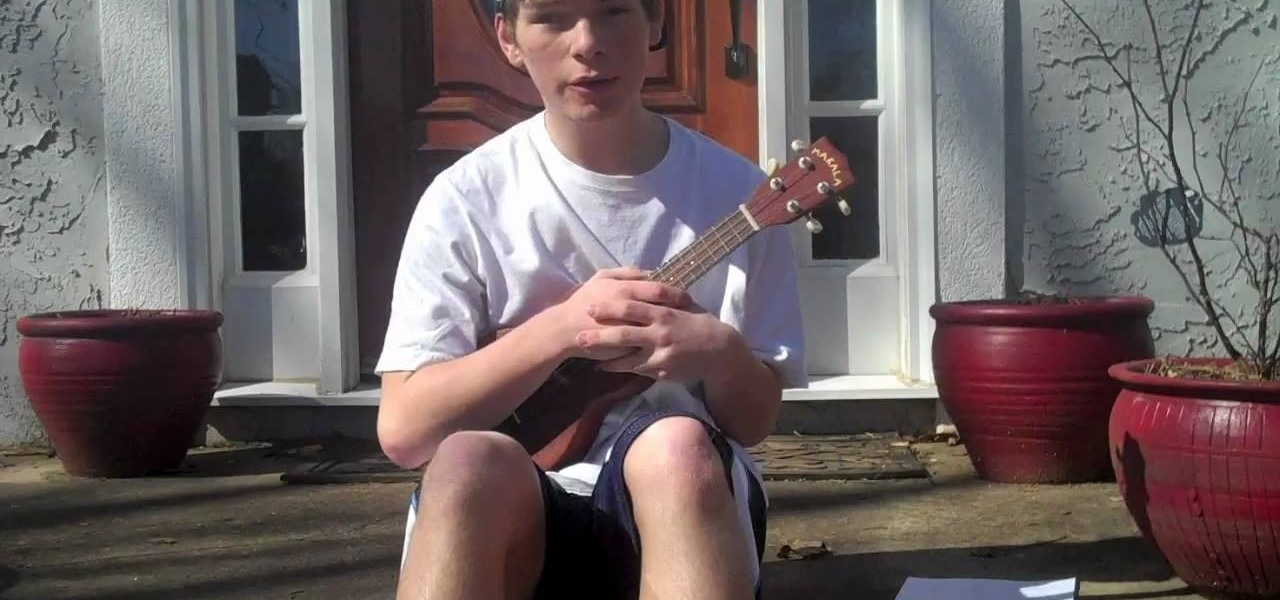
In this video tutorial, viewers learn how to play the song "Mad World" by Tears for Fears on a ukulele. Tears for Fears are an English pop rock duo formed in the early 1980s. Begin by tuning the ukulele. On the ukulele, there are four chords to this song. The chords are: E minor, G, D and A . This video is very descriptive and clearly explains the procedures. This video contains step-by-step instructions and a visual demonstration for viewers to easily understand and follow along. This video ...

If you have so much as a passing interest in jazz piano, then you've surely heard of Art Tatum. This two-part tutorial offers a descriptive analysis and visual demonstration of one of Art Tatum's favorite licks, the flatted fifth series two-finger descending run. While this tutorial is best suited for intermediate or advanced pianists, players of all skill levels can attempt to play along. Watch this tutorial to get started playing flatted fifth two-finger runs.

In this video, we learn how to tailor your resume for foreign countries. When you are writing the resume, you need to keep in mind the: length, content, demands, passport, and hobbies. You should make sure the content is descriptive and you focus on your accomplishments. Don't focus on the family and references, these are not required on the resume. The recruiter wants to know more about your professional life, and if you have a passport to travel. Depending on the country you are traveling t...

This video will give you a very descriptive step-by-step guide to styling an over-handed French braid. The braid will appear neatly over the top of the rest of the hair.

Everything tasted better homemade than out of the package. For your next fiesta, why not make your own tortillas? With this descriptive tutorial on how to make homemade flour tortillas, the process is easy and requires no special equipment. To make homemade tortillas you will need 3 cups of all-purpose flour, 2 tsp. baking powder, 1 tsp. salt, 2 tbsp. vegetable oil, and extra flour. Equipment needed includes: a large mixing bowl, a pastry or cutting board, plastic wrap, a griddle, spatula, an...

In this video, we learn how to write a vision statement. A vision statement answers the question "where" and explains where the organization is headed. The characteristics include future casting. Which include where you will be, what you will create, and how you will move forward. It's clear and "visible" so you should be able to see yourself accomplishing the goal. The team should be able to see your vision too, go big! Be descriptive, by having a vision statement that is a single statement ...

In this video tutorial, viewers learn how to three easy tricks. The first trick is the coin in the hand. The magician drops a penny into the spectator's hand 3 times. on the third time, the coin ends up being a nickel instead of a penny. The second trick is vanishing coin. The magician simply takes a coin, blows on it and it appears under his elbow. The third trick is the throw away card. The magician holds a card, throws it away and magically makes the card appear back in his/her hand. This ...

If you use Microsoft Excel on a regular basis, odds are you work with numbers. Put those numbers to work. Statistical analysis allows you to find patterns, trends and probabilities within your data. In this MS Excel tutorial from everyone's favorite Excel guru, YouTube's ExcelsFun, the 84th installment in his "Excel Statistics" series of free video lessons, you'll learn how to construct confidence intervals when the sigma is NOT known using the Descriptive Statistics data analysis add-in.

In this video tutorial, viewers learn how to make a Halloween lanterns. Users will need to visit this website: jennadeangeles/] and download the Halloween template. The materials required for this project are: download template, vellum, poster, rubber stamps, metal ruler, glue and orange card stock. Begin by cutting out the lantern with the openings as well. Now stamp the vellum with some black acrylic paint. Finish by closing the lantern with glue. This video i...
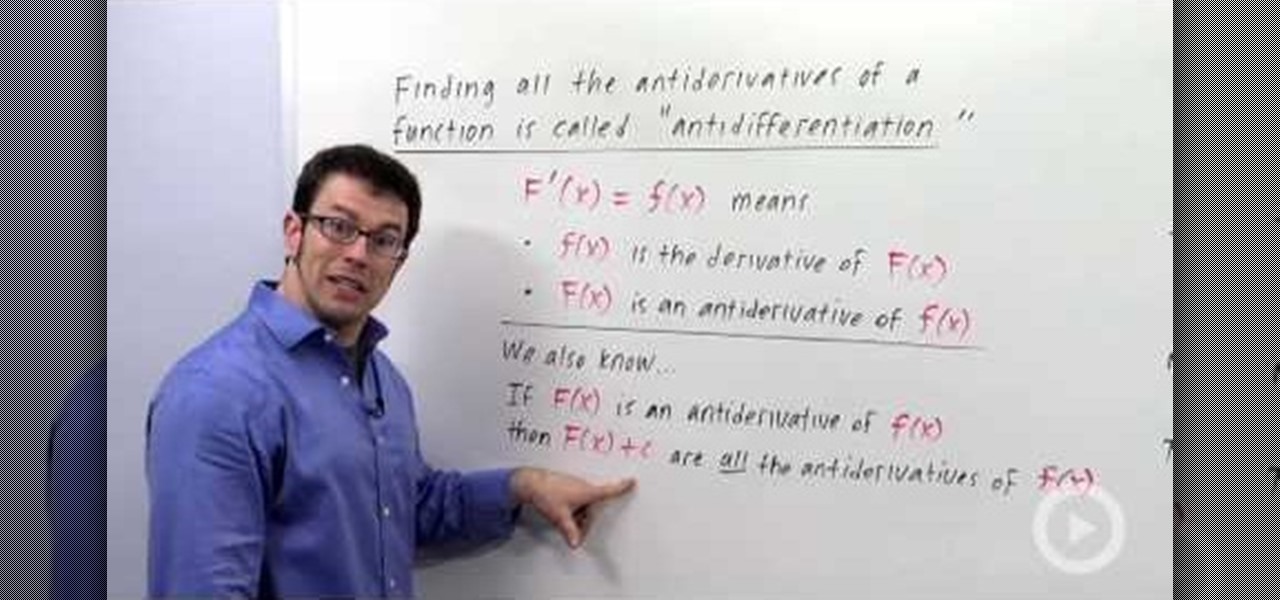
In this video tutorial, viewers learn how to define an indefinite integral in calculus. Finding the anti-derivatives of a function is called anti-differentiation. The f(x) is the derivative of F(x), while F(x) is the anti-derivative of f(x). If F(x) is the anti-derivative of f(x), then F(x) + c are all anti-derivatives of f(x). This video is very descriptive and clearly explains all the functions of this mathematical function. This video will benefit those viewers who are students, and are in...

In this video tutorial, viewers learn how to make a LEGO boomerang. LEGO is a line of construction toys manufactured by the LEGO Group. This is a very simple LEGO construction. It only consists of 8 LEGO pieces and 2 optional LEGO pieces. It doesn't matter about the color of the pieces. The video provides a visual demonstration and step-by-step instructions for viewers to easily understand and follow along. The video is descriptive and explains all the instructions. This video will benefit th...
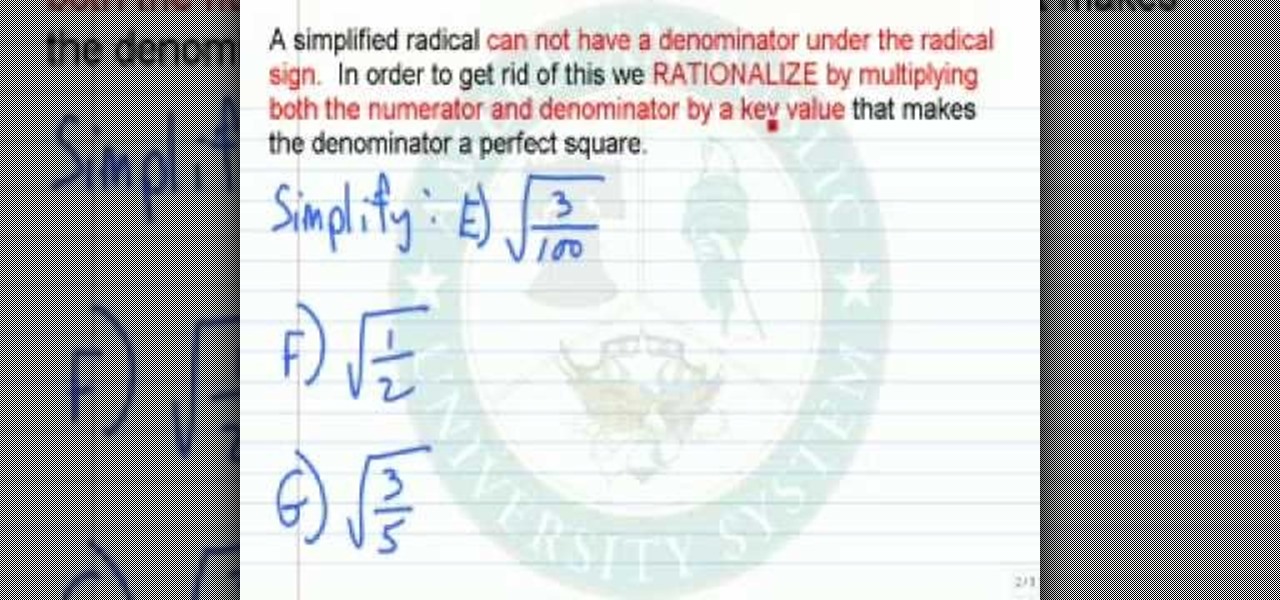
In this video tutorial, viewers learn how to simplify expressions involving numeric radicals. This can be very frustrating to work with if you have not memorized the tables of square, cubes and fourths. If you are taking the square root of a number that is not a perfect square and you wish to simplify it, the key is to write it as the product of a perfect square or another number. This video is very descriptive and clearly explains the functions of the formula. This video will benefit those v...

In this video tutorial, viewers will learn how to make a charm bracelet. The materials needed to make the bracelet are: a light silver plated chain, 100 grams of plain glass mix, 1 toggle clasp and 100 headpins. All these materials can bought from Beads Unlimited. The tools needed for the bracelet are: flat-nosed pliers, round-nosed pliers and cutters. This video is descriptive and clearly explains all instructions. This video is at a slow pace and provides step-by-step instructions that will...

In this video tutorial, viewers learn how to use Skype. Skype is a software application that allows users to make voice calls over the Internet. It is very similar to MSN messenger. It allows users to communicate through instant messaging, voice chat or have a video conference. Users are able to communicate with others anywhere in the world who also have Skype. It is a free program. Users will need to make an account and download the program. This video is very descriptive and clearly explain...
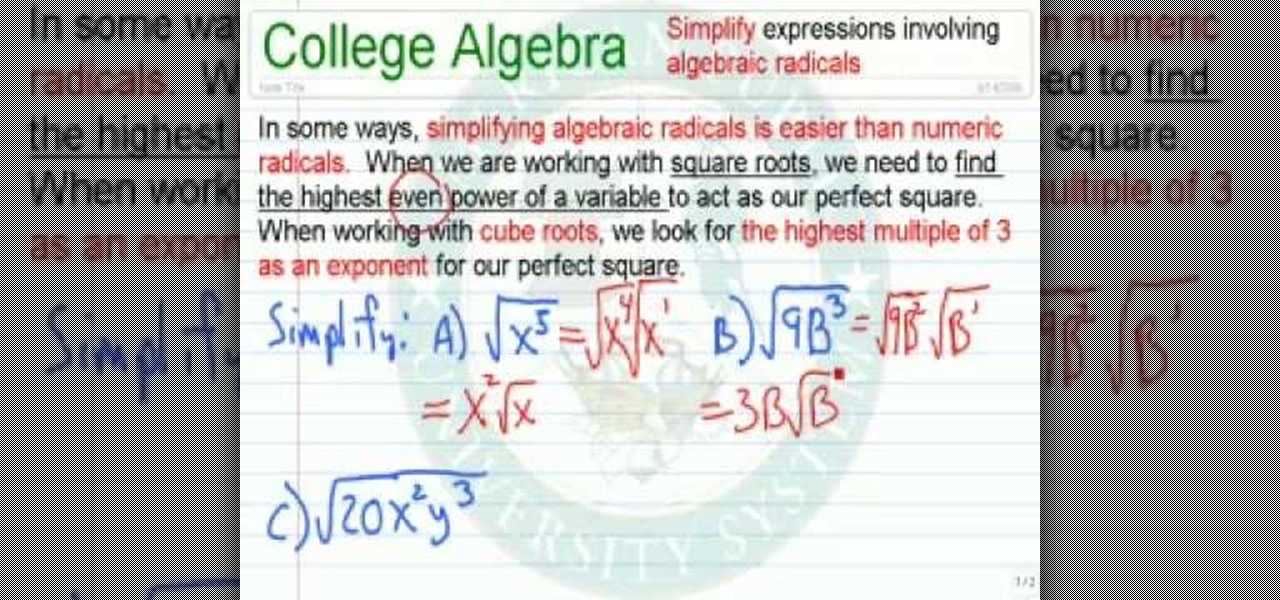
In this video tutorial, viewers learn how to simplify expressions involving algebraic ratios. In some ways, simplifying algebraic radicals is easier than numeric radicals. When we are working with square roots, we need to find the highest even power of a variable to act as out perfect square. When working with cube roots, we look for the highest multiple of 3 as an exponent for our perfect square. This video is very descriptive and clearly explains all the functions of the formula. This video...

In this video tutorial, viewers learn how to make a basic survival shelter using an emergency blanket. The materials required for this shelter are: an emergency blanket, paracord and duct tape. This is a basic shelter that would be great for certain conditions. This setup would be ideal for the following conditions: light to medium rain, low wind, and above freezing temps. This video is very descriptive and clearly explains all the instructions. This video will benefit those viewers who are c...

Jay Golden from the PGA hosts a tutorial on how to correct the hook from your golf swing. He first explains why the ball curves when you hit it. Then he explains how you can make the ball curve differently with your golf club. After that he tells the viewer that you must correct the grip on the golf club handle in order to fix the early turnover. Jay is incredibly descriptive in his tutorial making sure the audience has a vivid understanding of how to correct their golf swing and improve thei...

In this video tutorial, viewers learn how to make a metallic wallpaper with a stripped paint effect. GIMP (GNU Image Manipulation Program) is a free software raster graphics editor. This video is very descriptive and clearly explains all the procedures. It provides step-by-step instructions and a visual demonstration for viewers to easily understand and follow along. This video teaches viewers how to use the weave filter and RGB noise, layer modes like abstract, burn and saturation. This vide...

In this video tutorial, viewers learn how to use Vibration Reduction (VR). Vibration Reduction is the name if an image stabilizer engine that helps estimating unwanted blurriness when using slow shutter speeds or panning shots. VR has two modes: Normal and Active. Normal mode is designed for hand holding or panning shots where it estimates camera shakes when holding at a slow shutter speed. Active mode is designed for using on rapid moving surfaces. This video is very descriptive and gives gr...

In this video tutorial, viewers learn how to take care of fresh-cut flowers. First, make sure you selected good quality flowers. Then strip off the leaves. Cut the stems at an angle to be able to fit in the vase. Make sure the water in the vase is clean. You can also make a preservative by mixing fresh water with a bit of soda and bleach. This video is very descriptive and clearly explains all the instructions. This video provides very good information. This video will benefit those viewers w...

This simple video is a quick description of a woman applying makeup to her face in small, descriptive steps. She already appears wearing small amounts of makeup including large amounts of blue eyeshadow as well as lipstick. She then takes a brush and starts to apply tinting hues of color to her upper eyebrows-followed by that, she takes the same brush and applies tinting color to her lower eyelash line. Next, she goes over the pigment once again with her fingers to remove any excess pigment a...

In this video tutorial, viewers learn how to speak French. This video focuses on the phrase "il faut" and the French infinitive. This video is the third episode of a ten episode series. Viewers learn how to form sentences and the meaning of some French words. This video is very detailed and descriptive. It gives a great, easily understood explanation for viewers. This video will benefit those viewers who want to learn the French language or want to become more fluent in speaking French.

If you have ever thought about making a paper-bag album for artist trading cards, this is the video for you. Ozsomenurse captures this in a simple video saving you money. The required materials are easy to acquire. They are all available at your local craft store. This video provides very descriptive and easy to follow instructions. The finished product is a cute, hand-crafted album for your artist trading cards.

How to change the alignment of headings in Open Office Calc to fit all your data onto one page.

In this video tutorial, viewers learn how to use the Outline View in Pages '09 from a Mac computer. Begin by opening a new document and then click on Outline from the toolbar. The first level will automatically be set as a heading when you type your text. Each time your press the Return key, another heading will be created. Using the buttons on the toolbar, users are able to demote and promote headings at different levels. In the pull-down menu, users are able to select the type of text level...

Demonstrates how to create static and animated 3D headings, titles, buttons and logos with Xara3D. Ideal for web pages and emails.

This HTML Web Design tutorial will explain how to add a Heading tag for your website. The heading tag is very important because it helps search engines to determine what the main topic is on a particular web page within your website. The HTML codes for heading tags range from h1 to h6 with h1 being the most important or in other words the main heading HTML web design tag. Make sure to give the h1 tag the most importance in terms of titles on your web page for headings. Another rule I recommen...

In this video tutorial, viewers learn how to correct a slice in golf. A slice occurs because the ball is spinning counter clockwise. Some ways to correct the slice is to properly grip the club. When gripping it, do not go into a relaxed grip. Relaxing the grip will cause the club to slightly turn and spin the ball when it's hit. Your grip should be centered and not towards one side. This video is very descriptive and clearly explains the instructions. This video will benefit those viewers who...

For hire! Netflix is looking for someone who loves to watch movies and TV shows in the comfort of their own home for hours on end. Does this sound like what you do on your free time? Then you might want to update your résumé, because this job opening is real.

First you need to go to your site and click any post you want and see the simple heading and now you want to change the background. To do this, first you need to go to your word press admin and then click custom file editor in thesis options it will open your code window and here you will have to paste the code which is showing in the video. you will have to paste it in custom.css. After pasting the code you have to click the green save button.
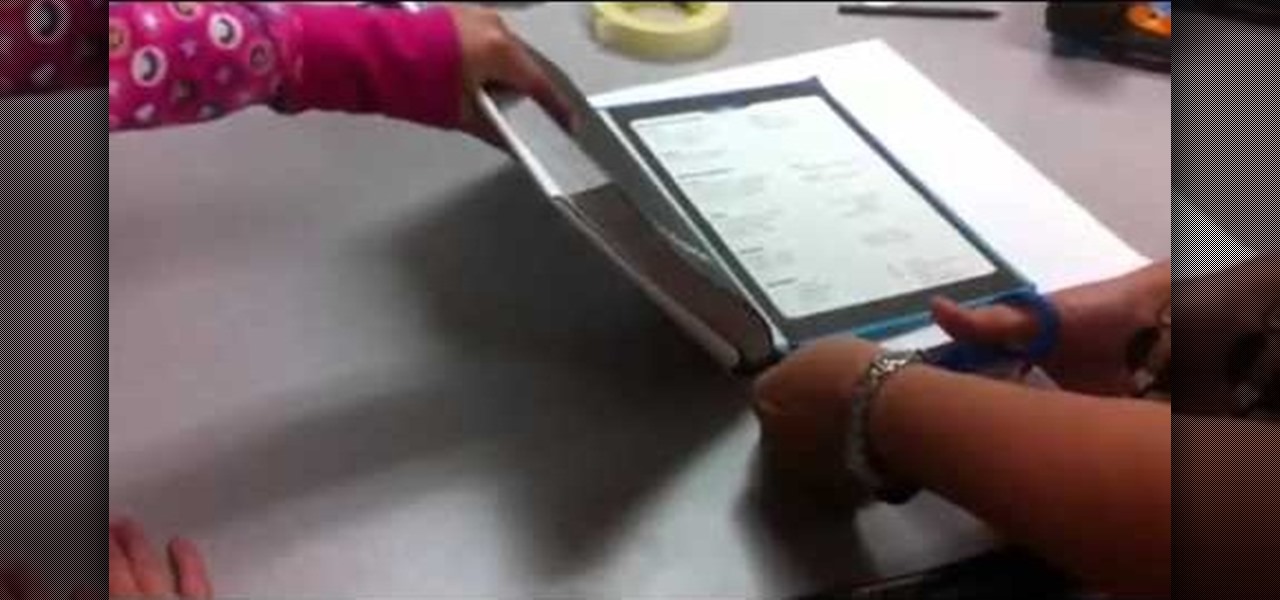
Maybe you're heading back to school, or maybe you just want to make sure that your book doesn't get damaged. In either case, this guide will teach you how to cover your book using a piece of paper as a bookcover so that your textbook is well protected.

Putting together a table of contents is as easy as 1, 2, 3, especially when you use built-in heading levels as you begin writing your first draft. Then let Microsoft Office Word create the TOC with your headings. Watch the demo to see how to insert a table of contents and make revisions that Word will update automatically.

'Enemies Among Us' is one of the longest, most involved quest in Dragon Age 2, and this walkthrough of it spans a whopping five videos. Stick with it, it's really goods stuff and great viewing even if you aren't stuck on this quest.

Even people who are new to using Photoshop will be able to understand this simple tutorial. Take a piece of text (a single word, a heading or even a whole line) and then apply a series of effects to the text to give a perspective look. Then apply the drop shadow effect for a little greater depth. This is a great look for a logo or any piece of text you want to draw attention to!