
How To: Create a cute ladybug nail look quickly
Are you heading out this weekend for a relaxing fall picnic with some friends? Then get into the spirit of the outdoors by adorning your nails with some of the prettiest insects on the lawn: ladybugs!


Are you heading out this weekend for a relaxing fall picnic with some friends? Then get into the spirit of the outdoors by adorning your nails with some of the prettiest insects on the lawn: ladybugs!

Heading to a potlock tomorrow but can't swallow the idea of slaving over the stove for hours in the kitchen making the perfect French onion soup and olive oil drizzled baguettes? Save yourself a panic attack as well as time by baking this apple crumble.

Are you trying to make it in Hollywood? You won't get very far as an actor without an agent. Most auditions are limited to those with agents only, so how do you get one? In this clip, actor Shaun Pilkington tells you about the various ways to find representation in Los Angeles. Follow these tips and you will be heading out on auditions in no time.

In this video, learn how to make a cute summer updo whether you are heading to work or the beach. This look is stylish, boho and great for keeping your hair away from your face in the summer sun. So, follow along and learn how to create a braided headband/braided bun intricate updo in just a few minutes! Have a great summer!

In this clip, learn how to get Aubrey O'Day's makeup look from the girl group, Danity Kane. Aubrey is arguably the biggest star of the group and was the definite stand out personality on P.Diddy/MTV's "Making the Band". This look is sexy and definitely screams party girl. If you are heading out to a fun event, try out this sultry eye look and stand out in the crowd.

The smokey eye in this tutorial is great for everyday. This vide will show you how to create a sultry eye without going totally smokey. If you are too timid to totally smoke your eye or are not heading to the right kind of party, check out this great tutorial.

In this tutorial learn how to look extra special for any occasion. You will get a step by step on how to apply makeup in a retro 1950s style.
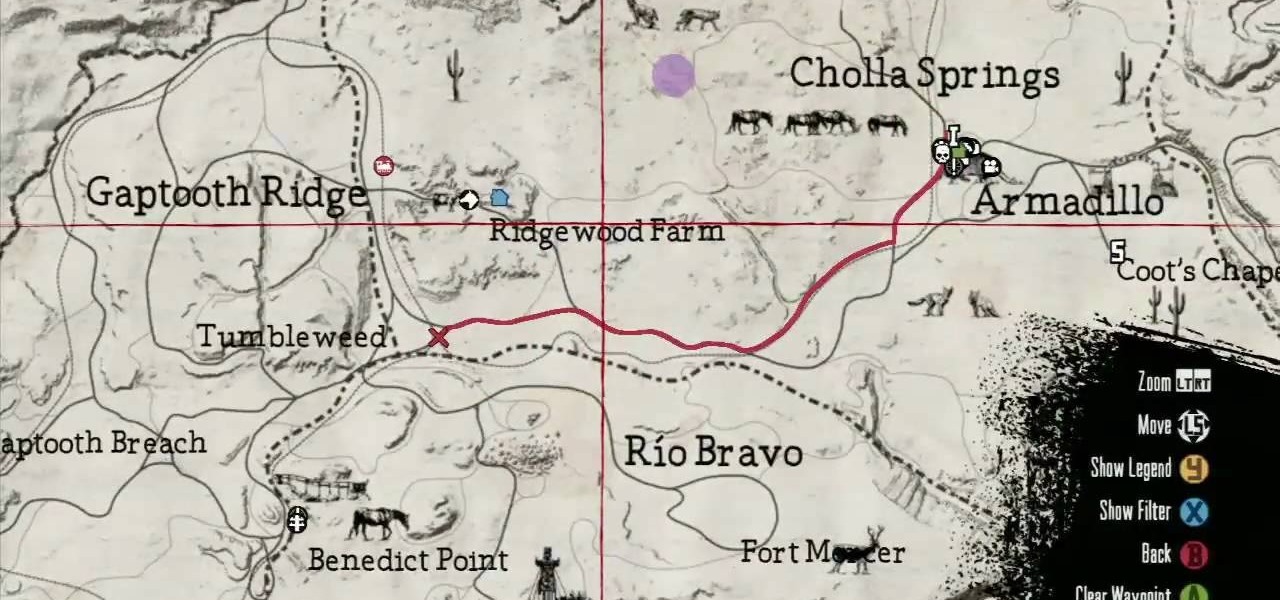
Buckle up your saddle and make sure you have plenty of ammo, you're heading back to the wild west. In this video tutorial, you'll be after the "Dastardly" achievement in the Rockstar game Red Dead Redemption for the Xbox 360. So if you're having a hard time getting it, or didn't even know about it, the guys at Achievement Hunter are here to lend a helping hand. So good luck and enjoy RDR!

Learn how to do a tribute run through the Dire Maul dungeon on World of Warcraft. The run involves bypassing as many mini-bosses as possible and heading straight to fighting King Gordok. you'll need a few frost trap items and Orge suit items before you go on this run.

Fishing is a great way of saving you money on having to pay for over priced pre-cleaned fish at the grocery store, it's also a way to relax and enjoy nature. If you're planning on heading on down to your local stream to get some fish, take these tips into consideration. In this video you will get some tips on what sort of physical characteristics of the stream are and also what sort of fish to expect in what types of waters.

Templates are an excellent way to save time and increase your productivity when you're working in Microsoft Word. There are a number of templates already in the program from headings to endings of letters. You can even create your own templates to customize the program for yourself. This video tutorial will show you how to use templates in MS Word.
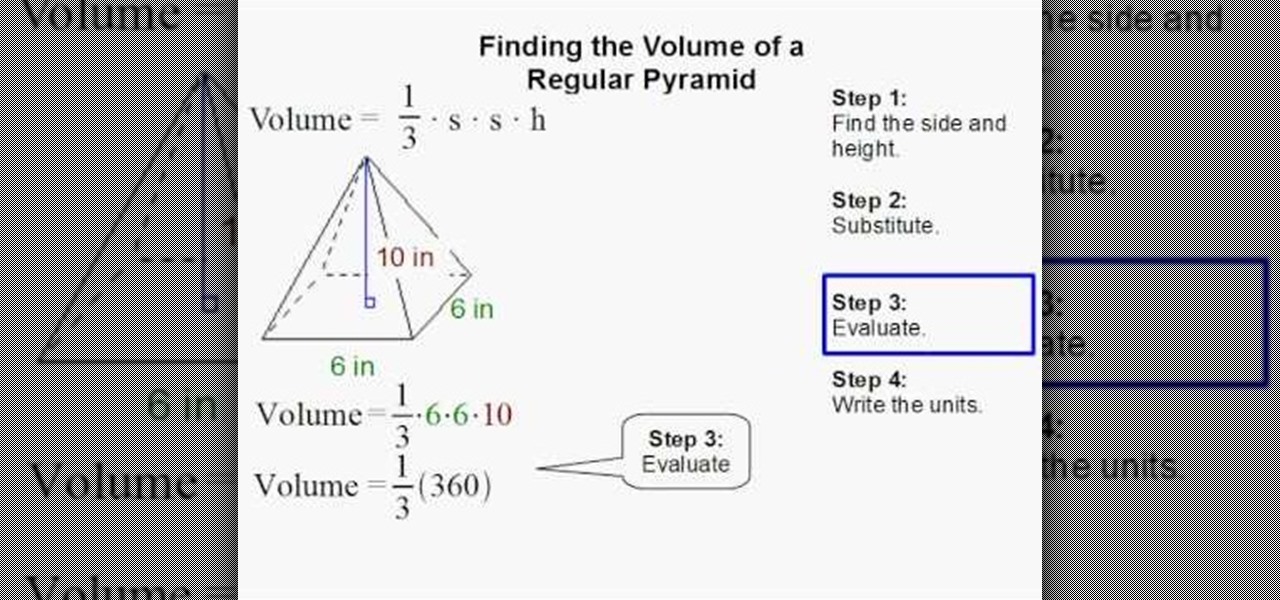
In this video, you will learn how to find the volume of a regular pyramid. Finding this volume is one of the basic steps in high school geometry. This tutorial will show you all of the steps and equations you need to solve this problem and soon you will be heading straight to the top of the class!

Toby's seeking his adventurers further from home. A lot further. He's heading off to the landlocked Laos - a 13 hour journey from London via Bangkok. Watch this travel video to learn more about Laos.

Wondering how to fish off of your boat in Minecraft? Check out this video to learn the whole process, from crafting a workbench and boat to heading out onto the water and finding some fish. This is your guide to boat fishing in Minecraft.
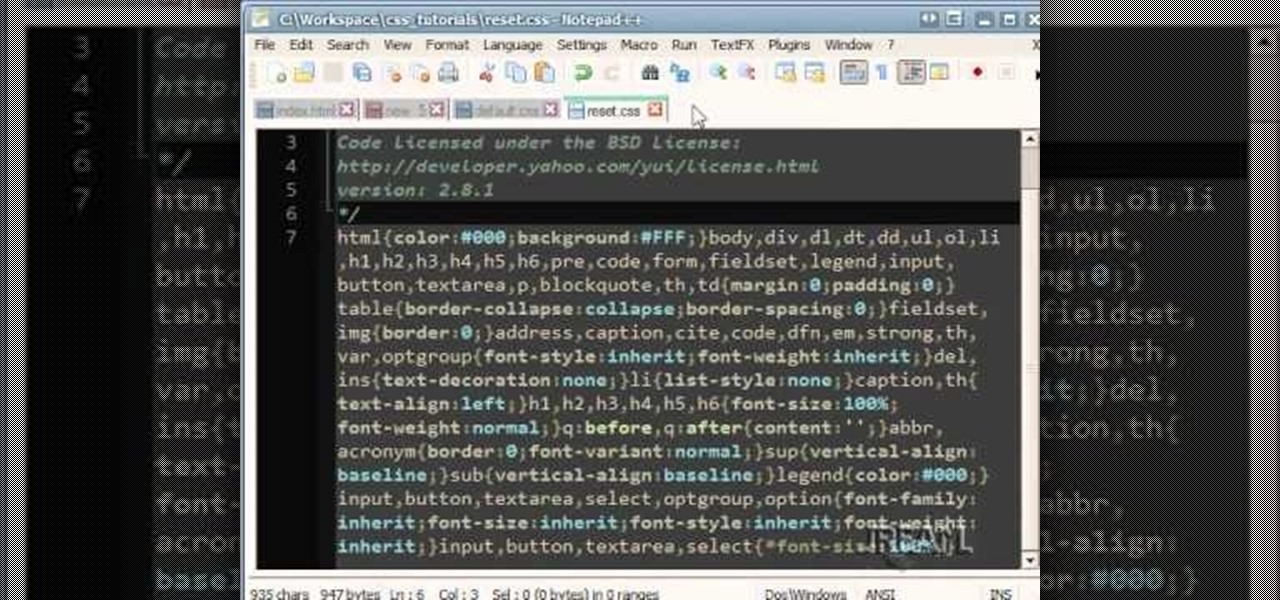
A stylesheet helps keep the design elements for your website consistent - such as making sure all your headings and links are formatted exactly the same way. This tutorial shows you how to set up an external stylesheet for your own HTML based website.

A little behind on your Christmas decorating. No problem. Instead of heading out to the store to pick up whatever fugly ornaments you can find, why not make your own personalized ornaments instead?

If, for any reason, the window on your car door becomes damaged, you're going to need to replace it. Instead of heading to a mechanic or professional, you can easily do it yourself and save some money.

If you're new to Microsoft Office PowerPoint 2007 and just want to pick up the basics, watch this tutorial and learn how to get started fast. You'll see how to create your own slides for a show and add headings, bulleted lists, and pictures. Use built-in layouts to organize your slide content. And see how the new Preview feature helps you choose theme colors and background design, minimizing the guesswork and giving you a polished result.

Heading to great outdoors or going camping? Better TV shows you an easy way to feed your family at the camp site. Watch this food and camping video for how-to tips.

Want a heads up next time that annoyingly chirpy coworker is heading over for some annoyingly chirpy chitchat? Rig up this little system and you’ll never be caught off-guard again.

Heading to college? Check this out and save your life during an earthquake.

This tutorial goes over how to create a table of contents for your document in Pages '08. The table is created automatically based on the headings used in your document but you can also go in further and customize the final outcome.

They say you have to be in the right place at the right time... how about an elevator? If you happen to run into your ideal employer or business partner, in an elevator – or anywhere else for that matter – you'll have about 30 seconds or less to wow them. Here's how to do it.

Long ago, wool yarns were described as "worsted", or "woolen", or something in-between. A true "worsted" yarn is spun from combed fiber, which is dense and fairly smooth. A true "woolen" yarn, on the other hand, is open, airy, fuzzy, and warm. Its fibers comfortably tangle and spiral down the length of the yarn. The descriptive words not only apply to the yarns, but also to the techniques used to spin them. Worsted spinning is done with a short draw -- a short drafting movement. Woolen spinni...

This Photoshop video series is going to explain how to create a chiaroscuro lighting effect on an image. This art form was made famous by the Italian artist Rembrandt. Part one covers the origin of terms and how to create chiaroscuro dramatic lighting. Part two has instructions for downloading the image, and some very basic workspace and preferences instructions for beginners. Part three covers Duplicate Image, File Info, File Size, Eyedropper Sample, Doc Status Bar, Panels/Palettes. Part fou...

Many people are having trouble getting ChickHEN R2 to work on the PSP 1000/PHAT, so this video will show you how to get it working. There are many little tricks to getting ChickHEN working after installing it. Try scrolling around for a bit and heading into your pictures.

If you have a desktop photo printer, then you can use iPhoto '08 to create photos with borders, headings and other things before you print. Check out this tutorial and see how to print your iPhoto projects and pictures.

jQuery is a very powerful and easy-to-use Javascript library that you can use to make websites. If you're here, you probably already know that and want some help doing so. This video will show you how to create a simple accordion in jQuery. An accordion is the part of a website, usually along the side, where links to other parts of the website are grouped under headings that expand when clicked or moused over. Do this, and your website will be much more professional and easy-to-navigate.

At the risk of breaking a few rules, we're going to talk about Fight Club. More specifically, digital artist Mateusz "Marpi" Marcinowski has mimicked a scene from the movie using Apple's ARKit.

So, you want your terminal to be customized with awesome script every time you fire it up, huh?! Well, look no further because I am here to answer this calling!

If you've ever mistakenly moved your music files around without relinking them in iTunes, you might now be noticing that you have a long list of tracks asking you to relink them. You could go through them one by one, redirect them to the new file location, then delete any copies. Or you could try to track them all down and delete the old references. But come on, who wants to spend that much time when you can clean up your library using this clever method using only Notepad on your Windows com...

Assemble the necessary equipment: a roll of 1- to 2-inch-wide athletic tape and a pair of scissors. Wrap one piece of athletic tape under the heel of the foot and bring both ends up the ankle to either side of the leg. The tape should form a "U," like the stirrup on a horse's saddle.

In this video, we learn how to use the Ribbon and Backstage view in MS OneNote 2010. First, open up MS OneNote 2010 on your desktop. You will now see a new user interface where the ribbon appears underneath the tabs. Click the home tab to see the ribbon and then you will see the options to change font, colors, headings, and more. These help you find the features you want to change much faster and is completely customizable. The options can be located on the backstage view, which is underneath...

The guys at Achievement Hunter are here for another tutorial. In this video, you'll be heading out to the wild west with Rockstar's Red Dead Redemption. RDR is a Grand Theft Auto like game that takes place when there was no law, just a lot of horses and cows. Anyway, you'll be finding out how to get the "What About Hand Grenades" achievement, that is easy to get and will take about two minutes. So check it out and good luck cowboy!

The first License Tests in Gran Turismo 5 on the PlayStation 3 to unlock are the National B License Tests. Once you've unlocked them (which can be done by simply purchasing a car) you can start playing the challenges. This video will show you how to get the gold trophy on the third one (B-3).

Dita Von Teese knows makeup. And by that we mean she probably has a whole closet of the stuff, given the fact that she says she takes hours to put on her "lady face" before heading out the door. And with her beautiful retro red puckers, siren eyes lined with liquid liner into a cat eye, and softly flushed pink cheeks, it's easy to see why she puts in the effort every day.

In order to properly prune a rose bush in the summer, you will need the following: shears, water, fertilizer, and mulch.

In this tutorial, we learn how to delete your Gmail account. First, log onto your Gmail account and click on "settings". Now, click on "accounts", then go to "Google account settings". Once you click this, you will be directed a new page with your information. Under "my products" you will see an option to click "edit". After you click on this, click on "remove Gmail permanently" under the "delete a product" heading. You will now have a deletion warning, if you are sure about deleting, check t...

Teach Excel demonstrates how to change the columns from letters to numbers in Excel 2007. The first step is to click on the Office button in the top left part of the window. Next, you click on Excel Options and click on the Formulas tab. There should be a heading labeled "Working with Formulas." The checkbox for R1C1 reference style should be unchecked by default. Check that box and click OK. This changes the column headers from letters to numbers. In order to change back to letters, simply g...

This video by Butterscotch shows viewers how to uninstall a program in Windows 7. To begin, click on the start button at the bottom-left of the screen. Click 'Control Panel' in the boxes that pop up. Click 'System and Security'. On the left side of the window, there will be a link marked 'Programs'. Click on it. Click 'Uninstall a program' beneath the 'Programs and Features' heading. Highlight the program you want to uninstall, then click the 'Uninstall/Change' button near the top of the wind...