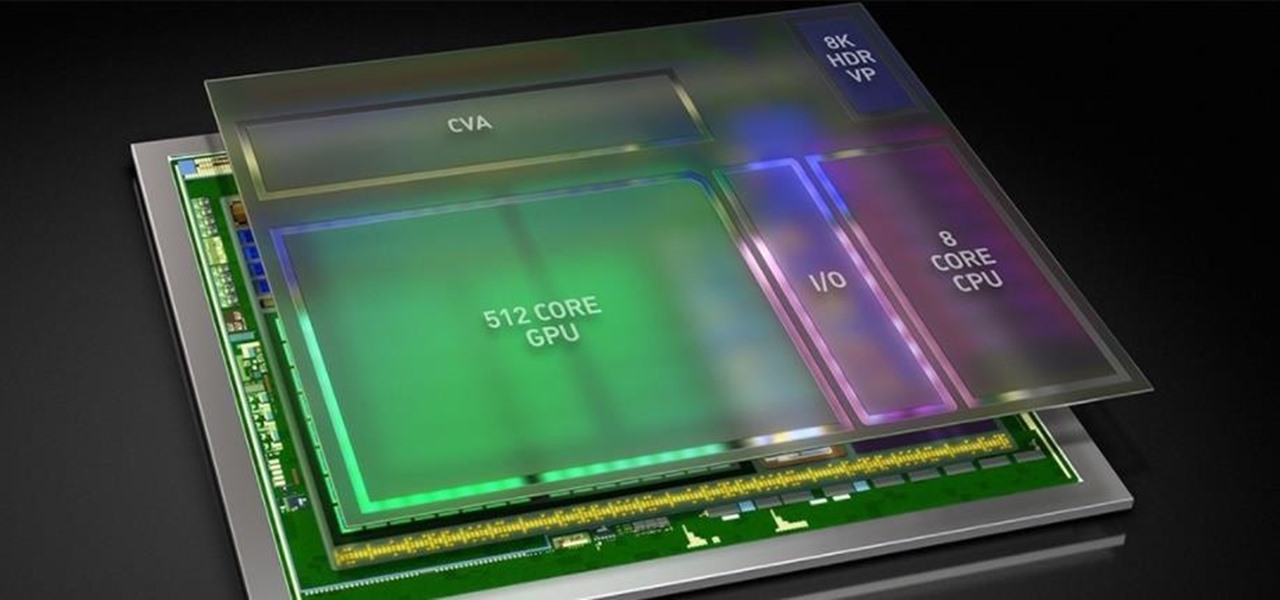If you're considering buying and installing a new serial hard drive and PCI card in your Power Mac G4 Quicksilver, then watch this video and see how it's done. Hopefully you'll still want to do it yourself, but maybe not?

Got a new hard drive for your Power Mac G4 Cube but not sure how to install it? It's really simple if you just follow the demonstration in this video.

Interested in running Linux but are afraid of accidentally formatting your primary hard drive? One solution is to bypass your hard drive altogether and run your Linux distribution live from a CD. This three-part video tutorial series will show you how to do just that using Ubuntu.

Doing a little remodeling and construction around the house? Choosing the right tools can be a daunting task. This home and garden how to video demonstrates the proper operation and use of an impact driver to drive screws into wood.

USB flash drives are great for moving files on and off of a linux server, but how do you do it? This quick tutorial shows you how easy it is!

Is your hard drive filled to the brim but your not sure which files or file is hogging up all the space? Well check out jDisk for a visual representation of those space hogs.

Learn how to say "Can you drive me to the train station or airport or hotel?" in Polish.

Learn how to say "Can you drive me to the train station or the airport or the hotel?" in Spanish.

It's not as hard as you think to replace a hard drive in an Apple MacBook. This video shows you how.

Need more space on your computer? The Lab Rats ,Andy Walker and Sean Carruthers, walk you through the process of installing a second hard drive.

This video shows how to use a disc drive. We all have damaged discs that the kids or dogs have ruined. This video shows how you can save some of these discs.

With big-name tech companies like Apple and Facebook gearing up to push out their own smartglasses in the coming years, engineering conglomerate Bosch has been working on the optical components that could help the competition catch up.

While the technology companies continue to drive forward with autonomous vehicles, Nissan's vision of the future of self-driving automobiles lies in a cooperative experience between human and machine, facilitated by augmented reality.

With great power comes great responsibility, and when it comes to modding Android, nothing is more powerful than TWRP custom recovery. As easy as it is to replace your phone's entire OS with a custom ROM, when things go awry, you can also be left with no operating system at all.

Hyundai Motor Company says it will launch its driverless tech ahead of schedule, but the Korean carmaker will remain behind mainstream rivals, including General Motors (GM), Nissan, and Honda.

Many wonder how driverless cars will ever be able to navigate through any driving condition imaginable — but the point is self-taught machines, in theory, have the innate ability to adapt to chaotic and extreme driving conditions in ways far superior to what humans are capable of.

Waymo's hardware development team for self-driving vehicles will now be led by Satish Jeyachandran, previously director of hardware engineering at Tesla.

Tesla has confirmed the EV carmaker has begun to upload videos from models equipped with its latest flavor of Autopilot, as Tesla seeks to "fleet source" data to help improve its cars' machine learning capabilities.

General Motors (GM) has begun production of 130 Chevrolet Bolt EV driverless test vehicles at its Orion Township, Mich. plant as it expands its fleet to total 180 models deployed in San Francisco; Scottsdale, Arizona; and Detroit.

Global design and technology services company Tata Elxsi says it has licensed its advanced autonomous vehicle middleware platform "AUTONOMAI" to a "leading automotive OEM."

Waymo's transfer of its driverless car know-how to commercial trucks will likely pose few challenges for the self-driving unit of Alphabet, which owns Google.

Toyota is testing blockchain and distributed ledger technology (BC/DL) for data sharing for driverless cars and other applications. This could eventually reassure buyers of its upcoming high-end cars by making sure their sensitive data is secure.

Well, well, well. Uber, we knew you were investing a ton of money into creating self-driving taxis and flying cars, but what we didn't know is that you were already testing out your driverless vehicles on the streets of New York City.

Udacity, the online education startup that set out to train a school of self-driving car engineers, is now spinning off into its own autonomous tech company called Voyage.

As Intel steps up their investment in driverless technology with a $15 billion acquisition of Mobileye, so have automotive supplier Bosch and NVIDIA teamed up to manufacturer driverless car systems with the much-awaited Xavier chip.

Google's former Self-Driving Car project, now graduated from Alphabet's X division as Waymo, has found a collaborator and potential new partner in Honda. This is an interesting turn of events given traditional automakers' reluctance to work with driverless-car startups over the years.

1A Auto shows you how to repair, install, fix, change or replace a front 4x4 drive shaft that is not working, engaging or is defective. This video is applicable to the 02, 03, 04, 05, 06, 07, 08

You can beef up the security on your Mac all you want, but all the firewalls and antivirus apps in the world mean nothing when that can of soda tips over on your Macbook, destroying your laptop and all its data forever.

Since the new Mac OS X 10.11 El Capitan is brand new, I recommend installing it on a separate partition on your hard drive. This will keep your current Yosemite system safe from harm, and will let you easily switch back to it should El Capitan become unusable for any reason.

Hi there, nullbytes :) I've recently seen many questions regarding VMs with Kali, and personally I prefer using a Live Boot USB to get Kali without removing my system (and for many reasons).

You encounter this problem many times, when you plug your flash drive, and suddenly you find that all your data has become shortcuts everywhere!!!

This video will show you how to view and edit Google drive documents offline. You could do this only in Google Chrome browser. If you are editing or viewing a Google drive file and suddenly internet connection is gone, you can still view and edit. You should only download an app for it. It will save your changes offline and will automatically update when you will reconnect with internet. Follow the video and do it in your Google Chrome browser.

This Tutorial video will show you how to automate hard drive organization or defragmentation with ultradefrag software. UltraDefrag, PC utility software defrags your pc and speed up PC performance. So please watch the video and follow the steps to do it yourself.

Yesterday, I wanted to remove BackTrack from my system and install Kali, and at the same time didn't want to damage my Windows 7 or my hard drive. I searched a lot of articles, but almost all of them wanted me to have a backup Windows 7 CD, which I don't possess.

It's sad to say, but the chances of a new system launching without any hitches or glitches is just not realistic. If you're one of the lucky few that has gotten their hands on the new PlayStation 4, or if you are waiting in line right now to get one, the first thing you're going to want to do before gaming is update your software to the newest version. This update isn't required, as most single-player games can be played without an Internet connection and without signing into the PlayStation ...

I use a lighter as a case for my USB drive and it came out pretty cool. Watch to see how I made it. Video: .

Who doesn't love a good prank? Taking advantage of unwilling and gullible bystanders is an obvious recipe for success—and some hilarious amusement.

Let me start out by saying that Steampunk isn't about being historically accurate, and that everything I'm about to tell you is entirely optional. That said, let's take a look at the history of screws! What many people don't realize is that before we had metal screws, wooden screws were in wide use for things like wine and oil presses. Generally, the invention of the screw is attributed to Archimedes in the 3rd century BC. That was a long, long time ago. Metal screws and even screwdrivers hav...

There's absolutely nothing better than seeing the look of pure and utter shock on someone's face, and that is why I absolutely love this. It is by far one of the best pranks ever, and one of the best videos that I've seen in a while. Seriously. If you've ever used the drive-thru, you've gotta watch this.

In the Windows 8 Enterprise edition, you can use the Windows to Go feature to travel with Windows 8 OS, personal files, documents, settings and many more. All you need is an external hard drive or USB drive of 32 GB space or more and USB 3.0 support or more for fast Windows 8 booting. We need the storage media of above specification to create bootable USB to access the data anytime by plugging the media into different PC running latest version of Windows 8 PRO or Windows 7.