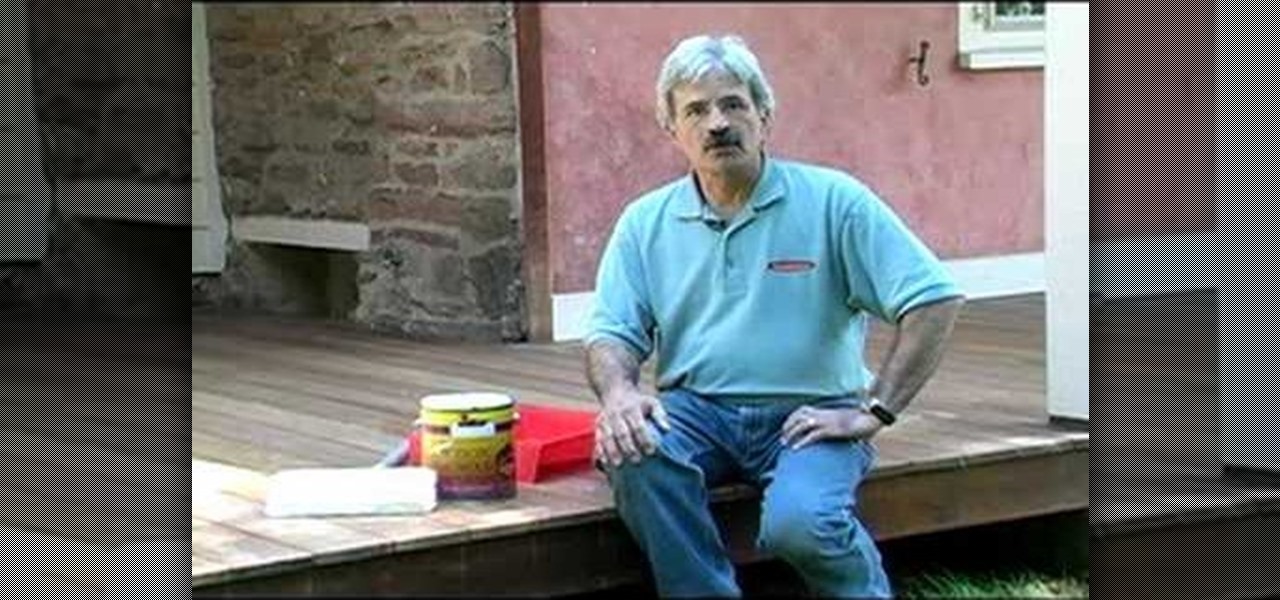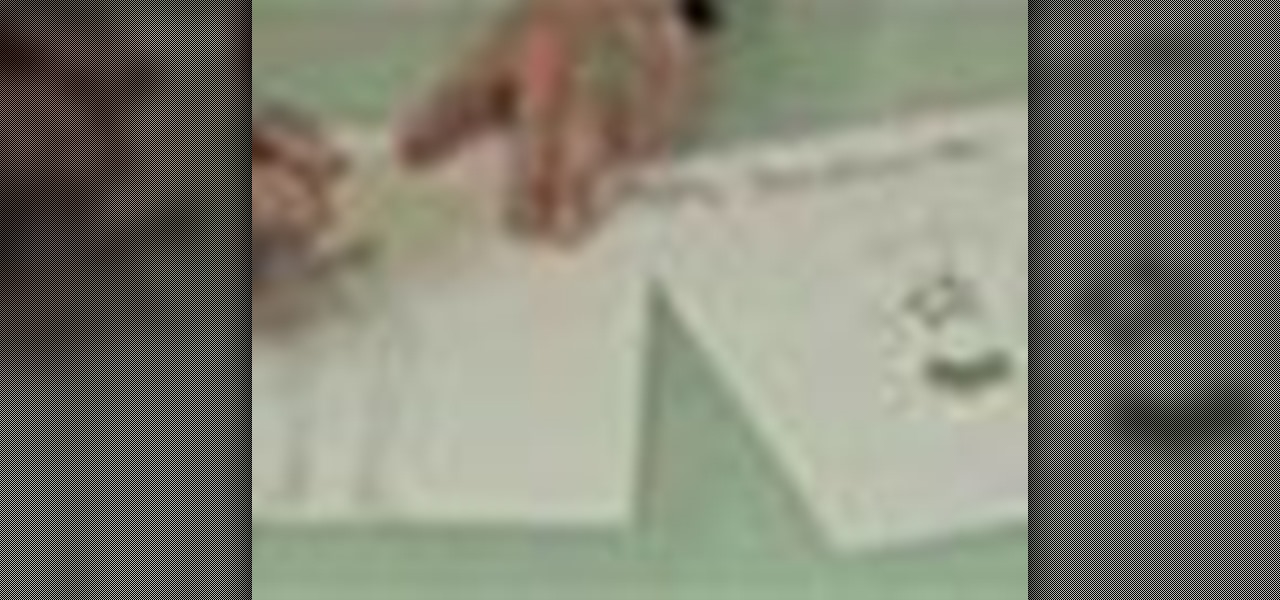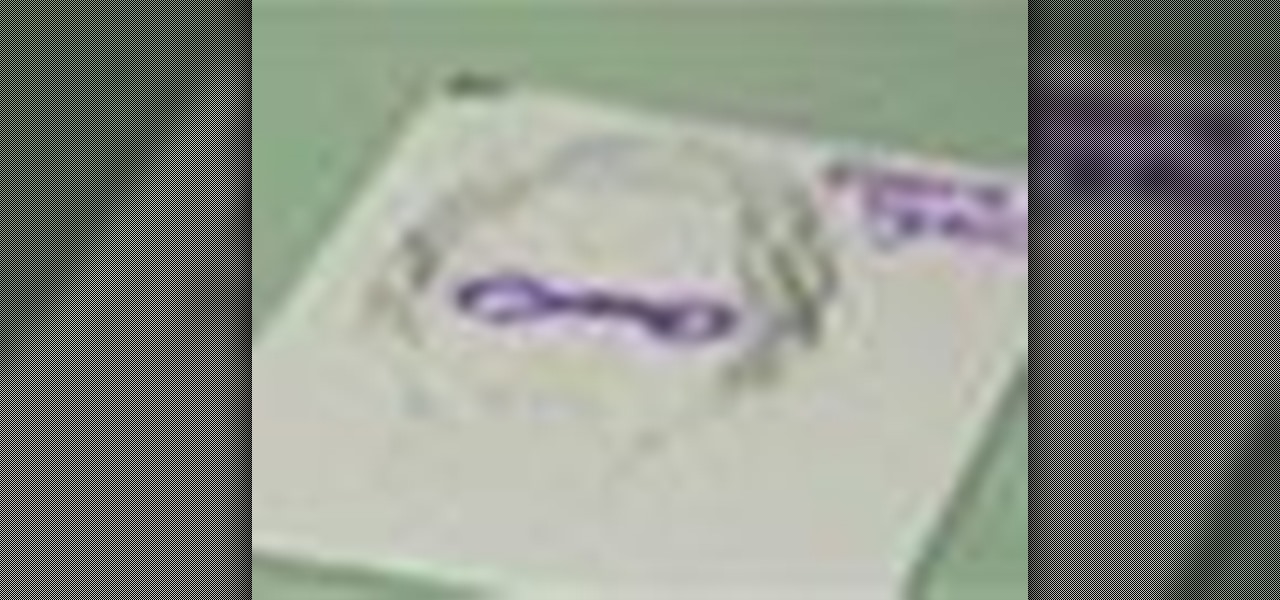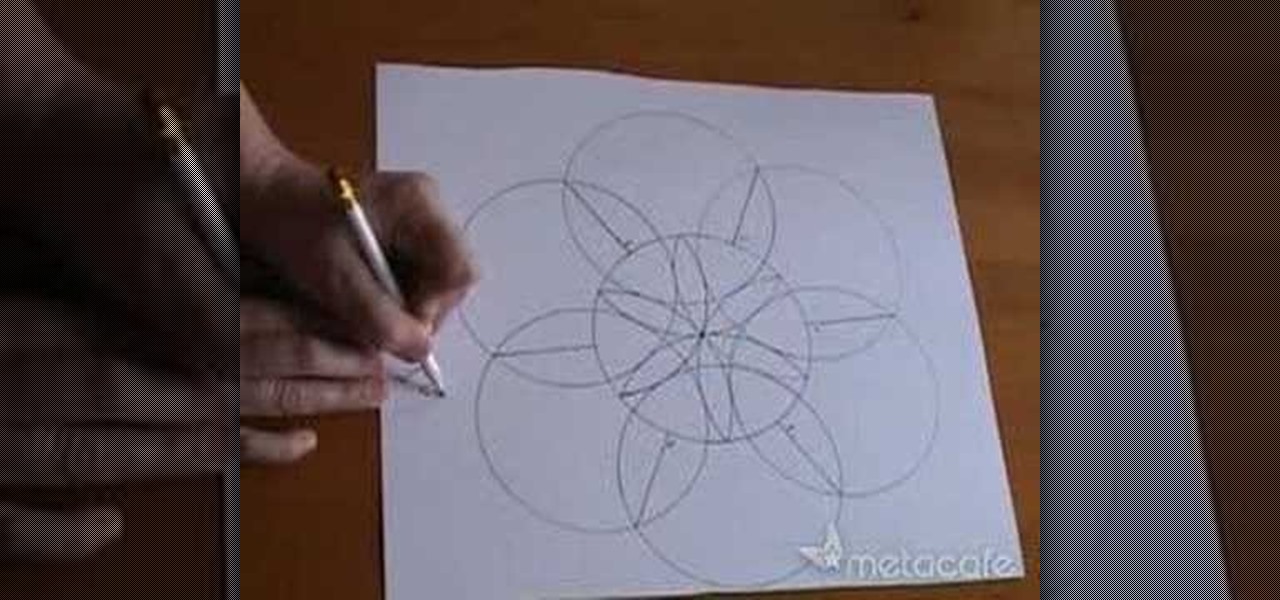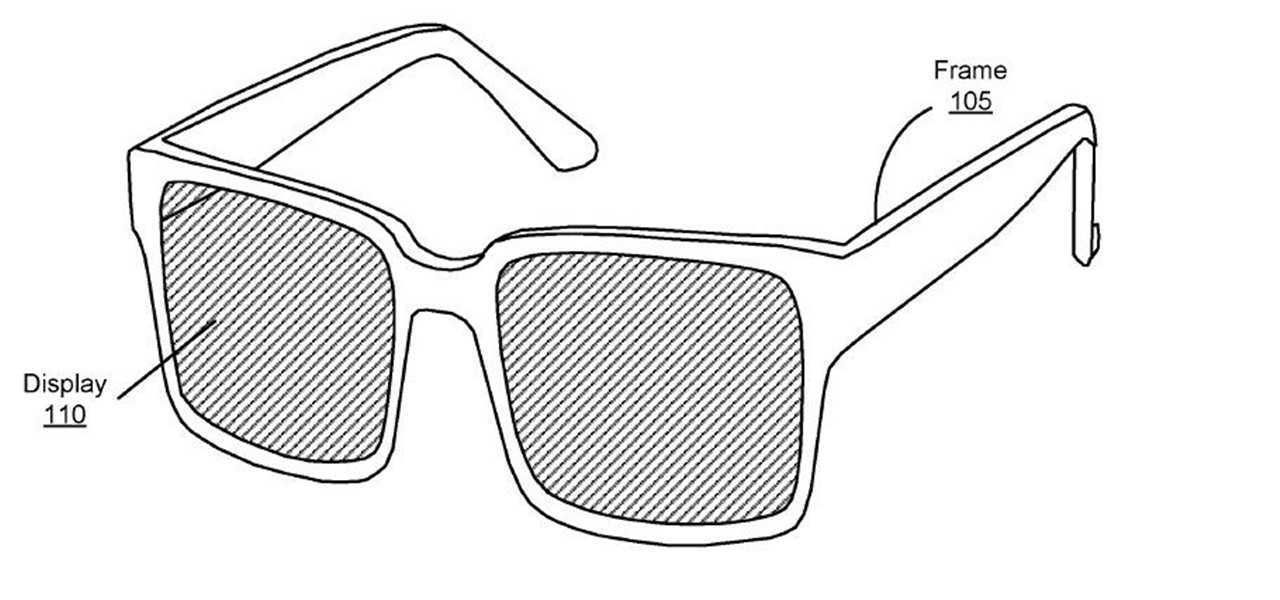In this software tutorial you will learn how to make a drop shadow in Photoshop easily. Drop shadows can be applied to any object or text you are using in Photoshop and give elements a more 3 dimensional and realistic look.
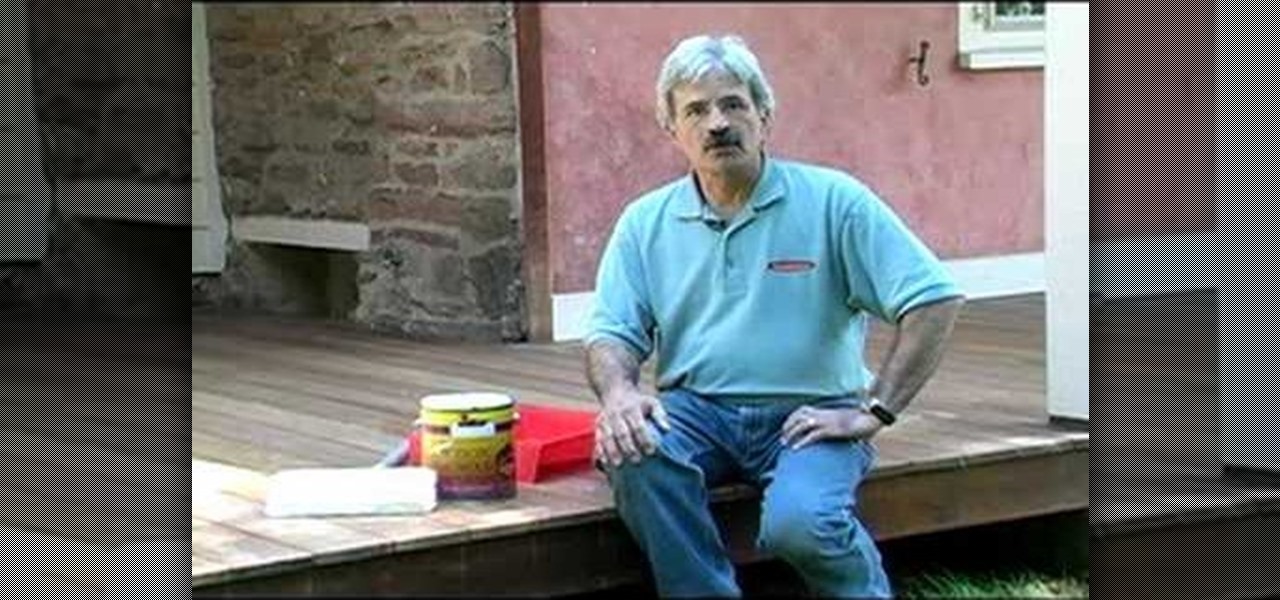
You can have a beautiful, finished deck even when it has been exposed to the elements. Learn how to refinish a deck with this step by step tutorial. You will have to sand the wood in order reveal the natural wood color of your deck. Watch this how to video and you will have a smooth, well maintained deck in no time.

Bill Myers shows you how to recover the lost windows, tabs, effects or other screen layout elements on the editing screen in Sony Vegas or Movie Studio.

Since navigation is the key element in modeling. This exercise will focus on assembling using the viewports. Of course theres ... always a fun way to learn. So I brought back an old childhood toy to add some flare to the lesson.

This two part Maya tutorial explains many elements of modeling and how to make sure you create geometry that is well constructed with good flow. It covers cutting holes in objects / Flowing one weird form into the next and still maintaining uniformed polys across the 3d surface.

This Xcode video tutorial will help beginners learn how to use Interface Builder to use Objective-C code to interact with UI elements implemented in their Mac OS X applications.

Photoshop Mama continues editing an image to remove, replace, and blend different elements of the image using more super tools in Photoshop!

Creating a safe and appropriate environment for your bearded dragon requires knowledge of the animal's place of origin, as well as elements of an artificial habitat that enrich the lizard's daily living. Host Israel Dupont and herpetologist Hillary Dupont take you through step by step in what turns out to be a fun experience of science mixed with reptile interior decorating.

The Swiss ball brings an element of instability to basic exercises like the straight leg bridge. This stimulates and conditions your deep core muscles improving spinalstability. In addition to these small but important joint stabilizer muscles the Straight Leg Bridge also targets larger prime movers in your back, glutes and hamstrings.

The right music can add interest and flow to any video. Learn how to add this essential production element to your videos with Windows Movie Maker.

Sound is an important element in any video. But what is the essential sound equipment, and how do you use it? Israel Hyman goes over his equipment (and other pieces) and describes the different components, how to get them and how they work.

This video shows us how to create an amazing 3D design using a single sheet of paper. You will need: cutter printed template of the 3D design. Procedure: Download the template using this link. Print the template. Cut all the solid lines on the template. Fold all the broken lines on the template as shown. Arrange the paper in such a way that it looks like the 3D design shown on the video. Follow these steps and you will have your very own amazing 3D paper design!

Watch this step by step fashion design tutorial on how to bleach shirt designs. Print out a design onto durable paper and cut out the individual pieces. Iron the shapes in place atop the t-shirt. Place a protective lining on the inside of the shirt. Fill an empty spray bottle with bleach and spray your design lightly from about two feet away. The areas where you placed paper shapes and letters will not soak up the bleach.

If you're trying to do nail art yourself, learn tips for making nail art designs and patterns with this free video series from a professional nail artist.

How to sew a bound buttonhole, including making your own patterns and designs; get professional tips and advice on methods and techniques for sewing your own bedroom accessories in this free instructional video.

Stylish hats are big in contemporary fashion circles, and illustrating hats can keep fashion designers busy. Learn to draw hats from a designer in this free fashion illustration video.

Bra and lingerie top fashion designs represent a lucrative arena for many clothing designers. Draw a variety of lingerie top fashion designs with tips from a fashion expert in this free fashion design video series.

Designing panties and lingerie takes a talented fashion designer who knows sexy, comfort and materials well. Learn to design panties and lingerie bottoms from a designer in this free fashion design video series.

Skirts are an essential part of any women's wardrobe or high fashion show. Learn how to draw fashion skirt designs with tips from a fashion expert in this free fashion design video series.

Draw designs for different styles of eyeglasses. Learn about frame designs for eyeglasses in this free fashion video from a graduate student.

Sunglasses add flair to fashion designs, giving croquis the right attitude or feel. Learn to design sunglasses for fashion croquis from a designer in this free fashion illustration video series.

Want to be a fashion illustrator like your favorite clothing designers? Learn to draw fashion sketches in this free video on fashion design and illustration.

This "chest workout home edition " was designed to provide an easy and fun professional workout for everyone. These exercises are designed to tone main pectoral muscles (upper, major and minor pectoral muscles) and you can workout wherever you want: at home, in the park, on the beach or at the gym.

In this tutorial, Nancy goes over the star tip. The star tip is the most popular tip used for cake and cookie decorating. This tip is fantastic for beginners and can look like stars, flowers and also be used to fill in colors for other designs. Follow along with Nancy for fabulous tips and design ideas.

Whether you're new to Adobe Photoshop or a seasoned graphic artist after a general overview of CS5's most vital new features, you're sure to be well served by this official video tutorial from the folks at Adobe TV. In it, you'll learn how make fast work of common design and production tasks like image re-touching with magical content aware fill in Photoshop Extended, creating complex shapes with Shape Builder tool in Illustrator, and intuitive object-selection features in InDesign and more.

Whether you're new to Adobe InDesign or a seasoned graphic arts professional after a general overview of CS5's most vital new features, you're sure to be well served by this official video tutorial from the folks at Adobe TV. In it, you'll learn how to create compelling eBooks with enhanced support for the EPUB file format with CS5 Design Premium and Digital Editions.

Whether you're new to Adobe Photoshop or a seasoned graphic design professional after a general overview of CS5's most vital new features, you're sure to be well served by this official video tutorial from the folks at Adobe TV. In it, you'll learn how to take advantage of new Adobe Repoussé technology to quickly make your pages and designs pop with 3D artwork for logos, buttons, and more.

Whether you're new to the Adobe graphic design suite or a seasoned graphic arts professional after a general overview of CS5's most vital new features, you're sure to be well served by this official video tutorial from the folks at Adobe TV. In it, you'll learn how to take Illustrator CS5 designs into Flash Catalyst and create interactive experiences without writing code. Refine your vector art in Illustrator while preserving the structure and interactivity you added in Flash Catalyst.

Embrace the current retro revival in fashion and design by creating this cool midcentury-chic poster. You can create this psychedelic wavy pattern for a band poster, a movie, or just as a piece of art to hang up on your wall.

This is chemistry at its best! Europium is the chemical element (Eu) which was named after Europe. Dysprosium (Dy) is a rare earth element of a metallic silver luster. Watch this science video tutorial from Nurd Rage on how to make europium and dysprosium nitrate salts with Dr. Lithium.

There is an awesome typography design from Ginger Monkey Design called Compassion. What is really great about that design was how they mixed some "frilly bits" with the typeface to create an outstanding piece of work. This Photoshop tutorial will attempt to create a similar typography from scratch. If you like or need fancy artistically frilly looking text, check out this video and learn how to make your own.

Use a 35x35cm piece of paper to trace your CD into a flower shape. Use a pencil and scissors to complete the design.

Ads aren't the only annoying part of navigating websites in Safari. Colorful banners, autoplaying videos, embedded objects, and other distracting elements can make it harder to read or watch what you want. Although ad blockers are one answer, they only get rid of advertisements, so you'll need something else to remove other irritating elements from your favorite websites.

Last week at Mobile World Congress 2019, Google put an augmented reality twist on its annual Android Partner Walk via its ARCore toolkit.

Beloved toy maker Lego is returning to the realm of augmented reality, this time with an experience that explores supernatural fun.

Generally speaking, in terms of modern devices, the more simple you make an interface to navigate, the more successful the product is.

A patent application for waveguide-based smart glasses submitted by way of their subsidiary Oculus sheds light on Facebook's plans to escalate their augmented reality efforts.

The keynote at this week's Vision Summit 2017, a two-day event put together by the Unity team in beautiful Hollywood, California, revealed a few new features coming to the Unity platform. They also previewed some of the beta features that are currently available for those less scared of the occasional hiccup.

Architects are natural candidates to be early adopters of mixed reality. Their trade consists of not only designing buildings and spaces, but also presenting those designs to clients, who then decide that their vision is worth spending thousands (if not millions or billions) of dollars to build in reality.

If you're an Android fan, you probably made your choice in mobile operating systems based on the insane level of customization options that Google's software offers. Don't like your home screen app? Simply replace it. Not a fan of a particular app's sharing system? No big deal, just share through a third-party app.