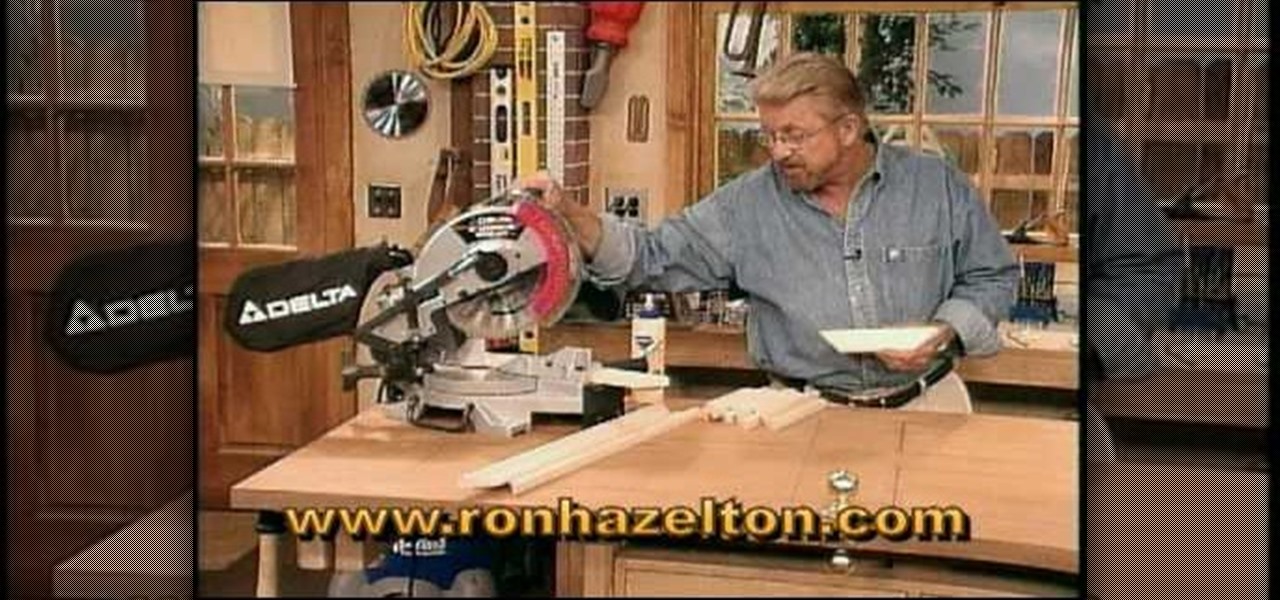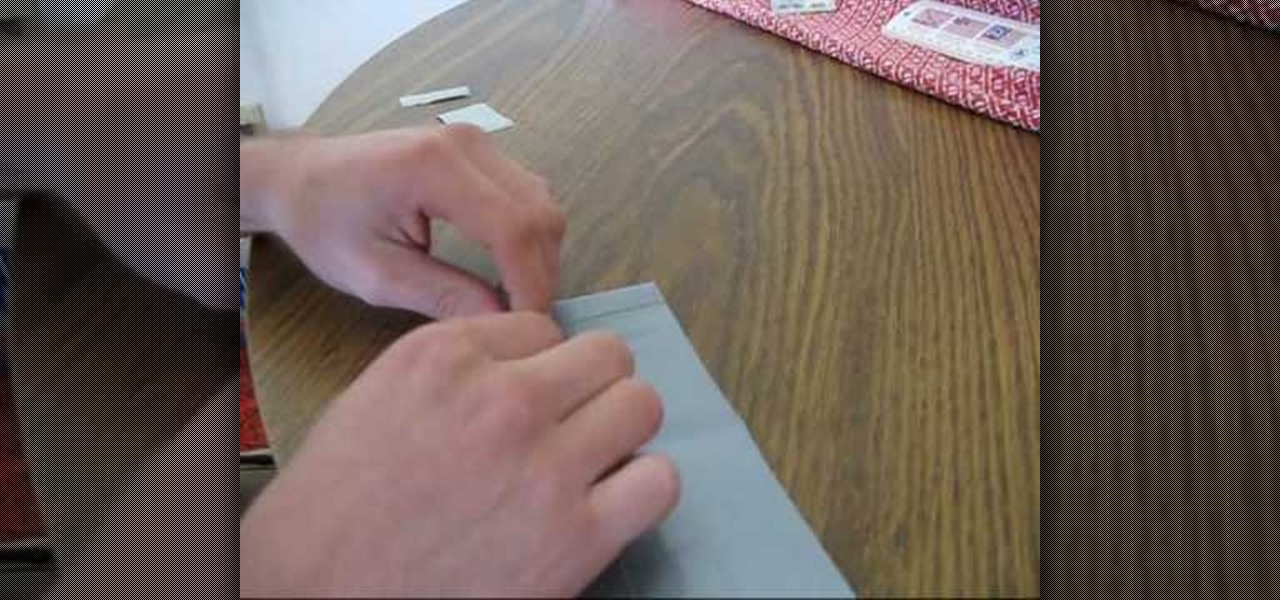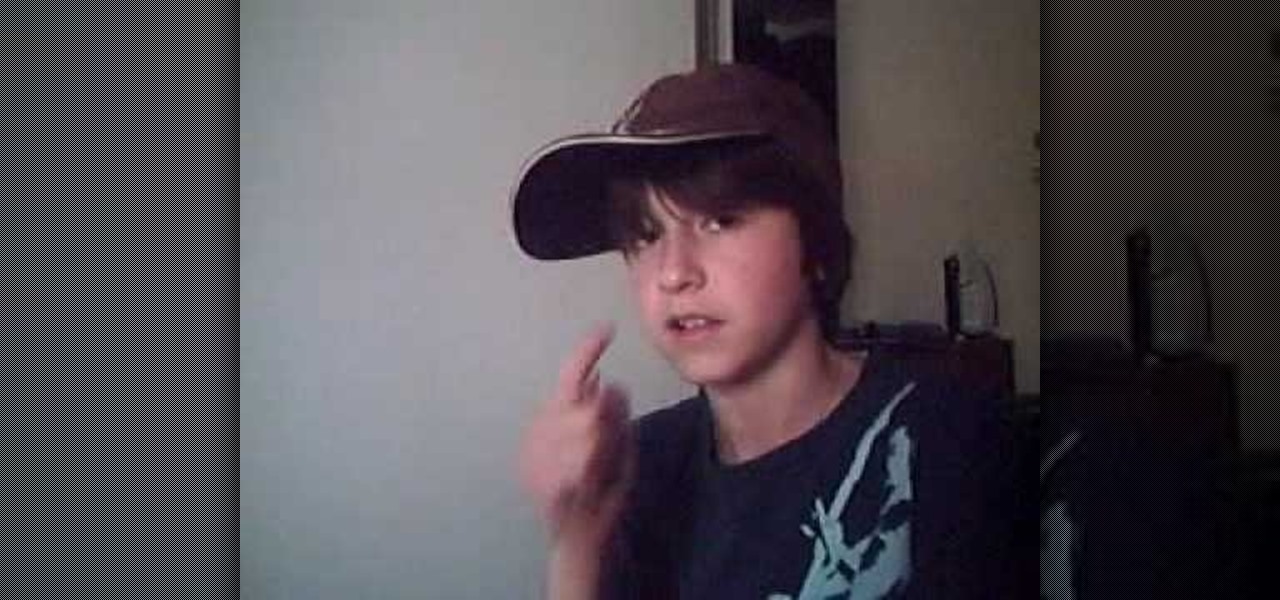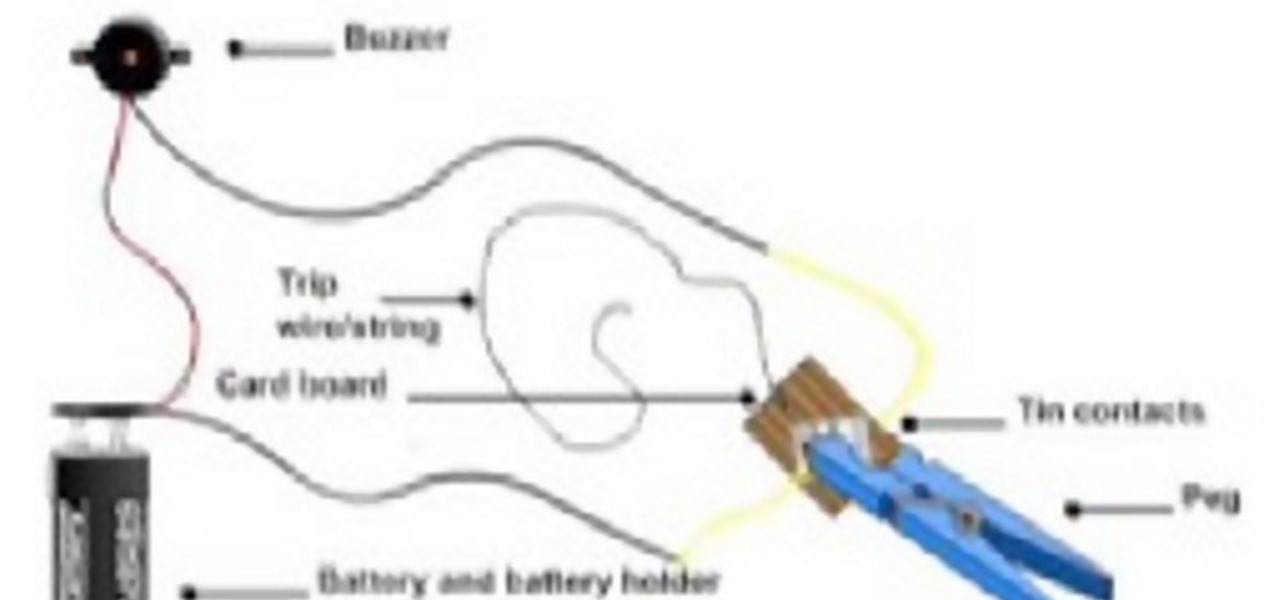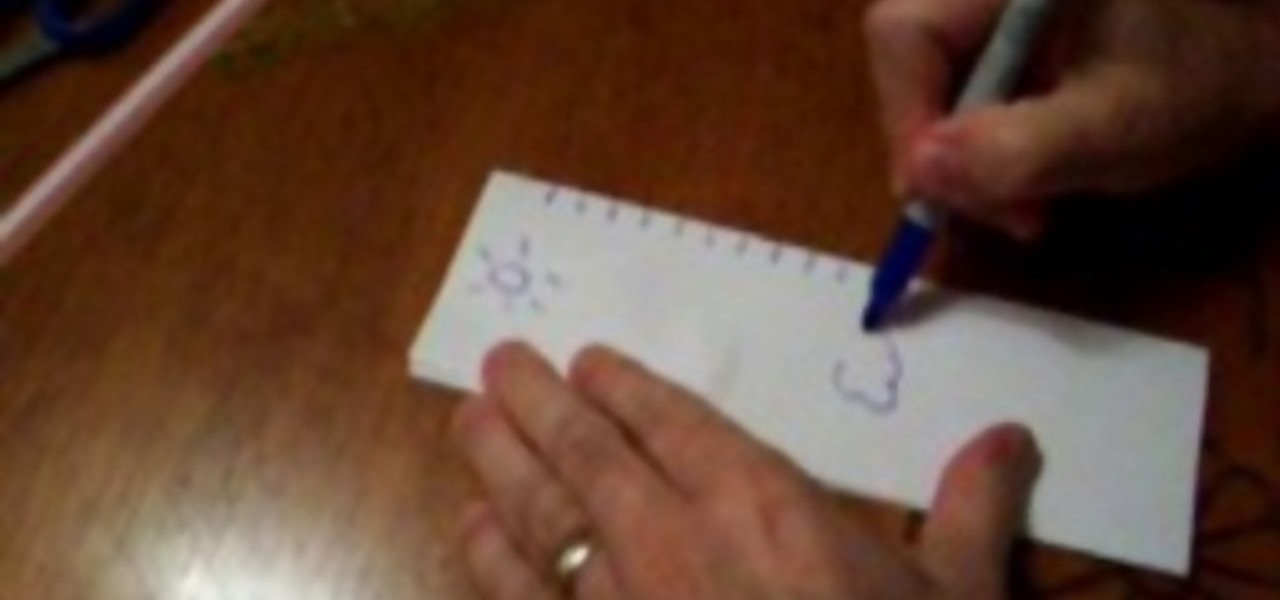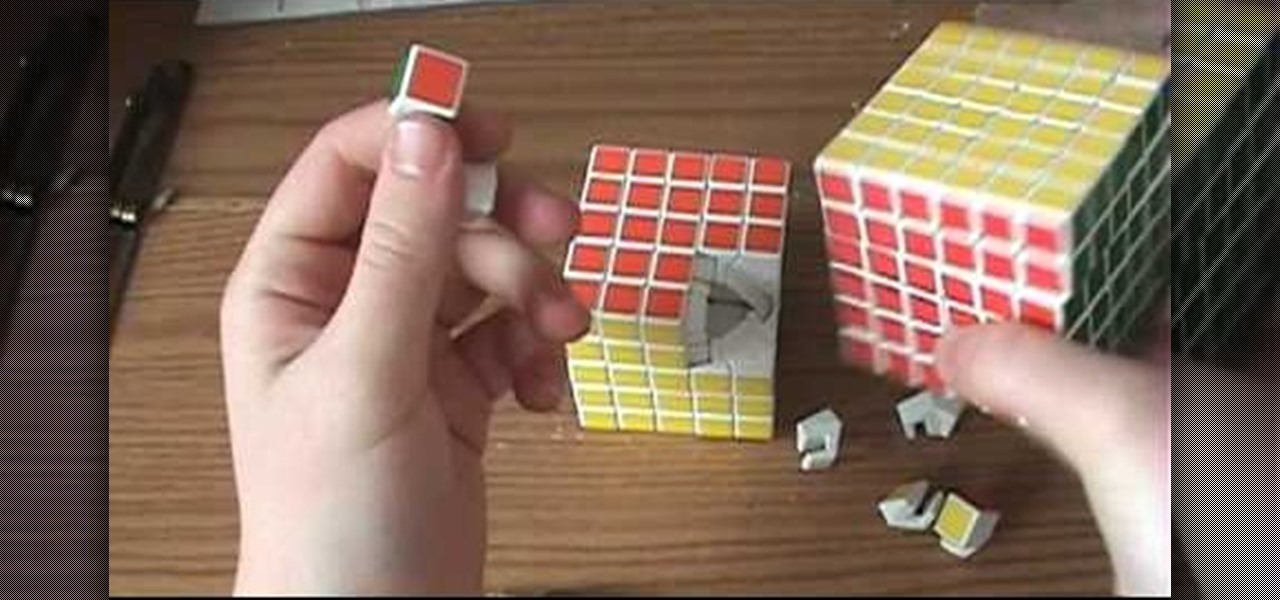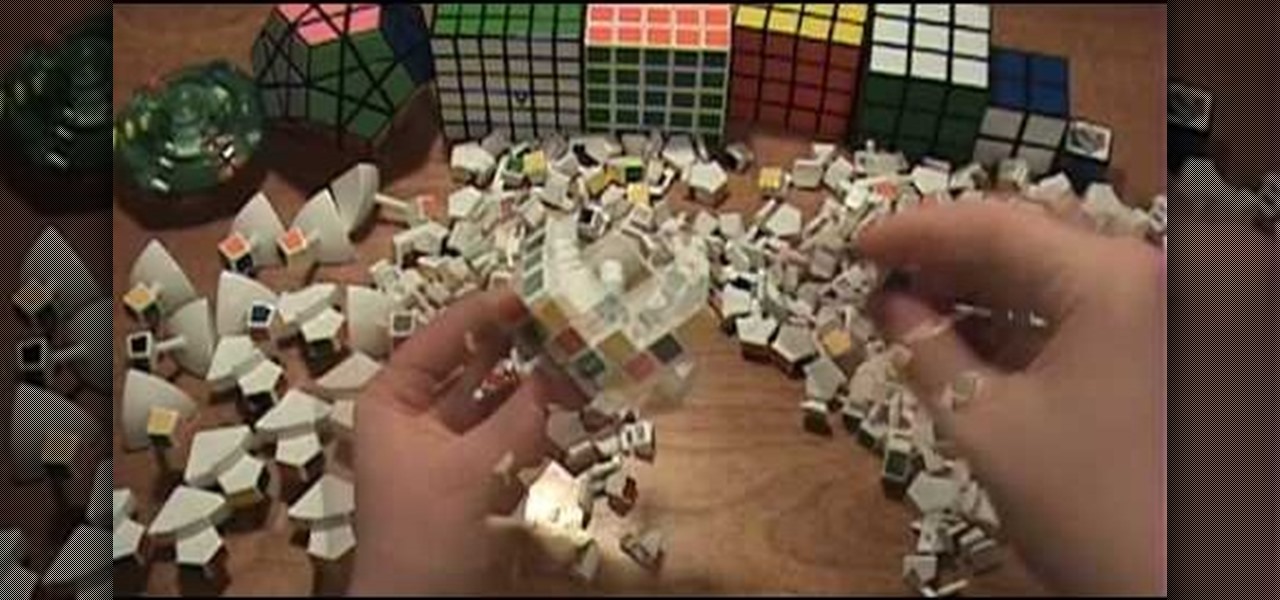Call of Duty? Nope. SOCOM: U.S. Navy SEALs? Nah. Battlefield: Bad Company? Think again. This isn't any video game on the market, this is your own video game, well… your own video game logo - military-style.

Handmade cards with rubber stamps can be made easily with the following instructions. First, fold a sheet of cardstock in half horizontally or vertically, whichever way you prefer to make your card. Then, trim around the edges with scrapbooking scissors to create a design, or leave the edges straight. You can also find rubber stamps with inspirational messages that you can stamp straight onto the cardstock. Now you can decorate the card front with any rubber stamp you like, but stamp it onto ...

Eddie teaches the secrets of designing your own clothes & mix dying your clothes. First mix together 1 tablespoon golden yellow, 1/2 teaspoon sunshine orange, 1/2 cup salt and 4 cups of hot water. Dip a piece of cloth to check the color, add more dye to make it darker or some water to make it lighter. Pour the dye solution in a big container with water, add some detergent and batter to mix the dye well. Put you plain shirt in hot water for sometime, squeeze it out and put it in the container ...

This tri-fold card idea can be used to make an assortment of great cards for any occasion. This card design may look a bit difficult but in reality it isn't at all. Once you get your card in the accordion fold you are ready to decorate. This video will demonstrate how to fold your card stock into this awesome fold design and make a tri-fold shutter card for any occasion. This scrapbooking design will awe whomever you share it with, just make sure to decorate it to the tee.

CreativeXpress shares a video regarding the usage of the Yudu personal screen printer. Put the plastic foil over the design you want on your t-shirt and turn on the light on the printer. This will cause the design from the page to be transfered onto the foil. Then you simply place the shirt onto the foil and place a good amount of ink on top of the foil. Use the squeegee to spread the ink over the design and onto the shirt. Let it dry for a bit, then iron the shirt using a cloth or piece of p...

dubstepfm brings you this instructional video on how to create a peace sign design using tie dye techniques. Your host for this video takes you through the entire process from laying out the peace sign design on your shirt, to how to fold the shirt and band it properly to create this unique look. Whether you are an experienced tie dyer, or a newbie to the art, you will appreciate the level of detail dubstepfm provides in this great how-to video.

Crochet the half-double stitch with these easy steps and achieve that beautiful design you've been longing for. Insert your crochet hook to the two loops found at the end of your cross stitch. Yarn over your stitch and make three loops wrapped around the crochet hook. Always count the number of stitches that you do and continue step number 2 to the rest of the yarn. Skip the first loop at the end of every row and insert your hook on the second loop. repeat the process until your desired desig...

Julie teaches the secrets of creating tiger print nails inspired by Rihanna. You will need: a base coat, top coat, nail polish of gold, black and copper colors. First apply a base coat of your choice to the nails and let it dry. Now apply a gold color nail polish on the base coat. Use a copper color nail polish and fill in the tip of your nails as shown. Now use a black color nail polish to draw the tiger stripes. Start drawing a triangle and end up with a line in crooked directions to get ti...

Make your embroideries more accurate and beautiful by designing the letters and words on a computer software called Compucon EOS 3.

Want to create a web site using the latest web standards but don't know where to begin? This tutorial outlines the usage of a CSS website template file designed to help those who are not familiar with programming. This is a great resource that will not only kick-start your first web design project, but it will also help you to learn how to manage your web site layout, fonts, and colors using CSS through simple experimentation of changing values in your style sheet.

Ron Hazelton from "Ron Hazelton's House Calls" brings us this quick and easy tutorial on how to take on the household project of removing and replacing our old mildewy tile grout. In under two minutes Ron shows us the tools we will need and techniques to make this do it yourself project at home a snap. If you are thinking about taking on a home project like this, this video will help you achieve the perfect results you are looking for.

Looking for an inexpensive way to dress up those boring old doors in your home? Well, look no further as Ron Hazelton from Ron Hazelton's House Calls, and [ronhazelton.com], has got the cure for your ailing closet doors. In under two minutes Ron shows us the tools we will need, the materials, and techniques to use to take those doors from boring to beautiful in this amazing how to video that is sure to pique your interest and keep you coming back for more.

In this how-to video you learn how to apply neon color nail polish. The process begins by applying a base white coat and allowing it to dry. You use white because it brings out the neon the best. Once you have the base coat you begin applying the neon colors in any design of your choosing. If you use an outline it helps solidify your design and the results are much clearer. The entire process takes about six to seven minuets and is perfect for teenage girls.

We all have old tshirts lying around our house. Why spend the big bucks when you can reconstruct & recycle what you already have? In this DIY fashion tutorial, learn how to turn an old oversized t-shirt into a sexy cropped tank top! Perfect for summer!

Create some cool comic vectored effects! Watch this Illustrator video tutorial to learn how to make some comic styled text. You will learn how to break text down and add gradients. You will also learn how to create a fake 3D effect as well as some stroke options. All of these techniques will come together in the end as we create a comic book cover worthy logo.

Retro is in, but then again… when was retro ever out? Watch this Illustrator video tutorial to learn about making retro looking sparkles for whatever reason you may need (or want) them. The bulk of the video will cover the many advantages to using symbols, when and where you can, in your illustrations when dealing with many of the same graphic objects. Learn to edit 100's of objects in no time, and learn about many of the symbolism tools available to you in Adobe Illustrator!

Working with vectors isn't easy, and working with vectors means using paths. Adobe Illustrator is a vector graphics application, therefore virtually everything in Illustrator is created using paths. The Pen Tool is the king of paths, you can create any kind of path using the pen tool, you just need to know how to use it! Watch this Illustrator video tutorial to learn how to use the pen tool and trace the outline of an object as well.

If you don't have CS3 and have an older one, you should still be able to follow along with this tutorial. Watch this Illustrator video tutorial to create vectored swooshes and swirls. Learn how to create vector swirls and swooshes which can be easily re-used by using these fairly well known techniques

This is all about vector, swirling rainbows. Have you ever seen those looping, swooshing, swirling rainbow graphics used in all kinds of graphics ranging from logos, and sketches, to grungy and retro illustrations? Well, you are going to create one of them in Illustrator. Watch this Illustrator video tutorial to create vectored rainbows. Also, learn how to export it to a program, such as Photoshop, as a smart object, to utilize it as a smart object so we can both retain vector scalability whi...

Increasing the contrast in Photoshop could help when performing this Illustrator technique. This subject: the eyeball. Watch this Illustrator video tutorial to learn how to vector an eyeball in CS3. Vector an aye of a model of your choice using simple techniques that will be useful, not only in vectoring eyes, but tracing techniques that are used for full face and body vectoring and vexeling.

Changing the way the Bridge looks is a personal touch everybody can make to streamline their workflow. Changing layout settings in the bridge is actually quite easy and very helpful for customizing for individual needs. In this video tutorial, see the ways that you can change the Bridge's look and feel to suit your work environment and to free up the space necessary to have a comfortable working window. This video also covers the viewing options given to you by the Bridge to allow for quick a...

Learn how to sketch a dragon-like fantasy creature design. This step by step video tutorial lesson covers concept design sketching and drawing perfect for comics cartoon illustration, manga, and anime.

Do you need a new wallet but don't have the cash to buy another one? Check your house for some duct tape. You can make your very own duct tape wallet in a few simple steps. Watch this tutorial to learn how to make a bi-fold duct tape wallet to hold cash and credit cards.

The locks in most houses are fairly basic, making this lock picking technique fairly easy. If your door lock has a hole in it, and functions similarly to the one in this video, check this video out! All you need is a bobby pin.

Learn how to make a cheap burglar alarm/trip wire alarm with step by step instructions. This is pretty basic but effective. Cardboard, fishing line, batteries, soldering wire, soldering iron, hot melt glue gun, an empty soft drink can, electrical tape, buzzer are some of the necessary equipment. Follow along and make your own burglar alarm and keep your house safe.

The art of floral arrangement is a fun and valuable skill. Dana Plazyk of Flowers by Design lends useful tips and tricks on making simple flower arrangements.

The art of floral arrangement is a fun and valuable skill. Dana Plazyk of Flowers by Design lends useful tips and tricks on making simple flower arrangements.

Check out this video on creating type areas and paths in Illustrator. This uses more than just text boxes. You can adjust the font, color and area using the area type tool.

Julieg713 is a nail art expert. Check out her nail art tutorials on WonderHowTo (Search Julieg713). Her nail art looks are fun & pretty, not to mention well demonstrated. This nail polish video demonstrate how to create a Moroccan magenta nail art design. Watch this video to learn how to recreate this nail art look.

Create an elegant space around your fireplace that's fabulously decorated, incorporates smart design ideas and makes good use of space. This is critical to designing a warm and welcoming space.

If you've worked with silks, you know that sometimes stems are hard to cut. In this video tutorial, Dana Plazyk of Flowers by Design shows you some simple techniques and special tools to get the job done! See how to design and cut silk flower stems for floral arrangements.

Here's a helpful house and apartment video tip to help you succeed in your home. Watch this tutorial to learn how to iron your clothes properly.

Here's a helpful house and apartment video tip to help you succeed in your home. Watch this tutorial to learn how to wash you clothes in a washing machine.

Forget about the weather channel. Radio and TV seem not able to predict the darn weather anyway. Make Your own barometer within the next few minutes! Become the weatherman of the house! You will need an empty jar, scotch tape, a balloon, a tubber band, scissors, a straw, a ruler, a sheet of paper and a marker.

Is your V-Cube puzzle bothering you? Panagiotis Verdes designed these puzzles just like Erno Rubik designed his Rubik's Cubes, only bigger and more challenging. Sometimes they can be less than perfect, so what do you do?

It's time to disassemble your V-Cube puzzle, so how do you do it? Panagiotis Verdes designed these puzzles just like Erno Rubik designed his Rubik's Cubes, only bigger and more challenging. Every once in a while it is necessary to take them apart, either for cleaning, lubricating or for replacing game parts.

It's time to disassemble your V-Cube puzzle, so how do you do it? Panagiotis Verdes designed these puzzles just like Erno Rubik designed his Rubik's Cubes, only bigger and more challenging. Every once in a while it is necessary to take them apart, either for cleaning, lubricating or for replacing game parts.

It's time to disassemble your V-Cube puzzle, so how do you do it? Panagiotis Verdes designed these puzzles just like Erno Rubik designed his Rubik's Cubes, only bigger and more challenging. Every once in a while it is necessary to take them apart, either for cleaning, lubricating or for replacing game parts.

Don't use a perfectly good DVD burner to get your laser that will pop balloons, light matches, and burn stuff. Just buy a laser diode at mfgcn.com and also a laser housing, and you won't be tearing a computer DVD player apart. This is the easy way to make a 200mW burning DVD laser. Use a Mini Maglite and some rechargeable batteries so you don't burn out the laser.

Save hand-washing house guests the horror of having to stare at a line of dirt and dead skin ringing the bathtub.