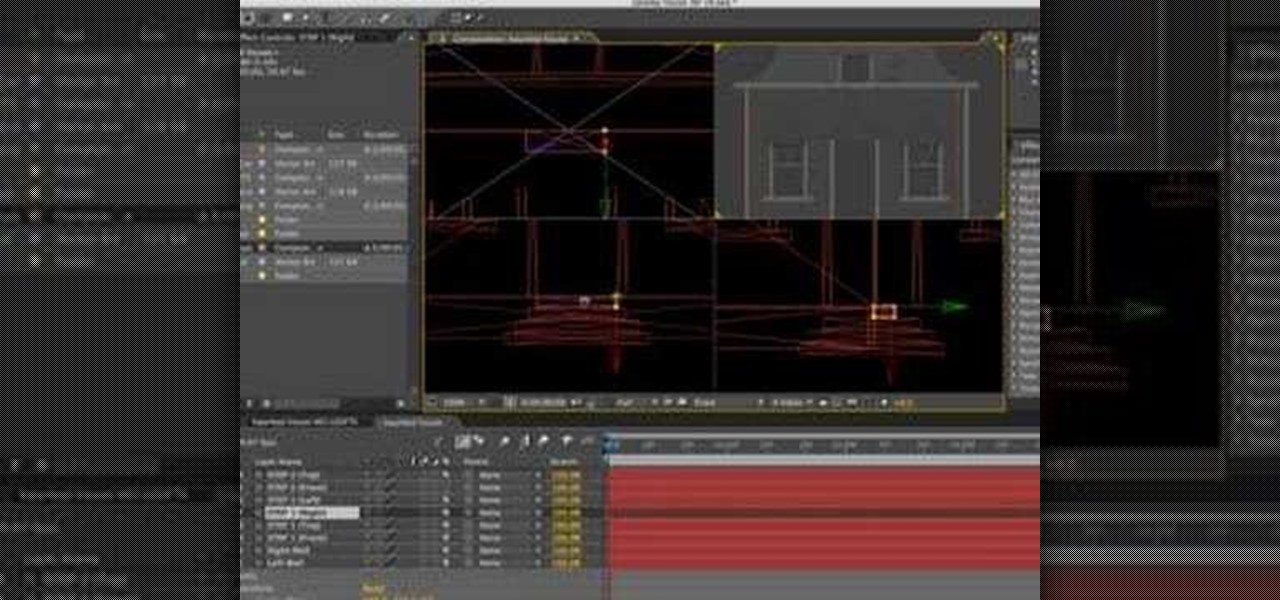In this video tutorial, viewers will learn how to create a navigation bar, using Adobe Photoshop. Adobe Photoshop is a graphics editing program. Viewers will learn how to use multiple layers, layer effects, gradient options and drawing tools. Viewers will be able to customize their own color and designs. This video provides voice narration and a visual demonstration that allows viewers to easily understand and follow along. This video will benefit those viewers who design websites and web pages.
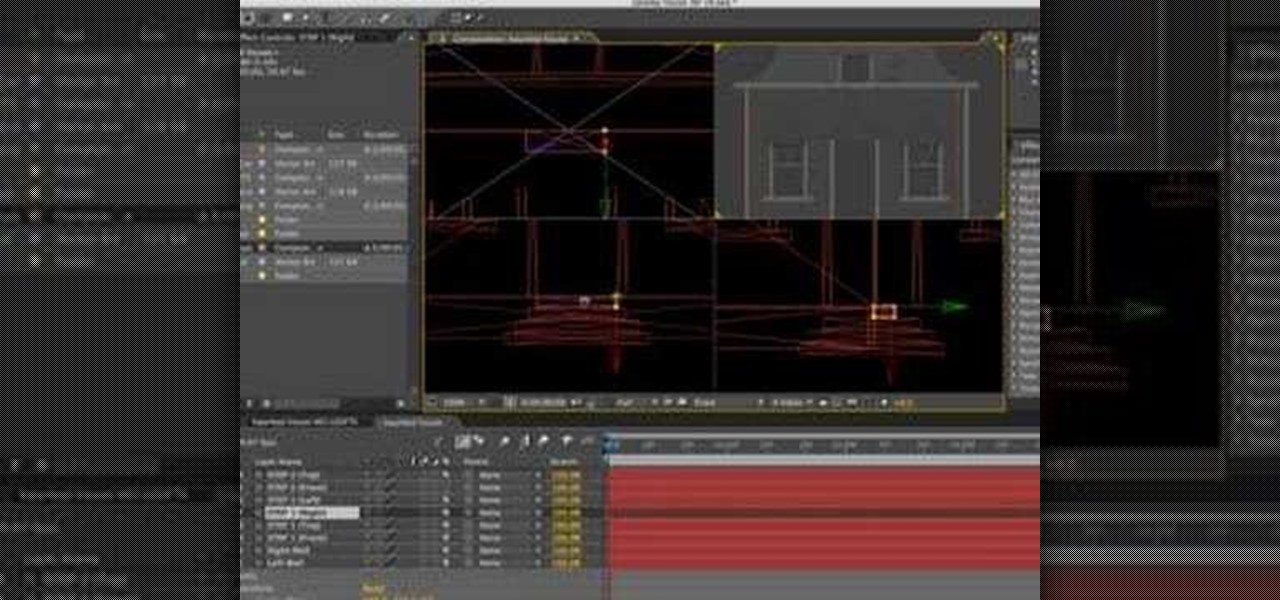
Adobe After Affects is a great piece of software that allows you to make movie quality videos with great design and beautiful picture. If you want to know how to construct three dimensional objects, take a few minutes and watch this video! It takes you through simple, easy-to-follow steps on how to make three dimensional shapes and objects! It takes only 3 minutes to learn how, then you will be designing your own 3D things in seconds using After Effects! Make sure to listen closely. You need ...

MakeoverGirl1 presents a video on how to make your jeans look stylish by adding a design using sandpaper. The process is so simple that only a few things are needed for the job: a shape cut out in leather, cardboard or felt; a deck of playing cards; and a piece of sandpaper. Literally all you have to do is place the shape in the back pocket of the jeans, wrap the sandpaper over the deck of cards, and rub the jeans until you see the silhouette of your shape. After that, just rinse and dry. So,...

A detailed and easy-to-follow video on how to create snowflakes from any square sheet of paper, quickly and inexpensively. Using the technique shown in the video, you will be transforming any plain square sheet of paper into a finished snowflake, with a custom and unique design using just scissors. You can make hundreds of different designs with this technique; just like in real life, no two snowflakes you create will be the same! Get into the holiday spirit yourself, or spread some holiday c...

This instructional video shows you how to be creative and paint your shoes. You will need acrylic paint, paint brushes of different sizes, waterproof permanent markers, and spray lacquer. You should create a base coat with white paint. Draw whichever designs you want with a permanent marker. Next color the design with the acrylic paint. Using one color so your paint doesn't dry out. Fill in the background with whichever color you chose. Then spray with a lacquer and you are finished.

Google SketchUp is a complicated architectural software that is very innovative, but it often requires maintenance and troubleshooting for complex tasks. Before venturing onto these harder tasks, lets take a look at the basics. By watching this short and helpful video, you'll soon know your way around Google SketchUp! Be sure to download the software from Google first. Don't worry; it will download quickly because it's a small file! Try to draw a few things and get use to SketchUp. Within in ...

Watermelon end of summer nails! All the things you need for this super easy design. apply your base coat first for nails. Apply neon pink base color it is not very watermelon like but it is so summary. Make a French tip with a green nail polish. It divides the pink and green with a thin white line. It is best to use a thin art brush. It make the seeds with black art polish and enjoy the last days of summer time hope you liked this design to you.

Looking to spice up your kitchen? Watch as old, boring cabinets are transformed into new ones! Items you'll need are contact paper, acrylic paint, masking tape, scissors, plastic lids, stencils, and drop cloths.

This bracelet design has a really cool geometric look to it. If you want to try and make one of your own, just watch this two-part video tutorial on how to make a square-patterned bracelet. This is great instruction on making homemade bracelets. Easy to follow and looks great.

The high-waisted skirt is a fashion classic and should be the wardrobe staple of every stylish career woman. See how to make a high-waisted pencil skirt in this video from GiannyL.

With the winter coming, a sweater is your key to warmth. But you don't have to sacrifice your sexiness with a big, bulky sweater. Transform it into a slim and sexy dress. See how to make a sweater dress in this video from GiannyL.

Batgirl. Who wouldn't want to be Batgirl for Halloween? Batgirl is the female counterpart to the all-too-famous Batman from DC Comics. See how to make a Batgirl costume in this video from GiannyL.

The alluring and stylish GiannyL is the DIY fashion design guru of the web. Do-it-yourself has never been so sexy before. Her fashion design video tutorials make new outfits not only hot, but cheap and easy. And recycling and reusing old clothing is not only practical, but eco-friendly.

The alluring and stylish GiannyL is the DIY fashion design guru of the web. Do-it-yourself has never been so sexy before. Her fashion design video tutorials make new outfits not only hot, but cheap and easy. And recycling and reusing old clothing is not only practical, but eco-friendly.

The alluring and stylish GiannyL is the DIY fashion design guru of the web. Do-it-yourself has never been so sexy before. Her fashion design video tutorials make new outfits not only hot, but cheap and easy. And recycling and reusing old clothing is not only practical, but eco-friendly.

The alluring and stylish GiannyL is the DIY fashion design guru of the web. Do-it-yourself has never been so sexy before. Her fashion design video tutorials make new outfits not only hot, but cheap and easy. And recycling and reusing old clothing is not only practical, but eco-friendly.

The alluring and stylish GiannyL is the DIY fashion design guru of the web. Do-it-yourself has never been so sexy before. Her fashion design video tutorials make new outfits not only hot, but cheap and easy. And recycling and reusing old clothing is not only practical, but eco-friendly.

The alluring and stylish GiannyL is the DIY fashion design guru of the web. Do-it-yourself has never been so sexy before. Her fashion design video tutorials make new outfits not only hot, but cheap and easy. And recycling and reusing old clothing is not only practical, but eco-friendly.

The alluring and stylish GiannyL is the DIY fashion design guru of the web. Do-it-yourself has never been so sexy before. Her fashion design video tutorials make new outfits not only hot, but cheap and easy. And recycling and reusing old clothing is not only practical, but eco-friendly.

The alluring and stylish GiannyL is the DIY fashion design guru of the web. Do-it-yourself has never been so sexy before. Her fashion design video tutorials make new outfits not only hot, but cheap and easy. And recycling and reusing old clothing is not only practical, but eco-friendly.

The alluring and stylish GiannyL is the DIY fashion design guru of the web. Do-it-yourself has never been so sexy before. Her fashion design video tutorials make new outfits not only hot, but cheap and easy. And recycling and reusing old clothing is not only practical, but eco-friendly.

The alluring and stylish GiannyL is the DIY fashion design guru of the web. Do-it-yourself has never been so sexy before. Her fashion design video tutorials make new outfits not only hot, but cheap and easy. And recycling and reusing old clothing is not only practical, but eco-friendly.

The art of floral arrangement is a fun and valuable skill. Dana Plazyk of Flowers by Design lends useful tips and tricks on making simple flower arrangements.

The art of floral arrangement is a fun and valuable skill. Dana Plazyk of Flowers by Design lends useful tips and tricks on making simple flower arrangements.

The art of floral arrangement is a fun and valuable skill. Dana Plazyk of Flowers by Design lends useful tips and tricks on making simple flower arrangements.

The art of floral arrangement is a fun and valuable skill. Dana Plazyk of Flowers by Design lends useful tips and tricks on making simple flower arrangements.

You want to soften a man's study, a library or office with some flowers, but he doesn't want anything "flowery." Watch Dana Plazyk of Flowers by Design as she creates a non-floral floral in a cigar box in this video tutorial. Perfect for a desk or a shelf and guaranteed to bring some natural life into any room! See how to make a natural floral arrangement in a cigar box.

A CNC router machine is probably the most useful tool a hobbyist can own, but the price for a CNC machine on the market is way more than the average hobbyist is willing to spend. You can build your own CNC with very basic tools, little knowledge of machinery, mechanics, or electronics, but be warned, these machines are inherently dangerous, so wear the proper protection and use common sense. At the very least, read the instructions and precautions on every tool you use.

If you want to submit information to a user, you build a website; if you want to receive information from that user, you use a web form. As such, it's crucial that your web forms be well designed. One easy way to design web forms is with CoffeeCup's Web Form Builder.

Microsoft Office PowerPoint 2007 has a new design. The new Ribbon keeps the commands that you use most often visible while you're working instead of hiding under menus or toolbars that you have to hunt for. Also, commands that you may not have known about before are now very easy to discover. When it comes to designing your slides, live preview of style galleries lets you see how things such as backgrounds and shape formatting will look before you apply them. A new SmartArt graphics feature o...

Adobe Photoshop sets the bar for photo editing and text design today. Learn how to design, shape and style smokey text in Adobe Photoshop in this free video tutorial on Adobe Photoshop.

Photoshop is a great computer software program designed to help people manipulate images and text. Learn a few easy steps for creating plastic text from a Photoshop expert in this free graphic design video series.

Craftsperson Ceal Pedersen, from Heirloom Puzzles, shows you how to make wooden jigsaw puzzles with her own creative touches, geared towards kids.

It's difficult to learn programming in the abstract. By building something I need and care about I can learn piecemeal, asking just the questions I need to solve the next step.

Ever wanted to become a programmer? This Delphi Training Series: Programming 101 is a sequence of training videos designed to teach the complete beginner how to become a programmer using Delphi.

This video series demonstrates how to fold the origami model "Scorpion" that Robert J. Lang designed. Robert kindly gave me permission to make this video accessible to you. It is a complex design, so only experienced folders should attempt it.

The developer who gained notoriety for his What Disney Are You? augmented reality filter on Instagram is striking again while the iron is hot.

Designing and manufacturing waveguides for smartglasses is a complex process, but DigiLens wants us to know that they have a software solution that partially solves that problem.

Royal Dutch Airlines (KLM) is making it easier for its passengers to travel by employing an incredibly practical new augmented reality feature included an update to its iOS app.

Less than two months since unveiling Project North Star, Leap Motion has released the reference design that will allow developers, makers, and even manufacturers to build their own augmented reality headsets based on Leap Motion's work.