
How To: Create type areas & paths in Illustrator
Check out this video on creating type areas and paths in Illustrator. This uses more than just text boxes. You can adjust the font, color and area using the area type tool.


Check out this video on creating type areas and paths in Illustrator. This uses more than just text boxes. You can adjust the font, color and area using the area type tool.

Julieg713 is a nail art expert. Check out her nail art tutorials on WonderHowTo (Search Julieg713). Her nail art looks are fun & pretty, not to mention well demonstrated. This nail polish video demonstrate how to create a Moroccan magenta nail art design. Watch this video to learn how to recreate this nail art look.

Create an elegant space around your fireplace that's fabulously decorated, incorporates smart design ideas and makes good use of space. This is critical to designing a warm and welcoming space.
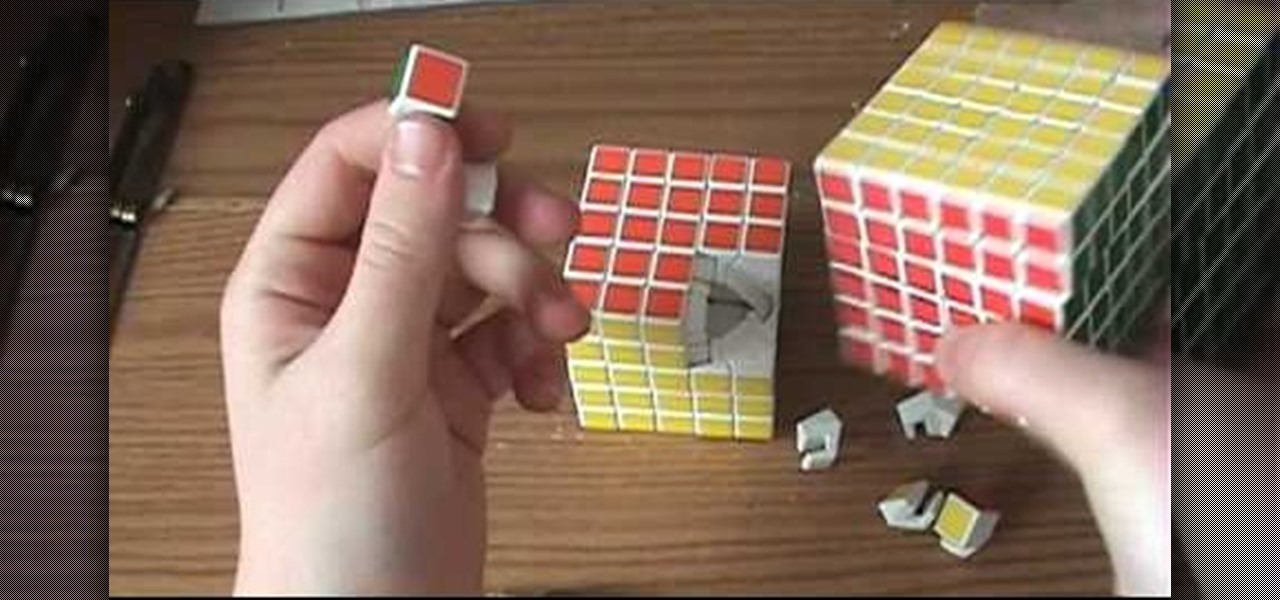
Is your V-Cube puzzle bothering you? Panagiotis Verdes designed these puzzles just like Erno Rubik designed his Rubik's Cubes, only bigger and more challenging. Sometimes they can be less than perfect, so what do you do?
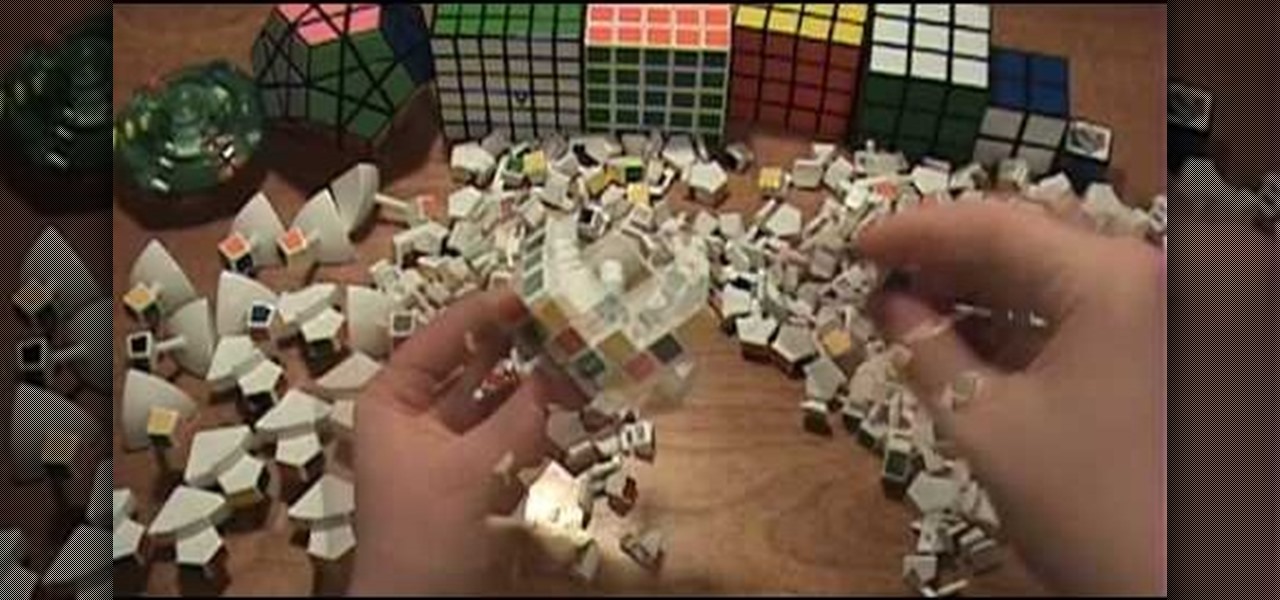
It's time to disassemble your V-Cube puzzle, so how do you do it? Panagiotis Verdes designed these puzzles just like Erno Rubik designed his Rubik's Cubes, only bigger and more challenging. Every once in a while it is necessary to take them apart, either for cleaning, lubricating or for replacing game parts.

It's time to disassemble your V-Cube puzzle, so how do you do it? Panagiotis Verdes designed these puzzles just like Erno Rubik designed his Rubik's Cubes, only bigger and more challenging. Every once in a while it is necessary to take them apart, either for cleaning, lubricating or for replacing game parts.

It's time to disassemble your V-Cube puzzle, so how do you do it? Panagiotis Verdes designed these puzzles just like Erno Rubik designed his Rubik's Cubes, only bigger and more challenging. Every once in a while it is necessary to take them apart, either for cleaning, lubricating or for replacing game parts.

Reach the lights at the end of the tunnel, or better yet... be the lights at the end of the tunnel. Check out this video tutorial to see how to install off-road lights onto a Toyota FJ Cruiser. You will see exactly how to install Baja Designs' off-road lights onto that Cruiser in preparation of running the Baja 1000 Course. These lights only make things stronger and more clear. Forget simple automobile headlights, do you want to see that tree up that hill or not? This will take some time, mou...

WebStarts.com is a free website creation and hosting interface with a powerful drag-and-drop design interface. In this video tutorial, you'll learn how to add streaming video to your WebStarts website. For more information, and to get streaming live video from your own WebStarts site, watch this web design video tutorial.

In this web development software tutorial Layers TV Host RC shows you how to create rollovers in Photoshop and Dreamweaver CS3. Since ImageReady is gone in CS3, you may be feeling lost as to how to create your rollovers. Don't worry, this tutorial will show you how to design rollovers in Photoshop and then bring them in to Dreamweaver to add to your web design.

The Microsoft Office Access 2007 relational database manager enables information workers to quickly track and report information with ease thanks to its interactive design capabilities that do not require deep database knowledge. In this Microsoft Access video tutorial, you'll learn about basic form design using tables. For more on creating forms in Access, watch this how-to.

This image editing software tutorial shows you how to create custom brushes in Photoshop CS3. After creating a brush, you will learn how to use it as a design element in a very basic business card. The tutorial assumes you know the basics of the Photoshop CS3 interface.

Learn how to use black and white to separate elements of your designs in Photoshop CS3 in this image editing software tutorial. Using black and white to separate background images from more important foreground images is a great technique for creating dramatic designs. Learn how in this Photoshop tutorial. The tutorial assumes you know how to use Photoshop.

Learn how to design flip-flops to wear this summer with Gianny L! This instructional fashion design video demonstrates how to turn an old pair flip-flops into a hip pair of sandals, using some denim scraps. It's affordable summer fashion and easy to put together.

Add leaves and patterns to your mold! This how-to video shows you a way to create an organic design in your molds. Watch this video sculpture tutorial and learn how to design tile molds with leaf and different pattern imprints.

Ever wonder what LayOut is? LayOut is part of SketchUp that allows you to organize and arrange views of your SketchUp design on the fly for a presentation. Watch this quick video to get a good idea of the key features that make LayOut such a unique and powerful addition to SketchUp. You'll never need to export your designs just to do a presentation again!

Watch this instructional fashion design video to transform any sweater into a cool t-shirt. Find an old sweatshirt and cut off the sleeves. Cut small, measured, horizontal slits into the front and back of the shirt to give it a sexy and breathable design.

Watch this instructional crochet video to crochet a bullion or roll stitch flower. This is a difficult crochet stitch to accomplish. You should master the bullion stitch before beginning to crochet this flower design. Use any type of thread and crochet needle to complete this project. The bullion or roll stitch creates a complex crochet weave for hyper-designed crochet projects such as this intricate flower.

What is better than wearing makeup? Polish on your nails with cool designs and funky colors. Watch this Beauty & Style how to video to learn how to do this crazy blue, red, yellow, green and black design. It is almost tropical.

This video sewing tutorial shows a clear and complete demonstration of how to correctly sew a railroad zipper. Included are tips and materials needed. Watch and learn with the help of the Fashion Design department at OTIS College of Art and Design.

This instructional manicuring video demonstrates how to paint a lily of the valley on a single fingernail. You will need white nail polish, green nail paint, and a tooth pick. If you paint nail designs frequently, be sure to paint a protective coat before laying down any color.

Adding a header or footer to your document is now much easier with Microsoft Office Word 2007 building blocks. In this tutorial, a Microsoft employee who uses Word himself demystifies the options and shows you exactly how to do it. The instructional video covers some common questions from customers, such as when to use a page number design versus a header or footer design, how to set up a cover page, and how margins and headers and footers work together.

Check out this video to learn how to origami a flower with this demonstrator's interesting design. The awesome giraffes in the background are also the guy's design.

Watch this video tutorial to find out how to paint a beautiful cheek art design of a flower!
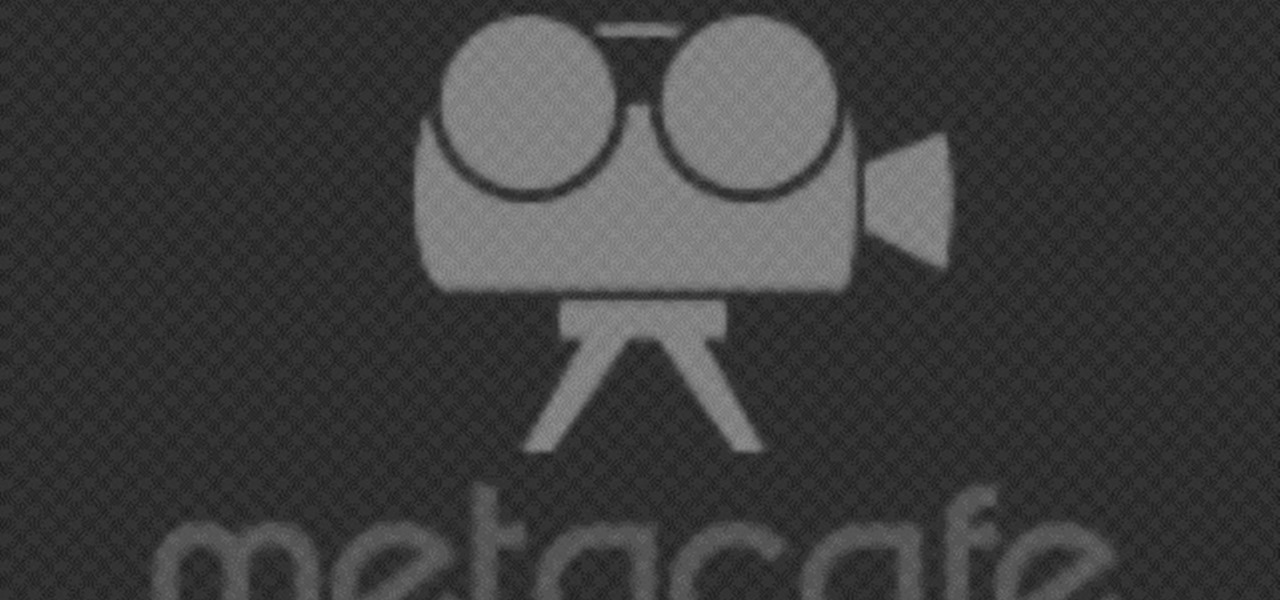
Another origami by Jeremy Shafer, this one is known as the venus flytrap or space monster. It’s a complicated action model paper design, and when pulled from the “leafs” or tentacles, it opens its mouth! Learn how to fold this design by watching the video!

The popular javascript library jQuery is an amazing way to extend the design possibilities of your site beyond what CSS can do. But luckily, if you are already comfortable with CSS, you have a huge head start in jQuery! This is a very basic introduction to including jQuery on your web page and getting started writing a few functions. So you Internet website designers out there, this is a good video tutorial to check out.
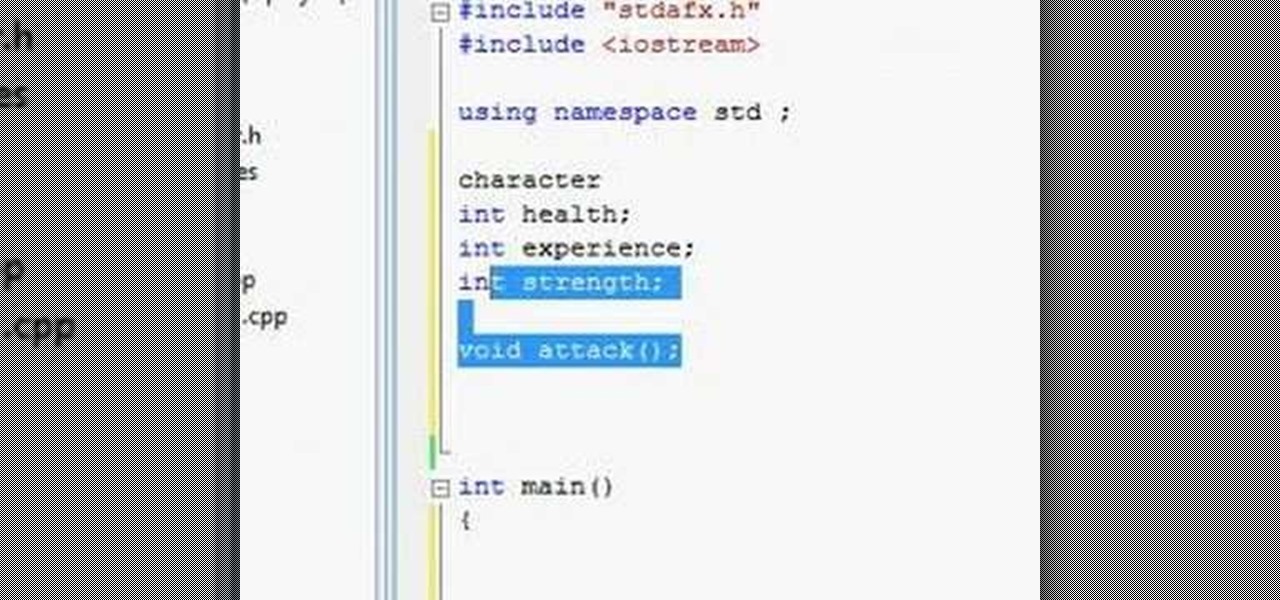
Watch this video to learn how to use proper Object oriented design and syntax in C++. This is especially important for big projects.
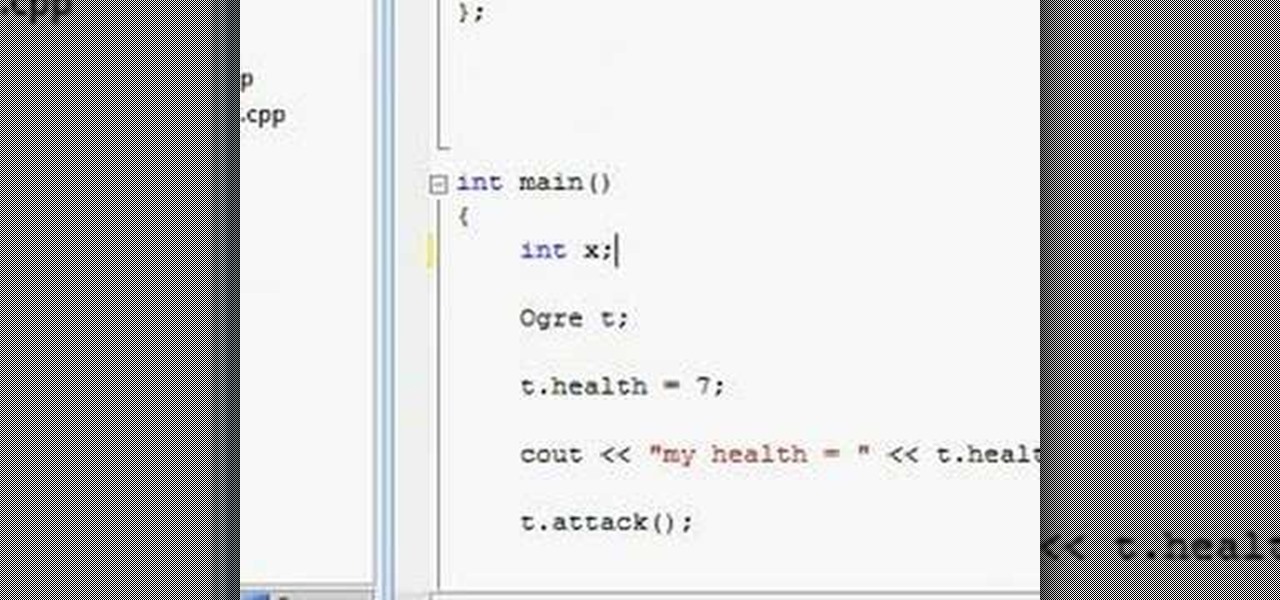
Watch this video to learn how to create OOP design with C++. This video also covers public and private variables and functions.

Here is a tutorial on how you can design makeup on a paper face chart.

Don't know how to display all the beautiful jewelry that you have designed? Watch this video to learn what jewelry display colors will best complement your designs.
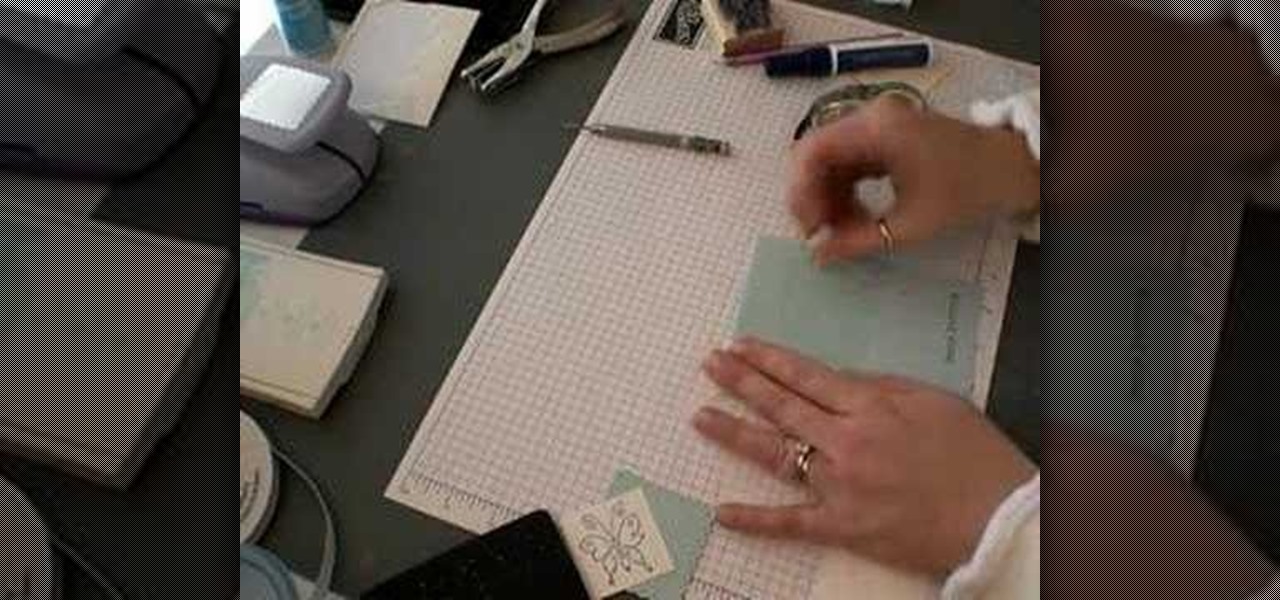
This sequence shows various designs of cards you can create and design. These are perfect for all occasions.

Join Host Israel Dupont with herpetologist Hillary Dupont as they discuss creating a habitat for your African spur-thighed/G. Sulcata tortoise. Hillary explains the tortoise's natural geographic location, its environmental requirements. And she and Israel begin designing the habitat with the substrate (bedding) and décor/enrichment elements.

Watch this step by step guide to folding and dying a spider style design for a tie-dyed t-shirt. This is a dark dye example, not a brightly colored shirt.

This is a short instructional video showing the folding and dying required to come up with a circle design for a tie dye.
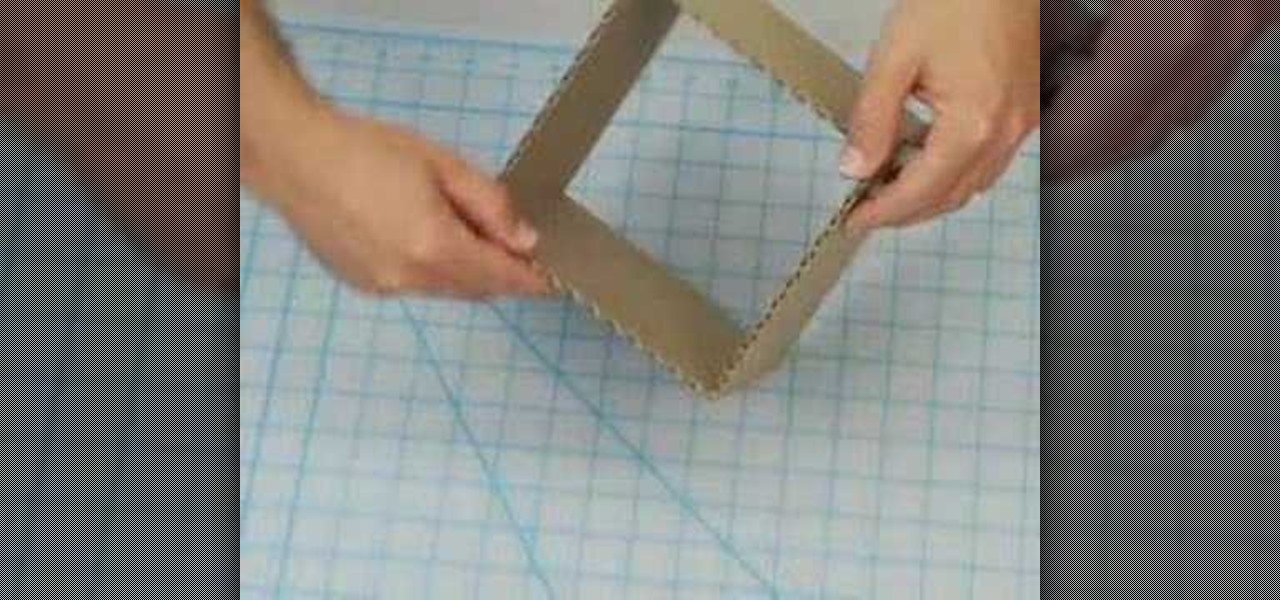
Learn the basic steps to build a 6 inch cube for the Form and Space Foundation class at Otis College of Art and Design. This video is great for any beginning design and art students.

Learn how to use Inkscape (an opensource software) to design a logo for your website. This tutorial gives an overview of the software by running you through an example logo.

The members of Material Evolution combine their talents to make a gorgeous circle-designed quilt. Lisa Call starts off by creating beautiful hand-dyed fabrics.

The Flowergod designs a winter holiday centerpiece using cedar, pine, sugar pine cones, roses, and twigs. The centerpiece is designed to be viewed from all angles on your holiday table.

In this video you will learn how to Warp your text into any shape or design you want. This is a really handy effect for applying logos or designs to images of clothing. Using this effect you can warp your text to the wrinkles in your fabric and make it really look like it was there all along.

Learn how to create unique designs and decorations for your clipboard.