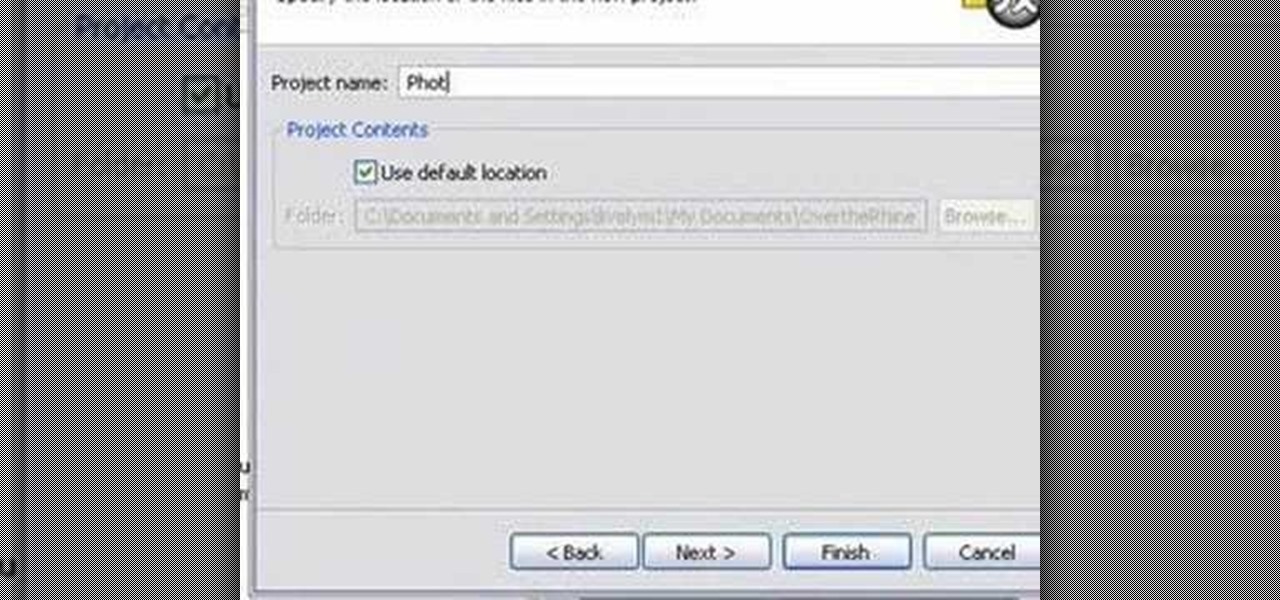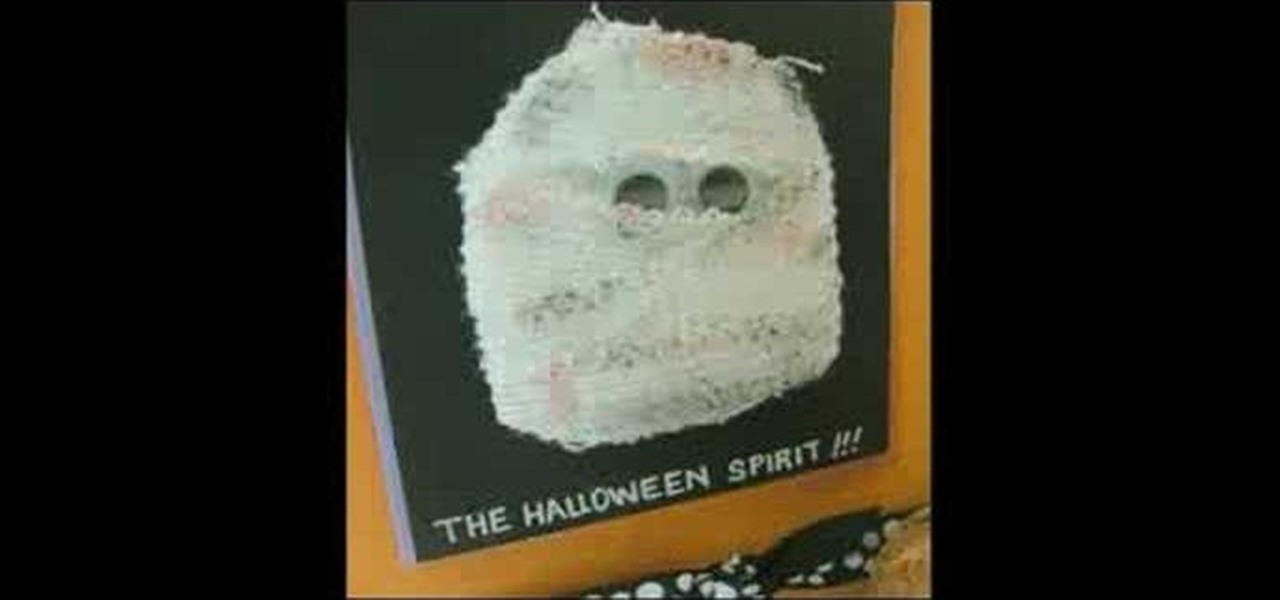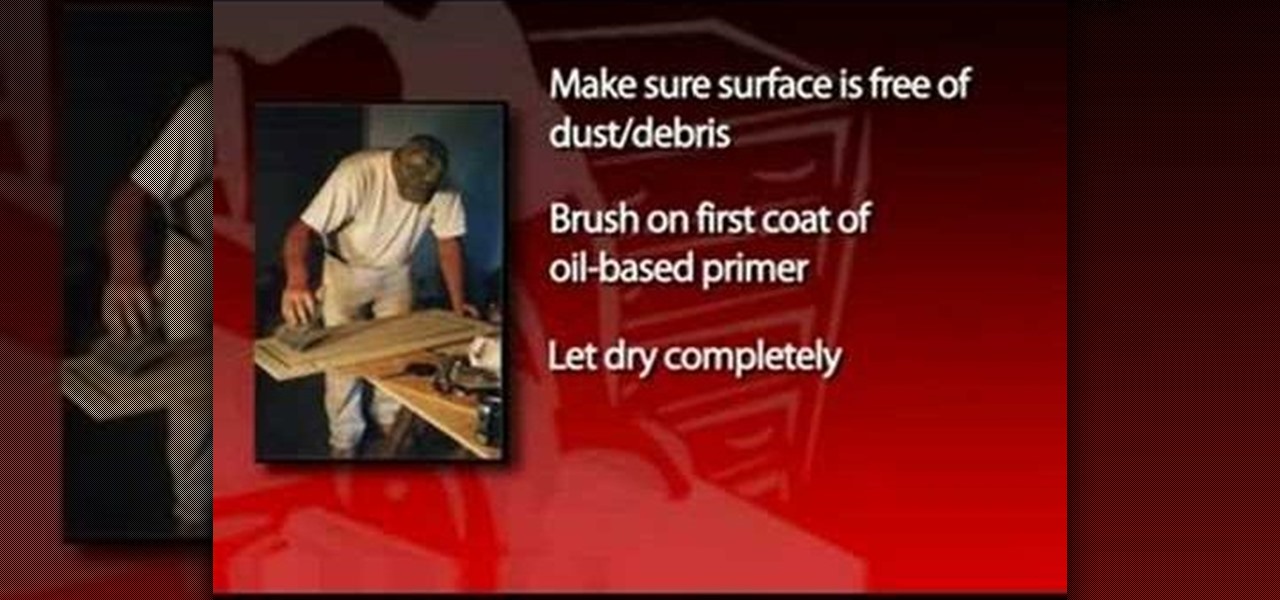The Microsoft Office Access 2007 relational database manager enables information workers to quickly track and report information with ease thanks to its interactive design capabilities that do not require deep database knowledge. In this Microsoft Access video tutorial, you'll learn about using a macro in the service of creating a simple message box. For more information, watch this Access how-to.

The Microsoft Office Access 2007 relational database manager enables information workers to quickly track and report information with ease thanks to its interactive design capabilities that do not require deep database knowledge. In this Microsoft Access video tutorial, you'll learn about using a macro to force a form to open on new record. For more information on going to `New Record' in a form by using macros, watch this Access how-to.

The Microsoft Office Access 2007 relational database manager enables information workers to quickly track and report information with ease thanks to its interactive design capabilities that do not require deep database knowledge. In this Microsoft Access video tutorial, you'll learn about using a query rather than a table to create a form and select records. For more information, and to learn how to create a form from your own Microsoft Access queries, watch this how-to.

The Microsoft Office Access 2007 relational database manager enables information workers to quickly track and report information with ease thanks to its interactive design capabilities that do not require deep database knowledge. In this Microsoft Access video tutorial, you'll learn about running a query from a form using a button. To get started running queries from forms in Access, take a look.

The Microsoft Office Access 2007 relational database manager enables information workers to quickly track and report information with ease thanks to its interactive design capabilities that do not require deep database knowledge. In this Microsoft Access video tutorial, you'll learn about passing parameters to queries in Microsoft Office Access. For more information, and to get started running your own parameter queries, take a look.

The Microsoft Office Access 2007 relational database manager enables information workers to quickly track and report information with ease thanks to its interactive design capabilities that do not require deep database knowledge. In this Microsoft Access video tutorial, you'll learn about using the Boolean logical operators AND OR and NOT in queries in Access. To get started using Boolean operators in your own Access queries, take a look.

The Microsoft Office Access 2007 relational database manager enables information workers to quickly track and report information with ease thanks to its interactive design capabilities that do not require deep database knowledge. In this Microsoft Access video tutorial, you'll learn about using mathematical operands and other logical operators to select data in queries. For more information on using logical operators in your own Microsoft Access queries, take a look.

The Microsoft Office Access 2007 relational database manager enables information workers to quickly track and report information with ease thanks to its interactive design capabilities that do not require deep database knowledge. In this Microsoft Office Access 2007 video tutorial, you'll learn about using wildcards to fill in the blanks in Access. For detailed instructions on using Access yourself, watch this video how-to.

The Microsoft Office Access 2007 relational database manager enables information workers to quickly track and report information with ease thanks to its interactive design capabilities that do not require deep database knowledge. In this Microsoft Access video tutorial, you'll learn about using simple select queries on one or more fields. For more information, or to get started using simple queries in your own Microsoft Access databases, watch this how-to.

The Microsoft Office Access 2007 relational database manager enables information workers to quickly track and report information with ease thanks to its interactive design capabilities that do not require deep database knowledge. In this Microsoft Access video tutorial, you'll learn about sorting data using queries. For detailed instructions, and to get started using queries to sort data for yourself, watch this how-to.

The Microsoft Office Access 2007 relational database manager enables information workers to quickly track and report information with ease thanks to its interactive design capabilities that do not require deep database knowledge. In this Microsoft Access video tutorial, you'll learn about what queries are, and scratches the surface on what they can do, For more information, and to get started running your own database queries in Access, take a look.

The Microsoft Office Access 2007 relational database manager enables information workers to quickly track and report information with ease thanks to its interactive design capabilities that do not require deep database knowledge. In this Microsoft Access video tutorial, you'll learn about using a tiny bit of VBA to add a clock to a given form. For step-by-step instructions, take a look!

The Microsoft Office Access 2007 relational database manager enables information workers to quickly track and report information with ease thanks to its interactive design capabilities that do not require deep database knowledge. In this Microsoft Access video tutorial, you'll learn about disabling the close, minimize and maximize control buttons and record selectors as well as adding your own graphical icon and program title. For more information on modifying control buttons in Microsoft Off...

The Microsoft Office Access 2007 relational database manager enables information workers to quickly track and report information with ease thanks to its interactive design capabilities that do not require deep database knowledge. In this Microsoft Access video tutorial, you'll learn how to add and modifying fields to a pre-existing table, and applying these changes to an associated form. To get started adding and modifying fields, tables and forms in Access, take a look!

Recycle any cloth, or use up scraps of a fabric you like by making a hair scrunchie like the one shown in this how-to video. No need for a pattern, the design is made from simple rectangles with size measurements provided in the video. Follow along with the steps and learn how to make a hair scrunchie by watching this video sewing tutorial.

Allyce King from DIY Style shows a simple way to recycle an old sweater into a cute purse in this how-to video. There's probably a lot of clothing going unworn in your closet, so why not fashion something that will get some mileage. Follow along with the simple steps in this video design tutorial and learn how to sew a purse out of a sweater.

This Photoshop CS3 tutorial shows you how to create a wedding photography advertisement for a magazine. Using album design techniques in Photoshop, we create a collage-style ad for a bridal magazine. This tutorial is geared towards people who already use Photoshop and have a basic knowledge of the tools and interface.

This image editing software tutorial shows you how to create a simple business card using an abstract background in Photoshop CS3. Using preset Adobe custom shapes, a background image and a clipping mask, you will learn how to create an interesting background for a business card without needing to leave Photoshop. The tutorial is designed for people that already know how to use Photoshop and are looking for creative ideas.

In this Boris Continuum Complete 5 plug-in tutorial you will learn how to create animated video backgrounds in Final Cut Pro. Save money on pre-made video backgrounds! Quickly design and animate your own unique video backgrounds by combining Boris Continuum Complete 5's Prism filter with your favorite Apple Final Cut Pro Generator.

Miss Angelina and crew give us a glimpse into the world of the HiLiterz and show us how-to make a simple tube top! You will need a material that's mostly spandex so the tube top will stay up. You'll also need a ruler, scissors, pins, and a sewing machine (with a zig zag seam). Watch this video fashion design tutorial and learn how to sew a tube top.

In this video you will review the improved tools for creating external Cascading Style Sheets. CSS are vital to any well designed web site and Visual Studio 2008 has provided an arsenal of tools for creating and managing CSS.

Watch this quilting demonstration of how to sew the Snail's Trail quilt block. The Snail's Trail is an intricate quilting design that will teach you how to manage fabric piecing. Watch this instructional quilting video to properly sew the Snail's Trail quilting block with a minimal amount of errors. You can also print out the quilting block pattern for your own reference.

See how to line up the selvedge edges of your fabric so you cut straight strips every time. Complicated quilts require almost every piece of fabric to have precise dimensions to fulfill an exact geometric purpose in the quilt design. Watch this instructional quilting video to hang your fabric as a way of measuring and folding your fabric for cutting.

In this video we cover downloading Papervision 3D using tortoise svn then using those Papervision classes with open source code in Flex 3.

This tutorial demonstrates how to use ICLONE, a 3D Animation Package. Matt Overwine of the NKU Instructional Design Team introduces you to ICLONE, whre to find it and how to start using it.

Watch this origami video to fold an origami sunflower, complete with paper stem. This is a pretty difficult flower to fold. You will need many pieces of origami paper to complete this sunflower design. Fold several of these impressive origami sunflowers to make a bouquet.

In this video tutorial from Matt Overwine of the Instructional Design Group at Northern Kentucky University, you'll find instructions on how to use the FileZilla FTP, or file transfer protocol, client to upload to the web. FileZilla is available for both Mac OS X and Windows XP and Vista. For more information, and to get started using FileZilla for yourself, watch this handy how-to.

This how-to video demonstrates building the simple paper clip bow designed by instructables.com. All you need is a paper clip and a rubber band. This little toy bow will keep you from getting bored in class or at work, as you shoot whatever you can find. Follow along with this instructional video and learn how to make a paper clip bow.

Watch this instructional metalsmithing video to make a chainmail cube. This is a simple pattern that takes a long time to complete, but creates an impressive design that differs from jewelry and armor chainmail projects. This metalwork cube is satisfying to hold in ones hand.

Watch this video demonstration on how to forge a medieval arrowhead, or long bodkin, by Paul Selby at an English Heritage Living History event at Kenilworth Castle. This type of arrow head was commonly used during the War of the Roses. This arrow is a professional craft, but a blacksmith in training can also learn how to forge arrows like this. These long thin arrow tips are designed for penetrating chain mail.

Just because you're going to the beach doesn't mean you can't go in style. This video fashion design tutorial shows how to make a quick and easy bikini cover-up out of an old t-shirt with the help of Gianny L. The sexy GiannyL demonstrates this DIY closet hack that's simple and cheap. This bikini cover-up is an easy to put together, affordable summer fashion statement.

While the demonstrator of this makeup how-to video is not herself goth, she designed this makeup look inspired by goth looks she's seen, and customized the application for Asian monolid eyes or eyes with small creases. The overall effect is created with red, black, and purple eyeshadow, some white shimmer just to catch light, and lots of eyeliner and mascara. Watch this video makeup application tutorial and learn how to apply a goth inspired look for Asian monolid eyes with small creases.

This simple Adobe Flex tutorial shows how to download source code from Google Code and get it running in Adobe Flex. If you are new to programming and building applications with Adobe Flex, this project is a great way to practice or get started learning about Adobe Flex.

Spotlight Server is the fastest way to search and find content on servers in Mac OS X. It's designed for work groups with shared documents, projects and file archives. To see how Spotlight works, as well as how to use it, watch this video tutorial.

Heidi Hewett demos the new ShowMotion feature in AutoCAD 2009. The ShowMotion functionality allows you to create and play camera animations for presentations or navigation through designs. Learn how to use the ShowMotion control panel in this AutoCAD 2009 tutorial.

Watch this instructional scrapbooking video to make a Halloween card with a scary mummy design. This is a spooky Halloween card for anyone who won't be going trick-or-treating. You can use store bought cut outs or use recycled scraps of paper and ribbon. This unique card is also good for Halloween invitations!

Cabinets are usually the most prominent feature of a kitchen and greatly determine the room's overall décor. Peeling paint, nicks and scratches, or a dull, dirty finish can plague older cabinets and really sap the pizzazz out of the living space. On the other hand, a fresh coat of paint can do wonders for cabinets and breathe new life into the kitchen. A repainting project can also save tons of money when compared to full cabinet replacement, which can easily total several thousands of dollar...

This 3D modeling software video covers multiple tools that will help you be more accurate and precise when building in SketchUp. SketchUp has many tools that make it easy to be creative when designing buildings or models, but it's just as important that they be accurate. Learn how to use numeric values and SketchUp tools to add accuracy and realism to your work.

This instructional sewing video demonstrates how to sew a ruffle. Choose any type of fabric and some stretchy material. Sew the stretchy material onto the fabric while the elastic is stretched out. When you let it relax the fabric will retain a natural ruffle. Try it out at home with your own designs.

Want to personalize your guitar with a cool decal? Check out this tutorial on placing a waterslide decal on your electric or acoustic guitar. You can have a cool, original design with this decal application how to video.