
How To: Build a TNT Cannon in Minecraft
Welcome to Minecraft World! Check out our advanced tutorials and come play with us on our free server.


Welcome to Minecraft World! Check out our advanced tutorials and come play with us on our free server.

This is a two part video tutorial. Be sure to click on Chapters 2 as well to get the full tutorial. Taking a look at the popular technique of designing lower thirds and the process it takes to design these using Photoshop. Photoshop is the perfect solution for this task with the ability to mix text, texture, graphics and logos to create compelling titles for your show or video.

In this tutorial, AJ Wood shows you how to use InDesign CS4 to design a photobook that can be exported in JPEG format and sent to the printers.

TEXT HOW-TO: User Interface design is a new field that is growing as the Internet grows. When working on GUI design, shapes are a great way to achieve a realistic look to your design. As the shapes are vector based, you enjoy the ability to resize them with minimal detail loss, which is a significant consideration in GUI design.

Part of being a good bartender is creating visual appeal for your drinks. This tutorial shows you how to use a zester to scratch appealing designs into the skin of your lime. Turn it into a pattern, or just be random. Dress up your garnish limes with beautiful designs in the peel.

Would you like to create ghost flames or other custom paint effects, but don’t know how? Here is a quick, easy, and inexpensive method. This method does not require a paint gun, airbrush, or even paint. Follow this step-by-step procedure and watch the video tutorial and you’ll be able to do this to your own car. Best of all, if you don’t like it, I’ll even show you a method for removing it. All it takes to do this is 1/8 inch fine line tape, 3/4 masking tape, a piece of 3000 grit sandpaper, a...

In this free video lesson from Microsoft, you'll learn how to approach designing an application for a Windows Mobile device. For more information, including a detailed overview, and to get started designing and creating your own custom Windows Mobile apps, watch this video guide. Design an application for a Windows Mobile device.

The Flowergod arranges a tropical pillar design a exotic wedding luau. The design includes fuchsia gladiolus, orange gerbera daisies, orange roses, white spider mums, variegated geranium foliage, and various other foliages. Make a tropical pillar design arrangement.

Adobe CS3 softwares are all about designing and creating art and other creative works. So why not learn a bit more about how to create interesting designs in Illustrator CS3?

Julieg713 is a nail art expert. Check out her nail art tutorials on WonderHowTo (Search Julieg713). Her nail art looks are fun & pretty, not to mention well demonstrated. This nail polish video demonstrate how to create a red hot lips nail polish design. Watch this video to learn how to recreate this nail art look.

Julieg713 is a nail art expert. Check out her nail art tutorials on WonderHowTo (Search Julieg713). Her nail art looks are fun & pretty, not to mention well demonstrated. This nail polish video demonstrate how to create nail flowers for nail art designs. Watch this video to learn how to recreate this nail art look.

This Animal Welfare Foundation two-part video tutorial is from expert veterinary staff demonstrating the correct procedures for handling small mammals for clinical examination and medication. Its aim is to show that the primary consideration should be for the the welfare of the animal. This video guide will show you practical animal handling for a ferret.

This Animal Welfare Foundation three-part video tutorial is from expert veterinary staff demonstrating the correct procedures for handling small mammals for clinical examination and medication. Its aim is to show that the primary consideration should be for the the welfare of the animal. This video guide will show you practical animal handling for a rabbit.

This Animal Welfare Foundation two-part video tutorial is from expert veterinary staff demonstrating the correct procedures for handling small mammals for clinical examination and medication. Its aim is to show that the primary consideration should be for the the welfare of the animal. This video guide will show you practical animal handling for a guinea pig.

This Animal Welfare Foundation two-part video tutorial is from expert veterinary staff demonstrating the correct procedures for handling small mammals for clinical examination and medication. Its aim is to show that the primary consideration should be for the the welfare of the animal. This video guide will show you practical animal handling for a rat.

This Animal Welfare Foundation two-part video tutorial is from expert veterinary staff demonstrating the correct procedures for handling small mammals for clinical examination and medication. Its aim is to show that the primary consideration should be for the the welfare of the animal. This video guide will show you practical animal handling for a hamster.

This Animal Welfare Foundation three-part video tutorial is from expert veterinary staff demonstrating the correct procedures for handling small mammals for clinical examination and medication. Its aim is to show that the primary consideration should be for the the welfare of the animal. This video guide will show you practical animal handling for a gerbil.

In this first part of a two-part project tutorial, instructor J. Schuh demonstrates how to create a static ball in After Effects CS4. To do this, he will create an inner sphere and an outer sphere, using the fractal noise effect.

Nolan's Express Tips: Hall of Famer Nolan Ryan talks about his workout regimen. Nolan Ryan gives us the lowdown on how to stay fit and get a proper gym workout for pitching health. This is a well designed overview of pitcher's muscle sets and keeping injury free. Design a workout regimen for pitching with Nolan Ryan.

reative Cow contributing editor Eran Stern demonstrates a cool way of designing a text title for a Telenovela soap opera opener using Illustrator open type font. Part two continues to animate the vector shapes using After Effects and finalizing the design for our Telenovela opener. Design a text title for a show opener in After Effects - Part 1 of 2.

The Flowergod designs an elegant iris arrangement with an Asian feel to it. The arrangement includes iris, bamboo, good luck bamboo, and bear grass. Make an elegant Iris design.

The Flowergod designs a fall centerpiece which consists of a low circular container filled with orange and yellow alstromeria, orange gerbera daisies, yellow roses, safflower, leather fern, spiral eucalyptus, and curly willow. Learn centerpiece arrangement design.

This video shows you how to design a website with InDesign, export the content as XHTML, and then open the XHTML file in Dreaweaver. You learn how to set up XHTML export options in InDesign to effectively export your work, and how to create styles in Dreamweaever. Check out this video created by Lynn Grillo now! Design websites with InDesign and export to XHTML.

Watch as Kirsten uses ribbon to create a reversible design wrist watch. She cuts the ribbon and uses a sewing machine to stitch the design together, finally gluing buttons to the end of the the sewn ribbon with designs stitched to each side. Create an embroidered reversible watchband.

The live trace effect has become increasingly popular for use in designing backgrounds. By using the live trace effect, you can take any stock image and transform it into an outline that can be placed behind your main subject. The technique works in Illustrator and can be used in Photoshop as well. Experiment with blend modes and remember that you can save the outline as a symbol or a custom shape to use in other designs. See how to create interesting backgrounds with live trace in Illustrato...

Keeping the client involved with the design process is very important. Jim Babbage discusses using Fireworks CS4 to export designs to interactive PDFs that can be shared with the client. Increase your productivity and profits by learning how to export PDF's from Fireworks CS4. Export to PDF from Fireworks CS4.

This video breaks down a composite that makes up a website and shows you how to take the layers and images and layout you created in Photoshop, and transfer them to Flash. Within Flash, you can go through each layer and determine how you want it to be saved. Tanya Staples does a great job breaking down each step. Design websites with Photoshop and Flash.

There are a number of patterns built into Illustrator which can be brought over to Photoshop to use as design elements. Learn how to use them with this free video tutorial. For more information, including detailed, step-by-step instructions, and to get started using Illustrator patterns in your own Photoshop projects, watch this helpful guide.

Having a website people can easily navigate is common sense. It can save taxpayer dollars & help your agency achieve its mission. Here's how to dramatically improve your website by focusing on your customers' needs & adopting some basic usability techniques.

As some of you Mad Science readers will remember, we recently covered the separation of water into hydrogen and oxygen using electrolysis. Passing a current through water can rend it apart, but we can also recombine that oxygen and hydrogen to make electricity! This is the principle behind those vehicles run by hydrogen fuel cell engines.

You've seen his explanation of a combination lock's inner workings. You'll never lose another game of Jenga, thanks to his winning wooden pistol. And nearly 4 million YouTube users have marveled at his wooden marble machine sculpture. He's Matthias Wandel, and he's accomplished what most only dream of—turning a hobby into a career. Matthias has been tinkering in woodworking since he was a child, with unrestricted access to his father's workshop, permitted to use power tools unsupervised from ...

One of the creepiest musical instruments ever is undoubtedly the theremin, a device originating from the early 20s that emits eerie sounds with a just a wave of the hand. If you've seen the original movie The Day the Earth Stood Still, you know what I mean—freakishly creepy. Playing the theremin can be off-putting for some, since it's a relatively pricy gizmo, but a new geek gadget called the EaTheremin aims to make all of us professional, dinnertime theremists.
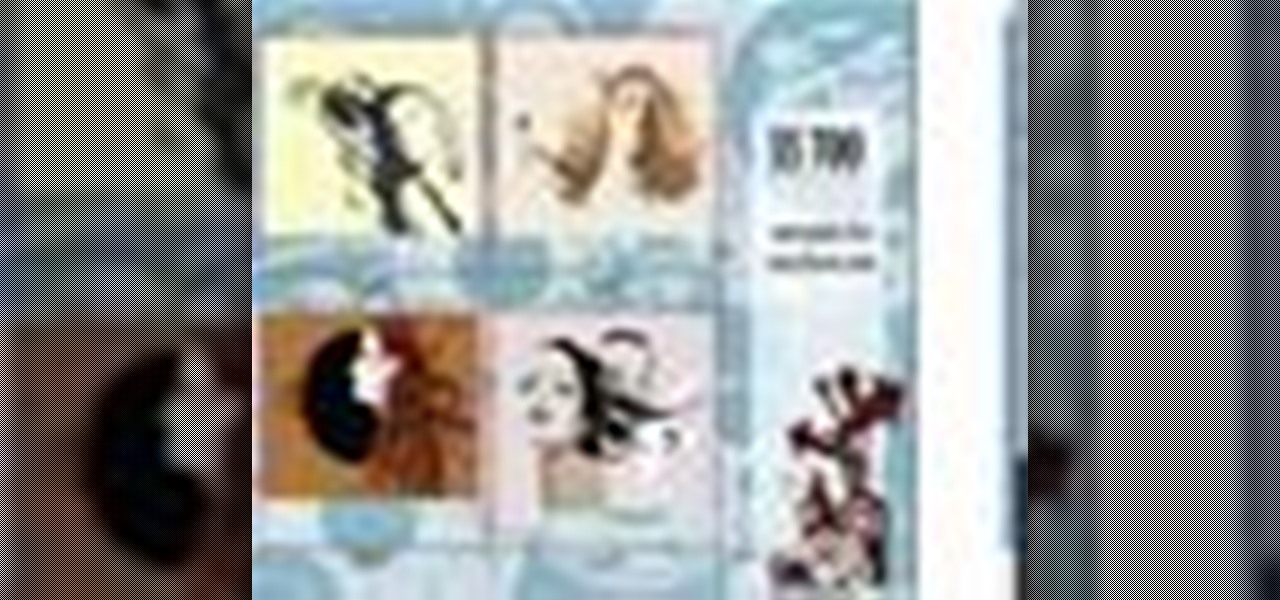
Dave Cross demonstrates how to create a contact sheet for your Illustrator artwork using InDesign. Having a good contact sheet is important for any company or artist, especially artists. Learn how to create your own stylized contact sheet in this InDesign and Illustrator tutorial. Design a contact sheet in InDesign CS3.

Learn how to build and install a kitchen island from ready-made cabinets; watch a video that demonstrates construction and assembly tips. Design and build a kitchen island.

Learn how to build and install a wrap-around tree bench; watch a video that demonstrates step-by-step construction and installation tips. Design and build a custom tree bench.

When your business is in constant communication with different companies using letter paper, one of the more essential things that you need is your own stationery set. This is made up of business cards, envelopes and letterheads which you need when you do corporate mailing.

Square dancing, a fun American pastime! Learn square dance steps with this instructional animation. Fun fact about square dancing: 19 U.S. States deem it their official dance. Square dance is a folk dance with roots in Europe, eventually spreading to the states & becoming more of an iconic dance there. Square dancing consists of 4 couples arranged in a square formation. This square dance lesson is clear and to the point. Search "square dance instructional animation" on Wonderhowto for more sq...

See how to use mesh preparation and sculpting in Mudbox in this video tutorial. Designed by professional artists in the film, games, and design industries, Autodesk Mudbox digital sculpting and texture painting software gives 3D modelers and texture artists the freedom to create without worrying about the technical details. Just check out this video to see about mesh preparation and sculpting. Use mesh preparation and sculpting in Mudbox.

See how to use displacement maps and rendering in Mudbox in this video tutorial. Designed by professional artists in the film, games, and design industries, Autodesk Mudbox digital sculpting and texture painting software gives 3D modelers and texture artists the freedom to create without worrying about the technical details. Just check out this video to see about rendering and displacement maps. Use displacement maps and rendering in Mudbox.

SQL Server Reporting Services allows you to design and deploy nicely formatted and interactive reports representative of your data. Suitable for print or online distribution, these reports and it allows you to get professional results very quickly. This video demonstrates how to set up Reporting Services and the Business Intelligence Development Studio to build reports using the wizards and design. Use SQL Server Reporting Services.