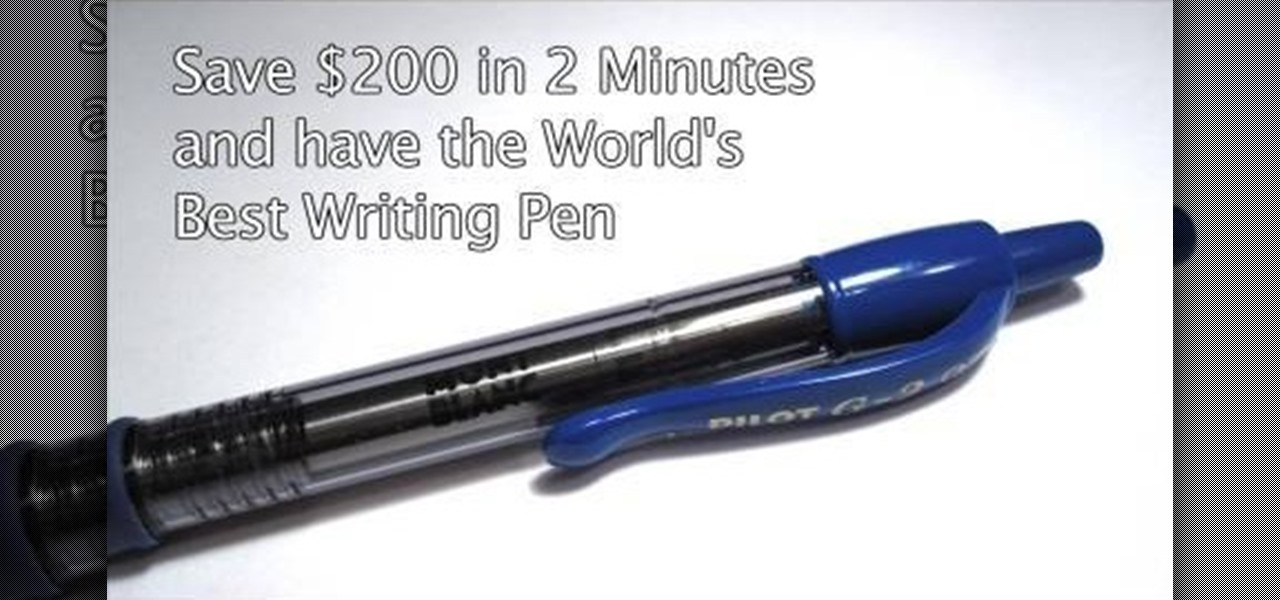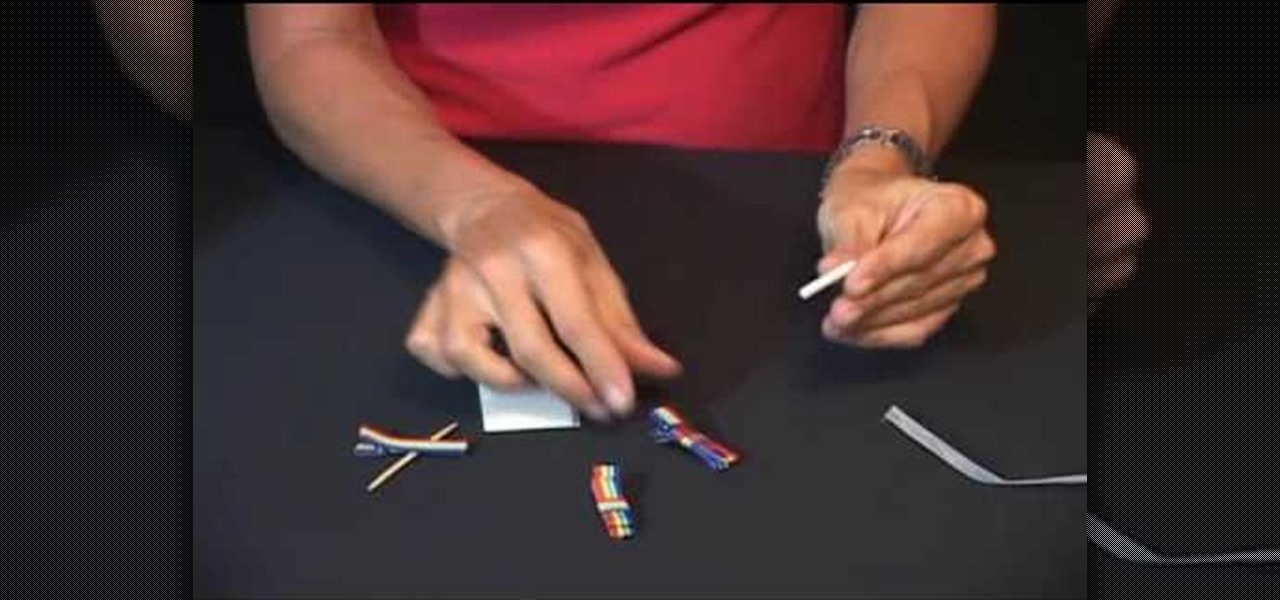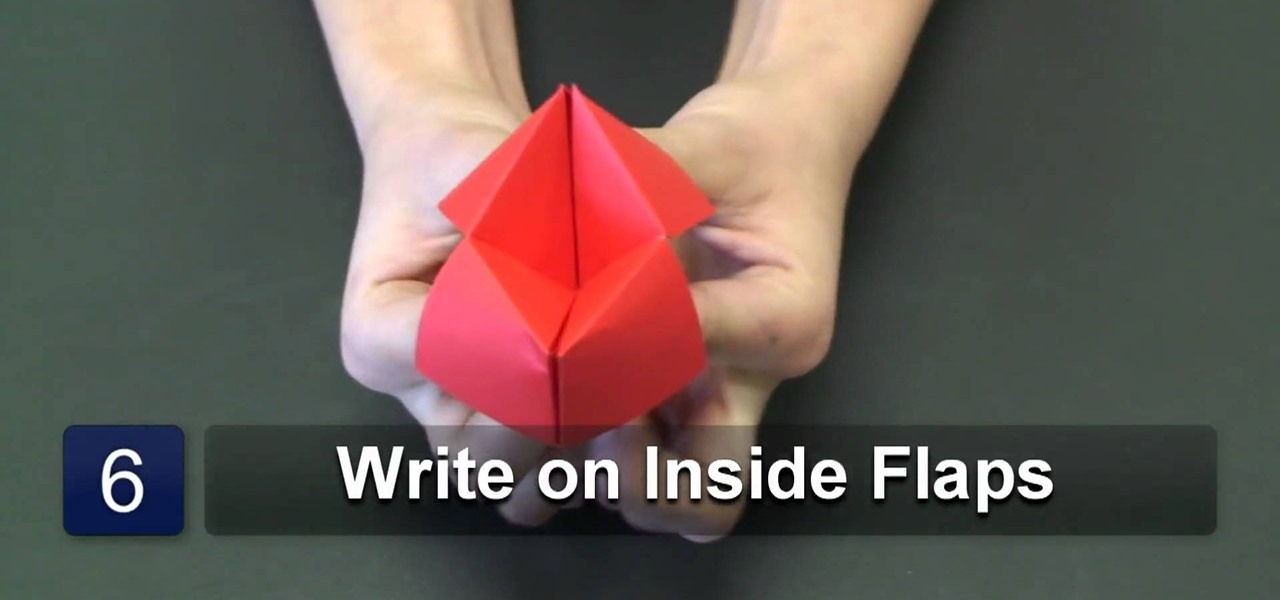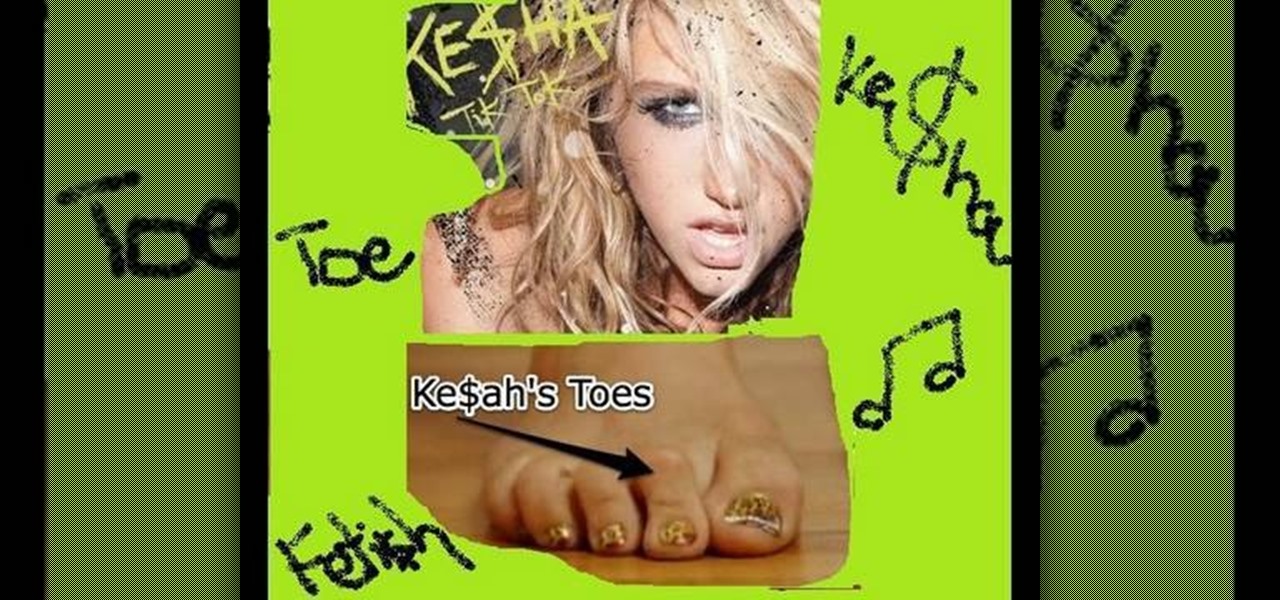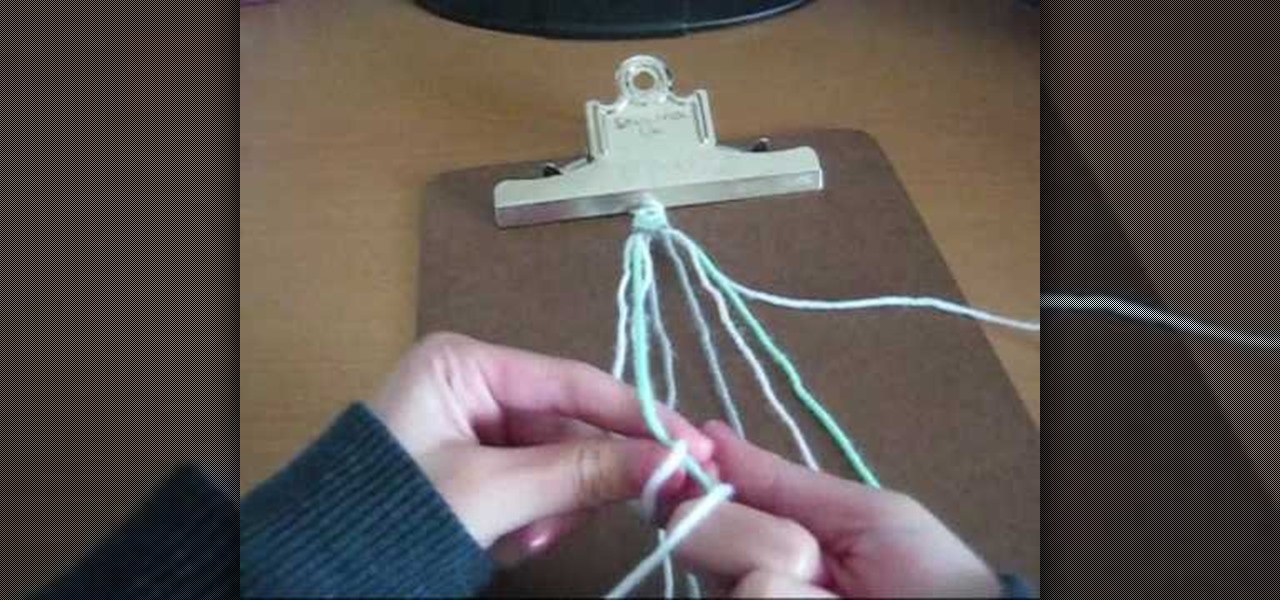Interested in creating your own website? Have access to a copy of Dreamweaver CS3? This video guide will get you started. Whether you're new to Adobe's popular WISYWIG HTML editor or a seasoned web development professional just looking to better acquaint yourself with the CS3 workflow, you're sure to be well served by this video tutorial. For more information, including a step-by-step overview, watch this free video guide.

While the iPad can do many things, it is missing the ability to be controlled by anything other than a finger. This can be frustrating if you would like to use your iPad for more intricate activities such as drawing or designing.

Refining selections and creating masks are unglamorous but utterly essential Photoshop techniques—you've got to master both in order to perform tricky compositing tasks, such as extracting a person from an image and then adding a different background.

This video tutorial demonstrates Photoshop CS5's bristle brushes, which simulate traditional paint brushes—the kind your local art-supply store sells—and its new Mixer brush, which lets you give a photo a painterly look. Along the way, its host passes along a tip for customizing Photoshop's interface—one of those little chores that can save so much time but that so few of us do. Whether you're new to Adobe's popular image editing software or a seasoned graphic design professional just looking...

Have a digital image that's a little bit too dark or otherwise lacking in depth? Your fix is just a few mouse clicks away. This free software tutorial will teach you how to use the new Brightness & Contrast tools within Adobe Photoshop CS5. Whether you're new to Adobe's popular image editing software or a seasoned graphic design professional just looking to better acquaint yourself with the unique features of Photoshop CS5, you're sure to find something of value in this free video tutorial.

With Adobe Photoshop CS5, it's easier than ever to work with HDR or high dynamic-range images. This video tutorial presents an overview of some of the bigger enhancements. Whether you're new to Adobe's popular image editing software or a seasoned graphic design professional just looking to better acquaint yourself with the unique features of Photoshop CS5, you're sure to find something of value in this free video tutorial. For more information, and to get started taking advantage of Photoshop...

In this tutorial, you will learn how to hack an ordinary pen and turn it into a Mont Blanc worth $200. Mont Blanc is known for its smooth writing style and enviable design and with this clip you can get all the perks of this luxury brand for about 15 bucks.

The beauty of crochet patterns can only be compared to the delicacy of snowflakes. A talented crochet veteran can craft motifs that mimic and rival patterns found in nature.

This has got to be one of the most interesting braids you will ever see. This 'zig zag' braid is actually very quick and easy to do and looks like it took hours. People will be amazed at the design and wonder how you did it.

Ninja stars are pretty cool. They are easy to throw and make fun toys as well as decorations. In this tutorial, learn how to fold your own star using Japanese origami techniques. This star turns out very polished looking but is actually pretty easy to fold. So, grab some paper, flip on this tutorial and start from the beginning. It may take you a few tries to master, but you will have this fun design down in no time.

Did you know that your copy of Photoshop is already equipped to help you design a web gallery? If you are thinking of publishing your images online, have a look at this tutorial. In it, you will be guided through a quick and easy way to create a web photo gallery in Photoshop using 20 different templates.

Just because you have short hair doesn't mean you need to miss out on looking like a star. In this tutorial, learn the best way to curl shorter locks and give them cute bounce and body.

In this video tutorial, viewers learn how to draw human hair. This video shows viewers how to draw long hair. Begin by outlining the shape of the hair. Then start building upon the outline of the hair. Hair is very wavy and branches out. The hair outline should be organic and not straight to look more realistic. Once you have finished designing the hair, you can add extra details such as accessories or hair. This video will benefit those viewers who are interested in art and drawing, and woul...

In this Food video tutorial you will learn how to make an electric guitar shaped birthday cake. Take a 13 x 9” cake. Trim off the top to make it level. Flip it over, place the template of the guitar on it. The template is in two parts. Then cut out the cake. Now lay it out on a board and crumb coat it. Choose your child’s favorite colors and apply sufficient thickness and then smoothen it. You can put a spatula in hot water, wipe it and smoothen the frosting. Fill a freezer bag with frost...

Wilton Cake Decorating demonstrates how to make and decorate a beautiful World of Swirls Cake.

In this video tutorial, viewers learn how to use GripZies non-slip stickers when making hair bows. They are deigned to take clips that you use and make them grip. These grip stickers are designed to form to any shape or thickness within 1/8". To apply it on a clip, remove the sticker strip. Then open the clip and put the sticker strip in with the sticky side up. Hold it in place and then close the clip. This video will benefit those viewers who use hair clips to hold their hair and would like...

To play off Gertrude Stein's famous quote, a rose is a rose is a magic paper cube. And with this paper folder's guide, you'll learn how to make your very own magic rose cube from paper using the Japanese art of origami. This design by Valerie Vann, and folded by YouTuber German Fernandez, is great for Valentine's Day or any other day where a paper puzzle rose is needed. Just be prepared... it's a not just a puzzle origami rose, it's a puzzle folding it.

Joyyan King, Fashion editor and Marsha Welcher shows you how to create a tie dye t-shirt for yourself. A white cotton t-shirt dress is chosen and taken to the work table. Cotton holds the dye well hence it is ideal to go for a cotton dress for tie and dye. Lay out the dress over a table covered with news paper then pinch the center of the dress and twist it to screw it around, the tighter it is twisted the more better the designs would be. After twisting tight it would look like a flower, the...

Whether you're new to Adobe Photoshop or a seasoned graphic design professional after a general overview of CS5's most vital new features, you're sure to be well served by this (17-minute) official video tutorial from the folks at Adobe TV. In it, you'll learn how to do each of the following: realistically blend colors on canvas with the new Mixer Brush; create superior composites for print or web layouts with new technology that makes it easy to select even the trickiest image elements, like...

This three part tutorial shows you how to pait a EVH Kramer 5150. You'll paint and design, doing it all for less than $350.00. It covers all the steps from primer, taping, painting, clearing coating, and assembly. After watching this you'll have your very own Van Halen replica electric guitar to jam out with.

Posture plays a huge role in your entire respiratory system. Enabling your body to have good psture can increase breathing and really help expand your lungs. This video will demonstrate exactly how to improve lung capacity with a posture breath excersise.

This video describes the procedure of how to unfreeze, or reboot, an iPod Nano or classic. When an iPod of the Nano or classic design is frozen (not in temperature), and has a stuck screen, the procedure of how to unfreeze the iPod Nano or classic requires the user to press down the middle button of the iPod interface, and the menu button of the iPod. Keep the buttons depressed for the duration of approximately eight seconds until the frozen screen goes away, and is replaced with the Apple lo...

lyndapodcast teaches you how to apply conditional formatting withing Microsoft Access 2010. You click View - Design View. Click the Total tab and you'll notice some highlighted options above. Click Format and then Conditional Formatting. This where you will create rules. Click the new rule button. Now you will see the conditions with drop-down menus. Type in the numbers you want and then select the formatting you want when the rule is true. The preview below will show you how the numbers will...

David Rivers shows us how to create navigation forms in Microsoft Office 2010 without writing codes or using logic. A navigation form is kind of like a homepage that will give you a list of reports. There are pre-designed layouts you can choose from to make your navigation form. You will just need to customize your form by adding reports to the navigation pane. What this means for business owners is that you can see customer orders and store reports just by looking at one page. Simple to make...

Learn how to use bent handled trimmers: Kenneth D. King of ThreadBanger Quickies and NextNewNetworks explain how to use bent handled trimmers for working with fabric projects. Bent handled trimmers are great for cutting out fabric patterns and designs. The scissor itself slides along the smooth plane of the cutting table and it lifts the fabric just enough to successfully cut the pattern out. Bent handled trimmers make a very accurate cut. Never ever use your fabric scissors for cutting paper.

This video relates to Neon Mosaic Nail Tutorial. This video teaches how to make the nails good looking and also pleasing. In this video she teaches how to select the colors of nail polish and also she teaches the steps to be followed regarding which color nail polish to be applied first and also to create a mosaic by using multiple colors. She also add some border line to create and pleasing look. She also narrates to change the colors in applying to each nail. She also teaches how to create ...

In this informative how-to video, David from ElementTattooSupply.com guides you through the quick and easy process of drawing a Japanese cherry blossom. From beginning to end you too can be an artist in just 3 minutes. This cherry blossom design is very easy to learn to do and is increasingly popular in the tattoo industry, especially with the ladies. If you're looking to improve your tattoo sketching abilities, or just love to draw in general, this video can help you expand your portfolio th...

Here is an instructive video that shows how to creatively design your eyes with butterflies. From the very first touch of the pencil to the face, the instructions on how to create the butterfly are explained step by step including a description on what size to make the butterfly according to your own face. The colors are covered and the technique on how to apply the colors is also included. There are also unique add-ons offered if you decide you want to go a little further with it.

This video explains the important difference between maintenance work and repair work when it comes to your car or automobile. The speaker in this video is the director of AAA's auto repair service; this offers a degree of authority to the video. This video is part of a series on taking care of your automobile. Maintenance is described to be a regular and scheduled event designed to keep your automobile running properly. Maintenance includes things such as changing your oil. There are two typ...

This video shows how to fold an origami paper game using ordinary paper. The instructor recommends you use double sides and colored paper. The first step instructed is to make four congruent folds. You then bring all four corners to the middle of the paper. The instructor tells you to fold the bottom sheet outwards to make the origami paper game design. The last step is to draw numbers and fortunes on all the different label sides. The instructor has many other video listed text instructions.

This tutorial teaches you how to do the same nail design as Ke$ha from her video "Tik Tok" had her nails done. First you apply a base polish to protect your nails. Apply a gold polish all over the nail, about three solid coats and then let them dry. Paint on a rich wine color to the corner of each nail end. Use a dotting tool and clean polish to pick up the rhinestones. Apply a little bit of nail glue on the seam of the two colors to help the Rhine stones stay put. Take a fine tip brush with ...

Working with the Python programming language is hard if you're not familiar with it, and working with it in Houdini is even harder if you don't know what you're doing. So familiarize yourself with some Python and follow this masterclass for Houdini 9.5 on programming with Python. You will get comfortable with writing Python code and some simple scripting involved.

Is there anything duct tape can't do? You can use it to temporarily repair leaking pipes, patch up broken furniture, build seaworthy boats (as proven on "Mythbusters") and so much more. But did you know you can also use it to make cheap fashion accessories? Indeed you can, and in this video tutorial a young lady shows you how to make a coin purse out of duct tape.

Systm is the Do-It-Yourself show designed for the common geek who wants to quickly and easily learn how to dive into the latest and hottest tech projects. In this episode, you'll learn how to make ice cream in udder a minute, using the wonders of liquid nitrogen. (You will also learn how to do this safely, so you don't risk giving your fingers a case of instant frostbite.)

In this episode of the popular web series Systm, you'll learn how to make your very own lightsaber prop from the "Star Wars" movies. Many of the components are surprisingly simple - old flashlights, windshield wiper blades, etc. But when you them together, you can have an effective prop for a lot less than you'd pay for a reproduction.

You and your best friend may be taking the next step in the friendship ladder… the friendship bracelet. Not everybody wants to show off their friendship to everyone, but if you do, this video tutorial will show you how to make a friendship bracelet, specifically the bordered chevron friendship bracelet. It's similar to the chevron, but has a border outside the chevron.

In this episode of the popular web series Systm, RoboGames founder and SFSU School of Engineering instructor David Calkins shows you how to create your own combat robot using a kit from RoboGames.

If you have questions, Redbook Magazine has answers. "Love your life." Redbook is for the woman juggling family, career, and her own own needs.

Systm is the Do It Yourself show designed for the common geek who wants to quickly and easily learn how to dive into the latest and hottest tech projects. We will help you avoid pitfalls and get your project up and running fast.

Systm is the Do It Yourself show designed for the common geek who wants to quickly and easily learn how to dive into the latest and hottest tech projects. We will help you avoid pitfalls and get your project up and running fast.